back to gallery
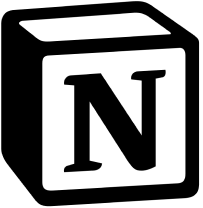
how to change font in notion
5 steps
1
Open Your Notion Page
Launch Notion and navigate to the page where you want to change the font.
2
Access Page Settings
Click on the three dots (•••) in the upper right corner of the page to open the page settings menu.
3
Select 'Style' Option
In the dropdown menu, look for the 'Style' option and click on it to see font settings.
4
Choose Your Font Style
You will see options for different font styles. Select the desired font style (e.g., 'Default', 'Serif', 'Mono') that you want to apply to your page.
5
Confirm Changes
Once you've selected your preferred font style, click anywhere outside the menu to confirm your changes. Your font should now be updated on the page.
Documents you might like
Copyright © 2024 Notta. All Rights Reserved.

