back to gallery
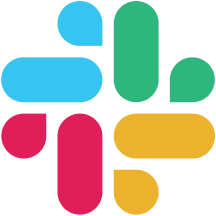
how to create a slack channel
5 steps
1
Open Slack
Launch the **Slack** application on your desktop or navigate to the **Slack** website in your browser.
2
Select Your Workspace
If prompted, choose the **workspace** where you want to create the channel.
3
Access Channels Menu
In the left sidebar, locate and click on the **Channels** section to expand it.
4
Create a New Channel
Click on the **+** icon next to **Channels**. This will open the channel creation menu.
5
Configure Channel Settings
Enter a **channel name**, add a description if desired, and choose whether the channel will be **public** or **private**. Click **Create** to finalize the channel.
Documents you might like
Copyright © 2024 Notta. All Rights Reserved.

