back to gallery
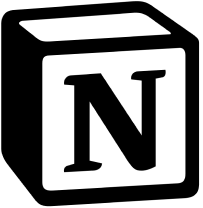
how to embed google calendar in notion
5 steps
1
Open Google Calendar
Navigate to **Google Calendar** in your web browser and sign in to your account if you aren't already.
2
Get the Embed Link
Click on the **Settings** gear icon in the top right corner, then select **Settings** from the dropdown. In the left sidebar, find **Integrate calendar** and copy the **Public URL to this calendar**.
3
Open Notion
Launch **Notion** in your browser or app and navigate to the page where you want to embed your Google Calendar.
4
Embed Google Calendar
Type **/embed** in the Notion page, then select the **Embed** option. Paste the Google Calendar URL you copied earlier into the embed block.
5
Adjust the Embed Settings
Resize the embed block as needed by dragging the corners. Ensure the calendar is displaying correctly. You can now interact with your Google Calendar directly within Notion.
Documents you might like
Copyright © 2024 Notta. All Rights Reserved.

