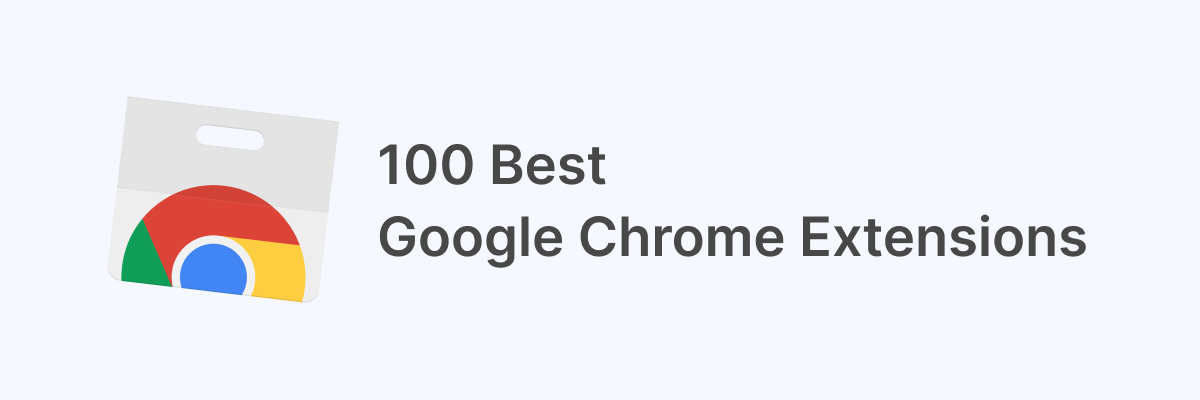
90+ Best Google Chrome Extensions You Should be Using
Unlock the power of AI — Notta's meeting assistant records, transcribes and summarizes meeting minutes with one click.
Google Chrome has taken over as the go-to web browser for many internet users in the past decade. With a user-friendly interface that's packed with the best features of the top browsers, it's easy to see why.
One thing that makes it so amazing is the staggering number of extensions that are available. If you're not aware, they can enhance your Chrome experience dramatically.
Some Chrome extensions will help you browse the internet more safely. Some will help you increase productivity or block unwanted ads. There are endless possibilities.
We spent three days evaluating the best Google Chrome extensions in different categories. We hope to make your Chrome experience safer, smarter, and more productive with just one click.
Here are the best Google Chrome extensions you should be using right now.
Best Chrome extensions for meetings
Here are some excellent Chrome extensions for enhancing your online meetings:
#1 Notta
40,000+ users
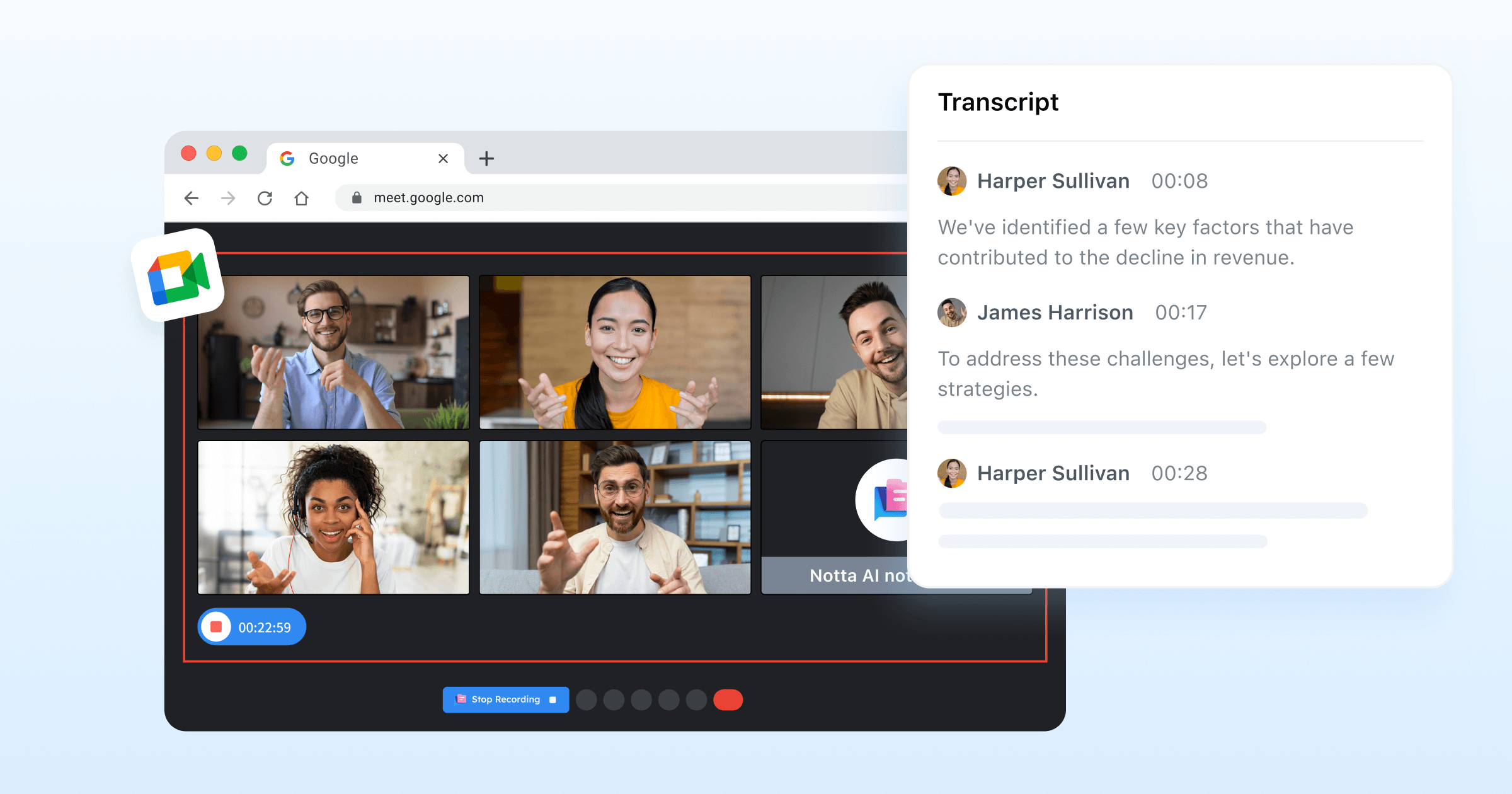
Notta is a game changer for millions of users worldwide. With one click, you can transcribe any webpage that is playing audio or video. It will also record the audio. If you’re attending a meeting on Google Meet using your browser, it will record and transcribe every word, with speaker identification. Then, you can go to your Notta dashboard and translate it into 41 languages. The AI summary tool will even give you a summary of the key points of the content that you transcribed.
Say goodbye to tedious note-taking and hello to seamless meeting transcriptions with Notta AI meeting assistant.
#2 Marinara
300,000+ users
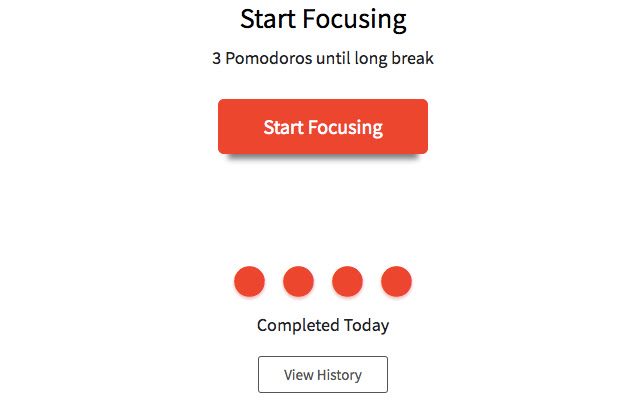
This is one of our favorite extensions of all time. This app puts the Pomodoro technique in the form of a Chrome extension. It’s the best-working Pomodoro app we’ve ever used. When you click ‘Start Focusing,’ it starts a timer for 25 minutes. Then, there will be a notification to take a break for 5 minutes. It’s a great method for staying focused over long periods of time.
#3 Checker Plus for Google Calendar
300,000+ users
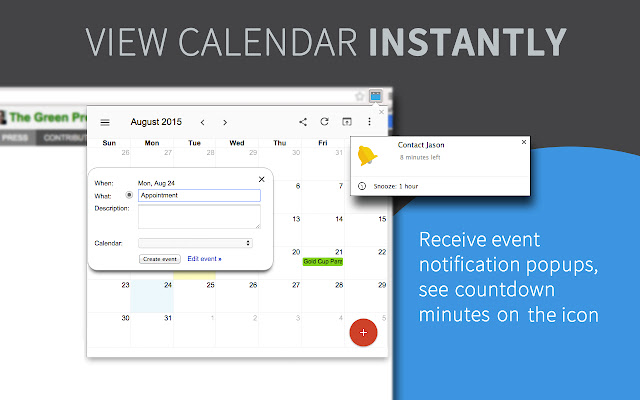
Having your calendar right at your fingertips is almost a necessity. This extension puts your Google calendar right at the top of your browser. That way, you can just click on it and see what meetings you have instead of having to navigate to calendar.google.com every time.
#4 Loom
6,000,000+ users
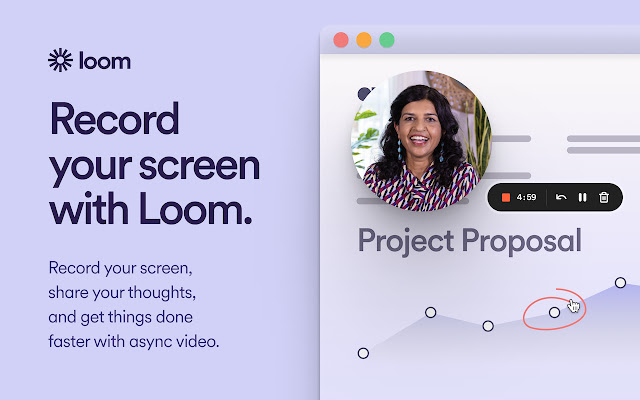 Loom lets you record your screen while you're in a meeting. You can capture audio from your microphone as well as internal audio from your computer as well. Then you can instantly upload the video to your account when it’s done recording. You’ll get a special link that you can share with others to watch and comment on later.
Loom lets you record your screen while you're in a meeting. You can capture audio from your microphone as well as internal audio from your computer as well. Then you can instantly upload the video to your account when it’s done recording. You’ll get a special link that you can share with others to watch and comment on later.
#5 Zoom
8,000,000+ users
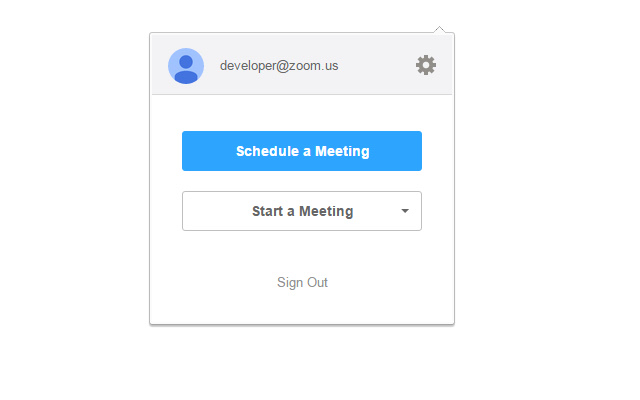
Of course, we have to add the official Zoom Chrome extension in this section. With this extension, you can schedule or start a new meeting right from your browser. You’re automatically logged in to to your Zoom account at all times so you don’t have to worry about switching tabs or apps. As soon as someone requests a meeting, you can get it on the calendar instantly.
#6 Fellow
40,000+ users
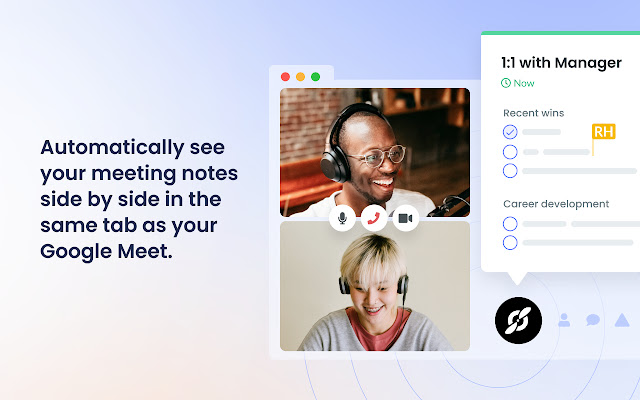
This extension allows you to jot down notes while in your Google Meet session. It puts each note into different categories that you can then easily reference later. A great thing about this extension is that it lets two parties edit the notes and agendas in real-time. It’s great for 1-on-1 meetings that need to run with a clear agenda.
#7 Dualless
1,000,000+ users
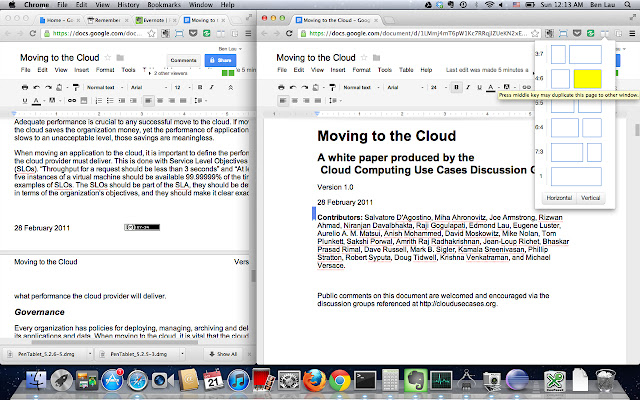
You may not always be in a position where you have two monitors. Sometimes, you will need to view both your virtual meeting screen and other information at the same time. Dualess allows you to split your monitor into multiple ratios. You can resize your browser windows to any size at the click of a button.
#8 ZED: Zoom Easy Downloader
100,000+ users
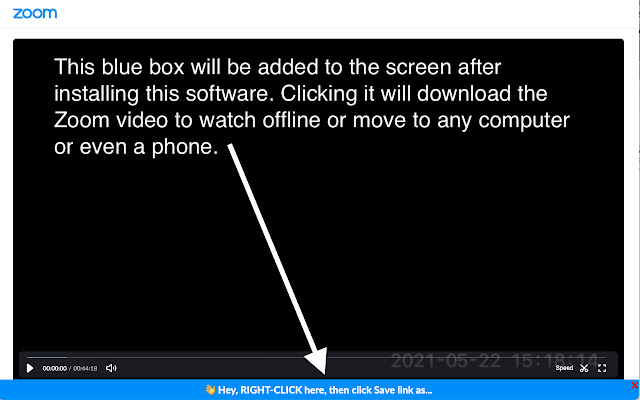
This extension lets you easily download Zoom videos. Anytime you’re on a website with a Zoom recording, you can download the video with the click of a button. A banner will appear at the bottom of your browser with an option to download the meeting.
#9 Virtual Backgrounds for Google Meet
90,000+ users

There are a ton of great backgrounds packed in this Chrome extension. If you’re background is not up to par for your meeting, you can use this to have a beautiful one in seconds. It includes 5 different backgrounds that you can switch out at any time to enhance your experience.
Best Chrome extensions for ChatGPT and AI
AI Chrome extensions can generate text and answer questions for you. Some can even solve complex math equations. Let’s look at some awesome AI-powered Chrome extensions:
#10 Perplexity - AI Companion
100,000+ users
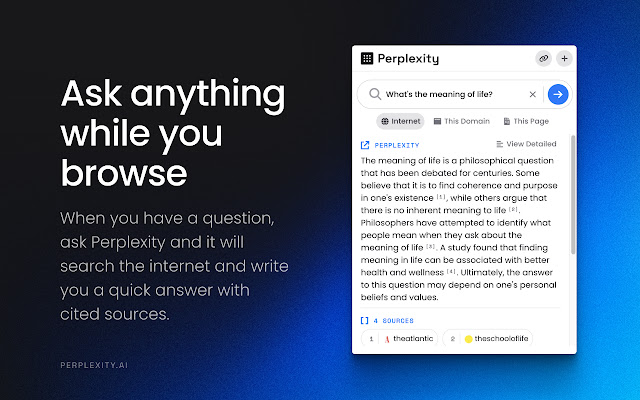
This is like having a personal AI assistant right at the top of your browser. It uses the GPT model to answer any questions you can throw at it. You can also ask it questions about the URL you’re currently browsing on. Perplexity will scan the site and give you the best attempt at your question.
#11 Compose AI
400,000+ users
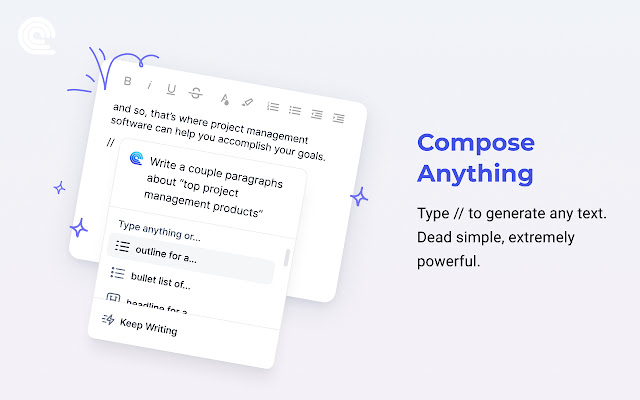
This is a great AI tool for composing emails and documents quickly. You can launch this extension from your browser toolbar. Then you just type two forward slashes (“//”) and tell it what you want it to do. It’s great for short-form content and autocompleting sentences.
#12 Cruxe
3,000+ users
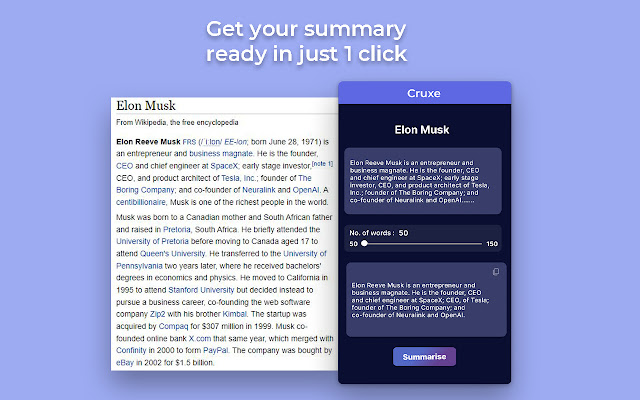
If you have a long blog post that you need to summarize quickly, Cruxe can help. This tool lets you choose a word count between 50 and 150 words. Then you can copy and paste the full body of text, and it will intelligently summarize it. If you only want to highligh certain key points, you can just paste those in, too.
#13 Wiseone
70,000+ users
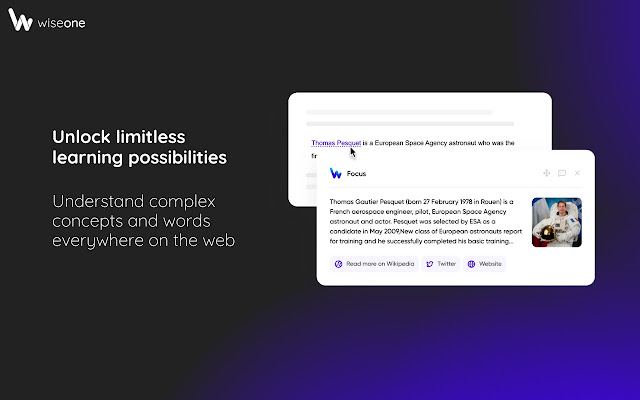
Wiseone is an intelligent AI tool that will reveal to you information about the text you’re reading. For example, the focus feature allows you to hover your mouse over a word or phrase, and it will generate factual information about it. It also has a cross check feature that will automatically scan credible sources to let you know if any text on the internet is factual.
#14 ShareGPT
50,000+ users
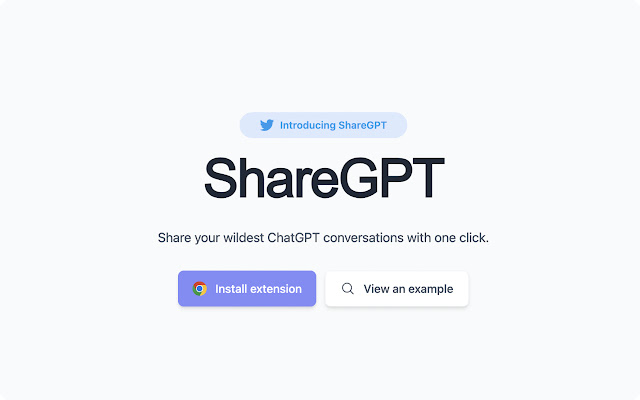
Sometimes ChatGPT conversations are too interesting to keep to yourself. It can also be a pain to compile all of the prompts and responses into a cohesive way to share it with others. With this extension, you can instantly share your AI conversations to social media with the click of a button.
#15 Superpower ChatGPT
100,000+ users
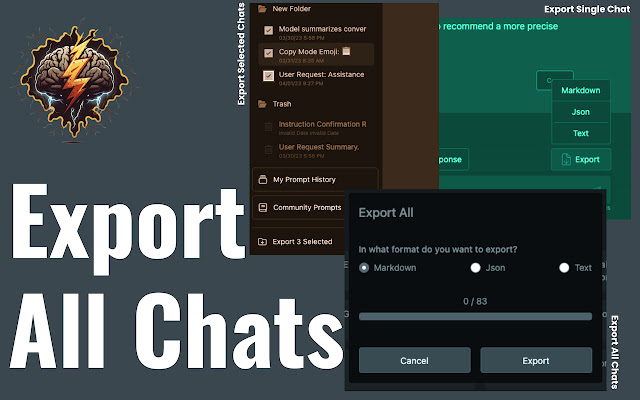
If you use ChatGPT often, you probably have hundreds (or thousands!) of conversations saved. It can get difficult to keep track of all of them. This extension helps you keep track of them a little better. It gives you the option of creating folders to store your conversations. You can also sync chats to your computer for later review.
#16 Engage AI
40,000+ users
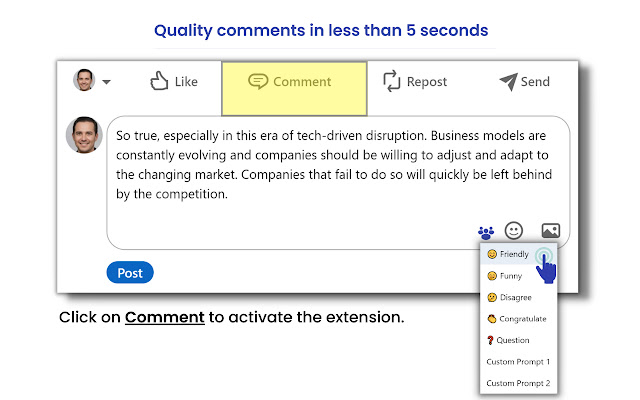
Engage AI is great for sourcing LinkedIn comments. It will help you have meaningful discourse with people by generating insightful comments. This extension aims to take your networking to the next level. It also archives previous comments so you can use them later. It works right in the comment section, so you don’t have to worry about copying and pasting from another tab.
#17 Merlin
800,000+ users
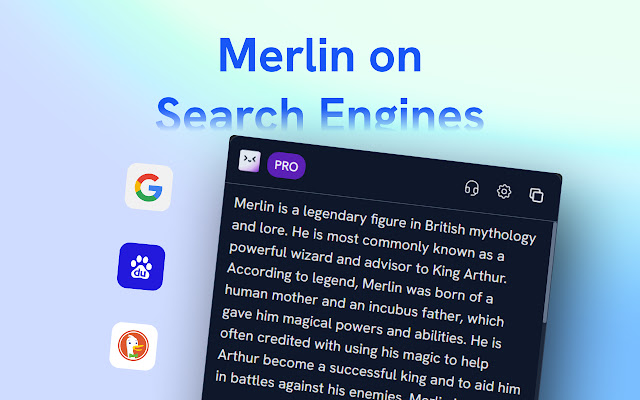
GPT-4 is here, and Merlin is an app that fully supports it. It can scrape websites and clean your email inbox. Merlin also has pretty good transcription and translation capabilities. All you have to do is hit CMD + M, and Merlin will pop up to fulfill all your wishes.
#18 SciSpace Copilot
100,000+ users
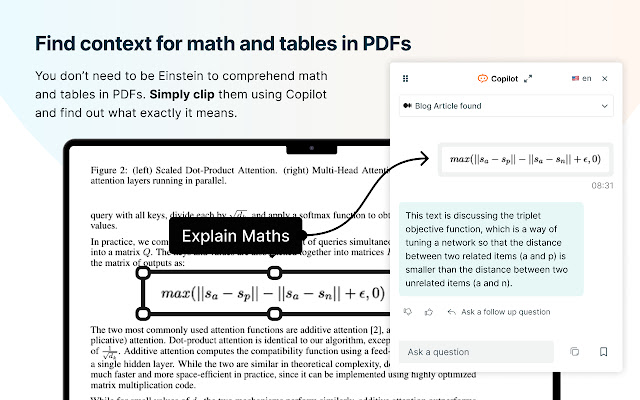
Have you ever wished there was an AI that can put complex articles in layman's terms for you? Enter SciSpace Copilot. This extension will take any text you give it and simplify it for you. Any complex paragraphs, technical jargon, and acronyms will be brought to life for you within seconds. You can also feed it unfamiliar math equations, and it will tell you exactly what it means.
Best Chrome extensions for privacy and security
Here are some helpful Chrome extensions for advanced security on the internet:
#19 Ghostery
2,000,000+ users
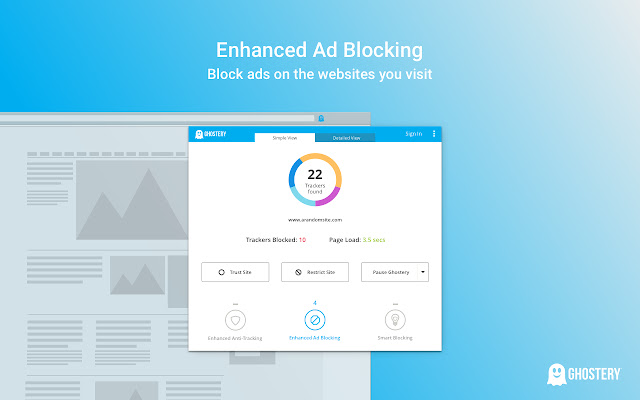
If you’re tired of seeing ads everywhere you go on the internet, try Ghostery. It will block ads everywhere on the internet, including YouTube. It also stops websites from tracking you on the internet. You’ll have an anonymous identity and won’t have to worry about advertisers collecting your data.
#20 IronVest
90,000+ users

IronVest is a Chrome extension that is an all-in-one security suite. It will protect your passwords, credit cards, health records and much more. It stores everything on a decentralized server that only you can access with a face scan. Users say it’s more secure than a password manager or VPN.
#21 Unshorten.link
20,000+ users
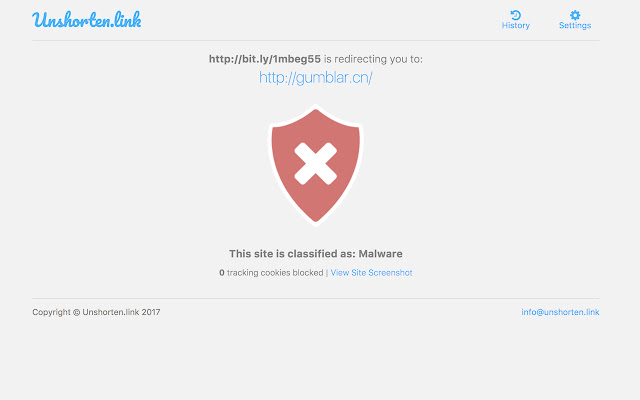
This simple, yet powerful tool unshortens links for you. If you ever see any bit.ly or similar links, this extension will show you the full URL. You no longer have to wonder if a shortened link is safe to click on or not. Find out the easy way with a click of your mouse.
#22 Netcraft
60,000+ users
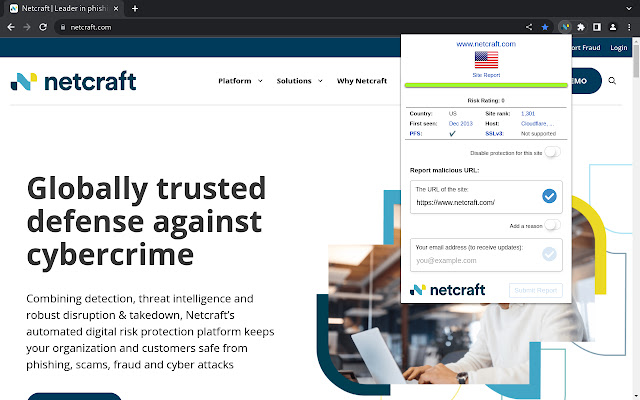
Netcraft will scan any site you’re on and let you know if there are any phishing protocols attached to it. When you click on the extension, it will show the “Risk Rating” of the website. If there is any phishing or malware related to the URL, it will show a high rating. It will then give you a full report on another page.
#23 Avast
10,000,000+ users
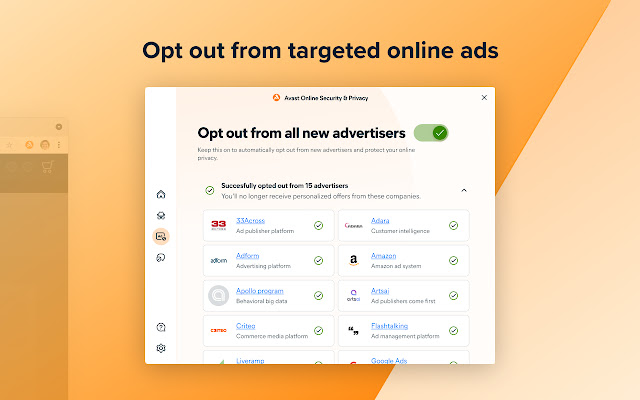
Avast is an antivirus software built right into your browser. It will automatically block any sites it deems to be dangerous to your computer. There is also a powerful ad block that comes with this extension. It will even remove your details from any advertiser’s database.
#24 Sitejabber
2,000+ users
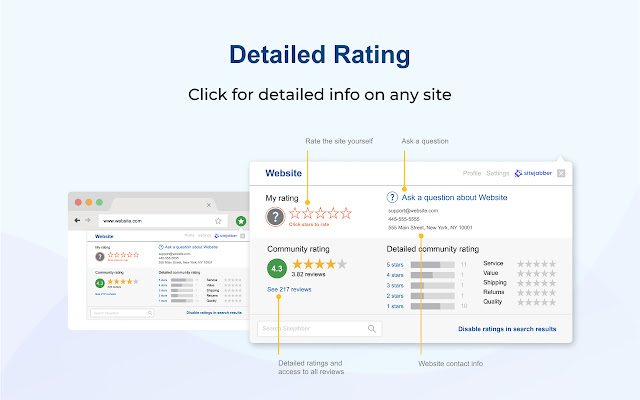
This is a handy extension for quickly pulling up reviews of any business by going to their website. When you launch the extension, it will give you a red, yellow, or green light based on user reviews. You will then have the option to read full user reviews of the site online.
#25 LastPass
10,000,000+ users
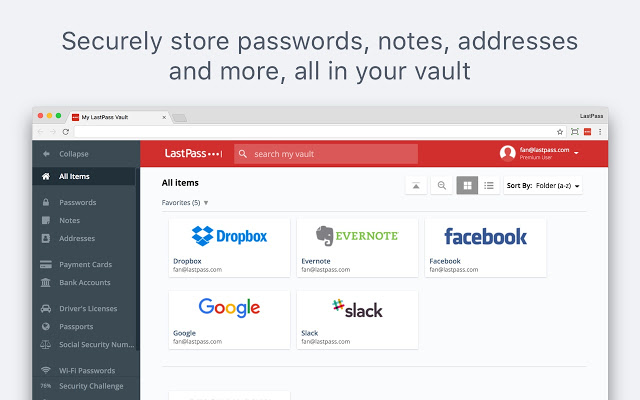
This is an award-winning extension that saves all of your passwords in one place. You have control over what usernames and passwords it will store. It also can fill out forms for you. If you enjoy one-click shopping and form submission, this might be the app for you.
#26 Privacy Badger
1,000,000+ users
![]()
Privacy Badger identifies hidden trackers on websites. Believe it or not, some websites embed trackers into your browser. These trackers follow you around the internet and record your browsing activity. This extension stops that activity in its tracks.
Best Chrome extensions for better reading and video experience
Here are some extensions that can improve your entertainment experiences on the Internet:
#27 Announcify
10,000 users
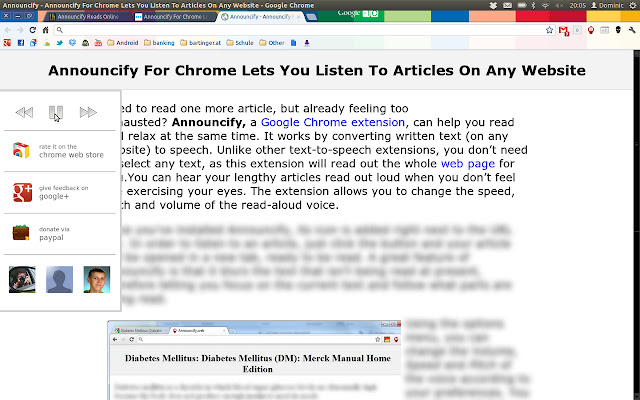
This extension allows you to listen to an article online. If an article is giving you tl;dr vibes, just load up Announcify. It will read the entire page until you tell it to stop. You won't have to select any text. It’s also available for Android.
#28 Postlight Reader
600,000+ users
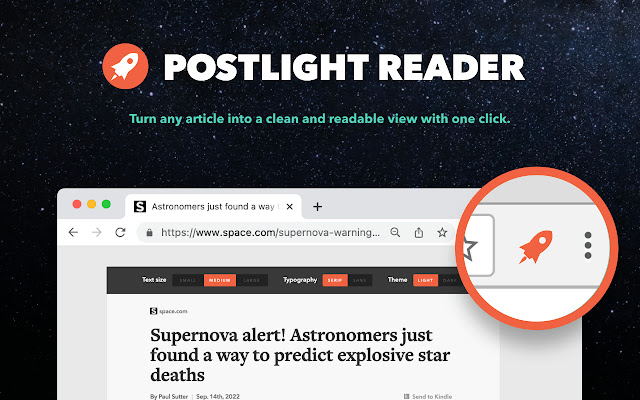
If you love reading articles online, but the ads to the sides are too distracting, consider Postlight. This app removes the clutter away from the article your reading at the click of a mouse. Cut out the noise and switch to dark or light mode to immerse yourself in your reading.
#29 BeeLine Reader
30,000+ users
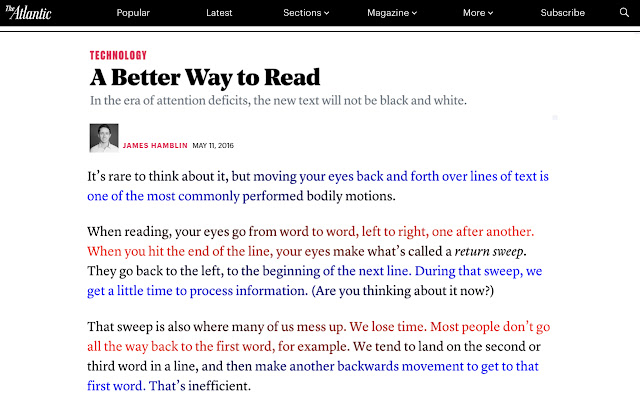
This is another cool extension that helps you immerse yourself in your reading. It uses a color gradient that helps guide your eyes from one line to the next. It does this to help make reading easier and faster. It’s recommended by many university professionals around the world to help students and scholars alike.
#30 Magic Actions for YouTube
1,000,000+ users

Magic Actions is an extension that aims to enhance your YouTube experience. You can choose to start all videos in Ultra HD 4K or lower. It also has color themes and cinema mode. The cinema mode adds a movie theatre-esque shade to your videos so you can watch in style.
#31 Enhancer for YouTube
1,000,000+ users
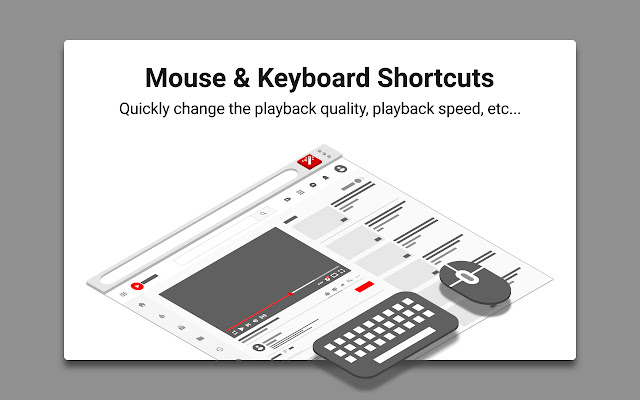
This extension is packed with a ton of shortcuts for controlling the video player. If you’re a YouTube power user, you might find a ton of value in this app. You can adjust playback speed and volume with the mouse wheel. It also lets you assign keyboard shortcuts to various options such as liking, subscribing, or adding to playlists.
#32 Text Mode
60,000+ users
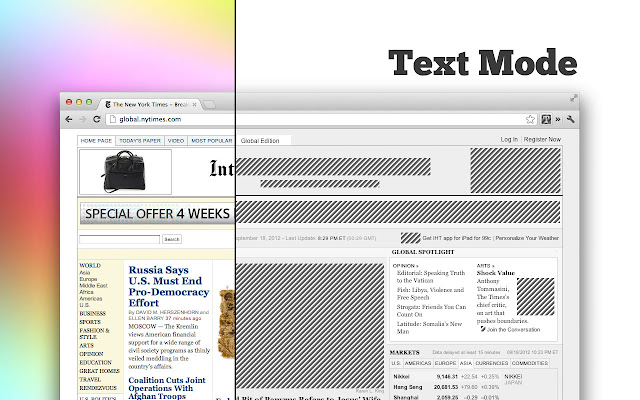
This extension strips a webpage down to only text. It hides all images so you can focus on reading the page. The webpage will turn black and white similar to a newspaper. Any ads on the page are also removed for an optimized reading experience.
#33 Readlax
6,000+ users

Another extension for improved reading experience is similar to Text Mode above. One thing that makes this app stand out is its ability to highlight phrases while you’re reading. This one also removes all the distracting ad clutter from web pages so you can focus on the text.
#34 Rounded Tube
3,000+ users
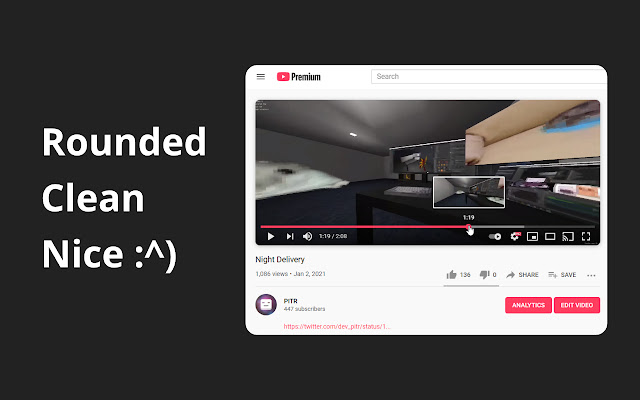
If you’re a little OCD like some of us are here, you might get a little annoyed at the sharp corners on the edge of your videos. It’s not 1999 anymore, right? Well, this extension solves that problem for you. It will round the corners of your YouTube videos so you can watch in style.
#35 PocketTube
200,000+ users
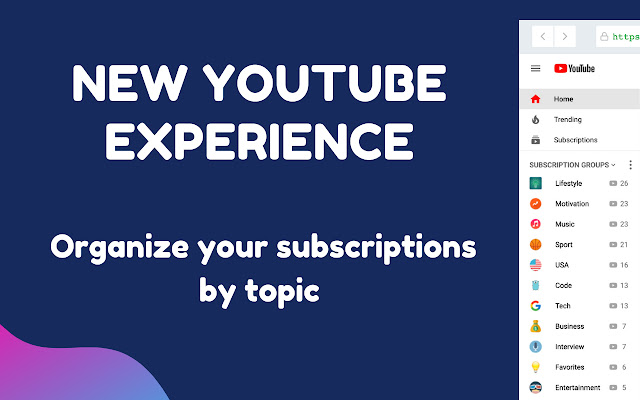
Sometimes the YouTube feed is full of a bunch of different topics. It gets difficult to watch everyone you’ve subscribed to without getting distracted by other material. This is a great extension for organizing your subscriptions. If you have a ton of subscriptions you want to keep track of, you can sort them into different categories.
Best Chrome extensions for Gmail productivity
Take a look at these Chrome extensions that can enhance your Gmail experience:
#36 Boomerang for Gmail
1,000,000+ users
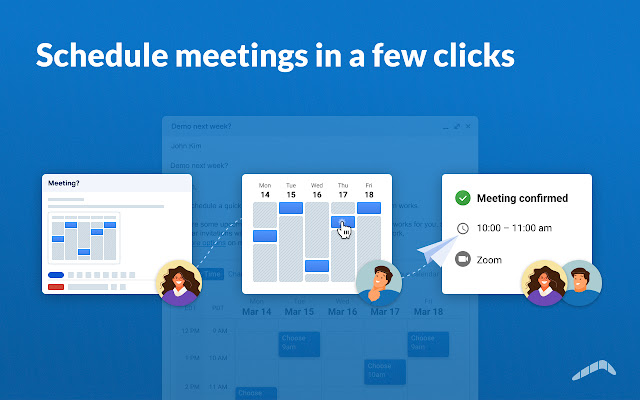
Ever wish you could receive an email for a meeting and just throw it on the calendar right from Gmail? Well, this is just the app for that. It installs a scheduler right into Gmail. And it’s not just for you. It will imbed a live calendar into your email invite so your clients and colleagues never have to leave their email client.
#37 Briskine
100,000+ users
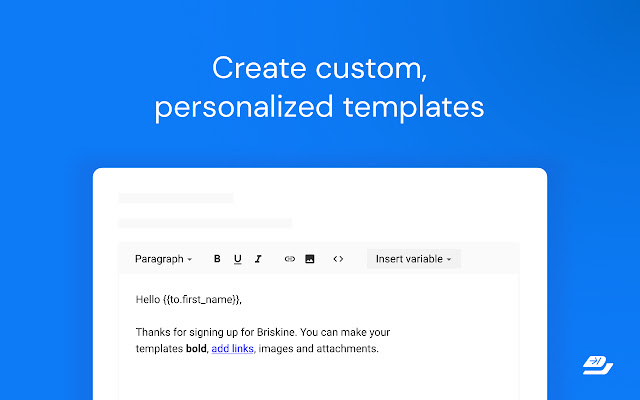
If you want to create personalized email templates, take a look at Briskine. You can create custom keyboard shortcuts for commonly used phrases such as your closing statement (“Sincerely, ‘Your Name’”). If you’re sending a mass email to multiple people, you can also program the template to insert their first names.
#38 Mixmax
80,000+ users
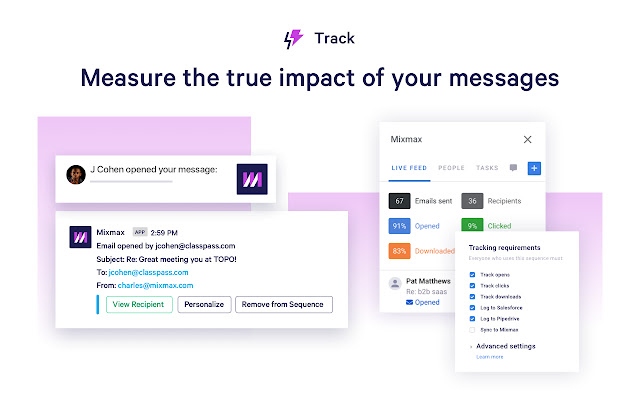
Mixmax helps you integrate all of your B2B apps into one platform. It lets you know who opens your emails and how frequently your recipients open them. Once you start to notice trends, you can start to contact receipts when they are most active.
#39 Clearbit Connect
200,000+ users
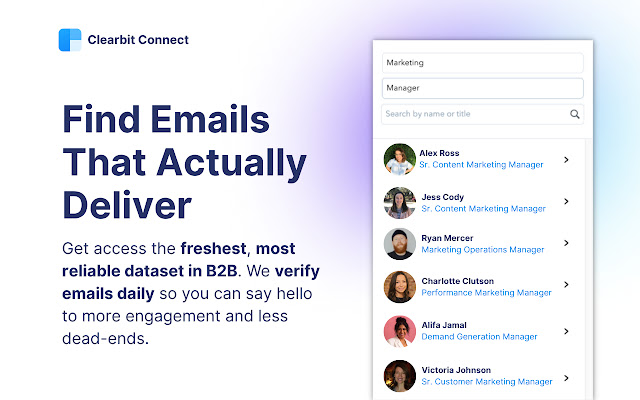
If you’re tired of constantly sending emails to people who are not opening them, try Clearbit. This 100% free Chrome extension will install a sidebar on your browser. When you open it, a widget will appear with any email contacts for the company of the site you are visiting.
#40 Discoverly
30,000+ users
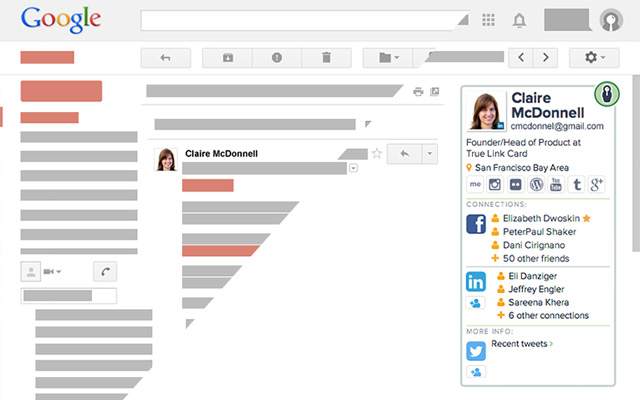
This is another all-in-one app that connects your email with social media. It links your Twitter, LinkedIn, and Facebook accounts to your Gmail. Any contacts that you have on any platform will show up on another. It’s a great way to find the email addresses of your social media contacts. Or you could just ask them.
#41 Gmail reverse conversation
300,000+ users
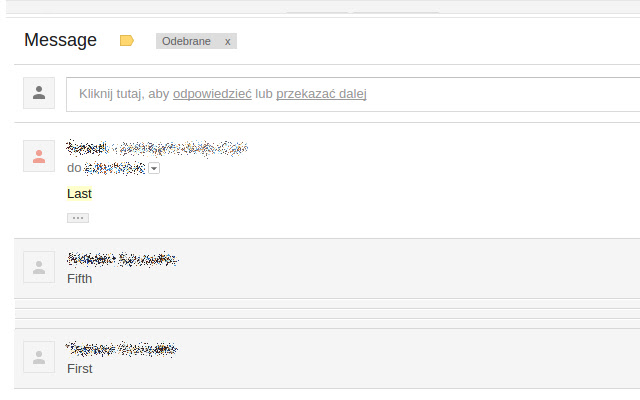
Sometimes you want to see the newest emails first in a thread. Instead of scrolling down, you can use this extension to reverse the flow of the email conversation. If you ever want to re-reverse it, simply uninstall the App. It’s an open-source project made in CSS.
#42 Mailtrack
2,000,000+ users
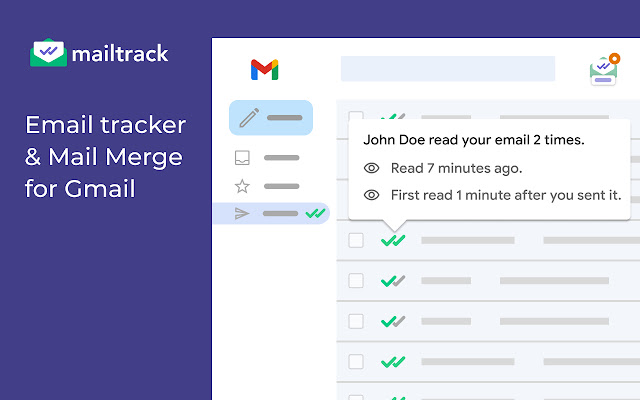
Here’s another extension you can use to let you know if your emails are being read or not. It has a twist, though. It lets you know how many times a person viewed your email. It also tells you how soon they opened the email after you sent it. You can send up to 1,000 emails at one time.
#43 Gmail Email Templates
100,000+ users
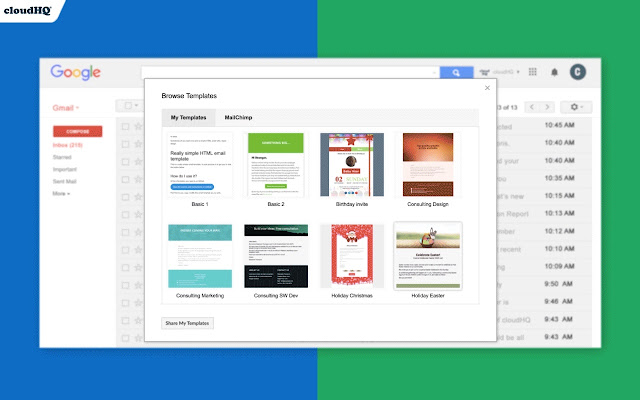
Don’t stress yourself out trying to create a beautiful graphic to email to your colleagues. Here are some dazzling email templates that you can use to get started. If you need to create newsletters, event invitations, or discount notifications for your clients, get this extension.
#44 Simple Gmail Notes
70,000+ users
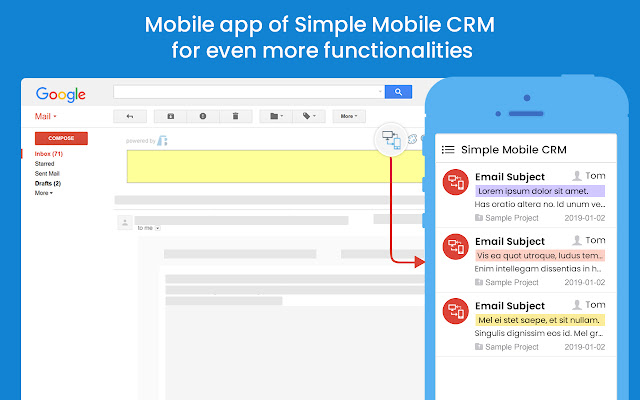
This extension adds a notepad to your Gmail. If you receive emails with a ton of information it can be helpful. If you don’t always have a pen and paper in front of you, this allows you to take notes right in the email. Sometimes you just want to keep your notes conveniently located in the conversation you’re having them in.
#45 Trimbox
60,000+ users
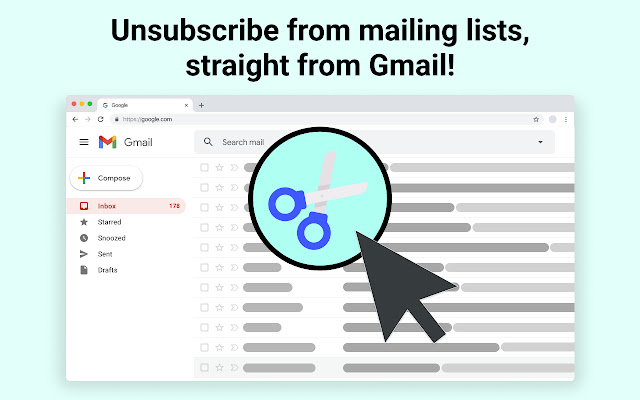
If you’ve cluttered your inbox with subscriptions you don’t care for anymore, Trimbox can help. It will unsubscribe from any email with one click. You don’t have to go through surveys anymore. You can also erase any emails from the sender you’re unsubscribing from instantly.
Best Chrome extensions for tab management
#46 OneTab
2,000,000 users

This extension helps you organize a group of tabs into a list. For example, you may be researching a topic and you have 15 tabs open. You don’t want to close your browser and lose all the tabs. With OneTab, you can put them all into a list and come back to all of those tabs later.
#47 Momentum
3,000,000 users

With Momentum, you can clear the mechanism each time you open a new tab. Every new tab will have a peaceful image with your goal for the day right at the bottom. You can also store secondary goals in the Todo list in the corner. Your most used links can be stored in the top left.
#48 Blank New Tab Page
40,000+ users
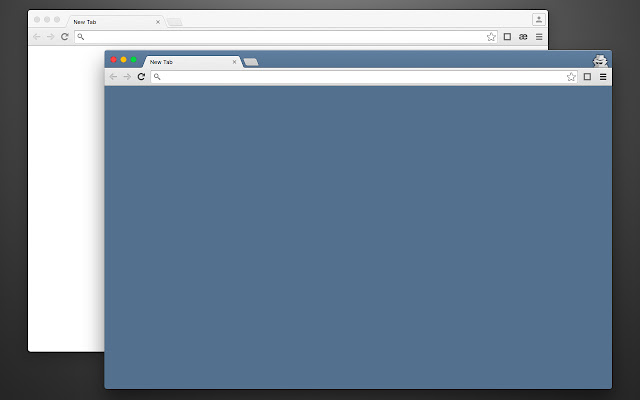
Instead of having a Google search or a peaceful image pop up on a new tab, maybe you want nothing. That’s where this extension comes in. A blank new tab page will do just what the name says. It will make each new tab a completely blank page.
#49 Infinity New Tab
500,000+ users
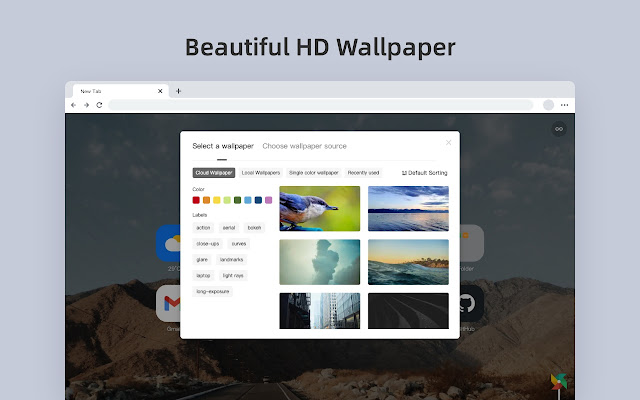
This extension also replaces the stock Google search upon loading a new tab. There is a difference between the last two entries on this list though. It adds icons for your favorite sites right in the middle of the page. It also includes a notepad, weather, and other useful features.
#50 Start.me
90,000+ users
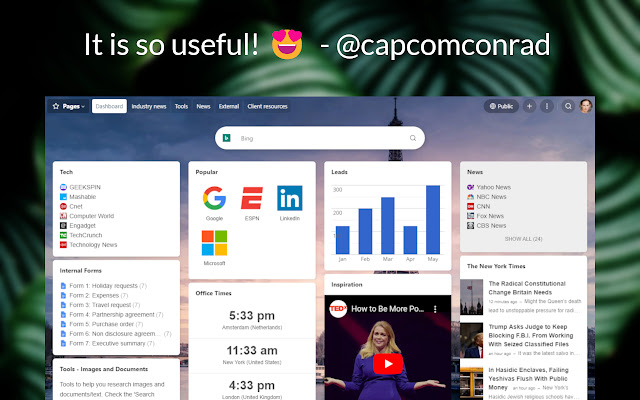
Start.me is another great extension that turns each new tab into a personal dashboard. There are a ton of different widgets you can add to stay aware of your most important information. You can add videos, graphs, and news which will all update in real time.
#51 Earth View from Google Earth
800,000+ users
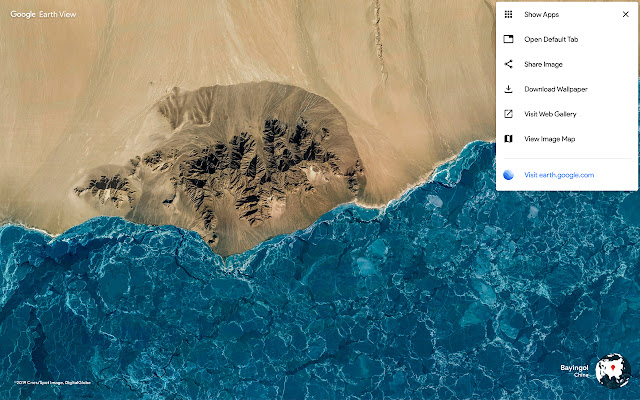
This extension will insert a breathtaking image from Google earth every time you open a new tab. Each tab is different with most beautiful places in nature from all over the world. You can also choose to download or share any of the images that pop up.
#52 Infinite Dashboard
200,000+ users
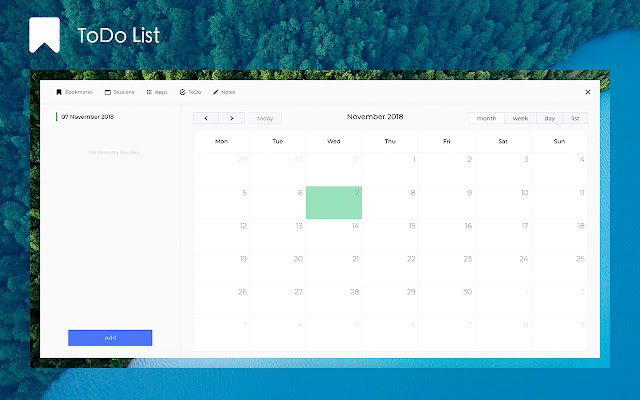
Infinite is similar to the other new tab apps on this list except it adds new functionality. With each new tab, you can have your calendar, games, and messengers right at your fingertips. You can also upload custom wallpapers that will change with each new tab.
#53 New Tab Redirect
700,000 users
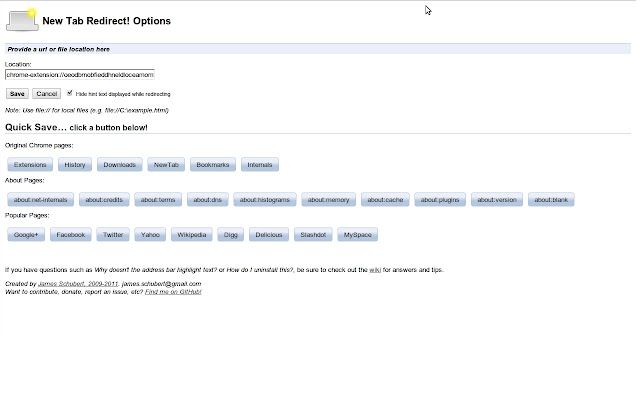
This extension makes each new tab a new webpage instead of the Google search. It’s not to be confused with the homepage though. The homepage will still be whatever you set it to. This extension simply redirects any new tab to the URL that you provide.
#54 Speed Dial
200,000 users
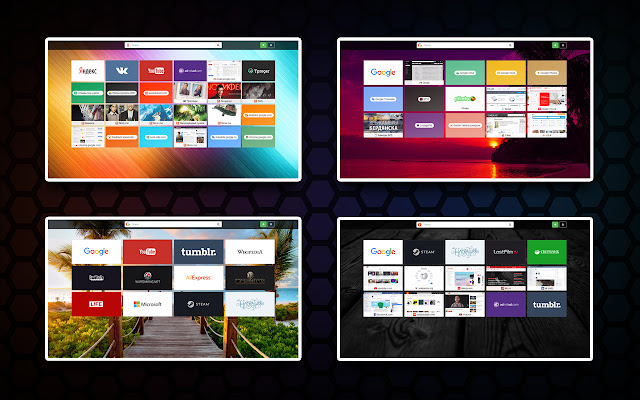
Speed Dial puts another new twist on new tab apps. This one puts all of your bookmarks on a new tab. That way you can visually see a preview of what your favorite sites look like with every new tab. It’s a great way to stay tuned in with all of your most visited URLs at once.
Best Chrome extensions for media creation
Here are some extensions that can help you with your creative endeavors:
#55 vidIQ
2,000,000+ users
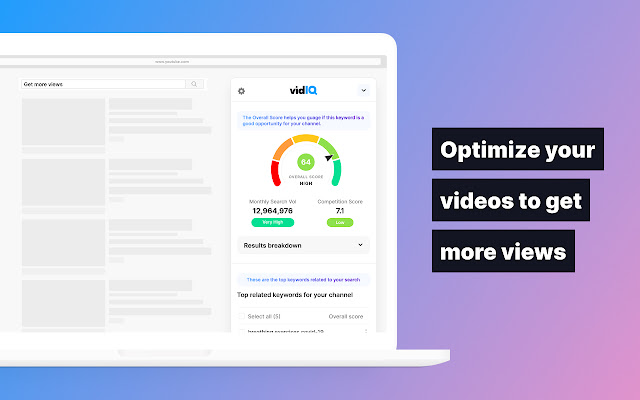
This is the ultimate tool for anyone who wants to see engagement stats on any YouTube video. It will give you an SEO breakdown as well as information on how well the video is doing compared to others in it’s category. You can also see how many views a video is getting in a certain time period.
#56 Nimbus Screenshot & Screen Video Recorder
1,000,000+ users
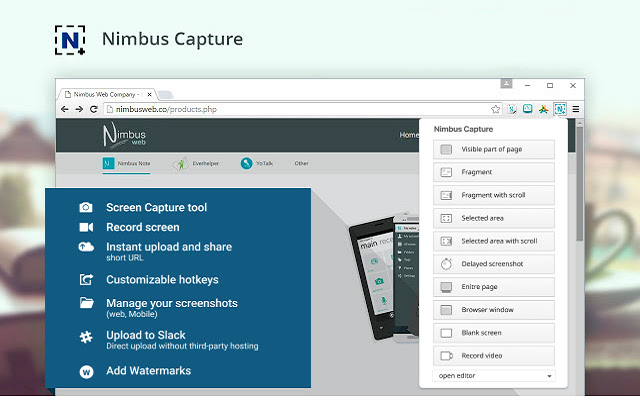
With Nimbus you can capture part of the screen or record the entire screen. It works with any size screen and can record in multiple rations. You also have some editing features. It lets you trim and crop your video to your liking. Then you can convert to MP4 or GIF format.
#57 Canva
500,000+ users
![]()
Unless you’ve been living under a rock, you’ve probably heard of Canva. It’s an incredible graphic design tool that has many powerful features available for free. There are thousands of templates, graphics, and fonts available to get you started. Then you can export right from the Chrome extension and share with the world.
#58 Wondershare DemoAir
30,000+ users

This is another screen recording app that is very useful. With Wondershare DemoAir you can your webcam and your screen at the same time. You can also record system audio as well as the microphone all together. It’s great for making tutorials, online courses, and design videos.
#59 ColorZilla
3,000,000+ users
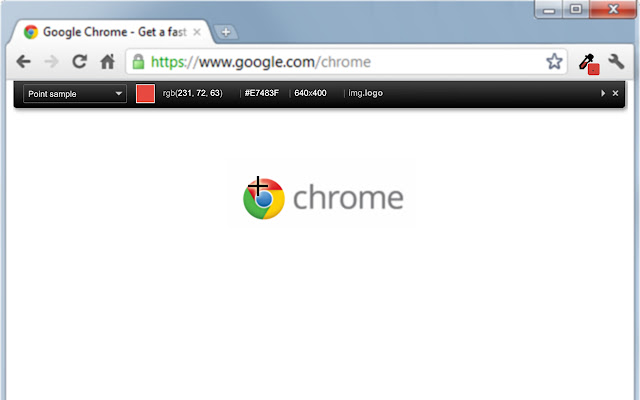
Have you ever come across colors or gradients will surfing the web that you’d like to use in your own art? ColorZilla has entered the chat. This is an intelligent color picker that you can use to get a color reading from anywhere on the web.
#60 Pixlr Express
200,000+ users
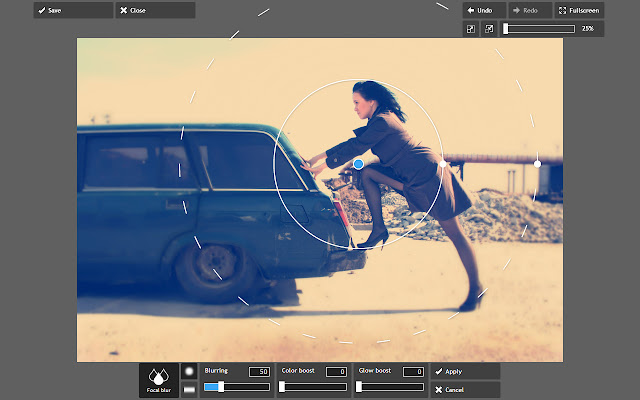
Pixlr is an online image editor similar to Photoshop. It is receiving praise from all over the internet for it’s powerful features while being available for free. This browser-based photo editor is now available in a Chrome extension.
#61 Awesome ChatGPT Screenshot & Screen Recorder
3,000,000 users
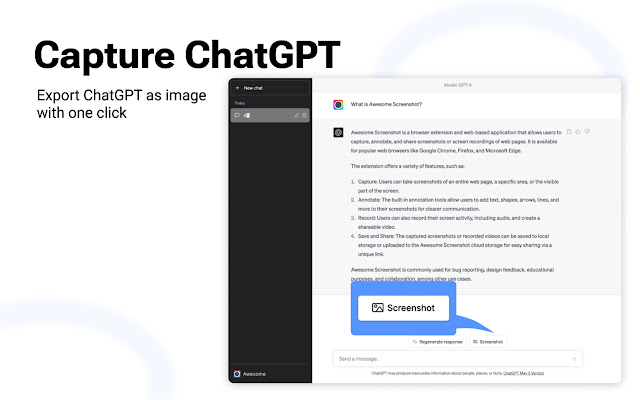
This extension was recently updated to be able to record ChatGPT conversations. It installs a screenshot button in your chats. When you click on it, it will export your chat as an image. It can also record your screen in multiple ratios in up to 4K.
#62 Polarr Photo Editor
300,000+ users
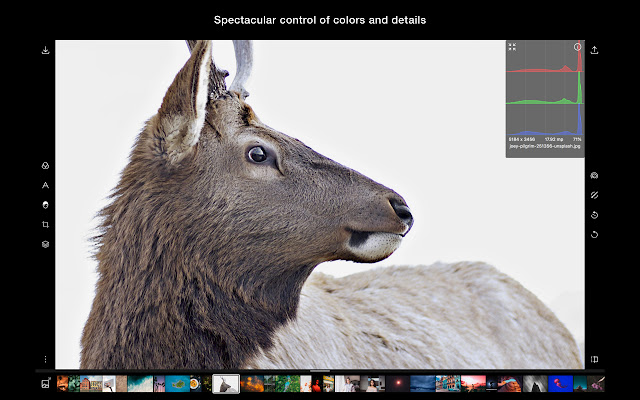
Here’s another photo editor similar to Pixlr. It has a ton of features that can make colors and backgrounds pop. It doesn’t have as many drawing tools as Pixlr, but its photo editing capabilities are very robust.
#63 iPiccy Photo Editor
100,000+ users
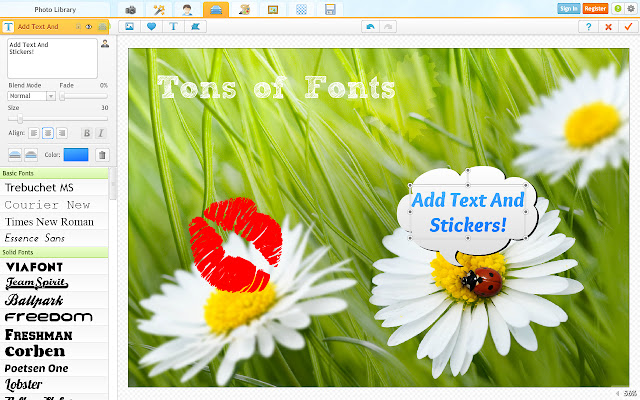
iPiccy is a simple photo editor that lets you add text, paint, and filters. This is something that you can use if you just need to quickly edit a photo. If you don’t need all of the bells and whistles, it’s easy to pull up and do what you need to do.
Best Chrome extensions for social media
Up your social media game with these Chrome extensions:
#64 Bitly
500,000+ users
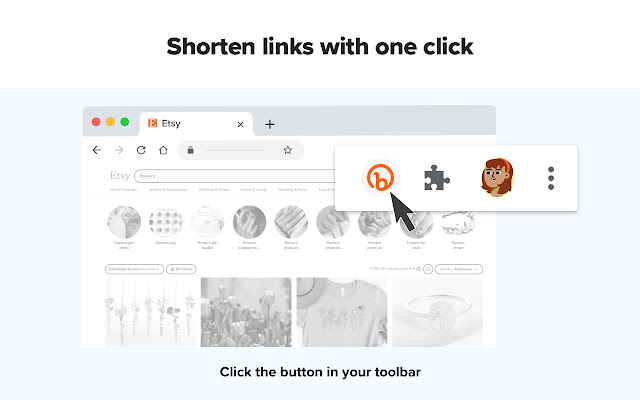
Sometimes long links don’t look so great on social media. Other times they just look downright sketchy. While shortened URLs can still seem just as sketchy these days, they look cleaner. Bit.ly is a popular URL shortener that will shorten your links right from the top of your browser.
#65 BuzzSumo
3,000+ users
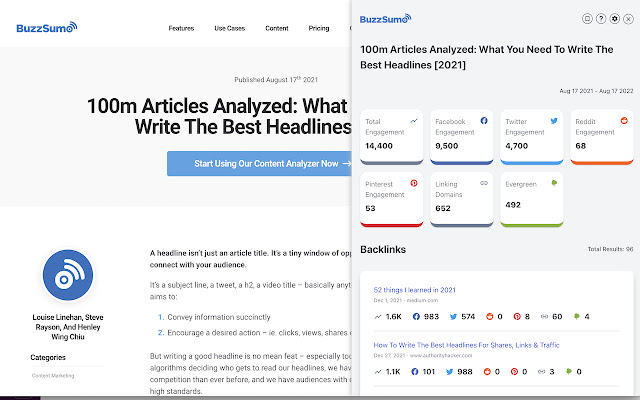
The BuzzSumo extension will show you engagement on content across the web. Just pull it up when you are viewing a piece of content, and it will show you all the backlinks for it. It also shows you how many people are engaging with it on social media and other platforms. It’s a great way to gauge performance so that you can replicate the success.
#66 Pinterest
7,000,000+ users
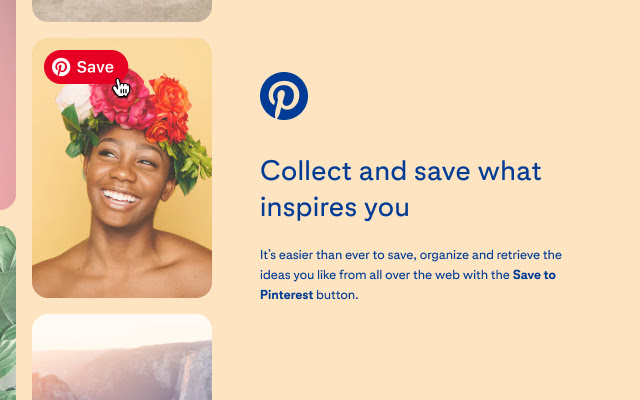
The worst thing is coming across a picture you love and forgetting to add it to your Pinterest. Now you can have an add to Pinterest button right at the top of your browser. You’ll never have to run around the internet trying to find your new favorite picture again.
#67 Save to Facebook
1,000,000+ users
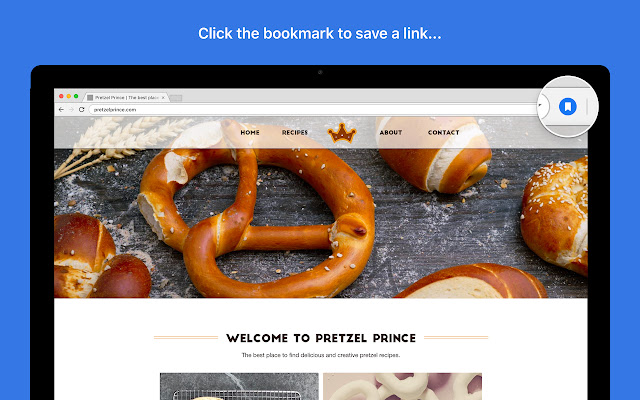
This extension lets you save links, images and videos to Facebook for later posting. As soon as you see something interesting on the web, you can click the extension to save it to your Facebook account. You can save them privately in different collections. That way you can you can post them at the most convenient times at a later date.
#68 RiteTag
40,000+ users
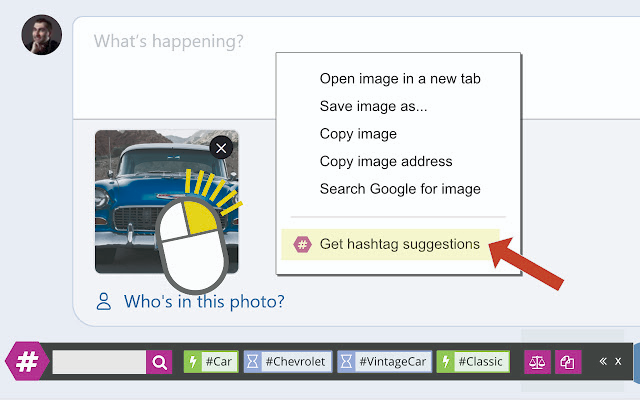
If you always wonder what hashtags to put on your social media content, check out RiteTag. You can simply right-click an image and it generates relevant hashtags for you. You can also select a portion of text and it will give you hashtag suggestions for that as well.
#69 Buffer
200,000+ users
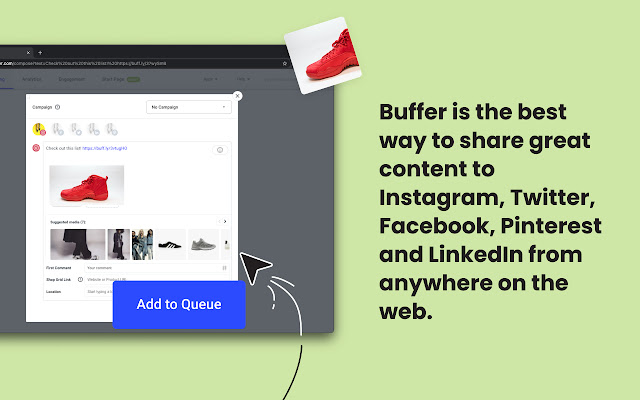
Sometimes the best social media content pops up in the middle of the night when no one’s on. Maybe you’re too busy to post later in the day. It would be great if you can set a time of the day when it will automatically post. If that’s you, try Buffer.
#70 App for Instagram
100,000+ users
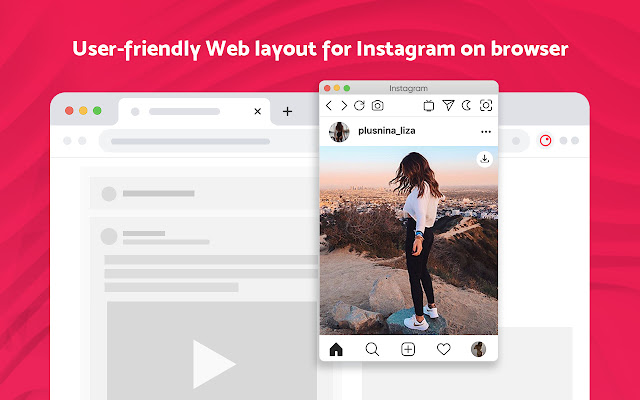
Instagram does not let users download most content natively. With this app, you can download anything from the photo-sharing site. It also has a built-in scheduler. It’s basically a fully functioning mobile version of the app available in your browser.
#71 Reddit Enhancement Suite
1,000,000 users
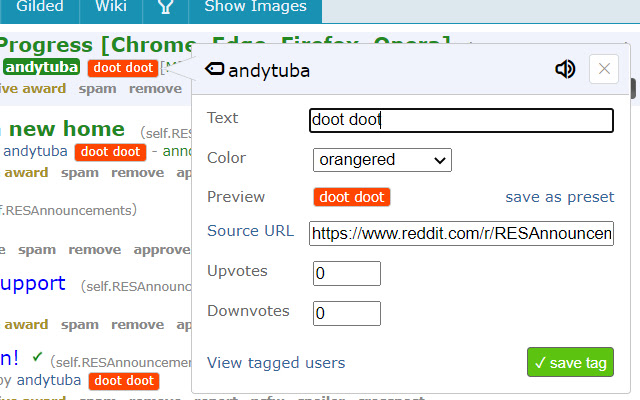
If you’re an OG Reddit user, you’ll love this extension. It will help you easily edit your profile. It also has a ton of other tools that make your Reddit experience much more pleasurable. It’s a great way to revisit how Reddit used to be before its redesign.
#72 Social Analyzer
3,000+ users
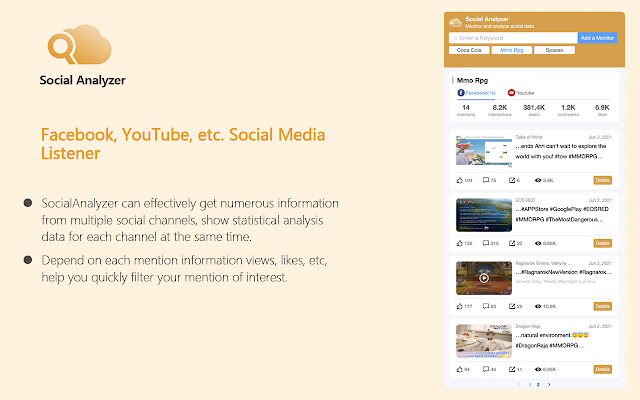
If you ever wondered how top social media posts are really performing, this extension can show you. Social sentiment is a measurement of how people feel about a certain piece of content. Social Analyzer gives you a deep dive into social sentiment for posts around the web.
#73 HubSpot Social
20,000+ users
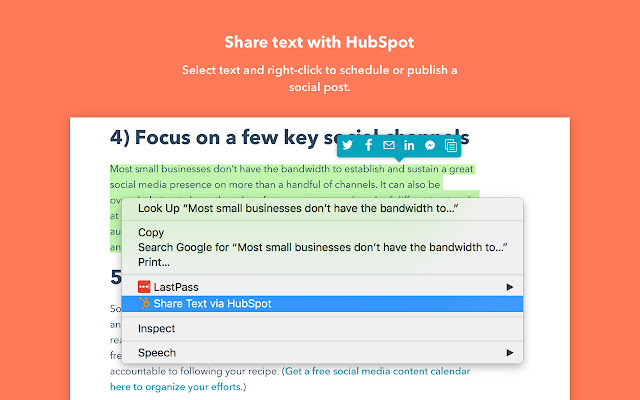
HubSpot is a popular online content scheduler. It’s now packed into a convenient Chrome extension. You can plan your posts for virtually every social media platform with a few clips. You can also select text from anywhere on the internet and add it to your Hubspot hub.
Best Chrome extensions for SEO
Here are the best Chrome extensions to boost your SEO:
#74 GPT-3 Meta Descriptions
2,000+ users
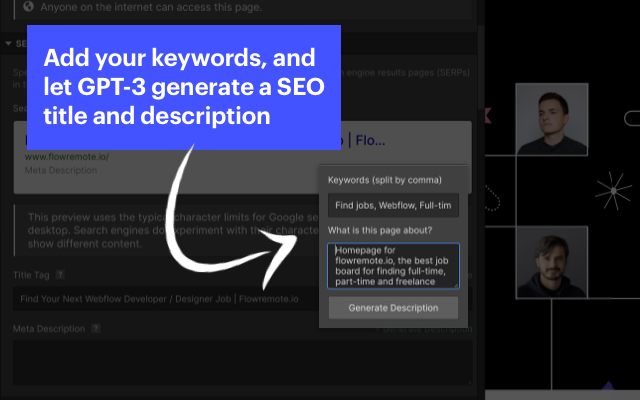
If you need catchy meta titles and descriptions this extension can generate them for you. It will generate a 160-character meta description at the click of a button. It will also generate a 70-character meta title. You can add context to help the extension get your titles and descriptions purpose.
#75 Ahrefs Seo Toolbar
200,000+ users
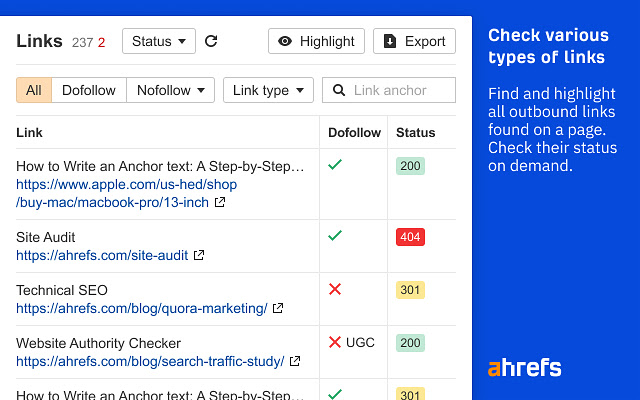
This is a great way of getting an on-page SEO report on-demand. It will show you if there are any broken links on a page. It will also show you how any of these links are redirecting. You can then export the full report for later review.
#76 SEOquake
1,000,000+ users
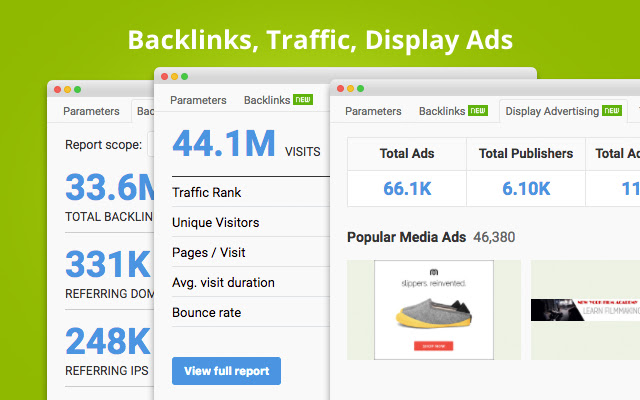
This is another SEO auditor app with a few special parameters. You can see metrics such as keyword density, unique visitors, and traffic rank. It will let you know how many ads have ever run on that page and more. You can break down a webpage in so many ways it will make your head spin.
#77 Check My Links
200,000+ users
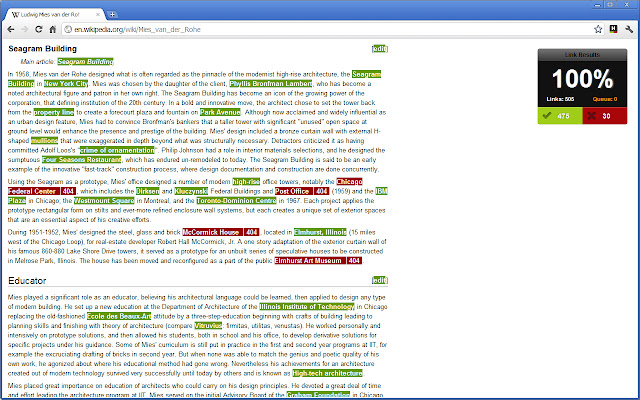
Here’s a simple extension you can use for finding broken links. Webmasters and content editors can quickly pull this up and instantly see any links they need to replace. You can then instantly copy all of the broken links and paste them wherever you need to in order to fix them.
#78 NoFollow
100,000+ users
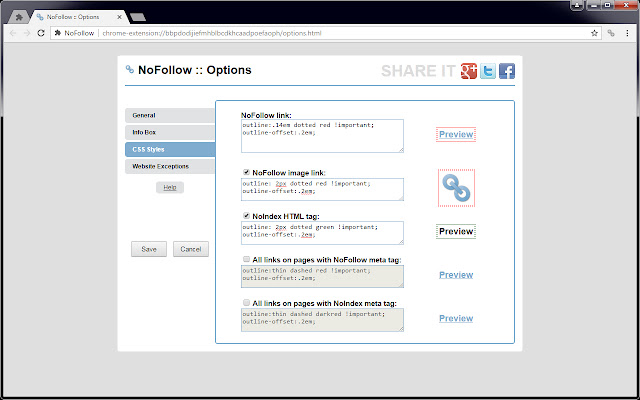
This is an extension you can use to identify nofollow links. It will also highlight any nofollow and noindex meta tags. It’s a niche type of extension for experienced web developers. However if you ever find yourself needing to identify these types of parameters, here you go.
#79 Link Research SEO Toolbar
10,000+ users

Here’s a useful app you can use to check how much power and trust a webpage has. It will show you these stats for both the domain as a whole and the individual page. It also lets you know how much buzz and how much impact a site has. It’s a breakdown of how popular a webpage is in different categories.
#80 Keyword Surfer
500,000+ users
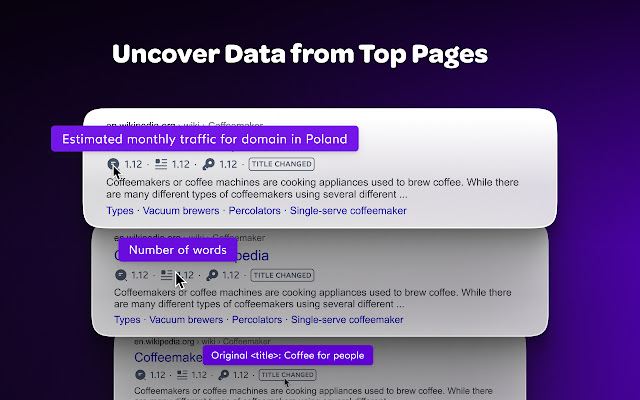
This extension from Surfer SEO will show you how much traffic a site pulls for a keyword in Google search. It also installs a sidebar in Google searches that identifies similar keywords. This sidebar will also tell you how much monthly search volume each related term is getting. Very handy for brainstorming how to rank for certain keywords.
#81 SEO META in 1 CLICK
500,000+ users
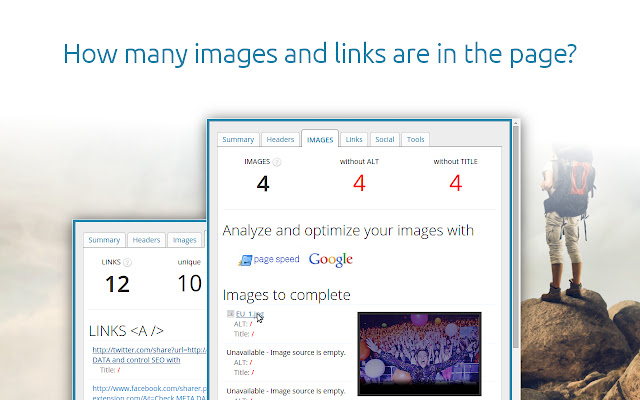
Google now takes page speed into consideration for site rankings. The faster your website loads, the better it will score in this area. This extension takes a look at your webpage for optimal page speed. Then you can optimize your images and text based on its suggestions.
#82 Serpstat Website SEO Checker
30,000+ users
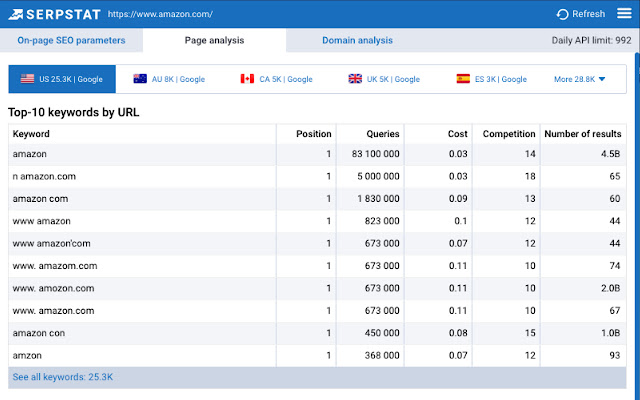
This extension will analyze your site and compare it with your competitors. You can then see how you compare on various metrics. Then you can optimize your site to pass your competitors’ ranking in search. You can do all of this right from the extension. No need to open a new tab.
#83 SEO Minion
300,000+ users
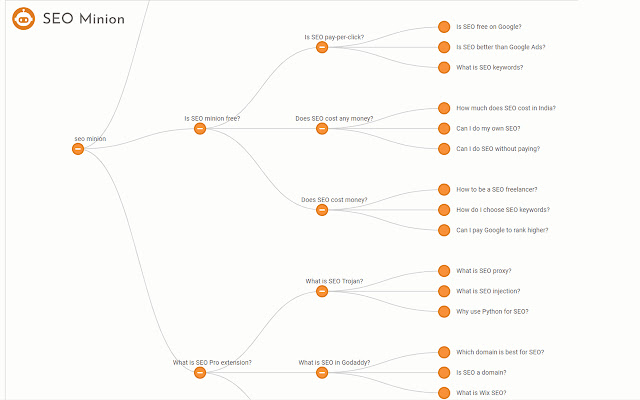
SEO Minion will take you through a mindmap of exactly how to optimize your site. It covers all the bases. It asks you a series of questions to determine what you need to work on to improve your site. It also lets you preview how your site will rank once you fix everything.
Best Chrome extensions for content sourcing
Here are some helpful Chrome extensions for sourcing content:
#84 Dux-Soup for LinkedIn Automation
70,000+ users
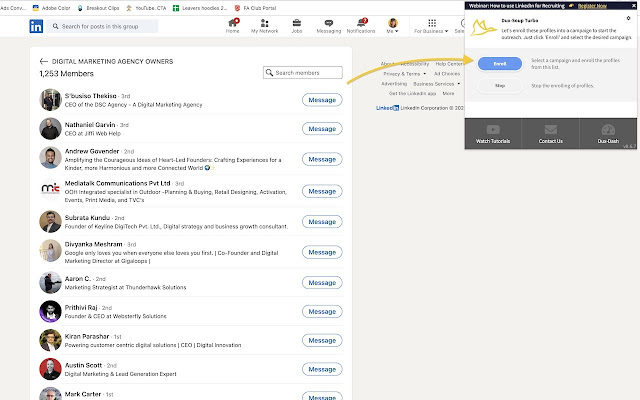
This extension is a great way to help identify qualified leads on LinkedIn. You can create lead campaigns on LinkedIn right from the extension. Then you can scale them once you start to find your target audience. Once a prospect replies to your messages you can then optimize your campaigns further.
#85 FastSave and Repost
900,000+ users
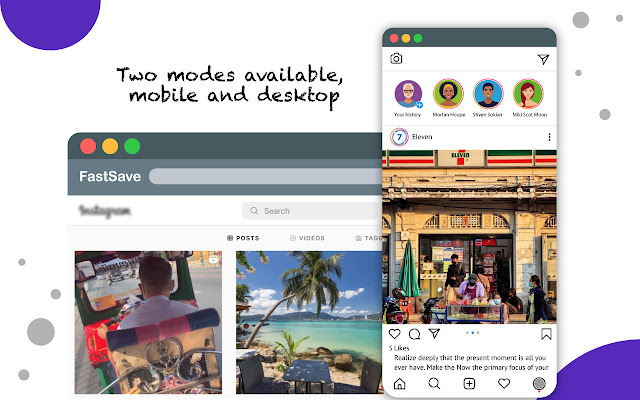
If you’re someone who sources a lot of content from Instagram, this is the app for you. You can use it on both mobile and desktop. It lets you instantly download and repost Instagram content on your page. This saves you the time of downloading content and re-uploading it.
#86 Image Downloader - Save pictures
800,000+ users
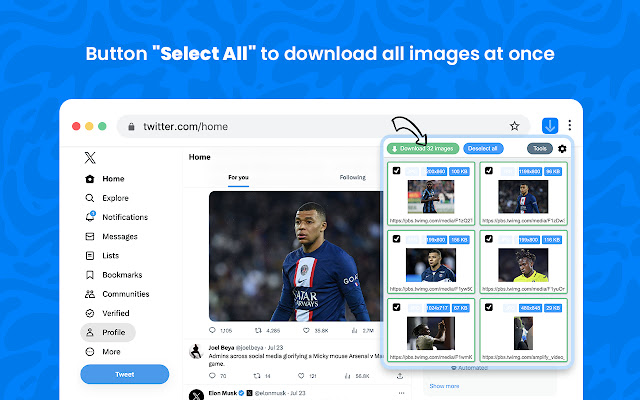
When you don’t need to instantly repost content or you want to save for later, use this one. This app will download content from Instagram. You can even download all content from a full account in bulk. It also works on Facebook, Twitter and Pinterest.
#87 Video Downloader Ultimate
600,000+ users
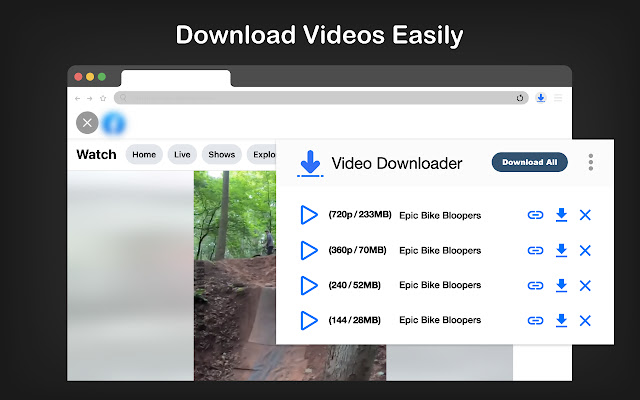
Looking for an ultimate video downloader? Here it is. This app will download videos in up to 720p. It’s not the best resolution, but for quick downloads, it does the job. Unfortunately, it does not work on YouTube, but if the video is embedded using other types of video players it will work.
#88 Save All Resources
200,000+ users
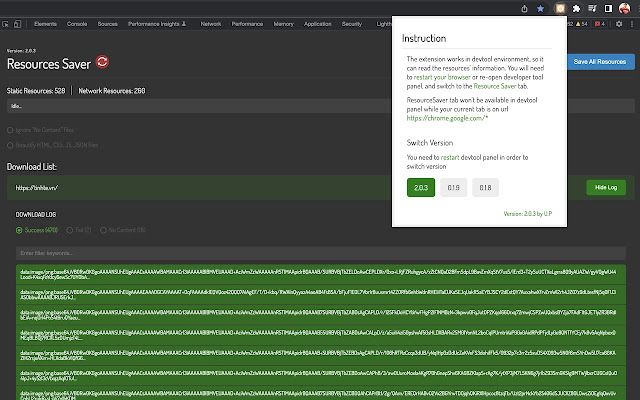
If you need to bulk download content from a webpage, this is the extension for you. It does not download the website in full. It instead downloads each individual resource. It will keep all the folder structures intact.
#89 Free Download Manager
2,000,000+ users
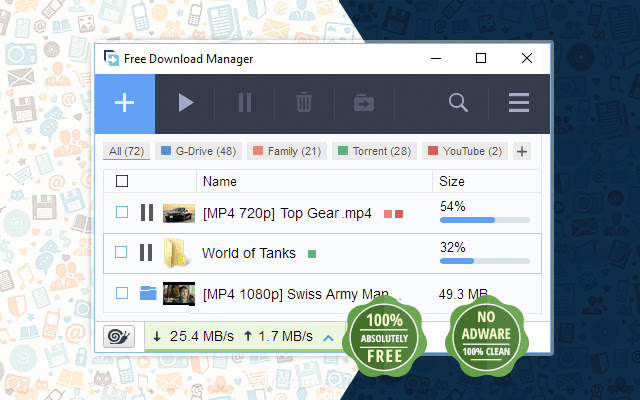
When you find yourself downloading multiple files at once, sometimes you need a little help. This extension will show you each file that is downloading along with its status. If you need to slow down a file to save on bandwidth, you can click the little snail.
#90 AliSave
100,000+ users
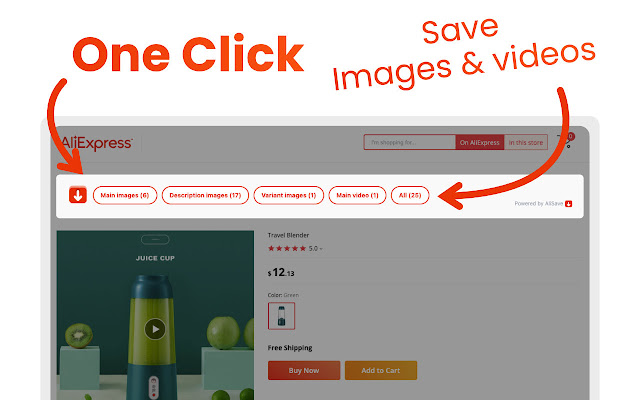
This extension lets you save images and videos from Alibaba. You can scrape product images from both Alibaba and Aliexpress. Don’t waste time downloading photos one by one. Get AliSave and download everything you need with the click of a button.
#91 Download Vimeo Videos
70,000+ users
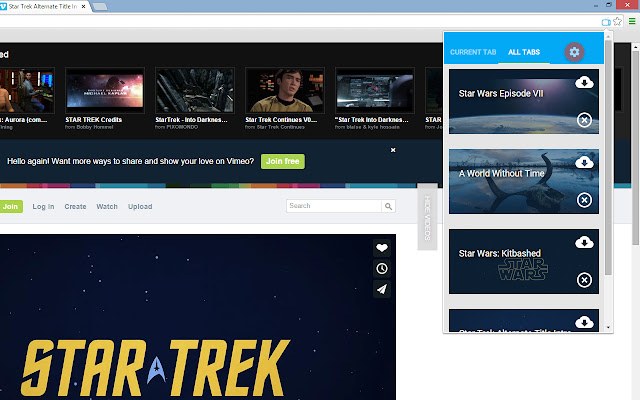
If you love watching high-quality videos on Vimeo, you’re not alone. Sometimes you want to download them for later viewing. Enter this handy Chrome extension. It lets you download Vimeo videos with the click of a button.
Best Chrome extensions for blogging
#92 Grammarly
10,000,000+ users
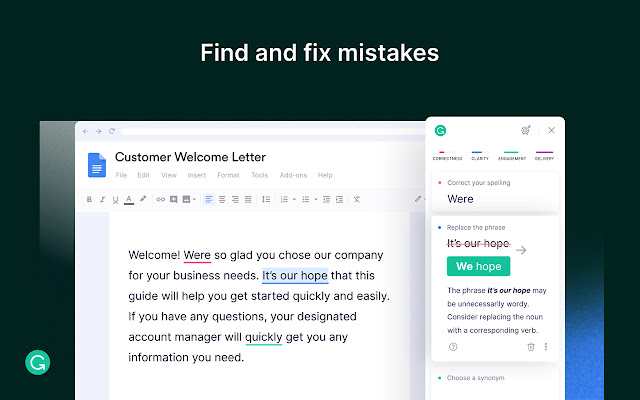
You never have to worry about misspellings or bad grammar again. Grammarly is here to save the day. It’s one of the best apps for blogging since Yahoo Geocities. Grammarly will highlight any parts of your text that it may identify as a literary error. You can simply click on it and it will fix the error instantly.
#93 Office Editing for Docs, Sheets & Slides
5,000,000+ users
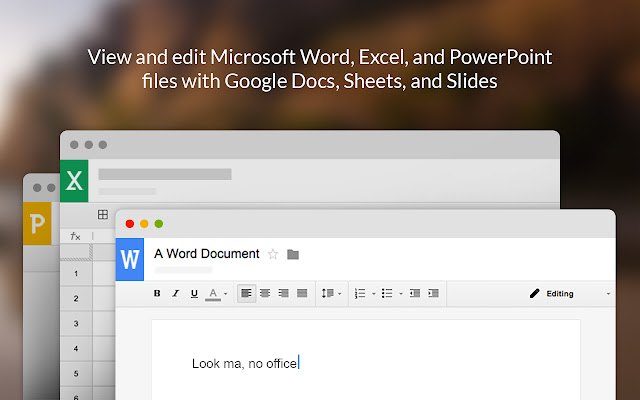
If you have MS Office documents you need to open, but you don’t have the software, Google is here to help. This extension uses Google’s equivalent suite of apps to open Microsoft apps. You can simply drag and drop any MS Office files and it will instantly open them.
Best Chrome extensions for productivity
Let’s start with some Chrome extensions that can increase your productivity:
#94 Todoist
800,000+ users
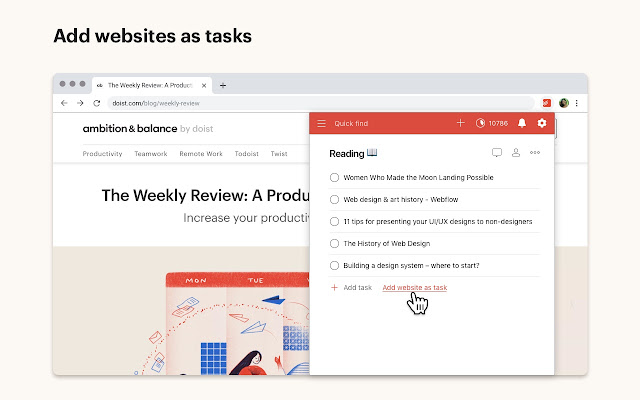
This Chrome extension helps you stay focused on your tasks across multiple platforms. You can collaborate with your team no matter what type of device they're using. It also includes a calendar that you and your team can use to track meetings and other important events. Todoist has a limited free tier and a premium version for $5 per month.
#95 Add to Trello
10,000+ users
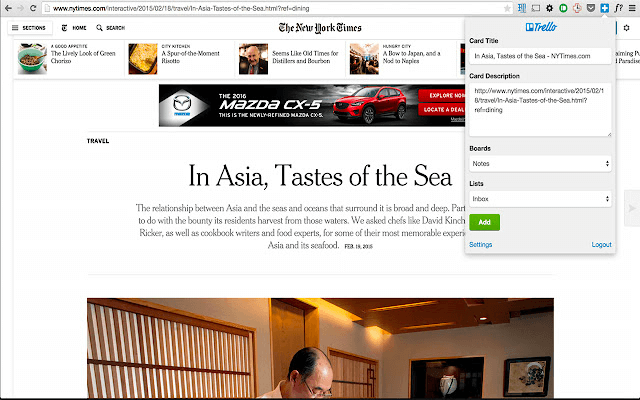
If you use Trello, this app is a must have. You can add cards right from your browser seamlessly. Whether you want to place them at the top or the bottom of the list, you can put them anywhere. You won’t have to worry about switching tabs so you add ideas or tasks. You can even use the page title and description to automatically fill in card details.
#96 HubSpot
1,000,000+ users
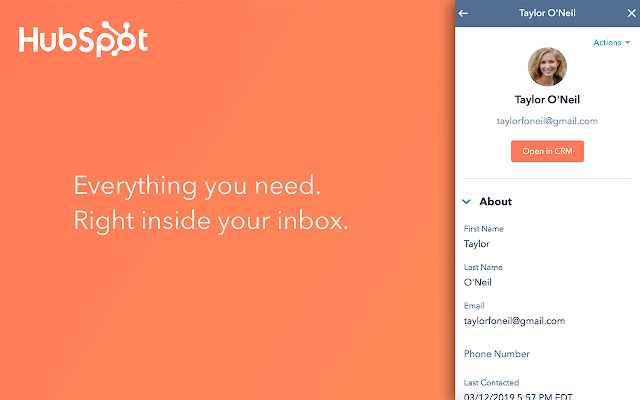
This is a feature-packed Chrome extension for those that use Hubspot. It includes email tracking in the free version which is great. You get a CRM installed right into Gmail. That way you can pull up client information and follow up with them on the same screen.
#97 StayFocusd
500,000+ users
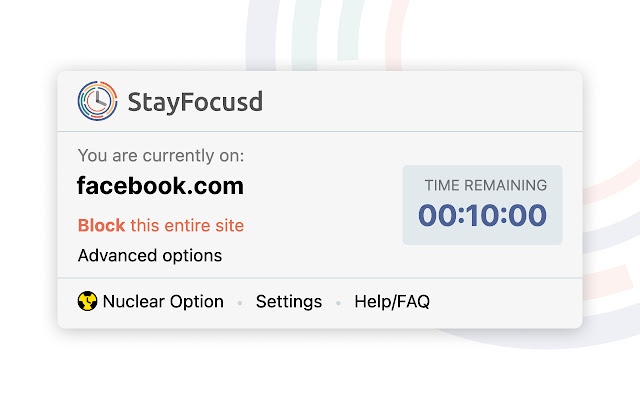
This is a great extension for productivity that we highly recommend. In the free version, you can add up to 5 websites that it will block at certain times at the day. If you try to access any of those sites, it will stop you from accessing them. Then it will show you how much time is left before you can access the site again.
#98 Timewarp
10,000+ users

Timewarp is another app that helps you stay productive but in a more indirect way. You start by typing in a website that may be deemed more unproductive. Then it will throw out a bunch of more productive websites that will help you stay on track.
#99 RescueTime
100,000+ users
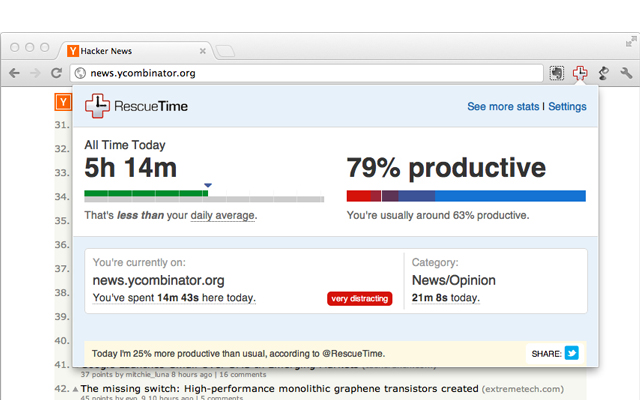
The RescueTime extension will give you a breakdown of how productive a website is. It’s similar to StayFocusd in that it blocks a site you list as unproductive. It also gives you a breakdown of your over all habits today. It will let you know how long and what percent of your day was productive.
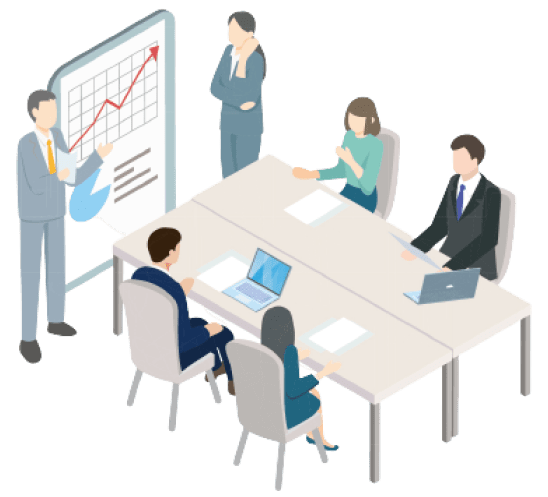
Looking for a better transcription? Notta AI offers accuracy, efficiency, and advanced features which can help you transcribe speech into searchable text. Experience seamless transcription today!
Final thoughts
We hope this list of the best Google Chrome extensions helps you enhance your browsing experience. Apps like Todoist and Reply help you simplify your daily routine. Managing tasks becomes a breeze as well as increasing email efficiency.
StayFocusd and Marinara are excellent tools to boost concentration. Of course, there’s none other than the incredible Notta Chrome extension.
When you come across any audio or video online, it will instantly transcribe it for you. Get the Notta Chrome extension today so you can transcribe anything you see or hear on the internet.