Notta vs Otter.ai
Which AI Note Taker Should You Choose in 2025?
Key Takeaways: Which Tool Is Right For You
Notta excels at:
Multilingual transcription, content creation, budget-friendly and full suite of core features.
Otter excels at:
Enterprise collaboration, advanced AI agents
Winner overall: Notta
(44/70 points vs 34.5/70 points)
In an era where professionals spend nearly one-third of their week in meetings, choosing the right AI note taker can transform your productivity. This comprehensive comparison examines Notta and Otter.ai across 70 key metrics to help you make an informed decision.
Executive Summary
| Feature Category | Notta | Otter.ai |
|---|---|---|
| How Accurate Are Notta vs Otter Transcriptions? | 7.5 🏆 | 6.5 |
| What File Formats Do They Support? | 7 🏆 | 4.5 |
| Which Tool Supports More Languages? | 5 🏆 | 2 |
| Which Product Has Better Recording Capabilities? | 5 🏆 | 3 |
| Which AI Features Are More Advanced? | 6.5 🏆 | 6 |
| How Easy Are They to Integrate? | 4.5 🤝 | 4.5 🤝 |
| How Much Do These Tools Cost? | 4 🏆 | 3.5 |
| Which Tool Is More Secure? | 4.5 🤝 | 4.5 🤝 |
| Total | 44 🏆 | 34.5 |
Methodology: How We Scored These Tools
Note: This comparison reflects 2025 feature sets and pricing. Both platforms update regularly, so verify current capabilities before making final decisions.
Content
Transcribe audio/video
Transcribe audio/video files with up tp 98% accuracy!
How Accurate Are Notta vs Otter Transcriptions?
Using a sample meeting audio file, we tested both products for transcription accuracy. Both delivered remarkably similar transcripts, with only minor discrepancies.
Otter achieved a slight edge in Speaker Identification, proving more consistent in attributing dialogue to the correct participant and thus scoring higher in that key data point.
Notta is continuously improving its speaker identification feature, and the gap in performance is expected to narrow significantly in future updates.
Notta Transcription
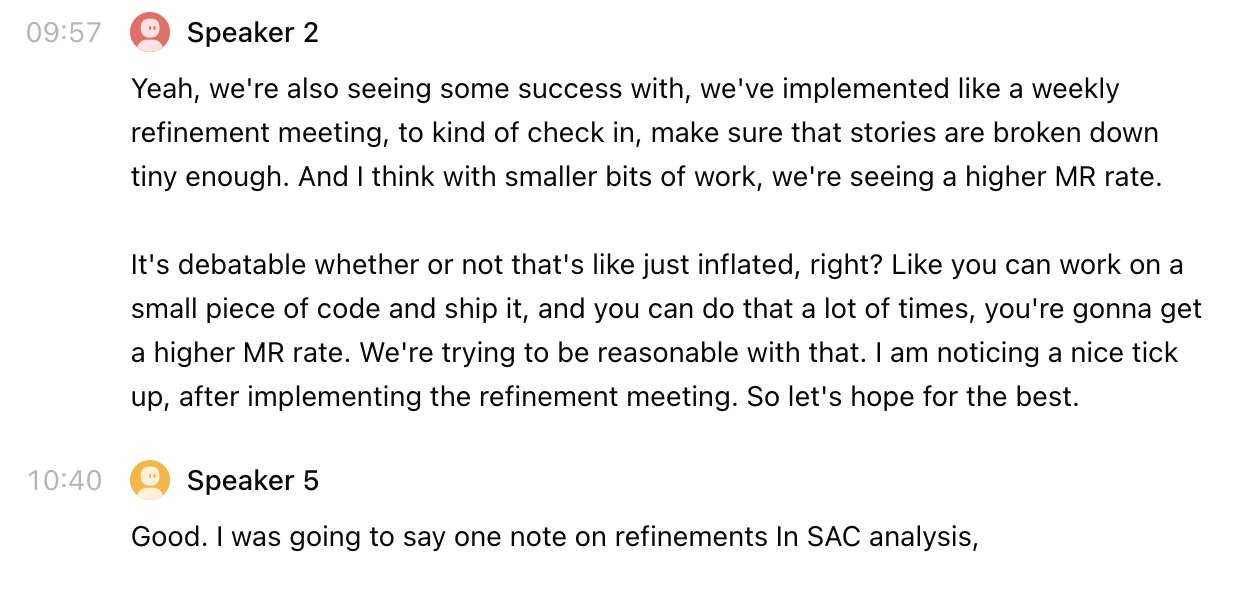
Otter Transcription
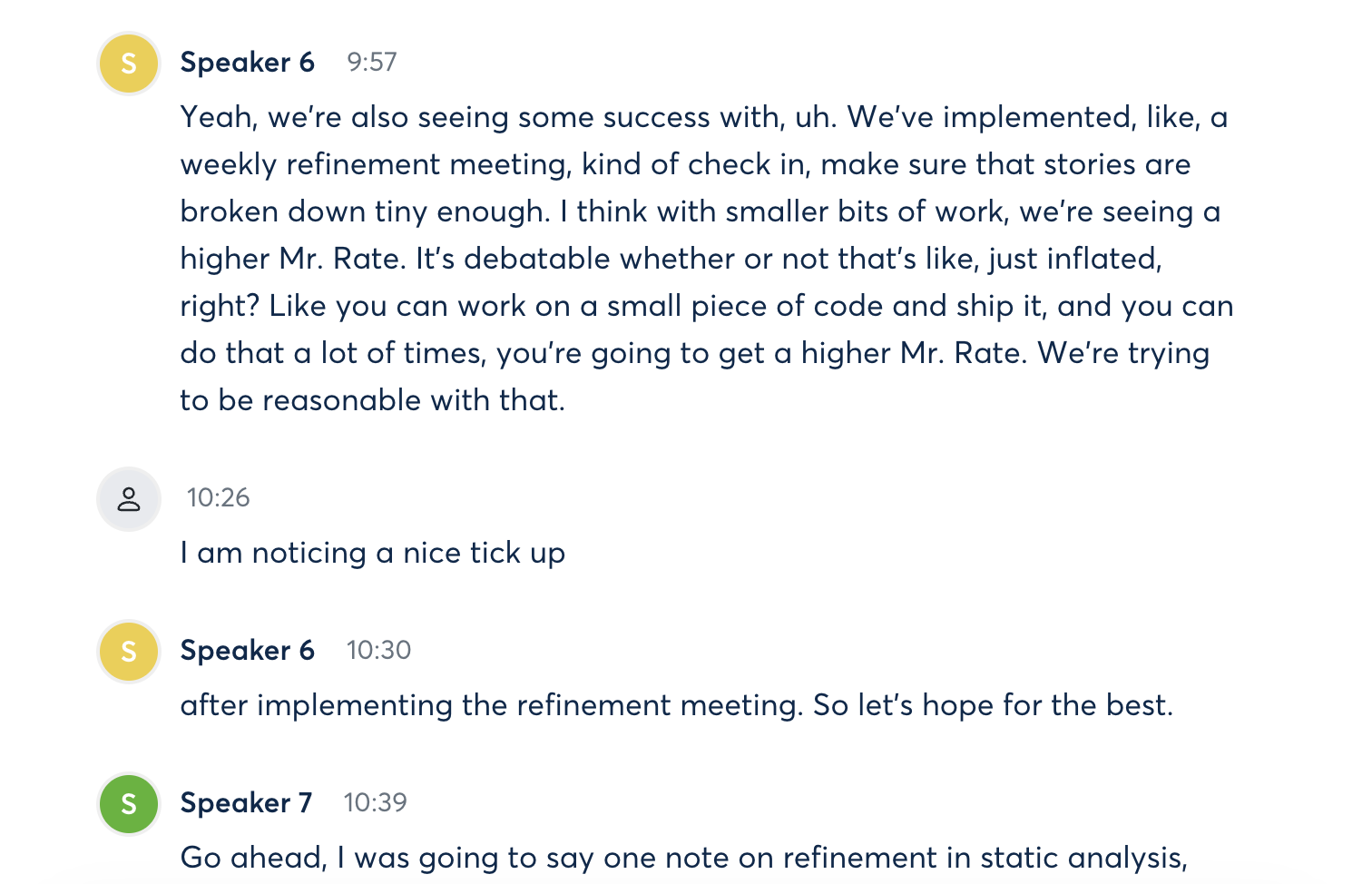
Notta achieves 98.86% accuracy in optimal conditions. Real-world testing shows 95-98% accuracy with clean audio, dropping to 85-90% with poor quality audio.
Otter delivers 85-95% accuracy in ideal conditions. Testing reveals 80-85% accuracy in challenging scenarios with background noise or multiple speakers.
Processing speed comparison: Notta processes 1 hour of audio in 5 minutes. Otter requires 7 minutes for the same duration.
| Feature | Notta | Otter.ai | Score (N/O) |
|---|---|---|---|
| Transcription Accuracy | Up to 98.86% | 85-95% | 1.0 / 0.5 |
| Real-time Transcription | ✅ | ✅ | 0.5 / 0.5 |
| Processing Speed | 5 min for 1 hour audio | 7 min for 1 hour audio | 1.0 / 0.5 |
| Speaker Identification | ✅ | ✅ | 0.5 / 1.0 |
| Auto-correction | ✅ | ✅ | 0.5 / 0.5 |
| Custom Vocabulary | ✅ | ✅ | 0.5 / 0.5 |
| Speaker Names/Labeling | ✅ | ✅ | 0.5 / 0.5 |
| Edit Transcription | ✅ | ✅ | 0.5 / 0.5 |
| Full Transcript Search | ✅ | ✅ | 0.5 / 0.5 |
| Clips from Transcript | ✅ | ✅ | 0.5 / 0.5 |
| Transcript Export Options | MP3, TXT, DOCX, XLSX, PDF, SRT | MP3, TXT, DOCX, PDF, SRT | 0.5 / 0.5 |
| Max transcription per recording | 5 hours for pro plan and above | 90 mins for pro plan and 4 hours for above | 1.0 / 0.5 |
Category Totals:
Notta 7.5 / Otter.ai 6.5
What File Formats Do They Support?
File size limits reveal different optimization strategies between platforms. Notta accepts audio files up to 1GB or 5 hours duration, with video files reaching 10GB or 5 hours. Otter maintains a consistent 5GB limit across all file types without specific duration restrictions.
Upload methods and cloud integration show Notta's superior workflow automation. Notta offers drag-and-drop, upload, direct links from YouTube, Google Drive, Dropbox, mobile app imports, and Chrome extension integration. Otter provides basic drag-and-drop and mobile imports with cloud integrations.
| Feature | Notta | Otter.ai | Score (N/O) |
|---|---|---|---|
| File Upload Limits | 50 files/month (free), 100 files/month (pro), 200 files/month (business), Unlimited (Enterprise) | 10 files/month (Pro), Unlimited (Business+) | 1.0 / 0.5 |
| Supported Audio Formats | WAV, MP3, M4A, CAF, AIFF, WMA, OGG | AAC, MP3, M4A, WAV, WMA | 1.0 / 0.5 |
| Supported Video Formats | AVI, RMVB, FLV, MP4, MOV, WMV, WEBM, 3GP, MTS | MOV, MPEG, MP4, WMV | 1.0 / 0.5 |
| File Size Limits | Up to 10GB video, 1GB audio | 5GB per file | 0.5 / 0.5 |
| Batch Processing | ✅ | ✅ | 0.5 / 0.5 |
| Upload Methods | Drag/drop, URLs, cloud sync, mobile | Drag/drop | 1.0 / 0.5 |
| Cloud Storage Integration | Google Drive, Dropbox, OneDrive | Amazon S3, Google Drive, Dropbox, Egnyte | 0.5 / 0.5 |
| Download Options | Audio, video, transcripts, subtitle file, Excel file | Transcripts, audio playback | 1.0 / 0.5 |
| Mobile File Support | ✅ | ✅ | 0.5 / 0.5 |
Category Totals:
Notta 7.0 / Otter.ai 4.5
Which Tool Supports More Languages?
Notta supports 58 languages including transcription in Spanish, English, French, German, Japanese, Mandarin, Arabic, and others. Real-time bilingual transcription handles mixed-language conversations seamlessly.
Translation features: Notta translates transcripts into 58 languages during live meetings. Otter offers basic translation through chat interface only.
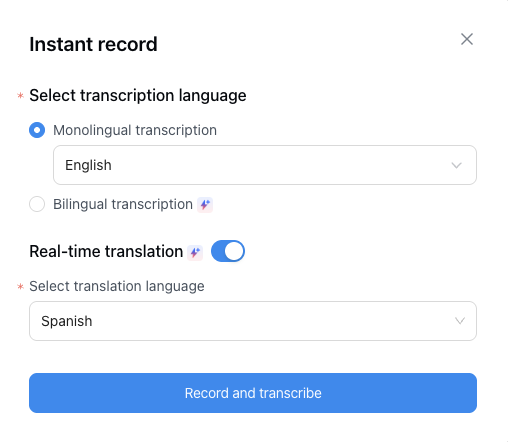
Otter supports 3 languages: English, Spanish, and French only. No bilingual capabilities - users must select one language per session.
| Feature | Notta | Otter.ai | Score (N/O) |
|---|---|---|---|
| Language Support | 58 languages | 3 languages | 1.0 / 0.5 |
| Bilingual Support | ✅ Bilingual capturing | ❌ Single language | 1.0 / 0.0 |
| Translation Features | ✅ | ✅ | 0.5 / 0.5 |
| Real-time Translation | ✅ Live bilingual translation | ❌ | 1.0 / 0.0 |
| Dialect Recognition | Multiple language dialects | Limited English dialects (US and UK English) | 1.0 / 0.5 |
| Language Detection | Manual selection of up to 2 languages | Manual selection for 1 language | 0.5 / 0.5 |
Category Totals:
Notta 5.0 / Otter.ai 2.0
Which Product Has Better Recording Capabilities?
Notta includes built-in screen recording for capturing presentations, tutorials, and desktop activities directly within the platform. Otter lacks screen recording functionality entirely.
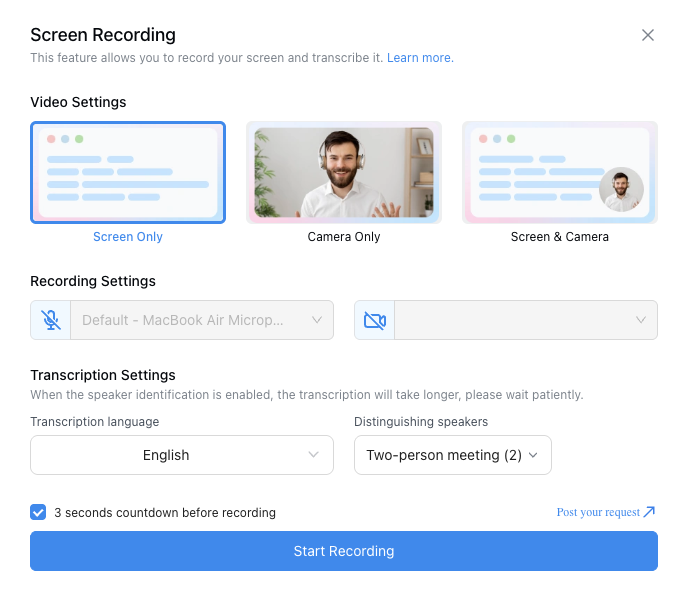
Notta supports offline recording through a mobile app. Recordings sync automatically once connection is restored. Otter requires constant internet connection for all recording features and cannot function offline.
| Feature | Notta | Otter.ai | Score (N/O) |
|---|---|---|---|
| Video Recording | ✅ | ✅ | 0.5 / 0.5 |
| Audio Recording Quality | ✅ | ✅ | 0.5 / 0.5 |
| Screen Capture | ✅ | ❌ | 1.0 / 0.0 |
| Video Conferencing Platforms | Zoom, Teams, Meet, Webex | Zoom, Teams, Meet | 0.5 / 0.5 |
| Storage Capacity | Unlimited | Unlimited | 0.5 / 0.5 |
| Playback Speed Controls | 0.5x to 3x speed | 0.5x to 3x speed | 0.5 / 0.5 |
| Mobile Recording | ✅ | ✅ | 0.5 / 0.5 |
| Offline Recording | ✅ | ❌ | 1.0 / 0.0 |
Category Totals:
Notta 5.0 / Otter.ai 3.0
Which AI Features Are More Advanced?
Notta.ai emphasizes practical workflow automation with custom templates for sales, HR, interviews, team meetings, lectures and more, providing comprehensive summaries with key points, decisions, action items and timestamps.
Otter leads with voice-activated AI agents that participate in meetings through "Hey Otter" commands.
Otter's specialized AI agents target specific business functions such as recruiting, education, media and SDR.
Notta additionally provides mind mapping features for content visual organization.
| Feature | Notta | Otter.ai | Score (N/O) |
|---|---|---|---|
| AI Summaries | ✅ | ✅ | 0.5 / 0.5 |
| Action Item Detection | ✅ | ✅ | 0.5 / 0.5 |
| Key Topic Extraction | ✅ | ✅ | 0.5 / 0.5 |
| Question Detection | ✅ | ✅ | 0.5 / 0.5 |
| Keyword Tracking | ✅ | ✅ | 0.5 / 0.5 |
| Multi-meeting Insights | ✅ | ✅ | 0.5 / 0.5 |
| Custom AI Prompts | ✅ | ✅ | 0.5 / 0.5 |
| AI Meeting Agents | Basic AI agent, and advanced sales AI agent | Advanced AI agents in sales, education, recruitment, media and SDR | 0.5 / 1.0 |
| Mind Maps | ✅ | ❌ | 1.0 / 0.0 |
| Sentiment Analysis | ✅ | ✅ | 0.5 / 0.5 |
| Sales Intelligence | ✅ | ✅ | 0.5 / 0.5 |
| Real-time Guidance | ✅Contact sales to start free trial | ✅ | 0.5 / 0.5 |
Category Totals:
Notta 6.5 / Otter.ai 6.0
How Easy Are They to Integrate?
Workflow automation ecosystems show both platforms supporting Zapier integration, though Otter provides more mature native integrations.
Otter maintains mature enterprise workspace management with comprehensive administration, usage analytics and dedicated account management.
Notta provides role-based permissions with Owner, Admin, and Member roles, department folders, and group management.
| Feature | Notta | Otter.ai | Score (N/O) |
|---|---|---|---|
| Calendar Integration | Google Calendar, Outlook with auto-join | Google Calendar, Outlook with auto-join | 0.5 / 0.5 |
| CRM Integrations | Salesforce, HubSpot, Pipedrive, Zoho, Zendesk, Freshsales, Salesflare | Salesforce, HubSpot, Microsoft Dynamics and Zoho | 0.5 / 0.5 |
| Slack/Teams Integration | ✅ | ✅ | 0.5 / 0.5 |
| Zapier Support | ✅ | ✅ | 0.5 / 0.5 |
| Workflow Automation | ✅ | ✅ | 0.5 / 0.5 |
| Third-party App Ecosystem | ✅ | ✅ | 0.5 / 0.5 |
| Cloud Integrations | ✅ including Google Drive, Dropbox and Microsoft OneDrive | ✅ Google Drive, Dropbox, Amazon S3, Egnyte | 0.5 / 0.5 |
| Workspace Management | ✅ | ✅ | 0.5 / 0.5 |
| Single Sign-On (SSO) | ✅Supported in Enterprise plan | ✅Supported in Enterprise plan | 0.5 / 0.5 |
Category Totals:
Notta 4.5 / Otter.ai 4.5
How Much Do These Tools Cost?
Notta's Business plan costs $16.67/month per user (minimum 2 seats) and provides unlimited transcription minutes.
Otter's Business plan costs $20/month per user for 6,000 minutes monthly.
Individual user pricing shows competitive positioning with Notta Pro at $8.17/month annual ($13.99 monthly) offering 1,800 minutes, versus Otter Pro at $8.33/month annual ($16.99 monthly) providing 1,200 minutes.
Value advantage: Notta provides 50% more transcription time at lower cost.
In Free Tier Notta provides 120 minutes monthly usage with 3-minute per-conversation limits, while Otter provides 300 minutes monthly with 30-minute conversation limits.
💰Value advantage
Notta provides 50% more transcription time at lower cost.
| Feature | Notta | Otter.ai | Score (N/O) |
|---|---|---|---|
| Monthly Cost Efficiency | Pro Plan - $8.17/month for 1,800 min and more advanced benefits | Pro Plan - $8.33/month for 1,200 min | 1.0 / 0.5 |
| Business Plan Value | $16.67/month includes unlimited minutes and more advanced benefits | $20/month includes only 6,000 min | 1.0 / 0.5 |
| Feature-to-Price Ratio | Excellent multilingual and diverse use case value | Good enterprise value | 1.0 / 0.5 |
| Free Plan Generosity | 120 min/month (3 min per meeting) | 300 min/month (30 min per meeting) | 0.0 / 1.0 |
| Educational Discounts | ✅ | ✅ | 0.5 / 0.5 |
| Enterprise Pricing | Custom quotes | Custom quotes | 0.5 / 0.5 |
Category Totals:
Notta 4.0 / Otter.ai 3.5
Which Tool Is More Secure?
Compliance certifications show both platforms maintain CCPA compliance, with Notta additionally holding SOC 2 Type II, GDPR and ISO 27001 certification.

Otter provides superior admin capabilities with comprehensive audit trails, domain capture, and granular permissions.
Notta offers basic admin controls with role-based permissions and IP control.
| Feature | Notta | Otter.ai | Score (N/O) |
|---|---|---|---|
| Data Encryption | AES-256, SSL/TLS | AES-256, TLS | 0.5 / 0.5 |
| Compliance Certifications | SOC2 Type II, ISO 27001, GDPR, CCPA, HIPAA | HIPAA, CCPA | 1.0 / 0.5 |
| Admin Controls | ✅ | ✅ | 0.5 / 0.5 |
| SSO Support | ✅ Enterprise plans | ✅ Enterprise plans | 0.5 / 0.5 |
| Data Retention Policies | ✅ | ✅ | 0.5 / 0.5 |
| User Permissions | ✅ | ✅ | 0.5 / 0.5 |
| Audit Logs | Basic logging | Comprehensive audit trails | 0.5 / 1.0 |
| Privacy Controls | ✅ | ✅ | 0.5 / 0.5 |
Category Totals:
Notta 4.5 / Otter.ai 4.5
Final Verdict
🏆 Notta wins overall
- Work with international teams requiring multilingual support (58+ languages)
- Create content from videos, podcasts, or interviews
- Need screen capture capabilities
- Want more value for transcription minutes (20% more for less cost)
- Use diverse file formats and need extensive integration
- Work in education and need budget-friendly solutions
- Handle large media files (up to 10GB video support)
- Need offline recording capabilities
Otter.ai
- Native CRM systems extensively with deep integration needs
- Want sophisticated AI agents for recruiting, media and SDR
- Prefer established enterprise vendor with proven track record
- Require comprehensive audit and governance controls
Industry-Specific Recommendations
Sales Teams
Both Notta and Otter offer advanced solutions for sales including real-time coaching, advanced CRM integration, and AI-powered follow-up generation.
Content Creators & Podcasters
Screen recording, extensive format support and cost-effective pricing for high-volume usage.
International Businesses
Unmatched 58+ language support, real-time bilingual transcription, and dialect recognition for global operations.
Small-Medium Businesses
Better value proposition, unlimited business plans, and easier setup without enterprise complexity.
Large Enterprises
Advanced governance, audit controls, enterprise integrations, and proven scalability.
Recruitment
Advanced AI agent for recruitment that provides candidate insights, auto follow-ups and sync notes to Greenhouse.
Education & Non-profits
Notta - Budget-friendly pricing, multilingual support for diverse populations, comprehensive recording and organizing capabilities with notes, action items and bookmarks.
Otter - Advanced AI agent for education that extracts insights, organizes notes and writes essays.
The choice ultimately depends on your primary requirements.