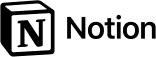
Notion Integration with Notta
By syncing meeting notes to Notion, you combine documentation, collaboration, and project management, creating a more efficient and effective workflow.
Overview
Available on
Notion is a digital workspace that combines notes, tasks, databases, and collaboration features into one platform.
With this integration, Notta can automatically send meeting transcripts and summaries directly to Notion, allowing you to centralize meeting notes alongside related project documents, roadmaps, or tasks. It also allows for easy access and collaboration with teams. This overall reduces the time spent on manual data entry and improves workflow efficiency.
The Notta + Notion integration is available to Notta users on any plan.
Features and benefits
Sync meeting notes with one click
Once the meeting ends, export notes from Notta directly to your Notion workspace! Choose where you’d like the note to go, and Notta will create a new page in Notion with all the information.
Build a team meeting knowledge base
If you’re using Notion as an internal database, this integration keeps things simple. By storing transcriptions and meeting notes in Notion, teams can easily access and reference past meetings, facilitating better decision-making and continuity.
How to connect Notta + Notion
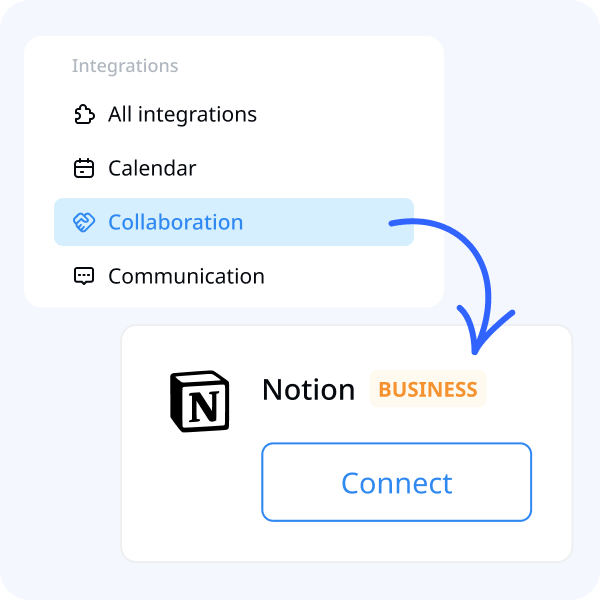
1. Sign in to Notta and select ‘Integrations & Apps’ on the left sidebar.
2. Find Notion and click ‘Connect’.
3. Follow the on-screen steps to complete integration.