Educational transcription made easy with Notta
Ever miss key points when note-taking during a lecture? Need to gather key points out of a long interview? Or perhaps, you find it challenging to access certain information from an audio file easily? Our educational transcription services are designed to address these issues. Notta leverages advanced AI to transcribe audio and video content to searchable text promptly, thus helping streamline your research process and enhance your learning experience.
How to transcribe a lecture with Notta
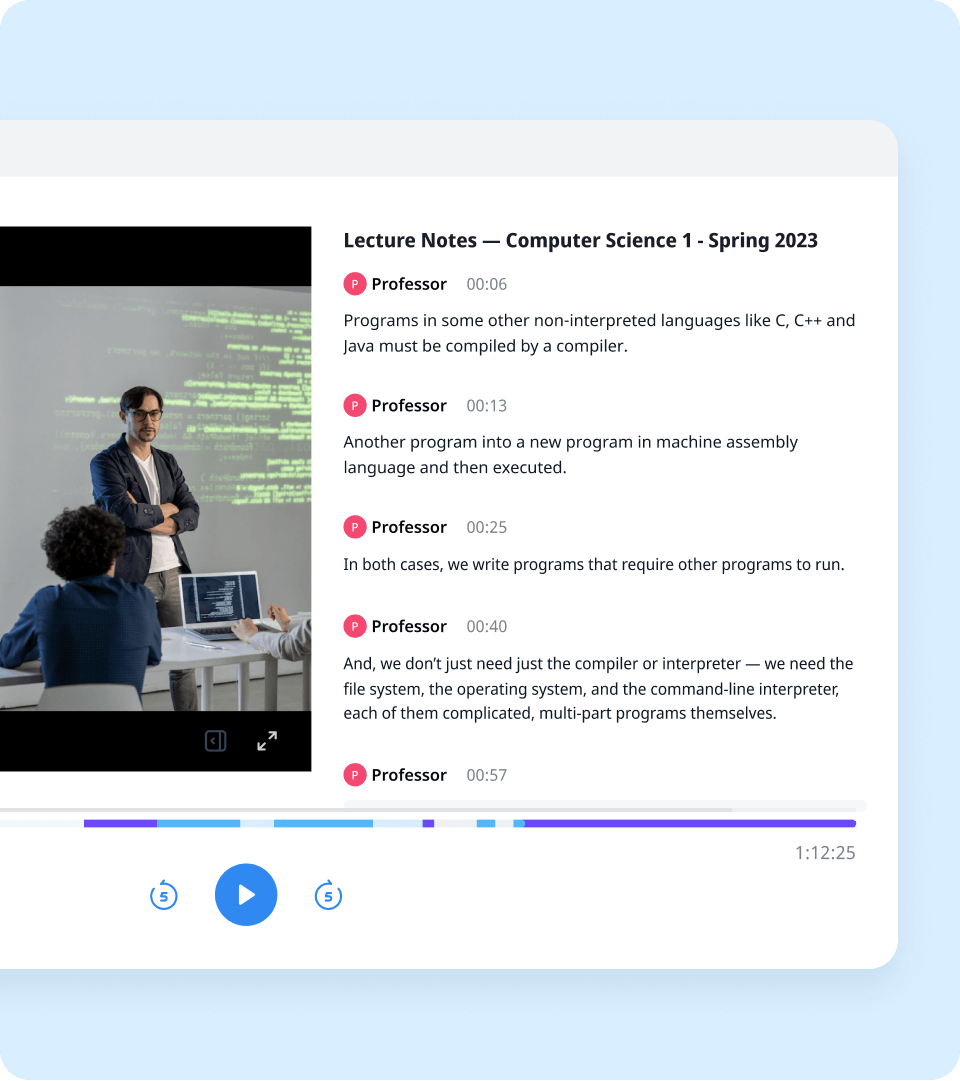
1. Upload lecture recordings or record instantly
Sign up for a free Notta account. On the Notta dashboard, click ‘Upload & transcribe file’ on the right side and import your lecture audio. Alternatively, you can click ‘Instant record’ to initiate real-time transcription.
2. Start automatic transcription
Notta begins transcribing your lecture to text instantly. You can import multiple recordings at once and relax while your transcript is created. Typically, it takes 5 minutes to transcribe an 1-hour audio.
3. Review and export the transcript
Users can review, edit, and search through lecture transcripts right within the Notta app, without switching to other tools. Moreover, you can export the transcript to multiple formats including TXT, SRT, and PDF for further analysis.
See how Notta transforms academic transcription
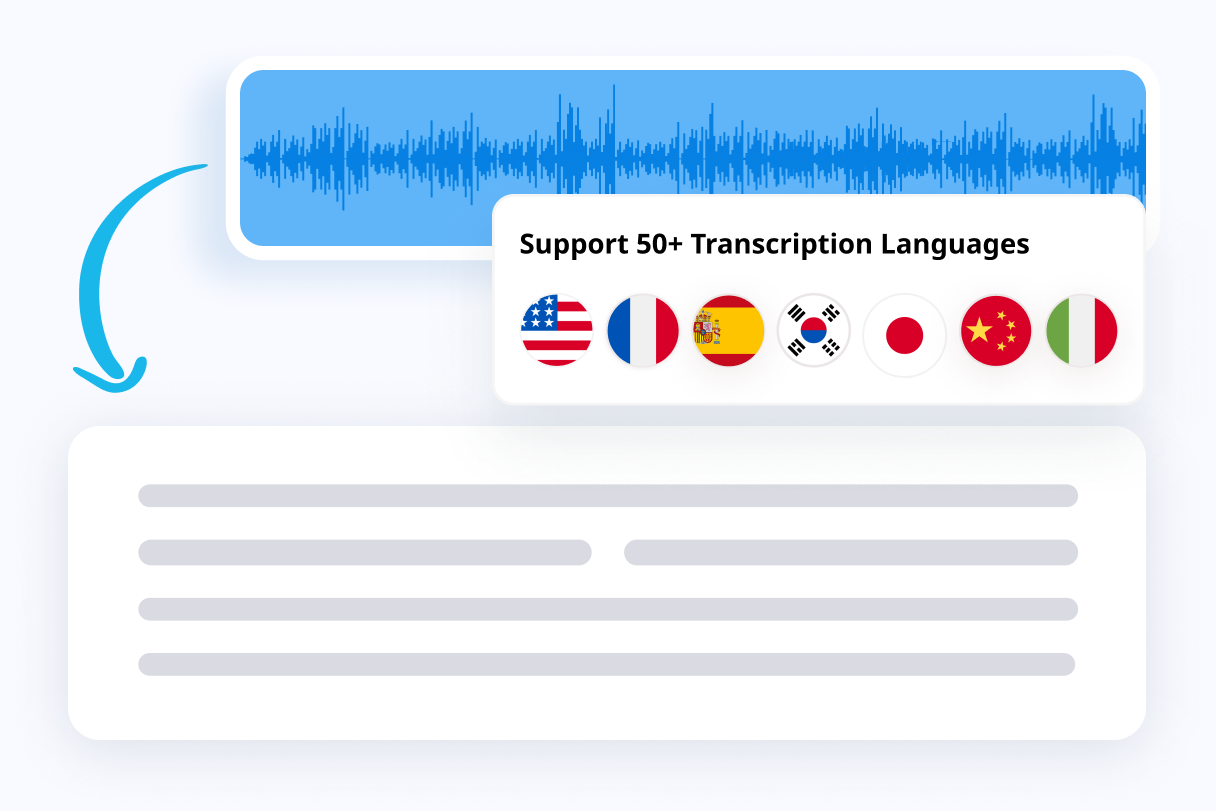
Multilingual transcription across 58 languages
Notta can generate transcripts in 58 languages, including English, Spanish, German, French, Portuguese, Japanese, and many more, making it a versatile tool for university transcription tasks.
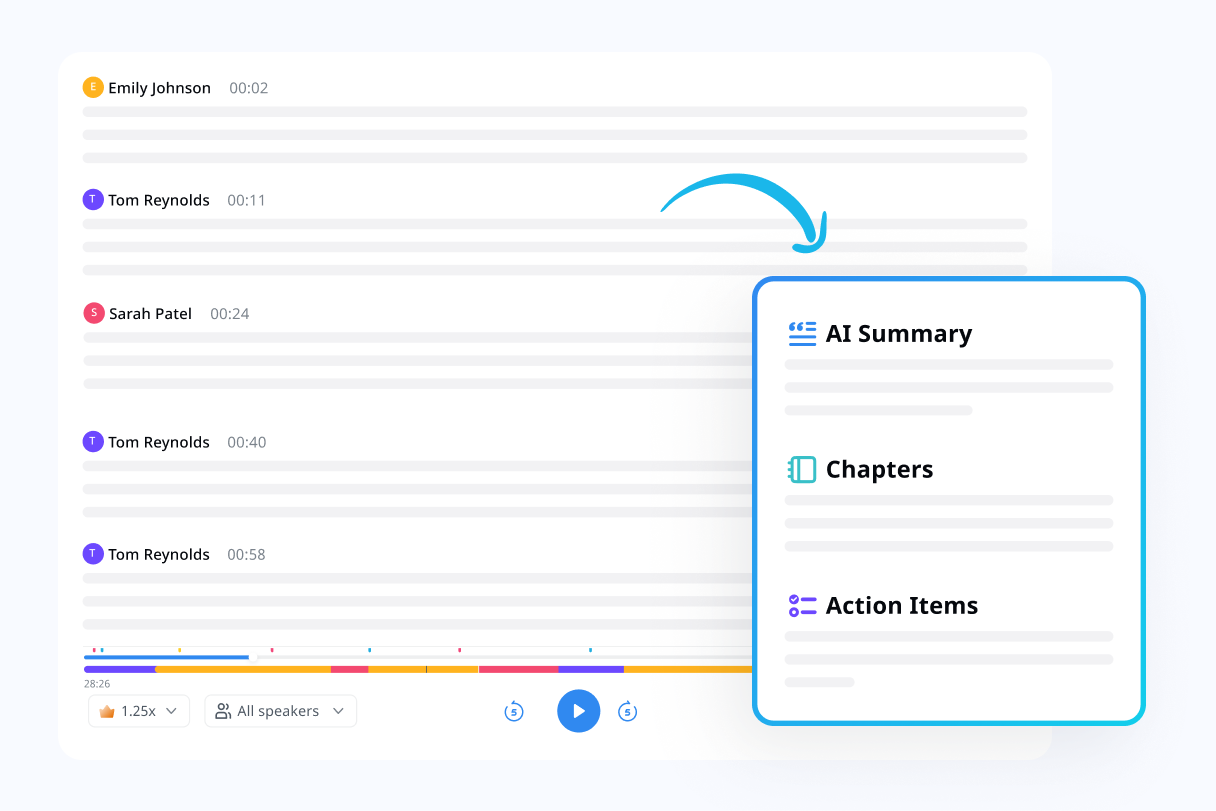
Swiftly summarize key points
Notta not only transcribes but also intelligently summarizes key points from the lengthy transcripts, so you can quickly grasp essential information for your academic projects—saving you hours of time and effort.

Repurpose your educational materials easily
Export your transcripts in a variety of formats such as PDF, Word, and plain text, making it easier to repurpose the content to blogs, social media posts or study guides.
Why choose Notta
100% secure
Our transcription service is 100% secure. We are fully compliant with SOC 2, GDPR and other international regulations to ensure your data safety.
User-friendly
Notta is extremely easy to use. Just import the educational material or paste a YouTube link, the Notta online transcription tool will generate a transcript in minutes.
Cross-platform
Notta is available on the Web, iOS, and Android, allowing you to access transcripts anywhere with seamless syncing between devices.
Frequently asked questions
How long does it take to transcribe a file?
Notta’s transcription service for students gives you the fastest turnaround possible on transcripts. Although the exact transcription time will depend on factors like audio quality, you can expect to see a transcription of 1 hour of audio in just 5 minutes.
What is academic transcription?
Academic transcription is the process of converting academic materials—such as lectures, interviews, seminars, or group discussions—into written text. It aids university students, researchers, and educators in accessing and repurposing information efficiently.
Which file formats does Notta’s academic transcription tool support?
You can transcribe both audio and video files using Notta. We support audio files such as MP3, WAV,WMA, CAF and more. For video files, you can upload MP4, AVI, MOV, FLV and much more.
