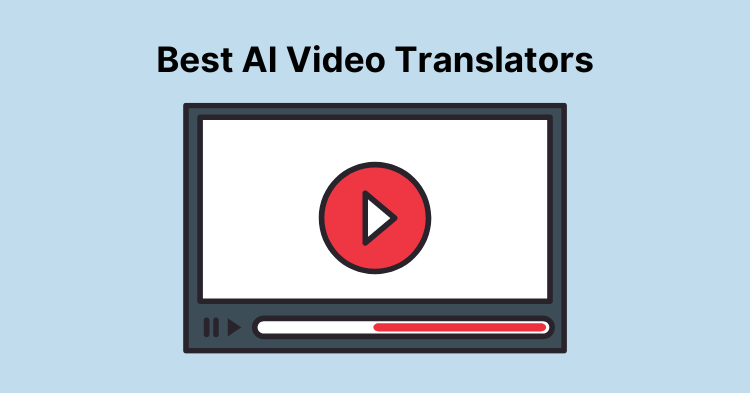
7 Best AI Video Translator Apps of 2025 [Tested]
Localize your video to reach a global audience!
Video content is everywhere—people spend an average of 19 hours watching online videos per week! Businesses and content creators have noted this, and have started using video content as a primary method of reaching audiences.
However, a major challenge to this development is translating videos into other languages to grow audiences worldwide. Fortunately, the solution to this problem is readily available through AI video translators.
But what are the best tools to translate YouTube, promotional, or e-learning videos, with a plethora of options available? Well, you’ll find the answer in this guide.
I curated this comprehensive list of the best video translator software after extensively testing over 20 apps for different tasks. So, be sure there is an option for you here, irrespective of your needs.
Why translate videos into another language
Video translator apps automatically translate spoken or written content in a video from one language to another by using speech recognition and machine learning algorithms.
But why would creators bother to translate a video into another language?
First and foremost, translating videos into different languages enables you to break down language barriers, making the content accessible to a wider audience.
Besides, viewers are more likely to engage with content presented in their native language, leading to increased viewer retention, engagement, and ultimately, conversions. Video translation also allows businesses to tap into new markets and unlock growth opportunities.
In conclusion, video translation is not just about language conversion; it's a strategic tool that empowers businesses and content creators to connect with a global audience, drive engagement, and expand their market presence on a global scale.
What makes a great video translator
In the course of testing numerous video translator apps, I found some software that does some things exceptionally well but lacks a bit in other areas. There are also some impressive apps that are a bit of an all-rounder, doing the basics perfectly with the addition of advanced features.
But to level the playing field while selecting the best software in this guide, these are the basic features that cannot be substituted that I paid attention to:
Supported languages: The number of languages a video translator supports determines the range of audiences you can reach. So, you should consider both the number of languages and their popularity. English and Spanish, for example, are two languages that cannot be left out.
Translation quality: The quality of the translation is a non-negotiable feature of any translator software. Irrespective of the language you translate to, your preferred app should boast a high translation accuracy around the 90th percentile.
Speed: You don’t want to spend hours translating a 3-minute video. An effective video translator software should be able to translate your videos fast, though the actual time depends on the video length.
So, after over a month of signing up for and testing different apps for a series of tasks, I have curated the list of software below, which I am sure can definitely do a good job for you.
Best AI video translators with voice dubbing
With the advancement of technology comes the game-changing tools that translate videos with dubbed audio, taking your content production efficiency to the next level.
1. Notta Showcase
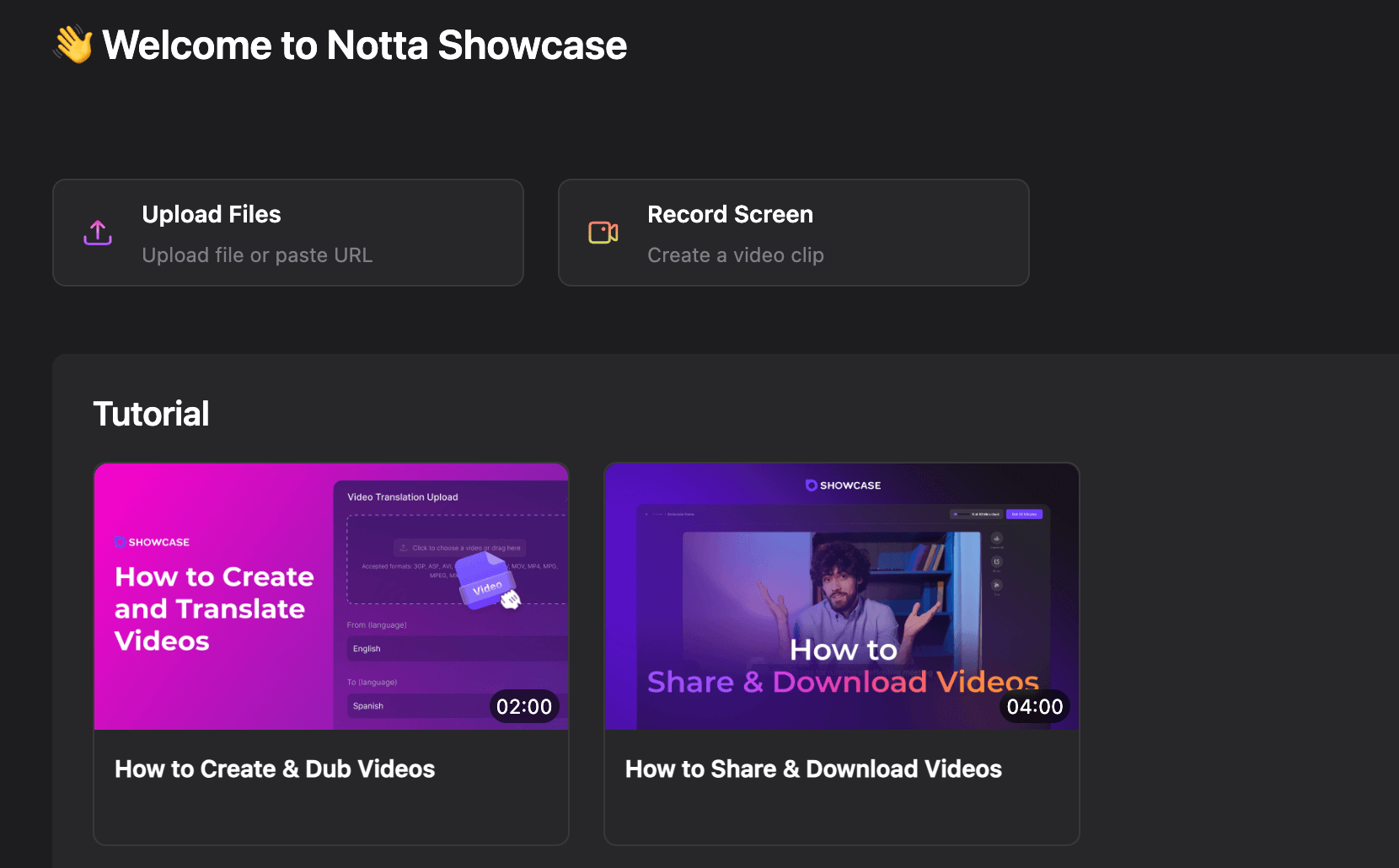
As an emerging AI video translator, Notta Showcase stands out with robust dubbing capabilities and user-friendliness.
This software covers 15 languages, with popular choices being English, Spanish, Italian, French, among others. It also offers users two ways to upload a video: direct upload from a device or pasting a video link from Google Drive, Dropbox, YouTube, or Loom, which is rarely supported by other platforms. And I like it as an avid Loom user!
Once a video is provided, Notta Showcase will immediately translate it to your desired language with an option to add subtitles.
The most enticing feature that I explored on this software was voice cloning. This feature accurately mimicked my voice's style, tone, and other characteristics, making the translated video sound natural and engaging.
Pros
Voice cloning to ensure a natural listening experience
Automatically generate and add captions to your videos
Fast turnaround time
Cons
Based on my test, it can not identify multiple speakers in a video.
Pricing
No pricing plan is offered yet, but each user can translate videos for up to 30 minutes for free.
Automate the dubbing process with Notta Showcase, no need to re-record your videos or audio just to support a different language.
2. HeyGen video translator
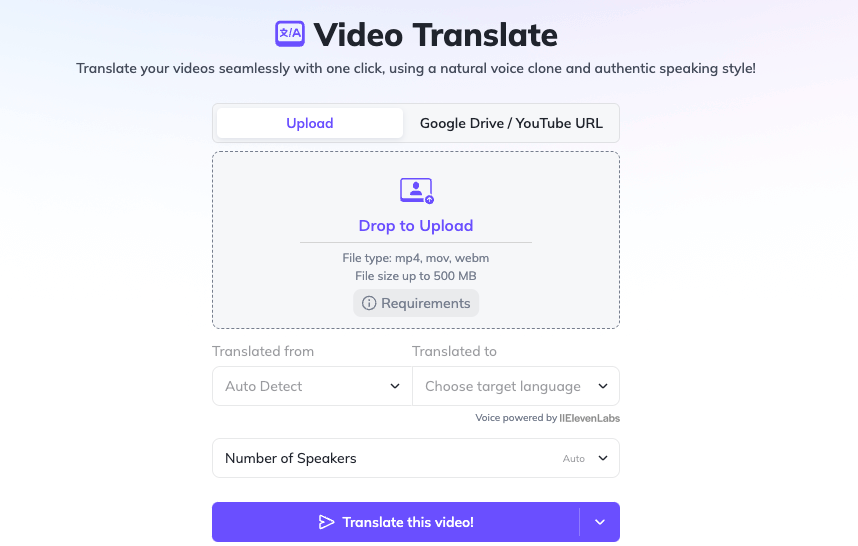
HeyGen is an excellent video creation tool that allows users to generate videos quickly using AI avatars and voices. This software released a video translation feature in 2023, and I was eager to try it out when I came across it during my research.
Upon opening Heygen Labs, I was greeted by different upload options. This includes direct upload from my PC or pasting links from YouTube and Google Drive. I tried each of these options and can say the upload process will be a breeze for you.
HeyGen claims to support 40 languages, and I tested some of them with a single video. The translation speed and accuracy are impressive, and you can confidently rely on it to reach your audiences worldwide.
Another area where HeyGen thrives is its collection of AI-generated voices. It boasts a collection of over 300 AI voices with varying intonations you can choose from for voiceover and dubbing.
Pros
Massive collection of AI-generated voices
Collection of speaking avatars for content creation
Allows editing of translation
Effective voice cloning for the generation of original voices
Cons
Output quality can sometimes be disappointing
Pricing
HeyGen has a limited free version and two other paid plans:
Creator: $29 per month
Business: $89 per month
Enterprise: Contact HeyGen's team
Best software for generating translated subtitles
Aside from the advanced tools with voice cloning features, I also explored some software that can translate your video to text. This text can then be used to add subtitles once exported in SRT format.
1. Google Translate
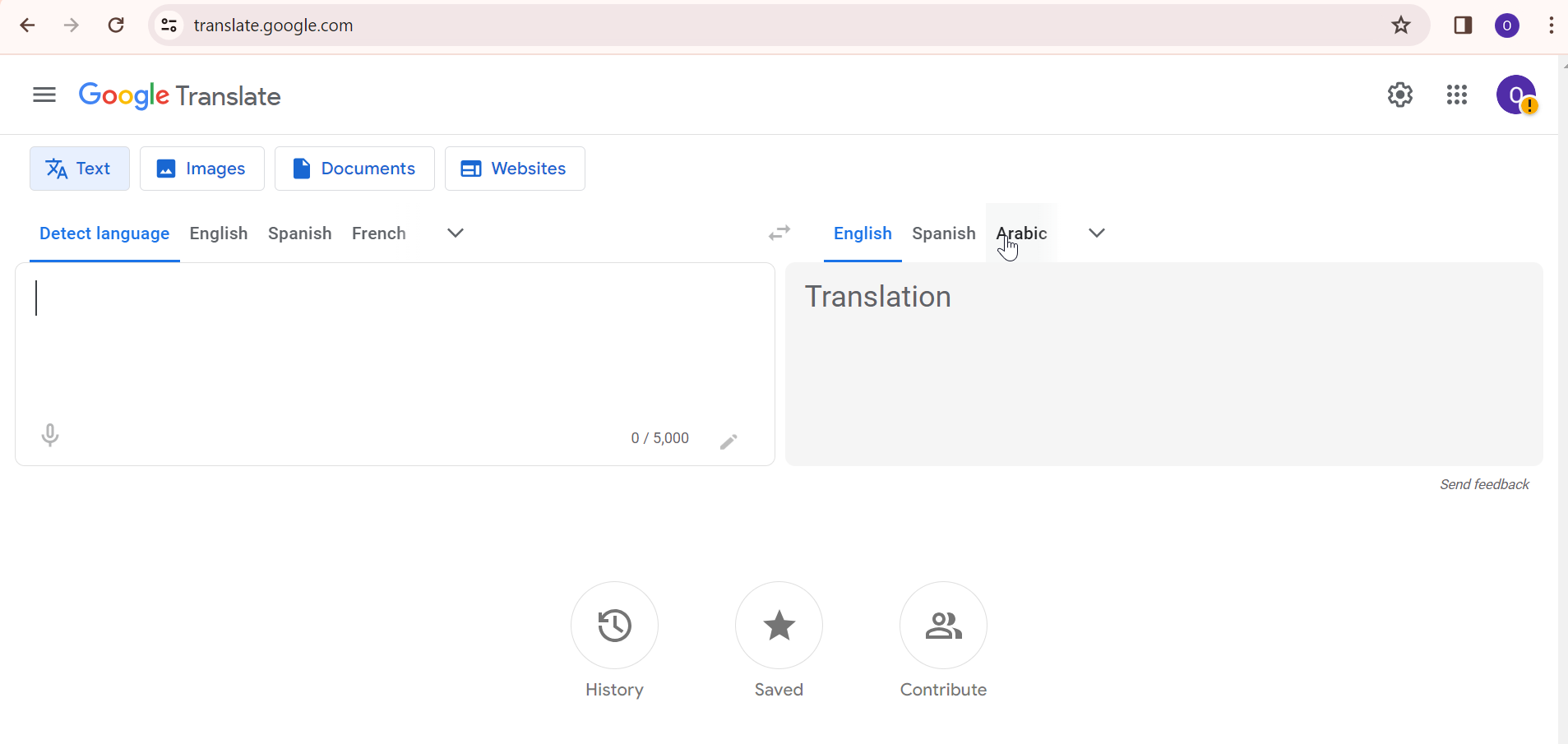
You might be surprised to find Google Translate on this list - I was, too, when I discovered it during my research. Google Translate is well-known for translating texts into different languages. However, it is one of the best free video translator software.
But before diving deeper, it is essential to state that Google Translate cannot work as a standalone video translator. I needed to integrate it with platforms like YouTube using the Subtitles feature or similar apps to get the video transcription.
Only then could I use Google Translate to convert the transcription to my preferred language. Speaking of supported languages, this software needs no further introduction. It currently supports 130 languages and boasts high translation accuracy. I tested nearly 50 languages, and the translation happened in real time.
What's more, you can use Google Translate offline on the mobile app. I tried this with my phone in flight mode, and it worked perfectly for different languages. This offline mode is important in remote areas without an active network.
Pros
Offline access
Wide array of supported languages
Can be used on different devices
Completely free
Cons
Cannot work as a standalone video translator
Pricing
Free
2. Vizard video translator
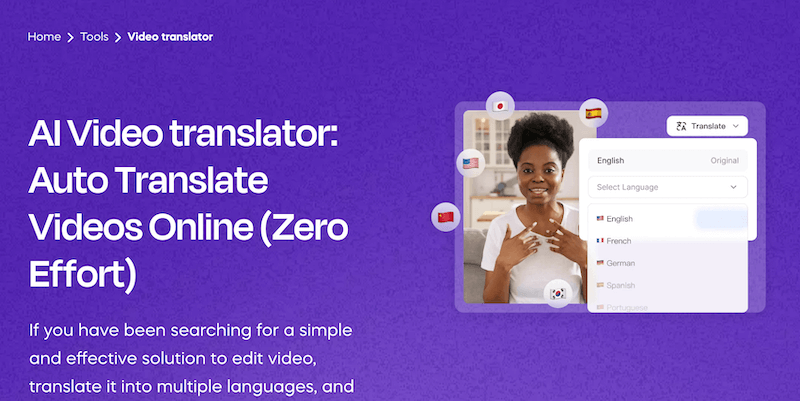 Vizard is another great option for video translation that supports a total of 29 different languages.
Vizard is another great option for video translation that supports a total of 29 different languages.
It is more of a video editing tool with an additional video translation feature, meaning you can remove unnecessary parts, add subtitles, or make other edits.
Aside from this, Vizard allows you to import and translate videos in four methods: link from Google Drive, Upload local file, Record video, and Import from Zoom. One option that is absent in most of the tools I tested is video recording, which allows me to record my screen and camera simultaneously.
After recording, I explored Vizard’s transcription feature by clicking the Transcribe & Edit button. When the transcribed text was ready, I tried my hand at nearly half of the 29 translation languages. You can rely on the translated text, as I checked it with Google Translate, and the accuracy was pretty decent.
What I enjoyed most about this tool is the ability to generate animated subtitles and captions. I created really colorful subtitles with the original and translated text. This might be useful if you are in the entertainment industry.
Pros
High transcription accuracy
Ability to generate and add subtitles
Can easily create short clips for social media
Can download subtitles in .SRT and .TXT format
Cons
Output quality can be better
Pricing
This software has a limited free version with many features. You can also choose from its two paid plans below:
Creator: $16 per month
Pro: $32 per month
3. Flixier video translator
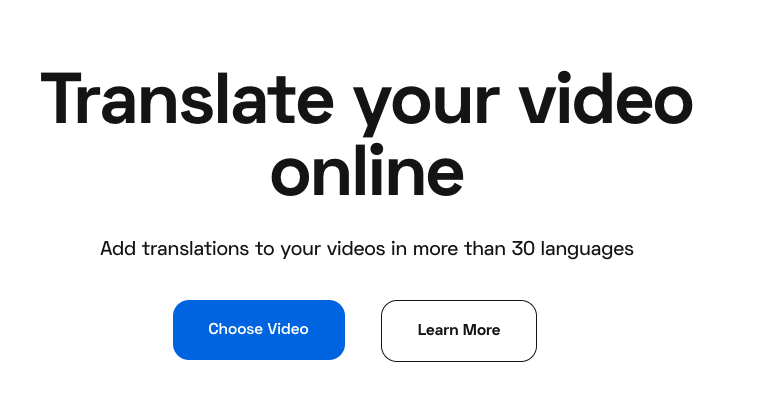
Flixier is similar to Vizard in many ways, as it is also an online video editor with the ability to translate videos into text in other languages. It supports over 30 translation languages, including the most popular ones like English, French, Spanish, Chinese, and Portuguese.
This software is also pretty easy to use and fast. I transcribed my video to text in a few minutes by clicking the Generate Subtitle button after uploading my video. When the transcribed text was ready, I only needed to select one of the supported translation languages and wait for the software to complete the translation.
Like other video editors, Flixier allows you to fine-tune your videos by adding subtitles from the original and translated text, images, sounds, and transitions. You can also edit fonts, trim content, and create short clips for social media.
Pros
Easy to use
Power-packed video editing features
High compatibility, as it can be used on any device
Cons
Video exporting sometimes fails after many edits
Pricing
There is also a free plan for this software and three other paid plans:
Professional: $14/month
Business: $30/month
Enterprise: starting at $55 per year
Use Notta Showcase to translate your videos across 15 languages with natural-sounding dubbing, effortlessly reach a global audience.
4. Filmora
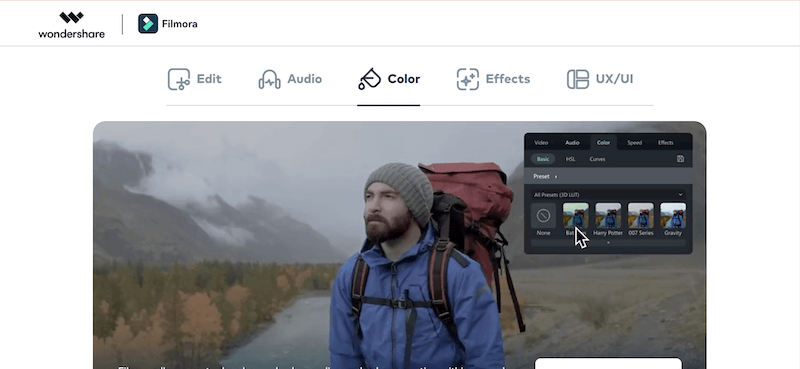
Filmora by Wondershare is another well-known online video editor that can easily add translation to your video.
To translate your video with Filmora, you only need to Upload a video from your device and the software will transcribe the audio to text immediately—it supports more than 26 languages. A subtitle will be attached to the video automatically. After that, you can translate the current text to other languages for a wider audience.
To make things better, the software allowed me to add multiple subtitles in different languages to the same video. Lastly, with Filmora, I could edit my video to tailor it for usage on social media and marketing purposes.
Pros
Supports importation of external files in SRT format for translation
Uses text-to-speech feature to generate sound files for text
Allows editing translated text to increase accuracy
Cons
The navigation can sometimes be confusing
No free version
Pricing
Cross-Platform Quarterly Plan: $29.99 per quarter
Team & Business: $155.88 per year
Education: $19.99 per month
5. Capcut
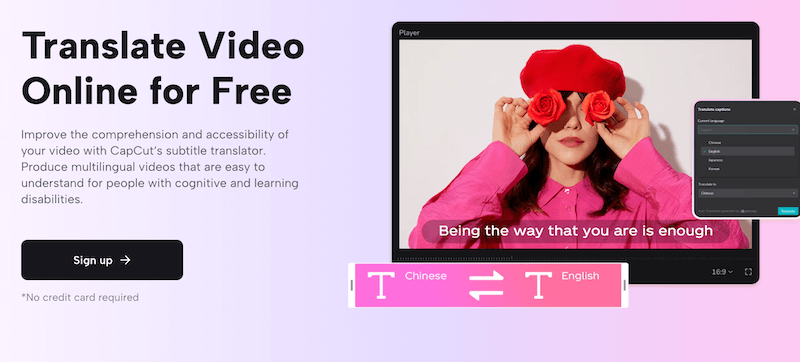 To wrap up this list of the best video translator apps is Capcut, owned by TikTok, and it is not surprising that it has many features tailored towards social media content creation.
To wrap up this list of the best video translator apps is Capcut, owned by TikTok, and it is not surprising that it has many features tailored towards social media content creation.
Translating my video with Capcut was effortless. I clicked the Captions button in the left pane, followed by the Auto captions option, and the tool generated captions from my uploaded video in no time.
The feature I found highly endearing on Capcut is its ability to display the translated texts with a real-time playback button. This feature allows you to see what the subtitles looked like before saving the video.
Lastly, I recommend using its ready-to-go video templates that make it easy to create short videos for different social media platforms, like a Facebook ad, a Reel, or a Tiktok.
Pros
Ready-made templates for social media videos
Quick subtitle generation
Impressive audio/music collection to enhance social media content
Cons
15-minute video limit
Translated texts and the original video subtitles can sometimes overlap
Pricing
Capcut has a free version. It also offers a Pro subscription at $7.99 per month.
Wrapping up
While there are many excellent video translators, the tools on this list are among the most trustworthy and effective options available. You can choose any of them depending on your needs without worrying about the quality.
But if you need a tool that can generate both translated voice and subtitles, we recommend going for Notta Showcase. As well as doing the basics excellently, the app incorporates the latest technologies, such as voice cloning, to take your video translation task to the next level.
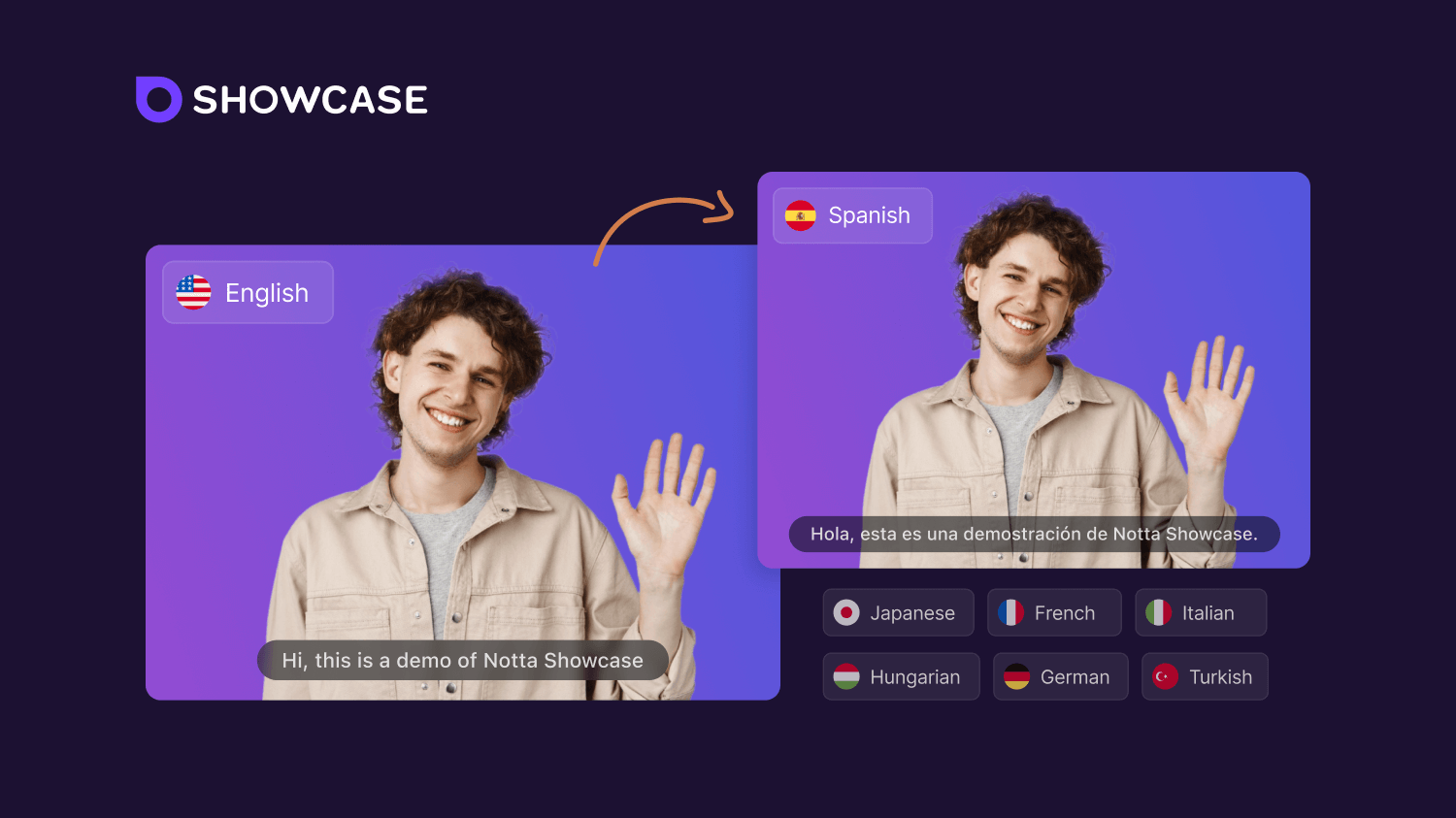
FAQs about AI video translation
1. Can AI translate a video?
Yes, Artificial Intelligence (AI) can translate your video into another language effortlessly. The process involves using speech recognition technology to convert spoken words into text and then translating the text to your preferred language. Additionally, AI can also provide a voice-over by cloning the original speaker’s voice.
2. What is the best AI tool for video translation?
The best AI video translation software depends on your needs. If you want a tool that can translate a video while preserving an authentic speaking style, I recommend going for Notta Showcase.
But if you only need an SRT file, you can choose any of the options above depending on the suitability of its features to your translation demands.