
5 Best Digital Voice Recorders of 2025
98% accurate, real-time transcription in just a few clicks. 58 languages and multiple platforms supported.
Whether you're recording a lecture, taking digital notes from the meeting, or just keeping the interviews saved for later reference, a digital voice recorder is a must. While there are a lot of options in the market that claim to be the best, not all of them include the features that can meet your needs.
That's why I set out to find the best digital voice recorders on the market. After ruling out dozens of less-than-stellar voice recorders, I did in-depth testing on almost 30 apps. Based on all that testing, here are my top 6 best voice recorders that can record clear audio and then transcribe it.
What is a voice recorder?
A voice recorder is a simple digital device that records and saves audio in the file format. It also allows you to transfer the file to any other device, like a smartphone or computer. There are many digital voice recorders that come with transcription services to record the audio and then convert it into the text format. These recorders are perfect for recording lectures, meetings, conversations, or anything you speak — and save it for later.
How does a voice recorder work?
A digital voice recorder has many small electronic components that work by digitizing and storing the audio in its internal memory — which also allows it to connect with smartphones and computers. It has a built-in microphone that converts the sound into electronic signals. You can then playback the audio anytime you’d like to.
How to choose a good voice recorder?
The best dictation recorder makes it really easy to record audio of meetings, lectures, or podcasts — but different people are going to look for different things. In my research, I tested several dozen recorders, ranging from minimalistic to complex. Here are a few things I looked for in each digital dictation recorder.
Audio Quality & Clarity: Voice recording shouldn’t be a hassle — especially if you have a digital recorder with high audio quality and clarity. The digital recorder of your choice should have higher bits per second — where bits are a unit that indicates sound quality.
Storage Space: Another thing you'll need to have in a digital dictation recorder is high storage space — so you never run out of space when recording a new audio.
Battery Life: While digital voice recorders come with a durable battery, you need to pay close attention to how long it can last. For example, if you record audio for most of the day, then you'll probably need a battery that can last for at least 24 hours.
Basic Editing Features: Even if you're just using these voice recorders casually, you may want to — at least — cut, delete, trim, or merge files to make the transcription process much easier.
Notta can convert your spoken interviews and conversations into text with 98.86% accuracy in minutes. Focus on conversations, not manual note-taking.
List of the best voice recorders with transcription
I've been testing and writing about apps like digital recorders since they came into the market, so I have a solid handle on how to compare them. Over the course of about a week, I've tried each voice recorder to see how well they stand against each other. Here's what I’ve found.
#1 Sony ICD-UX570: Best digital voice recorder for meetings
Sony has always impressed me with its products — and the Sony ICD-UX570 Digital Voice Recorder is no different. It has an elegant interface that isn't too busy. Unlike many other popular digital dictation recorders, the Sony ICD-UX570 focuses on what's more important — sound quality and excellent performance.
Pros
There are three recording options available, including wide/stereo, narrow/focus, and normal.
It has an easy-to-use interface and comes with a recording level indicator.
The Digital Pitch Control allows playback of recordings at various speeds.
Cons
The tiny speaker leads to poor sound quality.
The USB seems quite fragile.
The overall quality of the voice recorder could be improved — considering the price range.
Pricing: $81.99
#2 Olympus WS-882: Best voice recorder with noise cancellation
Olympus WS-882 is based on the idea of recording audio with clearer playback quality. What I really like about this voice recorder with transcription is the easy organization of the audio recordings. All the recorded files can be stored in 5 different folders — one for music and one for saved podcasts — and each can save up to 400 files. It combines innovative design and advanced technology into one — so you can record high-quality audio every time.
Pros
The built-in USB connector helps transfer the recordings directly from the recorder to an external hard drive.
You can quickly adjust the playback speed from 0.5x to 2x.
It comes with a noise cancellation feature — something that not every voice recorder offers.
Cons
Olympus WS-882 lacks some features like a safety lock and erase protection.
It only supports USB Type-A.
It does not offer any wireless capabilities.
Pricing: $69.99
#3 Sony ICD-PX470: Best voice recorder with built-in USB

If your work involves transferring files, the Sony ICD-PX470 is something you should try. It comes with a built-in USB connector that makes transferring files an absolute breeze. There's also an auto voice recording feature to reduce the unwanted background noise and create clear sound quality recordings.
Pros
The Sony ICD-PX470 is one of the best voice recorders for interviews, as it can meet different recording needs and scenarios.
You can expand its memory from 4GB to 32GB with the help of micro SD cards.
It's nice and handy for recording on the go.
Cons
The built-in display is relatively small.
You won't find all the features that are available in higher-end models.
It has limited internal storage capacity.
Pricing: $64.99
#4 Tascam Portacapture X8: Best voice recorder for podcast
What stood out to me at first glance with Tascam Portacapture X8 is its ability to record multiple tracks simultaneously or separately. It also offers many other integrated recording tools, like auto-gain control, low-cut filter, noise gate, compressor, limiter, reverb, and a normalized feature. If you're a singer, musician, or podcaster, you might want to opt for this best voice recorder for podcasts.
Pros
The voice recorder is mainly geared towards podcasters, musicians, and field audio recording.
It’s easy to operate.
You can record multiple tracks — separately or simultaneously.
Cons
The screen seems to be highly reflective.
The price is relatively high compared to other options available in the market.
There's no internal storage — yet.
Pricing: $399
#5 Philips DPM8000 Pocket Memo Voice Recorder: Best for lectures
If you want to quickly record a lecture, give the Philips DPM8000 Pocket Memo Voice Recorder a chance. This digital voice recorder has an asymmetrical and ergonomic shape that fits quite well in one hand. You can carry this voice recorder for lectures — all thanks to its lightweight and slim design. Plus, this pocket memo voice recorder isn't overly complicated and has a clear user interface.
Pros
The 3D Mic technology and the built-in microphone deliver the best audio quality.
It has a built-in motion sensor for automatic microphone selection — which makes it one of the best voice recorders for lectures.
Its robust stainless steel case improves the durability of the voice recorder.
Cons
You'll need to spend time learning all the controls and settings.
It has a higher price compared to other voice recorders.
The quality of the audio recording could be improved.
Pricing: $571
Best voice recorder app with transcription
While the digital voice recorder with transcription can get the job done, it seems heavy on the pocket. That's where the voice recorder apps come into the picture. Notta is a well-known AI meeting transcription app — and, that too, for a solid reason. It can be a lecture recorder that records voice notes and watches Notta transcribe them in real-time with high accuracy.
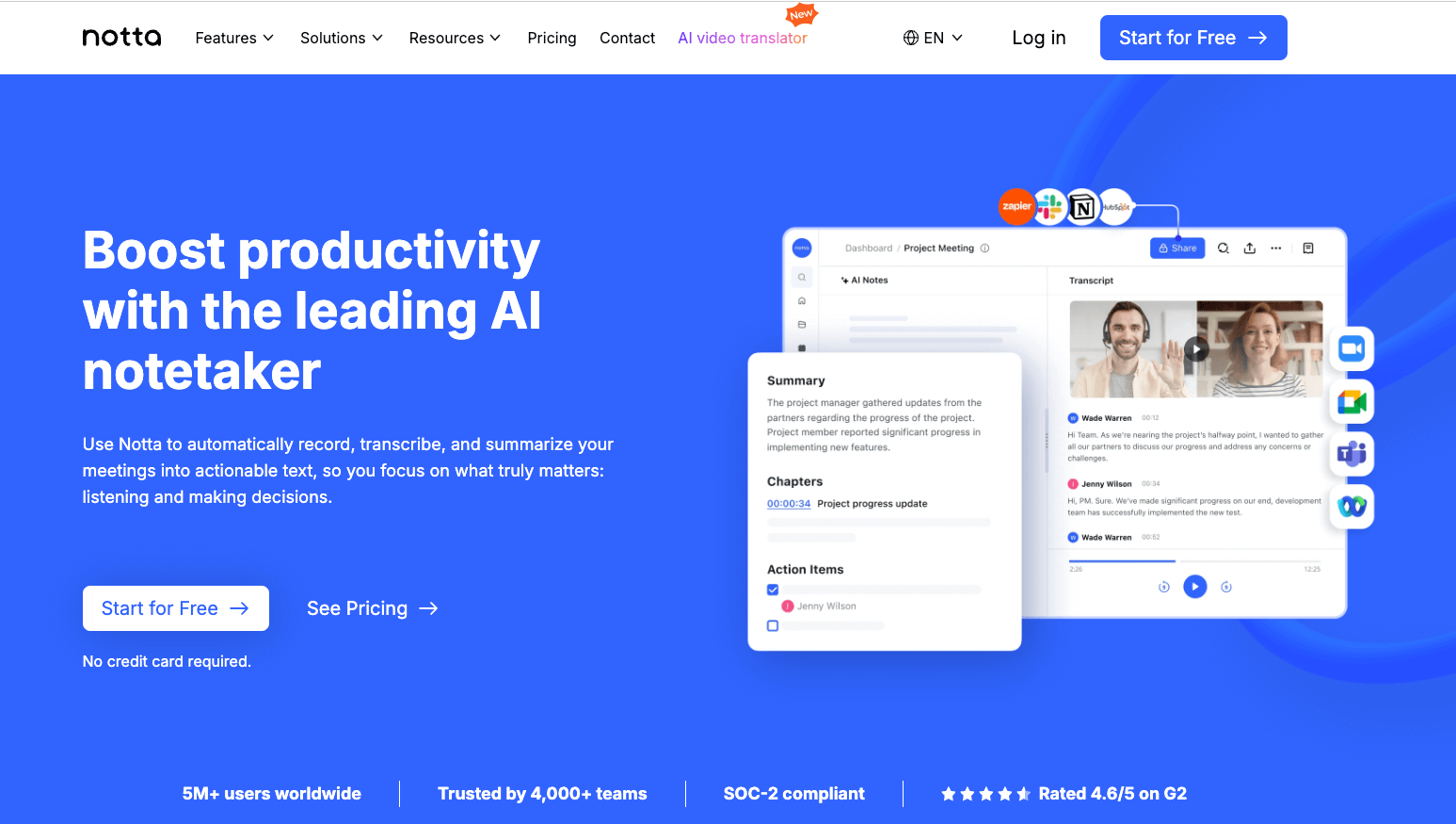
Here's how to record an audio with the help of the Notta Web App.
Step 1: Go to Notta's official website and log in to your Notta account. Upon entering the dashboard, find and select the ‘Record an Audio’ option in the right sidebar.
Step 2: Notta will directly start recording the voice, which will be automatically transcribed on the screen. Once done, you can download the transcribed file in many formats, including TXT, DOCX, SRT, XLSX, and PDF.
Notta integrates well with video conferencing apps like Google Meet, Webex, Microsoft Teams, or Zoom — so you can record the audio, transcribe the speech into text, and then save the text file for later. I also loved the ‘Notta bot’ feature that can automatically join online meetings and transcribe everything — making Notta one of the best voice recorders for meetings.
You can even use Notta to record and transcribe online lectures, interviews, or podcasts — with 98.86% accuracy. Another feature I love in the Notta AI transcription tool is the ability to take time-stamped notes. This allows you to jot down your thoughts and even invite team members to collaborate on this note-taking.
Want the convenience of automated note-taking and AI summaries? Try Notta for your upcoming meetings.
FAQs
Are voice recorders better than phones?
Yes, some digital voice recorders with transcription features are better than smartphones. However, they typically come with a high price tag. If you want the best voice recorder that offers superior sound quality, you may consider choosing third-party AI transcription apps like Notta. You can download the Notta mobile app on Android or iOS for free — and start recording and transcribing your meetings, lectures, podcasts, interviews, or anything that you may speak.
What is the best way to audio record a meeting?
If you're recording a meeting offline, all you need to do is invest in the best digital voice recorder and position it centrally in the room. This way, it can capture clear audio from all the speakers and keep it saved on the device. If this method doesn't work, you may try third-party voice recorder apps available on the market. I've previously tested the 15 best voice recorder apps for desktop and mobile phones. You can check my guide and see which AI recording and transcribing app aligns with your needs.
Key takeaways
The best voice recorder is the one that records audio in high quality and then transcribes the speech into text format. All the voice recorders I've listed have unique features, so you can give them a try and see which you like the best. If you are unsure about whether spending hundreds of dollars is worth it, try the Notta AI transcription tool. Its advanced speech recognition technology analyzes the recorded audio and converts it accurately into a text file. If you often host and attend meetings on Zoom, Microsoft Teams, Google Meet, or Webex, then the best option is probably Notta.



