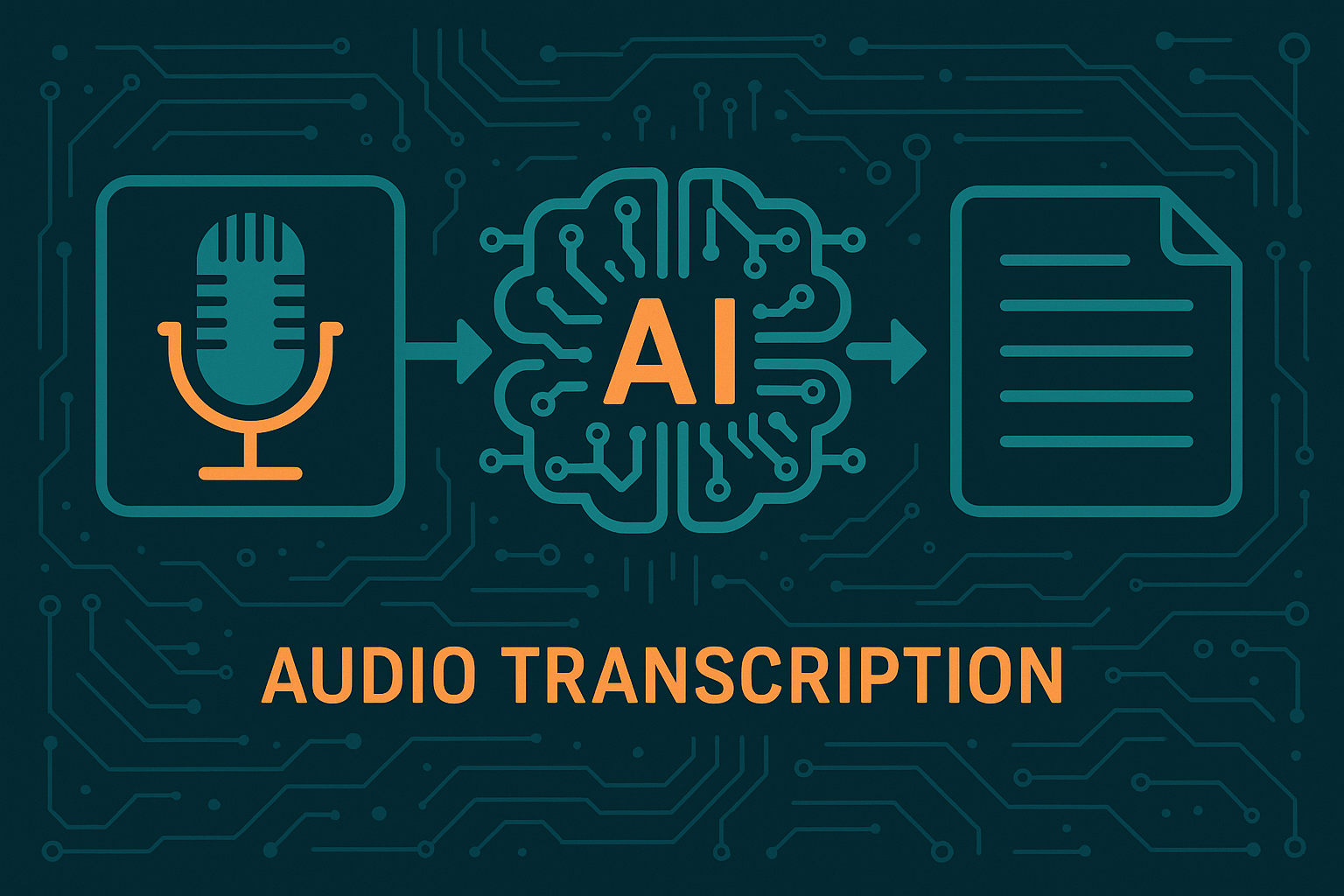
The Complete Guide to Audio Transcription (What is it, Benefits, and How-to)
Saving time and effort with Notta, starting from today!
If you’ve ever zoned out during a Zoom meeting or scrambled to take notes in class, this guide to audio transcription is for you.
I use AI transcribers on a daily basis, and lemme tell ya - they’re life savers. Not only do they save countless hours of frantic note-taking, but they also catch every word I miss when I zone out on meetings.
Don’t act like you’ve never done it. A survey by Zippia reports that 67% of workers are distracted during virtual meetings.
But I’m not here to judge, I’m here to help.
In this article, I’ll guide you through the ins and outs of audio transcription. We’ll learn what it is, why it matters, and most importantly, how you can use AI to replace your listening and your typing.
We’ll discuss:
What is Audio Transcription?
What Are the Benefits of AI Audio Transcription?
What Are The Best Audio Transcription Apps?
A Step-by-Step Guide to Transcribing Audio With Notta AI
Tips For Transcribing Audio
Let’s go.
What is Audio Transcription?
Audio transcription is the process of converting spoken words into text.
There are different types of audio transcriptions, including:
Verbatim: Verbatim stands for word-for-word transcription, including fillers, stutters, and pauses. It is the most accurate form of transcription; not only does it capture WHAT was said, but also HOW it was said. It’s most commonly used in law, where accurate transcripts add context to the speaker’s state of mind and credibility.
Clean read: Clean read transcription prioritizes readability by removing fillers (“uh”, “um”, and “like”), false starts, grammatical errors, and repetitions. It preserves the meaning of the original message, but sometimes can sacrifice a bit of accuracy.
Timestamped: Transcriptions with time markers indicate when specific words or phrases were used in audio or video files. The markers are useful for navigating content, referencing specific moments, and improving overall accessibility.
Closed captions/subtitles: You’ve probably watched a movie with subtitles, or a CC’d YouTube video. Both are time-synchronized with the video, so the text appears at the exact moment the matching audio is spoken (ideally). Closed captions are primarily used for accessibility, while subtitles are typically used for translating content into other languages.
Audio or video transcriptions are important in many industries, including law, healthcare, science, and education.
But let’s be honest, we’ve all needed it at some point in our lives.
And these days, you’ve got options: do it manually or save yourself the headache and let AI handle it.
Personally, I’m a big fan of the latter.
How Does AI Audio Transcription Work?
AI audio transcription works by using a mix of machine learning (ML) and Natural Language Processing (NLP) to convert audio into text.
Machine learning is a branch of AI that allows computers to "learn" from data and make informed predictions. NLP, on the other hand, helps machines understand and interpret human language.
Bippity-boopity-beep, computer magic happens, and AI transcription is born!
Okay, not quite. It’s not magic - it’s science.
It all starts with speech recognition (also known as automatic speech recognition or ASR).
Meredith Broussard, Data Journalist and Professor at NYU, explains it perfectly:
“The computer takes in the waveform of your speech. Then it breaks that up into words, which it does by looking at the micro pauses you take in between words as you talk.”
These models are trained on diverse datasets of real-world speech to map sounds to specific words.
Next, NLP kicks in to give the transcript structure and context. This helps the AI turn raw text into something natural and readable, almost like it was typed by a human.
Finally, the tool outputs an accurate text transcript of your audio, and voilà, a transcription without you lifting a finger.
Unlike manual transcription, which can be a pricey (especially if you’re outsourcing) and time-consuming task, AI transcription is fast, affordable, and surprisingly precise.
That said, humans still have the upper hand when it comes to accuracy, especially with tricky context or industry-specific terms. More on that later.
Nonetheless, AI tools are catching up fast, and for most everyday use, they get the job done surprisingly well.
Especially since you don’t need to do anything complicated, simply upload your audio or video, and the technology handles the rest.
When you consider how much time and money it saves, it’s easy to see why more people are choosing AI over manual.
How Long Does it Take for AI to Transcribe Audio?
It takes AI anywhere from near real-time to several hours to transcribe audio. The actual time depends on multiple factors.
Audio Quality: Clear and high-quality audio makes it easier for AI to recognize speech. If there’s a lot of background noise and muffled sounds, you’ll get more errors.
Audio Length: The longer the recording, the more time it will take AI to transcribe it. Some platforms, such as Notta AI, offer real-time transcriptions, especially for shorter clips.
Number of Speakers: AI can struggle with multiple speakers, especially if they aren’t labeled correctly or if they have similar-sounding voices.
Accents & Speech Speed: Depending on the data that trained the model, it may struggle with accents and dialects. Similarly, if the person is talking too fast, it could throw the model off.
Technical Terms: Humans still reign supreme when it comes to highly technical speech. The good news is - AI can be trained for niche use cases and terminology to provide accurate transcripts.
What Are the Benefits of AI Audio Transcription?
There are many proven benefits to using AI to transcribe your audio. Let’s check them out together.
Speed
Even the slowest AI works faster than the fastest human transcriber. The manual transcription process involves proofreading, formatting, and re-listening to the audio multiple times, which slows everything down.
According to Oxford’s Faculty of Law, manual transcription follows the 4:1 rule. For example, the industry standard allows a minimum of 4 hours of transcription for 1 hour of audio with 1 speaker and clear audio. Group discussions? That can take anywhere from 6 to 10 hours.
On the other hand, AI can automatically transcribe one hour of audio in under 10 minutes (or even in real-time), depending on the factors we mentioned earlier and the specific platform you use.
Accuracy
Some estimates say that, while human transcribers maintain a high accuracy rate of 99%, AI is quickly catching up, with up to 86%. In ideal conditions (clear audio with a single speaker), it can even reach 90-95%.
Keep in mind that machine learning systems improve over time by learning from new data, so we can expect that number to keep climbing.
That said, highly technical fields like law or healthcare still benefit from the precision and contextual understanding of human transcribers.
But for everything else (meetings, interviews, lectures, podcasts), AI is the way to go.
Reference Meeting Details
Memory fades fast, and science has the numbers to prove it. Here’s what the data shows:
Within 1 hour, people forget about 50% of what they just heard.
After 24 hours, that number jumps to 70%.
By the end of the week, we forget up to 90% of new information.
Our brains have limited storage space, but not AI (well, also AI, but its capacity is practically limitless in comparison).
With AI transcription, you can instantly pull up what your manager said at the 32-minute mark of an hour-long meeting, or double-check that one decision no one wrote down.
No more guessing, scrolling, or asking, “Wait, what was that meeting about?”
Sales Training
Audio transcription is surprisingly helpful if you’re in sales. Transcribing sales calls offers valuable insight into customer behavior, reduces administrative burden, highlights key moments, and helps identify successful tactics.
According to a Rain Group survey, 68% of buyers are influenced by sellers who listen well, but only 26% of sellers are actually seen as good listeners.
With AI transcription, sales managers can instantly review talk-to-listen ratios, pinpoint moments when reps dominate the conversation, and coach them to ask more questions and listen.
How ironic is it that we need AI to teach us how to be good listeners?
Accessibility
Did you know that 1 in 8 people in the US has some level of hearing impairment? Audio transcription helps make conversations, meetings, and content more inclusive and accessible.
It also helps break down language barriers by letting people read and translate at their own pace.
Another form of accessible AI transcription is voice typing. Many of us use it every day without realizing the positive impact it has on accessibility, as its main function is to help those with mobile and visual impairments.
Content Repurposing
AI transcription makes it easy to turn audio and video content into blogs, social media posts, newsletters, etc. If you’re a creator, repurposing content with AI helps you get more mileage out of your existing work and reach bigger audiences with little to no effort.
Cost Reduction
Finally, the last advantage of AI transcription we want to share is the cost savings.
Human transcribers can charge anywhere from $1 to $5 per audio minute, while AI platforms offer a much more affordable alternative, and some even offer free plans to get you started.
Now, I know what you’re thinking (if I’m wrong, don’t tell me):
“Okay, I get it - but how do I start? What app should I use?”
What Are The Best Audio Transcription Apps?
Both free and paid AI platforms have their strengths, so let’s quickly note some of the best audio transcription apps and what they’re great (and not so great) at.
Notta: I have to give the number one spot to Notta. It’s got everything I need - an intuitive user interface, free base plan, support for multiple formats (both live and uploaded), and summaries that actually make sense. It supports 58 languages and takes just about 5 minutes to transcribe an hour-long recording with high accuracy.
Otter: Otter earns the number two spot thanks to its free trial plan, intuitive UI, and solid team collaboration features. It’s great overall, but it can struggle a bit with accuracy when handling complex topics.
Rev: Rev is one of the most popular transcription apps on the market, and for good reason. It distinguishes itself by its “low-confidence” highlight feature, which flags parts that may need a human review. The biggest downside is cost, as the Pay-Per-Minute model can get expensive quickly.
A Step-by-Step Guide to Transcribing Audio With Notta AI
Well, we’ve got the theory down, now let’s get to practice and learn how to use Notta AI to transcribe an audio file - step by step.
1. Sign In to Notta and Set Up Your Workspace
To start transcribing audio with Notta, sign up or log in to your account. Don’t worry, there are no hidden sign-up fees or anything like that. You can try it out for free.
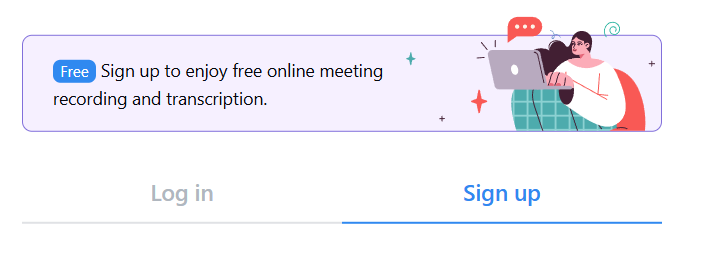
Once you’ve entered your information, we’re moving straight to step 2.
2. Upload Your Audio or Video File
When you open Notta, you’ll see a clean, intuitive dashboard. We’ve made it user-friendly by providing a drag-and-drop feature that makes the process feel smooth and straightforward.
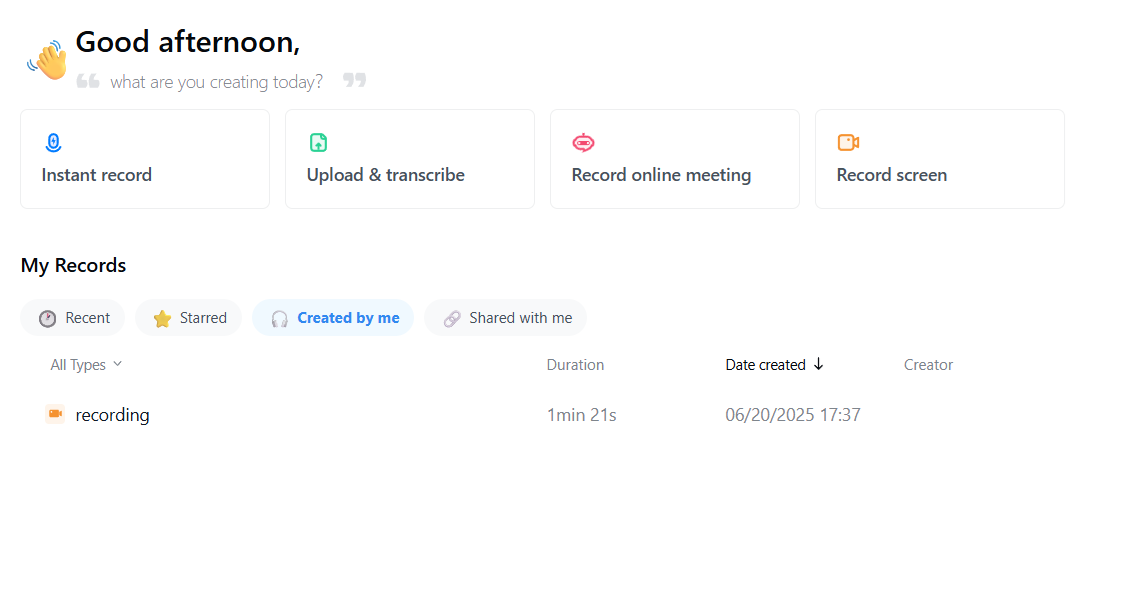
Now, there are several ways to start a transcription:
Instant record
Upload & transcribe
Record online meeting
Record screen
For this guide, we’ll go with “Upload & transcribe” to get started.
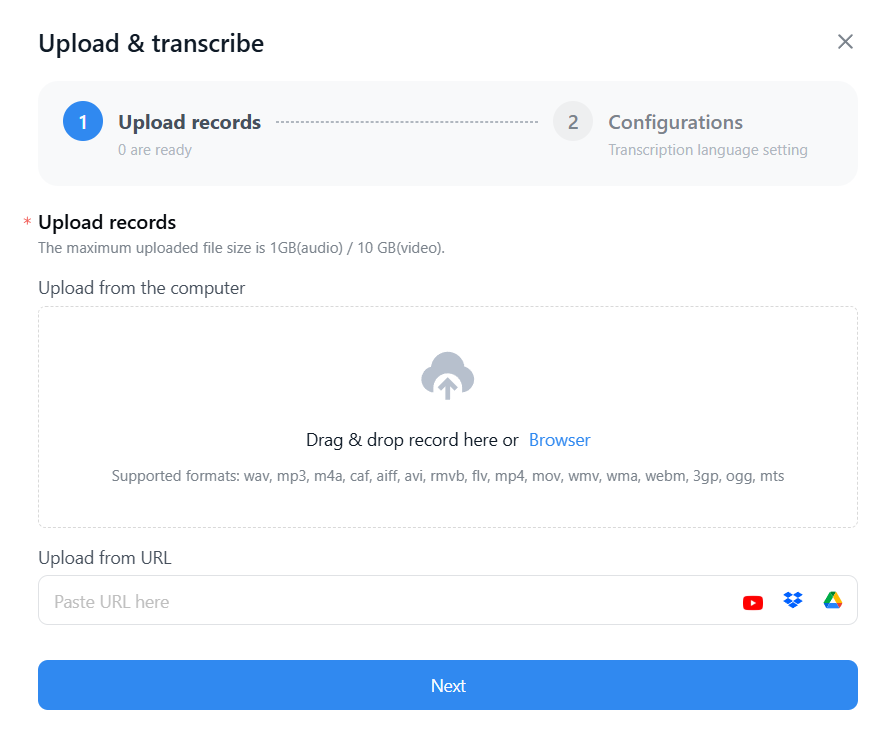
You can simply upload audio or video files directly from your computer or by copy/pasting a URL from platforms like YouTube, Dropbox, or Google Drive. Supported formats include WAV, MP3, MP4, WebM, and M4A.
Bonus: Notta lets you upload multiple files at the same time, which makes batch processing quick and efficient.
3. Select Language and Start Automatic Transcription
The next step is to choose from the multiple languages that Notta offers. The free version currently supports monolingual transcription, while bilingual features are available to Notta Pro users.
And that’s pretty much it. Sit back and relax as Notta automatically transcribes for you. In a few minutes, you’ll have the finished transcript - and that’s where the real fun begins.
Head over to “My Records” on the dashboard, and you’ll find the completed transcript. Click on it and you’ll get a window that looks something like this:
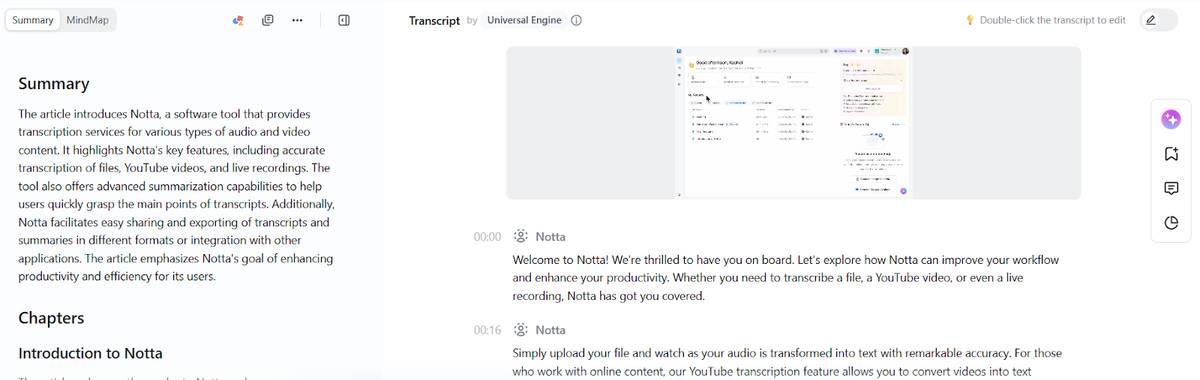
This is the bread and butter of Notta - AI Summary, timestamps, and real-time analysis. You can also highlight and tag key moments yourself.
Pretty cool, right?
4. Review, Edit, and Export Your Transcript
The last step is to review and edit your transcript. Once it’s good to go, you can export your text transcript as a Microsoft Word document (DOCX), MP4, or TXT file.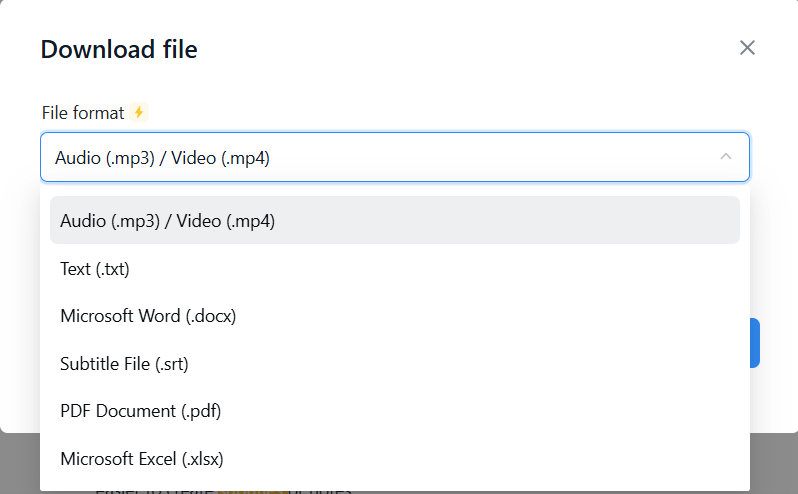
Psst, quick reminder that you can’t export on a Free plan.
BUT, you can share transcripts via link or send them directly to platforms like Slack, Salesforce, or Microsoft Teams.
And you’re done! Now you know how to transcribe an audio file.
Tips For Transcribing Audio
But before you get started, here are a few tips to make the most of any transcription tool, whether you’re going manual or AI-powered.
Tip 1: Use the Best Audio Source Available
Quality audio makes a world of difference for transcription accuracy.
Whenever possible, get the original, uncompressed audio or video file instead of a phone recording or compressed file. Poor audio quality (background noise, echoes, and low volume) can confuse AI and lead to errors, even in the best transcription service.
Pro tip: Audio formats affect quality. For the best results, choose a file in a lossless format like FLAC, ALAC, WAV over lossy ones like MP3 and AAC. The latter compress files (and sacrifice quality in the process).
Even small improvements in sound clarity can save you hours in editing later. Of course, sometimes you have no control over it, but always aim for the best quality possible.
Tip 2: Always Proofread & Edit
AI transcription is smart, but as we’ve learned, it’s not perfect. And neither are manual methods.
Whatever route you take, make sure to proofread your transcript in an editor of your choice (like Microsoft Word), fix errors, add punctuation, and clarify anything that sounds off.
Hint: Audio playback is really helpful in this step.
This clean-up step helps turn rough drafts into polished, accurate transcripts.
Trust me, a quick edit makes all the difference - I learned that the hard way!
Tip 3: Use Context and Keywords to Your Advantage
If you’re familiar with the topic, put that knowledge to work.
Pay special attention to key terms, jargon, slang, names, or acronyms.
Some transcription tools even let you add custom dictionaries, which can improve accuracy by teaching the AI specific terminology.
This little extra effort makes your transcripts more useful and accurate.
Tip 4: Don’t Skip Human Review for Critical Content
When accuracy is non-negotiable, like with medical notes and legal documents, don’t rely on AI alone. Use a human reviewer to double-check the transcript, especially if the audio is tricky or has lots of industry-specific terms.
Conclusion
Whoa, that was a lot to take in, but we did it! We’ve reached the end of our little journey.
Now you know more about audio transcription, how it works, its importance, benefits, and how YOU can use this impressive technology to optimize your workflow.
Still not convinced? See for yourself.
Try Notta for free today, and I promise - you’ll never open your notepad again.