Read next: How to Take Meeting Minutes Effectively
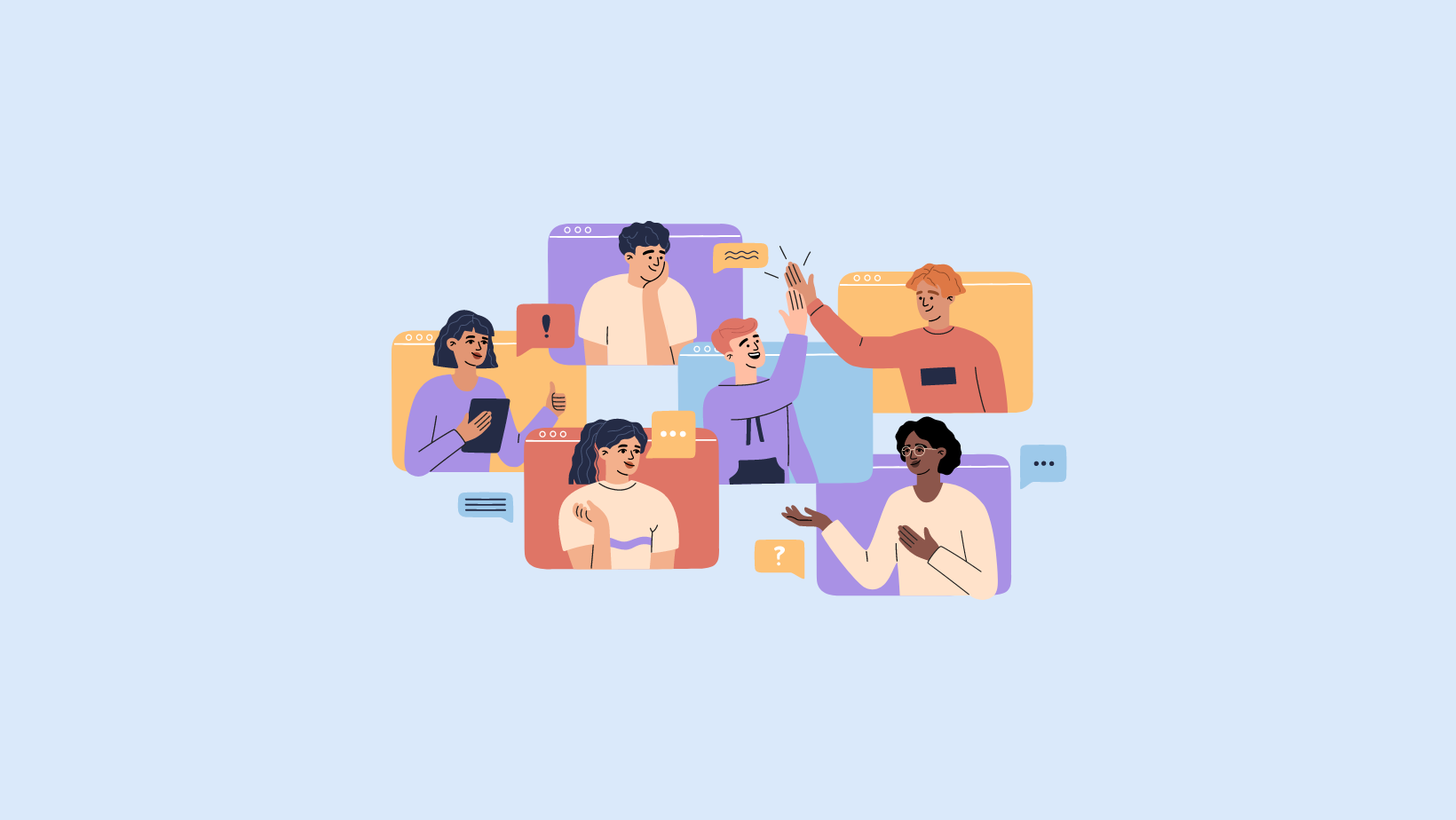
How to Take Effective Meeting Notes [+ Free Templates]
Record, transcribe and summarize conversations with one click.
I used to be someone who carried a notebook everywhere and wrote anything I thought was important or interesting. While it works great for personal note-taking, you might not find this method useful when attending meetings.
If you often attend meetings on online video conferencing platforms, it is important to take action and find a reliable note-taking method.
Whether you want to know how to take meeting notes, remember more of what was said in a meeting, or just write notes for later reference, I’ll help you build strong note-taking habits in this guide. I'll also reveal some meeting notes templates that you can use to get started right away.
What are meeting notes?
Meeting notes include the key points discussed in the meeting, decisions that were made, and the key action items assigned to the attendees. They're informal notes that act as a reference for what was discussed during the meeting.
You can review the meeting notes before the next meeting to refresh your memory and check what was discussed previously. It's also great for someone who missed the meeting and needs to catch up on what decisions were made.
What are the four A's of taking meeting notes?
The four A's of taking meeting notes are Accuracy, Action, Attention, and Association. The meeting notes should accurately include what was said by whom and any actions that attendees need to take. You'll also need to put away all the distractions and focus more on discussions. Once the meeting notes are created, they are kept in a folder so everyone can find notes anytime.
Meeting notes vs meeting minutes
While both meeting notes and minutes summarize what was discussed in the meeting, they have some differences. For example, meeting notes are informal notes that include the key details and action items that came up during the meeting. They only include the important details, such as action items and key takeaways, to help everyone get a basic idea of the meeting.
On the other hand, meeting minutes are much more formal and act as an official record of the meeting. They're like full-on meeting transcripts that include the list of attendees, starting and ending times, topics discussed, and other details. When creating meeting minutes, you'll need to follow a structured approach and format.
What should be covered in meeting notes?
Unlike meeting minutes, meeting notes should not cover every single thing that was discussed in the meeting. Here are the important things that must be included in meeting notes:
Meeting agenda: The meeting agenda summarizes the short key points that were discussed and the outcomes.
Action items: Your meeting notes are incomplete without the action item list, who they are assigned to, and deadlines.
Team ideas: If the team members come up with fresh ideas that the attendees will follow up on, you can write them in the meeting notes.
Key questions: Write all the important questions and their answers in the notes. You can also allocate a different Q&A section to jot down the open-ended questions that will require a follow-up.
Main decisions: Some important details might fall through the cracks once the meeting is over. That's why the meeting notes should include all the decisions so everyone can keep track of what was discussed.
3 methods of taking good meeting notes
There's no one-size-fits-all approach or method when taking notes. Some people love to color their notes, whereas others put everything in the mind map. You can try a few note-taking methods and choose the one that works best for you — or even combine a few different methods to create your own.
Here, I'll reveal some popular methods on how to take good meeting notes:
Cornell method: The Cornell method is my absolute favorite as it helps me think about the notes while writing them — instead of mindlessly taking notes. Here's how it works: You divide the page into three sections: the larger right section is for taking notes, the left for writing any questions, and the third section (bottom) is for summarizing the main ideas.
Mind map method: Mind mapping involves creating a diagram with branches to add sub-topics. It's a great note-taking method for brainstorming during meetings and can also help you visualize a workflow. But here's a catch: it might not suffice for meetings that have a lot of action items and topics.
Quadrant method: As the name defines, the method involves dividing the page into four equal parts. The first part is for general ideas that came up in the meeting and points that were discussed. The second part is for writing action items for yourself, the third is for writing action items for others, and the last part is for the questions. It's a great option for collaborative team meetings.
What is the best format for taking meeting notes?
Cornell method is one of the best formats that will have three sections: a small column on the left for highlighting the key ideas and a larger right column for writing all the important details of the key ideas. At the bottom of the meeting notes, you can include a small section to summarize the main ideas.
Why should you take good meeting notes?
There are so many meeting types — customer calls, collaborative calls of multiple departments, 1:1 calls with managers, all-hands meetings, and quick huddles, which means you'll need to take notes to remember everything that was said.
But taking meeting notes is no joke. You'll need to prepare a structure and spend time writing the key action items and important information. Here, I'll outline some reasons why you should find the best way to take meeting notes.
When you have the notes handy, it will help you remember what was discussed even after a week or month.
The meeting notes will help everyone on the team remember the tasks assigned to them and be more productive.
A clear and brief note will improve your recall abilities and help you complete tasks before the deadline.
These meeting notes can be shared with attendees or stakeholders who missed the meeting so they can get an idea of action items that might affect them.
How to take meeting notes?
If you really want to remember and understand something, consuming information isn't enough. You need to understand how to take meeting notes to transform the meeting discussions into meaningful actions and lasting insights. It took me two years of trying and testing different methods until I found the system I liked.
Here's a method to take notes in a meeting that actually works:
1. Use a meeting notes template
If you ask 10 people how they like to take meeting notes, you'll probably get 10 different answers. And that's perfectly ok! If you're taking meeting notes for the first time, you might find it hard to choose a format and structure that perfectly works for you. That's where a meeting notes template comes in handy — to make sure everyone can track the actionable notes and get their work done.
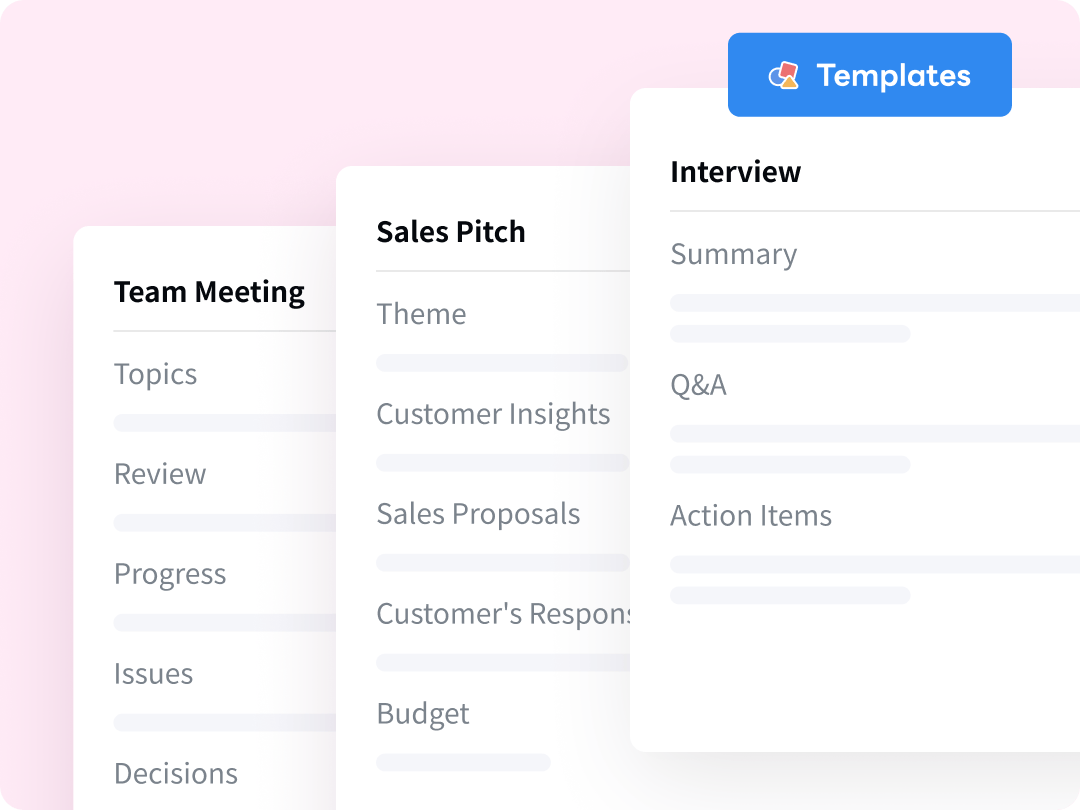
2. Automate note-taking with AI
Every meeting you host or join has a goal — to arrive at a conclusion, to solve a problem, or discuss several options. If you're hosting a meeting, you can either ask one of the attendees to be a note-taker or automate the entire process with the help of AI. While asking someone to write notes manually gets the job done, there can be mistakes or errors.
Thankfully, AI is there to help! The AI meeting assistants like Notta can make the whole process a breeze. It works with popular video conferencing platforms like Zoom, Microsoft Teams, Webex, and Google Meet to record the conversations. The AI transcription tool will then convert what's said into text format to make the whole note-taking process more efficient.
The AI transcription tool converts discussions into text format automatically, making note-taking efficient without manual recording.
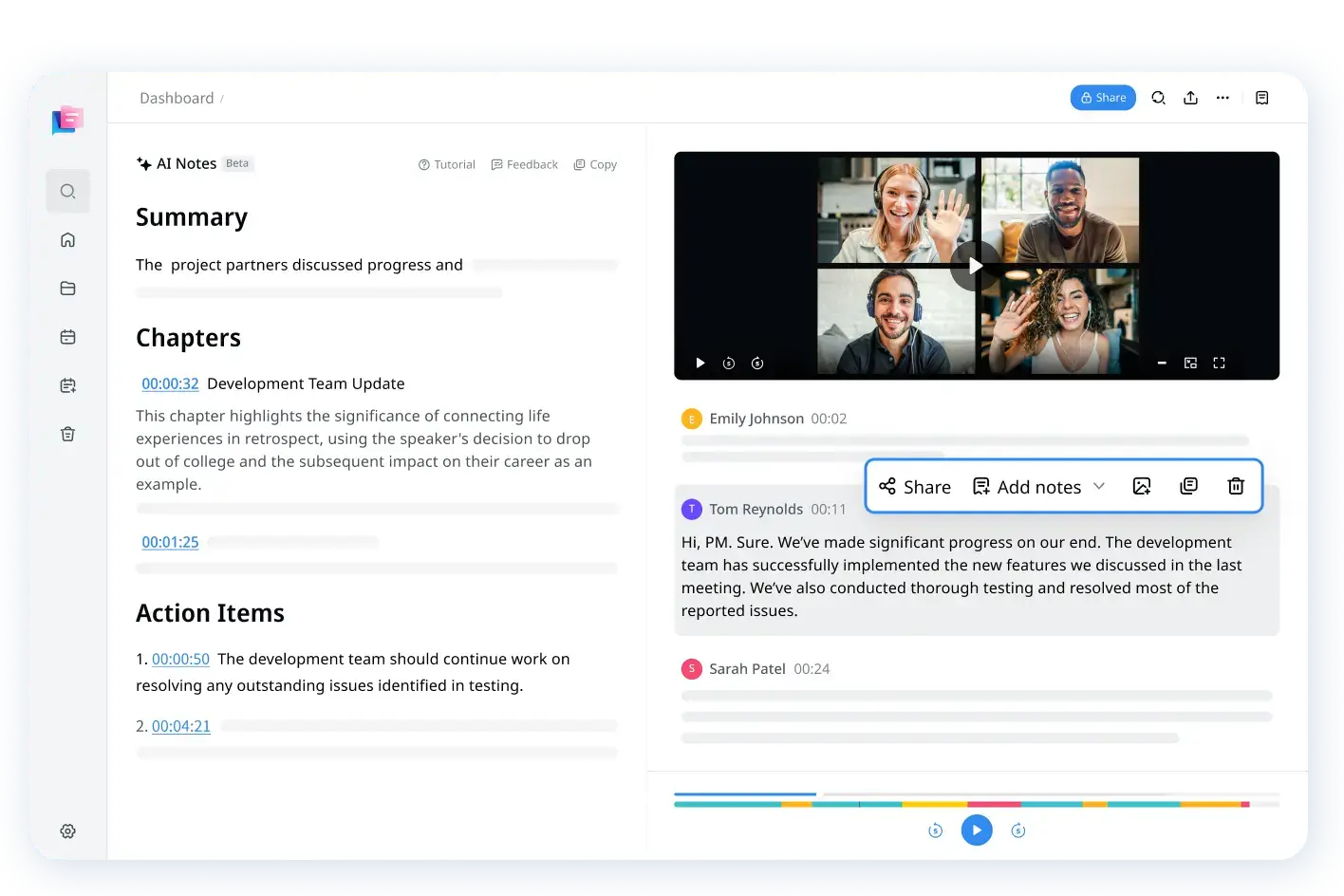
3. Invite everyone to collaborate
When all the attendees are taking notes, there can be misunderstandings. That's why it's a smart idea to help everyone collaborate on the same shared document — to make sure there's a single source of truth.
Notta AI meeting assistant allows everyone to collaborate in one digital document online. For example, you can share the recently created transcripts so everyone can add detailed notes to specific sections and make the information clear.
4. Share meeting notes with everyone
Once you've created the meeting notes with key action items and topics discussed, make sure to share notes with all the attendees and stakeholders. Notta is one such tool that helps you download the meeting notes in the desired format, share them with a link, or directly export the transcripts to Salesforce or Notion.
Let our AI do the heavy lifting so that you can focus on your meeting
Free meeting notes template
If you've ever left a meeting thinking it was a waste of time, it's usually because the meeting didn't have a goal or agenda. I've put together a meeting note template to help you better prepare for the meetings, stay on track, take notes, and note down the key action items.
Date: May 25, 2024
Time: 10:00 AM - 12:00 AM
Attendees: Here, you can list the names of all the attendees that will attend the meeting.
Add a goal or purpose of the meeting
You can list the goal of the meeting in this section. If you've multiple goals, you may create a bullet list for more clarity.
Discussion topics
Here, list the discussion points or topics to help everyone understand what was discussed throughout the meeting.
Item 1
Presenter: Joey | Time: 15 minutes
Here, include a short description of the topic and what the presenter discussed in this time frame.
Item 2
Presenter: Marina | Time: 30 minutes
Here, you'll again include a short description of what the presenter discussed in this time frame.
…and so on.
Action items
Here, you'll list all the action items assigned to the attendees and deadlines. For example, Mary will prepare the entire marketing report by the end of next Monday.
Decisions
At the end of the meeting notes, include all the decisions that were made in this meeting.
Key takeaways
Note-taking is something that needs experimenting. Now that you know how to take meeting notes, it's important to start testing and create your own note-taking system that's easy to use.
If you want to get better at taking meeting notes, try automating the tasks with the help of AI tools. Notta is a powerful AI meeting assistant that can help you record meetings, create transcripts, and even create a short summary. It comes with a free plan, so you won't have to pay anything to test Notta!