Read more: Best 16 AI Paraphrasing Tools
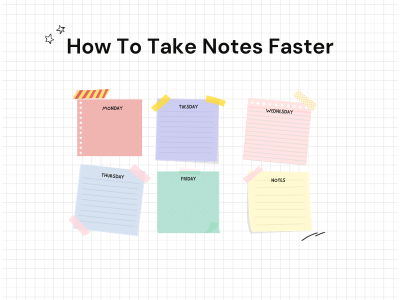
How To Take Notes Faster: 15 Tips
Record, transcribe and summarize conversations with one click.
Are you looking for a way to make note-taking easy and fun? Well, let us help you bring out the joy of taking notes.
We know how tedious and boring it can be to take notes. Millions of students, journalists, corporate executives, and other professionals come to us looking for a faster note-taking solution.
In this article, we’ll give you the secrets of how to take notes faster. Before you’re even halfway through, we’re sure you’ll at least double your note-taking speed.

Method 1: Consider note-taking apps
There are various note-taking apps that can streamline the process of taking notes. If you’re the type of person who types faster than you write, this can increase the speed of taking notes by a great amount.
Note-taking apps do a great job of storing and organizing your digital notes. Many of them support cloud storage. This allows you to access your notes from anywhere there is an internet connection.
If you’re frequently forgetting your notebook or you have a hard time organizing paper notes, these apps can help. You can create file folder systems that systematize your notes for you.
Some of the most popular note-taking apps include:
Evernote: This app has become a staple in the realm of note-taking in business. It allows you to sync your notes to your computer, phone, tablet, and other devices. You can add pictures and sounds and attach documents to your notes.
OneNote: This app from Microsoft helps you get rid of sticky notes for good. It’s basically a digital sticky note organizer. You can also draw your notes with an electric pen and write just like you do on paper.
Notion: This document management tool is great for collaboration and organizing large amounts of information. You can create workspaces for different team members and different types of notes. It has a clean, easy-to-use interface that helps you plan both small and large projects.
Method 2: Use voice notes
Let’s move on to another method that can speed up your note-taking significantly. Many people speak much faster than they type or write. This allows you to take notes at a faster rate than by hand.
Voice notes can also be easier to review. Sometimes, you can absorb information you hear better than when you read it.
Here’s how to take voice notes using Notta:
Step 1: Create an account or log in to Notta.

Step 2: Click ‘Record an audio’ on the toolbar to the right.
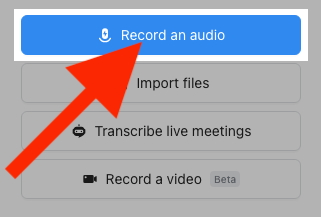
Step 3: Start speaking and Notta will not only record the audio of your voice, but it will also transcribe it for you.
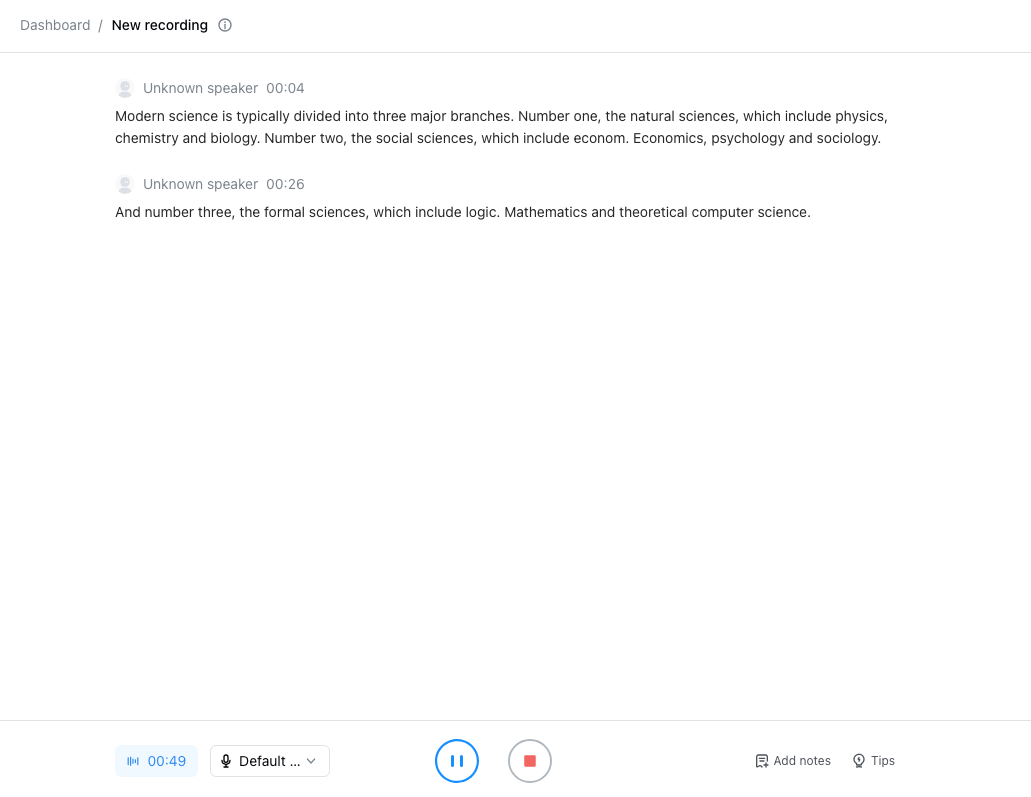
Notta can convert your spoken interviews and conversations into text with 98.86% accuracy in minutes. Focus on conversations, not manual note-taking.
Method 3: Review your notes
After you’re done recording, you can edit and proofread your notes. Here’s how to format your voice notes from Notta for easier review:
Step 1: Click ‘More’ at the top left of your transcript. Then, tick the option to turn ‘Correction Reference’ on. Correction Reference will show you any potential words or phrases that may need editing.
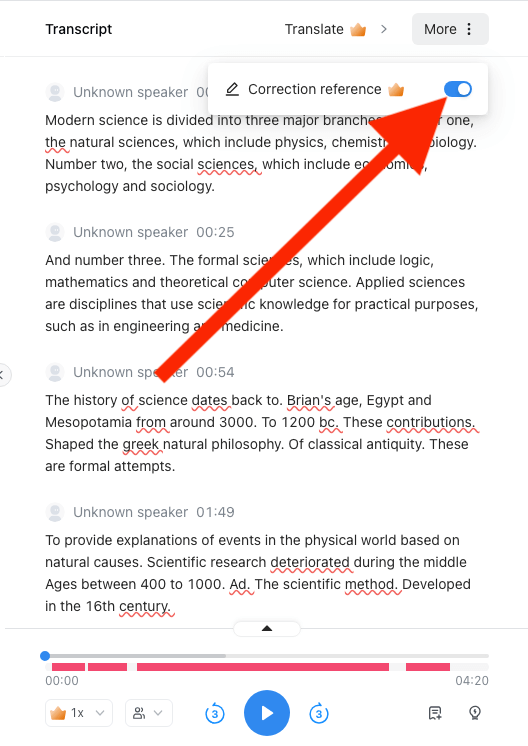
Step 2: Click on any word or phrase to jump to the part of the audio.
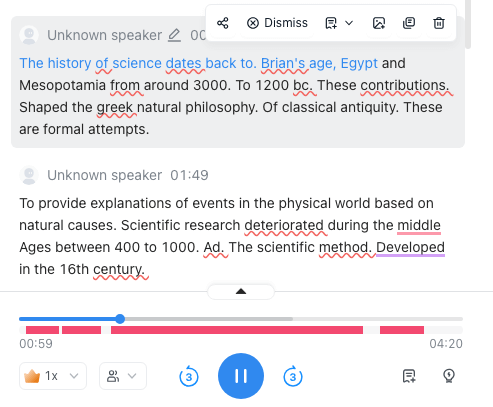
Step 3: Listen to the audio and correct the transcript based on the speech.
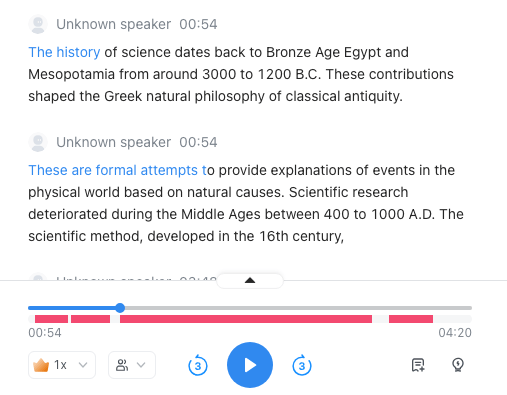
Method 4: Summarize your notes with AI
After you format and proofread your transcript, you can use AI to summarize your notes. This allows for a simple way to go back over your notes in full comprehension. Here’s how to summarize your notes with AI:
Step 1: Click ‘General’ under the AI Notes window.
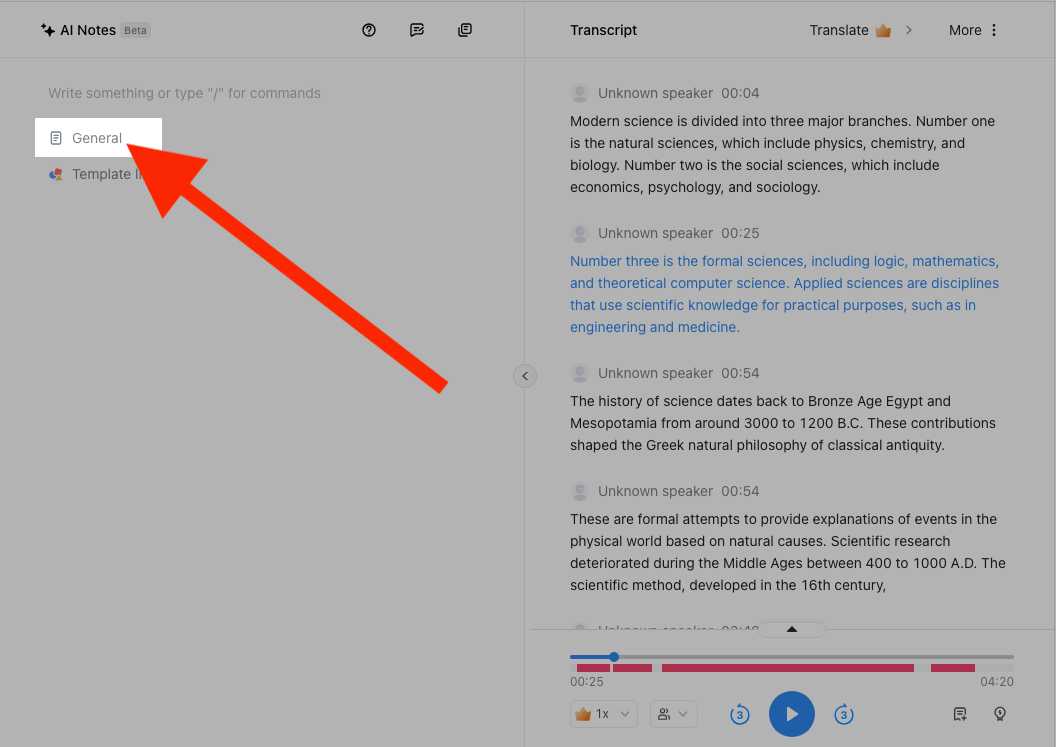
Step 2: Notta AI will generate a Summary from your transcript. It will also create Chapters and Action Items (if any). Scroll the notes that Notta AI takes and further format the notes to your liking.
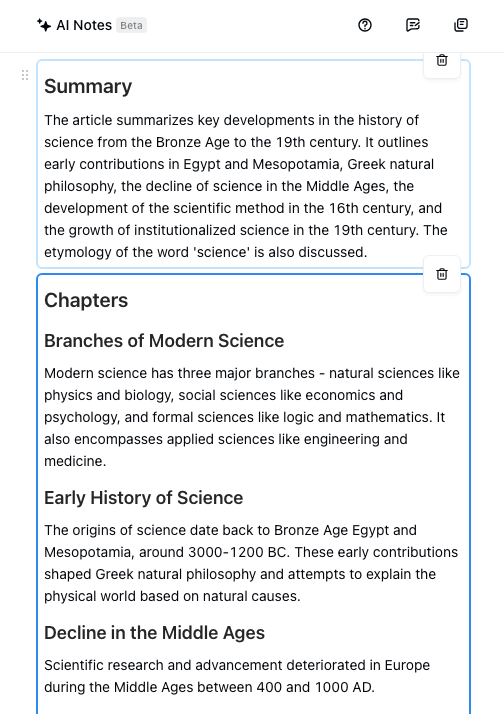
Notta offers the most integrated AI meeting notes, summaries, and action items so nothing gets missed.
Method 5: Highlight key points
The previous three methods use an example of an education lecture. Typically, there will be no action items in these types of notes unless you are assigned homework. However, almost all business meetings have action items in the notes.
Action items are critical decisions made in a meeting. They are items that the members of the meeting should take action on between this meeting and the next.
Notta is also an excellent tool for generating action items from meeting notes. Here’s how to use Notta to generate action items:
Step 1: Record voice notes in Notta using Method 2.
Step 2: Click ‘General’ under the AI Notes window.
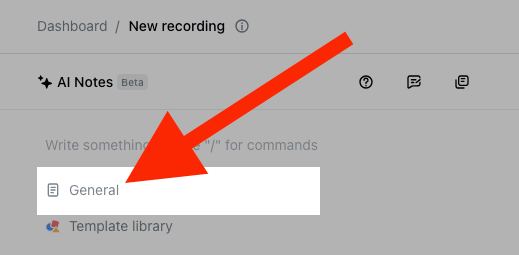
Step 3: Scroll down to view Action Items.
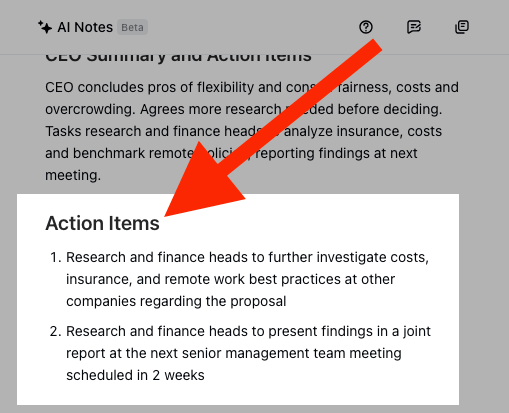
Method 6: Use abbreviations
When you’re taking notes, you don’t always have to use perfect spelling and complete sentences. It’s only essential that the person who is reading them can understand it.
A way to speed up your note-taking process is to use abbreviations. Substituting words like “and,” “with,” and “at” with “&,” “w/,” and “@” can be a quicker way to jot down notes.
If there are commonly used abbreviations known to your company or educational discipline, use them as frequently as possible. Make sure they are clear, though, especially if you’ll be sharing notes with others.
If you’re going to use a large amount of abbreviations, make sure to proofread thoroughly. That way, you can go back and clarify what certain abbr. mean.
Method 7: Write keywords instead of full sentences
This is an excellent technique that is very similar to the last method we discussed. It involves simply using just a few words to note down a fact or main idea.
For example, instead of saying, “The automobile was invented in 1885,” you could simply write, “Automobile invented 1885.” It’s essentially saying the same thing in a few words so you can keep up with the material you’re taking notes on.
This method helps you not have to think much about grammar and spelling. Instead, it gets out the main idea of what you’re saying quickly.
Then, you can always come back later and clarify or add more information.
Method 8: Keep a notebook handy
There’s nothing like good old-fashioned pen and paper. The great thing about a paper notebook vs. digital notes is that you never have to worry about it running out of power. You might have to make sure there’s ink or graphite in your writing utensil, though.
The great thing about a notebook is that it doesn’t always have to be your primary note-taking tool. You can also use it as an accessory.
For example, you can use your computer or your mobile device for voice notes. Then, you can use your notebook to write down auxiliary notes.
Auxiliary notes are things such as describing the setting and reactions and body language from other people within the setting. You can simply write down things that are more felt or sensed than said.
Method 9: Number your pages
When taking a ton of notes, it will eventually get hard to keep track of all the information you’re writing. Numbering your pages may seem like a small thing, but it can help you take notes faster in a psychological way.
For example, suppose you’re taking notes on a long 2-hour lecture that’s packed with information. By the start of hour two, you already probably have pages and pages of notes.
Numbering your pages helps you quickly revert back to certain information while in the middle of the lecture without having to think about it. That way, you don’t have to miss out on new information if you have to go back to reference previous information in the middle of the lecture.
Method 10: Paraphrase
Instead of trying to take notes verbatim, try paraphrasing. It’s an excellent way to absorb information, internalize it, and recraft it in a language you understand.
You don’t always have to exactly note down what you hear word for word. It’s important to correctly note down a factual statement, but it doesn’t have to be worded exactly the way someone says the fact.
For example, instead of saying, ”McDonald’s is an American fast food chain started in 1940 that services over 69 million customers daily,” you can say, “McDonald’s started 1940. Serves over 69 million everyday.”
The thing about notes is that it just has to make sense to you. It’s not going to be published in the New York Times or turned in for a grade. You can word things however you want.
Method 11: Read before you write
If you’re taking notes on a book or an article, this can be an incredible method to take notes faster. Sometimes, just reading a few sentences or paragraphs ahead can make a huge difference.
When you start to take notes, you’ll already be anticipating facts that will follow in the upcoming sections.
This allows you to get a better idea of how much you can afford to paraphrase while keeping your understanding intact.
In some instances, it may even help to read the entire book or material and then go back and take notes. By reading through the entire body of work, you’ll have a comprehensive understanding of the text.
That way, you don’t waste mental energy wondering what is going to happen next. You can just freely take notes and focus on the key points.
Method 12: Use multiple colors in notes
Using colors can help you not only identify different information on paper but even in your brain. It’s best to stick to just two or three colors total while taking notes.
After you’re done with all of your notes, you can always go back and highlight in multiple colors. However, when you’re actively note-taking, minimizing the number of colors can help you stay focused.
For example, you can use red for main takeaways and black for everything else. If something sounds like the main idea of the subject you’re taking notes on, use red. If you’re in a meeting, put action items in red.
Use black for everything else. That way, you’re signaling in your mind that you should make a point to remember what you’re writing when you pick up a red pen.
Method 13: Write neatly
When taking notes, especially for extended periods of time, many people resort to using “chicken scratch” in order to keep up with information. “Chicken scratch” is a term used to describe handwriting that is somewhat sloppy and hard to read.
With this method, it largely depends upon the subject. If you’re writing complex math and physics equations, it can be essential to write neatly so that there are no errors in your calculations.
If you have great handwriting already, this method may not help as much because you already write neatly by default. It may actually slow you down to try to apply this method.
However, if your handwriting tends to be more “chicken scratch,” it may be helpful to take the extra time to write more neatly. That way, you won’t be stuck going back over material all over again to figure out what you wrote.
Method 14: Keep your notes legible and interactive
If you’re the type of person who has trouble keeping up speed while applying the last method, we don’t judge you. However, it’s still important to make sure your notes are legible.
Using some of the first few methods we described can help. Note-taking apps and voice notes can be great ways to make sure your notes are always easy to understand.
Text always comes out the same every time you hit a key on your keyboard. You never have to worry about an “S” looking like a “5.”
It’s also a good idea to use things such as:
Bulleted lists
Numbered lists
Tables
Checkbox lists
This helps keep your notes interactive and organized when you review.
Method 15: Mind mapping
Mind mapping is a way to combine many of the methods we list above into one. It’s a more visual note-taking method that entails creating a web of information that branches off and connects to the main topic.
It starts by putting the main idea of the subject matter in a circle or square in the middle of the page. Then, you create branches from that topic to other subtopics.
Then, you use paraphrasing, keywords, and abbreviations to take notes on those subtopics. A mind map is usually a one-page diagram that will typically fill up the entire page and may even require a bigger piece of paper!
This is great for complex topics that have a lot of small details. Mindmap helps you break up these topics into digestible chunks.
Final thoughts
There you have it! We hope you can use some of these methods to expedite your note-taking process. Try combining a few of them to triple your speed.
When you need to take notes at lightning speed, use Notta. Notta will record, transcribe, and take notes on any material with AI. Sign up for your free account today.