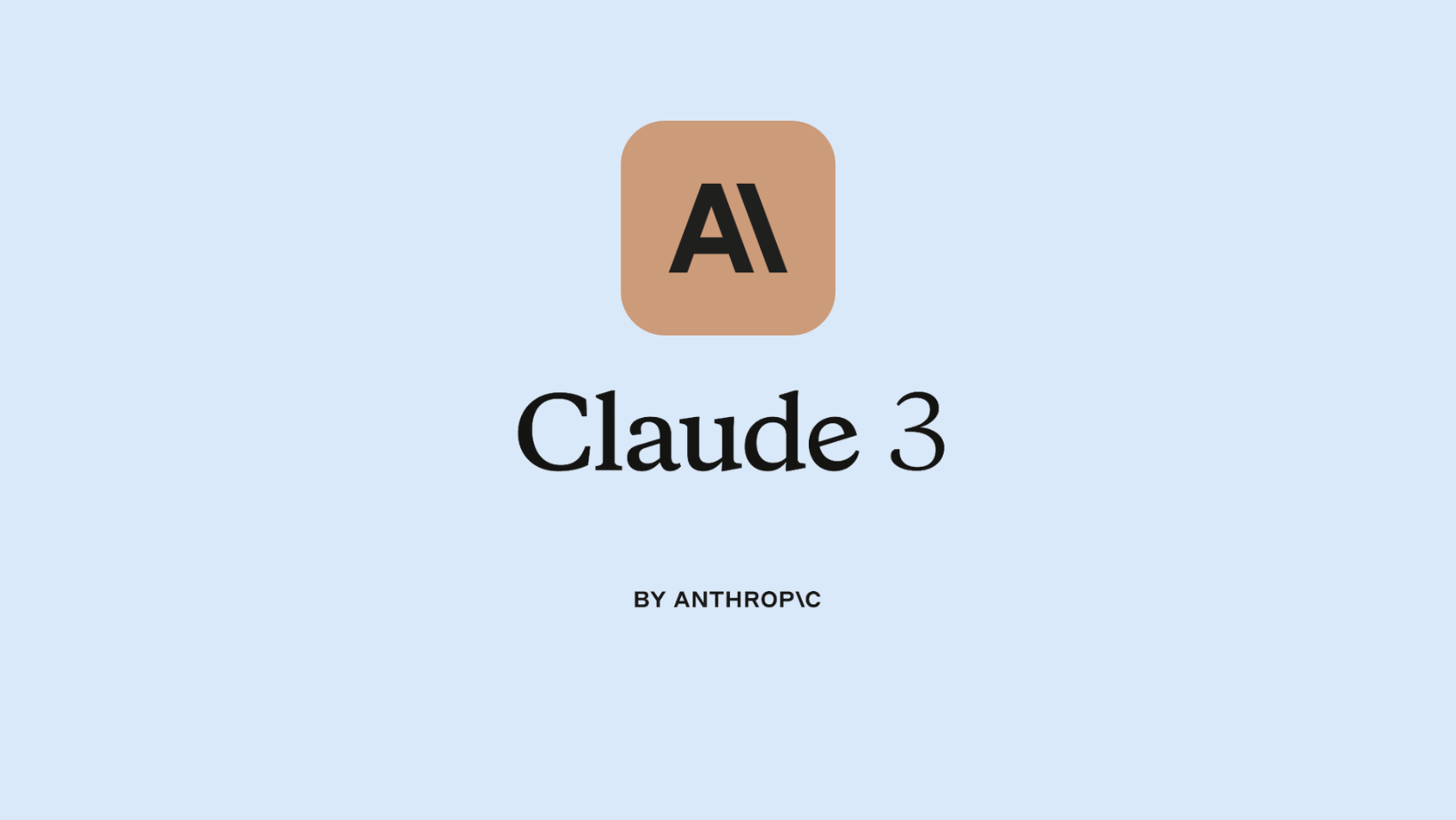
What is Claude 3 and How to Use It
Record, transcribe and summarize conversations with one click.
ChatGPT was the first widely used AI chatbot, but now the competition is getting fierce. Just like ChatGPT, Claude is one of the feature-rich AI chatbots that's best known for its writing and summarizing capabilities. The earlier version of Anthropic's model — Claude 2 — was known as a potential ChatGPT killer.
Recently, Anthropic released its latest update, known as Claude 3, that's surpassing ChatGPT-4 on many benchmarks. Claude 3 can answer questions, summarize documents, and write code for you — with high accuracy and efficiency. In this article, I'll outline what Claude 3 is, the different Claude 3 models, and how to use Claude 3 models for free.
What is Claude 3?
Claude 3 combines three models — Haiku, Sonnet, and Opus — each of them optimized for a different purpose. If you have used ChatGPT, you know exactly what to expect from Claude — a flexible, powerful chatbot that answers your questions, writes for you and collaborates with you.
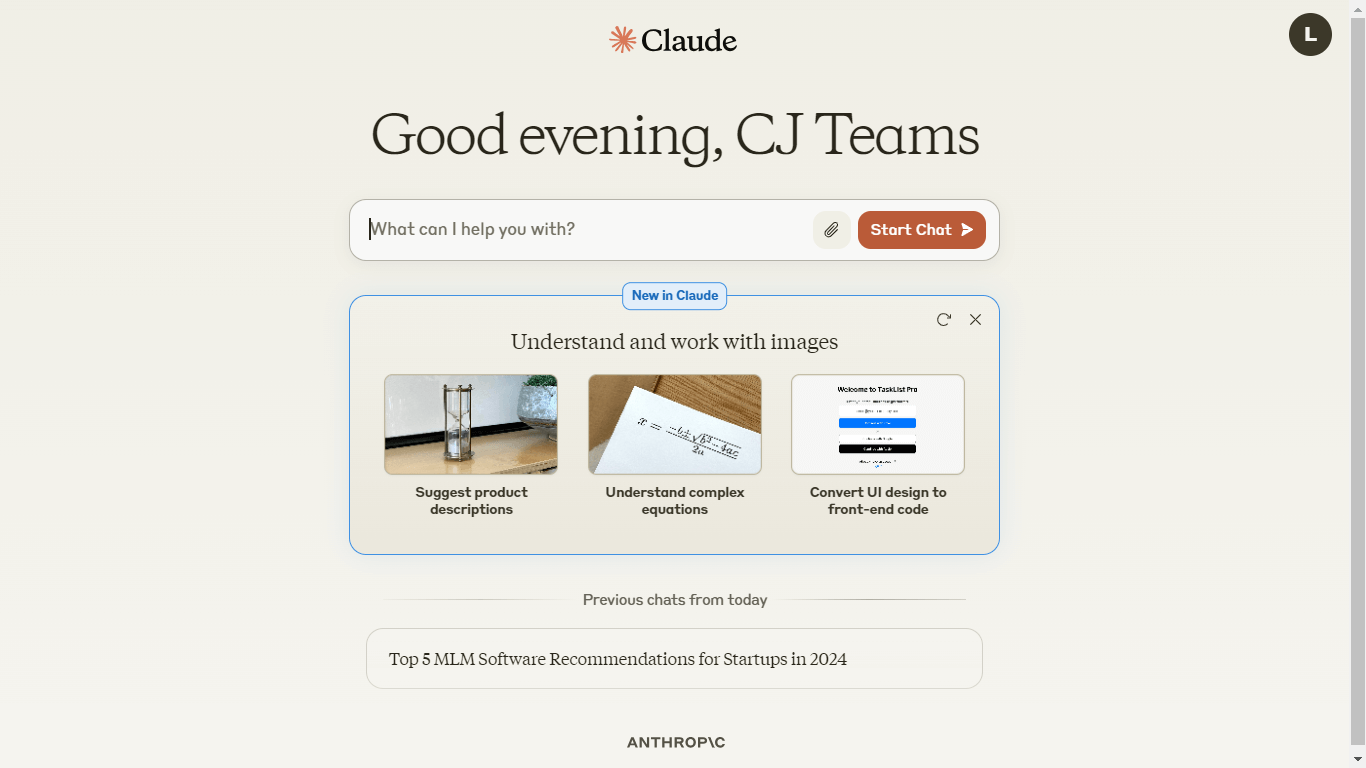
While the earlier version (Claude 2) lagged behind OpenAI’s GPT-4, the latest model (Claude 3) excels at certain parameters. Claude 3 features vision capabilities that can interpret photos, diagrams, and charts in a variety of formats. It's ideal for enterprises looking for ways to extract insights from lengthy PDFs and presentations.
Claude 3 model details
Claude has released multiple Claude 3 models. Let's explain each of them briefly:
Haiku: Claude 3 Haiku is much cheaper than the most powerful Claude model, starting at just $0.25 per million tokens. Its nearly instant responses are helpful if you're planning to use Claude for customer support chats. In addition, if you are manipulating large quantities of data, moderating content, or translating documents, you might consider the Haiku model.
Sonnet: Claude 3 Sonnet (the second most powerful model of Claude) typically powers the free version of the Claude AI chatbot. It's ideal for many use cases, such as data processing, coding, task automation, and target marketing. It offers higher levels of intelligence than Haiku — making Sonnet a pretty decent choice.
Opus: It's a resource-intensive model in the Claude family. It's more intelligent than most competing AI models and can apply creative solutions to a variety of scenarios. But here's a thing: Claude 3 Opus cost can quickly add up — which is why it's ideal for complex tasks, such as drug discovery and strategic analysis.
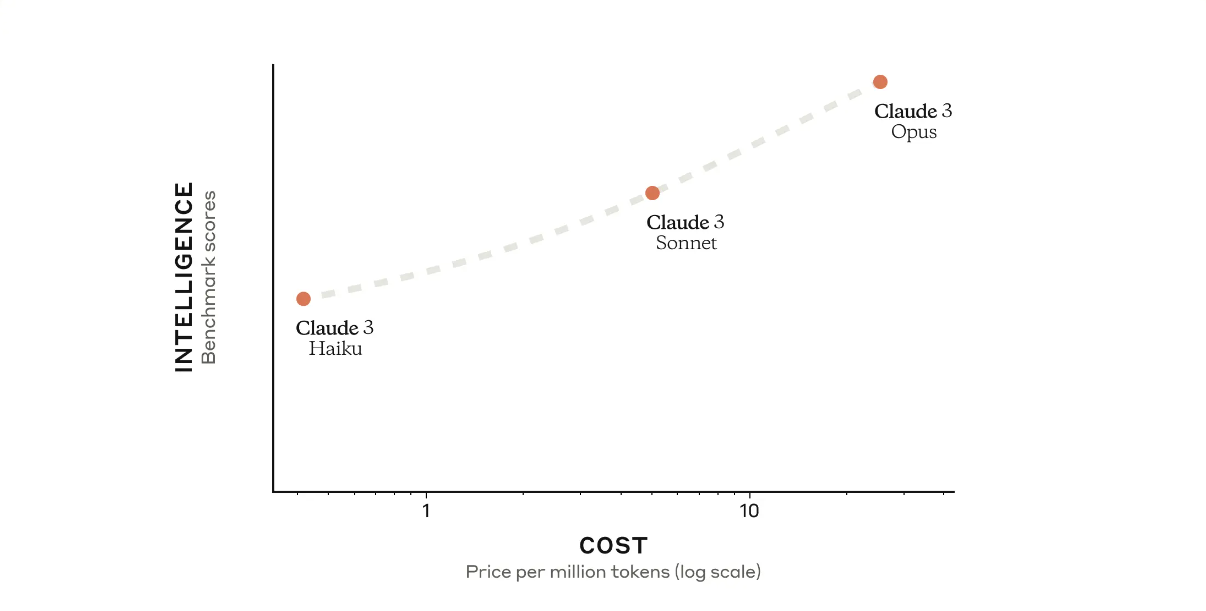
Source: Introducing the next generation of Claude \ Anthropic
When should you use Claude 3?
Claude 3 has more advanced features than its earlier version. If you want to try Claude 3, here's what you can expect from the AI chatbot.
Data Analyst: If there's something tedious and boring, it's analyzing large amounts of data manually (at least for me). Thankfully, Claude 3 can help here! You can use the AI chatbot to analyze, organize, and extract helpful information from the data.
Personal Assistant: Claude 3 is best known for generating safe output, following user prompts, and understanding the user intent. For example, you can ask the AI chatbot to write hundreds of emails every day to reduce the workload and save time.
Text Generation & Writing: Whether you want to generate text from scratch or improve already-written text, Claude 3 can help. It's a pretty decent AI model that can generate emails, ad copy, outlines, essays, and social media posts.
Summarize Text: Claude 3 works like an AI summarizer that can analyze documents or images to generate a short, meaningful version.
How to access Claude 3?
While the initial beta release of Claude was available in only a few countries, users can now access Claude 3 in various countries. Here, I'll reveal three ways to access Claude 3:
#1 Access via Claude Chat
If you want to access the Claude 3 models, simply create an account on the official website of Anthropic. Anyone who creates a free Claude account can use the Claude 3 Sonnet models — though you'll have to pay $20 to access the Claude 3 Opus model.
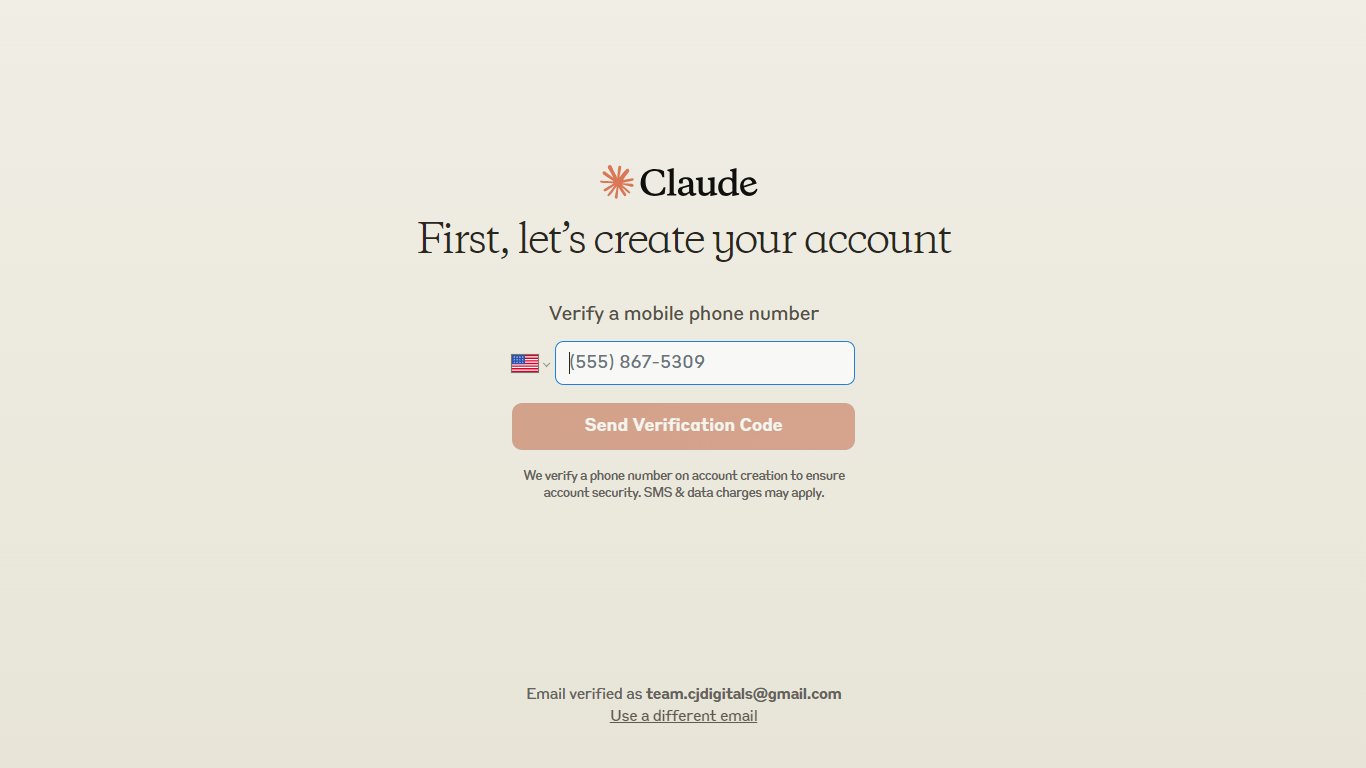
#2 Access via Anthropic Workbench
If you are searching for ‘how to access Claude 3 Opus for free,’ the first step is to sign up for Anthropic API. To do this, head to console.anthropic.com and create a free account. Anyone creating an account will get $5 as free credits. Then, click on the ‘Workbench’ tab and select the ‘claude-3-opus-20240229’ model to start using Opus for free.
#3 Access via Claude 3 API
Claude 3 API is another way to try these new and advanced Claude models. The developer offers client Software Development Kits for Typescript and Python. Each Claude model has its own cost and intelligence level.
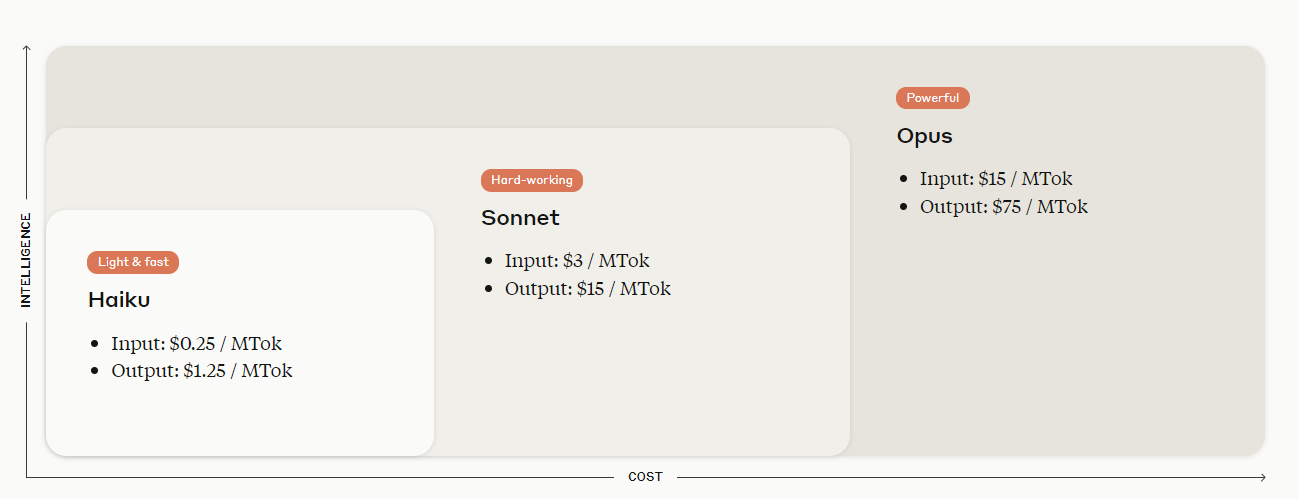
Source: Claude API \ Anthropic
How to use Claude 3?
In this section, I'll help you understand the steps to use Claude 3 for free:
Step 1: Log in
To get started, head to the Claude website and create a free account using your email address and phone number.
Step 2: Ask questions
Next, you can start typing the prompt. Remember, there is very little chance that the first time you enter the prompt, it'll generate exactly what you are looking for. You'll need to write, rewrite, refine, and test different prompts until you get an outcome you're happy with. Click ‘Send,’ and Claude will generate an answer. If you're not happy with the output, simply click on the ‘Retry’ button.
Step 3: Copy or report the output
Right at the bottom of the answer, you'll find different options: copy button to copy the output, thumbs-up for positive feedback, and thumbs-down to report the answer.
Note: The free version of Claude 3 lets you access the Sonnet model, whereas you'll need to pay some amount ($20 per month) to try the Claude 3 Opus model.
To see the Claude 3 Sonnet model in action, I gave it a couple of tasks. As you can see (from the image below), Claude 3 did a decent job with most of its answers following the three things — helpful, harmless, and honest.
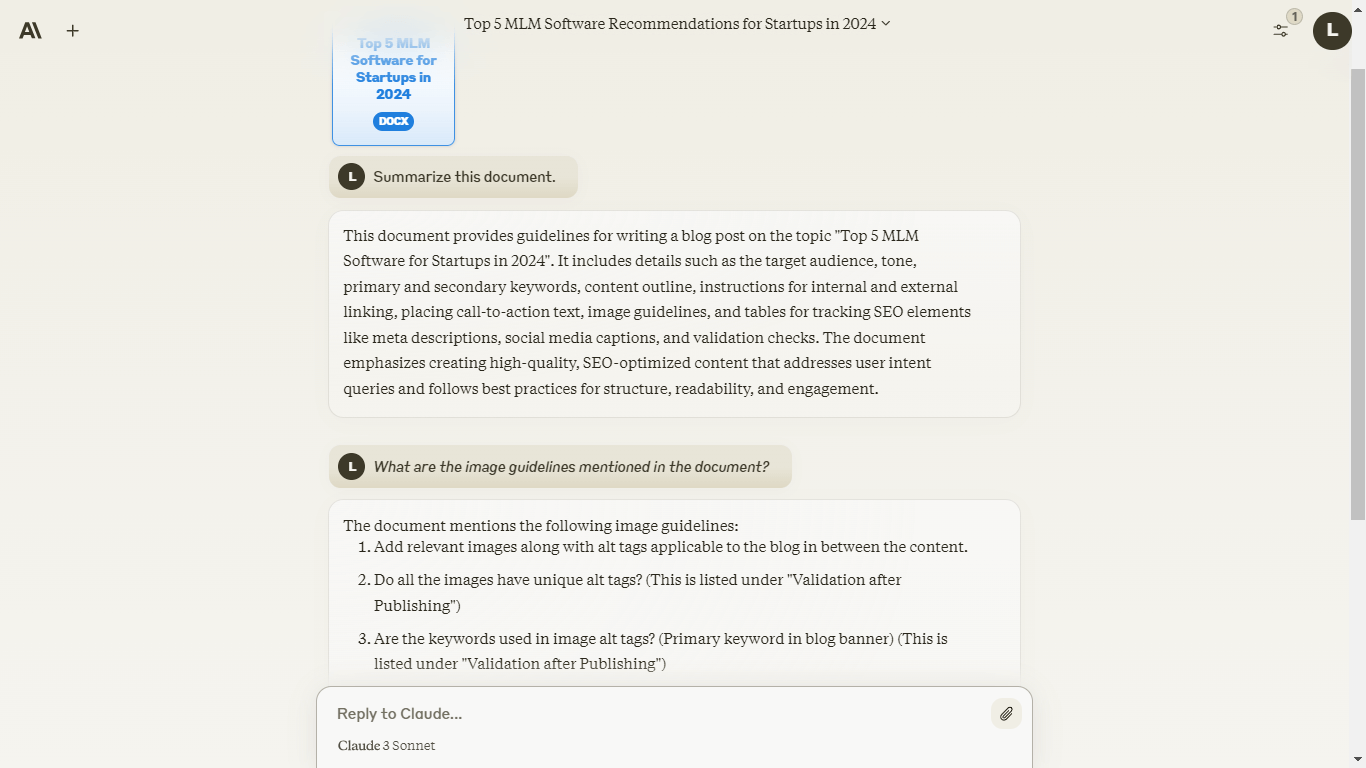
I also tested the vision capabilities of Claude 3, which can interpret photos, diagrams, and charts in many formats. For example, I uploaded an image and asked ‘What's in the image?’ The results were pretty good.
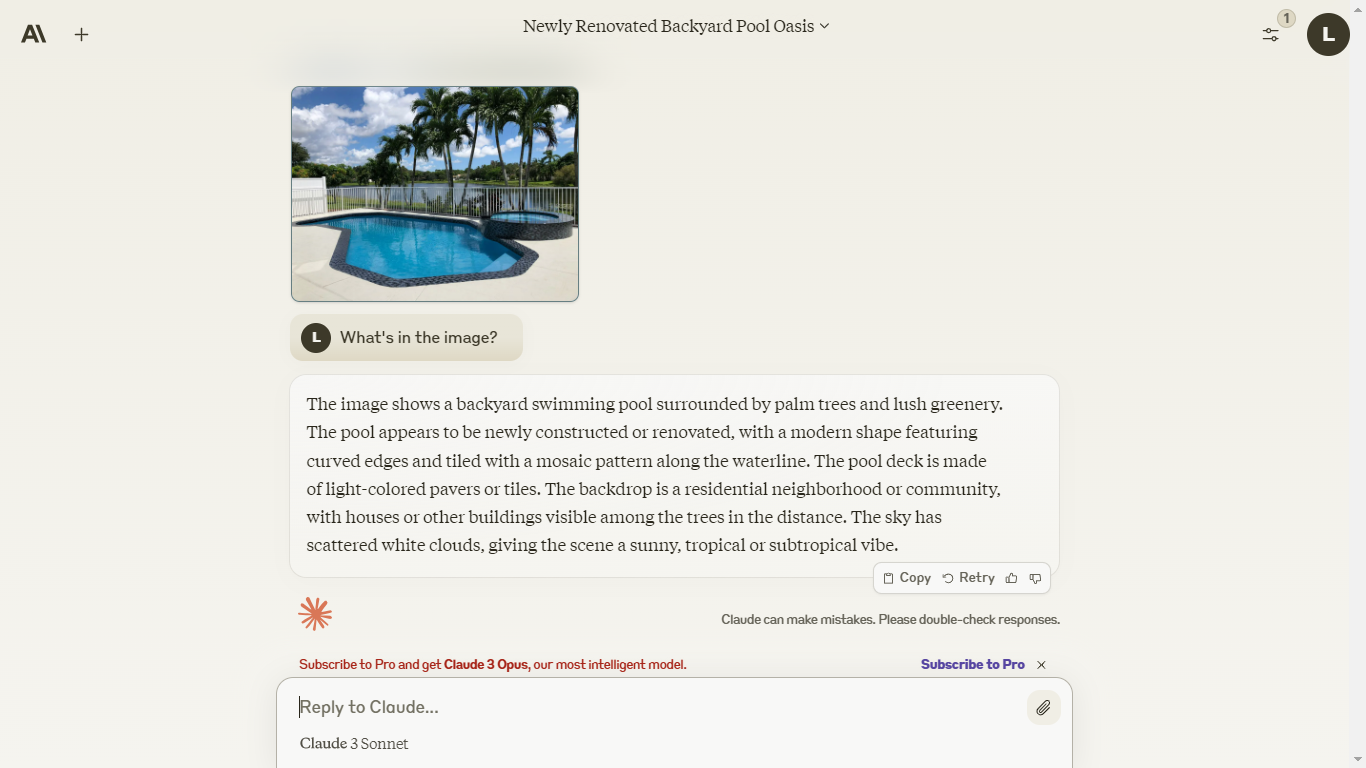
Want the convenience of automated note-taking and AI summaries? Try Notta for your upcoming meetings.
FAQs
Is Claude safe to use?
Yes, Claude is one of the safest AI chatbots available. The developers of Claude are continuously raising the bar for safety by taking a different approach. The company created a second AI model called constitutional AI to discourage biased and unethical answers — ensuring the chatbot provides honest, helpful, and harmless output.
How much does Claude 3 cost?
The Claude 3 is available in three different sizes — Haiku, Sonnet, and Opus. The Claude 3 Sonnet is free for anyone who creates a Claude account. However, if you want to test the Claude 3 Opus model, you must purchase the Claude Pro plan, which costs $20 per month.
Key takeaways
AI chatbots are fun and useful — and Claude 3 is one of them. It's a powerful model that's designed to generate helpful answers. It's safe and free to use — so you can give it a spin and see how well it stacks up against other AI chatbot builders. Anthropic's primary goal is to make Claude safe and helpful for everyone — which is beneficial for anyone looking to try AI tools. Now that you've learned how to use Claude 3, it's time to try it — and, that too, for free!
Notta, an AI note-taking and transcription tool, uses the advanced capabilities of Claude 3’s API to help you transcribe lengthy audio/video files — and then summarize the text into a set of action items. If you want to experience the powerful AI transcription tool, create a free Notta account today!