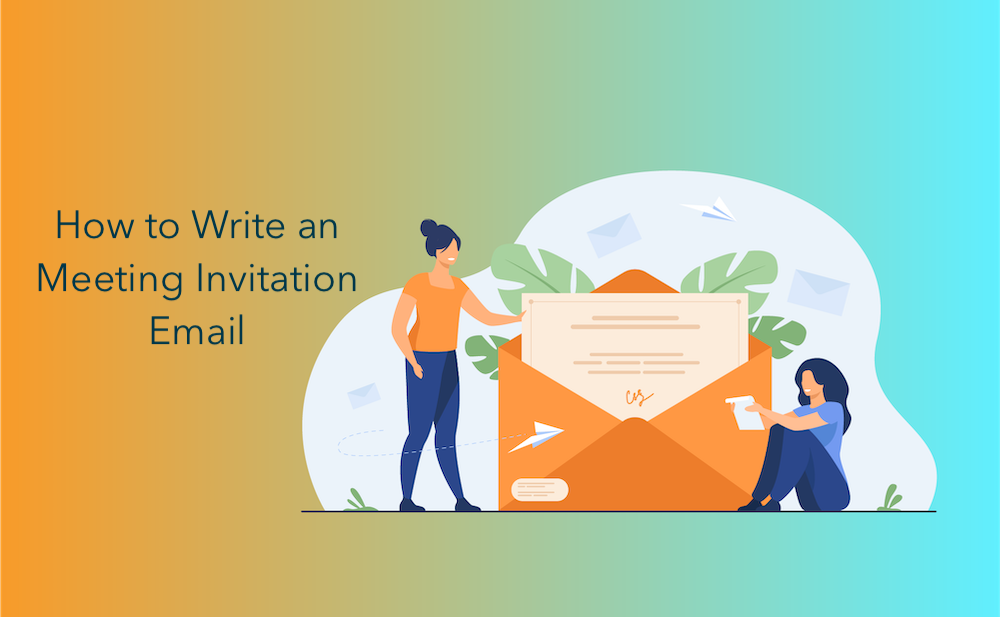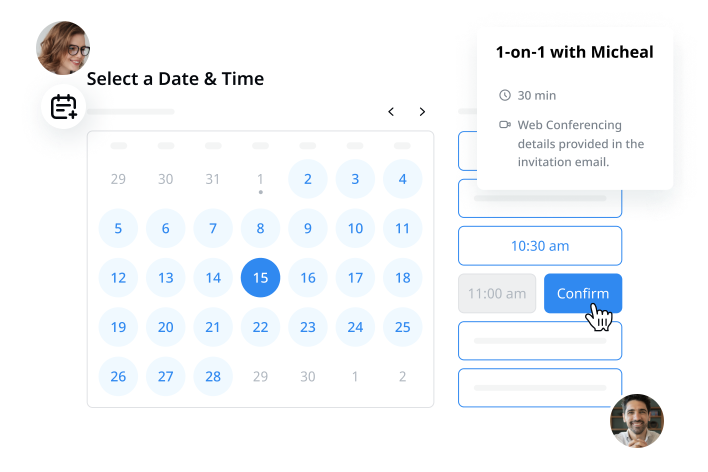Meetings are integral to any business, whether regular check-ins with your manager or a project brainstorming session. However, no matter how many meetings each day, not everyone recognizes the importance of a well-thought-out meeting invitation email.
An effective meeting invitation email can help ensure all meeting attendees are on the same page prior to the meeting, which will save everyone time in their busy work week and help you accomplish your meeting goals. Using an AI Note Taker can further enhance meeting productivity by automatically capturing and organizing key discussion points.
Before your next meeting, ensure your email invitation ticks all the right boxes.
Why a good meeting invite email is important
On average, office workers attend 62 meetings every month yet feel 37% of all meetings are unproductive. Many teams now rely on ai transcription tools or an ai note taker to capture and share discussions efficiently.When people are invited to a meeting but don’t get an invitation, they won’t take the meeting seriously and may even forget to attend it. Therefore a meeting invite email is a must.
When done correctly, everyone who receives your meeting invitation will know precisely when and where the meeting is taking place, what the purpose is, and what to prepare beforehand.
8 ready-to-use meeting invitation email templates
Ready to get started? Here are eight meeting invitation email templates for you to use.
Team meetings are common not only to ensure everyone is on the same page regarding goals and projects but also to build team morale. Recording and archiving these discussions is easier with a voice memo to text solution. Many work teams have come to know each other well, and depending on the topic of the meeting, the tone of the meeting invite email can usually be more informal.
Subject: Invitation: Team Meeting on [Day]
Hi team,
First of all, thank you for your hard work this last while. I appreciate it!
Our next team meeting is on [day, time, and location/platform], where we will be discussing [meeting topic]. As per usual, we'll have [amount of time] to go over everything, so please come prepared to talk about:
Talking Point
Action Item
Meeting Goal
I have attached a meeting agenda and supporting documents. Please review these before our meeting.
I look forward to seeing you all!
Thanks,
[Signature]
Regular check-in invitation
Regular check-ins are between an employee and their manager as a regularly scheduled time to see how the employee is doing, find out if they need any support, or discuss any issues that have come up. Many managers use an audio transcription app to document these conversations for future reference.
Subject: Time for Our Regular Check-In: [Day] at [Time]
Hello [participant name],
Hope your week is going well.
As a reminder, we have our regular check-in coming up on [day, time, and location/platform]. So please bring any questions or concerns you may have and how I can best support you.
See you then!
Sincerely,
[Signature]
One-on-one meeting invitation
Similar to regular check-ins, one-on-one meetings are usually between employees and managers but can also be between any two people who need to discuss important and sensitive information.
In either case, this meeting invite email's tone should be formal and clear on what the meeting is about.
Subject: Let’s Meet to Discuss [Topic]: One-on-One Invitation
Hello [participant name],
Hope everything is going well.
I would like to connect with you to discuss [topic]. Do you have time available later this week for a meeting? It should take [set amount of time]; I am available [selection of dates and times].
Please bring with you [names of supporting documents] so we can review and discuss. It is important that we accomplish [goal] in this meeting.
Let me know when you're available, and I will send the calendar invite.
Thank you,
[Signature]
Effortlessly schedule 1-on-1 meetings with Notta
Pick your times and let the person choose what works for them. Notta integrates with your Google calendar and eliminates the back-and-forth emails to find the perfect time.
Presentation meeting invitation
Presentations are a necessity in the business world. These meetings are often geared to a broader audience and may consist of higher-level employees, so remember to introduce yourself and keep the invitation formal. For virtual presentations, consider using video to text tools to create accessible transcripts.
Since presentation meetings are often quite long, provide enough time and include a meeting agenda. If you have a report or presentation slides to send ahead of time, remember to attach them.
Subject: You’re Invited: Presentation on [Topic]
Hello,
My name is [insert first and last name] on the [insert department/team name]. I will be presenting [topic] on [day, time, and location/platform]. The purpose of this presentation is [goal]. Here is a quick look at the meeting schedule and what we will be covering:
[Time]: Talking Point 1
[Time]: Talking Point 2
[Time]: Talking Point 3
I have attached my report and the presentation slides for you to review ahead of time if you wish.
Please let me know if you have any questions or concerns regarding the presentation. If you plan to share video recordings afterward, using an mp4 to text converter ensures the content is searchable.
Thank you,
[Signature]
Client catch-up call invitation
Regularly checking in with clients in the form of a meeting is an excellent way to foster the client relationship. You might also share summaries created from tools that transcribe audio to text. It's important that this meeting is a good balance of being friendly but professional.
Subject: Let’s Reconnect and Explore New Opportunities at [Company Name]
Hi [Client Name],
I hope this message finds you well. It’s been about [amount of time] since we last connected, and I would love to catch up with you. I’d like to share some exciting changes at [Company Name] and discuss how we can continue to support you with [service or product].
Here’s a brief agenda for our meeting:
Updates at [Company Name]: Key changes and new developments.
[Service/Product] Enhancements: How we can better serve your needs.
Your Feedback: Understanding your current goals and challenges.
Next Steps: Identifying opportunities for collaboration.
I am available [selection of days and times] and would be happy to meet with you at our office, over the phone, or via video. Please let me know what works for you or if there is a better time that fits your schedule.
I look forward to hearing from you and hopefully seeing you soon.
Thank you,
[Signature]
Interview meeting invitation
This interview meeting invitation sample is ideal for HR professionals and hiring managers looking to efficiently schedule and communicate interview details with candidates. Many HR teams now use AI transcription to accurately document interview sessions.
Subject: Interview Invitation for [Job Title] Position
Hi [Candidate Name],
I hope this message finds you well. We have reviewed your application for the [Job Title] position and would like to invite you for an interview. This will be a great opportunity for us to learn more about your qualifications and discuss how you can contribute to our team at [Company Name].
Here’s a brief agenda for our meeting:
Introduction to [Company Name]: Overview of our mission and values.
Discussion of [Job Title] Role: Key responsibilities and expectations.
Your Experience and Skills: Understanding your background and how it aligns with the role.
Q&A Session: Addressing any questions you may have about the position or company.
The interview is scheduled for [Date] at [Time] and will be held [at our office/via video call]. For bilingual candidates, it may help to transcribe in Spanish or another language to ensure clarity.Please confirm your availability or suggest an alternative time if needed.
We look forward to speaking with you and discussing this exciting opportunity.
Thank you,
[Signature]
Formal meeting invitation with agenda
This email sample is designed for corporate settings, making it ideal for scheduling meetings with shareholders, department heads, and other key decision-makers. For large-scale sessions, teams sometimes use a youtube summarizer to recap long recordings.
Subject: Invitation to [Meeting Name] on [Date]
Dear [Recipient's Name],
I hope this message finds you well. I am writing to invite you to attend our upcoming [Meeting Name], scheduled for [Date] at [Time]. The meeting will be held [at Location/via Platform].
The purpose of this meeting is to [briefly state the meeting’s objectives, e.g., discuss quarterly results, review strategic plans, etc.].
Please find the agenda below:
Introduction and Welcome: [Time]
Discussion Topic 1: [Brief description] - [Time]
Discussion Topic 2: [Brief description] - [Time]
Q&A Session: [Time]
Conclusion and Next Steps: [Time]
We encourage you to bring any relevant documents or reports that might be needed for the discussion. If you have any questions or require further information, please feel free to reach out.
Kindly confirm your attendance by [RSVP Date] so we can make the necessary arrangements.
Thank you for your attention and participation. We look forward to your valuable contributions to this meeting.
Best regards,
[Signature]
Informal meeting invitation
Perfect for less formal discussions with familiar attendees, such as team members or close colleagues. It maintains a friendly and approachable tone while ensuring that all essential details are communicated. For Zoom meetings, you can transcribe zoom recording free to capture all discussion points.
Subject: Invitation to Meet Regarding [Topic]
Hi [Recipient's Name],
I hope you’re doing well! I’m looking forward to catching up with everyone during our meeting on [Day] at [Time]. We’ll be meeting [at Location/via Platform].
We’ll discuss [briefly state the main topics, e.g., project updates, brainstorming new ideas, etc.] and see how everyone is doing.
Here’s what we’ll cover:
Quick Updates: [Time]
Main Topic 1: [Brief description] - [Time]
Main Topic 2: [Brief description] - [Time]
Open Floor: Share thoughts and ideas - [Time]
Feel free to bring any ideas or materials you’d like to share. If you have any questions, just let me know!
Please let me know if you can make it by [RSVP Date]. Looking forward to our chat!
Thanks, and see you soon!
Best,
[Your Name]
3 useful email prompts for meeting invite
In the age of AI, using AI and the right prompts to write meeting invitation emails and messages ensures clarity, professionalism, and engagement. This approach saves time and enhances personalization, leading to more effective and impactful communication. Here are three email prompts you can use.
Schedule a meeting or call
Prompt: "Compose a concise and professional email to schedule a meeting. The email should include the following specifications:
* Start with an opening that requests scheduling a meeting or call
* Include the necessary details such as date, time, and duration
* Specify the preferred communication method (e.g. email, phone, video conference)
* Provide an example of a specific meeting or call type (e.g. project update, sales call)
* Keep the tone professional and formal
Please provide a sample email invitation that achieves these goals."
Webinar or event invitation email
Prompt: "Create a compelling and concise email invitation for a webinar or event, including:
* A clear and attention-grabbing subject line
* A brief summary of the event topic and objectives
* A call-to-action (CTA) to register for the event
* A mention of any notable speakers or presenters
* A description of what attendees can expect to learn or gain from the event
* Any relevant registration deadlines or details
* A professional and polite tone, suitable for a business or industry audience
Please provide a sample email invitation that achieves these goals."
Prompt: "Craft an exclusive invitation email, tailored to a specific audience, to promote a high-end event or experience. The email should convey a sense of urgency and scarcity, while maintaining a tone of sophistication and exclusivity. Please provide a sample email template, including a compelling subject line, a brief introduction, and a clear call-to-action. The email should be approximately 150-200 words in length and be suitable for sending to a list of esteemed individuals."
How to write a complete meeting invite email?
To consider your meeting invitation email complete, it should include the following.
1. Create a concise subject line
The average office employee receives between 100 to 120 emails a day. With such a high volume of incoming emails, it makes sense that 47% of email recipients open emails based on the subject line alone. That's why the subject line of your online meeting invite email is one of the most important factors; it should be concise and to the point and convey one clear message.
Some facts about the subject line:
1) A subject line that creates a sense of urgency or importance can give a 22% higher open rate.
2) Subject lines with seven words or less are more likely to be opened.
3) Who the email is from dramatically affects how quickly the recipient will open and respond to the meeting request.
For example:
2. Start with a quick introduction
Most of the time, meetings will be with people you work with regularly and already know, but that's not always the case.
When scheduling a meeting with someone you haven't yet met or may not be expecting your email, it's a good idea to do a quick introduction on who you are, what your role is in the company, and why you're reaching out to them. For example, you might write, "Hi, my name is [first and last name], and I work in the [department]. Jane Doe from IT suggested I reach out to you to set up a meeting." If you need to transcribe voice memos from previous conversations for context, that can help prepare for the meeting.
3. Describe the purpose of the meeting
Not knowing the purpose of a meeting is not only frustrating and stressful for those invited but also ends up wasting everyone’s time.
A clear, specific explanation of the meeting's purpose will help the recipient understand and prepare ahead of time. To avoid misunderstandings later, teams often rely on a free transcription software to document discussions.This section doesn’t need to be very long and can be just a sentence or two.
4. Include the exact time and location
Finding a meeting time when everyone is available can be tricky, therefore it's a good idea to be flexible and offer meeting attendees a few different options. As the meeting host, you are responsible for confirming the meeting time and location.
To eliminate any confusion, make sure to include the exact time of the meeting (specify the time zone if any employees work in different parts of the world to avoid confusion). Also, give an estimated length of the meeting as some attendees may have back-to-back meetings.
Specify whether the meeting will be in person, over the phone, or on a video call. For online calls, some teams also record lectures or training sessions to distribute notes later. Google Meet users can enable google meet live transcription for real-time documentation.
If the meeting is in person, do provide a clear address and meeting room number; If the meeting is online, don't forget to include the meeting link with instructions on how to access the meeting.
Pro tip: Use a free meeting scheduler to make the scheduling process easier. Such tools allow you to input meeting details and share your availability with a link, so others can pick a time that suits both, cutting out the back-and-forth emails.
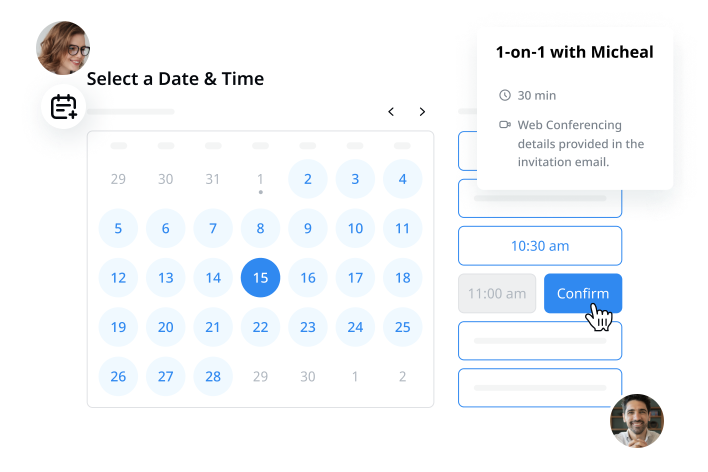
5. Share a meeting agenda
Too often, people skip this step and waste far too much time conversing off-topic. A meeting agenda helps keep everyone aligned, lets attendees know what to expect, and also helps invitees decide whether they should attend the conference or not. Alongside the agenda, providing transcripts from m4a to text files can make reference materials easier to review.
When creating an agenda, be sure to include the list of topics to be discussed, and any relevant materials or background information. Share the agenda with all attendees prior to the meeting, ideally at least 24 hours in advance, so they have adequate time to prepare. For Microsoft Teams meetings, you can transcribe recorded teams meeting sessions to ensure nothing is missed.
6. Request an RSVP
Finally, ask your email recipient to RSVP for the meeting by a specific date to ensure they got your invitation and are available to attend. Therefore, if you haven't received their RSVP by that time, you can do a quick follow-up to find out why.
Last but not least, end your meeting request with a signature to show your professionalism, which could include your full name, position, company name, and logo.
The ground rules to write a meeting invitation
Now that you know the basic structure of a meeting invitation letter, here are a few tips for even better success. It’s not just what you say that matters, but how you say it.
Tip 1: Keep it short and to the point
We live in a fast-paced, busy world. So any emails you send should be concise. Yes, you should include the critical information mentioned above, but eliminate filler words; bullet points are an excellent way to share only necessary information without any fluff.
Tip 2: Consider your audience
When crafting a meeting invitation, ensure your tone matches the audience.
For example, when setting up a meeting with your manager, anyone higher up in the company, or someone outside of the company, the tone of your email should always be formal. However, if you send a meeting invite email to a colleague you're close with, the tone can be more informal and friendly. For international meetings, consider using a spanish transcription service if needed for multilingual participants.
Tip 3: Proofread before sending
Before you hit send, read over your email to ensure everything is correct, and there are no grammar or spelling mistakes (especially with names).
You’ll also want to make sure that any meeting links attached work and that you have the correct email for everyone you are inviting to attend your meeting.
Better invitations for better meetings
Creating a successful meeting invitation email might seem daunting at first, but with the right steps and templates, you'll find it easier than you initially expected. Over time, knowing what to write and how to write will come to you with ease and expertise.
Awesome! You've got your invites ready, and now it's time to kick off some fantastic meetings.