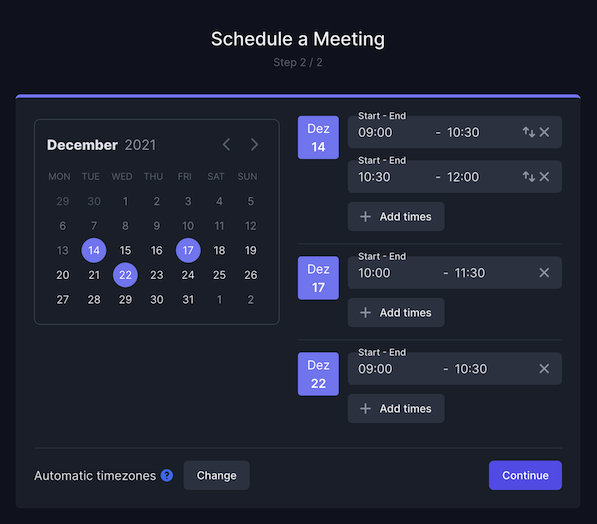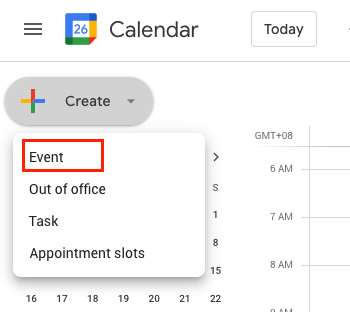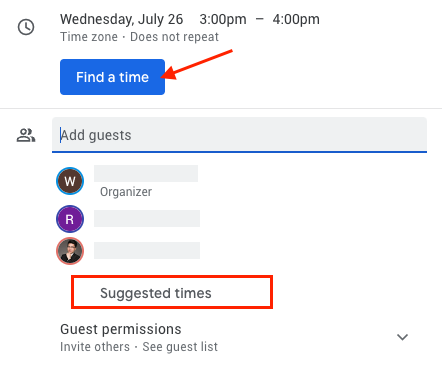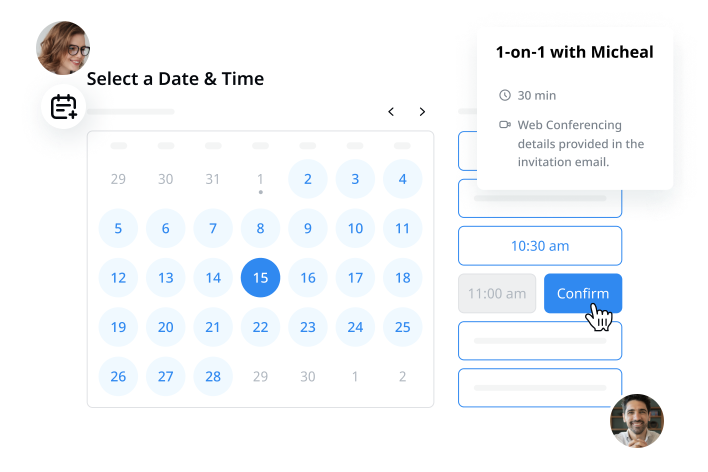You’ve experienced it - getting into an endless thread of back-and-forth emails just to schedule a 30-minute meeting. Yet, end up with a higher percentage of no-shows because, like you, your team members and colleagues have packed schedules and pressing deadlines.
Finding a meeting time that works for everyone is time-consuming and frustrating. But it shouldn't be. There are better ways to find a meeting time that accommodates all participants.
Whether you're scheduling a one-on-one discussion or trying to coordinate a meeting time for a group, this guide will show you the best ways and tools to find meeting times.
Best ways to find a common meeting time slot
Directly send your availability
Best for one-on-one
Finding a common meeting time is easy when scheduling a meeting with just one other person. Simply send your availability via email, a messaging app, or any other channel you use to communicate. Once you identify your free time slots, you can propose a few options for them to select which time will work.
Here’s a simple template you can use:
Dear [Recipient's Name],
As we approach the start of Q2, I'd like us to meet for 30-45 minutes to discuss our Q2 marketing goals. Below are some available time slots:
Let me know which option works best for you. If none of the above works for you, could you suggest other times, I’ll try to make it.
Please note that these times are in Pacific time (GMT-7).
Best,
Signature
Avoid sending a blanket message to ask for availability, as your guest might suggest a time that won’t work for you. Once the other person agrees to a meeting time, set up an event and add it to your calendars.
Best for group scheduling
Organizing a team meeting with multiple attendees often brings forth extra challenges. Say you're leading a cross-functional project team comprising individuals from various departments, or you manage a remote team with members across different time zones. Sending your availability will not work because people will respond with different time slots.
In this case, you can find a meeting time for a group by sending out a poll.
There are apps that allow you to create a poll where participants can select their preferred meeting time from a list of options. The poll automatically aggregates the responses and determines the most popular time slot that works for the majority.
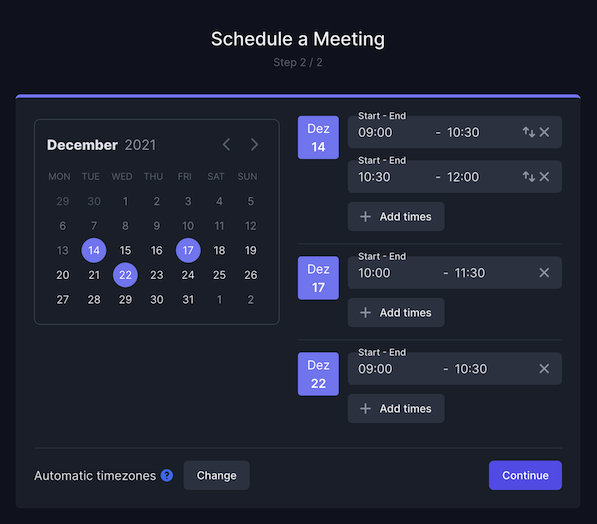
When you schedule a meeting with a poll result, it's impossible to guarantee everyone's presence. Make sure you record the meeting and share a meeting recap so everyone is aware of important decisions.
Find a meeting time with Google Calendar
Best for internal meetings
Google Calendar has a feature called "Find a Time" that allows users to see the availability of multiple participants at once. Hence avoiding scheduling conflicts.
This feature is easy to use. However, there are two important things you should know about it.
Your participants must grant access to their Calendars for the feature to work, so this method is best for internal meetings.
It’s only available on the web app.
Let’s see how to use Google Calendar to find shared availability:
Step 1: Open the Google Calendar web app. Click the Create button in the upper left corner and select Event from the dropdown and input the meeting details.
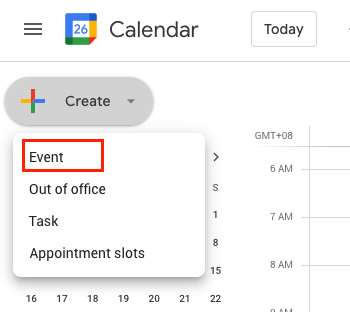
Or you can open an existing event and click the pencil icon to edit it.
Step 2: Click the Add guests field and add guests to your meeting by searching their names or email address.
Step 3: Once you've added all participants, click Find a Time, and it will find the best time slot that works for everyone.
Alternatively, you can click the Suggested times tab under your guest list to reveal times when all participants are available.
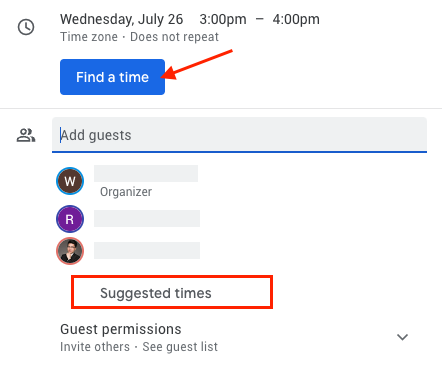
Step 4: After selecting a time, hit the Save button. Your meeting date and time will be added to all participants' calendars.
Use a free meeting scheduler
Easiest method
With the right tools, scheduling and finding meeting times with individuals or a group of participants is easy.
If you're looking for a free meeting scheduler with excellent one-on-one scheduling capabilities, Notta Scheduler is a fantastic option. This tool automatically syncs availability on your Google Calendar and Outlook Calendar once connected, so you can be confident you won’t ever double-book.
With Notta, you can set your availability and send meeting links directly to your guest from the scheduling page. And once a person chooses a time, it’s automatically blocked on your calendar.
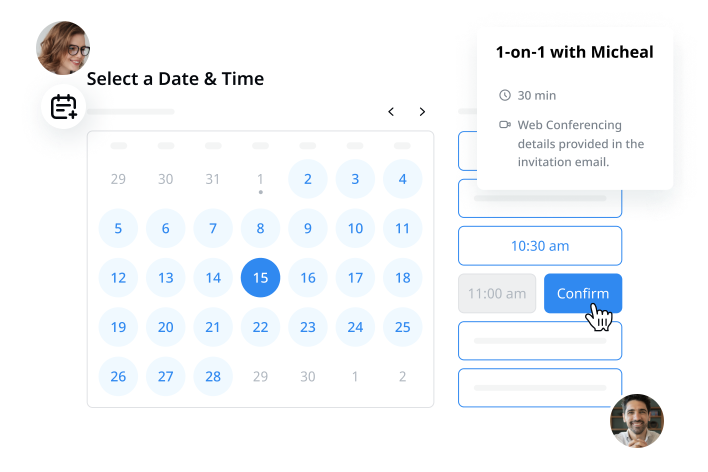
Unlike other tools that limit users to just one booking page, Notta allows you to create multiple booking pages at no cost. This flexibility is especially beneficial if you want to manage multiple appointments in the same period.
More productive meetings, with Notta
Fully customizable scheduling, live meeting notes, and ready-to-use AI summary templates to streamline and automate your meeting processes.
Tips for finding a meeting time that works for everyone
Now that you know the best ways to find a common meeting time, Here are some helpful tips to guide you through the process:
1. Consider if the meeting is necessary
As a manager or business owner, you understand the value of time and the importance of efficiency.
So before scheduling a meeting, ask yourself if it's truly necessary. Could the information be communicated through asynchronous channels such as email or Slack? This is especially true when you want to give an update or pass instructions.
Wanting to present your ideas visually to your teams also doesn’t necessarily need a meeting. Instead of bringing the entire team to a meeting just to listen to you alone, think of recording and sending a video to them.
If the meeting has a clear goal and is necessary, schedule the meeting in advance, which allows attendees to plan their day accordingly and make the necessary adjustments.
2. Provide meeting details
You want your participant to understand what the meeting is all about the first moment its notification lands in their email.
Sending vague meeting requests leaves your invitees with questions swirling in their minds: What's the purpose of this meeting? And that might downplay their interest in the meeting. Even if they eventually attend, they’ll spend the first few minutes figuring out what the meeting is about.
By sharing meeting details, such as the topics to be discussed, objectives, and any materials needed, you set clear expectations for all participants.
3. Prepare a meeting agenda
Having a meeting agenda is as important as providing meeting details. A clear meeting agenda itemizes the goal of your meeting and gives participants a sense of how the meeting will flow.
It’s recommended to provide a detailed meeting agenda and share it in advance so participants come prepared and contribute effectively.
While it's understandable that discussions might sometimes veer off-course. With a clear agenda, you can minimize tangents and easily draw the conversation back to its purpose.
4. Consider different time zones
When scheduling meetings with participants across borders, always consider time zone differences. Participants in different time zones have different working hours. You don’t want to inconvenience anyone with the meeting time.
You don’t have to calculate time zones manually. Instead, use a time zone conversion tool to know the local time for each participant. Slack also lets you see the current time of your team members.
Likewise, you can use Google Calendar to view time in multiple time zones and pick a meeting that will work for all participants.
5. Block off ‘no meeting’ time
If you find yourself always inundated with meeting invitations, consider blocking off ‘no meeting’ time on your calendar.
This approach ensures you reserve time for focused work or personal tasks and helps prevent overloading your schedule with back-to-back meetings. Setting aside such time blocks allows you to create a more balanced and productive calendar for yourself and your team.
Finding a meeting time hassle-free
If your job requires coordinating meetings with clients, prospects, colleagues, or managers, you already know that finding a meeting time that works for everyone can be a maze hunt.
But with the right strategies and tools, you can navigate the scheduling challenge and ensure productive and efficient meetings for all parties.
Instead of the usual back-and-forth messaging to arrive at a meeting time, use a meeting schedule tool like Notta to streamline the process. It syncs with your calendar and helps you effectively manage your availability. You can easily schedule meetings and block events in your calendars without the fear of double booking or missing them.
Capture every detail with AI meeting notes
Notta offers the most integrated AI meeting notes, summaries, and action items so nothing gets missed.