
10 Best Speech Recognition Software in 2025
98% accurate, real-time transcription in just a few clicks. 58 languages and multiple platforms supported.
Speech recognition is the ability of a computer/device to respond to voice commands. It recognizes and processes an individual’s spoken words and converts them into text and readable format on a screen. It is also known as automatic speech recognition (ASR), computer speech recognition (CSR), or speech-to-text (STT).
Many modern devices and text-based programs have built-in speech recognition functions to allow for easier or hands-free use of the device. This article will explain speech recognition software and discuss some of the best available software.
What makes good speech recognition software?
There are hundreds of speech recognition software available on the market. However, when you factor in some features, you can see that some are better than others. Below are some things to consider when choosing a good speech recognition online software.
1. Accuracy
Have you ever tried using your Samsung’s Bixby or Apple’s Siri, and it was difficult for the AI to figure out what exactly you were saying? These issues in picking up your spoken words relate directly to the speech recognition software’s accuracy.
As the bar of excellence for speech recognition software is constantly being raised, the need for accurate speech recognition is more important than ever. Therefore, one major thing to test before using speech recognition software is its accuracy when picking up words, phrases, and utterances outside the scope of standard speech.
Accuracy is rated using Word Error Rate. This is calculated using the formula: inserts + deletions + substitutes/total number of words spoken.
2. Language weighting
Language weighting is another feature to note when choosing speech recognition software. This feature improves precision by giving weight to certain words and phrases over others to better respond in different situations.
Also, language weighting directs the algorithm to prioritize certain words, such as those regularly spoken or relevant to the current conversation. You should be able to train the software to listen to words like specific product references.
3. Acoustic training
Acoustic training is a feature that enables the software to adapt to an acoustic environment, such as the background noise of an echoey church building. The software tunes out ambient noise that pollutes spoken audio. Also, acoustic training allows the software to differentiate between voice pitch, volume, and pace in a crowd of people.
4. Profanity filtering
This feature enables the software to censor certain words and languages to sanitize speech output. In addition, it scans user-generated content (UGC) to screen profanity in online communities, marketplaces, social media, etc. A moderator decides what to filter, but most of the time, words that get screened are hate speech, swear words, harassment, etc.
Other factors are ease of use, admin and setup, comprehension, supported languages, and software price.
10 best speech recognition software overview
We have taken the time to study several speech recognition software on the market and have come up with these twelve.
1. Notta - Best real-time speech recognition software
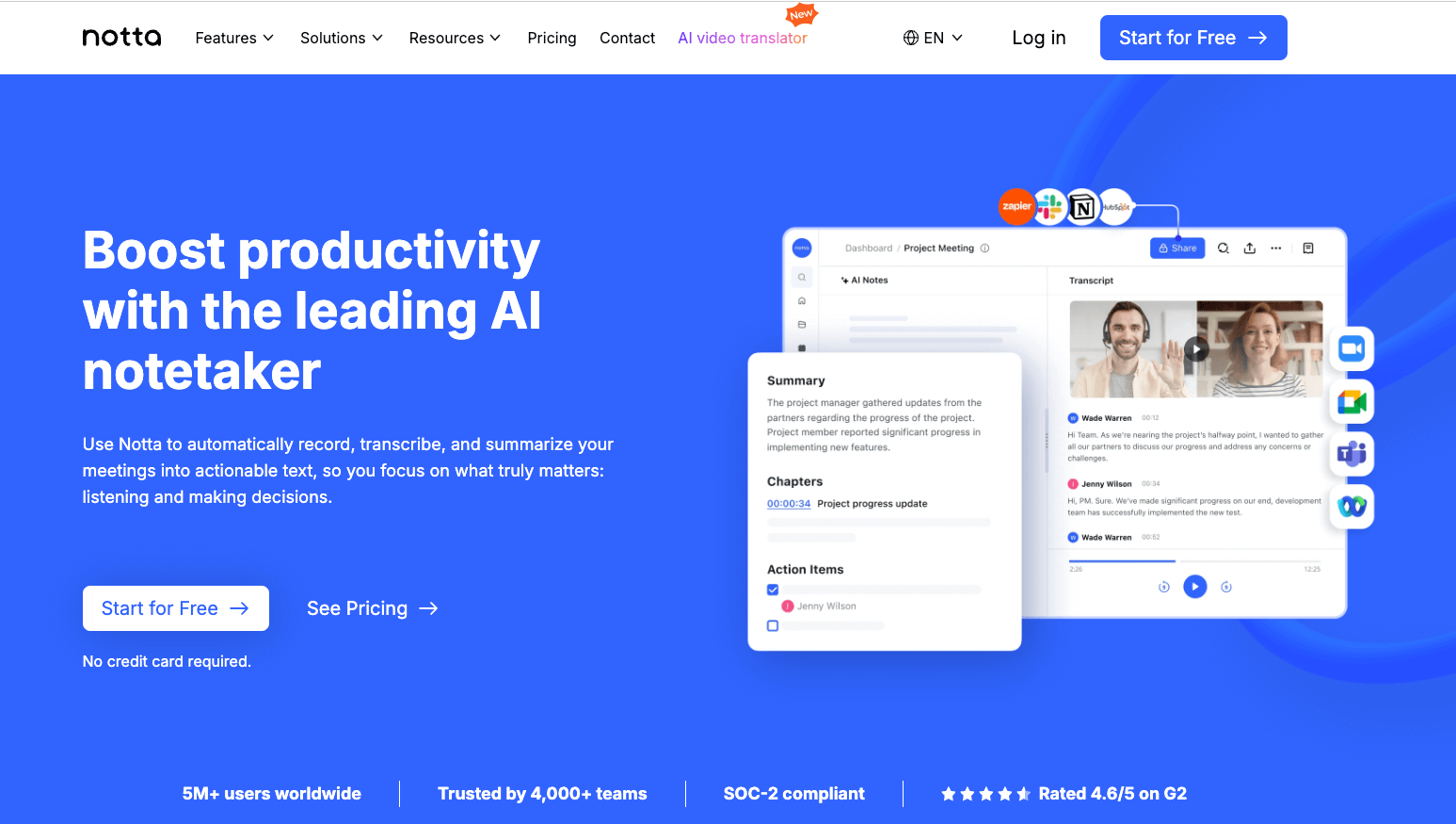
Notta is an application that allows users to automatically convert live audio, audio recordings, online meetings, etc., to editable, searchable text. This speech recognition software will enable you to convert audio to text in seconds, allowing you to engage positively in online meetings or classes.
You could scroll the page to see the entire text content, tap the arrow above, or scroll the page to collapse the current recording page, then do other operations. Also, Notta supports 58 transcription languages. The software saves data in multiple formats, such as TXT, DOCX, PDF, and SRT.
It also provides enhanced editing functions to help you edit transcripts on a smartphone, laptop, or tablet anywhere, anytime. Notta allows users to edit texts in real-time transcriptions, change playback speed, and insert images. In addition, with the Notta Chrome extension, you can quickly transcribe a YouTube video, a Discord meeting, a podcast episode, or an online class with just one click.
Notta supports cloud sync of your account data so you can get the updated data of your conversation audio, edits, saved text, images, audio tags, etc., no matter where you log in to your account.
Key Features
Import Audio/video
Sync across devices
Edit/Mark transcript
Notta Bot (to live transcribe video calls)
Export files
Live stream text sharing
Third-party integration
Supported OS
Mobile (iOS, Android, Pixel), desktop (chrome extension), Cloud, SaaS, and web-based.
Pricing
Notta offers a free Basic Plan where you can use a limited number of features. But if you want to unlock other features, Notta has a Pro Plan, and pricing begins at $8.17 per month
Notta accurately records every word and detail spoken during conversations in real-time with 98.86% accuracy.
2. Nuance Dragon
 Best customizable dictation software. Nuance Dragon is cloud-based dictation software that assists individuals and businesses in the creating, editing, sharing, and formatting of speech-to-text documents. They have a variety of software packages and mobile applications for different industries.
Best customizable dictation software. Nuance Dragon is cloud-based dictation software that assists individuals and businesses in the creating, editing, sharing, and formatting of speech-to-text documents. They have a variety of software packages and mobile applications for different industries.
Examples include:
Dragon Professional Anywhere for organizations
Dragon Legal Anywhere built for attorneys
Dragon Law Enforcement is designed to ease the admin duties of law enforcement agencies
Dragon Professional Individual
Nuance Dragon takes the stress out of manual documentation, delivering transcription 3x faster than typing, with optimal accuracy. In addition, the software boasts of security as all solutions align with industry‑standard frameworks, and all data is encrypted with 256‑bit encryption, both in transit and at rest.
Dragon Professional Anywhere is HIPAA compliant. This ensures security and confidentiality in public sector settings such as medical institutions, employing secure encryption methods throughout the workflow to safeguard all communication, documentation, and data.
Nuance Dragon has proven to be one of the leading AI and speech recognition software. However, users have noted that the software sometimes has issues with punctuation.
Key Features:
AI/Machine learning
Up to 99% accuracy
Data import/export
Speech-to-text analysis
Third-party integrations
Natural language search
Allows you to add custom words
Save documents in various formats
Developer support
Dragon Anywhere is available in English (US, UK, Canada) and German. Also, Dragon desktop software is available in several languages, which vary by version, including Dutch, English, French, German, Italian, and Spanish.
Supported OS
Nuance Dragon can be used on mobile (IOS and Android) devices, Windows OS, and, MacOS.
Pricing
You pay $15 for Dragon Mobile, $200 for Dragon Home for Windows, and the Professional edition costs $150 for annual subscriptions.
3. Deepgram
 Best scalable speech recognition software. Users can simply convert audio to text and create experiences that boost revenue and staff productivity with Deepgram's user-friendly API. Instead of brittle techniques — heuristics-based speech processing — like previous generations did, Deepgram has adopted an end-to-end deep learning AI architecture.
Best scalable speech recognition software. Users can simply convert audio to text and create experiences that boost revenue and staff productivity with Deepgram's user-friendly API. Instead of brittle techniques — heuristics-based speech processing — like previous generations did, Deepgram has adopted an end-to-end deep learning AI architecture.
Thanks to their proprietary method, users can utilize a straightforward API request to access the scalable AI technology. Deepgram conducts labor-intensive transcribing of audio from noisy, multi-speaker, difficult-to-understand audio files to free up time for businesses to concentrate on what they do best.
It is an STT software that automatically adjusts to your audio profile and can differentiate between speakers by the sound of their voices to give you the best possible transcript. Deepgram’s API was designed to put users' needs first and comes with docs, SDKs, and tutorials that make it quite simple to utilize.
Languages supported by Deepgram include German, English, French, Hindi, Indonesian, Italian, Japanese, Korean, Dutch, Portuguese, Russian, Spanish, Swedish, Turkish, Ukrainian, and Chinese (Traditional).
Key Features
7+ use case models
Basic support via email
REST API & SDKs
Name Entity Recognition (NER)
Profanity Filter
Search, Find, and Replace
Diarization
Multichannel
Supported OS
Cloud, SaaS, web-based, desktop (Mac, Windows, Linux, Chromebook)
Pricing
Deepgram offers $150 in credits once you sign up. They also have a Pay-as-You-Go and Premium option.
4. Assembly AI
 Assembly AI is a dictation tool that automatically converts audio and video files and live audio streams to text. In addition, Assembly AI’s Audio Intelligence offers features like summarization, content moderation, topic detection, etc.
Assembly AI is a dictation tool that automatically converts audio and video files and live audio streams to text. In addition, Assembly AI’s Audio Intelligence offers features like summarization, content moderation, topic detection, etc.
Human-level accuracy allows users to transcribe pre-recorded audio and/or video files in seconds. Assembly AI software is also highly scalable to tens of thousands of audio/video files in parallel.
The developers also provided access to years of research into state-of-the-art AI models for speech recognition via a simple API request. For example, the Assembly AI API can automatically detect the number of speakers in your audio file, and each word in the transcription text can be associated with its speaker.
The API can split dual-channel audio files and provide a transcription for each unique channel. It also supports virtually all audio and video files without any transcoding required.
Assembly AI supports over 15 languages, including Global English (that is, English and all of its accents). Some supported languages include French, German, Mandarin, Danish, Greek, Hindi, Hebrew, Norwegian, Arabic, Japanese, Portuguese, Russian, Swedish, etc.
Key Features
Third-party integration
Acoustic training
Highly scalable and fast
Profanity filter
Automatic punctuation, paragraphing, and casing
Add custom words
Dual channel transcription
Language detection
Word search
Privacy protection
Supported OS
Cloud, SaaS, web-based, desktop (Mac, Linux, Windows, Chromebook)
Pricing
Assembly AI offers a free and paid plan. Paid plans start from $0.90 per hour transcribed.
5. IBM Watson Speech to Text
 Best for speech-to-text conversion for companies with > 10000 employees. IBM Watson Speech to Text is a cloud-based speech recognition and transcription solution for user assistance, speech analytics, and customer self-service. It offers features like word filtering, model training, fine-tuning features, low latency transcription, audio diagnostics, and pre-trained speech models.
Best for speech-to-text conversion for companies with > 10000 employees. IBM Watson Speech to Text is a cloud-based speech recognition and transcription solution for user assistance, speech analytics, and customer self-service. It offers features like word filtering, model training, fine-tuning features, low latency transcription, audio diagnostics, and pre-trained speech models.
By utilizing IBM Watson Speech to Text's fine-tuning tools, users gain increased accuracy when extracting phrases, numbers, lists, or letters. The software filtering features also make detecting keywords and filtering out obscenities easier. It can also detect up to six speakers.
However, IBM Watson Speech to Text does not have an API available. But it allows you to improve speech recognition accuracy for your use case with language and acoustic training options. By converting them into conventional forms, you can also transcribe dates, times, digits, currency values, email, and website addresses in your final transcripts.
IBM Watson Speech to Text supports different unique organizations' security, compliance, and deployment needs. Languages supported include Arabic, German, English, French, Italian, Japanese, Korean, Dutch, Portuguese, Spanish, Chinese (Simplified), and Chinese (Traditional).
Key Features
Profanity filtering
High level of accuracy
Enhanced security features like service endpoints, bring your own key, mutual authentication, and HIPAA-readiness
Data Isolation
Optimized for customer care
Model training options
Automatic speech recognition
Smart formatting
Speaker Diarization
Supported OS
Web
Pricing
With the Lite Plan, you get 500 minutes per month at $0. Upgrading to a paid plan gives you access to Customization capabilities. Lite plan services are deleted after 30 days of inactivity.
6. Amazon Transcribe
 Best for developers. Amazon Transcribe is an automatic speech recognition (ASR) service that allows developers to add speech recognition functions to their applications. Using the Amazon Transcribe API, you can analyze audio files stored in Amazon S3 and have the service return a text file of the transcribed speech.
Best for developers. Amazon Transcribe is an automatic speech recognition (ASR) service that allows developers to add speech recognition functions to their applications. Using the Amazon Transcribe API, you can analyze audio files stored in Amazon S3 and have the service return a text file of the transcribed speech.
The software is programmed to process live and recorded audio or video input to provide high-quality transcriptions for search and analysis. With Amazon Transcribe, you can automatically identify the dominant language in an audio file and generate transcriptions. This is advantageous if your media library includes audio files in various languages.
Additionally, you can use this function to categorize the media content and ensure that the primary spoken language in your podcasts and videos is appropriately identified. Amazon Transcribe enables you to produce accurate transcripts that are easy to read, review, and integrate into your applications.
Transcribe Call Analytics lets you quickly extract actionable insights from customer conversations. Also, AWS Contact Center Intelligence partners and Contact Lens for Amazon Connect offer turnkey solutions to improve customer engagement, agent productivity, and surface quality management alerts to supervisors.
Key Features
Automatic transcription
Content management
Full-text search
Multimedia support
Reporting/analytics
Search/filter
Sentiment analysis
Speech-to-text analysis
Channel identification
Profanity filtering
Supported OS
Web
Pricing
With Amazon Transcribe, you pay-as-you-go based on the seconds of audio transcribed per month. When you sign up, you get permission to analyze up to 60 audio minutes monthly, free for the first 12 months.
7. Google Now
 Best for Android devices. Google Now is the speech recognition software of Google applications. This feature is present on both Android and iOS devices.
Best for Android devices. Google Now is the speech recognition software of Google applications. This feature is present on both Android and iOS devices.
Though it is available for iOS devices, it works best on Android devices. Google Now can receive calls, send text messages, and open and close applications on Android devices.
With the software, you can leverage Google’s most advanced deep learning neural network algorithms for automatic speech recognition (ASR). For example, Google Now provides hints to boost the transcription accuracy of rare and domain-specific words or phrases. You can also use classes to automatically convert spoken numbers into addresses, years, currencies, etc.
Google Now allows organizations to empower their customer service system by adding IVR (interactive voice response) and agent conversations to call centers. You also have to perform analytics on your conversation data to gain more insights into the calls and your customers.
Key Features
Speech adaptation
Global vocabulary
Multichannel recognition
Domain-specific models
Content filtering
Transcription evaluation
Speaker diarization
Supported OS
Android and IOS
Pricing
With Google Cloud’s pay-as-you-go pricing structure, you only pay for the services you use. There’s also a free option that lasts for 90 days.
8. Alibaba Intelligent Speech Interaction
 Best for fast response time. Alibaba Intelligent Speech Interaction is dictation software developed based on state-of-the-art technologies such as speech recognition, synthesis, and natural language understanding. It converts audio to text from files uploaded by users within 24 hours and offers real-time transcription.
Best for fast response time. Alibaba Intelligent Speech Interaction is dictation software developed based on state-of-the-art technologies such as speech recognition, synthesis, and natural language understanding. It converts audio to text from files uploaded by users within 24 hours and offers real-time transcription.
Businesses can incorporate Alibaba’s Intelligent Speech Interaction into their products to hear, comprehend, and speak with customers, giving them a rich human-computer interaction experience. The currently supported languages are Mandarin, Cantonese, English, Japanese, Korean, French, and Indonesian.
Intelligent Speech Interaction is helpful for various settings, including Q&A, quality assessment, real-time speech subtitling, and transcription of audio recordings. Many businesses, including finance, insurance, e-commerce, and smart homes, have successfully used intelligent speech interaction.
The software allows users to utilize its self-learning service to improve speech recognition accuracy and provides a comprehensive management console and easy-to-use SDKs. Finally, it has a short sentence recognition service that provides Natural User Interaction (NUI) SDK for mobile phones to recognize speeches that last 60 seconds in real-time.
Key Features
Speech synthesis
Automated workflow
24/7 customer support
Ultra-high decoding speed
Supported OS
Web-based
Pricing
Pay-as-you-go, but subscriptions are available.
9. Braina
 Best STT virtual assistant. Braina Pro is a speech recognition program that allows you to efficiently and accurately dictate (speech to text) in over 100 languages, update social network status, play songs & videos, search the web, open programs & websites, find information, etc.
Best STT virtual assistant. Braina Pro is a speech recognition program that allows you to efficiently and accurately dictate (speech to text) in over 100 languages, update social network status, play songs & videos, search the web, open programs & websites, find information, etc.
With Braina Pro, you can directly dictate text to your Windows computer, automate processes, and improve your personal and business productivity. You can also use Braina's Android or IOS to turn your device into an external wireless microphone over a WiFi network. Using the mobile app, you can speak into your phone or tablet to dictate text to your PC.
It can effectively convert the majority of accents and be utilized by several users simultaneously without requiring creating or switching voice profiles. Even in a noisy setting, Braina's voice recognition technology functions.
Braina may be modified to detect specific words, generate pre-written responses, and create templates. You may teach Braina unique names, technical terms, addresses, etc. Braina software has been programmed to understand most legal, medical, and scientific phrases and recognize unique vocabulary. It currently supports over 30 languages.
Key Features
Workflow automation
Chatbot
Automatic transcription
Audio capture
Customizable Macros
Support OS
Windows, Android, iOS
Pricing
Braina Lite is free, the Pro version costs $79, and the Lifetime option costs $199.
10. Picovoice
 Best on-device speech recognition platform. Picovoice is a ubiquitous on-device voice AI platform. It runs on anything from embedded devices to web browsers. Picovoice offers Speech-to-Text, Voice Search, Wake Word, Speech-to-Intent, and Voice Activity Detection engines.
Best on-device speech recognition platform. Picovoice is a ubiquitous on-device voice AI platform. It runs on anything from embedded devices to web browsers. Picovoice offers Speech-to-Text, Voice Search, Wake Word, Speech-to-Intent, and Voice Activity Detection engines.
You can add Leopard Speech-to-Text with your favorite SDK, including Python, NodeJS, Android, iOS, and React Native. With Picovoice, you can train an optimized speech-to-text model by adding custom vocabulary and boosting words relevant to your use case.
Picovoice makes audio files searchable and discoverable by directly indexing them without relying on transcription. Picovoice publishes open-source benchmarks and makes its technology freely accessible to anyone. Also, all voice data is processed on-device, and the software is intrinsically HIPAA and GDPR-compliant.
Key features
End-to-end platform
Voice search
Search by voice
Voice command
Speech analytics
Supported OS
Web
Pricing
It has a free forever plan with limited features. Also, there’s a paid package starting at $899 per month.
Key takeaways
Speech recognition software is designed to help users convert speech to text. They come into play in many scenarios like online classes, meetings, court sessions, etc. They also make communication easier for people with hearing disabilities.
Finally, many features make good speech recognition software. We have ranked the best 12 available on the market for you. Feel free to explore whichever one fits your goals.
FAQs
Who should use speech recognition software?
The answer is everyone. Speech recognition online software is designed to make life and work easier for people. For example, organizations can use the software to transcribe online meetings and give their customers a better experience. In addition, students can use it to get transcripts of their online classes.
Court reporters can use the application to record and transcribe court sessions. Also, and most importantly, people with hearing disabilities can use speech-to-text software for effective communication.
What types of artificial intelligence are used in speech recognition?
Speech recognition software uses the AI technologies of NLP (Natural Language Processing), ML (Machine Language), and Deep Learning to convert voice data input to text output.
Is voice recognition different from speech recognition?
Speech recognition is often confused with voice recognition. However, the two are different. Speech recognition focuses on converting spoken words to text format, whereas voice recognition functions to identify a user’s voice.
What is speech recognition software?
The speech recognition software uses artificial intelligence, machine learning, and natural language techniques to convert spoken words into readable text. It does this with a high level of accuracy. Speech recognition software combines the research and knowledge of linguistics, computer science, and computer engineering.
Speech recognition is often confused with voice recognition. However, they are different. Speech recognition focuses on converting spoken words to text format, whereas voice recognition functions to identify a user’s voice.
Speech recognition has evolved over the years. The latest speech recognition software has been programmed to precisely interpret natural speech and identify differences between accents and languages.
It can be used in motor vehicles, by people with hearing disabilities, and by organizations to convert their online meetings to readable texts. Speech recognition software is also utilized in customer service to process routine phone requests, in healthcare, and courts for documentation processes.