AI Meeting Assistant
Sync Notta to join and transcribe your meetings automatically, integrating seamlessly with Zoom, Google Meet, Microsoft Teams and Webex.
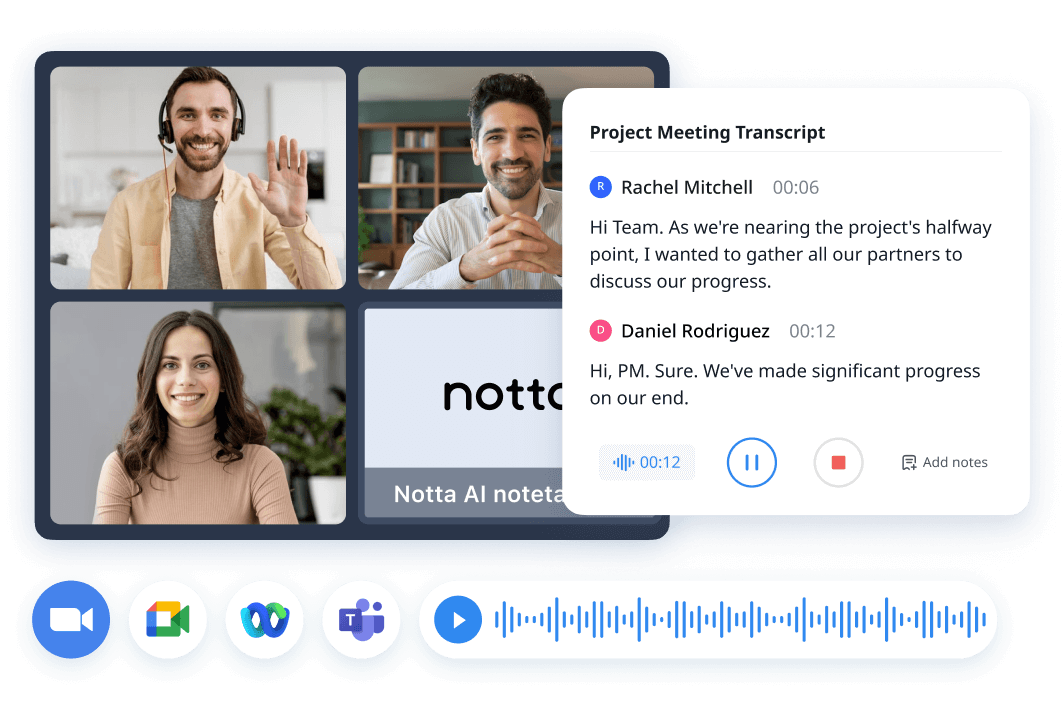
Automate your meeting workflows in smart ways

Effortless meeting access by syncing with your calendar
Notta streamlines meeting participation by seamlessly synchronizing your Google calendar. It automatically joins scheduled meetings on your behalf, eliminating the need to hunt for links or manually access each meeting. With Notta taking care of meeting attendance, you can concentrate on the discussions and objectives hassle-free.

Craft complete records for conversations
Discover the remarkable transcription capability of Notta, every detail can be captured and you will never miss a spoken word. When the meeting starts, Notta actively listens to meeting conversations and generates precise transcriptions in real-time. Say goodbye to missed information and rely on Notta’s precision to keep a comprehensive record of your meetings.
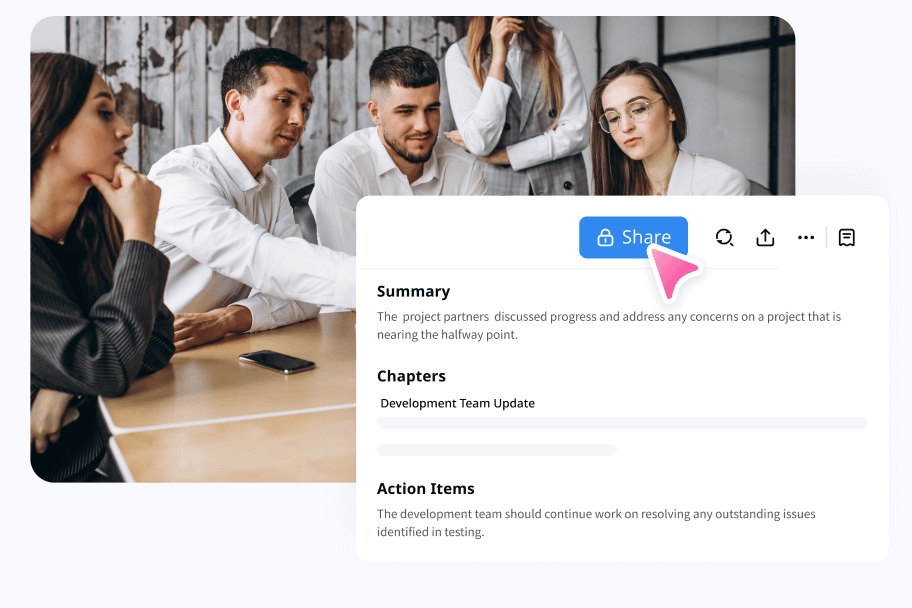
Summarize and share on the fly
Make necessary adjustments or add specific details in the transcription. The transcriptions generated by Notta are shareable, making it easy to distribute meeting summaries or important information among team members.
How to take automated meeting notes with Notta
1. Connect to your calendar
Create your Notta account. Navigate to Upcoming events, Click the “Connect” button to authenticate your calendar, once you connect the calendar, Notta will begin the syncing process.
2. Schedule your meetings
Navigate to your meeting platform and get the meeting link. Schedule the meeting with meeting links on your calendar. Then go back to the Upcoming events on Notta Dashboard, now you can see a meeting is synced successfully.
3. Activate auto-join meeting feature
Select the meeting you want to record and transcribe, schedule Notta to join, and it will automatically handle the recording and transcription for you.
4. Access the transcription
After the end of the meeting, you can review and edit the transcription anytime.





1. Connect to your calendar
Create your Notta account. Navigate to Upcoming events, Click the “Connect” button to authenticate your calendar, once you connect the calendar, Notta will begin the syncing process.

2. Schedule your meetings
Navigate to your meeting platform and get the meeting link. Schedule the meeting with meeting links on your calendar. Then go back to the Upcoming events on Notta Dashboard, now you can see a meeting is synced successfully.

3. Activate auto-join meeting feature
Select the meeting you want to record and transcribe, schedule Notta to join, and it will automatically handle the recording and transcription for you.

4. Access the transcription
After the end of the meeting, you can review and edit the transcription anytime.
FAQs
Which online meeting platforms does Notta support?
Notta is compatible with major platforms like Zoom, Google Meet Microsoft Teams, or Webex meetings. As long as the meeting URL is added to your calendar invite, the Meeting Bot can automatically join and transcribe for you.
Is my calendar data secure when using Notta?
Yes, Notta prioritizes data security and implements measures to protect your calendar information. It adheres to industry-standard security practices to ensure the confidentiality and integrity of your data. We protect your data with encryption using AWS's RDP and S3 services and comply with SSL, GDPR, APPI, and CCPA regulations.
Can I edit or search within long transcripts?
Sure, Notta offers a powerful full-text search across all your meeting transcripts. You can search by keyword, speaker name, date, or any other field for easy retrieval of specific information across meetings.
Your automated meeting assistant is here
Let Notta join meetings and create detailed, searchable notes so you can focus on what matters most.


