
How to Summarize TED Talks with Key Ideas
Record, transcribe and summarize conversations with one click.
If you grew up as a digital native (like me) or have been active in the digital realm for a while, you know how popular TED talks are. Growing up, teachers would use these short motivational stories to communicate valuable lessons.
If you're planning to be a part of a TED talk event or want to understand the main idea of an episode, all you need to do is emphasize the TED talk summary. It's like a short, actionable text summarizing the concept conveyed by the speaker.
Being a TED talk lover myself, I understand the importance of a well-structured plan to write a summary. That's why I've created a detailed guide where I'll walk you through what a TED talk is and how to generate its summary in a few steps.
What is a TED talk?
Generally speaking, a TED talk is a recorded public speaking presentation given at the main TED (Technology, Education, and Design) annual event.
It is usually short, powerful conversations generally available on the TED website or on social media channels like YouTube, Facebook, Netflix, or LinkedIn.
TED boasts over 3000 videos from scientists, comedians, actors, politicians, etc. Students and even professionals often prefer TED talks to gain insights about different topics.
You might be thinking: Who has the time to watch an hour-long episode? But here's the good news — the average TED talk is typically less than 18 minutes long.

How to write a TED talk summary
TED talks are becoming more popular than ever. They're like the modern gold standard for presentations where speakers go beyond reciting facts. If you want to eliminate the hassle of watching videos to consume information, it's better to summarize the content into bite-sized texts.
Although writing a TED talk summary can be time-consuming and challenging, the benefits far outnumber the efforts. Not only does a TED talk summary help you get more information in less time, but it also broadens your perspective about topics.
Furthermore, you can share the summary with your teammates, helping them understand the information faster and save time.
Whether you're a listener wanting to generate summaries of online TED talks or a speaker looking to share their TED talk on social media with a short overview, here's how to write it.
Step 1: Understand the topic
The first and foremost thing you have to do is understand the TED talk topic beyond its title. The simple way to do so is by listening to the TED talk and learning what the speaker wishes to convey.
Ask yourself: Is the idea new, or there's a spin on the older idea? The next question is: Who is the targeted audience of the summary? Listen to the TED talk once or twice until you understand the idea behind the conversation.
You can also consider generating a transcript of the TED talk to improve the accuracy of the summary. Many AI tools like Notta are available to help you with the task. The AI-powered, feature-rich, accurate, and user-friendly tool lets you import files and generate transcripts in real-time.
Step 2: Craft a clear and concise message
At most, TED talks run 18-20 minutes in total. The next step is to create a clear and concise message that covers what the TED talk is about. It should be one, two, or three sentences in length, covering the important things the audience must know.
If you're summarizing your TED talk to share on social media platforms, keep the message engaging and informative. These statements should pave the way and entice readers to be potential listeners.
Step 3: Focus on the key takeaway
After the introduction, you must summarize the key takeaways for the audience. The simple way to do this is by narrowing down the message of the TED talk as much as possible.
Think of it like a mini version of the entire video. It should be engaging, interesting, and well-structured. In order to make the summary more impactful, you can add supporting information in bullet points.
Step 4: Add other relevant information
Besides the main key takeaways of the TED talk, add other relevant information or statements. Write what the speaker said, for whom, and in which tone.
For instance, if the speaker used the storytelling format to explain the topic, consider incorporating it into the summary. It will help the readers closely connect with the TED talk concept and understand it better.

Ready to revolutionize your post-video workflow? Give Notta's AI Summary Templates a try today and experience the difference for yourself. Simply select the template that best fits your needs, and watch as Notta transforms your raw notes into polished, concise summaries. Your time is precious – let Notta help you make the most of it.
Step 5: Edit the summary
The final yet important step is to proofread and edit the summary. Your goal is to make it relatable while ensuring there are no grammatical errors. This will make the TED talk summary look professional and well-crafted.
If you want to improve the tone of your summary or modify its length, consider using the AI paraphrasing tools. The customization options will not only help you improve the tone but also ensure it is crisp and gets the reader straight to the point.
Notta AI meeting assistant records, transcribes, and summarizes meetings so everyone can stay engaged without missing important details.
How to summarize a TED talk video using AI?
Creating a TED talk summary provides you with a concise overview of the key points discussed, eliminating the need to re-watch the entire episode. However, writing the summary manually can be a pain in the hands. This is where the TED talk summary generator comes in.
Not only does the AI-powered summarization software let you generate summaries, but it also helps you share the most important conversation parts with others. Notta is an AI-enabled automatic transcription and summarizing software. With Notta, you can generate transcripts of pre-recorded sessions or live meetings in real-time and with 98.86% accuracy.
Here's how to transcribe and summarize using Notta.
Step 1: The foremost step is to create a free account or sign in on Notta's website. At the top-right corner of the Notta dashboard, click 'Record an audio.' The automated recording and transcription process will start.
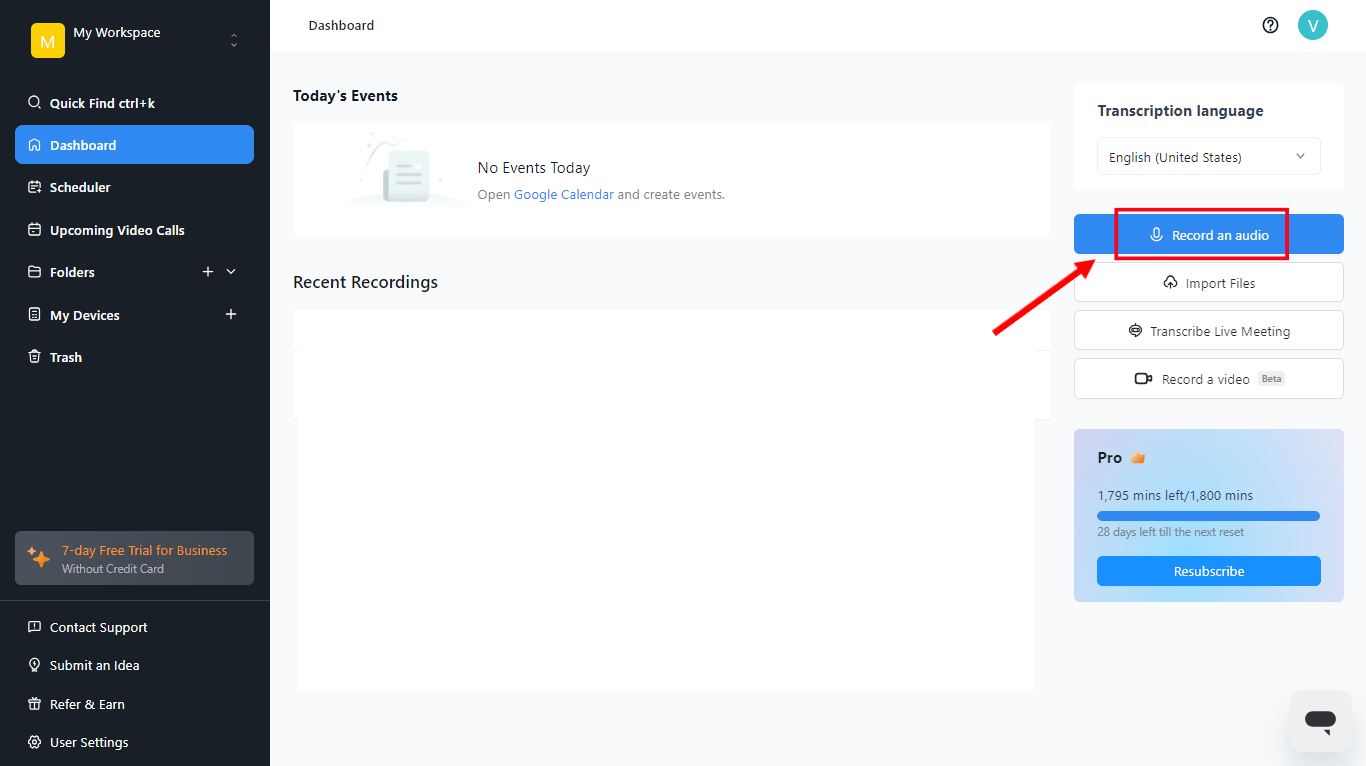
Or, you can select 'Import files' to transcribe the pre-recorded TED talk. You can drag and drop files or enter the video URL of Dropbox or Google Drive in the pop-up window. You can access the transcript on the Notta dashboard.
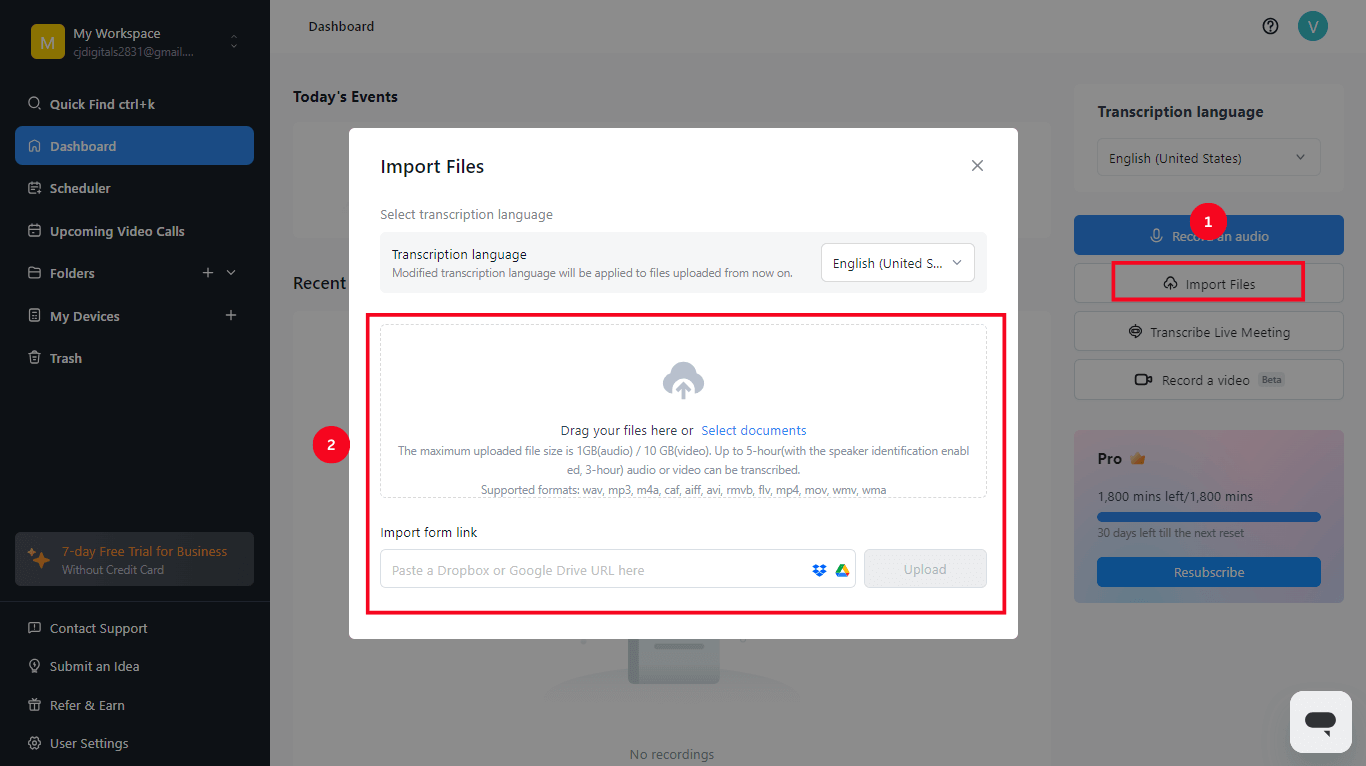
Step 2: Notta lets you highlight the important parts covered in the TED talk. Once the transcript is completed, you can edit the text or share it with others.
Step 3: Once you've edited the transcript, select a summary template located at the left side of the screen. Within a few minutes, Notta will summarize the transcribed text.
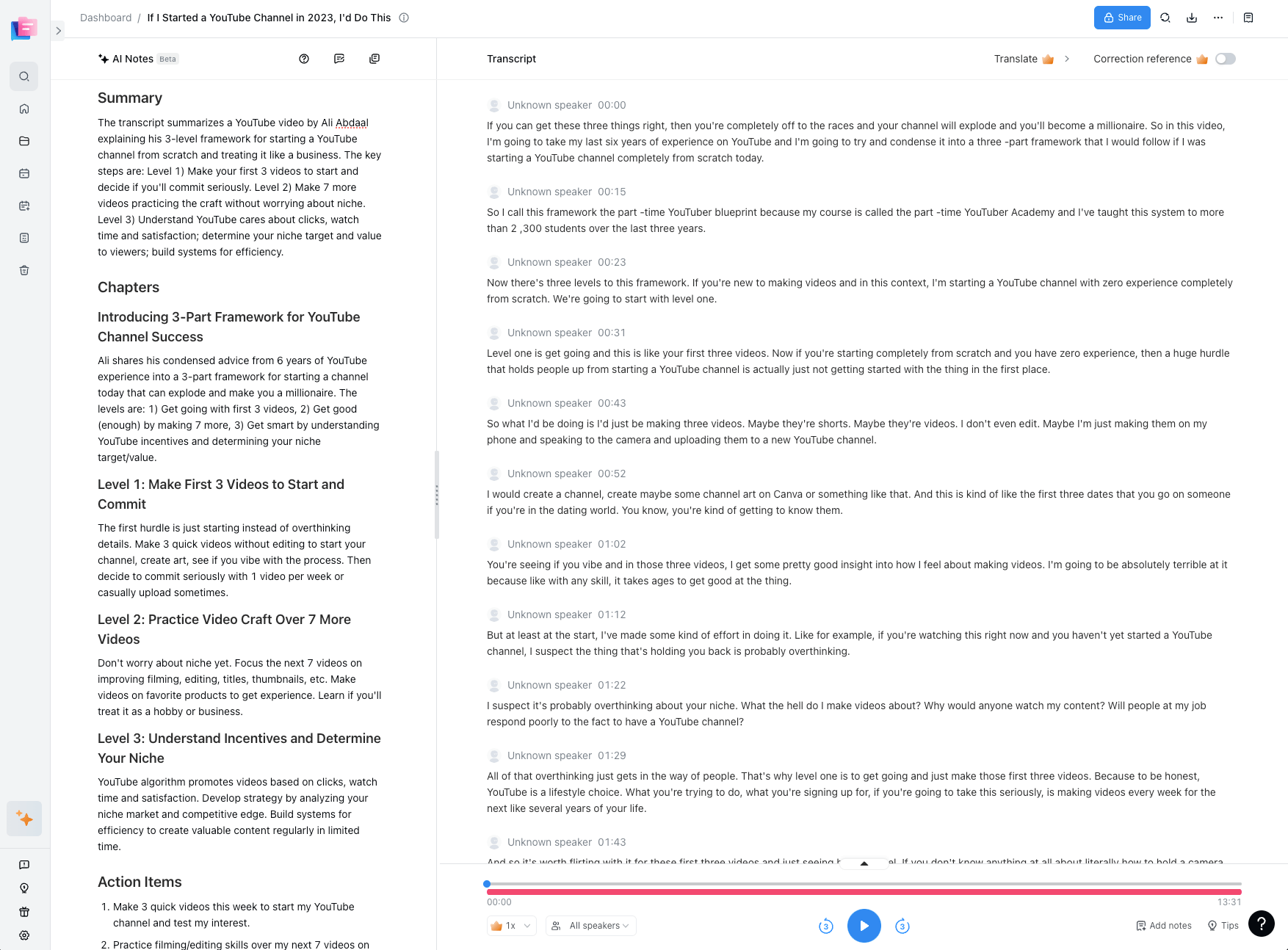
With the feature of Notta Bot, you can record, transcribe, and summarize live Zoom, Google Meet, Webex, and Microsoft Teams meetings. The all-in-one AI meeting assistant revolutionizes how you attend virtual meetings or listen to audio and videos.
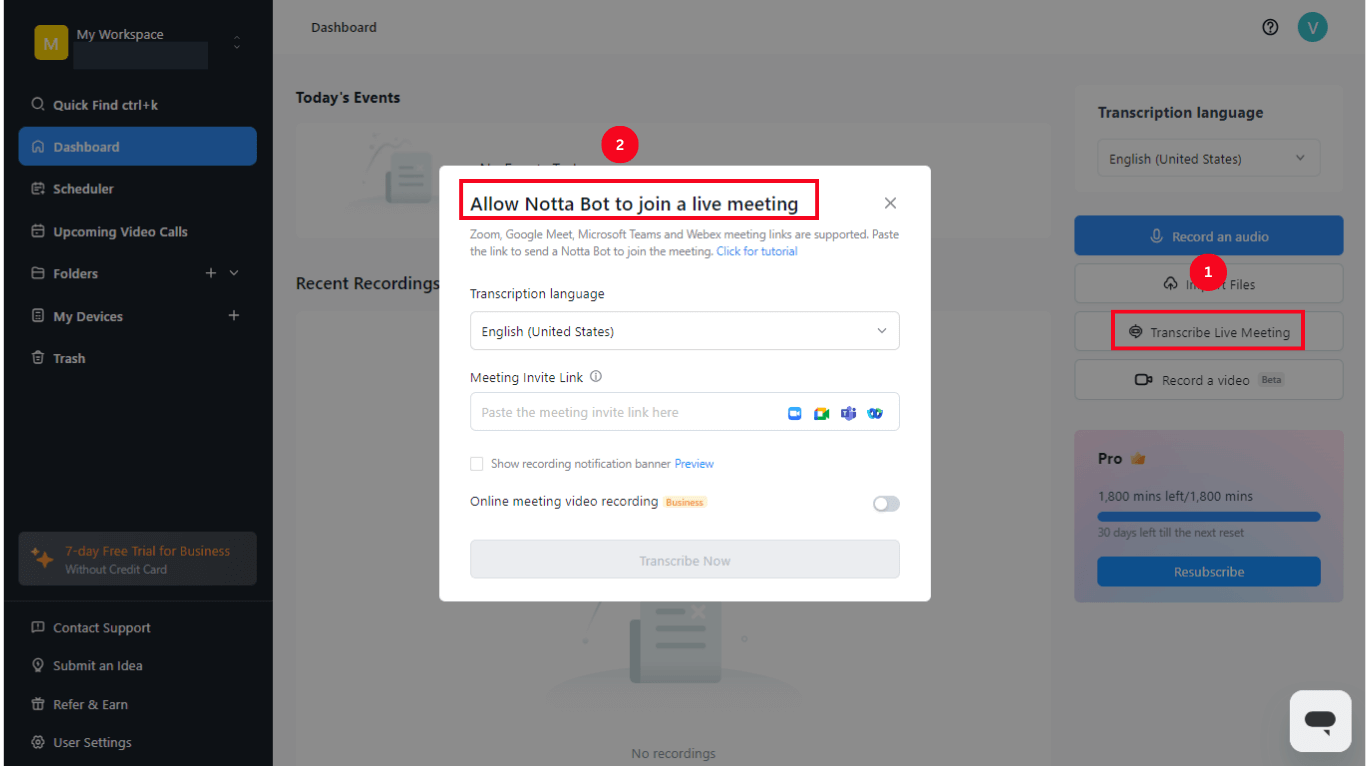
Use Notta to record, transcribe, summarize, and share valuable videos with simple clicks.
FAQs
How do I start a TED talk summary?
Your TED talk summary should start with a powerful introduction that captures the audience's attention. Although the bulk of the explanation will take place in the following sections, the introduction should be impactful, informative, and concise. Here are a few tips to start a TED talk summary.
Rather than beating around the bush, be clear and concise in the first lines.
Try to avoid opening the summary with stereotypical lines, a list of statistics, dictionary definitions, etc.
If the topic is lesser-known, explain the related subject and link back to the main idea.
You can also use an engaging hook sentence for complex topics.
Find the key takeaway of the topic and add it directly in the starting.
What is a good conclusion for a TED talk?
Even though the first thing the audience comes across in a TED talk is its introduction, it should also end with a killer conclusion. Make sure the ending paragraph sounds positive and compelling.
While the introduction and in-body paragraphs of the TED talk will focus on the main idea, the conclusion should drive the audience home. It should showcase problems while providing adequate solutions.
You can end the TED talk with a joke, an inspirational quote, or a straightforward reminder. Here are a few more tips for writing a TED talk conclusion.
Call to Action: If the topic permits, you can end the TED talk with a call to action or reminder. The purpose of your TED talk conclusion is to ask the audience to implement the main idea in their lives.
End on High Note: The TED talk audience should leave with a sense of positivity and a complete understanding of the main idea.
Less-Promotional: TED talk is more about sharing ideas and less about promoting a specific business, product, service, or individual.
How to write a TED talk script?
If you've always watched TED talks and think you could do that, it's time to prepare an outline and a script beforehand. Once you choose the topic and create the outline, the next step is to write a TED talk script.
While creating the script, your aim should be to create captivating and engaging content. You can introduce humor, storytelling, or visual aids to clarify your points. In order to make the TED talk more appealing, share your experiences and paint pictures with words. This will keep the audience engaged from start to end.
Key takeaways
A TED talk combines a new and interesting idea, visual aids, and a concise presentation to deliver a message to the audience. If you want to write a TED talk summary, you need to focus on the main idea, incorporate familiar concepts, and give people a reason to care.
However, it's worth noting that an audio or video demands time, effort, dedication, and expertise. If you are running short of anything, consider streamlining the process using the AI-powered features of Notta.
The speech-to-text software generates highly accurate transcripts by deciphering accents, handling technical challenges, and recognizing different speakers. You can then summarize the transcripts using Notta's built-in AI Summary Generator.
Sign up for a free Notta account today and get started with your TED talk journey.