AI Note Taker to Visualize Meeting Decisions
Automatically convert your meetings, interviews, or recordings into searchable text or visuals with Notta. Transcribe, summarize, collaborate and create all in a single workflow to stay productive.
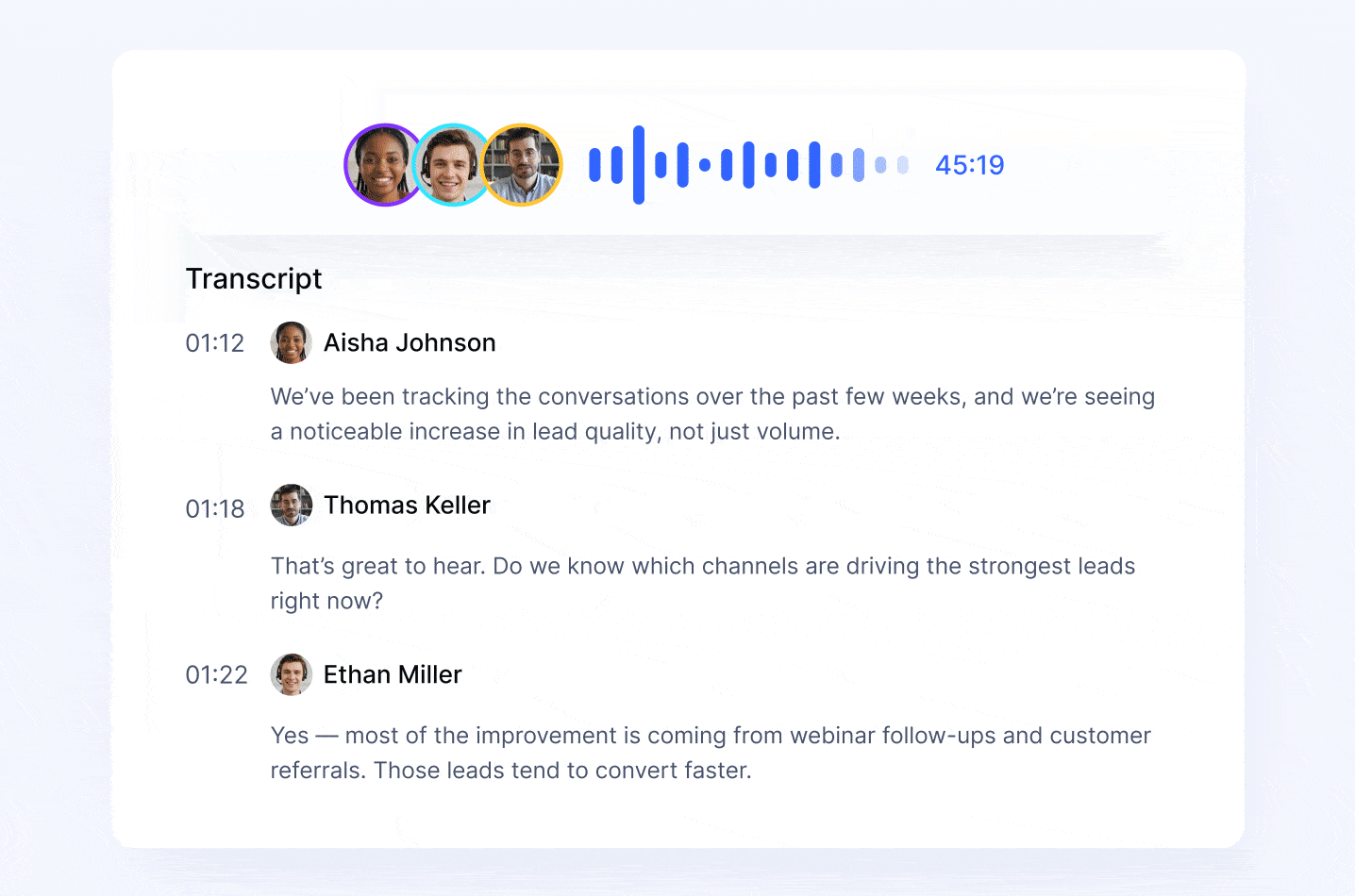
Generate instant deliverables to keep your team moving.
Presentations
Generate ready-to-be-shared PPT files
Infographics
Create structured visuals in 5 seconds
Insights
Get actionable and valuable information across all recordings


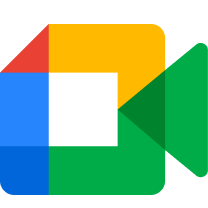

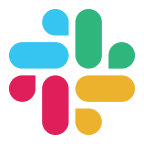


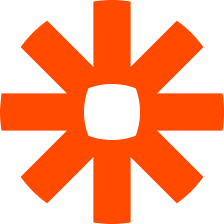
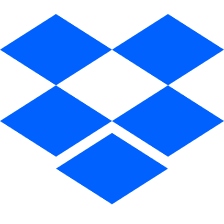


and More
AI Notetaker journey from words to valuable knowledge
The only AI powered platform that takes notes, transcribes meetings, and turns meeting insights into actionable visuals.
Take notes anywhere — in-person and online
Virtual or offline meetings and uploaded files, every discussion flows into one workspace, ready for instant transcription and analysis.
58 languages
Notta supports an impressive 58 different languages for transcription and translation.

Notta Brain (formerly AI Chat)
Search across your meetings to extract insights and auto-generate deliverables such as slides and infographics.
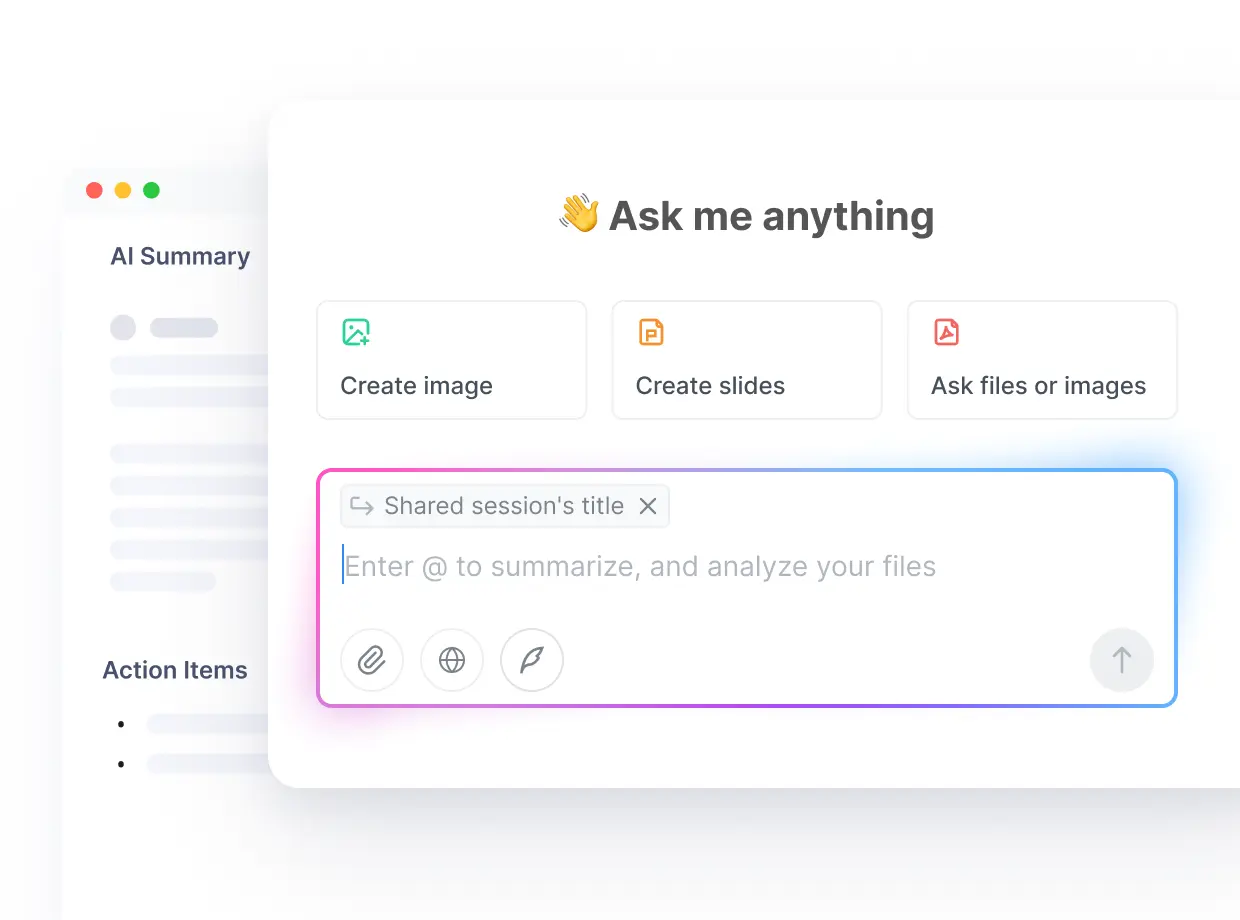
Built for how you work

Executives & Leaders
Strategic clarity with visual information

Sales & Customer Success
Close deals with customer intelligence

Consultants & Agencies
Client deliverables in minutes

Researchers & Educators
Analyze conversations at scale

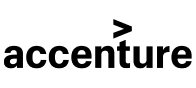

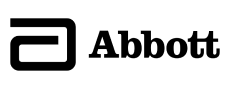

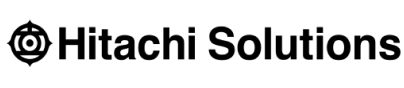
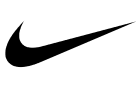



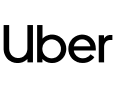
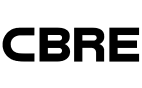






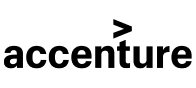

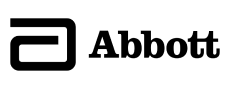

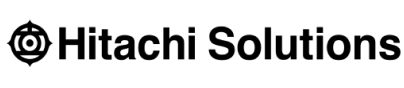
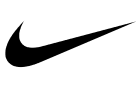



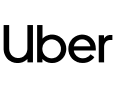
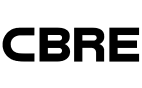






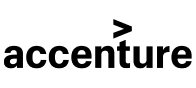

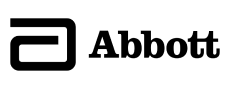

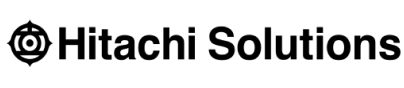
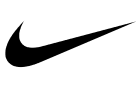



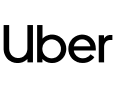
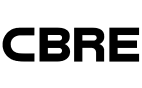






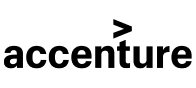

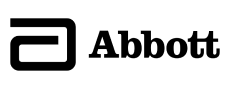

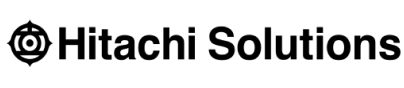
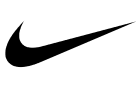



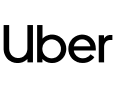
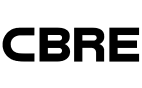









AI Note Taker FAQs
What AI is best for note taking?
Notta is the best AI powered platform used for meeting notes, transcribing, and summarizing based on thousands of reviews online!
Is my data secure?
Enterprise-grade security: SOC 2 Type II certified, GDPR compliant. Your conversations stay private.
What's the learning curve?
Zero setup required. Record → Ask → Get insights. Most users create their first infographic within 2 minutes. No training needed.
Does it integrate with my tools?
Yes. Export to Google Drive, Notion, Slack, Salesforce, and more. Plus native integrations with Zoom, Teams, and Google Meet.
What languages do you support?
58 languages for transcription. Notta currently generates content in English, Japanese, Chinese, Spanish, and German and more.
How much does it cost?
Free plan includes 200 transcription minutes/month. Pro plans start at $8.17/month (billed annually).
Ready to see your meetings visualized?
Join 10M professionals who've turned conversations into clarity.

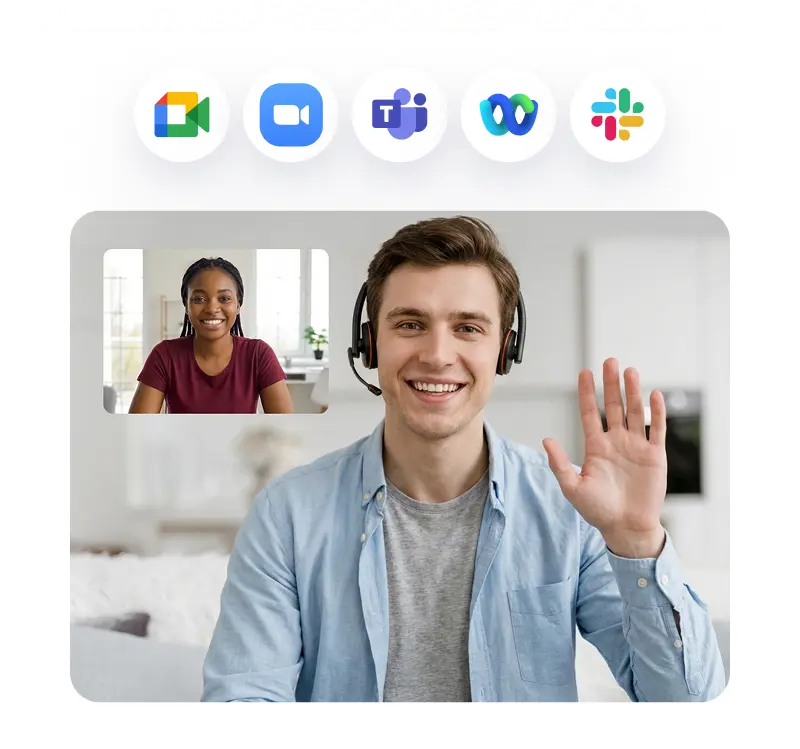
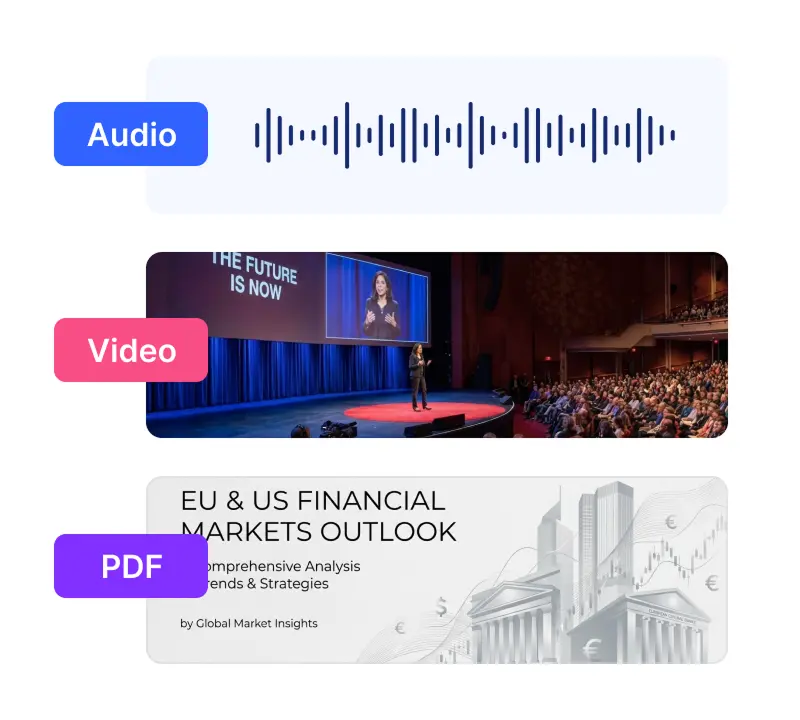
Discover how businesses grow with Notta