
Box Integration with Notta
Connect Box with Notta to easily export your audio/video recordings along with transcripts, ensuring secure storage and easy access whenever you need them.
Overview
Available on
Box is a cloud-based content management and file-sharing platform that enables teams to securely store, manage, and collaborate on files from anywhere.
The Notta + Box integration allows users to seamlessly export their audio and video recordings, as well as their transcriptions, directly into Box, offering a unified solution for managing meeting insights and other important files.
Features and benefits
Effortless export
With one simple click, you can export audio/video recordings and transcripts from Notta to Box seamlessly.
Centralized and secure storage
Store recordings and transcripts in Box, ensuring secure, organized, and easily accessible files from any device.
How to connect Notta + Box
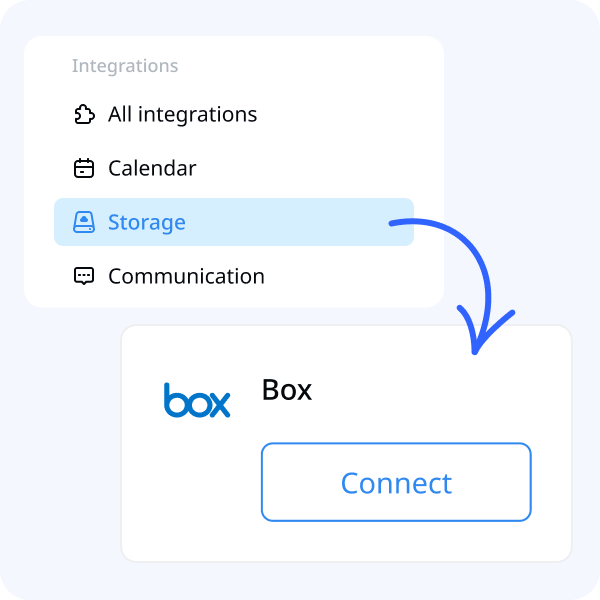
1. On the Notta dashboard, select 'Integrations & Apps' on the left sidebar.
2. Choose the ‘Storage’ category; find Box and click ‘Connect’.
3. Sign in to your Box account and follow the instructions to complete integration.