Read next: How to Ace Your First Meeting with a New Team as Manager
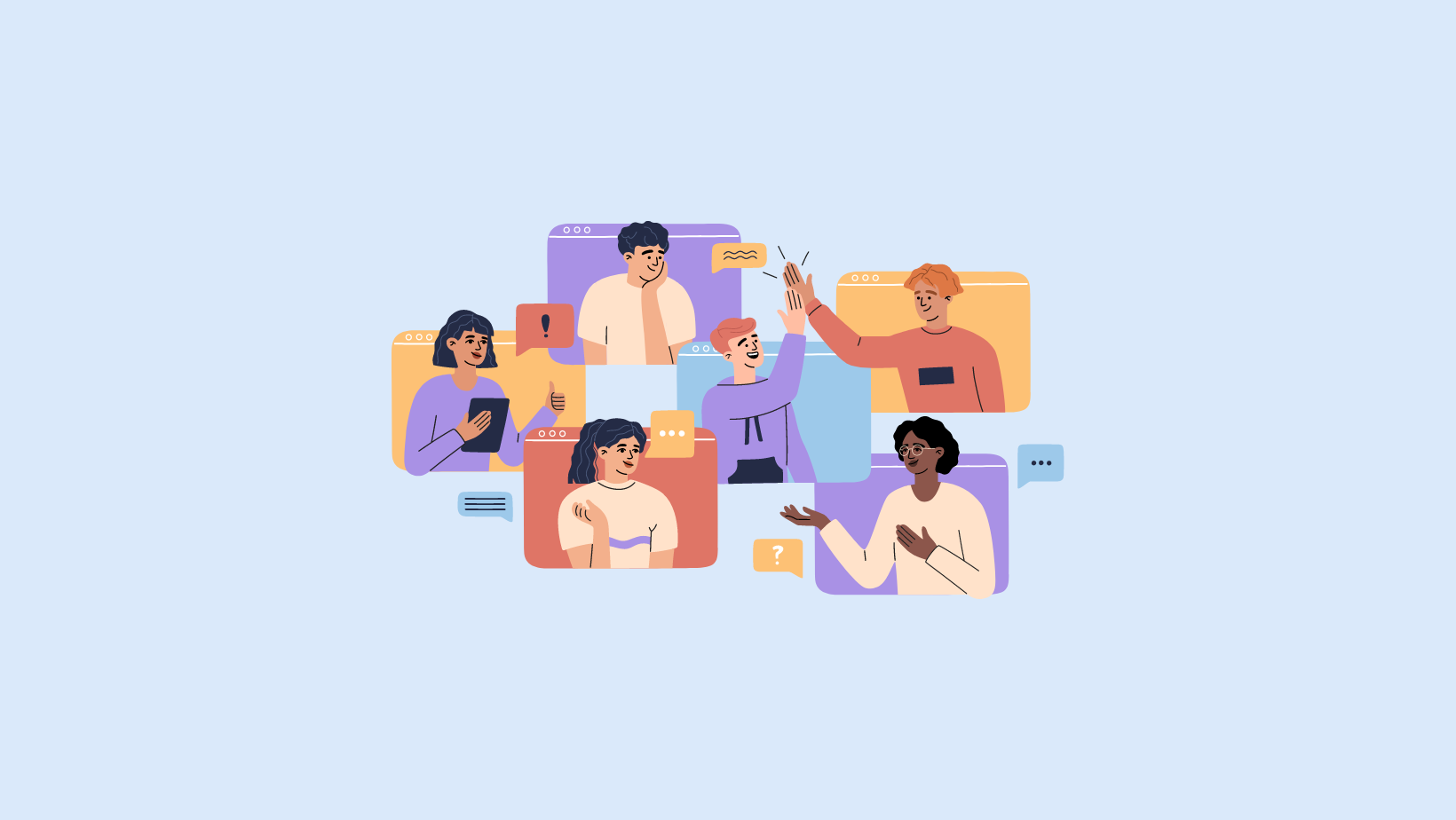
How to Run a Great All-Hands Meeting [+ Agenda Templates]
Unlock the power of AI — Notta's meeting assistant records, transcribes and summarizes meeting minutes with one click.
Meetings get a bad reputation — for a good reason. They never start on time, and discussions can often go off track. When working remotely, it's pretty easy to fall into the trap of holding unnecessary virtual meetings. But not all of them are time wasters — instead, some meetings, like all-hands meetings, are important. They can help everyone be on the same page and improve productivity.
I've hosted a whole bunch of meetings throughout my professional life — and more than half of them were all-hands meetings. Everyone attends these virtual sessions to discuss important topics, including company goals. Here, I'll reveal what all-hands meetings are, how to plan and conduct effective meetings, and some customizable team meeting agenda templates.
What is an all-hands meeting?
An all-hands meeting is a virtual or in-person gathering in a company that brings together everyone in the organization — including managers, stakeholders, team leaders, and employees. It's also called a town hall meeting, and its goal is to get everyone on the same page.
Oftentimes, all-hands meetings are scheduled to create transparency with employees, share metrics and updates, discuss initiatives and key projects, introduce new team members, and give employees a chance to ask questions. In short, businesses looking to build trust with their employees should definitely consider all-hands meetings.

Why should you be holding an all-hands meeting?
I've always wondered why we still need an all-hands meeting when a company-wide email can convey information. Well, the answer is simple! While a general channel message on Slack or an email might reach everyone, it leaves little to no room for discussion. That's where an all-hands meeting sounds like the perfect solution! There are many other reasons why you should be holding all-hands meetings in your company, such as:
Update everyone: Many companies consider all-hands meetings as one of the best ways to share business-related updates with everyone. For example, team leaders can share information about sales, revenue, the company's goals, strategies, etc., with the employees — so everyone remains on the same page.
Celebrate wins and accomplishments: Admit it or not, we all wish someone would celebrate our wins and accomplishments. An all-hands meeting not only helps you share important updates with employees but also offers a place where you can talk about wins and appreciate team members.
Discuss ideas: Some all-hands meeting agendas also include Q&A sessions where everyone can share their thoughts and ask impromptu questions. It's a great way to improve workplace transparency and help employees feel their voices are heard.

How to plan & conduct engaging all-hands meetings?
When it comes to planning and conducting an engaging all-hands meeting, it's much more than picking a time and date. Here, I'll reveal how to conduct an all-hands meeting that's meaningful and effective.
1. Select the meeting time and day
The first thing you'll need to do is establish the timeline by defining the start and end times of the meeting. You can also allocate specific durations to each topic so all the important things are discussed in detail. Once you've selected the meeting time and day, send the calendar invite to colleagues and team members.
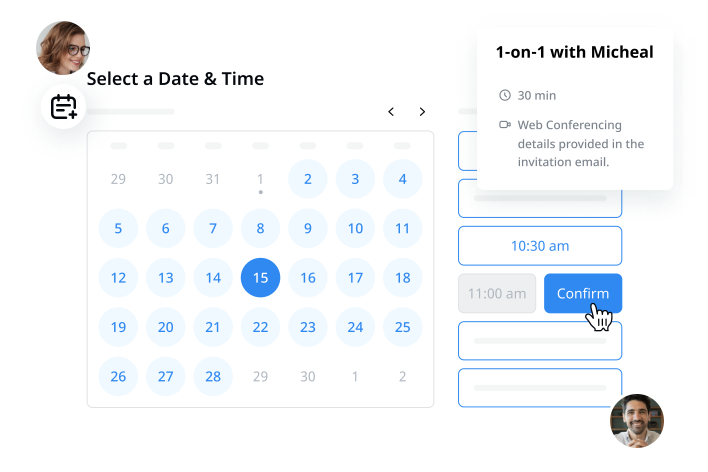
Automatic scheduling, live meeting notes, and ready-to-use transcription templates.
2. Create a meeting agenda
All staff meetings can be scheduled daily, weekly, or monthly — depending on your needs. But let's be honest — meetings can turn into chaos without a proper plan or agenda.
For this reason, it's important to prepare an all-hands meeting agenda that helps you set clear expectations for the team. It's like a document that reveals what will be discussed in the meeting and what is expected from the attendees.
3. Record the meeting
It's inevitable that some attendees will miss the meeting. The great thing about virtual or remote meetings is that you can record them. But if you've already got enough on your plate, consider using AI meeting assistants like Notta to automate the processes.
It can help you schedule and record meetings conducted on video conferencing platforms, such as Microsoft Teams, Zoom, Webex, and Google Meet. Notta can also connect with Google Calendar, and the Notta bot will auto-join the meetings to record and transcribe the conversation.
4. Share meeting recaps and action items
Long gone are the days when you had to assign the note-taking job to an attendee during meetings. With the help of AI tools like Notta, you can generate automatic transcripts and summaries. You can also share those meeting notes and action items with your team with just 1 click. Thus, adding automation makes sure everyone can sit back and actually engage in the ongoing conversation.

Tips for running an all-hands meeting
All-hands meetings need a structure in place so you can free up time for the attendees and make meetings more fun. Here are a few more all-hands meeting ideas you'll need to follow for planning and running an effective session.
1. Make it engaging
Sometimes, all-hands meetings feel like one of the hardest parts of the job — and staying engaged is hard. If you think meetings and fun don't go hand in hand, think again! There are many ways to make your town hall meetings less boring and more valuable. For example, you can include compelling visuals, add some icebreaker questions, and allow 5-10 minutes for breakout sessions.
2. Don't forget to ask for feedback
No one wants to feel like they aren't heard or their entire time is wasted. You can seek feedback by setting up a Zoom poll so everyone feels safe when giving honest feedback. You can also ask some questions, such as: Did you face any issues during the meeting? Did you like the video conferencing platform? Were all the questions and important things covered during the meeting?
3. Use breakout rooms
If you're hosting a meeting with a large audience size, it might not be easy to discuss things effectively. That's where breakout rooms seem like a great addition. If you are using a video conferencing platform like Zoom, you can create breakout rooms in no time. They allow you to facilitate small group discussions and improve collaboration within an all-hands meeting.
4. Run a Q&A session
If you ask me what the most helpful thing one can add to an all-hands meeting is, I'd say it is a Q&A session. You can save at least 15 minutes for the Q&A round to make the meetings more fun and interactive.
ranscribe meetings, summarize important details and automate scheduling with Notta.
All-hands meeting agenda templates
You can think of an all-hands meeting where wins are appreciated, and the roadmap gets a little more clear for all the attendees. It's ideal for companies that value transparency and want to celebrate the wins of the team members. Here's an all-hands meeting agenda template that will keep everyone in the loop:
Title: All Hands Meeting Agenda Template
Meeting date: May 10, 2024
Meeting time: 10:00 AM - 11:00 AM
Duration: 60 minutes
Attendees: All employees
Agenda:
Company updates
Time: 15 minutes | Speaker: Name of the team member
Here, you'll need to focus on company updates, progress, metrics, and other details about the company.
Any highlights
Time: 20 minutes | Speaker: Name of the team member
In this section, you can include important highlights across different departments that everyone should know.
Employee recognition
Time: 10 minutes | Speaker: Name of the team member
In this section, you should appreciate employees who have worked harder to meet the company's goals.
Q&A session
Time: 15 minutes
The Q&A session should have at least 5-7 questions where everyone can participate to make the session more fun.
Any additional notes
At the end of the meeting agenda, you can leave some space to write additional meeting notes.
Key takeaways
With an all-hands meeting agenda, everyone will be ready to make the most out of the time. One thing to remember is that not all meetings are bad. It's just about finding what works best for your team — and automating certain tasks.
For example, you can use the Notta AI transcription and meeting note-taker app to record, transcribe, and summarize remote meetings — without any manual effort. If you want to try the AI tool, simply create a free Notta account today and explore its features!
FAQs
Why is it called an ‘all-hands meeting’?
The name ‘all-hands meeting’ comes from the boating phrase ‘all hands on the deck.’ Imagine the captain of the ship calling everyone to go on the deck to handle the storm or fight off the pirates. That's the same idea behind the all-hands meeting. It's like the leadership team calling all the employees into a Zoom call or lecture hall to discuss topics, company news, strategic plans, or big projects.
How to structure an all-hands meeting?
The structure of an all-hands meeting should mainly focus on three areas. Let's explain them briefly:
First, you need to highlight the team's achievements and goals to help everyone understand what's working and what's not.
Next, you should publicly appreciate the employees who have made the result possible.
Lastly, it’s important to dedicate enough time to answer all the employee questions.
How long are all-hands meetings?
All-hands meetings generally last between 15 minutes and an hour, depending on the meeting agenda and what things you need to cover. If you're planning to schedule all-hands meetings every alternate day, I'd suggest keeping them short and to the point. On the other hand, if you’re hosting monthly all-hands meetings, anywhere between 30 and 60 minutes would be fine.