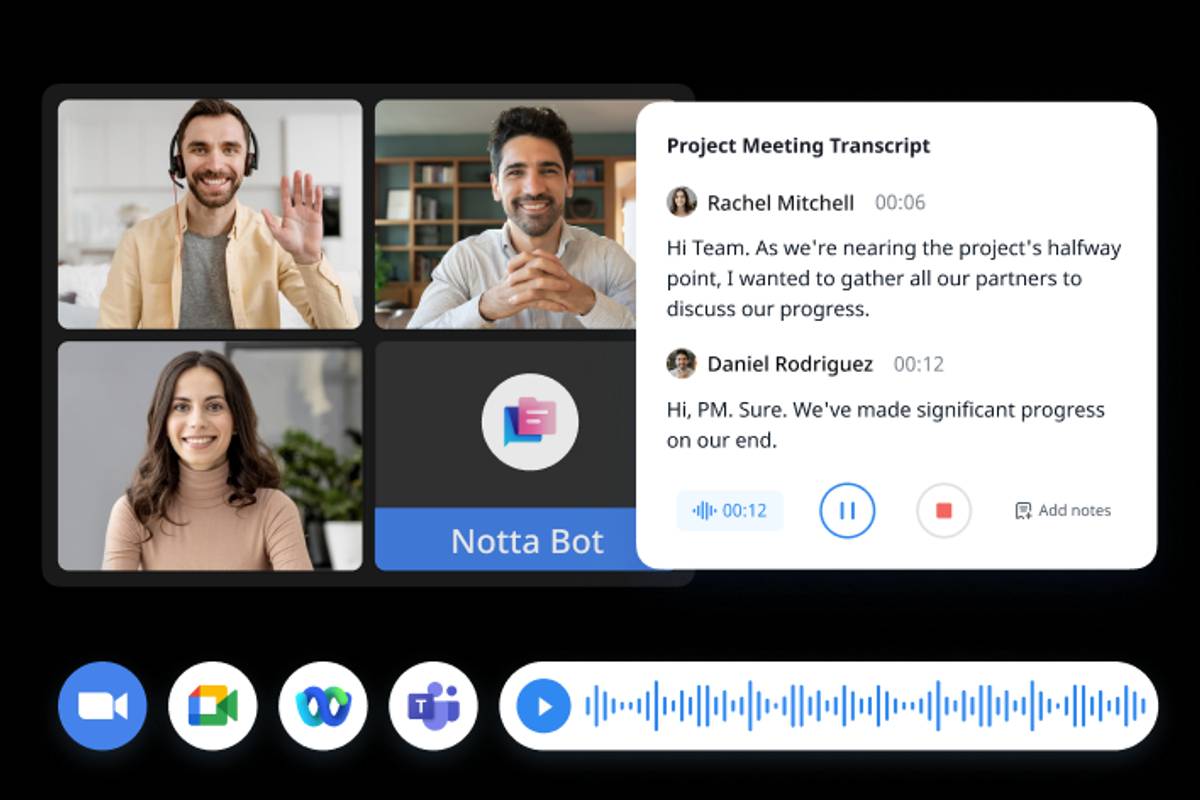Best 10 Transcription Apps: Don’t Buy Before Reading
Saving time and effort with Notta, starting from today!
If you’re tired of spending hours on audio transcription, our review of the best transcription apps is here to help.
In this article, we’ll be comparing 10 transcription apps to see which ones are worth your time. We’ve put these apps through several real-world tests to see how they hold up.
Our main criteria were accuracy, speed, and cost, but we also looked at each app to see what unique features it offers.
Join us as we explore the best transcription apps that you can use to convert audio and video to text.
Our top picks for transcription apps
1. Notta: Best for accuracy and diverse language options
2. Rev: Best for small businesses on a budget
3. Happy Scribe: Best for any video editor, podcaster, or researcher
4. GoTranscript: Best for accurate human-generated transcripts
5. Otter: Best for free meeting and interview transcription
6. Trint: Best for team collaboration features
7. Express Scribe: Best for expert transcriptionists
8. OTranscribe: Best for manual transcriptionists looking for a free solution
9. Descript: Best for podcasters and short content creators
10. Sonix: Best for creating custom dictionaries
Criteria for choosing the best transcription app
There are several areas that I decided to focus on when looking for the best transcription app. Many tools promise a lot, but few deliver consistently. A great app needs to be accurate, fast, easy to use, and affordable for both personal and professional use.
Here are the criteria I used:
The accuracy levels: I only wanted apps with high accuracy rates or those that can help improve your accuracy.
Ease of use: How intuitive is the user experience? Is the app easy to log in and navigate, even for a new user?
Language support: Which apps support multiple languages while maintaining high transcription accuracy?
Cost and pricing: I also wanted to identify the various pricing structures, focusing on cost-effective platforms.
After testing different platforms for days, these are the best transcription apps for audio and video content that made the list.
10 best transcription apps
1. Notta: Best for accuracy and diverse language options
With Notta, you can easily generate meeting minutes, turning spoken content into written records with 98.86% accuracy. Stay organized and capture every key detail in your meetings.
Notta is the best app in this category because it delivers AI-powered transcription with ~98.86% accuracy almost instantly. The incredible precision matches that of professional human transcription services, but in far less time and at a fraction of the cost.
It’s the best option for people in industries where accuracy is a priority. It's built for the demands of legal, medical, and academic fields, but its price makes it accessible to any professional who values accuracy.
The high accuracy rate, automated summaries, and collaboration features make Notta especially valuable for large businesses and teams. It helps teams work faster, avoid miscommunication, and keep important details organized in one place.
Finally, you never have to worry about data safety. The platform uses AES-256 encryption and is compliant with GDPR, CCPA, and HIPAA regulations. If you’re dealing with confidential data, it's safe with Notta.
Pros
The most accurate tool on the market, at a rate of 98.96%.
It can transcribe and translate more than 40 languages.
It has a live screen recording feature.
It supports files in various audio and video formats, including MP3, WAV, MP4A, CAF, FLV, AVI, AIFF, WMV, RMVB, and MOV.
It is affordable and easy to use.
Cons
The free plan is limited to 120 transcription minutes/month.
Price
Notta offers four payment options:
Free plan
Pro plan: $8.17 per month (billed annually).
Business plan: $16.67 per seat per month (billed annually).
Enterprise plan: Custom payment plan.
2. Rev: Best for small businesses on a budget
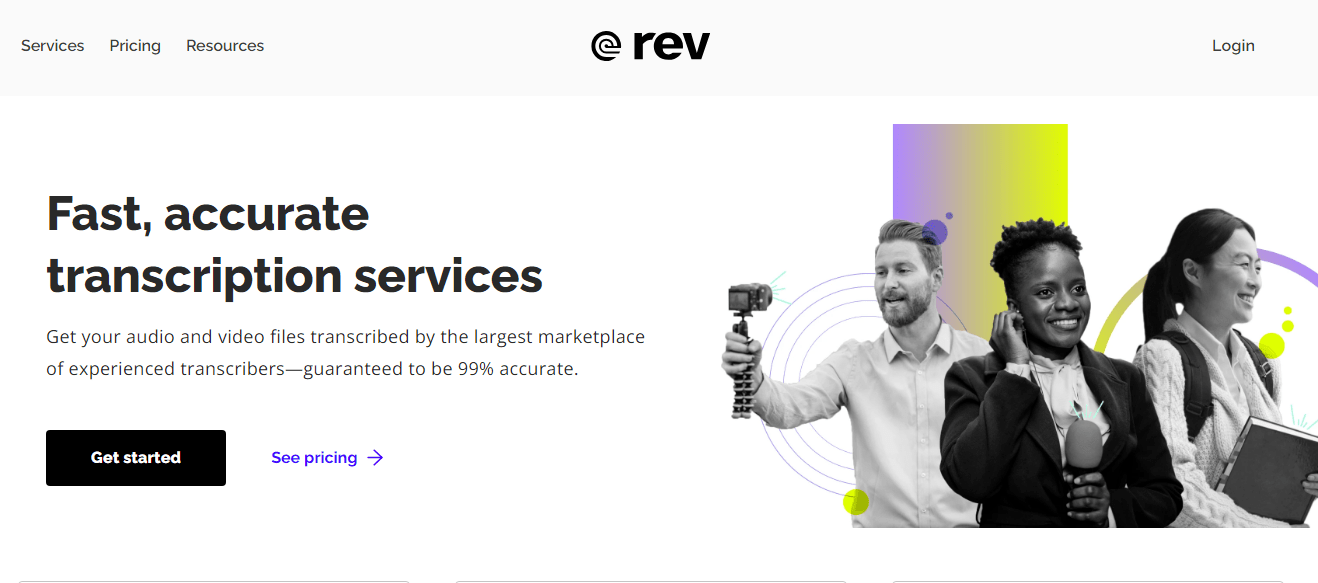
Rev is one of the most popular transcription tools as it supports AI and human transcription services. It’s popular with podcasters, content creators, educators, and journalists who need to repurpose their audio quickly and accurately. To use this web-based tool:
Visit the website.
Upload the audio file you wish to transcribe.
Choose between AI and human transcription (The latter has a 99% accuracy rate, but a slow turnaround time.)
Rev stands out from the rest in the list due to the custom service offerings it provides. For example, if time is a concern, you can rush your order by 5X when you pay an extra $1.25 per minute. You can also get time stamping services at an additional $0.30 per minute, verbatim transcripts at another $0.50 per minute, and an instant first draft at $0.10 per minute.
Pros:
It provides you with an option to choose between AI and manual transcription.
It can transcribe more than 36 languages.
The web tool is easy to use, even for a beginner.
It is affordable.
It provides quality assurance for its human transcription services.
Cons:
The AI tool is not free. They only offer five free hours for both video and audio transcription.
Price
Rev offers two pricing models: a pay-by-the-minute option and subscription plans.
The pay-by-the-minute model charges $0.25 per minute for AI transcription and has a 96% accuracy rate. The human transcription service costs $1.99 per minute with a 12-hour turnaround time.
Alternatively, Rev offers a Basic plan for $9.99 per user/mo with 20 hours of AI transcription, and a Pro plan for $20.99 per user/mo with 100 hours.
Businesses that need more than 100 transcripts can also get custom services if they contact the sales team.
3. Happy Scribe: Best for any video editor, podcaster, or researcher
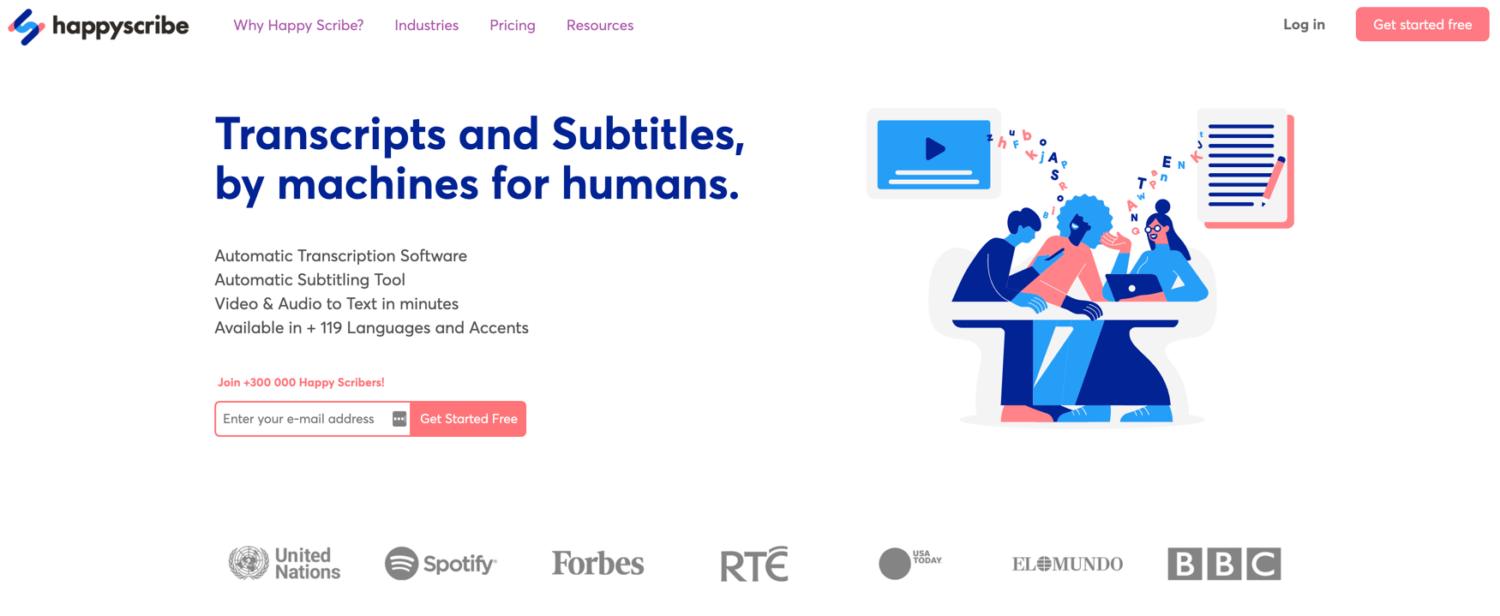
Happy Scribe is another pay-to-go solution similar to Rev, offering AI and human transcription services. Its AI transcriber has an accuracy rate of 96%, while its manual transcription service has 99% precision. This transcription and subtitles generator can deliver quick transcripts in more than 120 languages and accents.
The platform also features an interactive editor for video captions that lets you edit the text, adjust the timeline, and change the subtitle appearance. It also has translation and localization options for transcripts and subtitles. These features make it especially suitable if you’re creating video content.
The feature I found most impressive was ‘My Vocabulary.’ You can use this to add all the technical terms and unique names that the AI may have trouble transcribing to improve its accuracy.
Pros
It provides a flexible payment system where you only pay for what you need.
It integrates with popular video platforms such as YouTube, Vimeo, and Wistia, making it easy to import videos for transcription.
This audio-to-text tool supports multiple audio and video formats, including MP3, MK3D, MPEG, AAC, and OGA.
It supports collaborative editing, where you can invite teams to edit your transcript.
Cons
Sometimes subtitles don’t automatically sync with the audio.
It’s not very accurate in noisy environments.
Price
Happy Scribe uses a tiered pricing model that depends on the number of transcription minutes they get monthly. These include:
Pay as you go: From $12 per 60 mins and a 10-minute free trial.
Lite plan: $9 monthly ($0.15/min) with 60 transcription minutes.
Pro plan: $17 monthly($0.05/min) includes 600 AI transcription minutes.
Business plan: $29 monthly ($0.01/min) for large teams and 6000 minutes of AI transcription.
Happy Scribe’s human transcription process costs $2.00 per minute. They claim to deliver tasks with a 99% accuracy rate in 4 hours. Organizations that need more security, account management, and customer support features can contact the sales team for their enterprise plan.
4. GoTranscript: Best for accurate human-generated transcripts
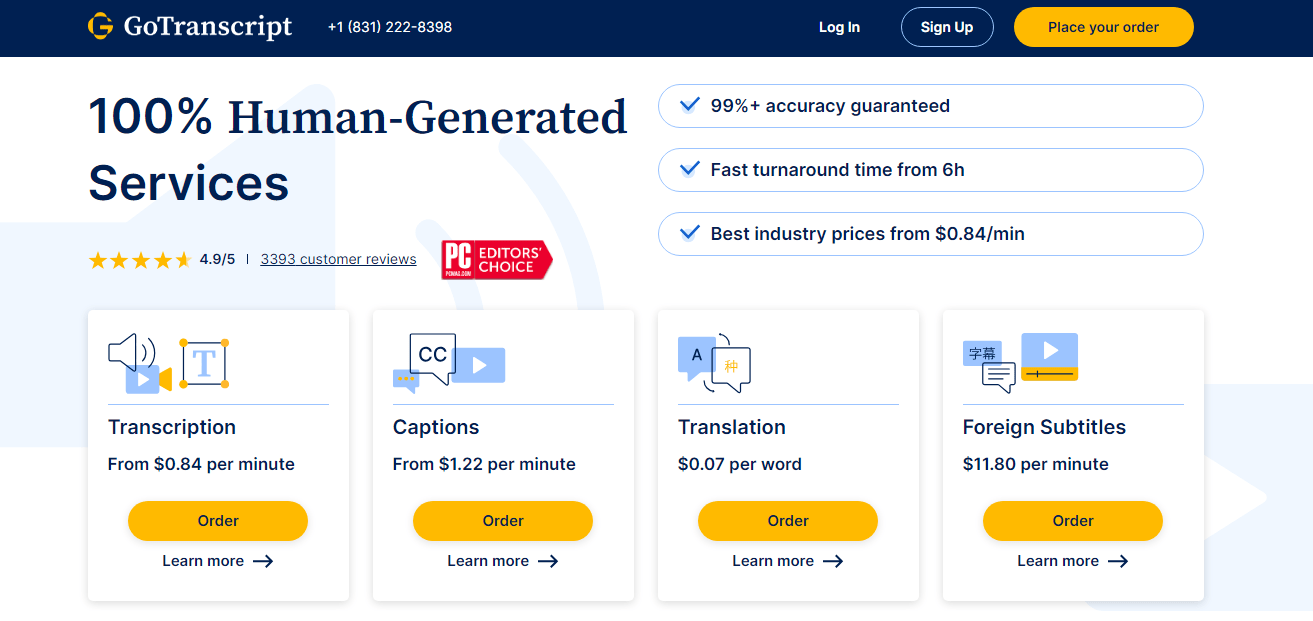
GoTranscript is the tool every professional and organization needs if they want high-quality transcripts in various languages that are 99% accurate. This speech-to-text platform mostly focuses on providing human transcription, translation, and subtitling services. They pride themselves on having over 20,000 transcribers who have worked on tasks for well-known companies such as Netflix and Forbes.
GoTranscript is accessible on both the web and Android and iOS devices. This allows you to record, upload your content, and track your existing orders while on the go.
You can’t go wrong with human transcription services, but a turnaround time of up to 5 days doesn’t cut it when platforms like Notta offer near-instant results using AI. That’s 99.4% accuracy in five days compared to 98.86% accuracy in five minutes.
Pros
The human transcription cost is fair.
You can get industry-specific transcriptionists to work on your tasks.
The platform provides its clients with quality assurance.
They put a lot of focus on client privacy by using SSL security encryption and an NDA for transcriptionists and proofreaders.
Cons
The transcription turnaround time is slow as transcriptionists take time to polish and deliver an accurate transcript. You can pay extra for urgent transcripts.
Price
GoTranscript charges for its services according to the length of the audio or video file and the time it takes the transcriptionist to complete the task.
5-day service starts from $1.02/min
3-day service starts from $1.19/min
1-day service starts from $1.36/min
6-12 hour service starts from $2.34/min
All models also offer discounts for bulk orders.
5. Otter: Best for free meeting and interview transcription
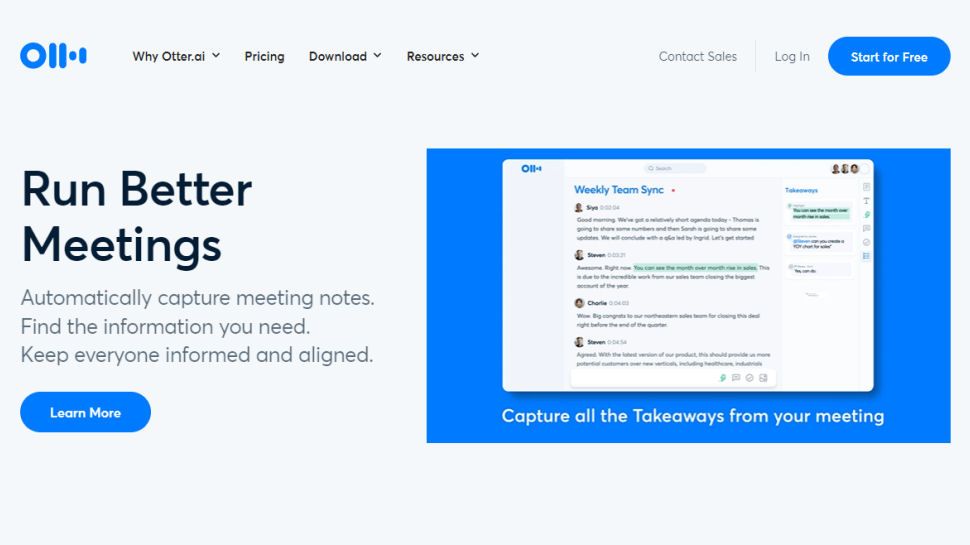
Otter has maintained its relevancy for over seven years as one of the most popular speech-to-text apps for meetings and team collaboration. The platform’s media agent makes it especially useful for journalists, legal professionals, and content creators. The agent can fact-check and cross-reference quotes or facts against external sources to help you save time and maintain professional integrity.
For freelancers and remote teams, it readily integrates with meeting platforms like Zoom, Google Meet, and Teams to record, transcribe, and summarize discussions to make sure no details get lost. It is available on mobile (Android and iOS) and the web, making it easy to use from anywhere.
Pros
It supports live editing of your transcripts.
It has a very generous free plan.
The app is very responsive and easy to use.
You can customize the interface to fit your needs.
Otter takes your privacy seriously by using AWS S3 encryption.
Cons
To transcribe meetings on Zoom using Otter, you need the Zoom Pro subscription.
Basic users cannot change the playback speed when editing the transcript.
Price
Otter has four pricing plans.
The basic plan: Free for life, offering 300 monthly transcription minutes, 30 per conversation.
The Pro plan: $8.33 per user/month annually, offering 1200 monthly transcription minutes, 90 per conversation.
The Business plan: $20 per user/month, offering 6000 monthly transcription minutes, 4 hours per conversation.
Enterprise plan: (Best for large organizations.) Contact sales to get an estimate.
With Notta, you can easily generate meeting minutes, turning spoken content into written records with 98.86% accuracy. Stay organized and capture every key detail in your meetings.
6. Trint: Best for team collaboration features
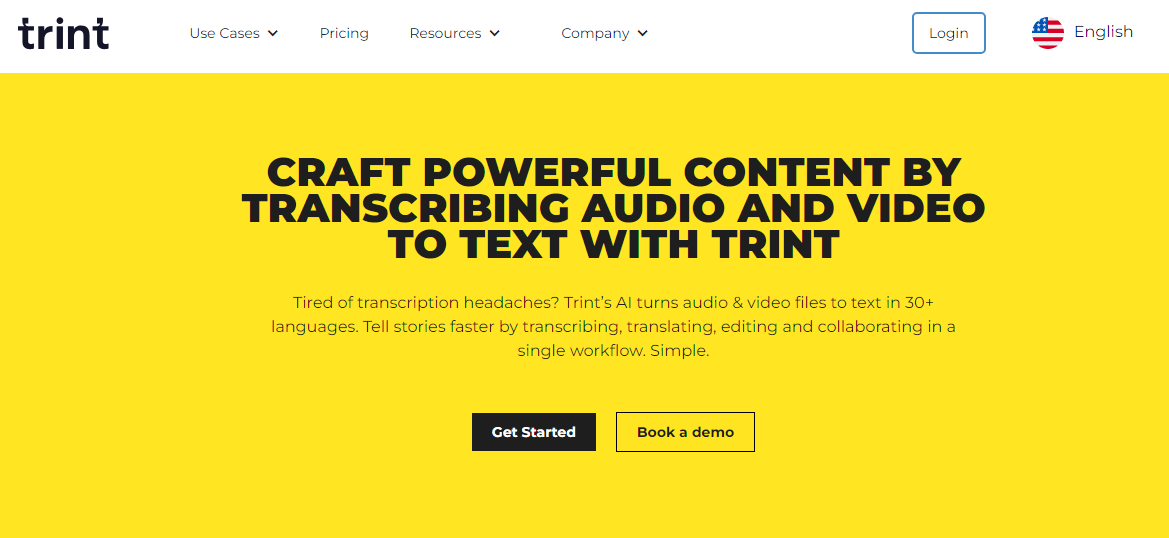
Trint is AI-powered transcription software that generates high-quality transcripts from clear video and audio recordings. Trint can transcribe more than 40 different languages in minutes.
The app claims to transcribe a file in the same time as the file length. In other words, a 10-minute video file should take about 10 minutes to transcribe. Surprisingly, it did better than expected in our testing, where it only took 3 minutes to transcribe a 10-minute file.
Its accuracy levels are also relatively high compared to other tools in the market. This is primarily due to its custom vocab builder that allows you to add custom words to the dictionary, like complex industry-specific terms.
Trint also provides great editing features. You can improve the transcript manually by changing the names of the speakers, highlighting sections, striking text, translating, and even adding comments to collaborate with teams. After making your edits, you can click a check box on the left side of your screen to mark your progress.
Keep in mind that Trint is 8x more expensive than apps with similar features and accuracy, such as Notta.
Pros
Trint delivers transcripts for both video and audio files with an accuracy rate of up to 99% in ideal conditions.
It can convert transcripts into captions with timecodes, ready to be synced with the video.
You can translate the transcripts into over 50 languages.
Trint is ISO 27001 certified, meaning your content will always be secure.
Cons
It's very expensive.
It may have a hard time transcribing complex files with multiple speakers.
Price
Trint offers its users three pricing plans:
Starter: $52 per user/mo billed annually.
Advanced: $60 per user/mo billed annually.
Enterprise: custom payment plan.
The app has no hidden costs and offers a free 7-day trial period.
7. Express Scribe: Best for expert transcriptionists
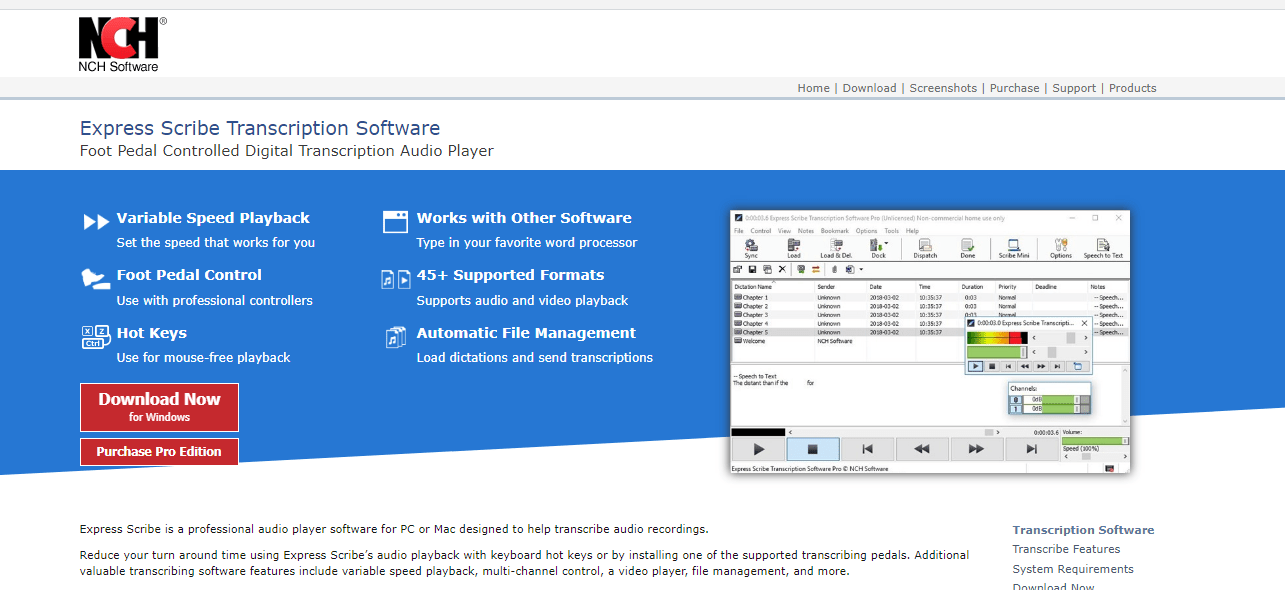
Express Scribe is downloadable transcription software that can help users transcribe any audio or video file. It is only available on PCs supporting Windows (7,8,8.1, and 10), Linux, and iOS(10.5 or above). To avoid any confusion, please note that this tool does not do the actual transcription.
Instead, it offers you a better way to listen to audio to make manual transcription much faster. It allows you to set up hotkeys and use a foot pedal controller to reduce the time it takes to transcribe and proofread a transcript manually. Ideally, if it takes 8 hours to transcribe a 1-hour audio file, using a foot pedal will save you 1-3 hours, depending on your proficiency.
Pros
You can upload more than 45 audio formats to the software.
It can work with speech recognition software like Dragon Naturally Speaking to convert speech to text.
The tool is free to download and try.
It has a feature that allows you to clean up poor-quality audio.
Cons
It does not offer AI transcription services.
It’s challenging to customize timestamps.
Price
Express Scribe offers two payment plans depending on the features you need:
Basic Annual Plan: $79.99/year.
Professional: $99/year for unrestricted professional licence.
There is also a quarterly professional plan, billed $7.72/mo.
8. OTranscribe: Best for manual transcriptionists looking for a free solution
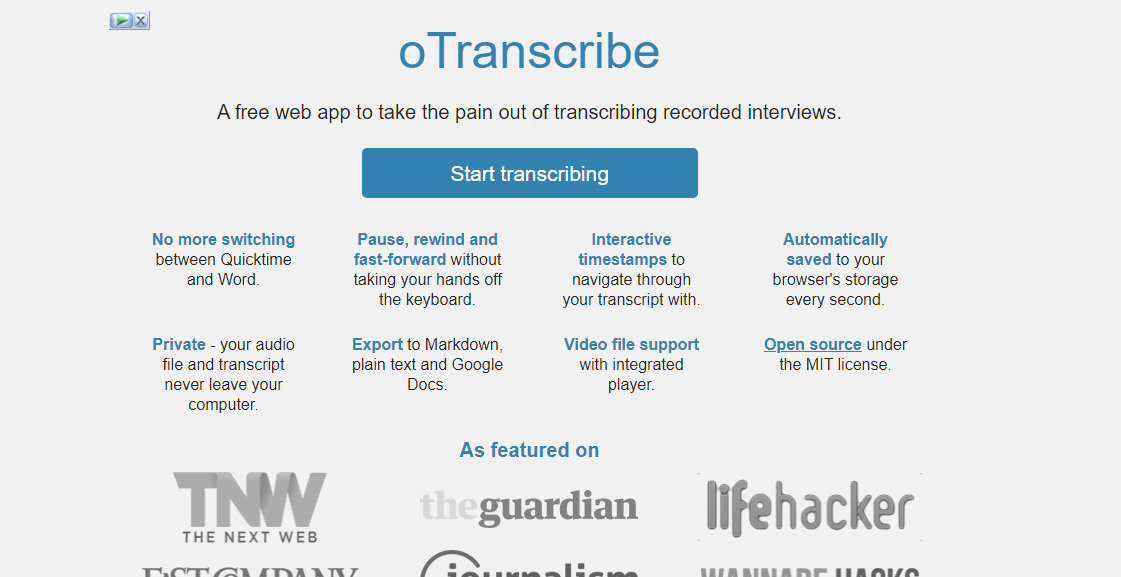
OTranscribe is an essential transcription tool if you’re on a budget. It’s one of the few apps that offer their services completely free. It works similarly to Express Scribe, as it helps you rewind or fast forward audio recordings for manual transcription.
Unlike Express Scribe, OTranscribe is a web app that only works on desktop computers. Ideally, OTranscribe solves the challenge of opening multiple screens when manually transcribing an audio file.
What we like most about it is how much time it saves from switching between apps. You can access your audio file and type the transcript on one page without needing to toggle other tools.
It also provides you with interactive timestamps that can help you navigate through your transcript. After transcribing an audio file, you can export it as a Markdown, text, or Google Docs file.
Pros
It saves you time from switching between your audio player and text editor.
It supports several audio and video file formats.
It has a built-in notepad that automatically saves your text transcript every second.
The app secures your data, and only you can access the transcript and video/audio file.
Cons
It does not automatically transcribe audio.
Its export options are limited to Markdown, simple text, or Google Docs.
Price
OTranscribe is free to use.
9. Descript: Best for podcasters and short content creators
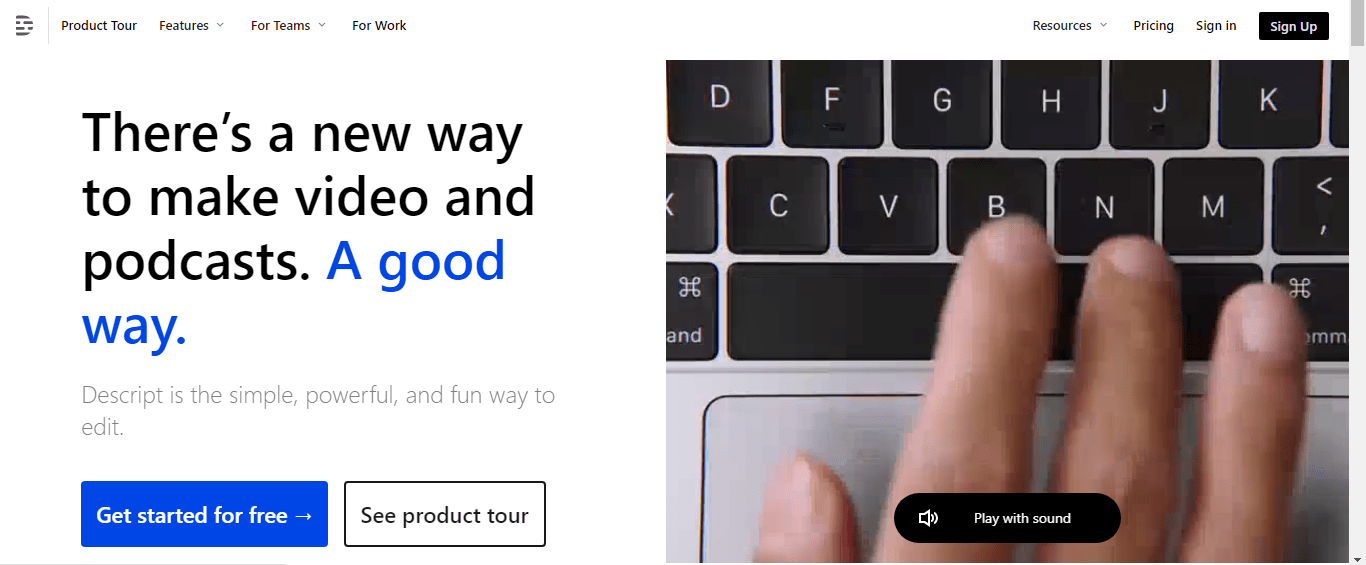
Descript is primarily designed as a video editor that offers transcription services. It is the go-to platform for every podcaster or short video creator looking to make SEO-optimized videos.
We really like how the platform provides an interactive tutorial right from the start. The tutorial guides you through Descript's key features, including video editing, transcription, and screen recording.
You can use the tool to transcribe your audio/video files or upload an existing text transcript file to the platform, then use the editor to make the necessary changes before adding them as subtitles to your video.
Pros
It has an easy-to-use interface.
It allows live collaboration on projects.
Transcription is immediate when you upload or record the audio.
It allows you to eliminate filler words in the transcript.
Cons
The transcription is not entirely accurate and may need some edits.
It is mostly focused on English and offers limited support for other languages.
Price
Descript provides users with five-tiered pricing plans:
Free plan: get one transcription hour monthly.
Hobbyist: $16 per month for one person and ten transcription hours.
Creator: $24 per user/mo, which gets you 30 transcription hours monthly.
Business: $50 per person/mo with 40 transcription hours, ideal for larger teams.
Enterprise: Contact sales to make a custom payment plan; transcription hours will depend on your agreement.
10. Sonix: Best for creating custom dictionaries
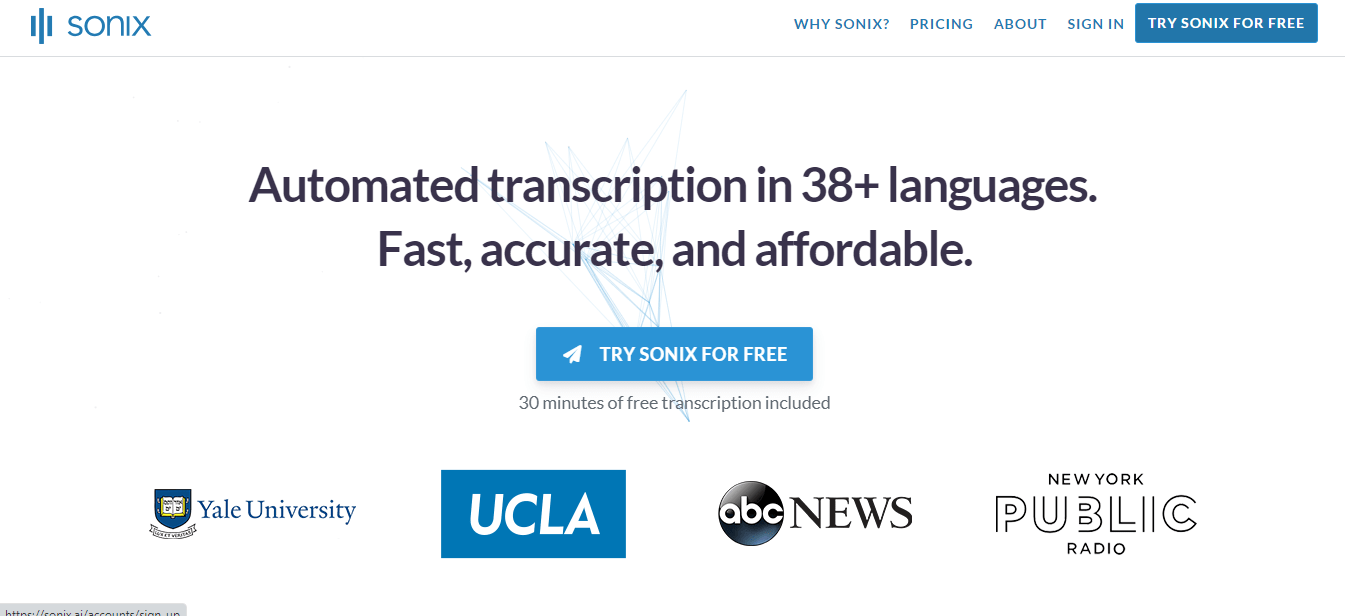
The Sonix transcription app is like a high-end alternative to Notta and Otter, but with a much higher price tag for similar features. This talk-to-text app connects to your meeting and calls apps, automatically transcribes your discussions, and creates transcript summaries. You can use its built-in basic editor to clean up transcripts, tag speakers, and leave comments for easy team collaboration.
Plenty of other platforms offer the same services at a lower cost. For example, Notta’s business plan includes unlimited transcription and 200 file uploads/mo for just $16.67. By comparison, Sonix’s Premium plan costs $22 per seat/mo just to access the platform. AI transcription is an additional $5 per hour, translations cost $3 per hour, and AI analysis adds $5 per month.
If you need a lot of transcriptions, you may be better off with a more affordable alternative.
Pros
The tool is easy to use.
It offers a free 30-minute trial.
Fast transcription process.
It supports more than 38 languages.
Cons
It's quite expensive.
The transcription is not entirely accurate.
Price
Sonix provides users with three payment plans: a pay-as-you-go and a subscription-based plan. These are:
A standard plan: $10 per hour for AI transcription.
Premium Plan: $5 per hour and $22 per user monthly.
Enterprise plan: custom payment.
Summary
Before you choose any app that transcribes audio, ask yourself, ‘What do I want to achieve?’
If accuracy is a priority, manual transcription platforms are strong options, but they can be slow and expensive. Notta, on the other hand, offers near-perfect accuracy (~98.86%) almost instantly and at a fraction of the price.
You don't have to choose between accuracy, speed, or cost. Automatic transcription platforms like Notta offer all three. We hope that this article has provided you with a clear view of the best transcription tools on the market and how each can benefit you.
FAQs
1. How much do transcription services cost?
The cost of transcription services varies across platforms in the market. The cost depends on factors like turnaround time, type of transcription, and even the service provider.
For example, it can cost anywhere between $0.5 and $3.50 per audio minute for human transcription. Automated transcription plans are often cheaper and offer pay-as-you-go solutions or subscriptions, depending on the platform.
2. Automated vs. Human transcriptions: What's the difference?
The main difference between automated and human transcription services is in the transcription method, accuracy levels, and speed. Automatic transcription involves using AI and machine learning to convert speech to text. Its accuracy level is relatively low, but it delivers results quickly.
Human transcription, on the other hand, uses professional transcriptionists to listen and manually type the transcript. Their understanding of vocal characteristics allows them to be more accurate. However, it takes them longer to complete a transcription.
3. How can you get the most accurate transcription?
You can get the most accurate transcripts when you:
Work with a reputable transcription platform or transcriber.
Use only high-quality audio that has minimal or no background noise.
Purchase good headphones that can block out the noise in your environment.
Conduct the transcription in a sound-free room.
Use Notta to get accurate automatic transcripts.
4. How to edit and share transcriptions?
You can edit and share transcriptions by using apps that support this functionality. Popular options include Notta, Otter.ai, and Sonix. These platforms provide a built-in editor where you can edit the transcript and export the final file into various formats. You can also use these tools to create snippets of specific sections in the transcript and share them with your team.
5. Is there free transcription software?
Yes, there are plenty of free talk-to-text apps on the market. However, most have limited functionalities and varying accuracy levels. My top recommended platform is Notta. Although its free version is limited, it delivers a well-rounded performance of 98% accuracy, high speed, and increased workflow efficiency. Most importantly, you can use it across various web browsers and multiple devices.