If you want to record incoming or outgoing phone calls, always ask permission from the other calls and inform them how you'll use the recording. It's also a law in many states and the right thing to do.

12 Best Call Recorder Apps for Android & iPhone [2025]
98% accurate, real-time transcription in just a few clicks. 58 languages and multiple platforms supported.
Imagine this: you’re on an important call discussing a crucial project detail, only to realize later that you didn’t record it. Now, you’re scrambling to remember every key point and wish you had a way to replay the conversation—or better yet, automatically convert the audio to notes.
A call recorder app, which can also function as an AI note taker, can make all the difference.
These mobile applications allow you to record both incoming and outgoing calls, ensuring nothing important is missed. With so many options available, finding the perfect app can be overwhelming. But don’t worry, we’ve got you covered!
In this post, we’ll explore the 12 best phone call recording apps for both Android and iPhone users, and we’ll also cover important legal considerations to keep in mind. Before all that, let’s see how the best call recorder apps compare.
Overview of best call recorder apps
Here's a quick overview of the best call recorder apps we've selected:
| Call recorder app | Compatibility | Price | Best feature |
|---|---|---|---|
| Notta | iOS, Android, Web browser | Free trial; paid plans start at $8.17 per month | Automatically transcribe calls to text |
| Cube Call Recorder | iOS, Android | Free trial; Premium iOS costs $49.99 per year, Android costs $19.99 per year | Record phone calls and VoIP |
| TapeACall | iOS, Android | 7-day free trial; $9.99 per month or $59.99 per year | Unlimited recording length |
| Google Voice | iOS, Android | Free for personal use, Business plans start at $10 per user per month | Free for personal use |
| Easy Voice Recorder | iOS, Android | Free; in-app purchase for extended transcription | Extremely simple interface |
| All Call Recorder | Android | Free | Excellent audio quality |
| Call Recorder Automatic | Android | Limited free version; Premium costs $3.99 per month | Automatic call recording |
| CallMaster | Android | Limited free version; Premium costs $5.49 per month | Community blocklist of spam callers |
| Rev Call Recorder | iOS | Free | Human transcriptionists available |
| Just Press Record | iOS | $4.99 | Hands-free recording |
| Recordeon | iOS, macOS | $12.99 per month | AI-powered call summaries |
| Call Recorder iCall | iOS | $7.99 per week, or $49.99 per year. | One-tap interface. |
*As of October, 2024
Is it legal to record phone calls?
The legality of call recording varies depending on the location. Even within the United States, laws can vary from state to state. That’s why it’s important to check the laws in your area before recording a call.
In most places, you need the consent of at least one party to record a phone conversation. Some places require you to have the consent of all parties involved in the call.
It’s best practice to let everyone involved in the call know that you are recording it. If someone does not consent to the call being recorded, it’s best to dismiss that party or end the call.
What makes a good call recording app?
When evaluating the call recording software, I considered pretty strict criteria and ensured I had something for everyone — Android, iPhone, desktop users. Here are the main things I was looking for in each call recorder during initial testing:
Clear sound quality: The phone call recorder of your choice should deliver clear and crisp audio, ensuring that all parties are intelligible. This is essential for reviewing conversations accurately, especially when dealing with business discussions or customer service calls. The best apps use advanced noise suppression and audio enhancement techniques to maintain clarity even in less-than-ideal conditions.
Ease of use: An intuitive, easy-to-navigate interface is crucial, especially for non-tech-savvy users. Your app to record phone calls should have a clean design, where starting, stopping, and accessing recordings is a smooth process.
Cloud storage: Local storage can quickly become a limitation, especially for users who record calls frequently. A good call recording app provides seamless cloud storage integration, allowing users to automatically back up their recordings to services like Google Drive.
Legal compliance: Call recording laws vary by region, so a great app should provide built-in features that help users remain compliant with local regulations. This could include notifying both parties that the call is being recorded or offering a consent option before the recording starts.
List of the 12 best call recorder apps
After hours of testing, we’ve narrowed down the 12 best apps to record phone calls. Let’s delve into the features they offer, look at the price, and finally let you decide on installing the app that best suits your requirements.
#1 Notta
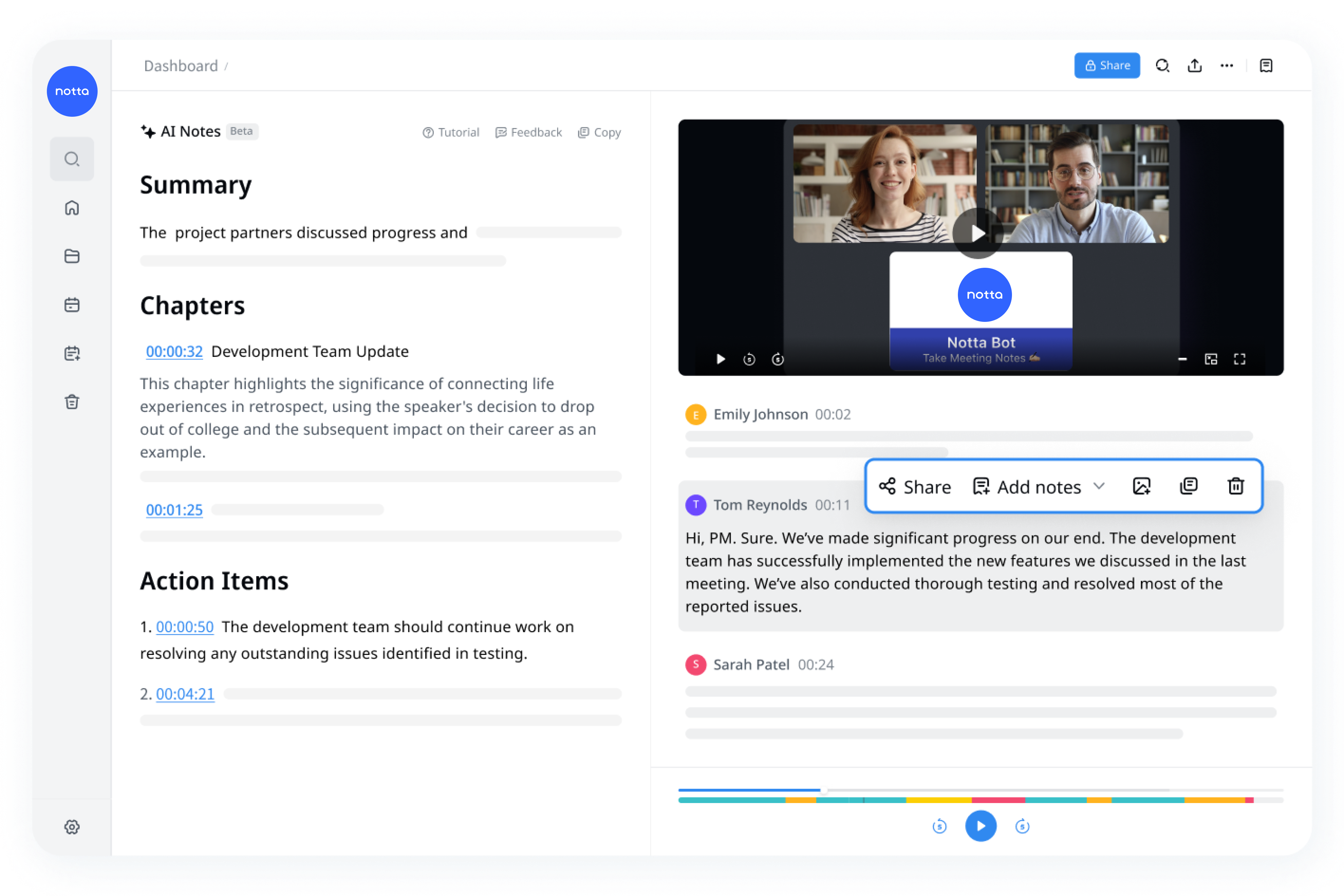
Notta call recorder is #1 on this list because it will not only record from both ends of the conversation, but also convert audio to text automatically, giving you an accurate transcript along with the recording when the phone call ends. The transcription allows you to search through calls for specific words or phrases easily, saving significant time.
With a support of 50+ languages, including English, French, Italian, and the ability to transcribe in Spanish, Notta is a versatile tool for your recording needs.
Notta doesn’t natively record phone calls, but with a simple setup, you can still capture every detail. You’ll need two devices: one to make the call and the other to record. During the call, place it on speakerphone, and then use Notta on the second device (be it Android, iOS, or web app) to start recording. Notta instantly captures and transcribes the call in real-time, giving immediate access to both the audio and the transcript. Its transcription capabilities are not limited to live calls; you can also use it to convert video files like MP4 to text.
Key Features
Automatic transcription: Notta leverages powerful AI transcription to automatically convert spoken words into accurate text — which can be exported easily.
AI summary: Notta leverages AI to extract key points from the call transcript in seconds, and can even be used to summarize YouTube video content.
Record online meetings: Notta integrates with Zoom, Google Meet, and Teams to record your meetings with audio and video.
Pros
Store the call recording in a secure workspace.
You can review the recording at any time and play it back at an adjustable rate.
Export the audio and transcript to your cloud drives.
Cons
Require installing Notta on another device to record a call
Pricing
Free trial
Pro Plan: $13.49 per user per month
Business Plan: $27.99 per user per month
Enterprise Plan: Custom
System compatibility: Android, iOS, Browser
Use Notta to record and convert your spoken words into text with 98.86% accuracy. Focus on conversations, not manual note-taking.
#2 Cube Call Recorder
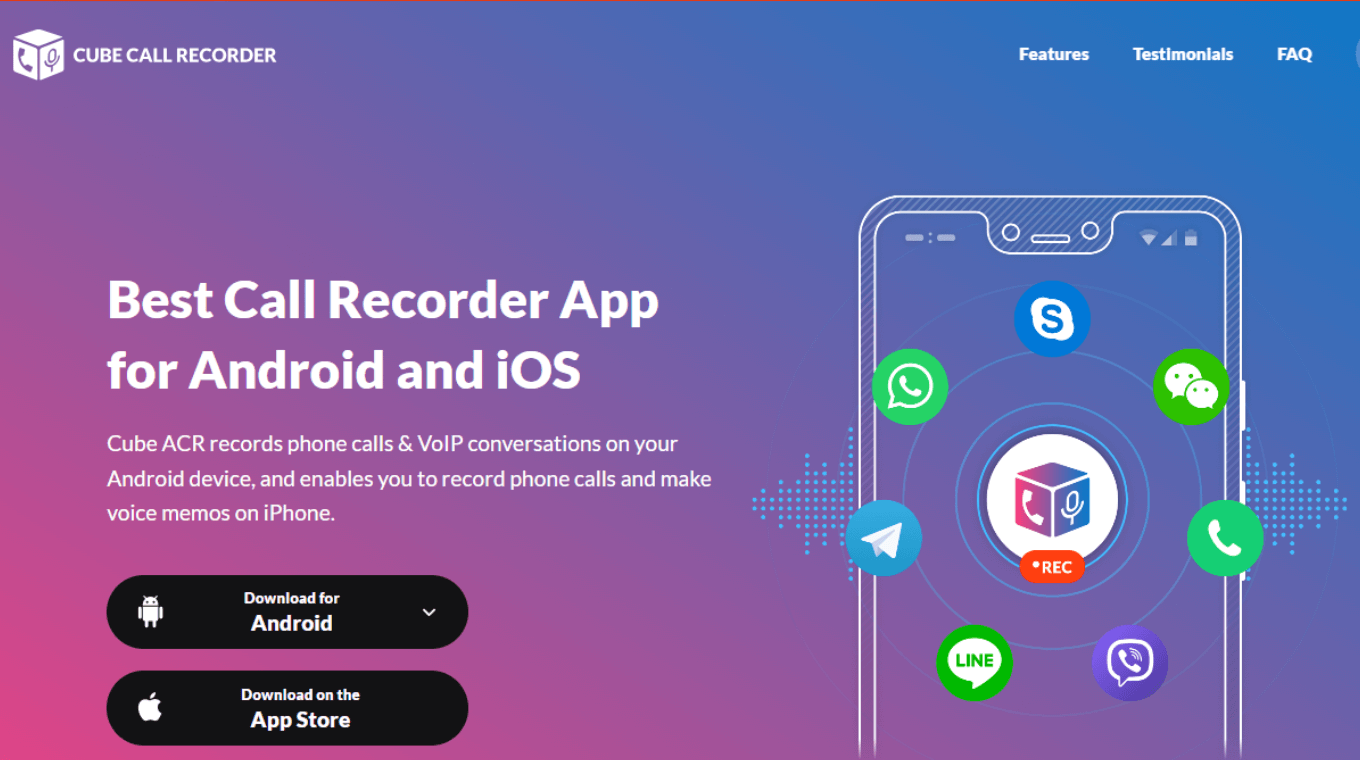 Cube ACR is a call recording application for both Android and iOS that lets you easily record your incoming and outgoing phone calls. Besides, this tool is able to record VoIP conversations on Android and allows you to transcribe voice memos on iPhone. It supports over 20 languages, including English, Arabic, Hindi, and Italian.
Cube ACR is a call recording application for both Android and iOS that lets you easily record your incoming and outgoing phone calls. Besides, this tool is able to record VoIP conversations on Android and allows you to transcribe voice memos on iPhone. It supports over 20 languages, including English, Arabic, Hindi, and Italian.
The Cube ACR app allows you to create a list of people that you want to always record when you're on a call with them. This makes it easy to record all of your most important contacts.
Key Features
Smart clean: Cube Call Recorder auto-removes old call recording to free up space.
Highlight: You can mark important parts of a conversation — though it is available only on Android (yet).
Cloud backup: All your call recordings are automatically saved to Google Drive and can even be shared via email.
Pros
Secure the phone call recordings with FaceID, PIN lock, and TouchID.
There are multiple recording options and sources available — making this call recorder versatile.
The sound quality is excellent.
Cons
The free plan is very limited.
Some users complain that the installation process is cumbersome as it's not automated.
Pricing
Free trial available
Premium for iOS: $49.99 per year
Premium for Android: $19.99 per year
System compatibility: Android, iOS
#3 TapeACall
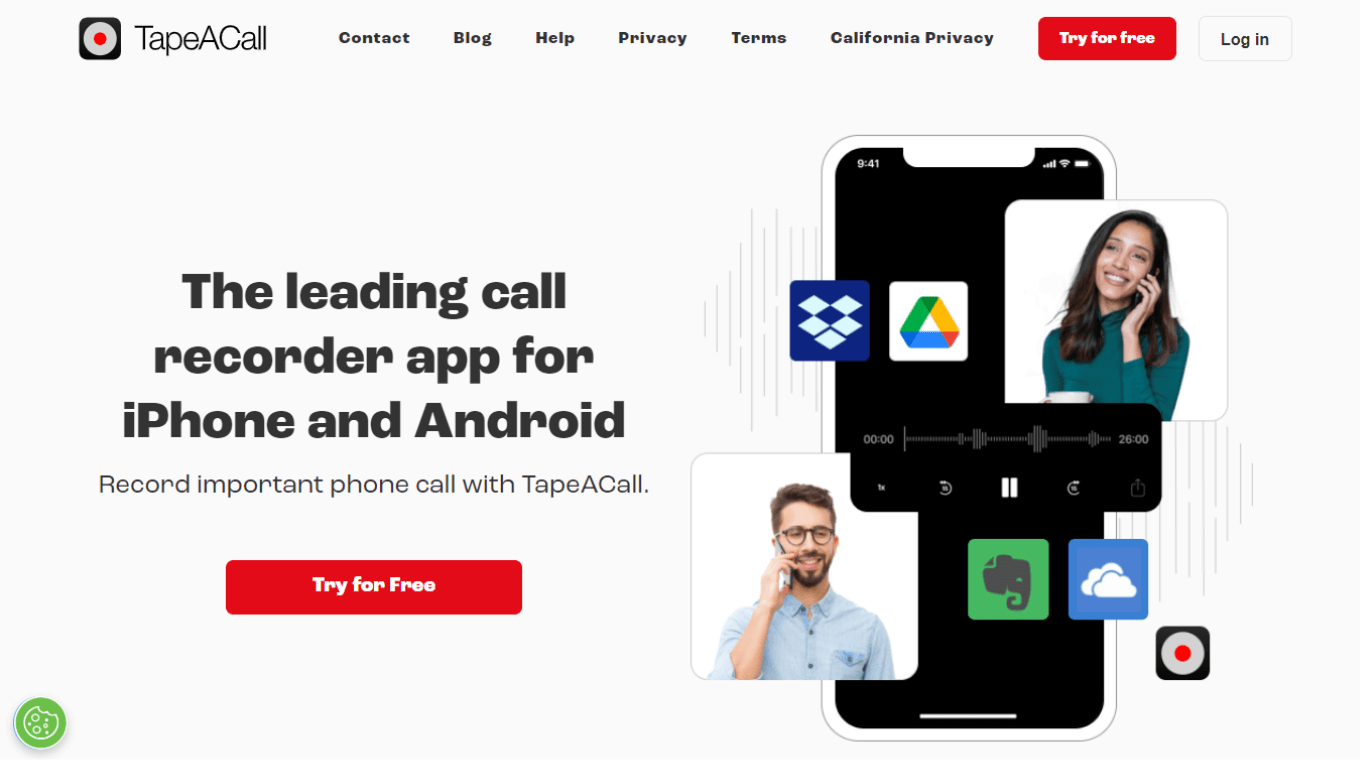 TapeACall is another leading call recorder app for Android and iPhone users that records conversations in clear audio, so you will never miss important call information.
TapeACall is another leading call recorder app for Android and iPhone users that records conversations in clear audio, so you will never miss important call information.
With TapeACall, you can record incoming, outgoing, and even ongoing calls, making it a loved app for professionals.
Key Features
Call transcription: It comes with a call transcription feature powered by AWS that helps transcribe call audio into text.
Sharing: TapeACall connects with some commonly used third-party applications like Dropbox and Google Drive, so you can safely save the recordings.
Pros
There are no limits on call or recording length.
Receive customer support via email.
Get unlimited, secure recording storage.
Cons
Sometimes, the quality of call recording is low.
There is no free plan available — though you get a 7-day free trial upon signing up.
Pricing
Monthly Plan: $9.99
Annual Plan: $59.99 + 7 days free trial
System compatibility: iOS, Android
#4 Google Voice
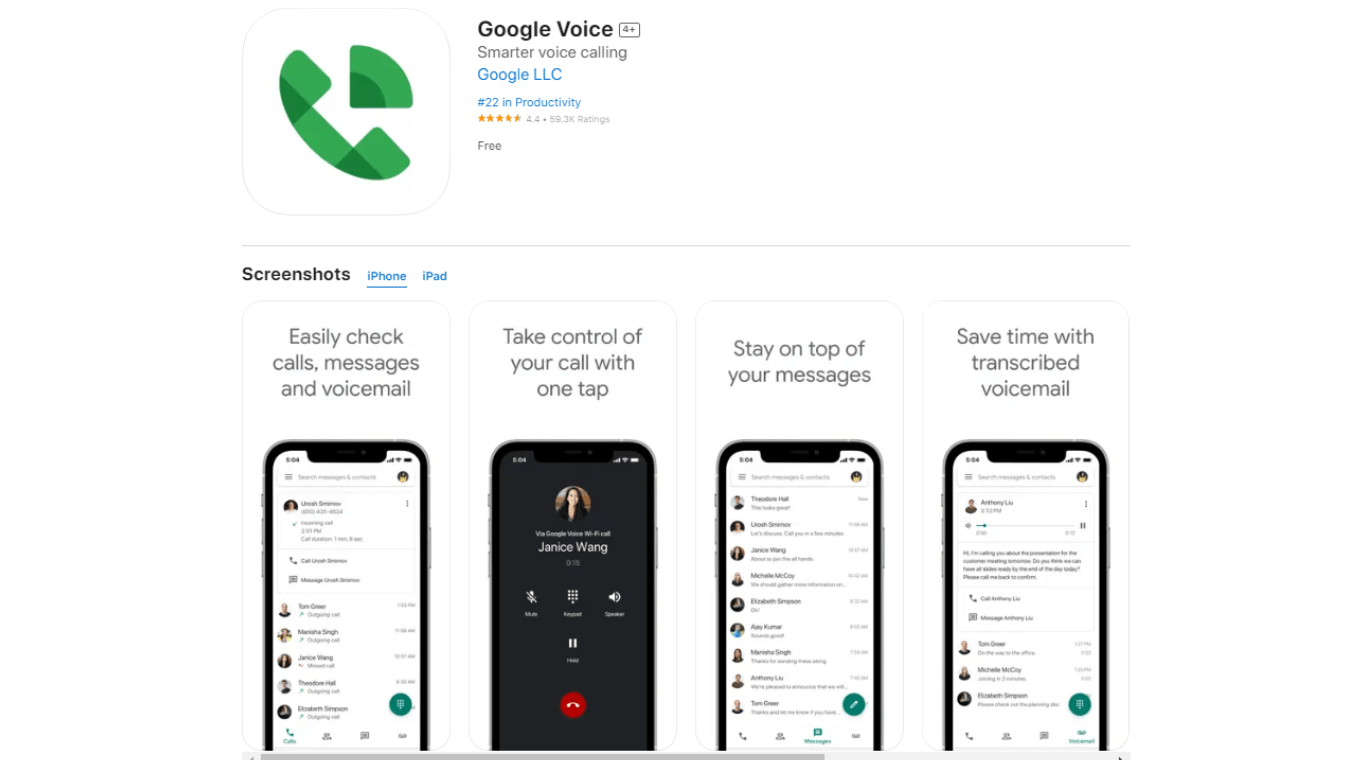 Google Voice is developed by Google providing voice calling, text messaging, and voicemail services. You can also use it to record a phone call: navigate to Settings > Calls, and turn on Incoming call options.
Google Voice is developed by Google providing voice calling, text messaging, and voicemail services. You can also use it to record a phone call: navigate to Settings > Calls, and turn on Incoming call options.
What I really appreciate is the announcement played at the starting and ending point of the recording. This means even if you miss informing the participants about recording, the app will do.
Key Features
Call forwarding: Forward incoming calls to your Google Voice number to any other phone numbers you choose
Block unwanted contacts: You can also block specific contacts you don’t want to hear from.
Backup: Calls, text messages, and voicemails are stored and backed up securely.
Pros
With Google Voice, you can record on-demand calls and even set up an automatic recorder for all calls.
It's pretty easy to use and a beginner-friendly automatic call recorder.
Cons
Google Voice’s free version is only available in the US.
You cannot record outgoing calls with the Google Voice app.
Pricing
Google Voice is free for personal use.
Business accounts start at $10 per user per month.
System Compatibility: iOS, Android
#5 Easy Voice Recorder
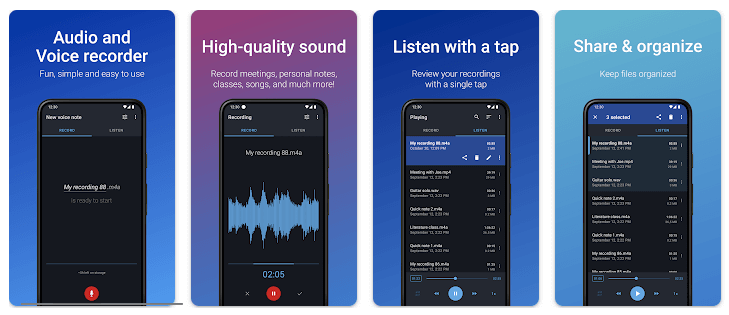
Easy Voice Recorder is exactly what it promises: a simple and effective way to record lectures, meetings, calls, or anything else your microphone can detect.
It's a very user-friendly app with a straightforward interface, and I'm pleased to report that it's one of the few free apps that isn't constantly cluttered with ads.
Strangely, the features for the iOS and Android versions are slightly different. The iOS version can transcribe your recordings, while the Android app cannot. On the iOS version I tested, the recordings are clear, and the transcription is reasonably accurate and available in over 30 languages. The only downside is that you'll have to pay to unlock transcriptions longer than 5 minutes in length, but the price is reasonable at $2.99.
Key Features
Record audio: Easy Voice Recorder can be used to record any audio your smartphone microphone can hear.
Transcribe audio: The iOS version of the app can transcribe your audio using Apple's transcription services, although the Android version does not offer this feature.
Export your files: Share your recordings easily using iCloud, Google Drive, and a wide range of other integrated sharing options.
Pros
The interface is extremely simple and user-friendly
Limited ads
You can store your recordings using iCloud, Google Drive, or local storage
Cons
Requires two devices to record calls
iOS and Android app versions are quite different
Pricing: Free. In-app purchases are available for extended transcription ($2.99) and additional color themes ($0.99).
System Compatibility: iOS, Android
#6 All Call Recorder
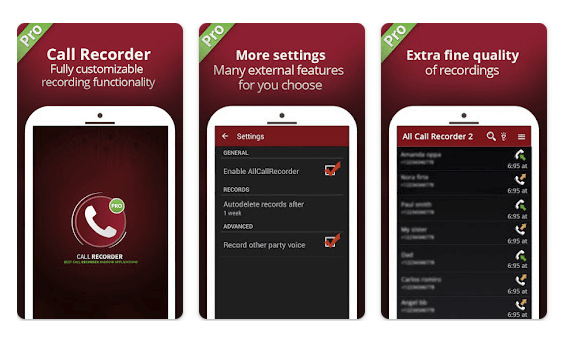
All Call Recorder is an Android-only call recording app that offers a lot of options to control the audio quality of your recordings. If you make lots of recordings, you can turn down the audio quality to save storage space, or you can increase the recording quality to make sure you capture every detail of your calls.
Unfortunately, you can't get rid of the built-in ads yet, but the developer is preparing an update that will let you remove them for a small fee - although the price has yet to be announced.
Key Features
Record telephone calls: All Call Recorder can capture all your incoming and outgoing calls automatically.
Adjustable audio quality: You can set the exact audio quality you want for your recordings, from basic 64 KBps mono up to studio-quality stereo sound.
Caller ID: This call recording app can tag your recordings using your phone's caller ID to help you find the right recordings later.
Pros
All Call Recorder uses a very simple interface
Includes caller ID to help identify different recordings
More control over your audio quality than other apps
Cons
You cannot choose your recording storage location
Ads cannot be removed (yet)
Pricing: Free.
System Compatibility: Android only.
Notta accurately records and transcribes every word during conversations in real-time. Never miss a detail again!
#7 Call Recorder Automatic
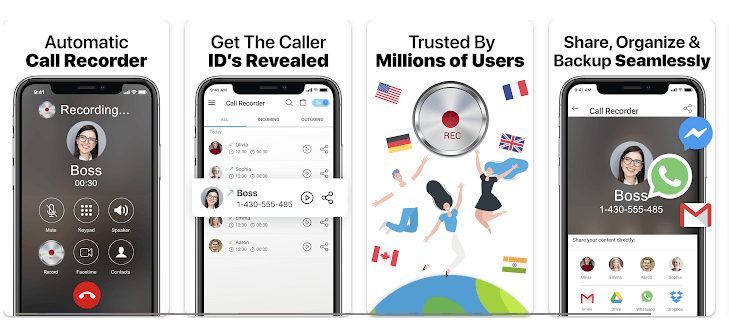 Call Recorder Automatic isn't the most creative name for a phone call recording app, but it's a decent app that does exactly what it says on the label. It records incoming and outgoing telephone calls, identifies them using your phone's caller ID, and lets you backup your recordings to the cloud. All your calls are recorded automatically by default, but you can create an 'ignore' list of callers that will not be recorded.
Call Recorder Automatic isn't the most creative name for a phone call recording app, but it's a decent app that does exactly what it says on the label. It records incoming and outgoing telephone calls, identifies them using your phone's caller ID, and lets you backup your recordings to the cloud. All your calls are recorded automatically by default, but you can create an 'ignore' list of callers that will not be recorded.
This app is also a bit unusual since it requires a monthly subscription to unlock all the features and remove ads. I think the free version is very usable, so if you're planning to pay a monthly fee for call recording, you may want to look at other options with more advanced features.
Key Features
Record telephone calls: This app will automatically record all your incoming and outgoing calls.
Caller ID: Using your phone's caller ID, Call Recorder Automatic will tag your recordings so you can identify specific calls later.
Organize and backup: You can also organize and back up your recordings using Dropbox and Google Drive, share them through email, or use any other service that integrates with your Android phone.
Pros
Simple user interface doesn't overload you with options
After setup, call recording is handled automatically
You can create an ignore list of callers who won't be recorded
Cons
Some devices may require using speakerphone to record both sides of a call
Not available for older Android devices
Pricing: Limited free version available. $3.99 USD per month to unlock all features and remove ads.
System Compatibility: Android only.
#8 CallMaster
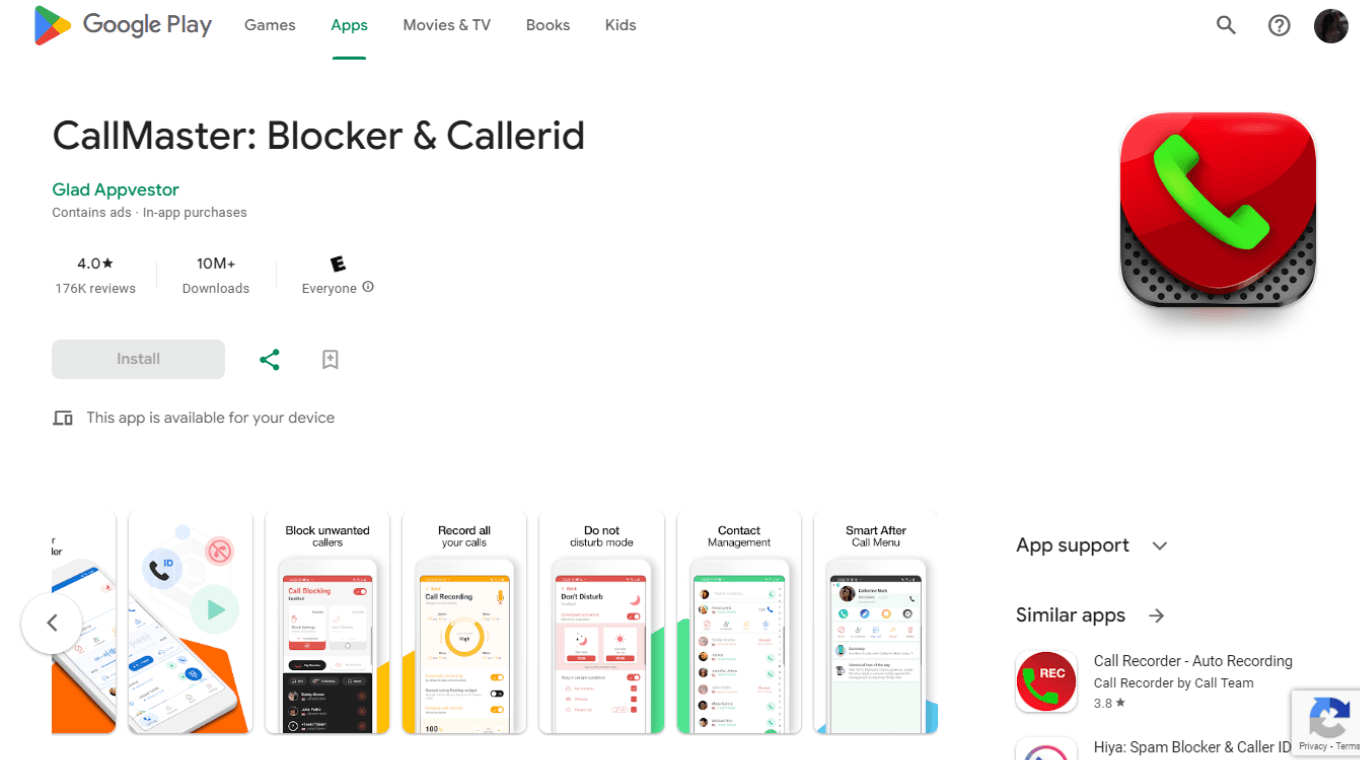 If you're getting bombarded with robocalls or other phone spam (and who isn't these days?), CallMaster offers a simple way to record and block unwanted callers, all in the same app. I like the ability to customize my recording quality, so I don't need to waste too much space on spam call recordings. There's even an option to boost the recording volume anywhere up to 1000%!
If you're getting bombarded with robocalls or other phone spam (and who isn't these days?), CallMaster offers a simple way to record and block unwanted callers, all in the same app. I like the ability to customize my recording quality, so I don't need to waste too much space on spam call recordings. There's even an option to boost the recording volume anywhere up to 1000%!
The developer also maintains a community-driven blocklist of known spam callers, so you can finally get some peace and quiet. You have to subscribe to get access, but if you're constantly getting spam calls, it may be worth it.
Key Features
Do-not-disturb mode: This feature allows you to adjust the starting and end times for the call recordings.
Block certain calls: In addition to a basic phone call recorder, the application also includes a spam call blocker, call filter, and caller ID.
Community blocklist: Share info on known spam callers with the community
Pros
This app is an all-in-one solution for regaining control of your phone line
The developer automatically blocks a list of known spam callers
You can choose the audio quality of your recording
Cons
There are unwanted ads when you use the application.
The system sometimes doesn’t record calls as expected.
Pricing: Free app download with ads and limited features. Premium subscription costs $5.49 per month to unlock all features and remove ads.
System compatibility: Android only
#9 Rev Call Recorder
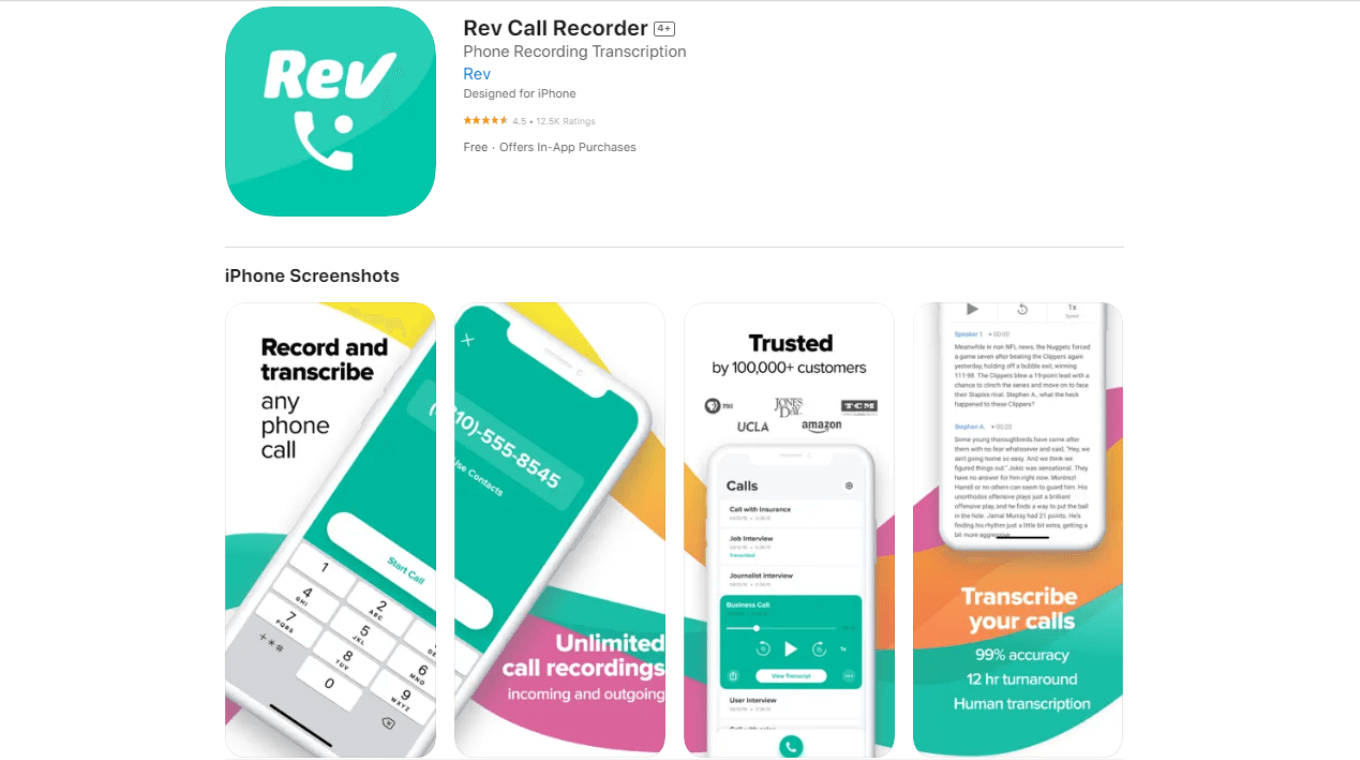 Rev Call Recorder is a free call recording app that allows users to record any important phone call on iPhone. When you enter the number or choose from your contacts, the recording will begin.
Rev Call Recorder is a free call recording app that allows users to record any important phone call on iPhone. When you enter the number or choose from your contacts, the recording will begin.
After getting the audio, you have the option to get it transcribed from Rev’s human transcribers, which you can buy as an In-App purchase.
Key Features
Rev Call Recorder helps you record unlimited incoming and outgoing calls — and that too, without any hidden fees.
All call recordings can be organized in folders, which can then be quickly shared on different channels like Evernote or Dropbox.
Pros
Playback the recording at an adjustable speed.
You can save, share, and even export recordings via email, SMS, and Dropbox — without restrictions.
Cons
Currently, you can only register on Rev Call Recorder with a US country code.
The outgoing phone calls do have international compatibility.
Pricing
Recording is free
Transcription is charged $1.5 per minute of audio
System compatibility: iOS
#10 Just Press Record
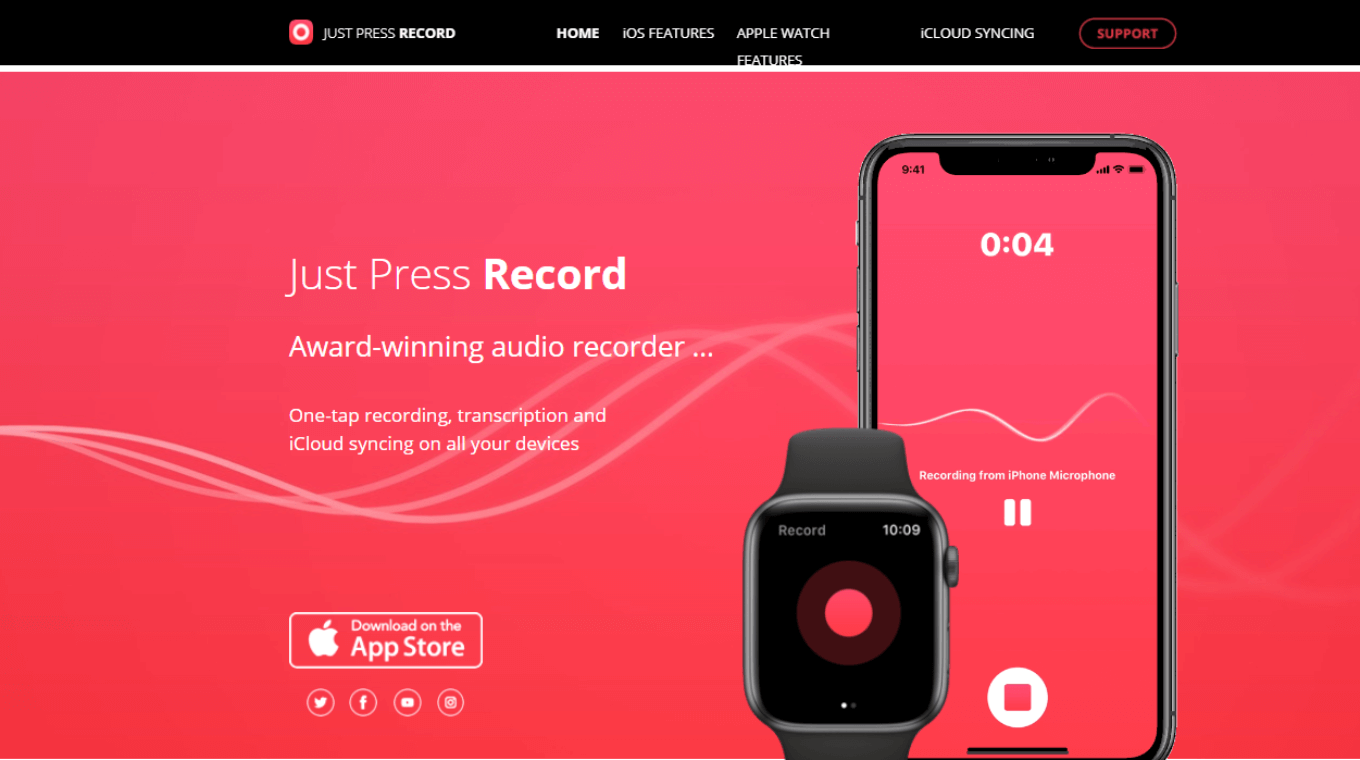 This app seems very simple on the surface, but it's actually quite a powerful audio recorder. I think the biggest selling point for most people will be how simple it is to use as a recorder since it also works with Siri and your Apple Watch. If you make a mistake or just want to remove a part of your recording, there are basic audio editing options built right into the app.
This app seems very simple on the surface, but it's actually quite a powerful audio recorder. I think the biggest selling point for most people will be how simple it is to use as a recorder since it also works with Siri and your Apple Watch. If you make a mistake or just want to remove a part of your recording, there are basic audio editing options built right into the app.
Once you're finished recording, Just Press Record can transcribe your audio in over 30 languages. If it makes a mistake in the text, it's easy enough to edit with a single tap.
Key Features
Transcribe audio: Just Press Record helps not only record but also transcribe spoken words into text.
Sharing: You can share audio and transcripts via email, message, or any other application.
iCloud sync: It’s able to sync recordings across all iOS devices — iPhone, iPad, and even Mac.
Pros
Start and stop recording using your Apple Watch (optional)
It can integrate with Siri for hands-free audio recording
You can access your recordings from any Apple device or web browser
Cons
Just Press Record cannot record audio from other apps or calls, which means you'll have to use two devices to record.
There is no free plan available.
Pricing
$4.99
System compatibility: iOS, macOS
#9 Recordeon
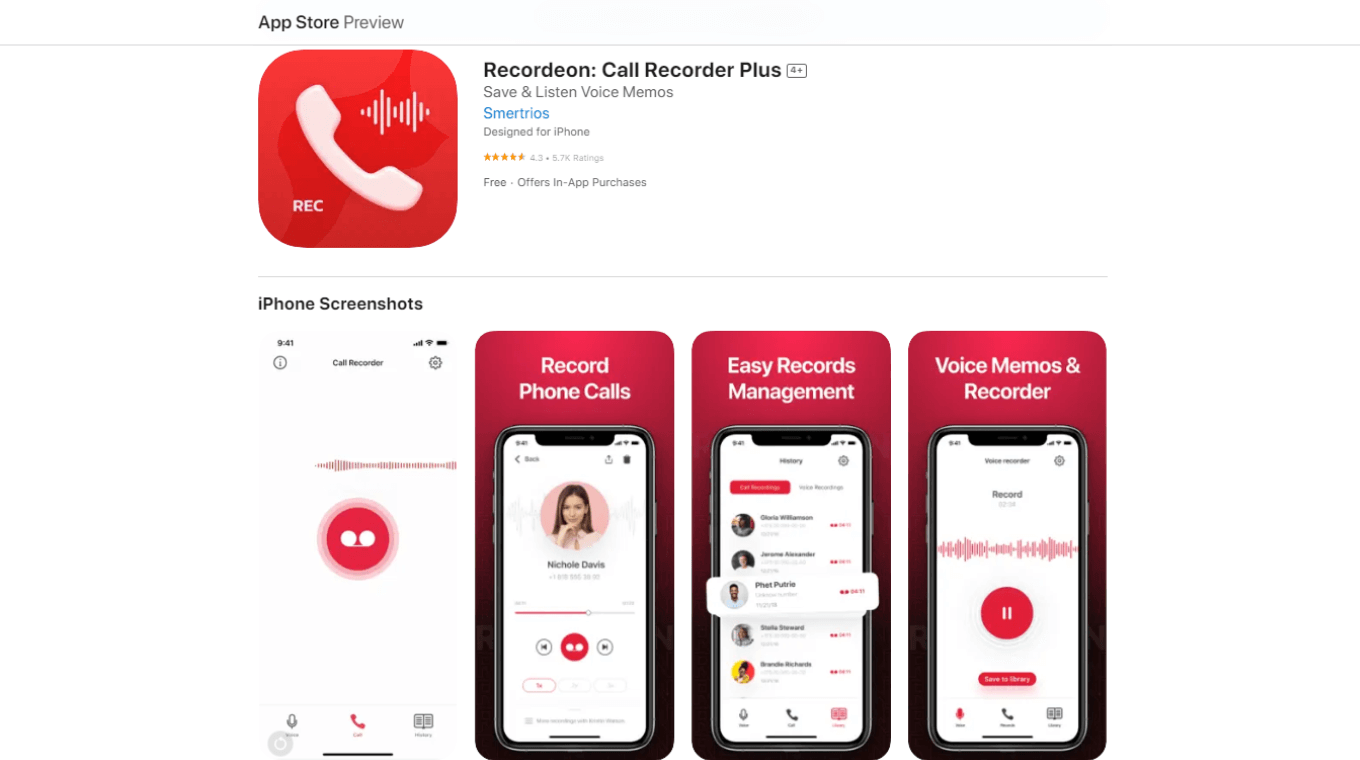 It was only a matter of time before the AI buzz reached the world of call recording apps, but I think Recordeon does a good job of living up to the hype. It records your calls like any good call recording app but can also record voice memos, which you can later convert m4a to text if needed. Once your call or memo is done, it can transcribe the audio and create an AI-powered summary of the contents.
It was only a matter of time before the AI buzz reached the world of call recording apps, but I think Recordeon does a good job of living up to the hype. It records your calls like any good call recording app but can also record voice memos, which you can later convert m4a to text if needed. Once your call or memo is done, it can transcribe the audio and create an AI-powered summary of the contents.
There are also simple yet effective features for accessing and organizing your call recording library, which makes it easy to download or share your recordings.
Key Features
Call and audio recording: Recordeon can record incoming and outgoing phone calls, as well as voice memos and general audio recording.
AI transcription and summaries: If your recording contains speech, you can get an AI-powered transcription of the contents, including an AI summary of the contents.
Control over your files: You can save your recordings to your device or the cloud, and you can also download them or share them through SMS, email, Dropbox, or any other sharing app you have installed.
Pros
One of the few apps that lets you
The library feature has good organization tools for managing your recordings
This is one of the few call recording apps to offer real-time support
Cons
Your phone and carrier must support conference calls for proper call recording
Recurring subscription is expensive
Pricing: $12.99 per month.
System compatibility: iOS, macOS
#12 Call Recorder iCall
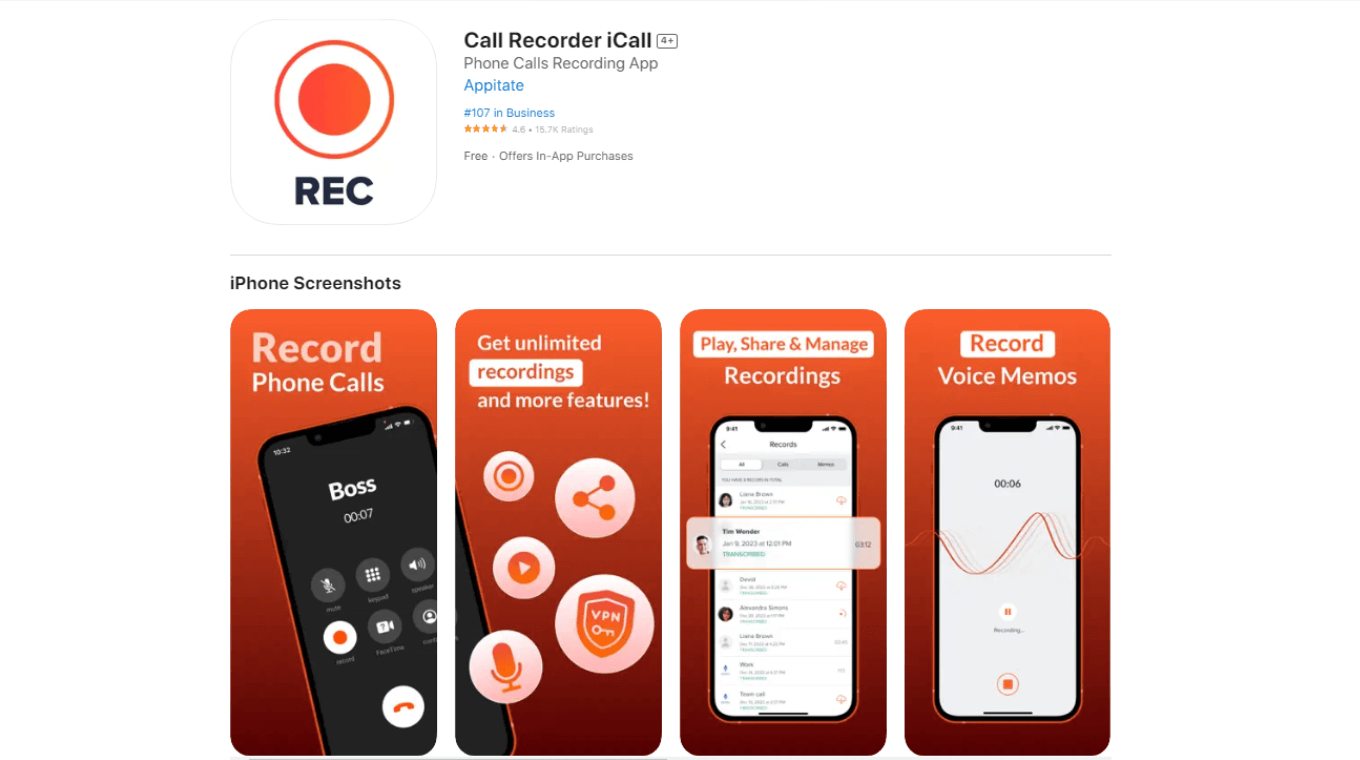
With a high rating of 4.5 on the app store, this is one of the best call recording apps for iPhone that record outgoing & incoming calls. Upon opening the application, you'll find the 'Record' button that can record conversations with a single tap.
It is an excellent tool for business people, teachers, and anyone who wants to save important information.
Key Features
One-tap interface: There's no learning curve with iCall. All you need to do is open the app and press the 'Record' button.
Review calls: You can access, playback, and share the call recording easily.
Pros
You can record unlimited calls — though the feature comes at a price.
It is available in many languages, including English, Arabic, Japanese, Korean, Swedish, Turkish, and Chinese.
Cons
Users complain that this call recorder sometimes stops recording.
There is no call transcription feature available.
Pricing
$7.99 per week or $49.99 per year
Pricing may vary depending on the location
System compatibility: iOS
5 reasons you need to record phone calls
Here are five reasons why you might want to record phone calls:
Record important details. You don't have to worry about forgetting crucial details if you have a recording of your important phone calls.
Content creation for media professionals. Content creators, journalists, and podcasters often conduct interviews over the phone, and high-quality recordings can be edited into upcoming content.
Provide supporting documentation. When discussing business matters, it's always a good idea to have a complete recording of everything that was discussed and agreed upon in case there is any disagreement later.
Analyze and improve your calls. Recording and reviewing your calls can help you improve your speech patterns, conversation habits, and even your sales techniques!
Safety and security. When dealing with unknown callers, it may be a good idea to record your calls for your own safety and security.
Key takeaways
Even though you can take notes during calls to keep the information handy, it can distract you from what you're talking about. Fortunately, there is a solution: utilize a free call recorder app or free transcription software to capture clear audio for later reference.
By choosing any of the 12 call recorder apps we’ve discussed, you’ll be well-equipped to capture and manage your important calls with ease. In case you need a call transcript and summary to speed up your workflow, the Notta meeting recorder stands out as the top choice.
Select the app that best fits your needs and start capturing your conversations with confidence!
FAQs about phone call recording
Are call recorder apps safe?
Yes, call recording apps are safe to use as long as they come from a reputable developer. Apps that are available through the Apple App Store and Google Play Store are tested thoroughly for malware, although any app that displays ads may gather some of your personal information.
Which call recorder records both sides?
Several apps can record both sides of a phone call, including Cube Call Recorder, which is available for iOS and Android. Notta is another excellent choice with even more features, including the ability to transcribe both sides of your phone calls into text, complete with speaker identification.
Can I automatically record my phone calls?
Yes, several apps can automatically record phone calls as soon as they occur. Cube Call Recorder is a good choice for automatic recording since it is available for iOS and Android and has no recording length limits.