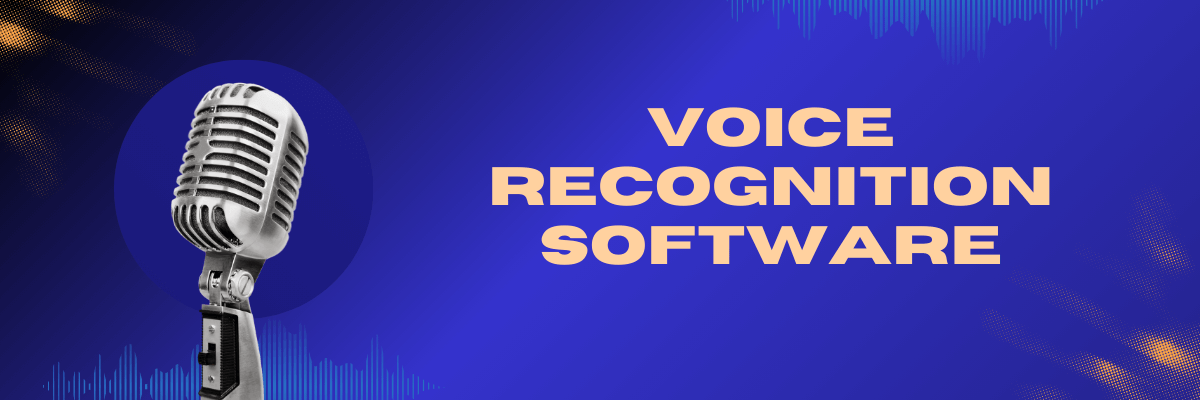
12 Best Voice Recognition Software in 2025
98% accurate, real-time transcription in just a few clicks. 58 languages and multiple platforms supported.
Voice recognition software has made big changes in the online world. This special technology turns what people say into written words. With Speech Recognition software, we can control things using just our voice.
Voice recognition listens to how a person talks and adjusts itself. It learns to understand different tones of speech. In this article, we will introduce the 12 best voice recognition software for Windows 10/Mac.
Comparison of 12 best speech recognition software
| Speech recognition software | Best for | Accuracy | Platform | Free trial | Price |
|---|---|---|---|---|---|
| Notta | Automated and 99.9% accurate transcription. | 98.86% | Windows, Mac, Android, iOS, Web. | Yes | Pro Plan - $13.49/month; Business Plan - $27.99/month. |
| Rev | Individuals, businesses and organizations who need accurate transcription services. | 99% | Online | No | Human Transcription:$1.50/minute, English Close Captions:$1.50/minute, Automated Transcription:$0.25/minute, Global Translated Subtitles:$5-$10/minute. |
| Siri | iOS Devices. | 95% | iOS devices | - | Free |
| Dragon Professional | Listening and understanding spoken words. | 99% | Windows | Yes | Dragon Home: $150 Dragon Professional Individual: $300 Dragon Legal Individual: $500. |
| Google Now | Android devices | 95% | Android and iOS devices. | - | Free |
| Beey | Automatic writing down of spoken words | 92.51% | Online | Yes | Charges 0.125 Euros per minute of audio recording. |
| Google Docs Voice Typing | Speaking into Google Docs | 95% | Windows 10, Mac, Android, iPhone, web, and Chrome. | - | Free |
| Amazon Transcribe | People who create apps and want to include speech recognition in them | 90.5% | Meant for developers using AWS | No | Regular audio- $1.44/hour Medical audio - $4.59/hour. |
| Google Speech-to-Text | Understanding 120 different languages | 86% | Google Chrome | Yes | If the file is under 60 minutes - Free. If it’s more than 60 minutes - $0.006/15 seconds. |
| Microsoft Azure Speech Service | Automated transcriptions | 78% | Windows | Yes | Free and custom |
| IBM Watson Speech to Text | Transcribing audio files | 92% | Requires API | Yes | $1.20/hour. |
| Speechmatics | Real-time transcription | 80% | Windows | - | Upon Request |
12 best speech recognition software overview
In this section, we will provide a description of each of the following products -
1. Notta
Best for: Transcribing different files with the highest accuracy.
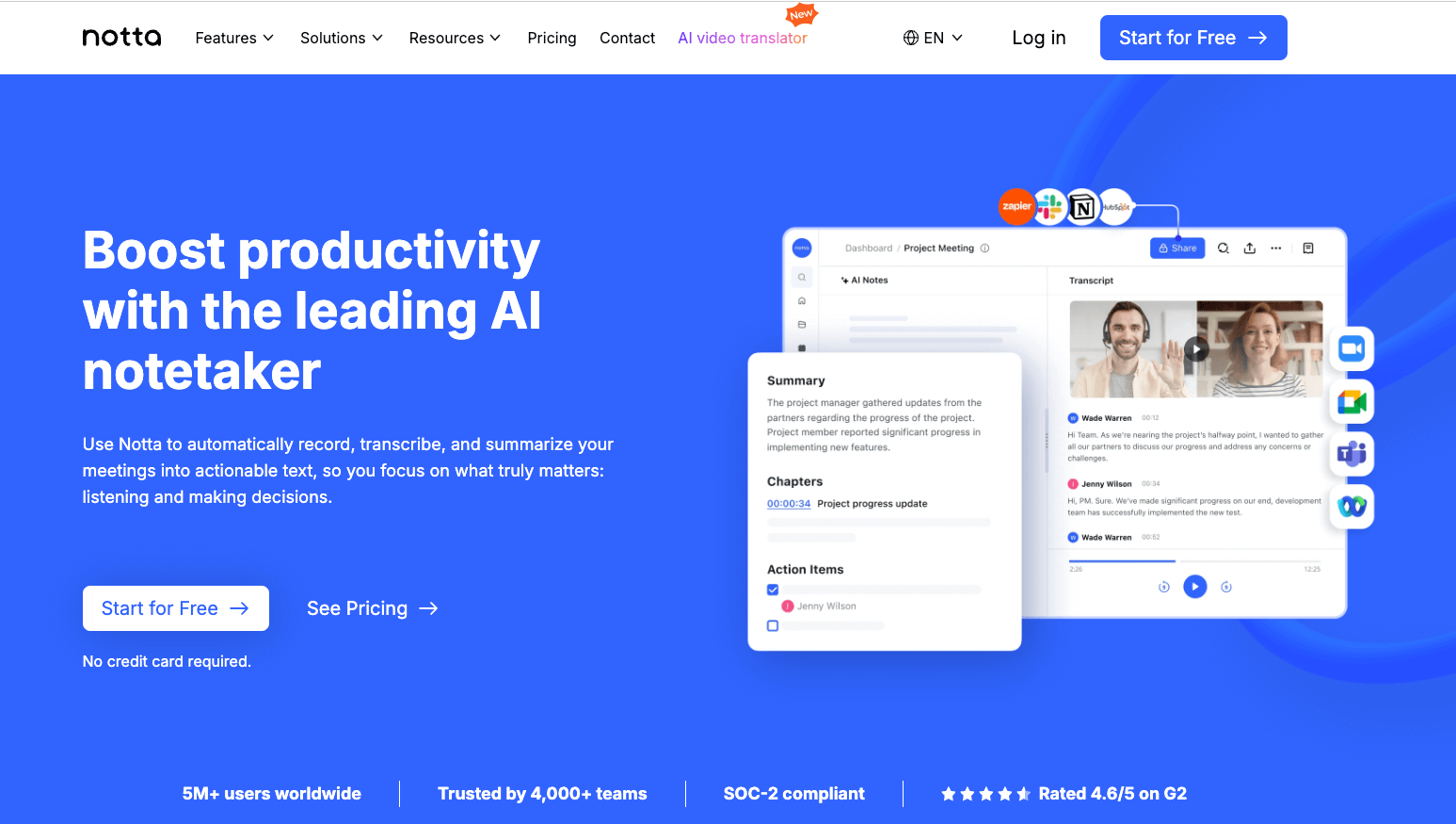
AI transcriber Notta app turns spoken words into written text. It works on the internet and also provides 58 different languages to transcribe. You can talk or upload recordings, and the computer will turn them into writing. You can also change the writing if needed. It works on computers and phones like Mac, Windows, Android, and iPhone. Notta AI makes it easier for both professionals and regular people because it saves them time.
Features:
Supports working with many different languages.
Automatic writing down of spoken words.
Provides you with different editing tools to edit your transcription.
Price:
Notta provides you with different kinds of price plans -
Free Plan.
The Pro Plan will cost you $13.49/month.
You can purchase the Business plan for $27.99 per month per seat.
Pros:
Gives you tools to fix mistakes when editing.
Stored on the internet so you can reach it from any gadget.
Notta is simple to use with a user-friendly interface.
Cons:
File size can't be bigger than 1GB.
Notta can convert your spoken interviews and conversations into text with 98.86% accuracy in minutes. Focus on conversations, not manual note-taking.
2. Rev
Best for: Individuals, businesses, and organizations who need accurate transcription services.
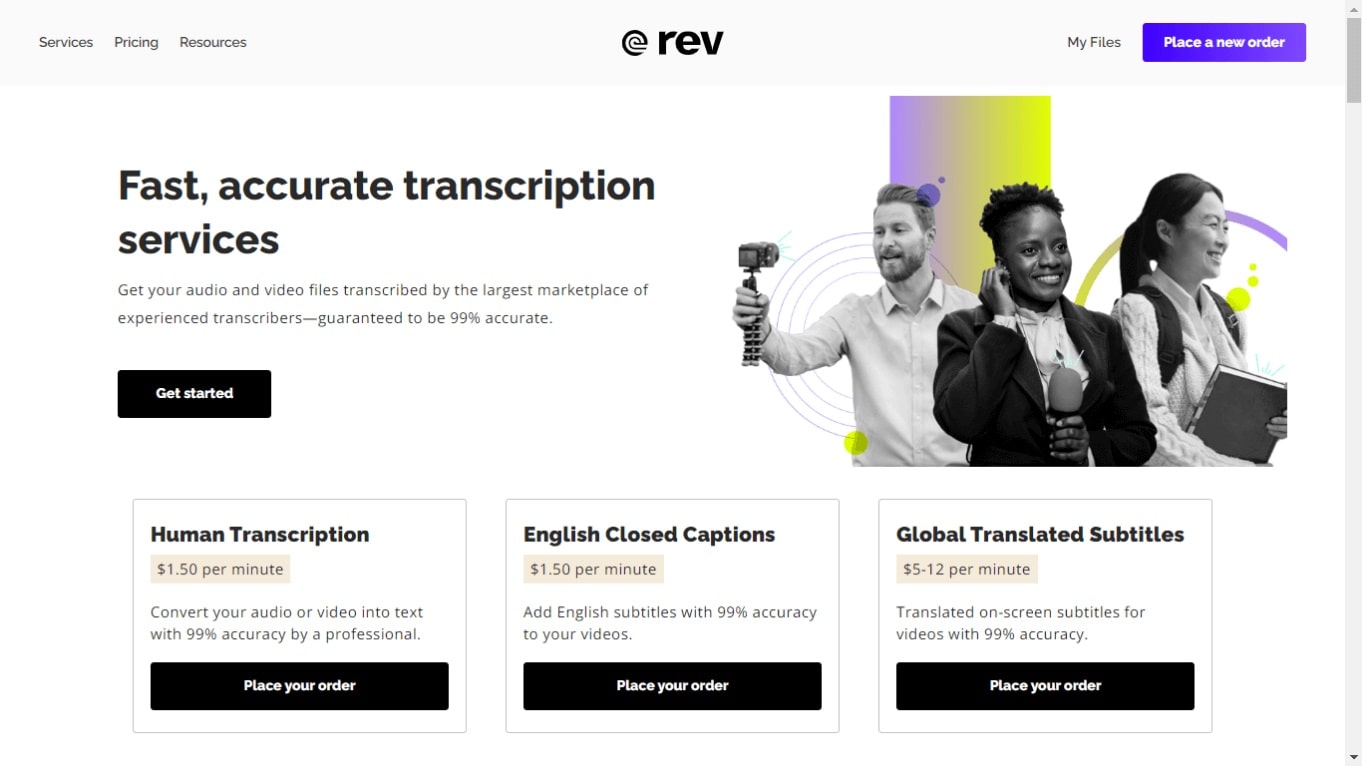
Rev is a popular service that turns spoken words in audio or video files into written text. This text can be easily shared with your team or coworkers. You can add specific words related to your industry or technical terms to improve the accuracy of the transcription. It offers basic transcription features that are usually accurate, gives a summary using artificial intelligence, and allows you to easily share the content with others.
Features:
Offers transcription services for different kinds of content, like interviews, meetings, podcasts, and more.
Provides subtitles for videos to make content easier to understand and more interesting.
Make notes and share them using Rev's interactive editor.
Price:
The pricing structure for transcription services is as follows:
Human Transcription is billed at $1.50 per minute.
Automated Transcription is available at a lower rate of $0.25 per minute.
English Closed Captions are priced at $1.50 per minute.
For those requiring Global Translated Subtitles, the cost ranges from $5 to $10 per minute based on the specific language translation needs.
Pros:
Famous for giving accurate human-generated transcriptions.
Services are provided for a variety of content types such as meetings, interviews, etc.
You can pay by minute depending on the length of the audio or video you want to transcribe.
Cons:
The price might matter, especially if you have a large volume of content.
3. Siri
Best for: People who use Apple products and want voice-controlled assistance for different works.
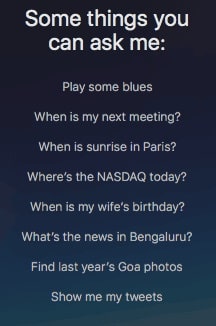
Siri is like a helper on Apple gadgets. It knows how to talk in 21 different languages. You'll find it already on Apple gadgets, and it can talk back in its own way. It can easily recognize multiple voices, so everyone in your home can use its services with voice commands. You can enjoy personalized music and media, and you can also start an AirPlay session from personal iOS devices on HomePod. With Siri’s voice recognition you can send and read text messages, make phone calls, check your calendar, play music, search things online and more.
Features:
You can make phone calls and send text messages using Siri.
It will help you find out 'Who is calling you?'
Supports making alarms, countdowns, and reminding you about things.
Price: Free.
Pros:
Individuals can interact with your devices using natural languages.
Multiple languages are supported by Siri.
Cons:
Limitation over customizing Siri’s behavior and preferences.
4. Dragon Professional
Best for: Understanding and recognizing spoken words using voice commands.
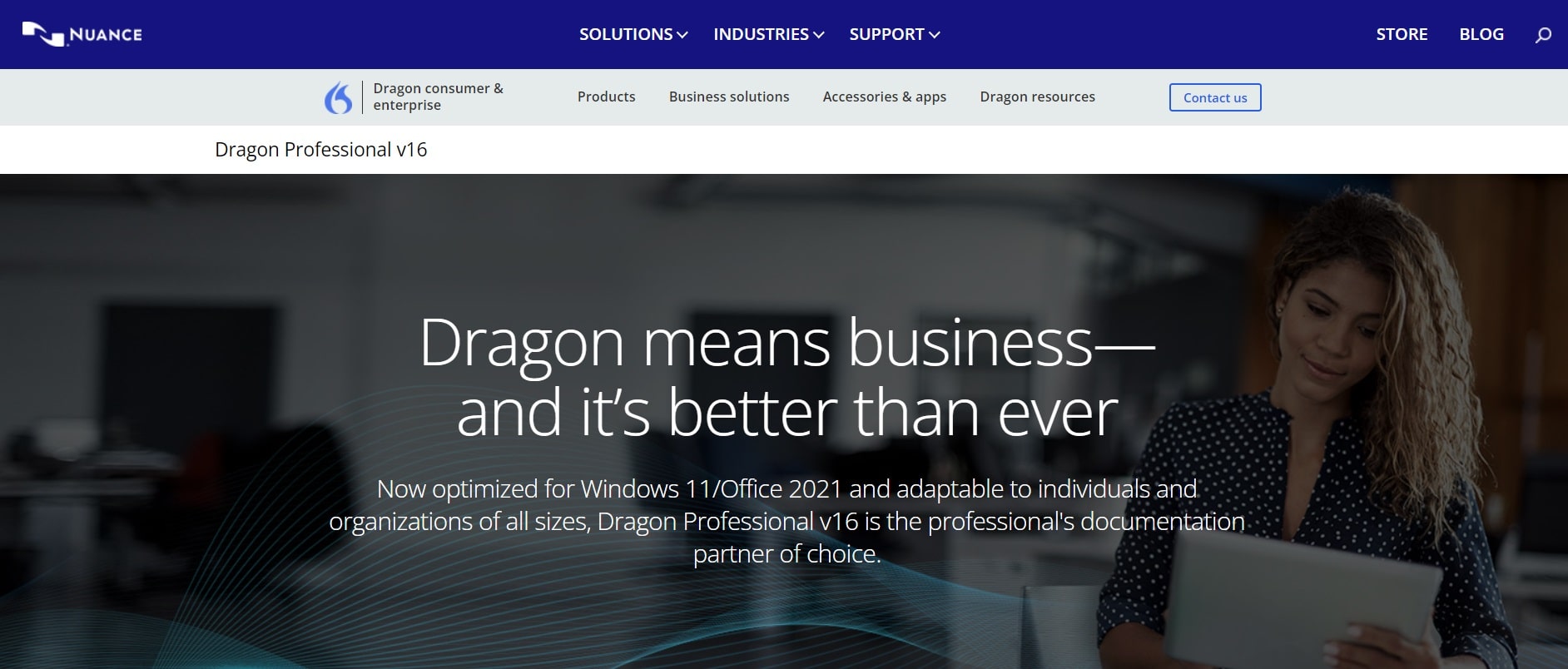
Dragon Professional is a computer program made by Nuance that turns spoken words into text. It works well with Windows 11 and also works on older Windows 10. This program does two main things: it can turn spoken words into text as you speak, and it can change recorded spoken words into text. It helps businesses by letting people talk to their computers to write, edit, and format documents faster. Dragon Professional v16 can understand and work with more than 60 languages.
Features:
Converts spoken words into written text in real-time and turns recorded speech into text.
Connection with different business programs such as finance, education, and healthcare.
Allows you to use spoken words to edit and format documents.
Price:
Dragon Home is priced at $150, Dragon Professional Individual is available for $300, and Dragon Legal Individual comes with a price tag of $500.
Pros:
Excellent accuracy in understanding spoken words.
Works with 60 different languages.
You can get more work done and do it faster.
Cons:
Training is required to achieve high accuracy.
5. Google Now
Best for: Assisting users with different types of tasks.
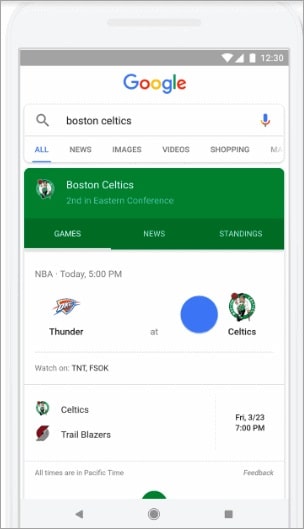
Google Now is like a smart app made by Google. It can listen to your voice and do things you tell it to do. It’s even an expert in transcription-related work. You can use it to set reminders, send messages, check the weather, find directions, and ask it questions. It's like having a helpful friend inside your phone or tablet. It's connected to Google's powerful search engine and works on many Android devices. So, whenever you need to do something quickly, like send a message or find information, you can just talk to Google Now, and it'll help you easily and without any trouble.
Features:
It works smoothly with Android, allowing it to do many things on your device.
For Android phones, you can use Google Now to answer calls, send texts, and open or close apps.
It helps you search on iPhones and other Apple devices.
Price: Free.
Pros:
People can talk to Google Now by using their voice.
This tool is known for its high accuracy in transcription.
Cons:
Have trouble understanding different ways of speaking, like accents, dialects, or changes in pronunciation.
Notta accurately records every word and detail spoken during conversations in real-time. You can also upload audio or video in any format and get a text transcript back in seconds.
6. Beey
Best for: Automatic writing down of spoken words.

Beey helps with AI-based voice recognition. It uses a precise model for turning spoken words into text very well. With this tool, you can quickly transcribe your video and audio files. It can also translate the text into more than 20 languages. You get the chance to check and edit the text before saving it. Beey is handy for making subtitles and captions for videos. It also works with your other systems through its API.
Features:
Can understand and translate spoken words in 20 different languages.
Voice recognition using artificial intelligence.
Price:
Beey charges 0.125 Euros for every minute of audio recording. If you have a lot of transcription work, you can reach out to the team to get a special price.
Pros:
You can make subtitles and captions for videos with this tool.
Assists in making audio and video files easy to find by creating searchable archives.
Cons:
It might have trouble with accuracy, especially when it's noisy or if the person talking has a strong accent.
7. Google Docs Voice Typing
Best for: Speaking into Google Docs.
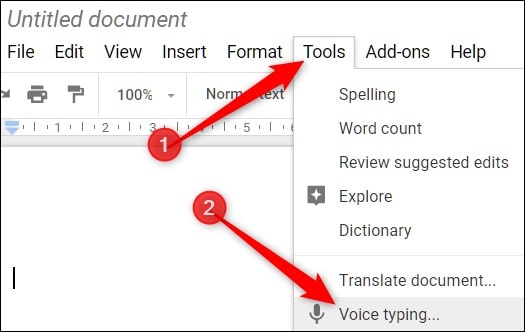
Google Docs Voice Typing is a tool that changes your spoken words into text on Google Docs. You can use it on different devices like Windows 10, Mac, Android, iPhone, web, and Chrome, so you don't have to type with a keyboard.
Features:
Converting spoken words into written text instantly and very accurately.
Comes with choices for punctuation and formatting.
Functions on different devices and platforms.
Price: Free.
Pros:
Saves you time and makes typing easier.
Makes it easier for people with physical disabilities or injuries to access things.
Cons:
Might not understand specific words or technical language.
8. Amazon Transcribe
Best for: People who create apps and want to include speech recognition in them.
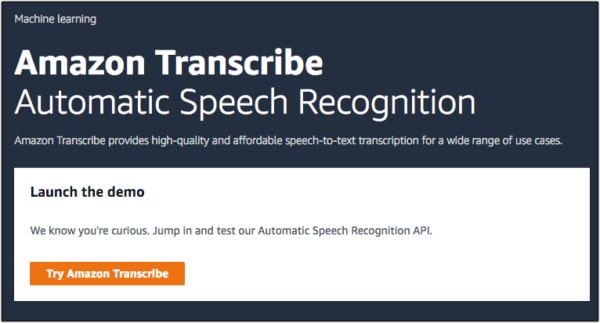
Amazon Transcribe is a tool that turns spoken words into written text. It's mainly designed for regular users and comes from the same technology used in Alexa. When dealing with short audio, like commands and responses, it performs well and is quite accurate for everyday situations.
Features:
Turn spoken words into text right away.
Able to understand and write down spoken words in different languages.
Price:
$1.44 per hour for regular audio.
$4.59 per hour for medical audio.
Pros:
If you're already using AWS, it's simple to connect and use.
Great for quick audio commands and responses.
Cons:
The transcription speed is a bit slow.
Customization options are somewhat restricted.
9. Google Speech-to-Text
Best for: Transcribing spoken words into written text.
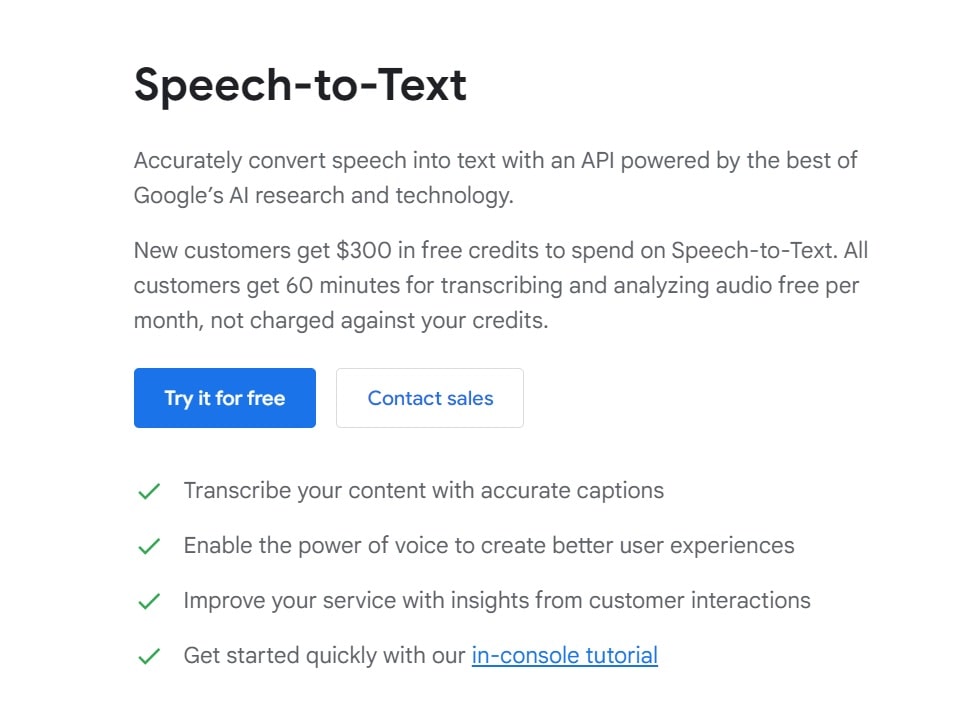
You can use Google Speech-to-Text for both short and long videos. It works for live streaming and recorded audio. It can automatically write down the right names, dates, and phone numbers.
Features:
It can remove the inappropriate content.
Supports working with 120 different languages.
Price:
You can use speech recognition and video speech recognition for free if it's under 60 minutes.
If it's more than 60 minutes, you'll need to pay $0.006 for every 15 seconds you use.
Pros:
It can correctly write down periods, commas, and other punctuation marks.
It can understand the language people speak without needing help.
Cons:
Only works with Google Chrome, not with other web browsers.
10. Microsoft Azure Speech Service
Best for: Providing a wide range of speech-related capabilities.
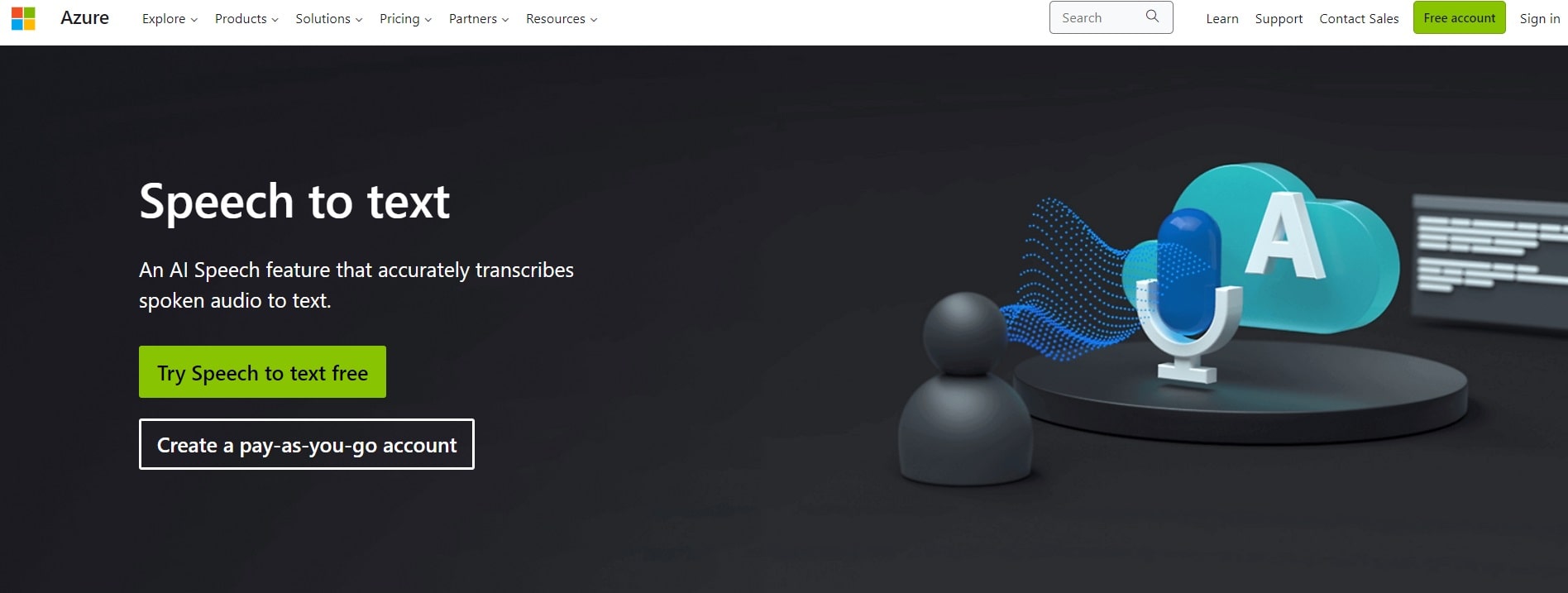
Microsoft Azure Speech Service is a tool that changes spoken words into written text. You can use it on the Microsoft Azure cloud platform. It's part of the Speech Studio, which makes tasks related to speech easier. It can work with over 100 different languages, so you can get your transcriptions in the language you like. If you want to understand your special words better, you can teach them.
Features:
Can work together with any computer program.
Supports automatic punctuation.
Price:
Free version and customizable pricing options.
Pros:
Understands special words used in a specific field.
It can be used with all Microsoft products.
Cons:
Hard to set up this tool.
11. IBM Watson Speech to Text
Best for: Instantly turning spoken words into text, and also the ability to convert multiple audio files at once.
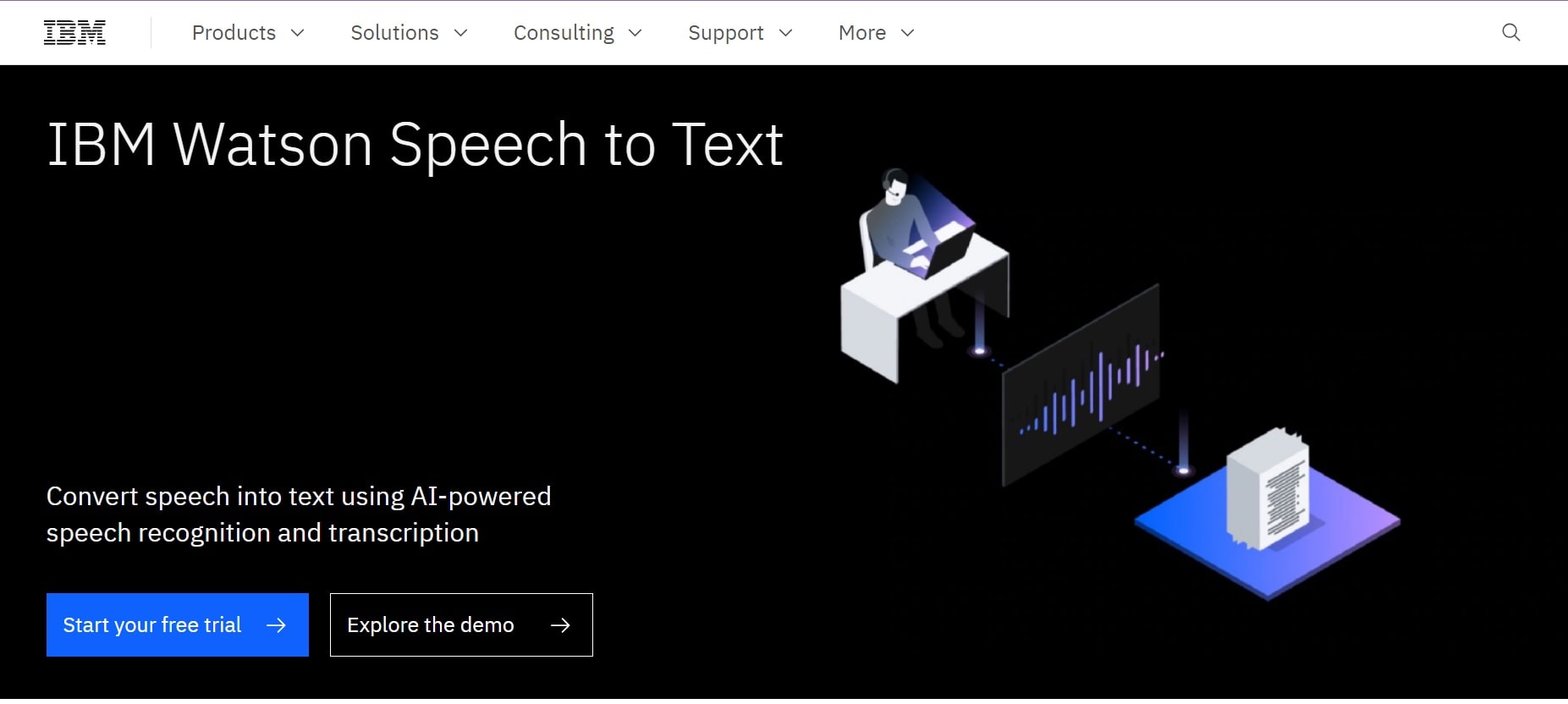
IBM Watson is famous for playing a smart game show, but it's also good at doing simple jobs like turning spoken words into written text. It uses smart computer skills to understand how people talk and make accurate written records.
Features:
Software that works on the internet.
This tool can be accessed from any place in the world.
Price:
It costs $1.20 for every hour of audio.
Pros:
Quick and very accurate writing down of words.
You can put it inside other apps using a special tool called an API.
Cons:
Expensive compared to other choices.
12. Speechmatics
Best for: Real-time transcription.
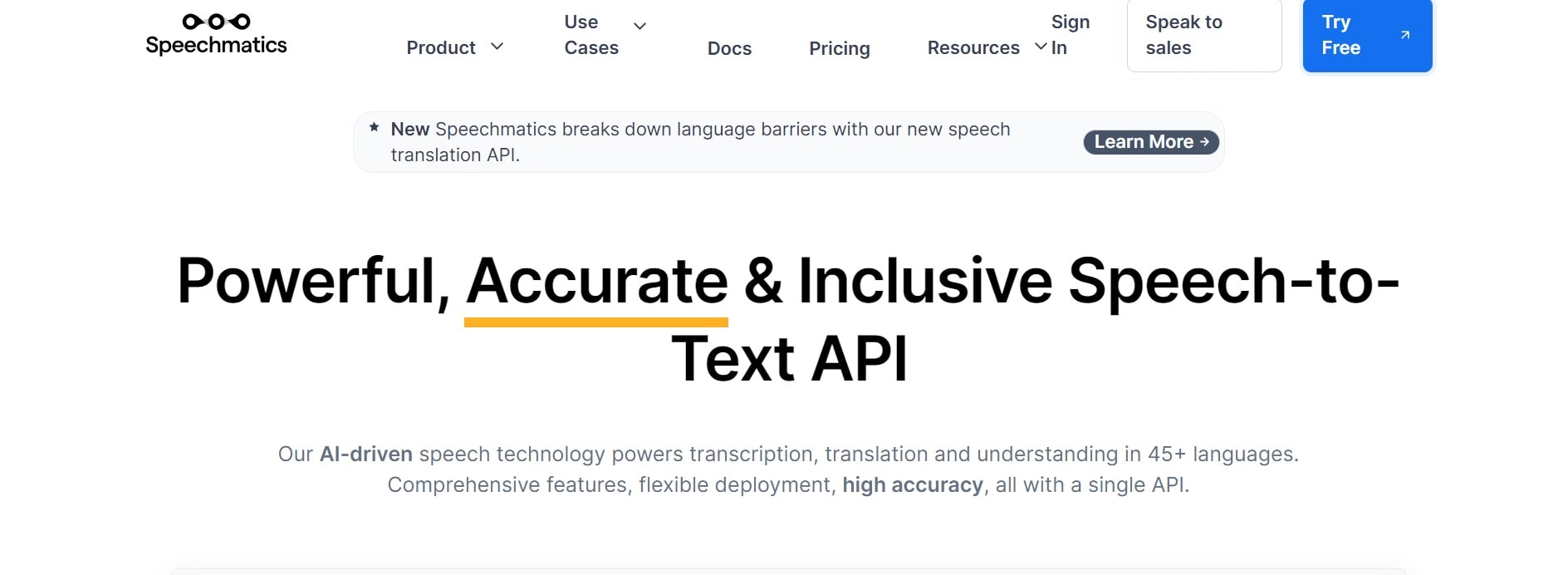
Speechmatics is a great tool for changing spoken words into text. It can turn spoken words into written words quickly. If you have a recording of someone talking, this tool can turn it into text for you. Speechmatics is good at understanding different English accents like South African, British, American, Canadian, Jamaican, and more. This tool can also transcribe phone calls, so you can get the words from both sides of the conversation. You'll get the text in a Word document that you can share with others.
Features:
Can understand many different ways of speaking in English.
Ready for big companies or businesses.
Price: Based upon requests.
Pros:
It's a program you can use on any phone or computer without needing to install it.
It can change almost any way of speaking in English into writing.
Cons:
Speechmatic can only change speech into text and doesn't do anything else.
Key takeaways
Voice recognition software is like magic for our computers and devices. It helps us type what we say, and it's super helpful for many people and businesses. In this guide, we've shown you the 12 best voice recognition software for Windows 10/Mac users. They can do lots of things, like turning your speech into text. One of these options, Notta, is especially great. It's super accurate, works on different devices, and is easy to use. Whether you're a pro or just a regular person, Notta can help you type and edit text, even in different languages. It's a top choice for voice recognition, and we highly recommend it.
FAQs
Does Windows 10 have voice recognition software?
Yes, Windows 10 has a voice control system called "Windows Speech Recognition." It lets you tell your computer what to do, type by talking, and move around your computer using your voice.
What can be a disadvantage for both voice recognition and handwriting recognition software?
Voice recognition software and handwriting recognition software have their own good and bad sides.
Voice recognition:
Voice recognition software is helpful because it lets you use your voice instead of your hands, which is great for people who have trouble moving. It can also help you get things done faster by speaking instead of typing. But sometimes it doesn't work well with background noise or accents, and you might worry about your privacy since it often stores your voice data in the cloud.
Handwriting recognition:
Handwriting recognition is useful when you want to add a personal touch or if you prefer using a pen and paper. It also works on devices with touch screens or a special pen, so you can draw and take notes. It's also good for languages with complicated characters. However, it can be tricky if your handwriting isn't clear, and it might not always understand your writing. You might need to learn how to use it, and it's not as fast for writing long things as regular keyboards. Plus, not all devices and apps support it as much as voice recognition.
How to use speech-to-text on Google Docs?
Here are the steps to use speech-to-text on Google Docs -
Step 1: To start, we need to turn on the microphone in Google Docs. Go to the top and click on 'Tools.'
Step 2: Tap the 'Voice Typing' button.
Step 3: Press the 'Microphone' button and tap on “Allow”.
Step 4: Just say the words, and Google Docs will write them down for you.