Read more: 26 Best Online Transcription Jobs (& Salaries) for Beginners

Rev Review: Pricing, Features & More
98% accurate, real-time transcription in just a few clicks. 58 languages and multiple platforms supported.
Over the last year, I've transcribed over 100 meetings using different AI-powered transcription tools — one being Rev.com. Despite all the hype around popular transcription platforms (Otter.ai, Fireflies.ai, Happy Scribe — you name it), there's no real one-size-fits-all solution.
I have been reviewing and writing detailed guides on popular voice-to-text platforms, and today, I'll dive deep into Rev.com — which is another transcription tool in this space. Unlike Otter.ai and Fireflies.ai, which focus on automated transcription, Rev.com combines the power of AI and professional transcribers.
In this detailed Rev.com review, I'll reveal its pricing and plans, accuracy and speed, integrations, customer support, and more — so you can decide if it's worth your money.
What is Rev.com?
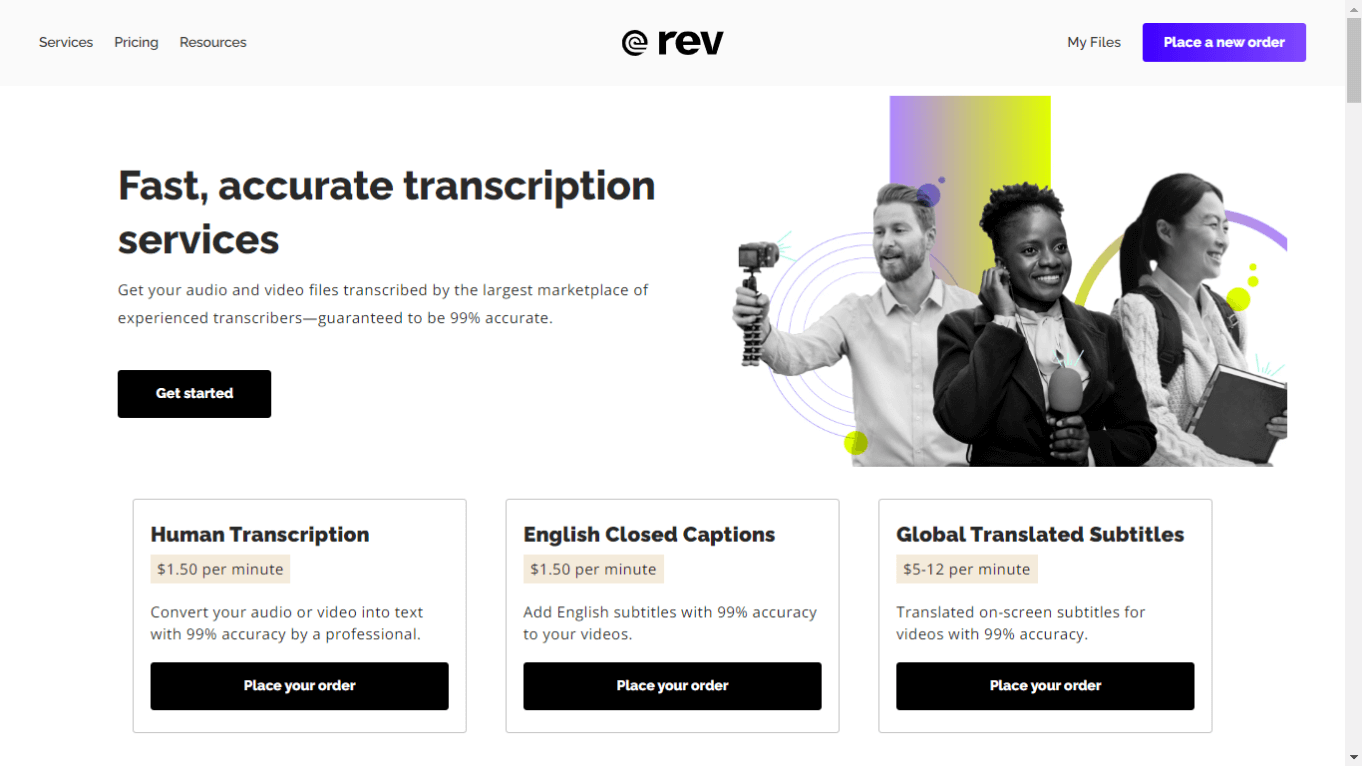
Rev.com is a well-known transcription service that can transcribe audio or video files, which can then be shared with team members or colleagues. It's ideal for instances when you or your team members do not want to listen to an hour-long customer call but need a quick recap.
Rev's human transcription service comes with a custom glossary feature where you can add industry terms and other technical words to improve transcription accuracy. The human transcription service typically starts at $1.50 per minute with a turnaround time of 24 hours.
If you are someone with recurring transcription and captioning needs but don't want additional features like customized editing, Rev might make sense. It has the most basic transcription features: it's accurate enough (though it misses brand names sometimes), provides an AI summary, and lets you share the content with others.
Pricing and plan
You might have got your answer to 'What is Rev.com,' but what is its pricing structure? Rev has gained a positive reputation as it helps people quickly transcribe media files and generate captions for videos — but the choice will depend on the pricing and packaging available. There are two main pricing options — Rev Max Subscription and Pay-as-you-go model.
Rev Max subscription
Rev Max's monthly subscription starts at $29.99 per month with a two-week free trial and some additional discounts on all premium services.
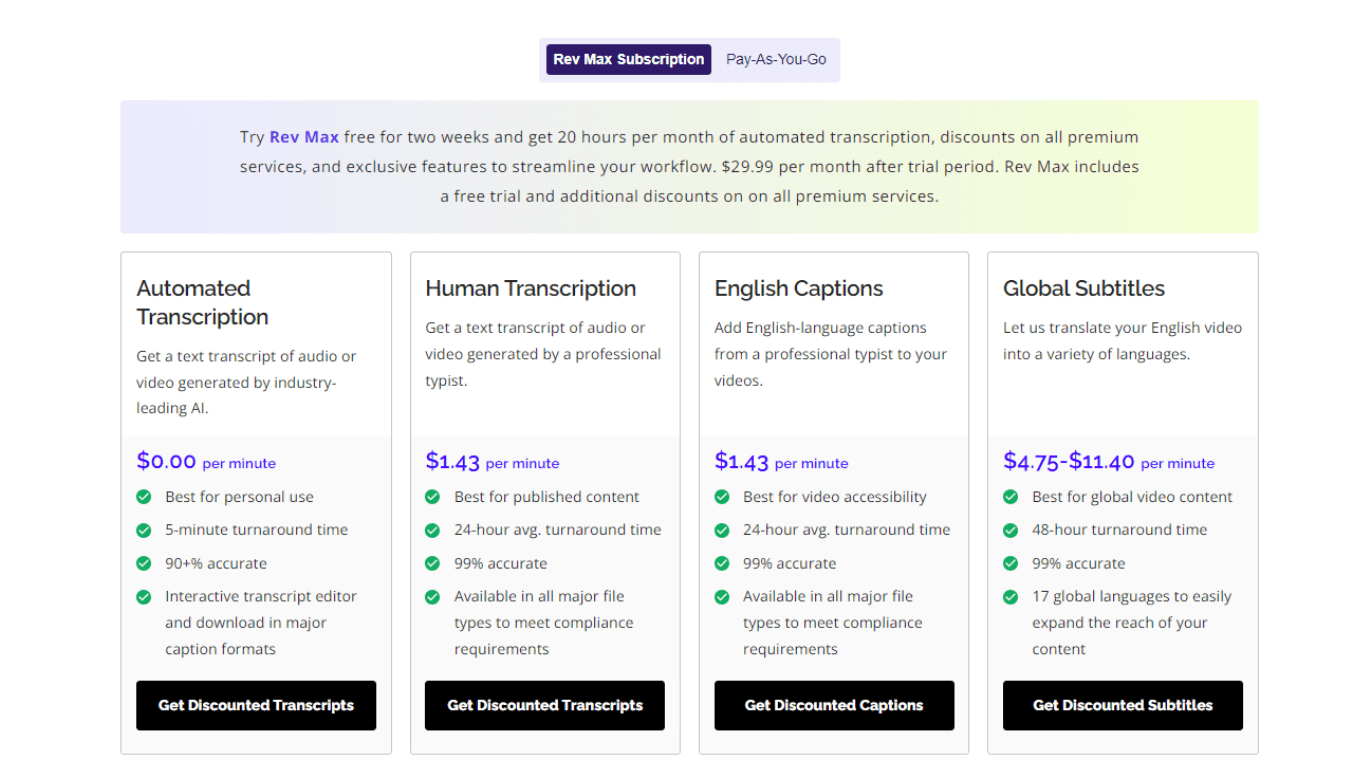
Pay-as-you-go model
Those who don't want to spend any upfront money can choose the pay-as-you-go pricing model. The per-minute pricing structure makes the platform suitable for individuals, small businesses, and large enterprises.
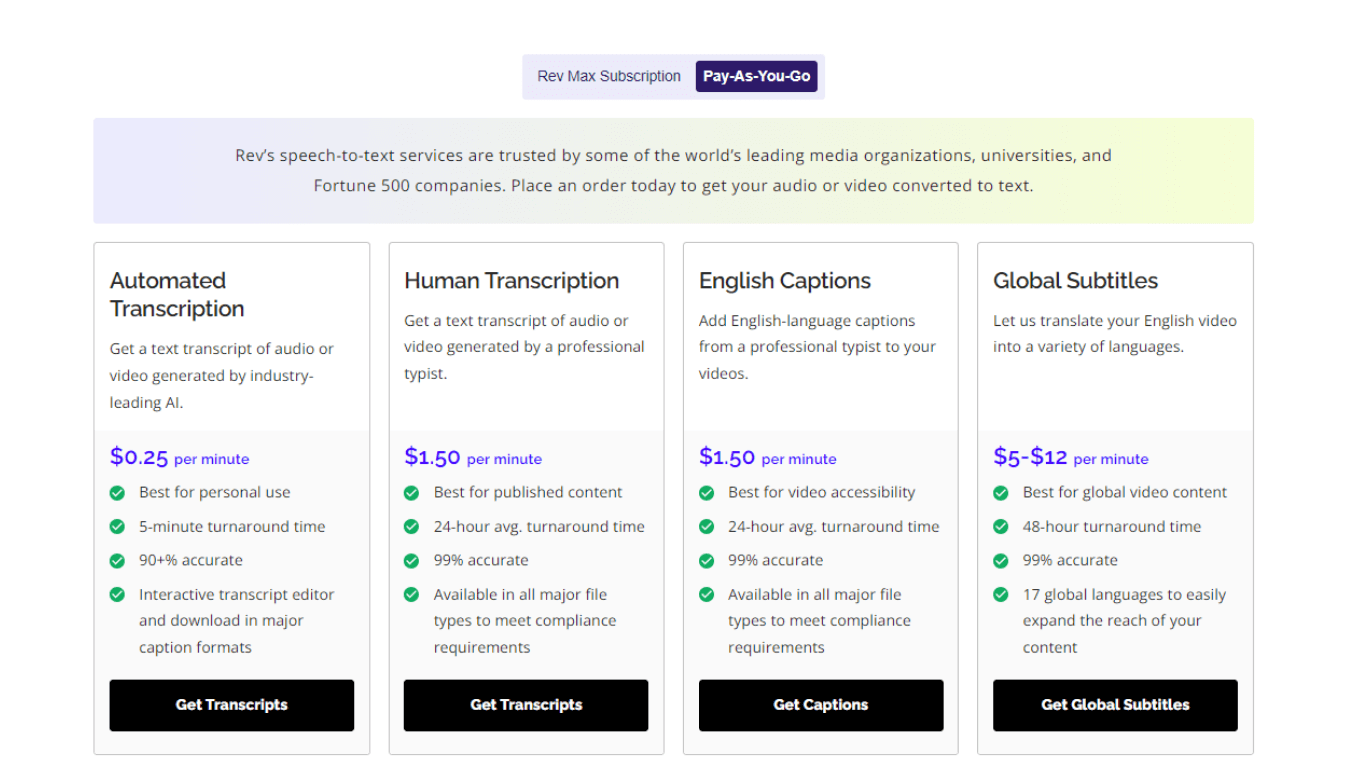
Here’s a breakdown of Rev.com pricing models, along with their features, use cases, and additional details.
| Parameters | Automated Transcription | Human Transcription | English Captions | Global Subtitles | Rev for Business |
|---|---|---|---|---|---|
| Price | Rev Max Subscription: $0.00 per minute. Pay-as-you-go Model: $0.25 per minute. | Rev Max Subscription: $1.43 per minute. Pay-as-you-go Model: $1.50 per minute. | Rev Max Subscription: $1.43 per minute. Pay-as-you-go Model: $1.50 per minute. | Rev Max Subscription: $4.75-11.40 per minute. Pay-as-you-go Model: $5-12 per minute. | Contact Sales |
| Key Features | Interactive transcript editor. Download transcripts in major caption formats. | Available in all major file types. | Available in all major file types. | Generate subtitles in 17 different global languages. | Advanced team management. Priority support. Centralized billing. Access to CSM. |
| Targeted Audience | Personal use. | Professionals. | Professionals and teams looking to improve video accessibility. | Professionals and teams creating global video content. | Large enterprises that need 100+ hours of transcripts, captions, and subtitles annually. |
As you can see from the table, Rev offers some decent plans for professionals and teams alike. But if you are someone (like me) who wants to test the platform before choosing a paid plan, you'll have to look for some Rev alternatives because there’s no free plan available.
Notta can convert your spoken interviews and conversations into text with 98.86% accuracy in minutes. Focus on conversations, not manual note-taking.
Technical details
With transcription of audio and video files becoming more popular than ever, there's already a set of tools that leverage AI to transcribe media files into text and even summarize them into a few sentences.
Rev uses AI to generate transcripts, so you don't have to spend time listening to the media files. But before you choose Rev as your go-to transcriber, you'll need to understand the technical limitations that come along.
Supported Platforms: Rev.com is a web-based platform, so you can access it from any device (Windows or macOS) with a stable Internet connection. Rev also focuses on improving the mobile experience by providing apps for Android and iOS devices so you can record high-quality meetings and transcribe them with the tap of a button.
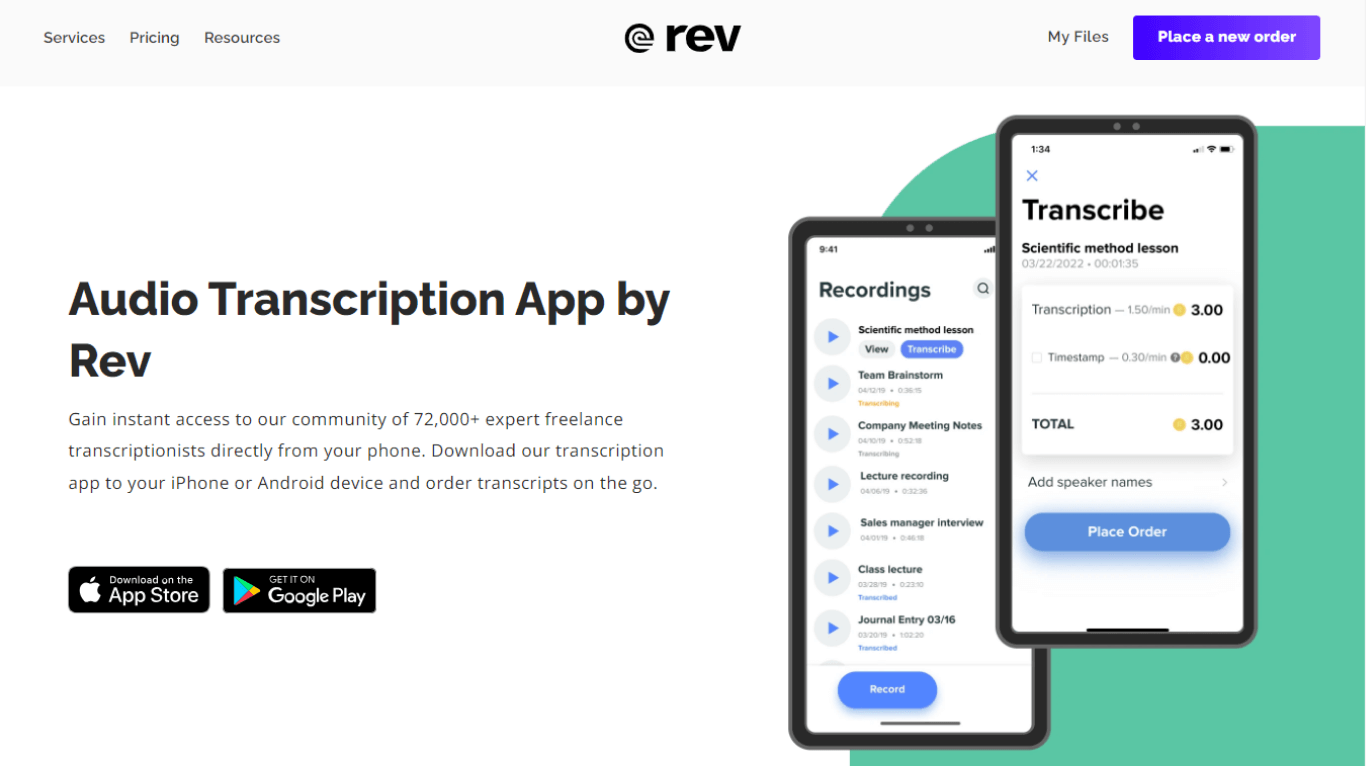
Categories: Rev is more geared towards transcribers, translators, and captioners, as it helps them automate transcription-related tasks. You can also edit, download, and share the transcripts — especially when you want to streamline the collaboration process. Besides transcription, Rev's speech-to-text services include English Captions (starting at $1.50 per minute) and Global Subtitles (starting at $5-12 per minute) — making it an all-in-one solution.
Integrations: Like most AI transcription tools, Rev offers some fair native integrations with third-party apps like YouTube, Vimeo, JW Player, Zoom, Brightcove, Warpwire, and Ensemble. In many ways, this is a better user experience than some other tools (like Happy Scribe), which do not offer many native integrations with other apps.
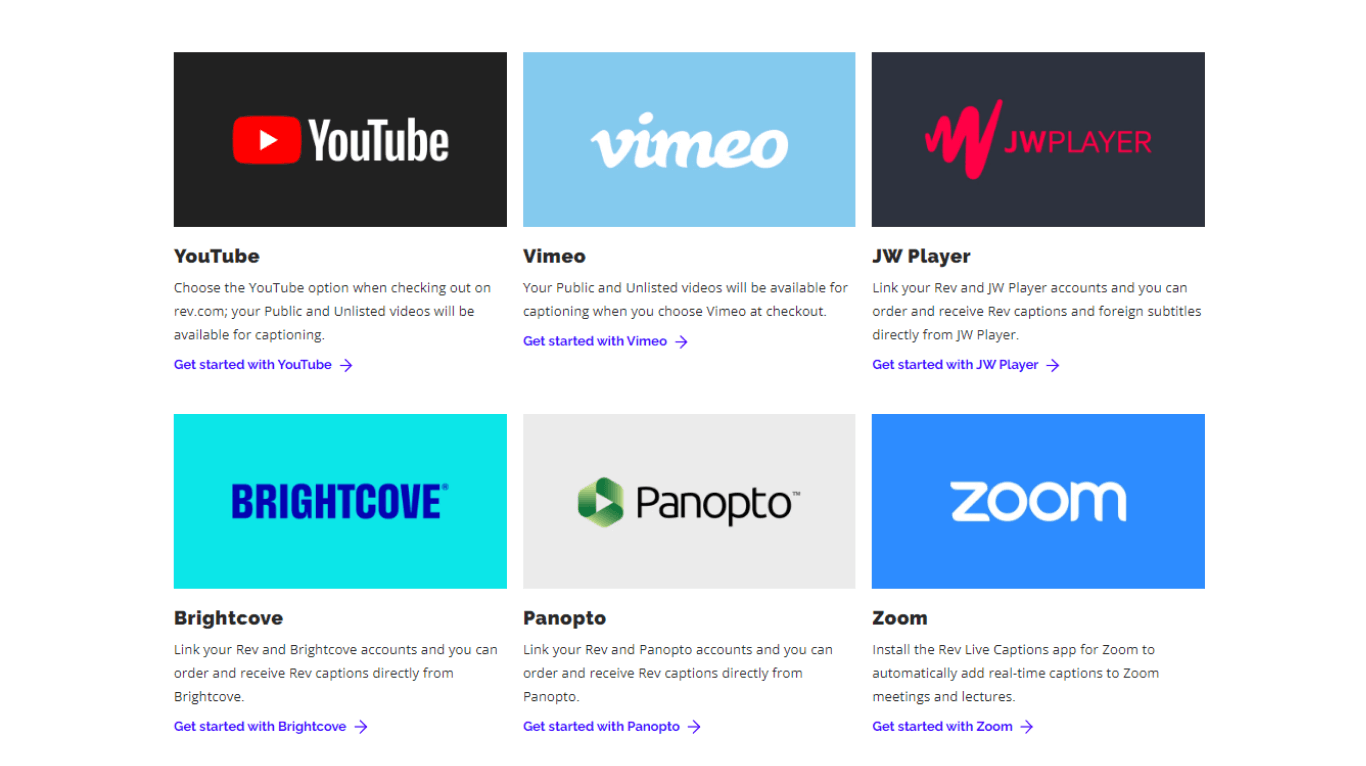
Features & functionality
There are many features of Rev that work like magic, but it does have certain limitations. For example, you have to pay a certain hefty price to pay for its features and functionalities. But, in this section, I'll talk about what makes Rev different (or the same) from other transcription tools.
Highlight/Comment: Rev's highlight and comment features make it easy to edit and collaborate directly on the transcripts. To put these features to the test, I transcribed a media file and started highlighting the sentences and adding comments.
These were on point — and I liked how they made the overall collaboration with team members an absolute breeze.
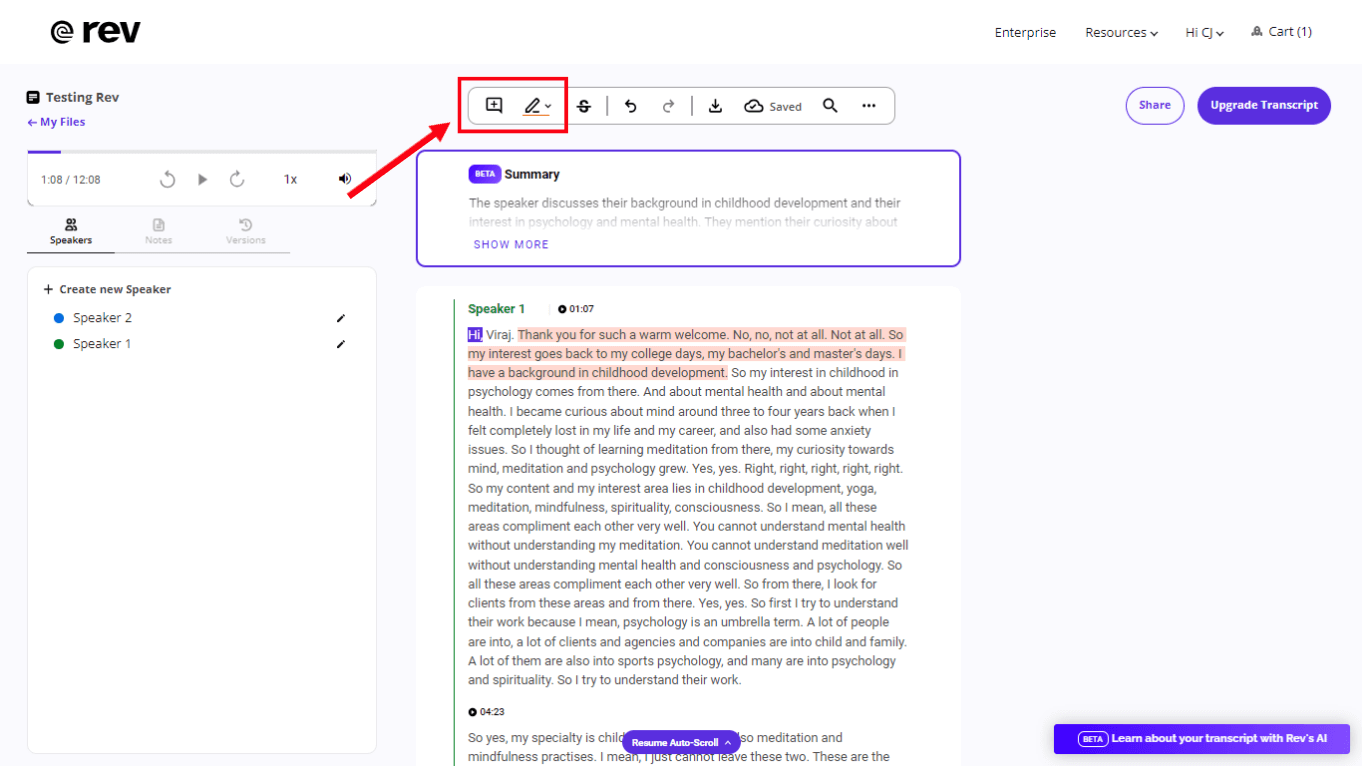
Share: Like most AI tools, Rev doesn't excel in offering a lot of sharing options — though you can share the transcripts via email or direct link (with viewing or editing access).
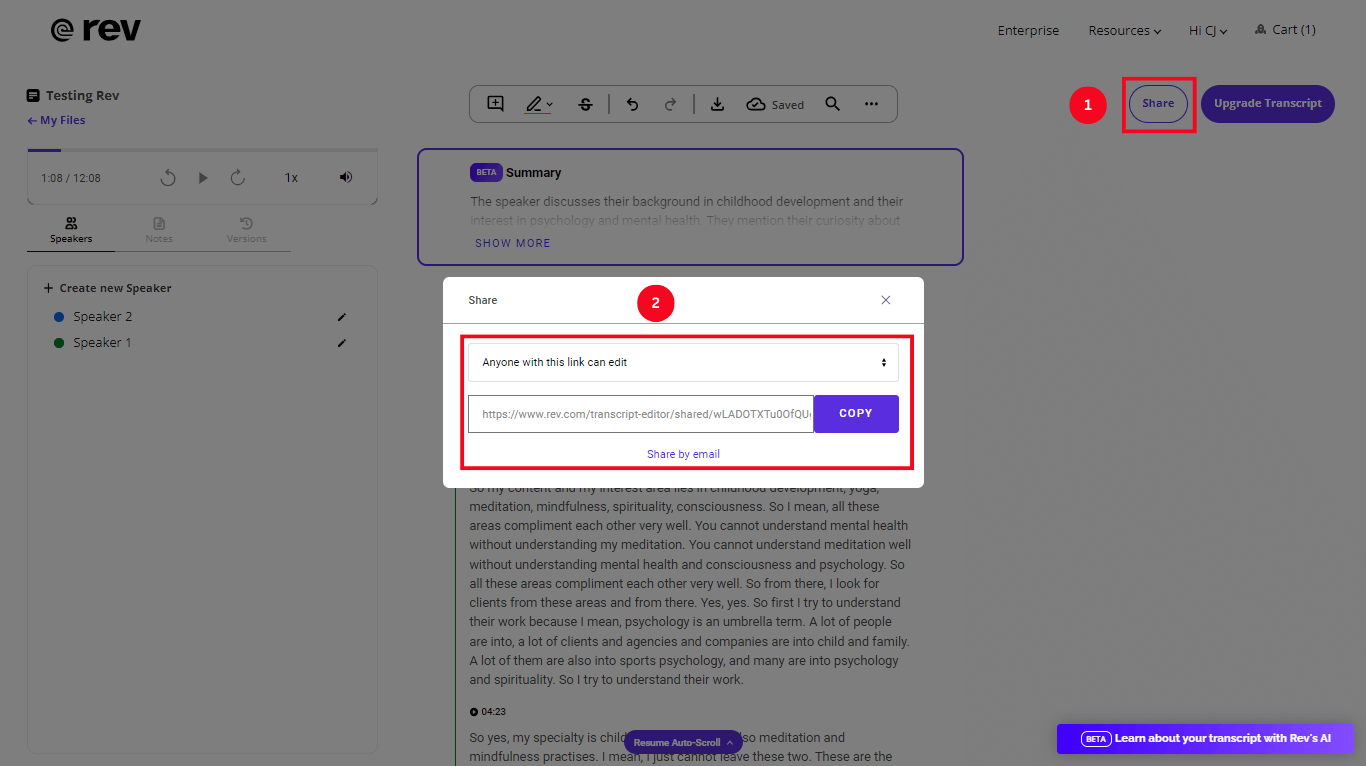
Summary: Rev's AI summary feature is much less structured and efficient compared to most other transcription tools. Within one click, you can generate a summary of lengthy transcripts — but it does not offer a structured summary with action items and key points (something which Notta AI Summary excels at).
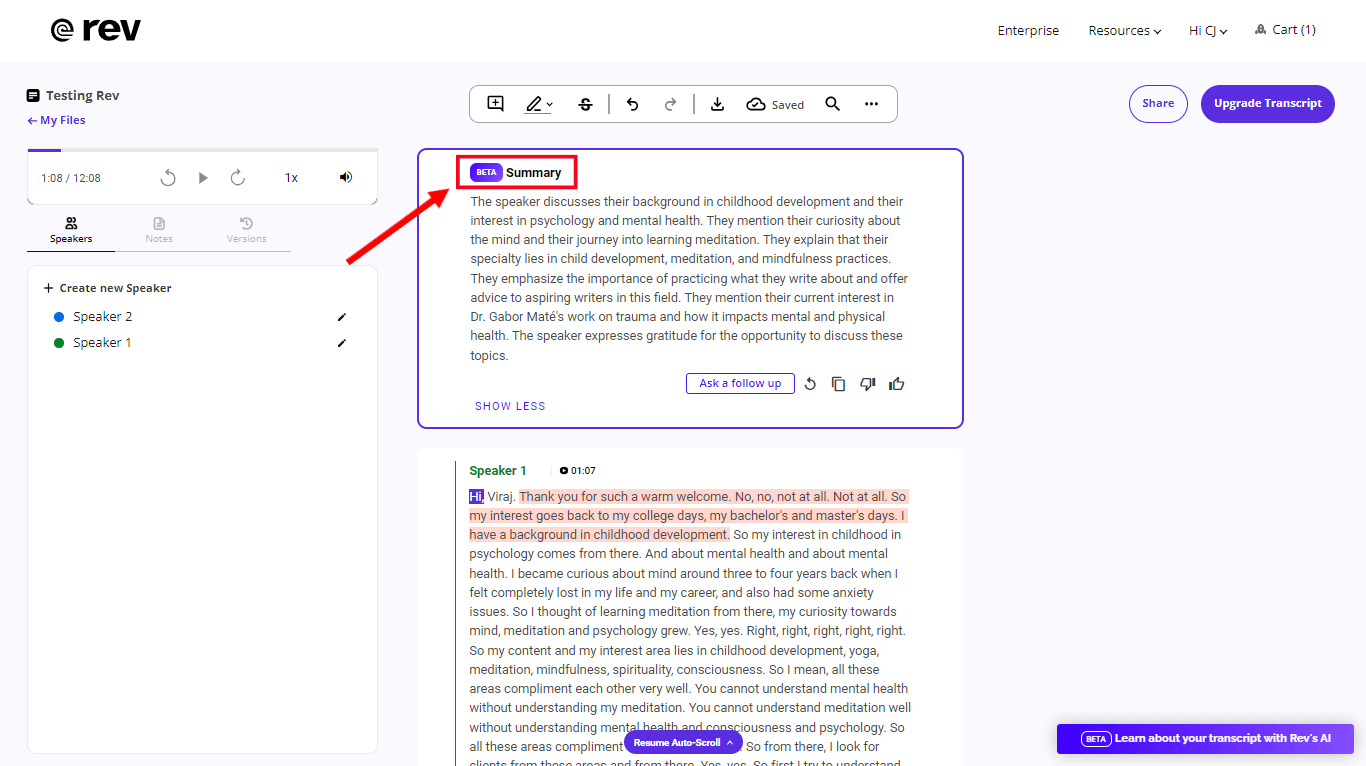
Follow Up: One feature where Rev turns out to be a strong competitor in this space is the 'Ask a follow up' option. When you click this and ask any questions, Rev analyzes the transcript and frames an answer.
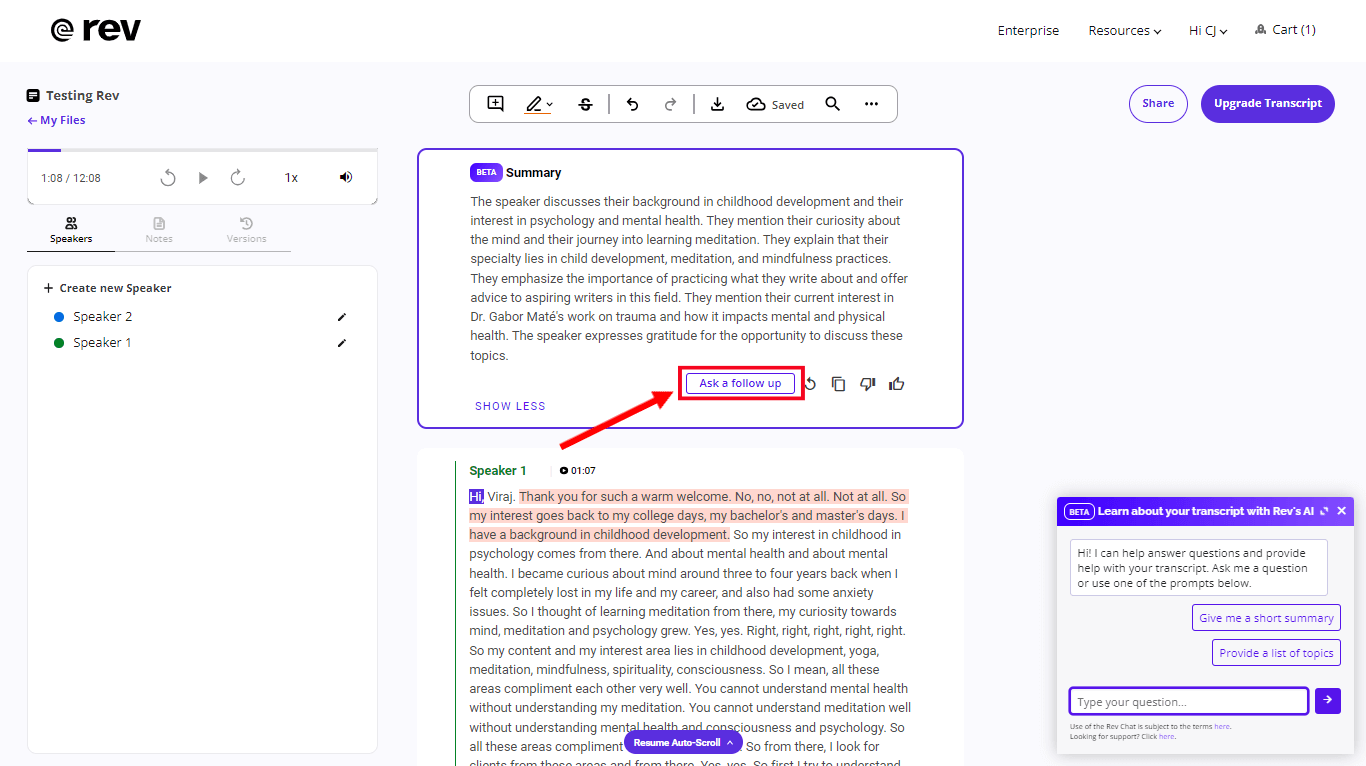
To test it, I selected 'Provide a list of topics,' and here's the reply by Rev:
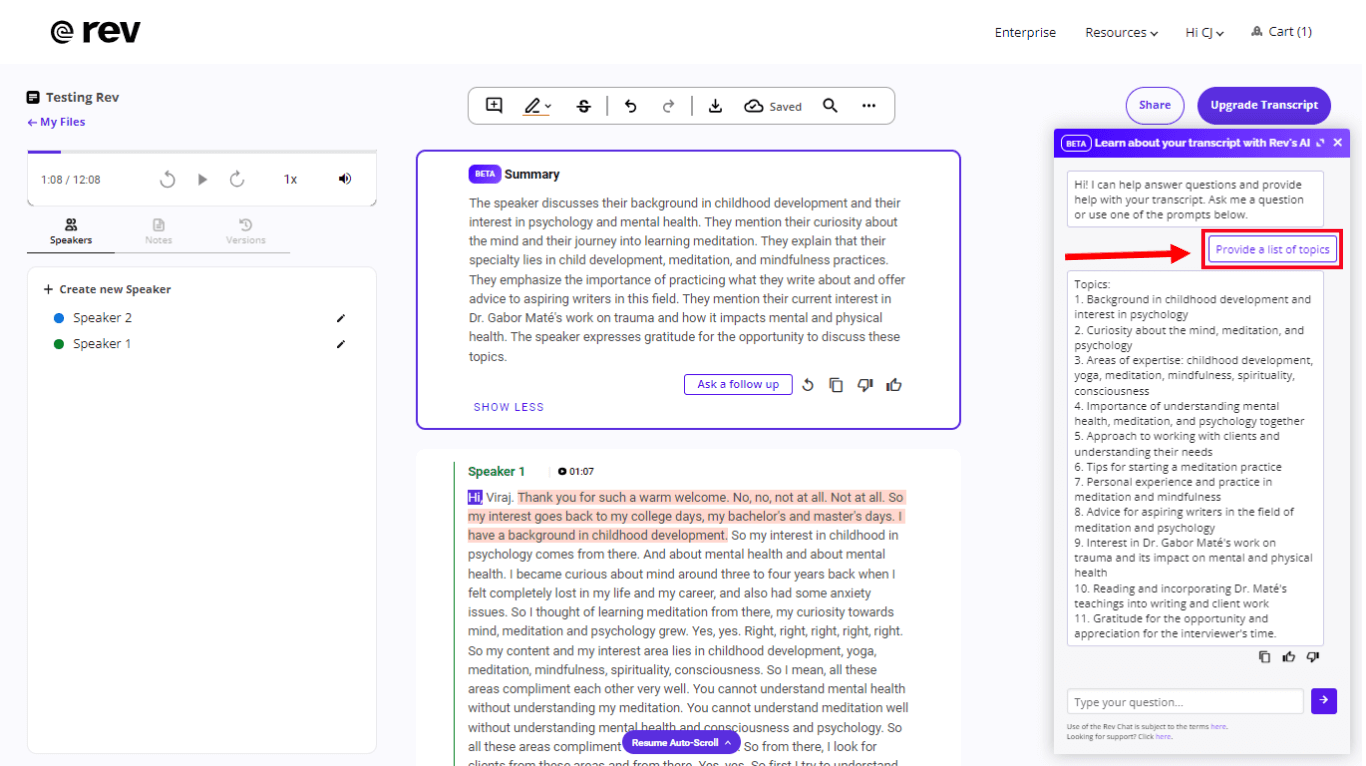
As you can see, the answer by Rev Chat is pretty decent and helps you get a glimpse of what was discussed in the transcript.
Accuracy & speed
Rev transcribes the media files with high accuracy, but it isn't perfect (yet). Rev's automated transcription services have an accuracy of 90%, which means it requires editing and proofreading from one's end.
I tested Rev's automated transcription service and transcribed my podcast — with simple language. Within a few minutes, the results were out:
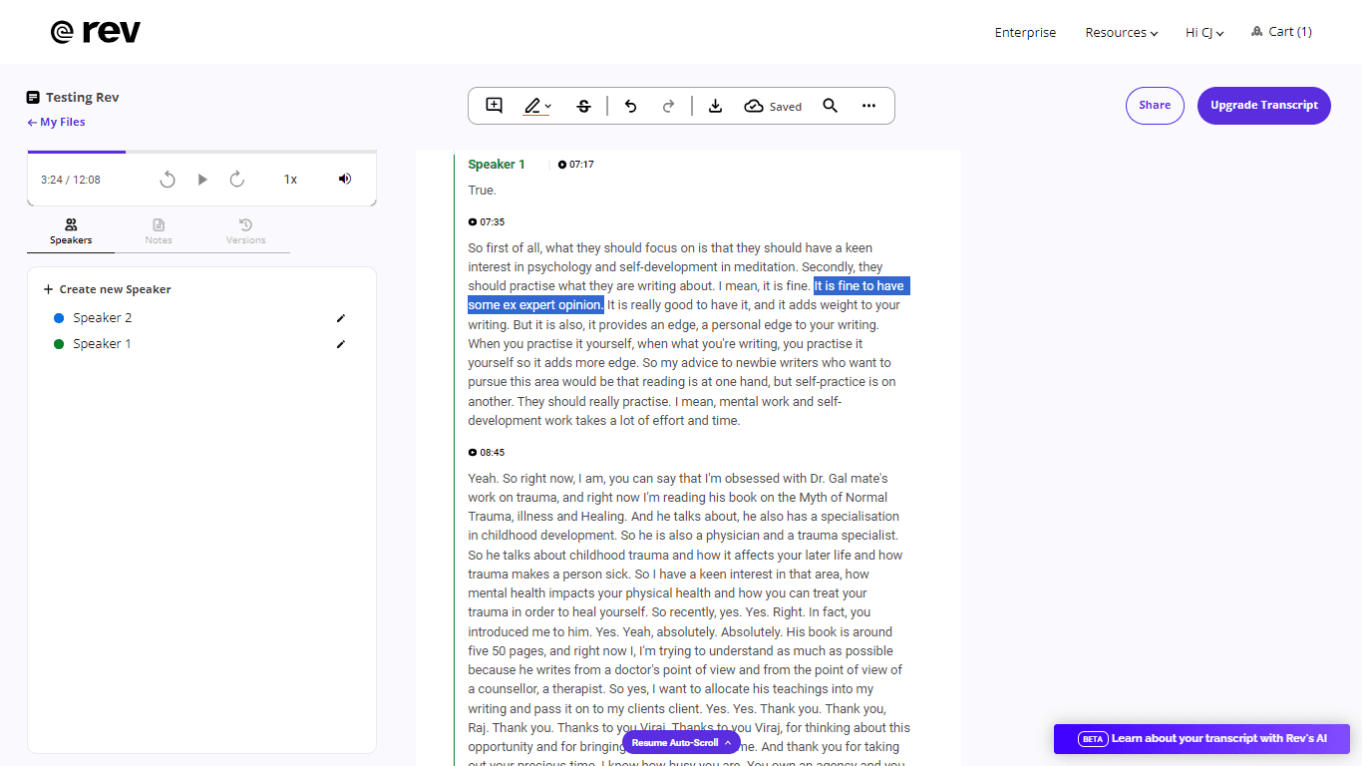
As you can see (from the above screenshot), Rev did a good job, but there were certain errors I could spot. For example, the line 'It is fine to have some ex expert opinion' had an unnecessary word 'ex.' If you are ready to spend some time on the editing process, Rev might be a good choice.
In contrast, Rev's human-generated transcription service is 99% accurate, as files are transcribed by professional transcribers. But you have to pay a hefty $1.50 per minute and wait for 24 hours to get the transcript.
Rev also expands its service list to English captions and Global subtitles. While English captions are generated with 99% accuracy, the turnaround time is around 24 hours. But to use the Global subtitles service — or, more precisely, to translate your English videos into 17 global languages — you will have to wait for 48 hours.
Use Notta's AI transcription tool to quickly and easily transcribe audio and videos. We guarantee accuracy and ease of use.
Security & customer support
Rev may end up processing a lot of sensitive information — after all, you will be adding important customer calls, interviews, client meetings, and more.
That's why Rev provides robust security and privacy features, which include SOC 2 Type II, GDPR, and PCI.
Anyone can contact the Rev customer support team via live chat (Rev's team is available 24 hours a day from Monday to Friday), help center, and email.
Rev jobs and pay
If you want to join the Rev team, there are four available positions — transcriptionist, captioner, subtitler, and translator — for freelancers. The pay rate at Rev will depend on your job type, experience, and other factors.
A transcriptionist gets paid nearly $0.30 to $1.10 per audio/video minute.
A captioner can earn around $0.54 to $1.10 per audio/video minute.
A subtitler gets paid around $1.50 to $3.00 per audio/video minute.
FAQs
What are the top alternatives for Rev?
If you are looking for a user-friendly transcribing tool that's far from basic, give Notta a try. To be clear, the AI tool comes with plenty of features like recording, transcribing, and summarizing — everything in one place.
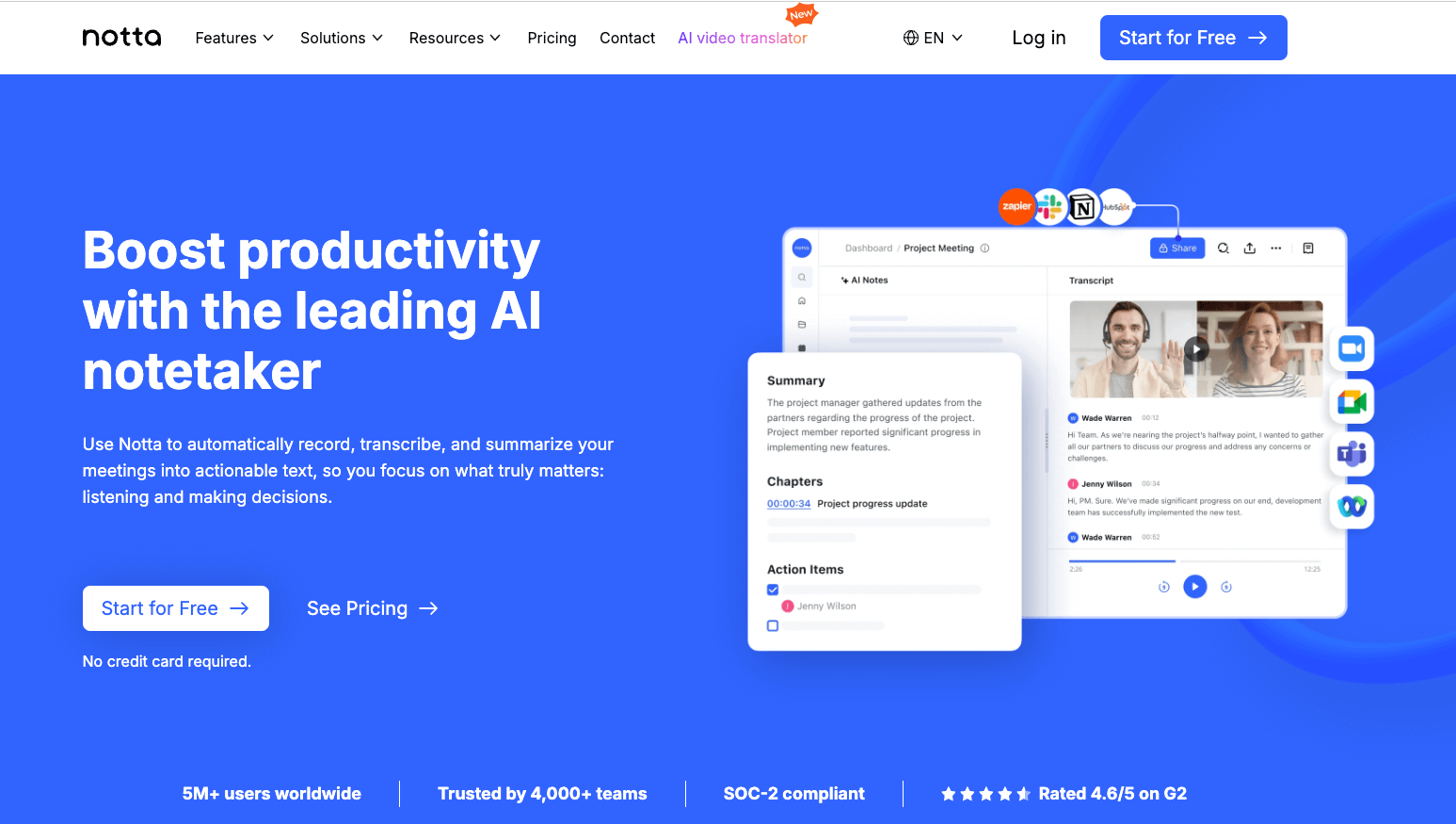
Unlike Rev, which only lets you import pre-recorded files, Notta helps you transcribe Zoom, Google Meet, Webex, or Microsoft Teams conversations in real-time. (Or you can also import media files locally stored on your computer.)
The streamlined dashboard is among the most useful I saw, giving useful features (like Import files, Transcribe Live Meetings, Record a video, and Record an audio) in one place.
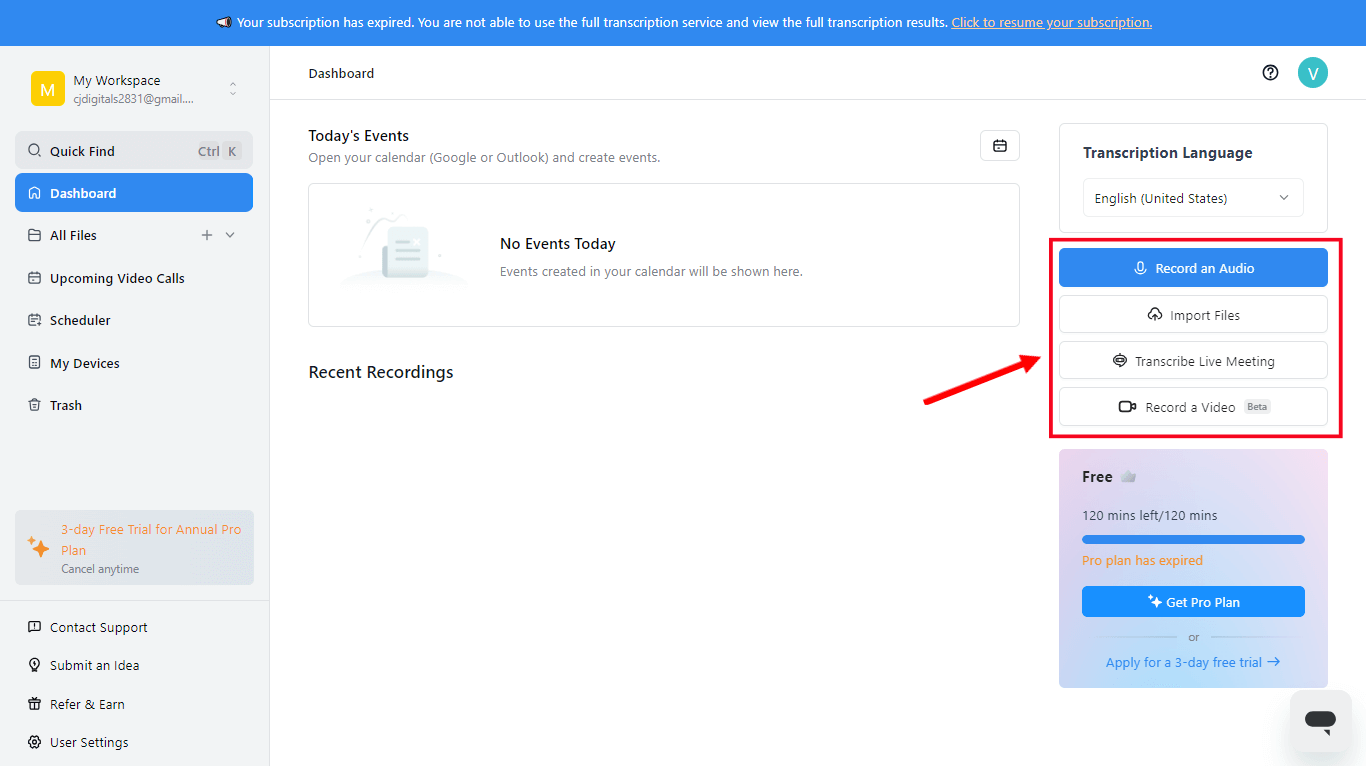
Another thing I love about Notta is the editing and collaboration features, which make it easy to get polished and professional transcripts quickly.
It also offers a free plan — something where Rev fell short — that includes 120 minutes per month per month, so you can test the features and functionalities before upgrading to a paid plan.
Is Rev.com legit or a scam?
Rev looks like a legitimate transcription service provider that offers transcribing, subtitling, and captioning services. To be clear, I checked Rev transcription reviews on multiple websites (like Indeed) to see what employees have to say. Among 1,055 reviews, I found less positive (238 reviews) and more negative (477 reviews). Based on Rev.com reviews, the main areas for improvement were low pay and lack of personal appreciation.
How much does Rev actually pay?
Here's a quick breakdown of the pay offered by Rev for different job types.
| Job Role | Pay (per audio/video minute) |
|---|---|
| Transcriptionist | $0.30 to $1.10 |
| Captioner | $0.54 to $1.10 |
| Subtitler | $1.50 to $3.00 |
Many freelancers complain that the pay is very low, given the complexity and quality of the work required.
What are the pros and cons of Rev transcription?
Rev's transcription service gets the job done, so it won't be wrong to say it is a decent tool. But that does not mean it is the best choice for everyone, which is why there are many Rev alternatives available. Here are some pros and cons to keep in mind.
Pros
Rev's human transcription service is 99% accurate.
You can add a personal dictionary for human transcription.
It offers a pay-as-you-go pricing model.
Cons
There is no free plan available to test the transcription service and features.
The automatic transcription service requires editing and proofreading to reduce errors.
You cannot transcribe real-time Zoom, Google Meet, Webex, or Microsoft Teams conversations.
The final verdict
Rev.com might be merely an AI tool, but it saves you time by transcribing media files into text. Remember to always edit and proofread to ensure the generated transcripts are free of errors. I hope this comprehensive Rev.com review will help you understand what to expect from the transcription tool.
If you want an AI recording and transcribing tool that can transcribe 1 hour-long meeting in only 5 minutes and with 98.86% accuracy, I highly recommend checking Notta. It's a feature-rich Rev alternative that integrates with Zoom, Google Meet, Webex, and Microsoft Teams to transcribe meetings in real-time.