Read next: Top 8 Live Caption Apps & Software

What is Live Captioning and Why You Will Need It
98% accurate, real-time transcription in just a few clicks. 58 languages and multiple platforms supported.
Access to information is a fundamental right. As we move further into the digital age, the need for accessibility in media and technology has never been more critical.
That's where real-time captioning comes in. It offers an innovative solution to improve accessibility and inclusion.
Real-time captioning is vital to those with hearing disabilities, language barriers, or anyone who prefers to consume content with captions. It's also a valuable tool for businesses that want to offer their customers a more inclusive experience.
For them, live captioning is not just a luxury; it's a necessity.
Join us as we explore the ins and outs of real-time captioning and how it can benefit individuals and businesses. By the end of this article, you will learn the following:
The different types of captions available
How tools like Notta can get you live captions in real-time
The various industries that Live Captioning are important
Let's get started!
What's live captioning?

Real-time captioning is an increasingly popular technology that allows individuals to receive captions of spoken language in real-time.
It is also known as computer-assisted real-time translation (CART), live captioning, or speech-to-text.
The process involves converting spoken language into text and displaying it on a screen in real-time.
The technology behind real-time captioning has evolved significantly in recent years. Initially, a human captioner would type the spoken language into a stenography machine.
Today, various real-time captioning software solutions are available that use automatic speech recognition (ASR) technology to generate captions. These software solutions use complex algorithms to transcribe spoken language into text and display it on a screen in real-time.
You can run them on various devices, including laptops, smartphones, and tablets. They also work with Windows, Mac OS, or Linux operating systems.
There are also web-based real-time captioning solutions. For example, with live captioning on Chrome, users can benefit from real-time captioning without installing software.
Why use live captioning software?
Live captioning software offers a range of benefits that can positively impact individuals and organizations.
Content creators, business owners, or users who regularly communicate through digital platforms should consider using live-captioning software.
The two most significant reasons include the following:
To reach a bigger audience
Live-captioning software provides businesses, educators, and organizations a platform to make their content accessible to a broader audience. This includes reaching individuals with hearing impairments or those who speak different languages.
In today's globalized world, the need for equal access to information is becoming increasingly important—for both business and education.
Live captioning creates an inclusive environment for the deaf and hard of hearing to participate in online events such as webinars, conferences, and online classes.
Individuals not fluent in a particular language can also follow through with the discussion and understand the content better.
For accessibility
By providing real-time captions of spoken words, live-captioning software allows people to understand and engage with content that would otherwise be inaccessible.
This technology has revolutionized how people with hearing impairments can access information and communicate with others.
It has also opened up new opportunities for businesses and organizations to reach a wider audience and ensure that their content is inclusive and accessible to everyone.
Using live-captioning software is not only a matter of inclusivity and social responsibility. It also makes good business sense.
Companies can increase their customer base, brand awareness, and overall impact by reaching a broader audience.
What are the different types of captions?
There are three main captions: subtitles, closed captions, and live captions.
Subtitles are typically used for pre-recorded content, not live, such as movies or TV shows. They display a transcript of the spoken words in the language of choice, appearing at the bottom of the screen to enable viewers to understand the ongoing conversation.
Closed captions, on the other hand, are similar to subtitles but provide additional information like sound effects, speaker identification, and music description. They're intended to aid individuals with hearing impairments but can also be helpful for anyone who wants to watch a video without sound, such as in a quiet setting.
Finally, live captioning happens in real-time for live events. They are created using speech-to-text technology and displayed on the screen as the speaker talks.
Live captions are of benefit to the deaf or hard of hearing. Still, they can also be helpful for those who speak a different language or those in a loud environment that cannot hear the audio.
You can produce live captions using various methods, such as computer-assisted real-time translation (CART) or voice recognition software. Some platforms, like Zoom and Google Meet, have built-in live captioning features. However, free live captioning software, such as Notta and Web Captioner, are also available.
The type of captioning used depends on the context of the content and the audience's needs. Subtitles are standard to pre-recorded content, closed captions provide additional information for viewers, and live captions occur in real-time for live events.
Regardless, they all offer access to individuals with disabilities and improve the viewing experience for everyone.
Here is a table that clearly outlines the differences between the three types of captions:
| Type of Captions | Usage | Features | Advantages | Shortcomings |
|---|---|---|---|---|
| Subtitles | Pre-recorded content such as movies or TV shows | Transcripts of spoken words in the language of choice, appearing at the bottom of the screen | Helps viewers to understand what is being said | May not provide additional information such as sound effects or speaker identification |
| Closed Captions | Pre-recorded content such as movies or TV shows | Transcripts of spoken words with additional information such as sound effects, speaker identification, and music description | Aids individuals with hearing impairments and helps viewers to watch videos without sound | May not be available for all content |
| Live Captions | Live events such as meetings, presentations, and webinars | Created in real-time as the speaker is talking using speech-to-text technology | Accessibility for individuals who are deaf or hard of hearing, helps viewers who speak a different language or are in a loud environment | Accuracy of live captions may vary based on the quality of speech-to-text technology or the skill level of the captioner |
How to transcribe audio to text
Step 1: Locate your audio file
First, you need to locate the audio file that you want to transcribe. This could be a recording of a meeting, conference call, or any other audio file that you want to turn into text.
Step 2: Upload your audio file to Notta
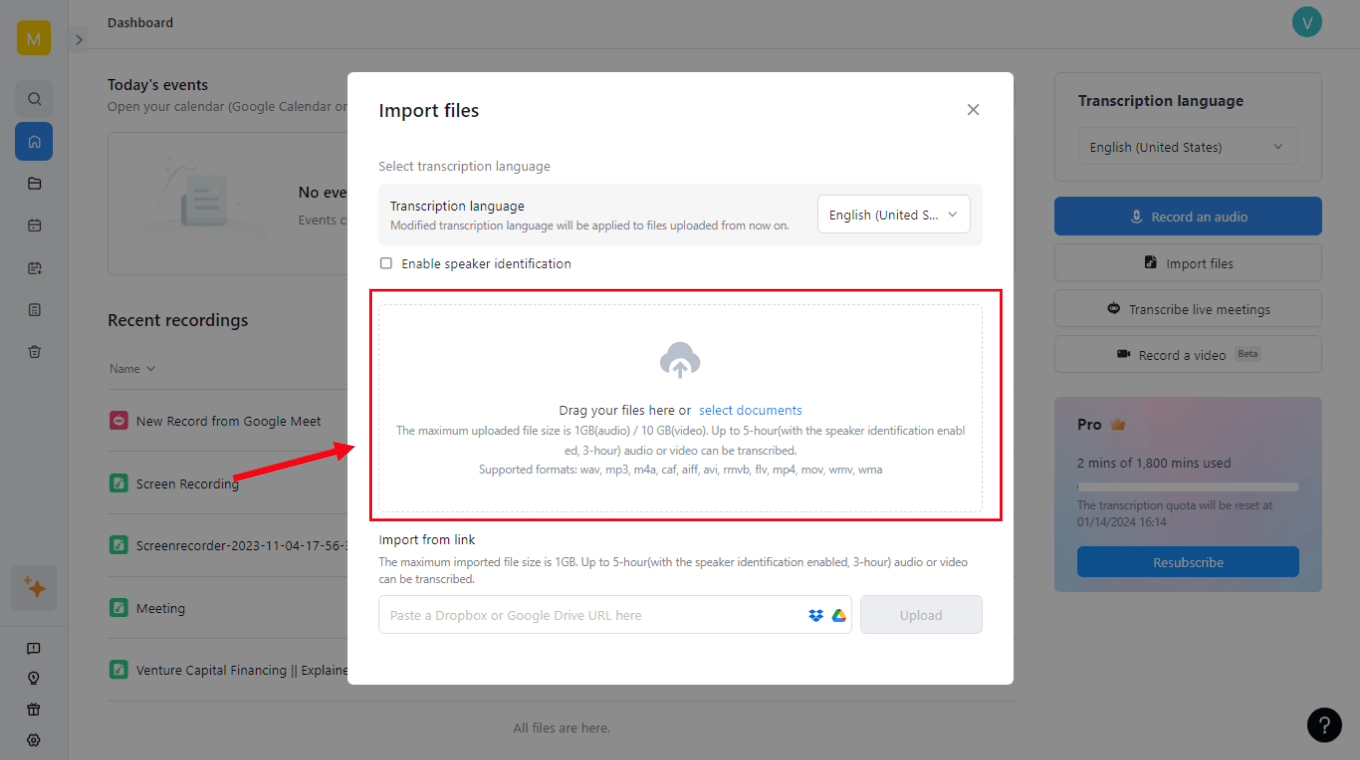
Once you have located your audio file, log in to your Notta account and click the "Import Files" button. You can find this button on your Notta Dashboard.
Drag and drop the audio file into the upload box, and wait for it to finish processing. The amount of time it takes to process the file will depend on the length of the audio file.
Step 3: Review and edit your transcript
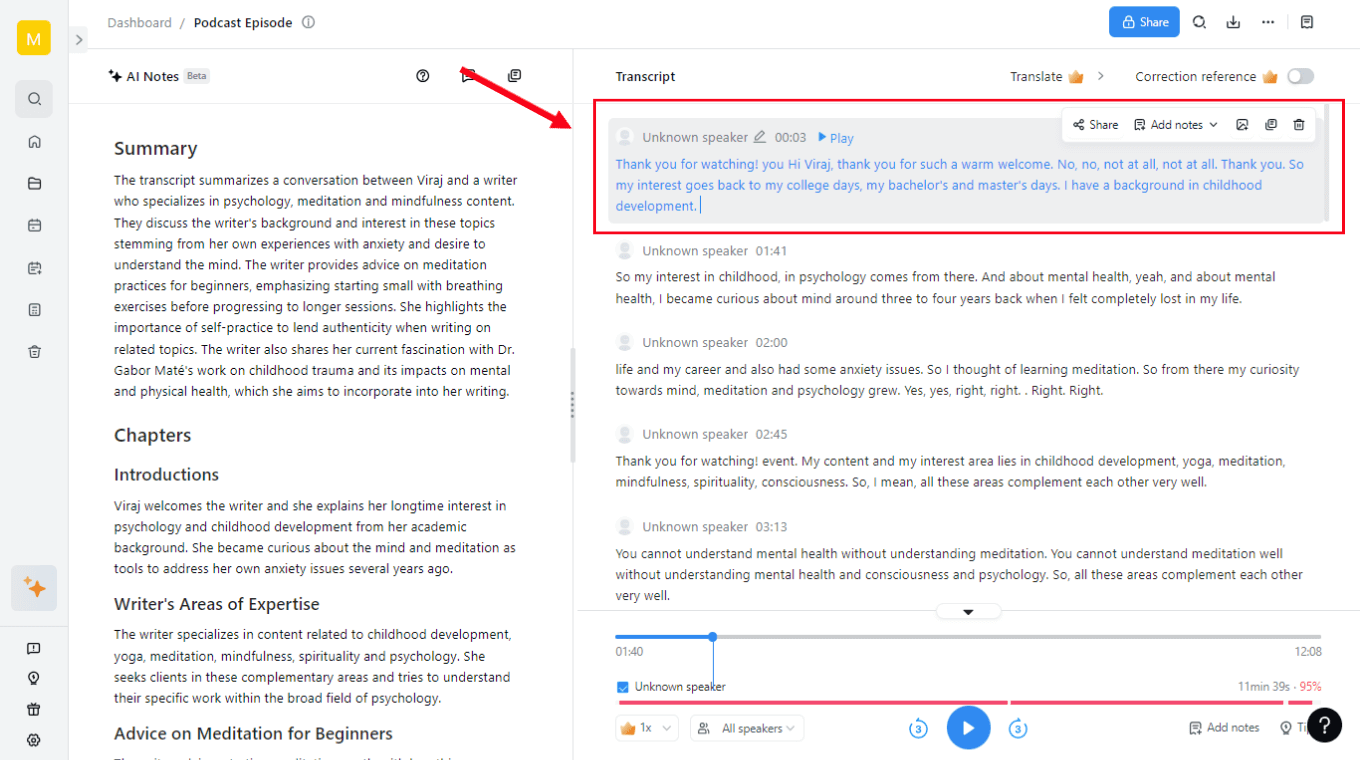
Once the audio processing is complete, Notta will automatically generate a transcript and save it in the dashboard. You can review and edit the transcript to correct errors or make changes. This is especially important if the audio quality is poor or multiple speakers are on the recording.
Step 4: Export your transcript
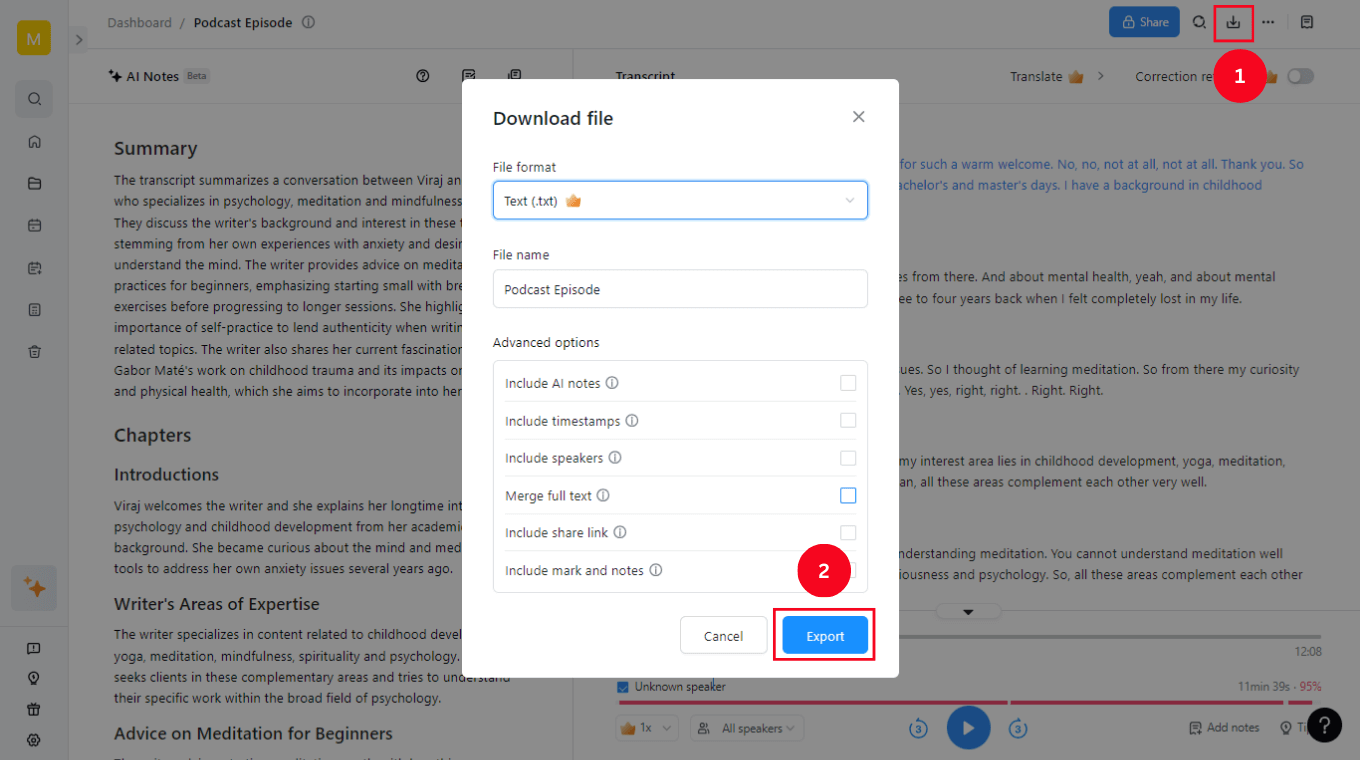
Once satisfied with the transcript, you can export it as a text, PDF, or subtitle file. You can also share the transcript with others by sending them a link or by downloading the file and sharing it via email or another file-sharing service.
Notta accurately records every word and detail spoken during conversations in real-time. You can also upload audio or video in any format and get a text transcript back in seconds.
How to get live captions for meetings
With the rise of remote work and virtual meetings, the need for real-time captioning has become more urgent than ever before. Fortunately, several tools are now available that can help you quickly transcribe live audio.
One such tool is Notta, a free speech-to-text software for Mac and Windows. This real-time captioning software lets you get captions for live meetings, webinars, and other online events. Here's how to use Notta to transcribe live audio:
Step 1: Go to the Notta dashboard
To start, create an account on Notta's website and log in to your dashboard. After logging in, you'll see several options for transcription, including "Transcribe live meeting."
Step 2: Select "Transcribe live meeting"
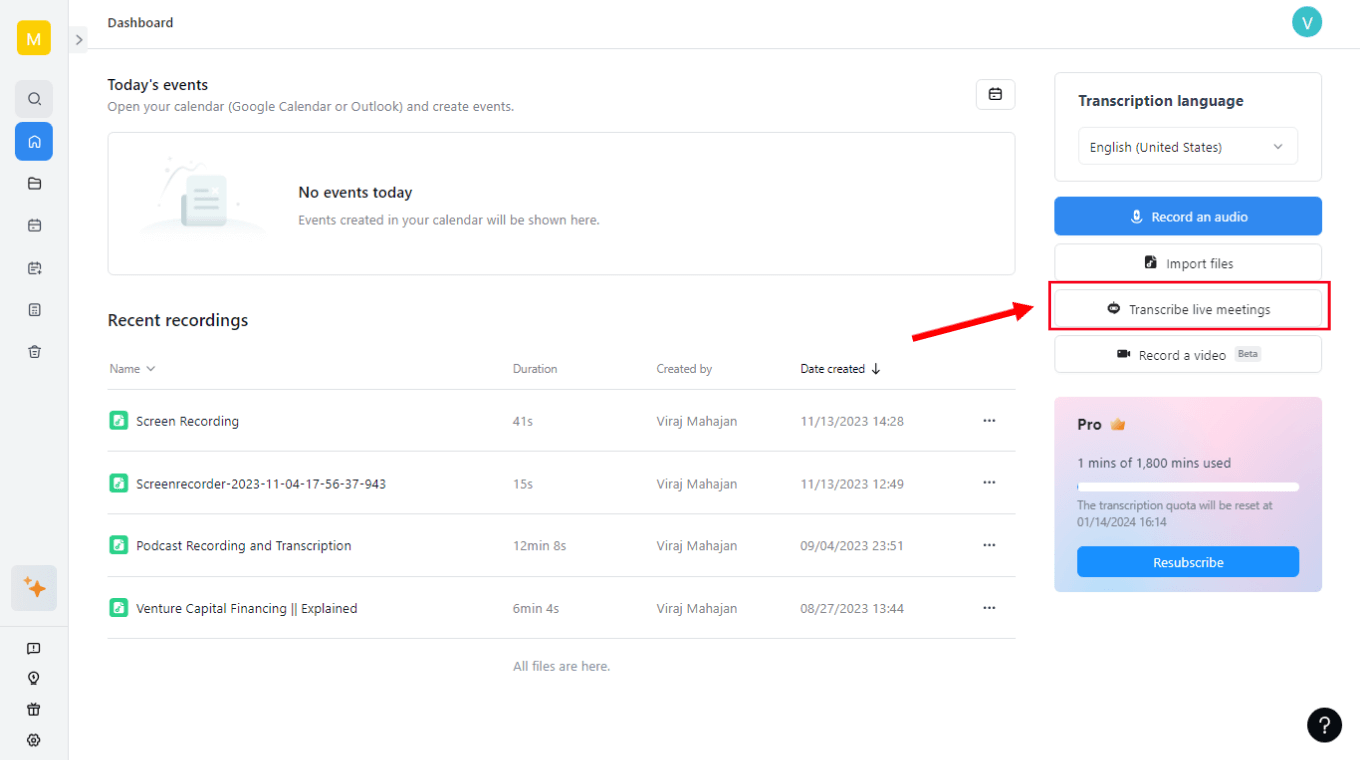
Click on "Transcribe live meeting" to start the process. A pop-up box will appear where you must set the transcription language and paste the Zoom, Google Meet, or Microsoft Teams meeting link.
Please copy the link and paste it into the appropriate field on the Notta dashboard. Once you've entered the meeting link, click "Transcribe now" to start the process.
Step 3: Allow Notta Bot to join the meeting
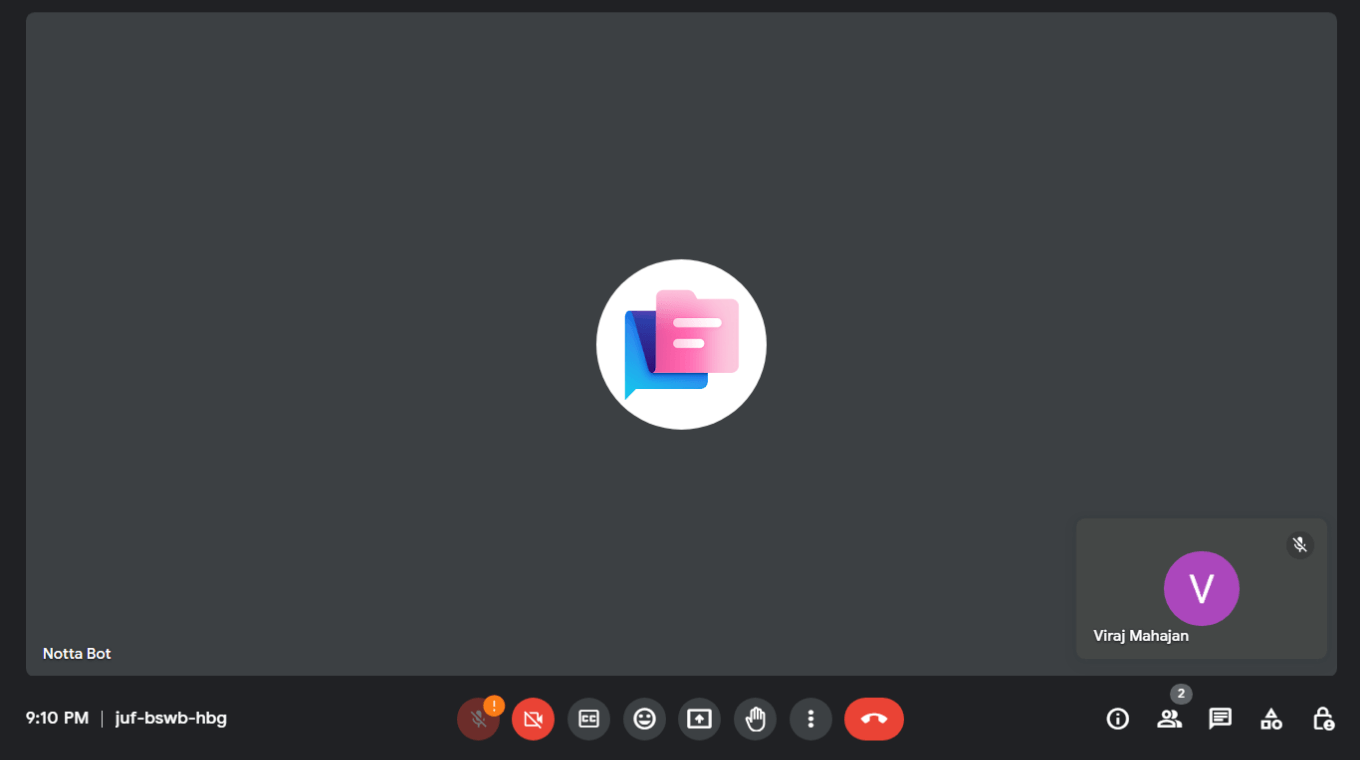
Notta Bot will need permission to join the live meeting to transcribe the audio. Make sure you allow access for the transcription to start.
Once Notta Bot joins the meeting, the transcription will start automatically. You'll see the captions in real-time on the Notta dashboard.
And that's it! With just a few clicks, you can quickly transcribe live audio with Notta and get real-time captions for any online event. Whether participating in a virtual meeting or webinar, Notta can maximize your online experience.
Record, transcribe, summarize, and share meeting conversations with one simple click.
Where can captions be used?
Real-time captioning, also known as live captioning, is a vital tool for making audio and visual content accessible to people who are deaf or hard of hearing. However, the benefits of captions extend beyond just accessibility.
Various industries can use captions to enhance communication, increase comprehension, and improve the overall experience.
Here are some areas that commonly use captions:
1. Job interviews, meetings, training, seminars, and conference calls:
Captions can be incredibly helpful in professional settings where clear communication is critical. Real-time captioning for deaf and hard-of-hearing individuals ensures that everyone can participate fully in meetings and training sessions.
Captions also help non-native speakers understand and follow along with discussions more easily. Additionally, captions can provide a valuable record of the meeting, making it easier for attendees to reference later.
2. Live entertainment venues such as plays, concerts, and sporting events:
Live captioning is becoming increasingly popular in entertainment settings.
Captions can enhance the experience of live performances, allowing deaf and hard-of-hearing individuals to enjoy the show thoroughly.
Captions can help attendees better understand lyrics, dialogue, or commentary, particularly in loud or crowded environments.
3. Courtrooms and prisons/jails:
Captions can be a game-changer in legal settings, particularly for those who are deaf or hard of hearing. Captions provide immediate access to information, helping individuals understand legal proceedings in real time. Captions can also improve accuracy and avoid miscommunication, ensuring everyone involved in the case is on the same page.
4. Educational settings:
Captions are particularly valuable in educational settings, helping to ensure that all students can fully participate and understand course content.
Captions can improve comprehension for students who are non-native speakers or have learning disabilities.
They can also provide a valuable reference for students when studying or reviewing the material.
5. Medical and dental offices and hospitals:
Captions in medical settings help to improve communication between patients and healthcare providers. Real-time captioning can be especially useful during medical consultations, allowing deaf and hard-of-hearing patients to fully understand the diagnosis, treatment, and other medical information.
Captions can also improve the overall patient experience, reducing anxiety and increasing confidence in patient care.
6. Assisted living and long-term care facilities:
Captions are helpful in assisted living and long-term care facilities to enhance communication between staff and residents. They can also provide entertainment and engagement opportunities for residents who are deaf or hard of hearing. Additionally, captions can help to avoid miscommunication or misunderstanding in critical situations, ensuring the safety and well-being of residents.
7. Places of worship:
The use of captions in religious settings enhances the experience for all attendees. Captions can help deaf or hard-of-hearing individuals participate fully in worship services, improving overall inclusivity. Captions can also provide a valuable reference for all attendees, helping them better understand the message.
8. Online/virtual events:
Captions can be valuable for online and virtual events, making content accessible to deaf and hard-of-hearing individuals. Captions can also help non-native speakers understand the content more easily, ensuring everyone can participate fully in the event.
Key takeaways
Live captioning is an essential tool that enables accessibility and enhances the reach of audio and video content.
With technological advancement, free live captioning software such as Notta provides an effortless way to achieve real-time captioning.

From job interviews to online/virtual events, live captioning has become an indispensable tool for anyone seeking to improve accessibility and communication.
Embrace the power of technology and open up your content to a broader audience with live captioning software.
Whether for the benefit of those who are deaf or hard of hearing or to make content more engaging and accessible, live captioning is a game-changer.
FAQs
What is closed vs. real-time captioning?
Closed captioning involves adding captions to pre-recorded videos or TV shows, while real-time captioning adds captions to live events.
Closed captioning is added to a recorded video and edited, while real-time captioning happens on the go as the event is happening.
Do Youtubers make their captions?
Yes, YouTubers can make their captions or use automatic captioning software.
Making captions ensures that their videos are accessible to deaf and hard-of-hearing viewers and can also improve the visibility and searchability of their videos.
Some YouTubers prefer automatic captioning, while others enjoy writing captions. If you're a new Youtuber, it's best to try both methods and see which one works best for you.
How long does it take to caption a 30-minute video?
It can take about 2-6 hours to caption a 30-minute video, depending on the audio quality, the speaker's speed, and the accuracy required.
Automatic captioning software can save time but may not be as accurate as human-generated captions.
How accurate is real-time captioning software?
The accuracy of real-time captioning software can vary depending on the audio quality, the speaker's accent and speed, and the software used.
Some software can achieve up to 95% accuracy, while others may be less accurate.
Can you use live captions in multiple languages?
You can use live captions in multiple languages through computer-assisted real-time translation (CART) services or automatic translation software.
However, the accuracy of the translation may vary, depending on the quality of the software used and the speaker's accent. It is, therefore, essential to have a human translator or interpreter available for important events.