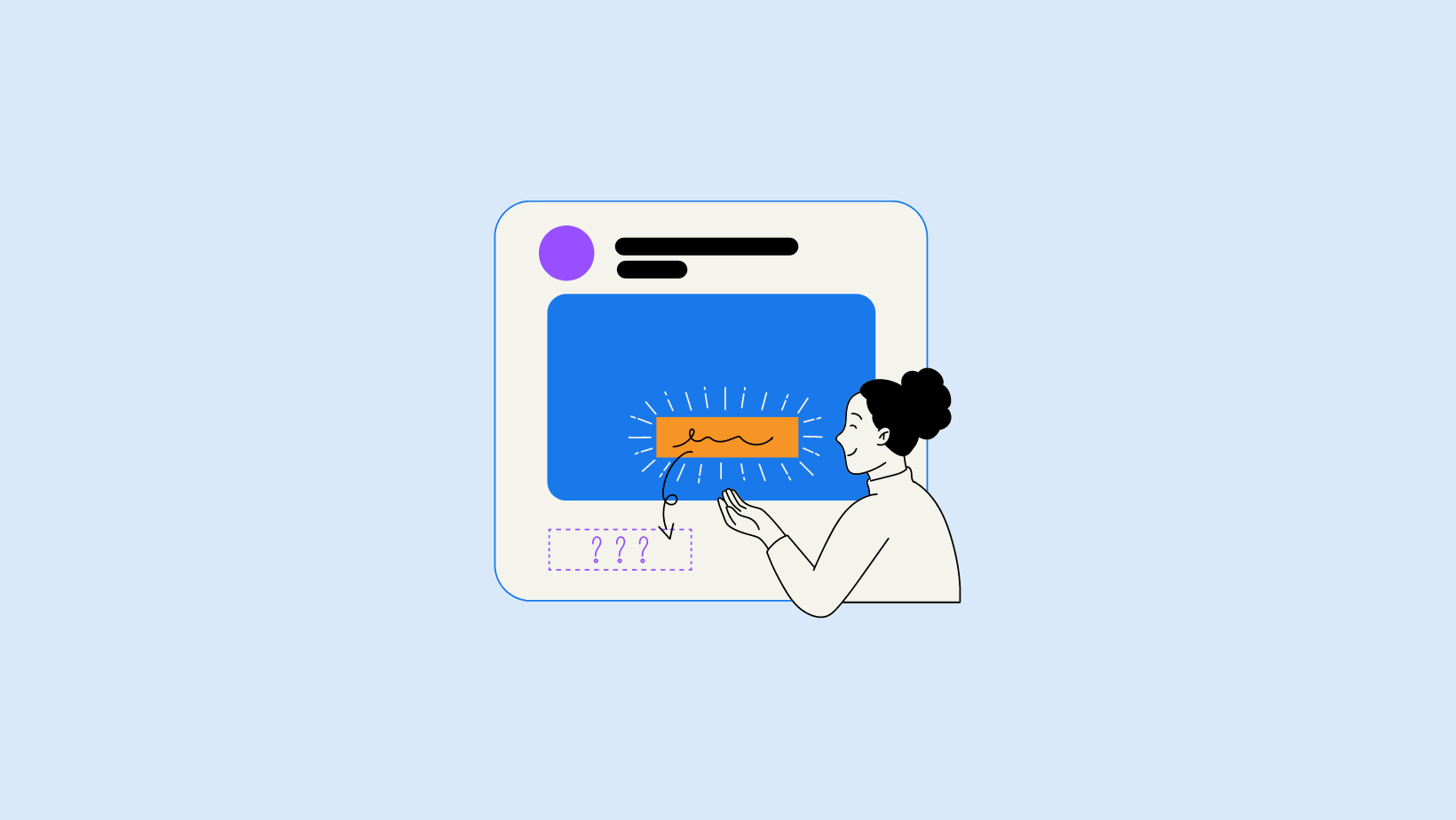
Top 8 Live Caption Apps & Software in 2025
98% accurate, real-time transcription in just a few clicks. 58 languages and multiple platforms supported.
Automatic closed captions are growing in popularity as a way to expand the reach of pre-recorded video content, and the underlying AI tech is also powering a new generation of live caption apps.
Live captions use speech recognition to create text transcriptions of audio content in real-time. These captions can be based on audio output from a computer, a mobile device, or even speech and events in the world around you.
In this post, I'll take you through the most important features to look for in a live caption app and highlight some of the top apps for a range of different uses. I've spent hours comparing and testing the different live caption apps and software currently available on the market, including free solutions and paid tools.
Here's a quick list of the top live caption apps that I'm going to discuss:
| Live caption app | Starting price* | Top feature(s) | Best for |
|---|---|---|---|
| Notta | Free plan available Paid plans from $8.17 USD / month | High speech recognition accuracy | Professional live captions |
| Ava | Free plan available Paid plans from $9.99 USD / month | Available for all major operating systems and mobile devices | Multi-platform usage |
| Live Caption AI | $2.99 USD / month | Very easy to use | Mobile live captions |
| Google Translate | Free | Live caption translations in 32 languages | Bilingual live captions |
| ClearCaptions Mobile | Free for U.S.-based hearing-impaired users | Free iOS call captioning | Best call captions for iOS |
| CaptionCall | Free for U.S.-based hearing-impaired users | Free Android call captioning | Best call captions for Android |
| Windows 11 Live Caption | Free | Live caption any audio source on your PC | Windows users on a budget |
| iOS / Android Live Captions | Free | Live caption any audio source on your mobile device | Smartphone users on a budget |
*Price of June 2024
How to choose a good live caption app
Here are the primary features you should look for when comparing live caption apps:
Accuracy. The most important feature of a live caption app is the accuracy of the captions it creates. Basic speech recognition is effective, but the latest AI-powered speech recognition models use contextual references to minimize errors and achieve higher accuracy rates.
Responsiveness. A good live caption app should be able to display its captions in real-time, with only a small delay between speech capture and caption display. Longer delays between speech and caption display can cause confusion and limit the effectiveness of live captions.
Language support. Many live caption apps focus on the English language market, so ensure your choice supports your preferred language. The best live caption apps can also translate the captions they display, allowing real-time communication between people who don't speak the same language.
File Exports. Live captions are useful when displayed on-screen in real-time, but some users may also wish to save a copy of their captions for future reference. The best tools will allow you to create and share documents containing transcripts of any live captions.
Platform. Many live caption apps are available for desktops and mobile devices, but only a few are available across multiple platforms.
Ease of Use. Live captions were created to make life easier, so your live caption app should also be easy to use. It should have a simple interface with customizable text display options so your live captions are easy to read.
Cost. The best paid apps use the latest AI-powered speech recognition models, but these services can vary in price. Some free live captioning apps and software are available, but they may not provide enough accuracy and flexibility for your needs.
List of the top live caption apps & software
#1 Notta - Best for professional live captions
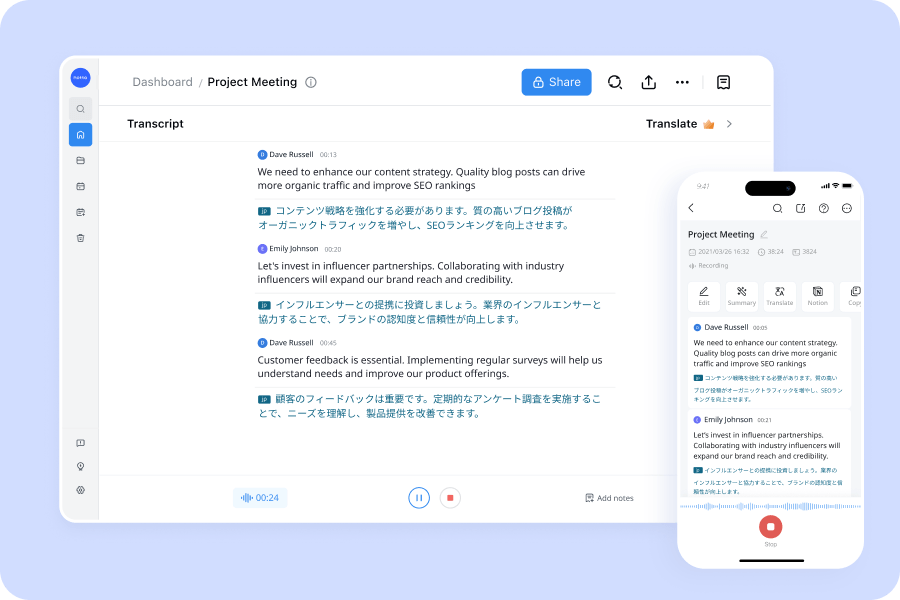
For professional users who demand more precision, AI transcriber can create live captions of online meetings and in-person conversations with an accuracy rate above 98%. While most live caption apps have limited language support, Notta can provide real-time translation in over 50 languages. When your conversation is over, you can save your live captions to a text file or store them in your online dashboard for easy access.
Notta is available through your web browser or as an iOS/Android mobile app for easy access, but it is not designed for live captioning the audio content from other apps.
Pros
High accuracy rate
Multi-language support
Export captions as subtitles or text file
Subscription applies to all platforms
Cons
Cannot caption app content
Platform Compatibility: Browser-based / iOS / Android
Cost: Free plan available. Paid plans start at $8.17 USD per month.
You can depend on Notta’s accuracy and translation features to ensure professional live captioning, every time.
#2 Ava - Best for multi-platform usage
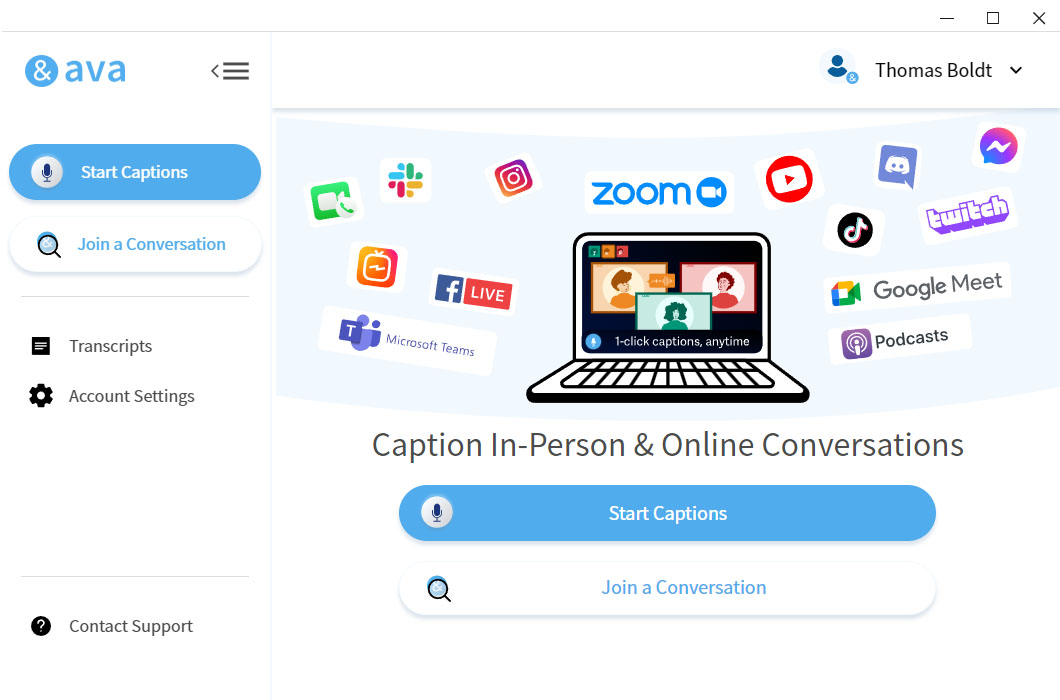
Ava has been around since the early days of live caption software, and it still provides a simple, user-friendly live captioning solution for hearing-impaired users. Available on all major operating systems and mobile devices, Ava's premium captioning feature offers an impressive 90% accuracy rate for app content, streams, and meetings.
The only downside to Ava is the expense of using it on a regular basis. The basic paid plan only includes 3 hours per month of AI-powered live captions, although you can purchase more premium captioning time at an hourly rate. After that time, it becomes a standard speech-to-text app.
Pros
Easy to use
Subscription applies to all platforms
Export live captions as a text file
Cons
Limited usage included in paid plans
Additional usage time is expensive
Platform Compatibility: Windows / macOS / iOS / Android / Web browser
Cost: Free plan available. Paid plans start at $9.99 USD per month.
#3 Live Caption AI - Best for mobile live captions
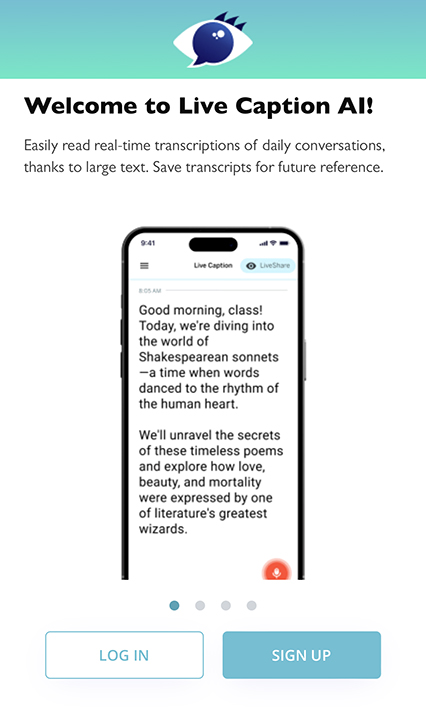
Live Caption AI is the most user-friendly app on this list because it's extremely simple. This means you can enable its live caption feature quickly, but it also limits what you can do with your live captions once your conversation ends. It's useful for day-to-day communication, but the developer doesn't post any accuracy stats, so you may not want to use it for important conversations.
If you try this app, make sure you download the latest version. The previous version has a similar name ('Live Caption' without the 'AI'), but it's an outdated speech-to-text app, so your live captions won't benefit from the latest AI-powered recognition tech.
Pros
Affordable
Easy to use
Export captions as a text file
Cons
No desktop app
No official accuracy rate
Platform Compatibility: iOS / Android.
Cost: $2.99 USD / month
#4 Google Translate - Best for bilingual conversations
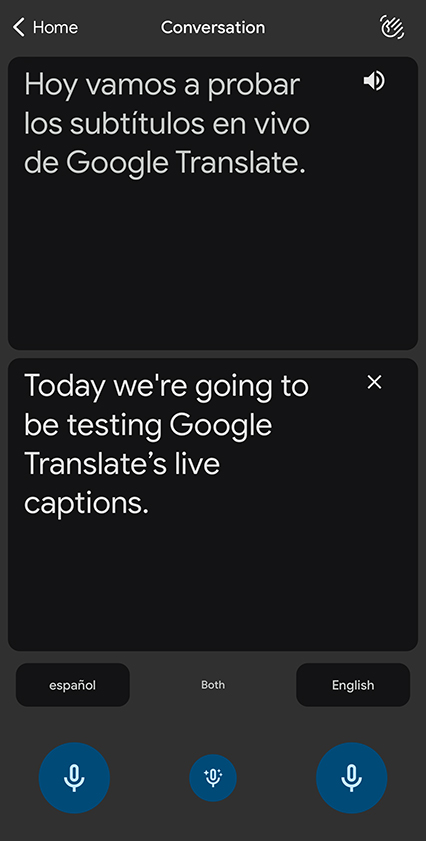
Google Translate is a capable live caption app, thanks to its conversation mode that allows two users to speak and read live captions in real-time. These live captions support multiple different languages, so two people can have a conversation even if they don't speak the same language!
Since Google Translate is designed for translation, it doesn't allow you to caption audio from apps or videos, and you can't save a copy of your conversation.
Pros
Bilingual conversation mode
Excellent language support
Free
Cons
Cannot caption app content
Platform Compatibility: iOS / Android
Cost: Free
#5 ClearCaptions Mobile - Best call captions for iOS

(Image credit: ClearCaptions)
Most live caption apps are unable to provide captions of telephone calls due to the operating system's security design, but ClearCaptions has a unique solution for iOS users. It provides all qualified users with a separate phone number that is linked to your ClearCaptions account, and you can forward all calls from your existing mobile number in just a few taps.
This service is available free for U.S.-based users who qualify as hearing impaired, courtesy of federal funding through the FCC.
Pros
Call captioning
Free for hearing-impaired users
Save live captions for future reference
Cons
Requires separate phone number
Cannot caption app content
Platform Compatibility: iOS
Cost: Free for U.S.-based hearing-impaired users.
Notta accurately records every word and detail spoken during conversations in real-time.
#6 CaptionCall - Best call captions for Android
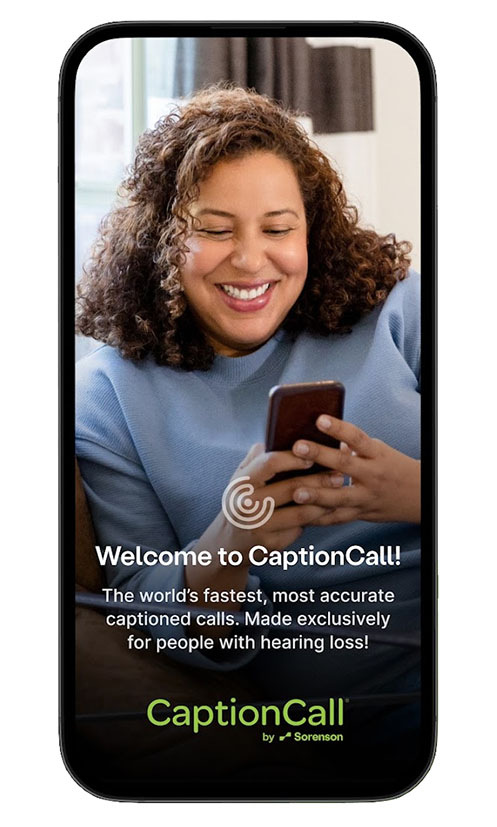
(Image Credit: CaptionCall)
The CaptionCall service is similar to ClearCaptions, except it also supports Android devices. It's also funded by the FCC, so any U.S. resident with hearing loss can receive live captions of important phone calls at no cost.
Like other call captioning apps, CaptionCall cannot provide live captioning for app content or other audio sources, but you can save copies of your captions for future reference.
Pros
Call captioning
Caption customization options
Free
Cons
Cannot caption app content
Platform Compatibility: Android.
Cost: Free for U.S.-based hearing-impaired users.
#7 Windows 11 Live Caption - Best free live captions for Windows users
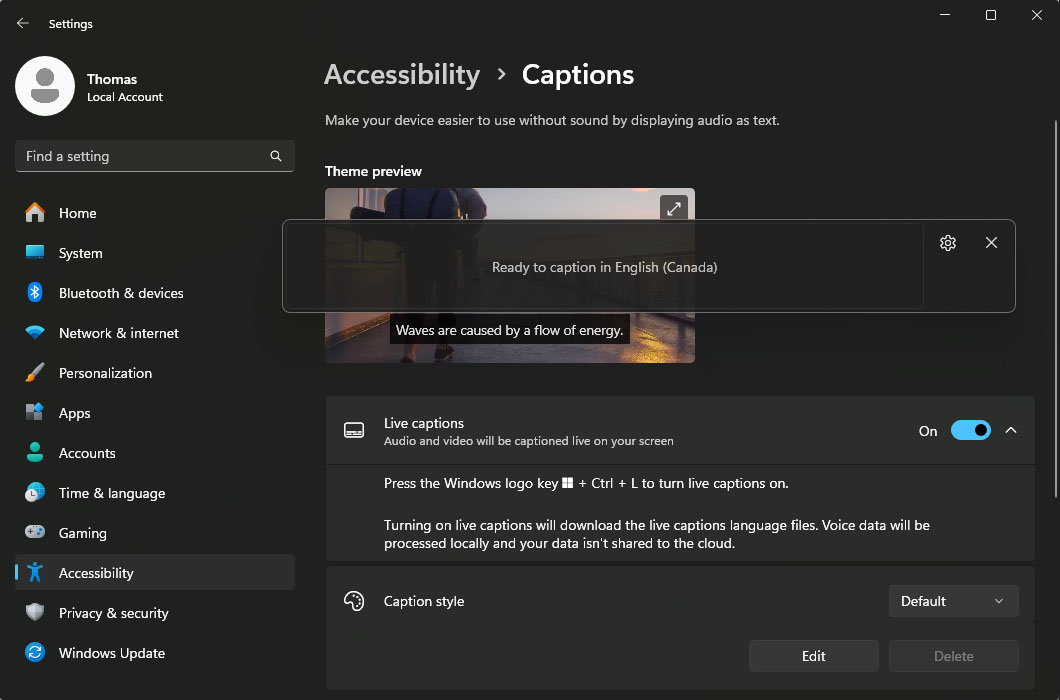
While there is a large market for live caption apps for PCs, many users are unaware that the latest version of Windows 11 has a live caption app built right into the OS. It can provide on-screen live captions for any audio stream playing on your PC, including app content and video streams.
The only downside to Windows 11 Live Captions is that you can't save a copy of your live captions as a text file.
Pros
Integrated into Windows
Works with all your PC audio
Free
Cons
Cannot save live captions to a text file
Platform Compatibility: Windows 11 version 24H2
Cost: Free.
#8 iOS / Android Live Captions - Best free live captions for smartphones
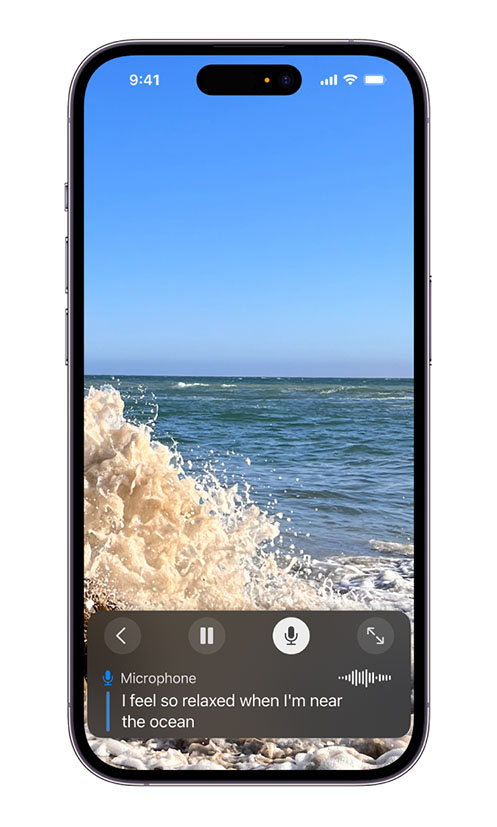
(Image credit: Apple)
Both Apple and Google have incorporated live caption features into the latest versions of their operating systems, so you may already have a live caption feature on your mobile device! They can caption most app content and any real-world audio your microphone can detect.
While these tools are useful and free, they are often less accurate compared to some paid live caption software. iOS Live Captions are only available in US and Canadian English, while Android Live Captions are only available on selected devices.
Pros
Already installed on your device
Live captions for any on-device content
Cons
iOS Live Captions are only available in US / Canadian English
Android Live Captions only available on select devices
Cannot save live captions to a text file
Platform Compatibility: iPhone 11 and later / Pixel 2 and later
Cost: Free.
Key takeaways
Live caption apps provide text transcriptions of audio information in real-time. These apps are available for desktops and mobile devices, but some are intended for general usage, while others are specifically designed to improve accessibility for hearing-impaired individuals.
The Live Captions AI app provides the simplest and most affordable option for day-to-day interactions and audio content on mobile devices, although there are also free live caption tools built into Android and iOS mobile operating systems. For professional users who need high-quality live captions, Notta offers the best balance of accuracy and affordable pricing.

FAQs
What are in-app live captions?
In-app live captions are an accessibility feature typically used to provide text-based subtitles from audio content for hearing-impaired individuals. Thanks in part to the popularity of subtitles in online video, the feature is gradually becoming more widely used by other groups.
Which app is best for auto subtitles?
Zubtitle is an excellent user-friendly choice for creating quick auto subtitles for a social media video. For auto subtitles with a professional level of accuracy, Notta can transcribe any live meeting in real-time, or you can create auto subtitles from any video or audio source you upload to the service.
How do I remove live captions from Android?
Follow these steps to remove Live Captions on Android:
Step 1. Open the 'Settings' app on your device and tap to select the 'Accessibility' section.
Step 2. Tap 'Hearing enhancements,' then tap 'Live Caption.'
Step 3. Tap the 'Use Live Caption' toggle to disable the live captions feature.