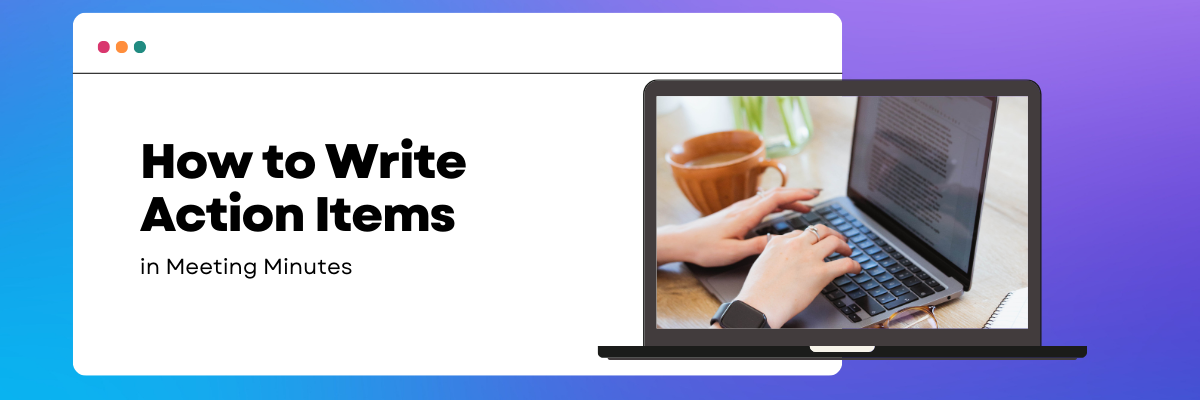
How to Write Action Items in Meeting Minutes (Guide + Examples)
Unlock the power of AI — Notta's meeting assistant records, transcribes and summarizes meeting minutes with one click.
Have you ever been in a project meeting where afterward, you don’t even remember what you discussed or what decisions were made? Maybe you half-heartedly said you’d take on a responsibility but you don't really know what you need to do next, or when it’s due. That’s why a lot of meetings can feel unproductive! Before you know it, it’s months down the line with no clear direction and a deadline that keeps getting pushed back.
The humble action item can totally transform the outcome of your meetings, replacing your vague to-do list with specific, actionable tasks that have clear instructions and deadlines. Action items support your project’s progression while getting rid of that sinking feeling that you’ve misunderstood your responsibilities.
Not sure what an action item even is or how to write one? We’ve got you. Keep reading to learn how to write action items in meeting minutes so every meeting becomes productive.
What is an action item?
An action item is a specific task with a clear objective, deadline, and assignee. It’s usually to help progress a project forward or meet a business objective after a meeting or discussion. You can have simple action items, like ‘Customer service manager to follow up with the specific client for an outcome by Friday’, to more complex actions like ‘Design team to create a series of app mockups to present at our next stakeholder meeting at the end of the month’.
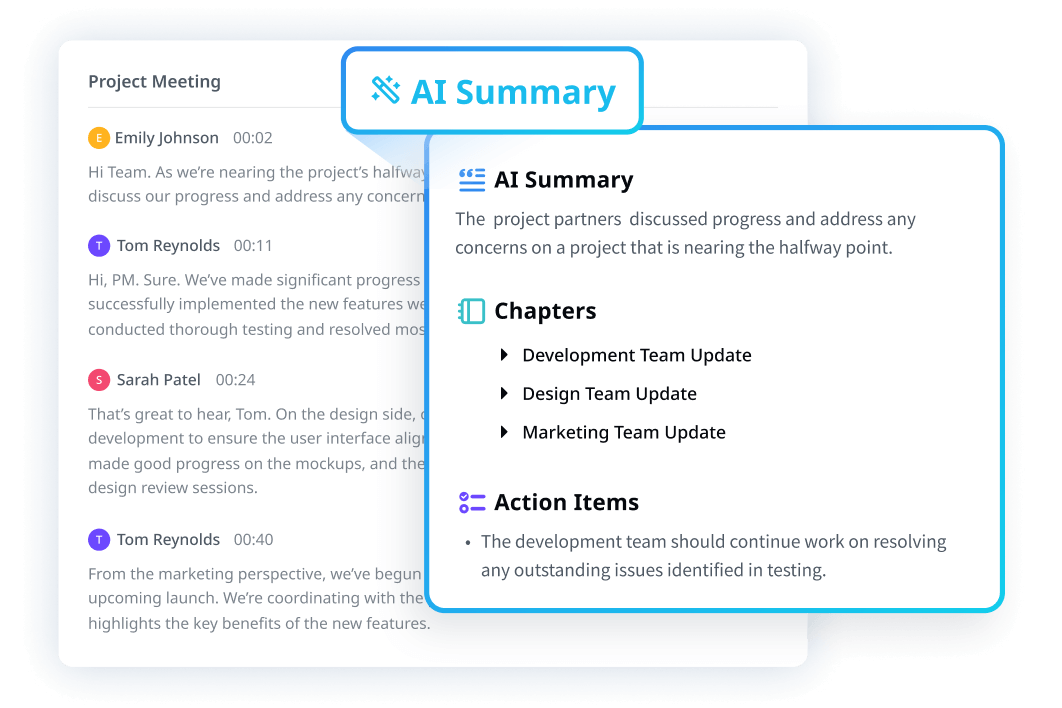
Do you know how your to-do list probably has at least one vague task with no real deadline or plan? Action items get things done. Everyone in your team knows who’s responsible for what and it helps you prioritize the most important tasks.
How to write an action item
What needs doing?
Writing the ‘what’ of the action is simple, yet so many people are too vague. It needs to be a concrete action so that the person it’s assigned to knows exactly what they need to do to complete it. Be as specific as possible.
Bad example: Write a blog post.
Good example: Provide the first draft of a 1000-word blog post on AI music apps.
Who’s going to do it?
It’s vital you assign your meeting action item to a specific person. This is especially true if the action item could apply to lots of people doing a similar job, for example, customer service agents in a team.
Bad example: Someone in customer support needs to reach out to the customer who made the complaint.
Good example: Alison was handling this customer and knows their history best, so she should contact the customer who made the complaint.
When’s the deadline?
Figuring out the deadline for an action item isn’t something you should pluck out of thin air. Consider the action in relation to the project or business objective that it’s working toward. When is the project deadline or the next quarterly meeting?
Work with the assignee on figuring out a doable timeframe, based on their current workload and daily responsibilities. That way, the action item is realistically achievable.
Bad example: At some point this month.
Good example: In time for our next project meeting on the 9th.
How high of a priority is it compared to other tasks?
Deciding how important a meeting action item is depends on the other tasks that need to be completed in a project to move it forward. What are the results going to be from doing this action item and is it something that requires a lot of resources? Do you need to bring in other teams or departments? Check the overall project timeline and make sure you’re not spending time on less urgent tasks so you can use your time most efficiently.
Think about what happens next
When you discuss a lot of topics during meetings, it can sometimes feel overwhelming to remember all the finer details. That's why it makes sense to transcribe each meeting so you can refer back to specific conversations and base your action items on them.
Using a tool like Notta can streamline this process for you. You can transcribe every meeting automatically by recording live meeting audio, or invite Notta Bot to your video meetings to dictate each speaker. Using your transcript, Notta AI can generate a summary with chapters and action items. It’s then up to you to assign these and provide a deadline.

Notta offers the most integrated AI meeting notes, summaries, and action items so nothing gets missed.
Action items examples
Now that you know what a great action item needs, what do they look like in practice? Here’s an action items list for common teams.
Action item example for engineering
The scenario: The software engineering team wants to introduce a new feature to a software platform but needs to know if it’s worth doing and if they have resources available. They need to conduct a feasibility study to find out the risks, benefits, and challenges.
Action item: The lead engineer will conduct a feasibility study on the new feature by the end of the month, providing a report of the findings in our next meeting.
Action item example for production
The scenario: A wellness brand has announced a new soap and the team needs to make sure it passes strict quality control guidelines so it’s safe to sell to the public.
Action item: The head of quality control will organize and conduct an inspection on the first batch of our new soap and provide a report highlighting any issues by Wednesday.
Action item example for design
The scenario: The company is rebranding.
Action item: The design team needs to develop three logo concepts following the new branding guidelines and company values. Present the designs at next week’s team meeting.
Action item example for marketing
The scenario: A fitness brand is preparing for a Christmas seasonal product launch and needs to create buzz about the season to increase sales.
Action item: The social media marketing manager needs to create a festive-themed Instagram plan for the upcoming Christmas product release with 30 days of post and Reel ideas. Present the plan during the next marketing strategy meeting.
Action item example for human resources
The scenario: The HR team has hired a new member of the accounting team and needs to onboard them.
Action item: The HR manager should prepare the onboarding documents and training plan in time for the new hire’s first week of employment.
Action item example for project management
The scenario: A development company is creating a new app and a detailed plan is needed to determine the costs, timeline, and resources needed.
Action item: The Project Manager needs to create a detailed project plan for app development, including task breakdown, resource allocation, timelines, and risk mitigation. Present the project plan for review and feedback on the 1st of next month.
Want the convenience of automated note-taking and AI summaries? Try Notta for your upcoming meetings.
What are the benefits of using meeting action items?
Now you know what action items should look like in practice, what are the benefits of using them at all? Here are some reasons you should start creating and assigning action items.
Accountability
You assign action items to specific people, so everyone knows their responsibilities. This kind of accountability is helpful on projects as it’s easier to track individual and team progress, and who to turn to if something goes wrong.
Team clarity
Just like with accountability, action items provide clear expectations for individual team members. It keeps all employees on the same page about project responsibilities and this prevents misunderstanding and confusion about what needs to be done and when.
Focus
When you break down big goals into actionable tasks, it helps the whole team focus on specific steps to hit objectives. It prevents individuals from getting overwhelmed by too much work or from getting distracted by time-wasting activities.
Prioritization
Creating action items helps your team prioritize tasks because you can decide what's most urgent and what can be left for later. For example, let’s say you have a critical bug that needs fixing as soon as possible. You’d know that this is urgent and move other action items to accommodate it.
Motivation
When you have clear action items, it feels motivating. Your teammates know what they need to work on, taking ownership of their responsibilities, instead of floundering without any direction. Motivated teams are more engaged and productive at work, too.
FAQs
How do I write meeting minutes?
Write meeting details: Include the date, time, and location of the meeting to keep your minutes organized.
Summarize the meeting goal: Although you might discuss several topics, meetings should have an overarching objective to keep focused.
Recap the previous meeting: Reference the last meeting to provide an update on topics you discussed or previous action items.
Create an outline: An agenda helps focus the meeting and makes sure every topic is covered.
Write minutes as the meeting progresses: Don’t wait until the meeting is over—take brief minutes throughout the meeting so you don’t forget crucial details. Transcribe with Notta to automate this process.
Define the action items: Determine the specific tasks that need to be done based on the discussions in the meeting. Use Notta to summarize your meeting transcript into action items.
Assign responsibility and deadlines: Confirm who is responsible for these specific tasks and the dates they need to complete them.
What is the difference between an action item and a task?
These terms are used interchangeably but they do have subtle differences.
Action items are specific tasks, assigned to one specific person, with a concrete deadline. They’re usually created as the result of a meeting and help progress the company toward goals. It might look something like ‘Holly needs to present research findings in a report to the stakeholders in the April meeting’.
A task is a broader term that could relate to any action that needs doing, but it might not have a specific due date or even be assigned to one person. You might find a task as part of a to-do list of repeatable actions like ‘check emails’ or ‘reorganize bookshelf’.
What feature in Google Docs can you use to assign action items to other collaborators?
Assigning action items is easy in Google Docs.
Highlight a piece of text in your Doc.
Click the ‘Add comment’ icon in the toolbar.
Assign the action item by typing @ and the person’s name or email address, then click ‘Assign’.
Reassign it to someone else by replying to the comment and typing the new name in the same way.
How do I write action items in meeting minutes?
To create helpful action items, you need to know the meeting topic and the goal of the project or business objective.
Summarize the meeting conversation topic and the problem that needs to be solved.
Decide on the specific action that needs to be done to help progress the project, problem, or goal.
Assign the action to the most suitable person for the job.
Create a deadline that aligns with the person's workload and the overall project or business objective.
To simplify this process, transcribe the meeting using Notta and then generate a summary using Notta AI. Speech recognition software dictates the meeting and identifies each speaker, then condenses it into chapters and action points for you.
How do I keep track of action items at work?
There’s no point in creating meeting action items if you can't keep track of them. Using project management software can track individual action items and responsibilities in relation to project timelines and workloads. I’d recommend Asana, ClickUp, or Monday for tracking action items because they’re easy to use with lots of helpful features. There are plenty of alternatives to these if you need something different.
Generate action items with Notta
Writing meeting minutes with action items can transform those directionless meetings into productive discussions. It’s important to start out with a meeting structure so you can keep your meeting focused. Then, write minutes that highlight the key parts of the conversation. This gives you everything you need to create action items that get everyone working on their responsibilities with motivation and efficiency. You’ve got this!