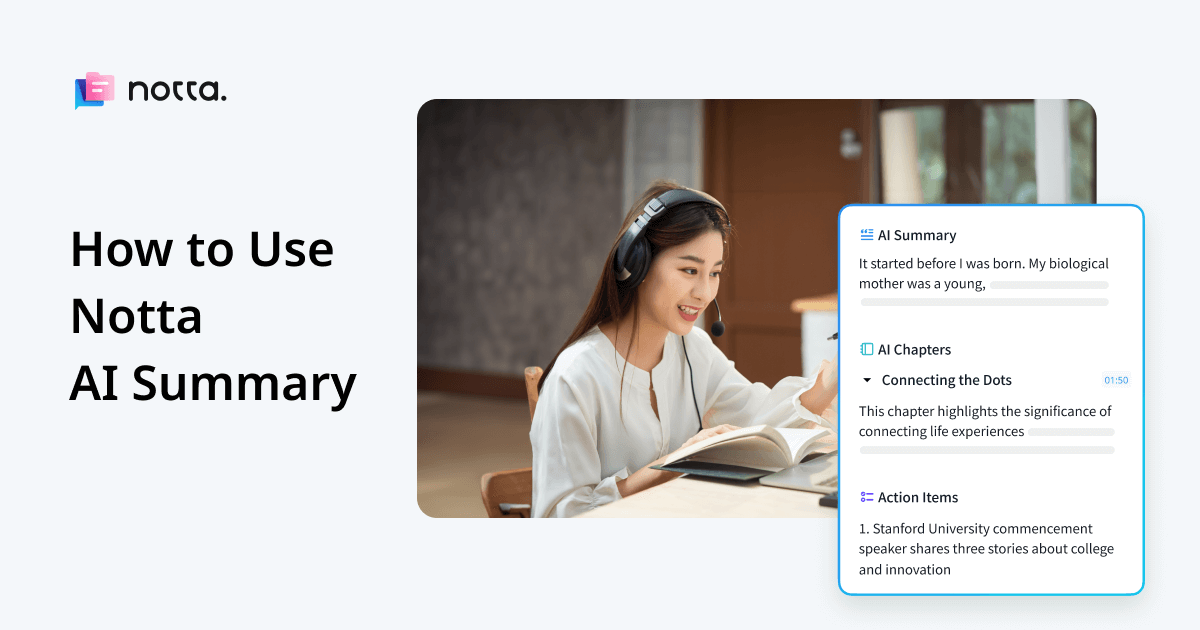
How to Use Notta AI Summary to Summarize Transcripts
Record, transcribe and summarize conversations with one click.
If you're someone who attends meetings every now and then, you're probably familiar with the meeting-related challenges that come along. When your calendar is packed with back-to-back online meetings, important information can slip through the cracks.
Fortunately, Notta is there to help! It's an AI meeting assistant that lets you record and transcribe live and pre-recorded online meetings, podcasts, YouTube videos, etc.
But did you know Notta can help you summarize the lengthy transcripts? Well, that's true! With Notta's AI Summary Generator, you don't have to manually track what was discussed in the meeting.
You can prepare meeting summaries in minutes, saving time and improving productivity. In this ultimate tutorial, I'll reveal what Notta AI Summary Generator is, its benefits, and how to use the AI tool in your next meeting!
What is Notta AI Summary?
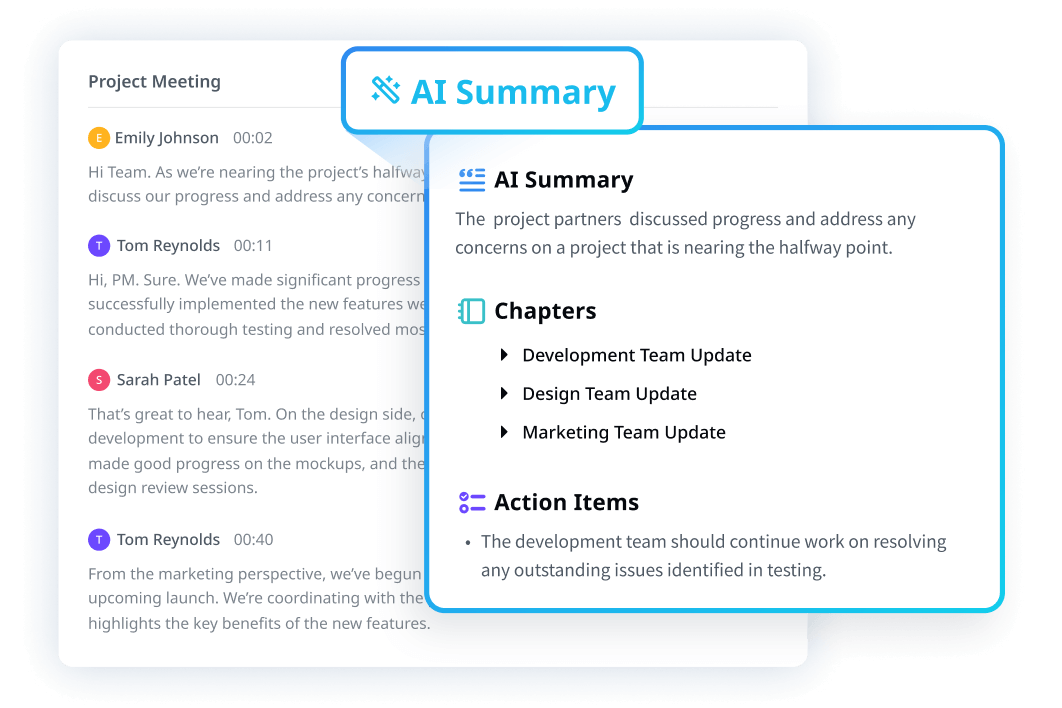
With AI summarizers, you no longer have to stress over the manual note-taking or summarizing process. Notta offers an AI Summary Generator to provide quick, concise, and accurate summaries of the meeting transcripts.
The core purpose of the AI summarizer is to eliminate the need to listen to the meeting recording or read the entire transcript. With Notta, you can extract the important details or tasks assigned to the attendees during the virtual session.
Below, I'll include what you can expect from Notta.
Meeting Overview: The AI summary starts with a few paragraphs that provide a gist of the entire meeting. If you don't have time to read the summary, you can scan the overview for complete information.
Chapters: Notta breaks the meeting into different sections so you understand what was discussed by reading some pointers.
Action Items: The AI tool offers action items that cover the important and actionable meeting details in bullet points.
Rate Summary Quality: Notta prioritizes customer experience and strives hard to meet user expectations. If you are unsatisfied with the generated summary, you can rate it and leave feedback.
New AI Templates: Simply select from a variety of templates tailored to different meeting types and objectives, and watch as Notta transforms your raw notes into polished, concise summaries.

Notta offers the most integrated AI meeting notes, summaries, and action items so nothing gets missed.
Benefits of using Notta AI Summary
According to LiveCareer, the average worker spends more or less three hours per week in meetings and wastes four hours preparing for each. That calculates to 15 hours in total!
Remembering all the things discussed during the meeting may seem impossible, especially when the session is three hours long. Notta's AI Summary Generator offers a wide range of benefits to people who schedule and attend multiple meetings every day.
Provides complete visibility
Notta AI Summary Generator summarizes all the important information to ensure every team member is on the page. The advanced technology creates chapters to give you complete visibility into what was discussed in your meetings.
Better productivity & save time
Meetings can range from a few minutes to hours, depending on the content and importance of the topic. Instead of spending hours reading the meeting transcripts, you can get all the necessary information from the summary. Hence, the AI technology improves productivity and saves time.
Improve efficiency
One important thing to note is that Notta's AI Summary Generator offers an action item feature. Instead of merely summarizing the text, Notta suggests what to do in the form of action items. This not only eliminates the extraneous stuff but also guides the team about what to do next.
Prerequisites for using Notta AI Notes
In order to use the Notta AI Notes feature, you'll have to meet a few prerequisites.
You should have a stable Internet connection.
The transcript should be longer than 400 characters to generate an accurate summary.
Who uses Notta AI Notes?
Notta is no less than a smart notebook that not only keeps your meeting organized but also helps you generate short summaries. Here are a few examples of who should use Notta in their next meeting.
Education/Student
Teachers and students can use Notta to transcribe and summarize lengthy research videos, online lectures, conferences, and more. Let's say you're a teacher wanting to share hour-long videos with your students.
Notta lets you generate real-time transcripts and summarize the text based on chapters and action items. This, in turn, ensures students can get all the information without having to listen or watch the recording.
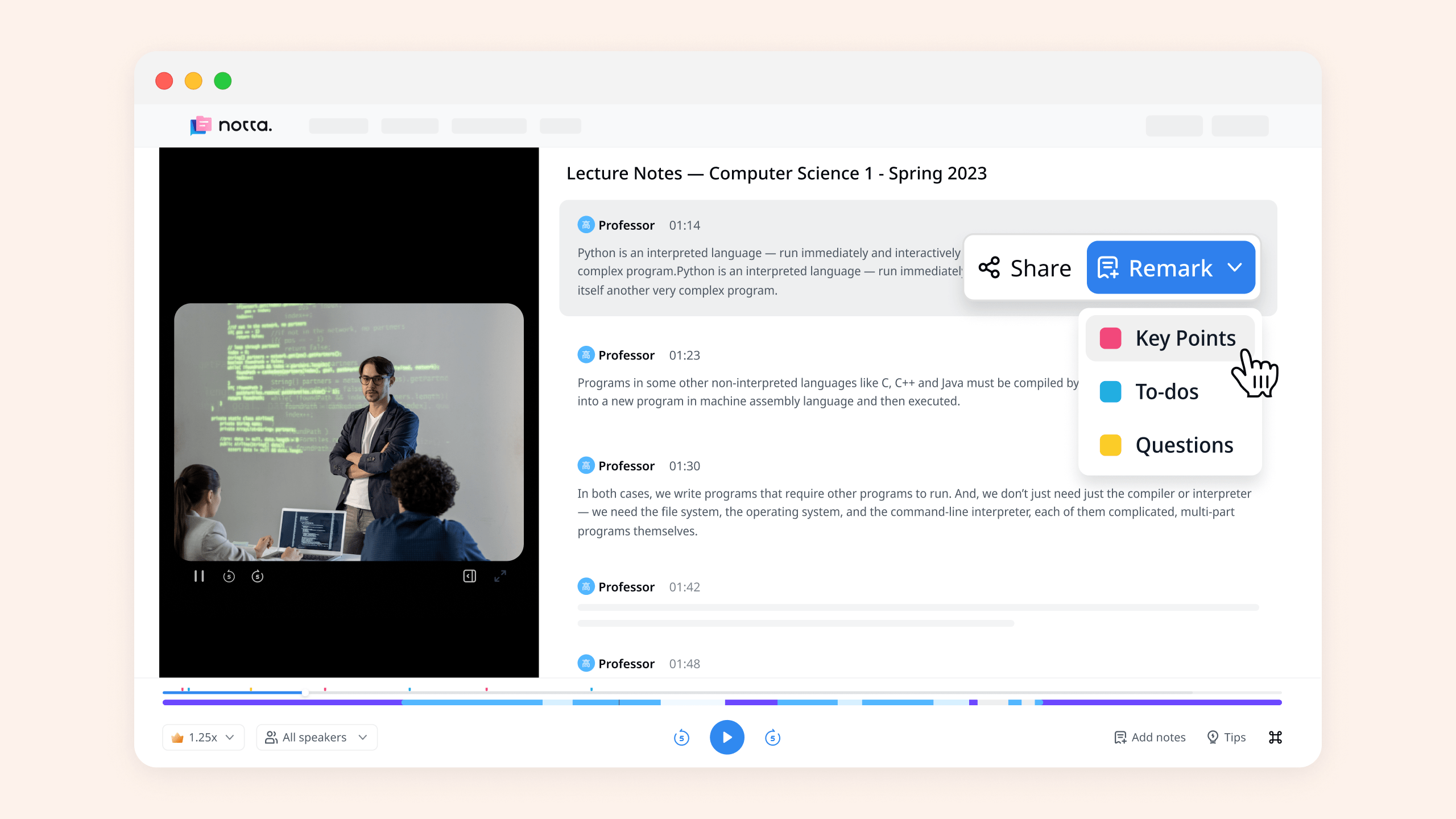
Marketing
Marketing teams are often involved in back-to-back meetings, discussing everything from strategies to building brand awareness to driving sales. However, tracking all the information can be challenging. That's where Notta comes to save the day!
The video-to-text software lets marketing teams generate real-time transcripts and create action items. You can then share the transcripts or summaries with the designers, writers, and other team members, ensuring everyone remains on the same page.
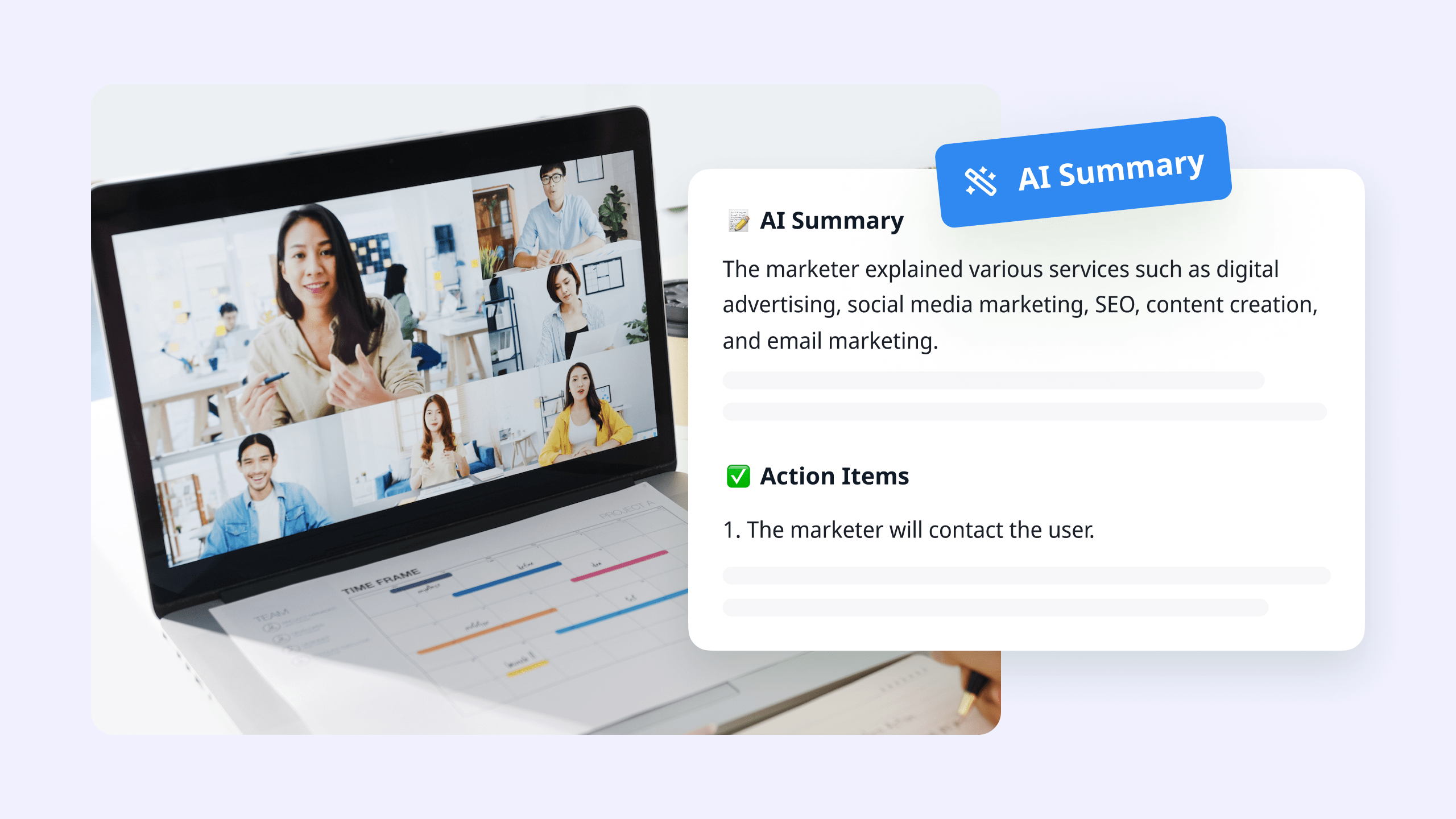
Consulting
If you're someone who takes one-on-one or group consultation calls, Notta can help you in multiple ways. The new summary generator feature can help you summarize the decisions and commitments made during the sessions.
This short and concise summary can be used as a quick recap before the next session. You can also pull out the key details and create post-consulting session reports in minutes.
Both consultant and consultee can scan the summary to ensure they know what was discussed in the previous session.
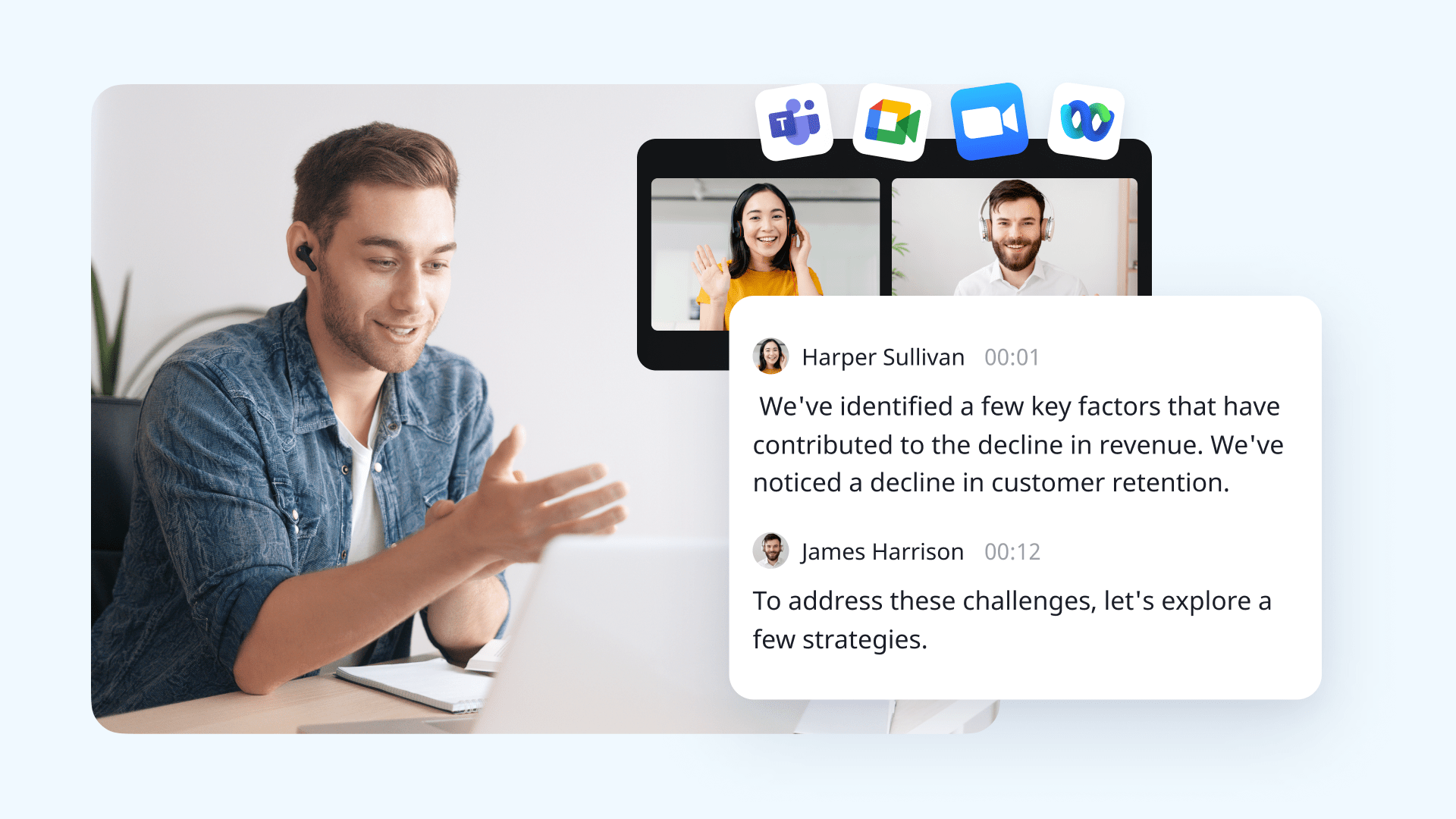
Media & Podcasting
Podcasts are growing in popularity, with active listeners increasing every day. If you love listening to podcasts but don't have enough time, Notta has got your back!
The AI speech-to-text software lets you generate podcast transcripts, providing your audience with a broader view of the episode.
Notta's best part is that it supports 58 transcription languages, which makes your podcasts accessible to a wider audience.
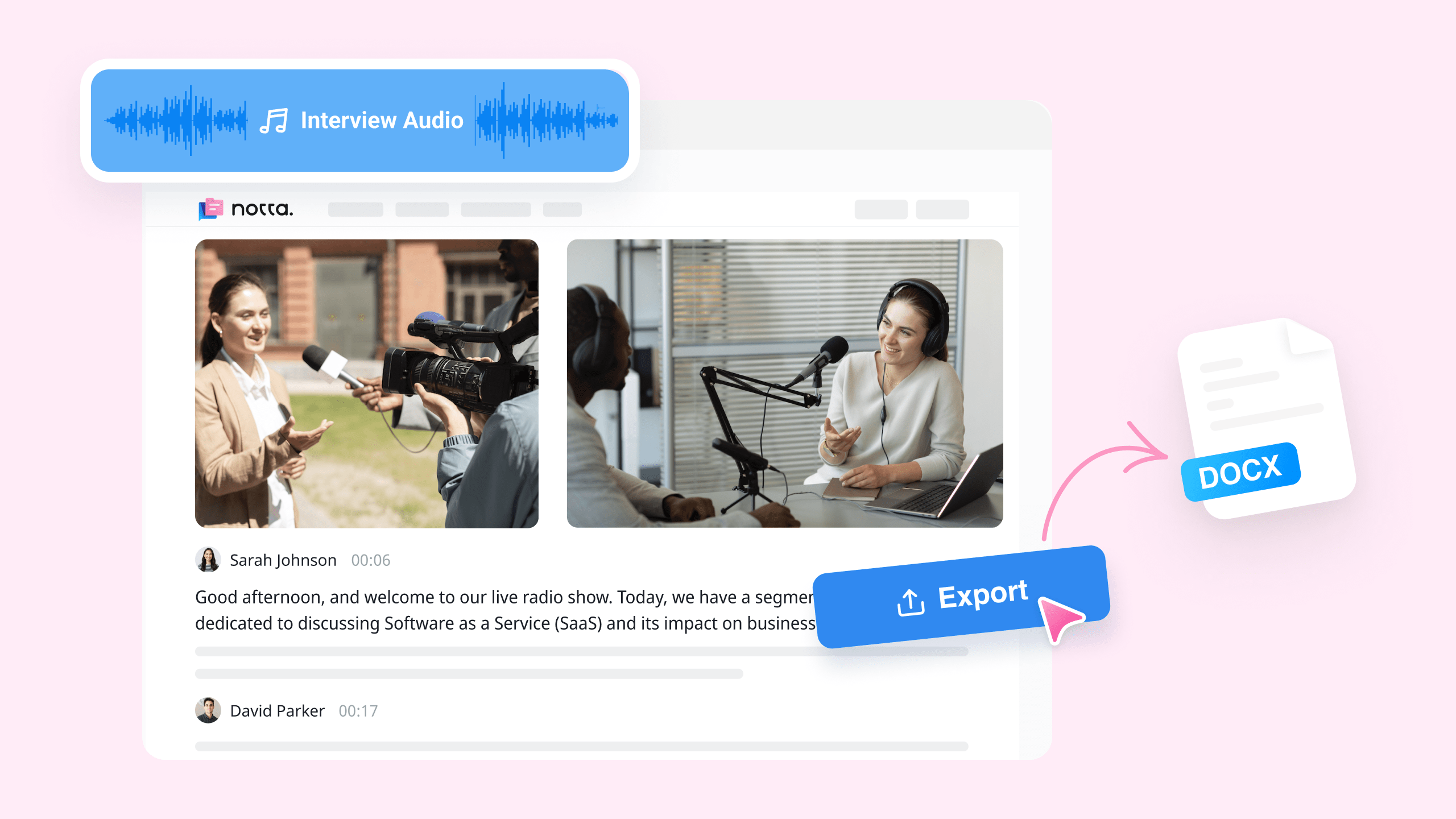
Engineering
Brainstorming is a vital part of software development. However, it can be challenging to capture ideas and conversations, especially when there's a lot of back-to-forth.
Notta's transcription feature lets engineers capture the ideas discussed in the meeting so you can review them at a later stage.
Besides, the transcription feature allows engineers to quickly document work in an accurate manner and improve work efficiency.
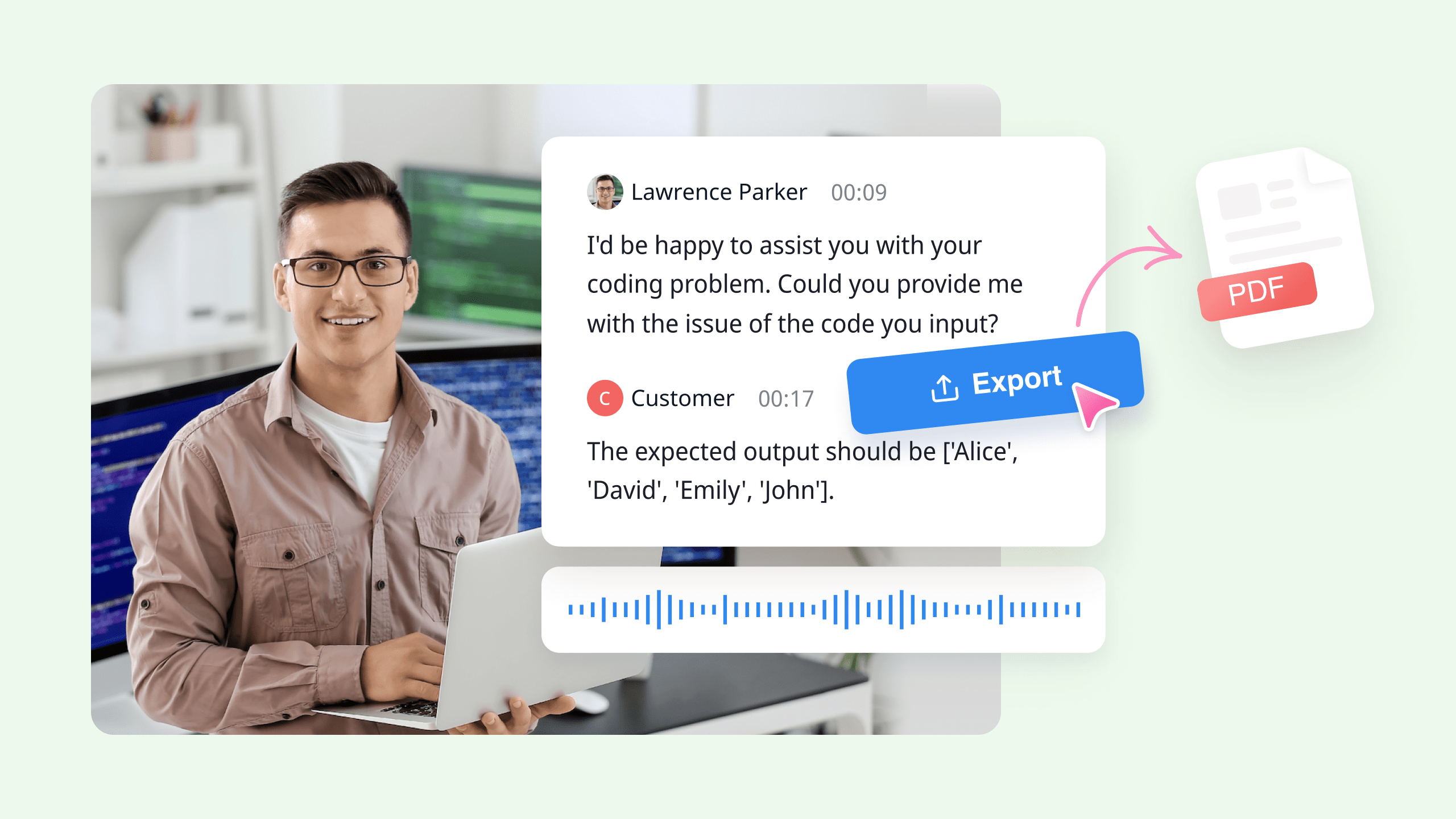
Customer service
For any business to flourish in this competitive world, it's important to prioritize your customers. With Notta, the customer support teams can spend less time taking notes during calls or listening to recordings.
Notta transcription and summarizing software isn't only about employees — it makes customer life better. Let's say a customer reached out to the team to get their problem solved.
Aside from solving the problems on call, you can send the summary of the call over an email. This will not only leave a positive impression on the customer but will also improve the brand's reputation.

Writing
Content writers and researchers can also benefit from transcribing and summarizing tools like Notta. Notta Web App and Chrome Extension let you transcribe any web page or video. This not only cuts the research time in half but also ensures you get all the information handy.
Management
Notta lets your team document and extract key points from your meetings. The AI tool can automate your management meetings by integrating with Google Calendar, Outlook, etc. Instead of scrambling to take manual notes during the ongoing session, you can focus on the conversation.
Law
Lawyers can use transcription services to convert audio or video into written text. Be it a legal proceeding, interview, or court proceeding, Notta can help you quickly transcribe and summarize in minutes.
Fully customizable scheduling, live meeting notes, and ready-to-use AI summary templates to streamline and automate your meeting processes.
How to summarize your meeting with Notta
Notta is an all-in-one meeting assistant that can record, transcribe, and summarize online lectures, how-to guides, product reviews, calls, virtual meetings, or anything you name it.
The new Notta AI Notes feature takes things up a notch by creating short descriptions that include an overview, bullet points, chapters, and action items.
There are two ways to use Notta — by uploading the meeting recording or inviting the Notta Bot to live Zoom, Google Meet, Webex, or Microsoft Teams sessions.
Upload meeting recordings
If you've saved the meeting recording on your device, you can directly upload the files for transcription and summarization. Here's how to use the AI summary generator in simple steps.
Step 1: Log in to Notta. Or, you can create a free Notta account.
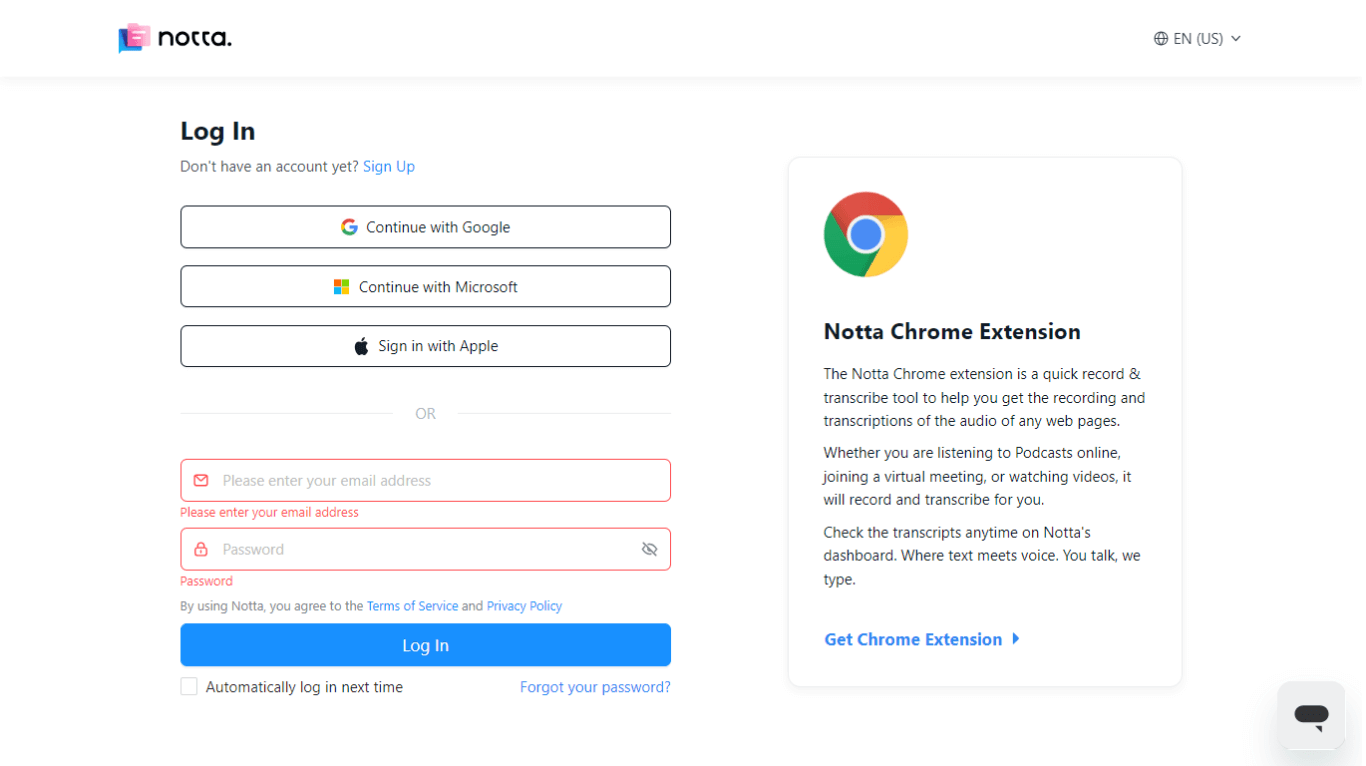
Step 2: On the Notta dashboard, locate and select the 'Import Files' option in the right navigation bar. A pop-up will come up, asking you to drag and drop the downloaded meeting recording.
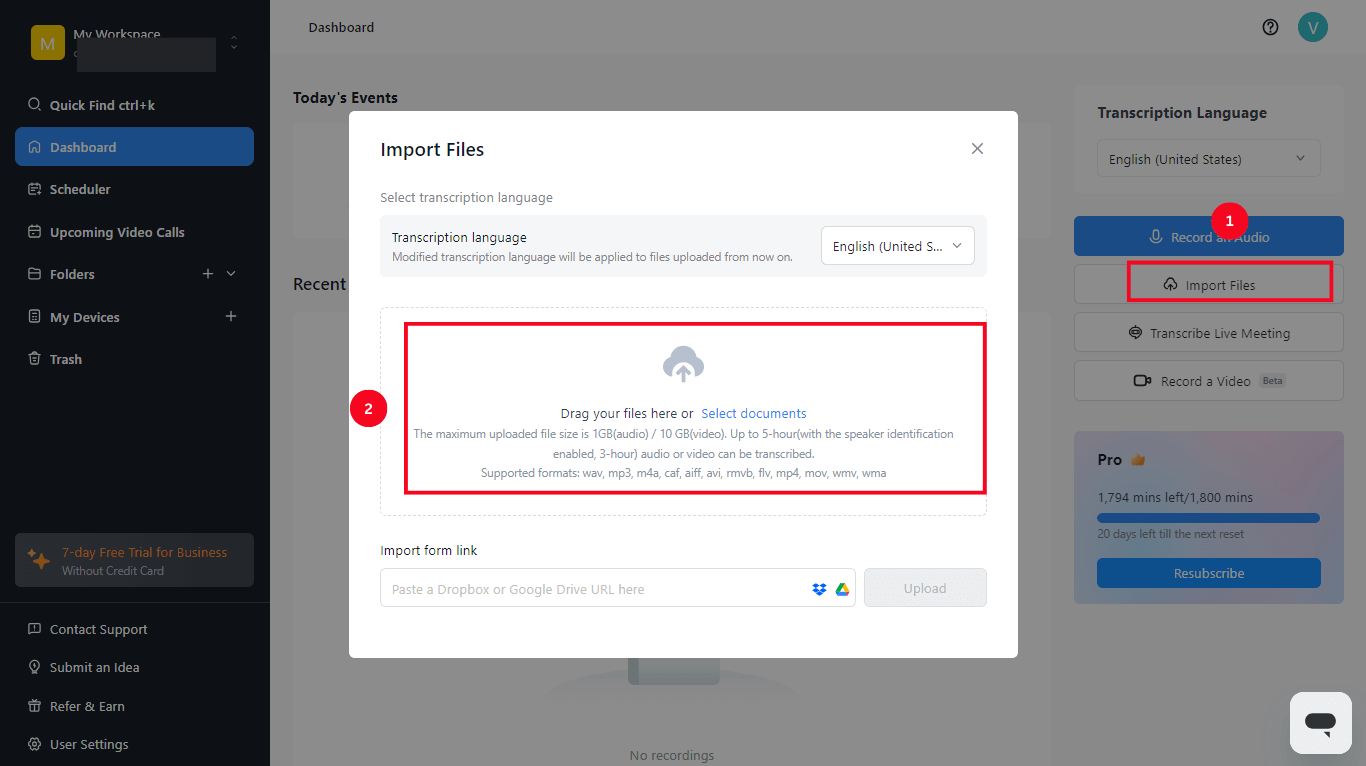
Step 3: Within a few minutes, Notta will start transcribing your virtual meetings. Once done, you can find the transcript in the recent recording section.
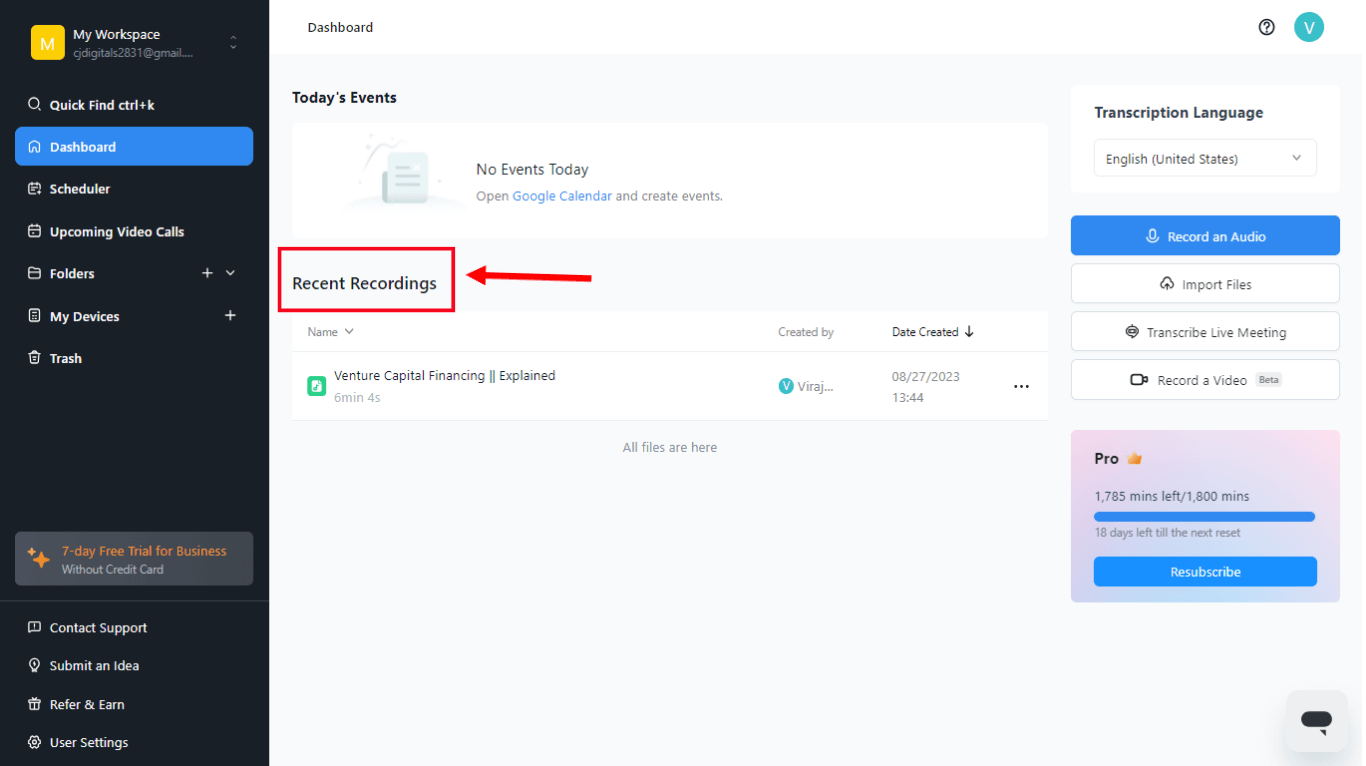
Step 4: Click the title of the meeting recording to view the entire transcript. On the left side, click the 'General template' to let Notta generate the summary for you.
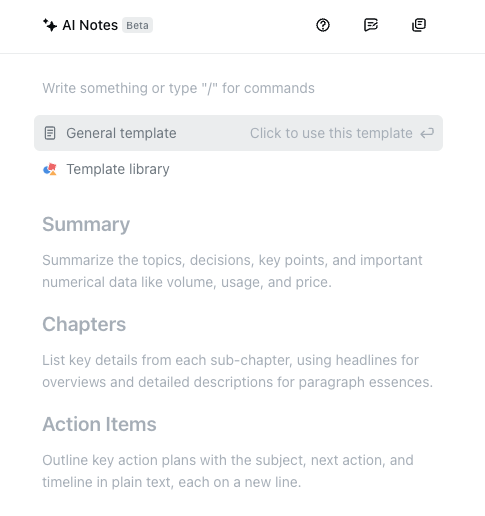
Step 5: Depending on the transcript length, Notta will take a few minutes to create a summary and action items. You can also choose or self-make templates in the template library.
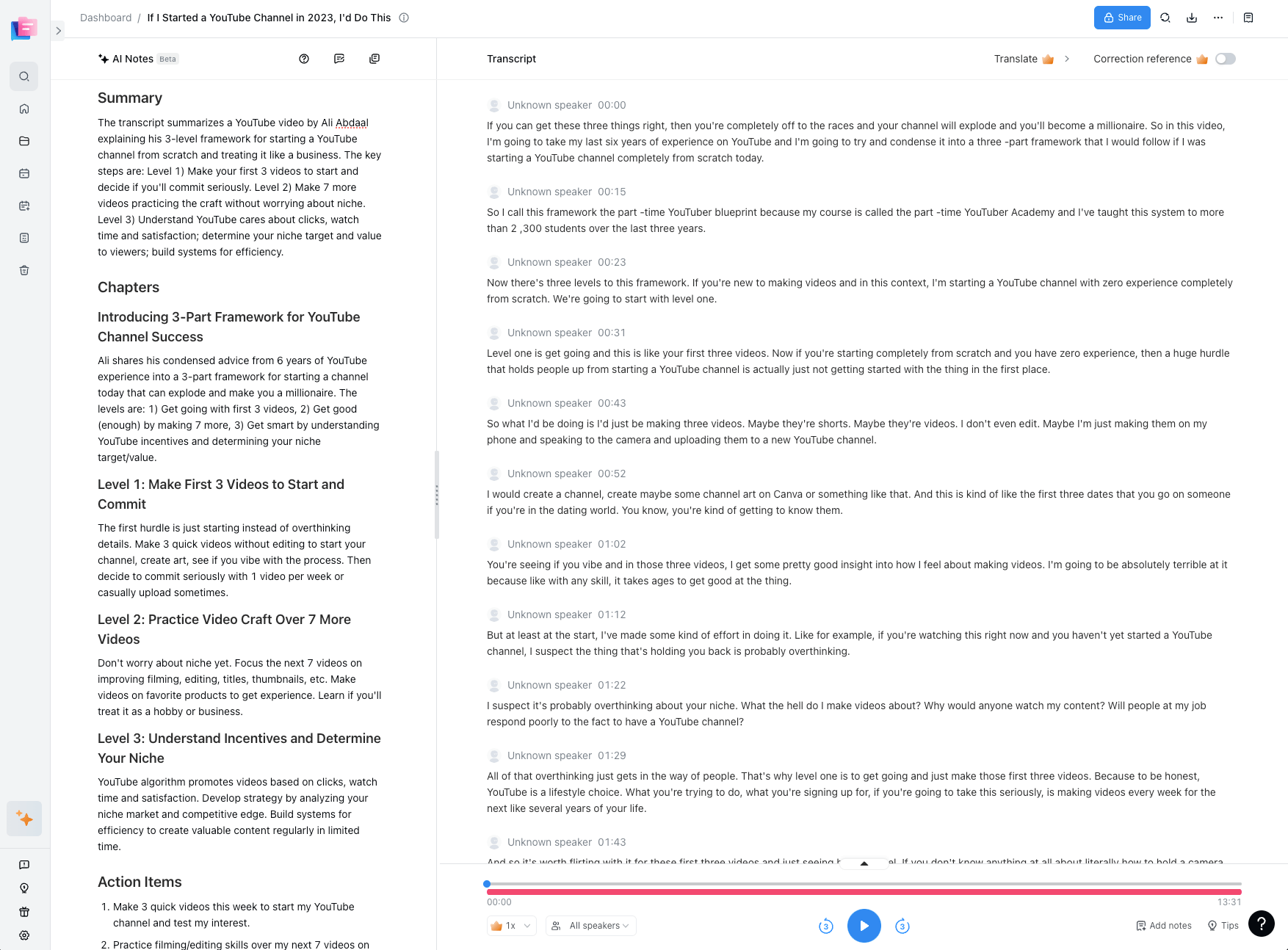
Step 6: Click the 'Copy' icon to copy the summary and paste it anywhere you like.
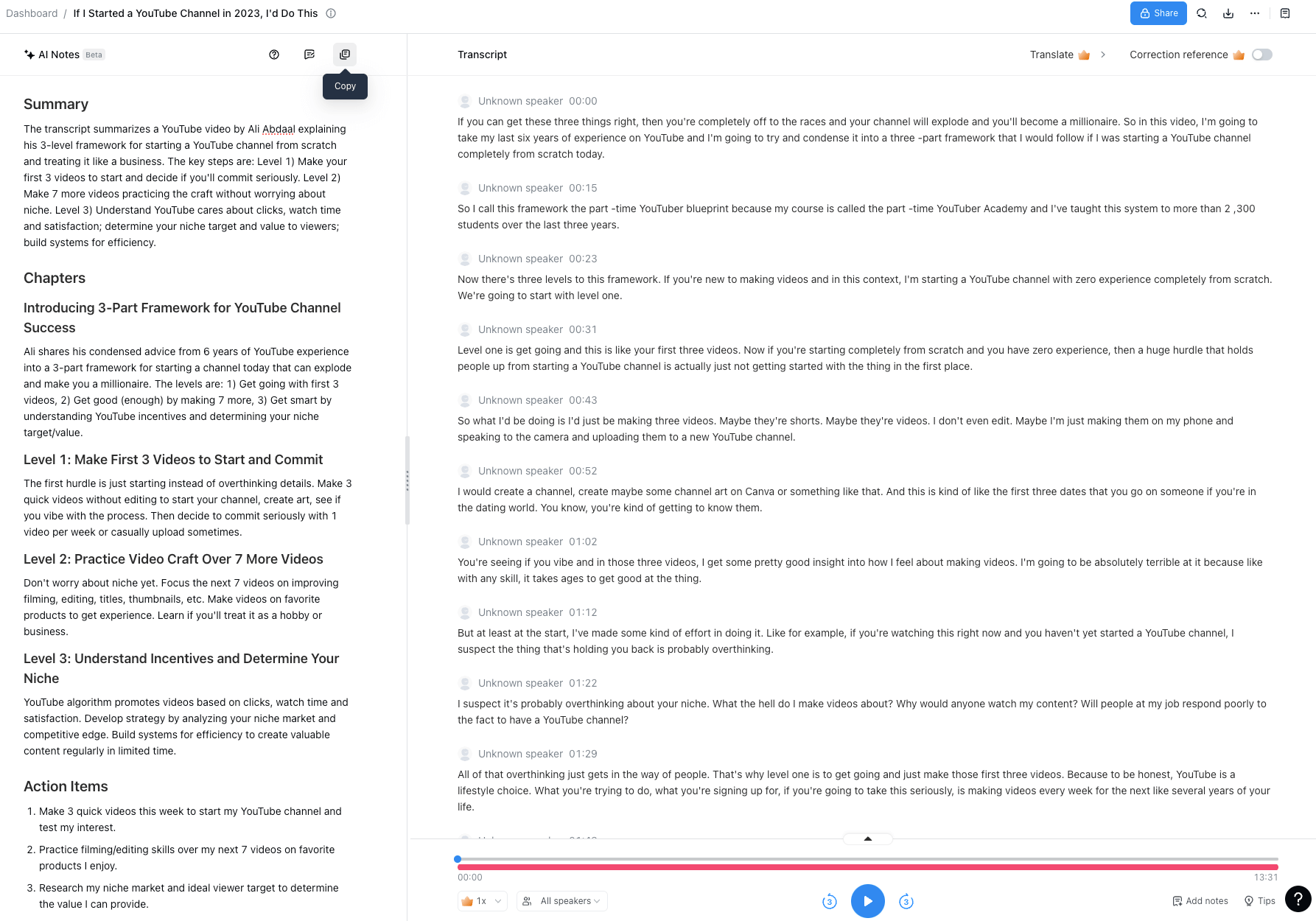
Invite Notta Bot to the meeting
If you want to transcribe and summarize an ongoing meeting, you can invite Notta Bot from the dashboard. Here's how you can use the Notta Bot in your next meeting.
Step 1: Log in to the Notta account. On the Notta dashboard, locate and select 'Transcribe Live Meeting.'
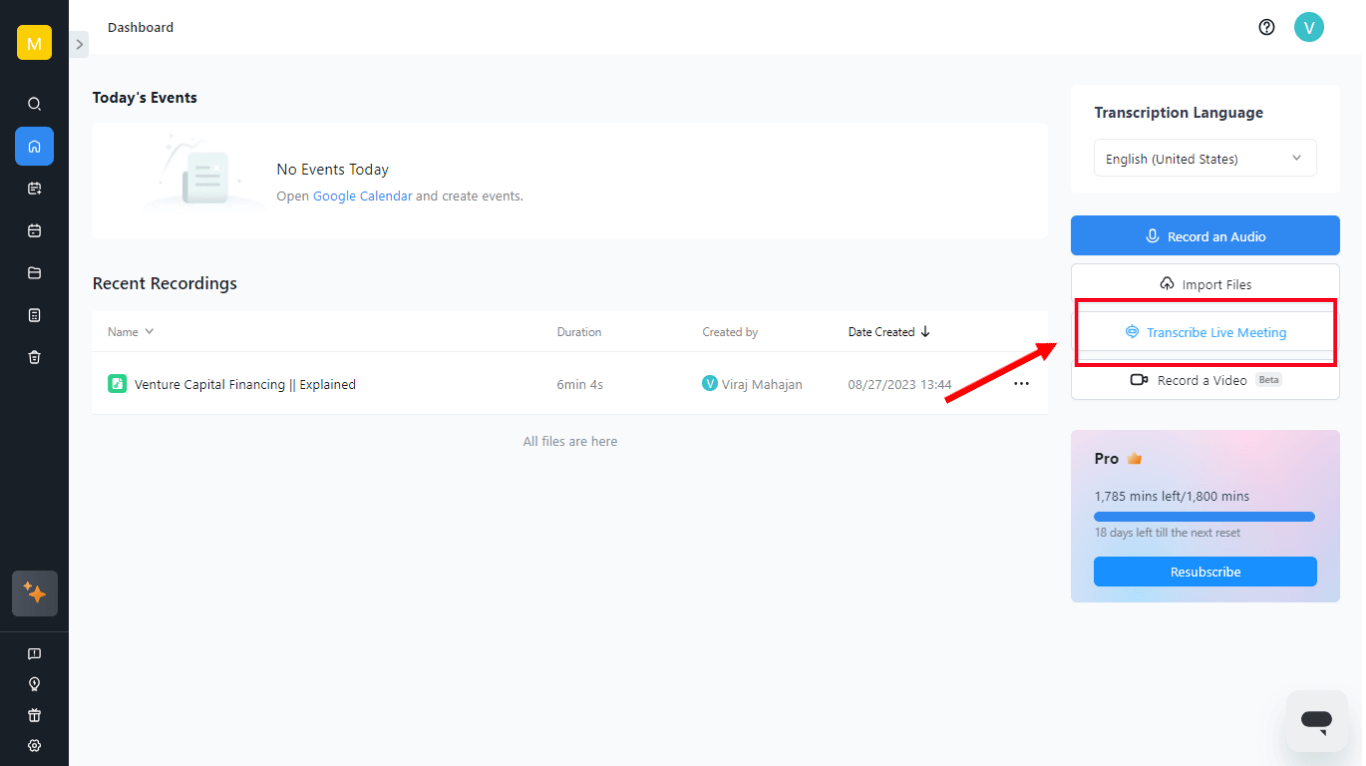
Step 2: In the pop-up, paste the online meeting invitation link in the box and click 'Transcribe Now.' Notta will deploy a Notta Bot to attend the virtual meeting to record and transcribe the conversations.
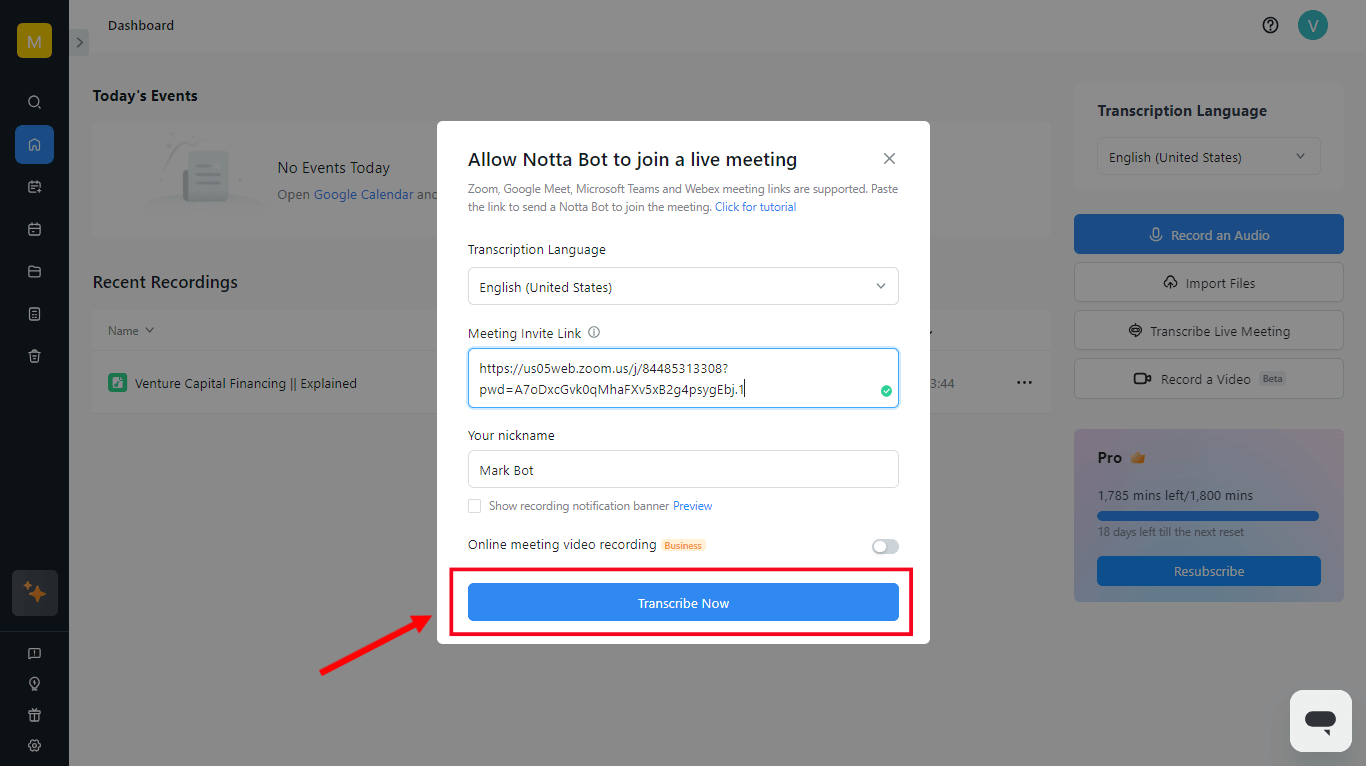
Step 3: The meeting host has to permit Notta Bot to enter the meeting. The AI tool will soon start the real-time transcription process. You can locate all the transcripts under the 'Recent Recordings' section.
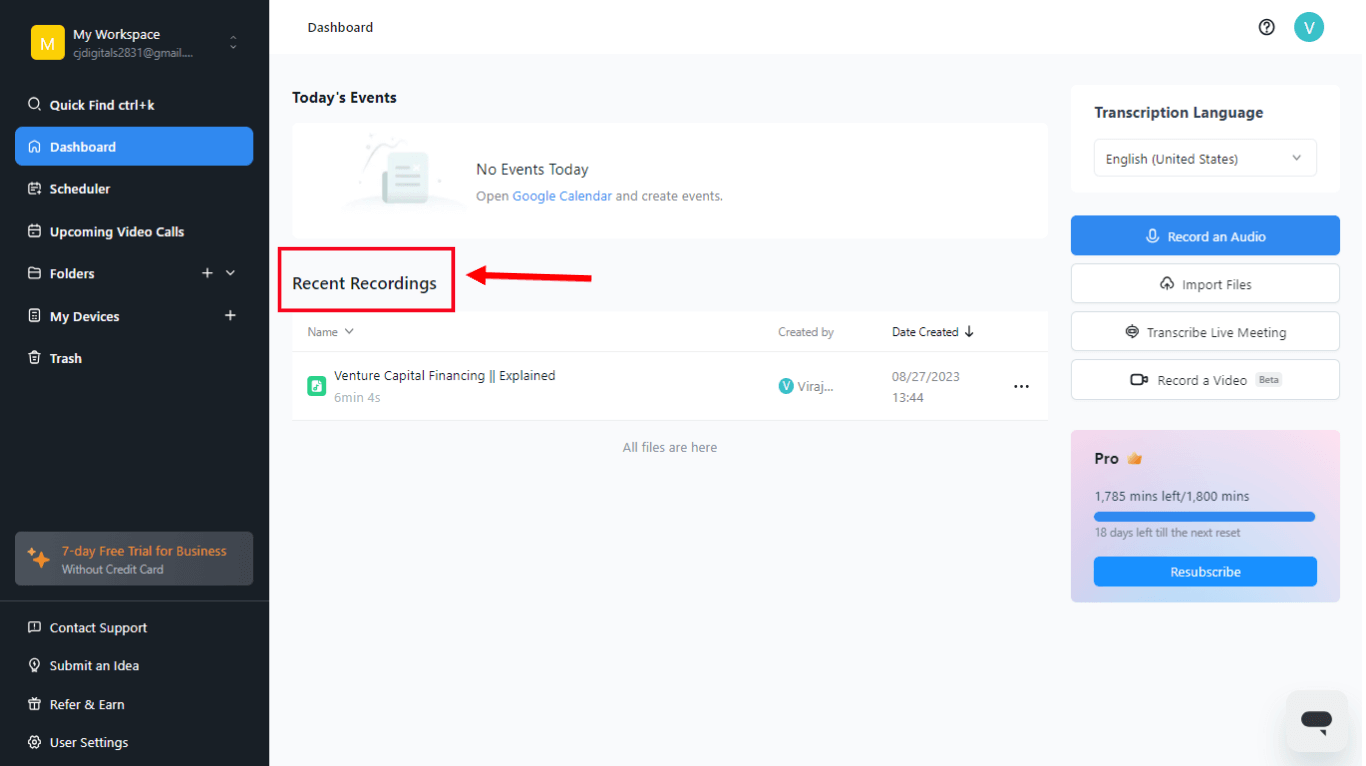
Step 4: Click the recently transcribed meeting and make any edits, if necessary. You can export the transcripts in various formats, such as TXT, DOCX, SRT, PDF, or EXCEL.
On the contrary, you can share the transcripts using the 'Share' button.
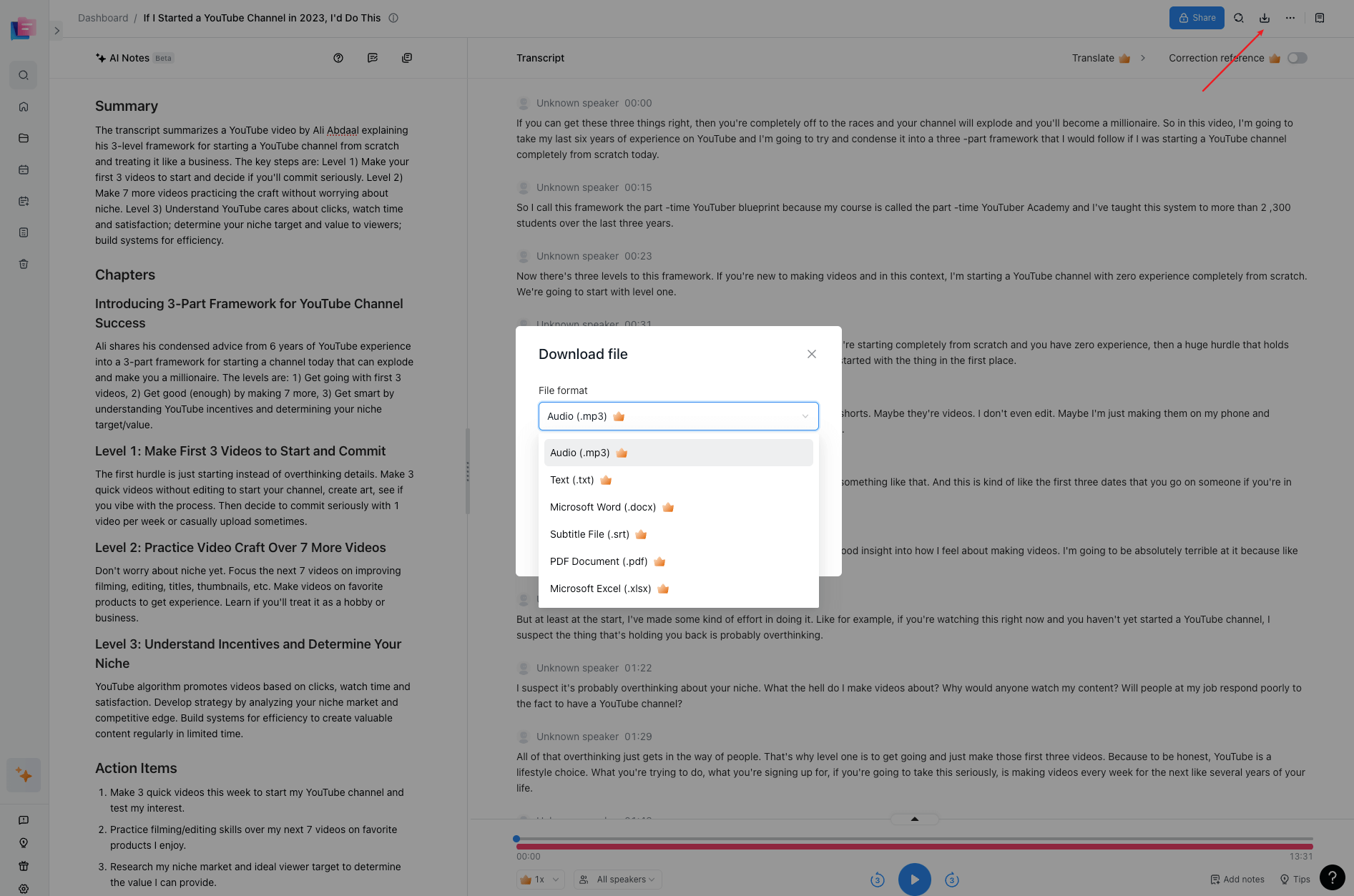
Step 5: Next, use Notta's built-in AI Summary Generator to create short summaries. You can share the AI summary by using the copy-paste feature.
Notta AI meeting assistant records, transcribes, and summarizes meetings so everyone can stay engaged without missing important details.
FAQs
What languages are supported by Notta for transcription?
Notta supports 58 transcription languages, including English, Japanese, German, French, Arabic, Dutch, Korean, Russian, Spanish, Portuguese, Tamil, Telugu, Urdu, and more. You can change the language before the transcription process begins, making Notta a versatile tool.
How accurate is Notta?
Unlike most AI summarizers available online, Notta has the highest transcription accuracy of 98.86%. The best part about Notta is that you can further increase the transcription accuracy by recording in a quiet environment. This ensures the transcribed and summarized version meets your needs and has minimal errors.
Is it safe to use Notta AI Notes?
Yes, Notta adheres to strict security regulations like CCPA, GDPR, SSL, and APPI to ensure that user data remains safe and confidential. Furthermore, the speech-to-text software utilizes AWS RDF and S3 services for robust data encryption. With Notta, you can rest assured your data is never used for training.
How do I summarize a video with Notta?
Notta has a user-friendly and intuitive interface that streamlines the process of transcribing and summarizing videos. You can either upload the pre-recorded videos or transcribe live Zoom, Webex, Google Meet, and Microsoft Teams sessions. Additionally, the speech-to-text software offers the Notta Web and Notta Mobile apps to automatically synchronize transcripts between PCs, tablets, and smartphones.
Key takeaways
Thanks to the rise of AI-powered transcribing and summarizing apps, taking notes in online meetings has never been easier.
However, Notta goes beyond being an AI note-taking app. It's a real game-changer that helps you extract key information from online audio and videos.
Whether you want a complete transcript of your meeting or a quick-to-read summary, Notta can help you with everything.
So, try the new AI Notes feature of Notta and take your online sessions to the next level!