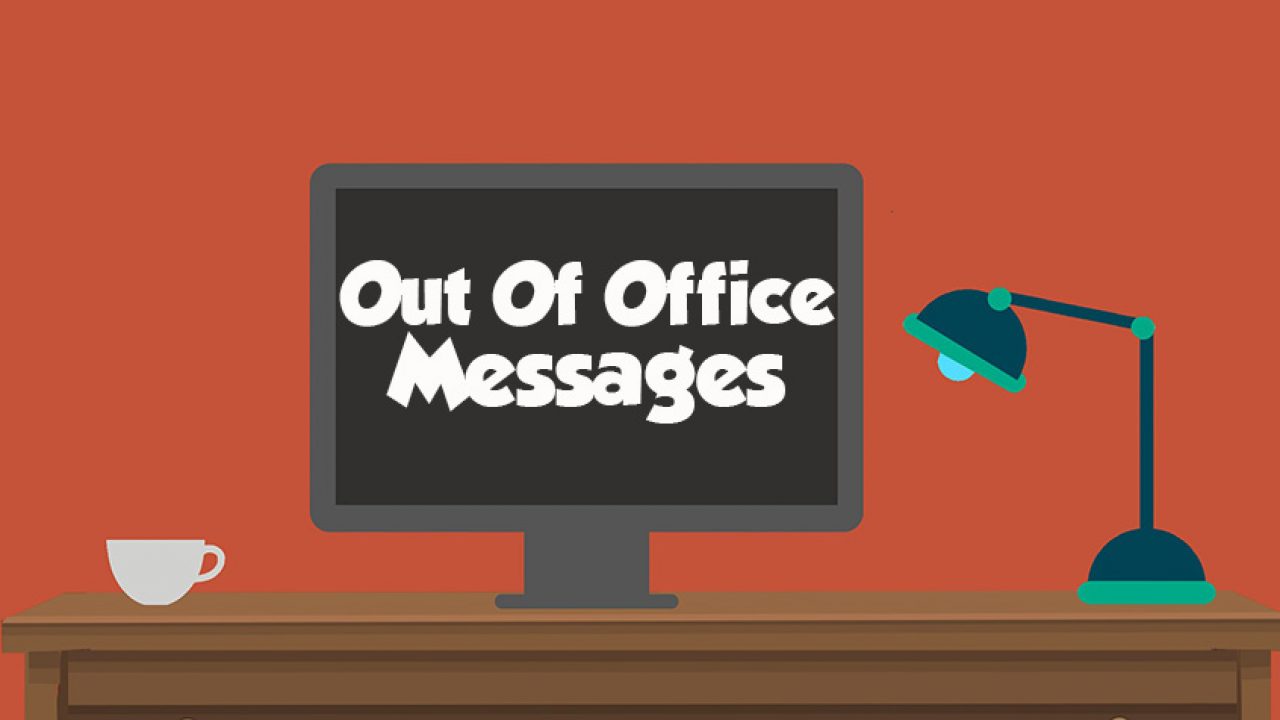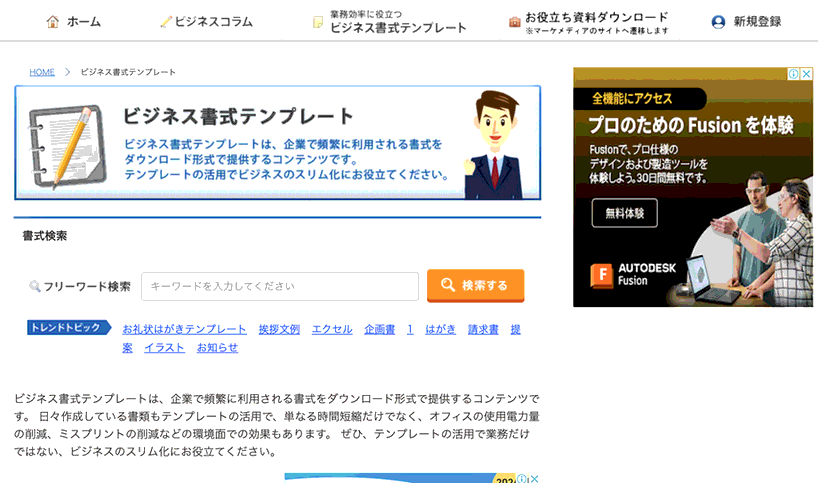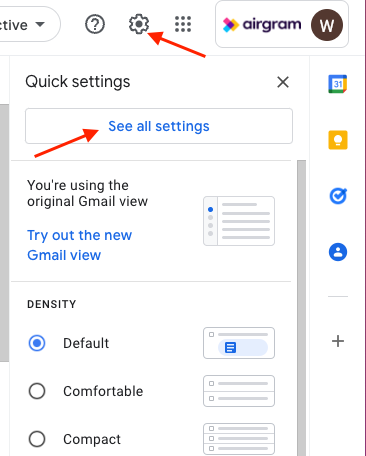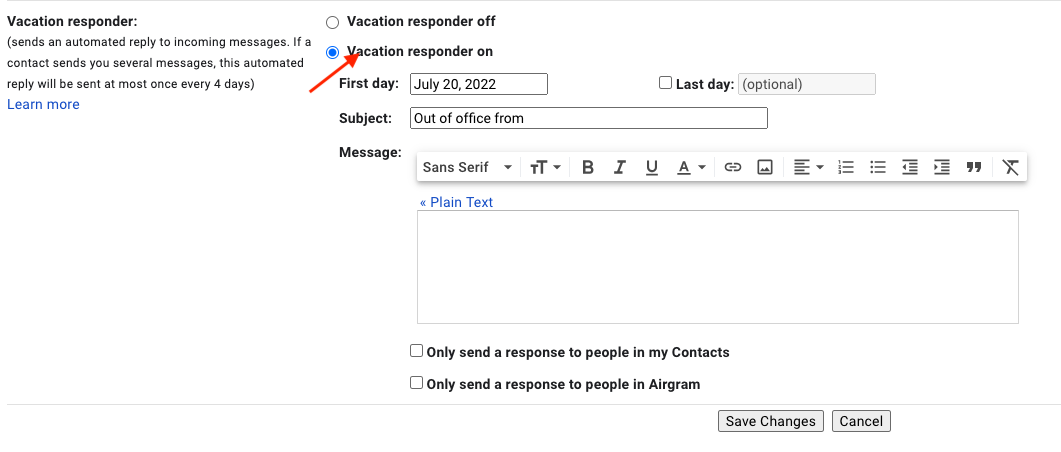Coming back after a long break to an overflowing inbox can be the fastest way to ruin your vacation zen, especially if you have forgotten to set up an automatic email reply that informs others you are not available at the time.
Setting an out-of-office message is part of good work etiquette. Such a message lets your colleagues and clients know that you are unavailable to respond to emails or phone calls, so they won’t be worried or repeatedly send you messages.
This guide will provide the best practices for writing an out-of-office message along with six ready-to-use message examples.
Let’s get started!
What is an out-of-office message?
An out-of-office message, simply called OOO message, is an automated response (often in the form of an email) to notify the sender that you will not be at work for a while.
This note is particularly important for businesses as it helps to avoid missed opportunities and frustrated customers who often expect fast responses.
An out-of-office message is often used when you go on a vacation, a business trip, or on sick leave. When setting up an out-of-office auto-reply, make sure that it includes necessary information and is professional.
When do you set up an out-of-office message?
While there is no one-size-fits-all answer to this question, here is a general guideline that can be helpful: consider how long you'll be away and how frequently you check your email.
If you're going to be gone for an extended time or if you don't regularly check your email, then an out-of-office email is necessary.
If you're only going to be gone for a day or two and you typically check your email several times a day, then there's no need to have a lengthy message.
How to craft an effective out-of-office message
Crafting a suitable automatic email reply is important as you don't want your clients or others to think that you're neglecting them. At the same time, you don't want to overshare and provide too much information about your plans. So how do you strike the right balance?
#1- Keep it short and sweet
Your out-of-office message doesn't need to be a novel; just a few sentences will suffice.
The email only has to quickly tell people you can’t respond to the message now and when you will resume work. Limiting your words makes it easy for you to control the amount of information that you share.
#2- Include necessary information
An effective out-of-office email reply usually contains the following elements:
How long you will be out of the office? Include the time period you will be unavailable so the contacts won’t interrupt you.
The general reason for your absence. No need to be too personal, just a quick mention is enough.
Who to get in touch with in your absence? Provide the name and contact info of the co-worker who will take your responsibility. This ensures that clients and colleagues can still get the assistance they need, in case of an emergency.
Helpful resources that are related to your business (optional).
#3- Add a little personality
This only applies when you only represent yourself. In this situation, it’s fine to have a little fun with it, especially if what you do is creative (think: writer or designer). 66% of people appreciate a fun out-of-office message. It’s also a smart way to tell people to be patient while you enjoy your time off.
What to avoid in an out-of-office message?
It’s natural to be in a good mood when your vacation is a few days away. A study by Microsoft shows that 77% of employees snap into vacation mode when they set their out-of-office message. It’s important to keep being professional, regardless of how light-hearted you may be feeling.
Don’t crack jokes
You need to maintain a professional image for yourself and your company. If you're working for a company that has a serious image, a funny out-of-office message will seem out of place and may get you into trouble.
Your jokes may be misunderstood, or you may seem “too happy” to be taking a break from work. While most people understand this sentiment, joking around may not sit too well with all your audiences.
Don’t overpromise
Avoid saying things like, “My colleague will get back to you immediately”. Overpromising the capabilities of your colleagues will just be unnecessary pressure because they may also be doing this as a favor to you and are adding on to an existing workload of their own.
Although it seems polite to say that, also avoid “I will respond as soon as I am back”. A load of work may need your attention and you hardly have time to reply to all emails on the first day you come back to work.
Supercharge your note-taking efficiency when absent
Want the convenience of automated note-taking and AI summaries? Try Notta for your upcoming meetings.
6 Best out-of-office message examples
You’re going to have to tweak your messages according to your audience by adopting a different tone for clients. Choose the out-of-office email template that is the most appropriate.
General out-of-office message
Hello,
Thanks for your message. I'm currently out of the office and will be unable to respond to your message from [date] to [date] due to [reason].
If you need assistance in the meantime, please contact [ colleague name] at [contact information]. Thank you for your understanding.
Best,
[Signature]
Internal out-of-office message
Suitable for: Informing seniors and colleagues of your absence and it’s within a company, so you can take a bit of casualty.
Hey,
I am currently out of the office on [business trip/sick leave/others] and will be back on [date].
I will be unable to respond to calls or emails during this time. If you need assistance, please contact [insert name and contact information of the co-worker]. Thank you for your understanding.
Best,
[Signature]
Lead generation out-of-office message
Hello,
Thanks for reaching out! I'm currently out of the office but will be back on [date] at the latest.
If you need any assistance, pelase contact our sales team at [email] for more information about our products and services. My assistant [name] will be able to help you too! Reach [Name] at [email].
In the meantime, you can have a look at our website [website link] and download our library of free resources that help with [your service]. You may also check these use cases or go through client testimonials.
My team can begin setting you up so that we can jump right in when I'm back. Thanks again, and have a great day!
Best,
[Signature]
Friendly out-of-office message
Hi there!
I'm currently out of the office and will return on [date]. I’m celebrating [event you are attending, e.g., wedding], and enjoying a much-needed break!
While I rest and recharge to come back more focused than ever, you can contact (name) at (email address) for assistance. He/she can help you out just as much as I can, if not better! Otherwise, I'll get back to you as soon as I can.
Best,
[Signature]
Away but checking emails
Hello,
I am currently out of the office but will be checking email periodically. If you need immediate assistance, please contact [name] at [email address]. Otherwise, I will respond to your message as soon as possible.
Thanks for your understanding.
Best,
[Signature]
Conference out-of-office message
Hi there,
Thanks for your email!
I'm currently out of the office at a conference and will have limited access to email. If you need assistance, please contact [name] at [email address]. Otherwise, I'll be back in the office on [date] and will respond to your message then. Thanks!
Best,
[Signature]
On vacation
Hi there,
I'm currently out of the office on vacation. If you need to reach me for anything urgent, please contact my colleague [name] at [email]. Otherwise, I'll be back in the office on [date] and will respond to your message then.
Best,
[Signature]
How do I set up an auto-reply in Outlook and Gmail?
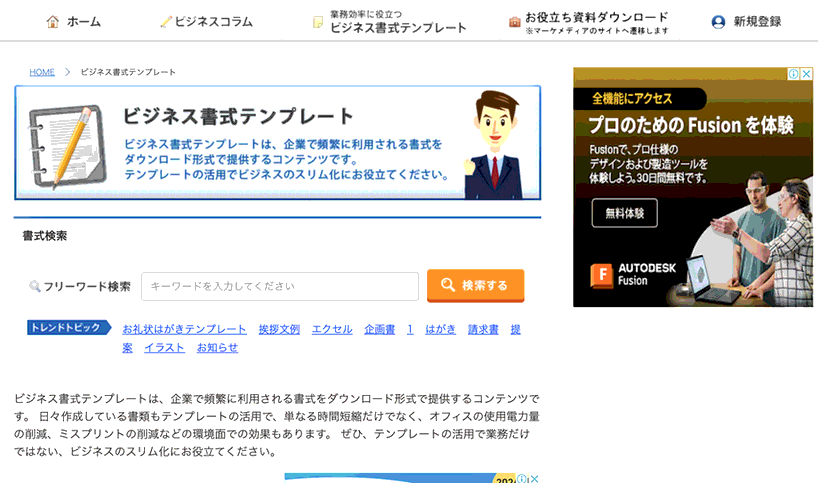
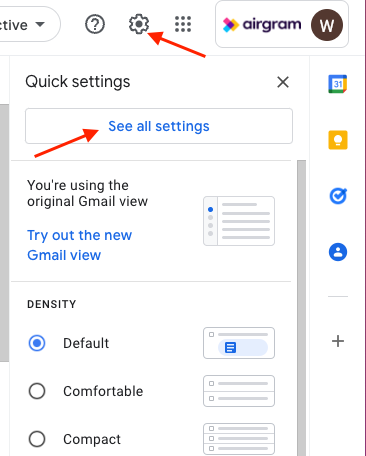
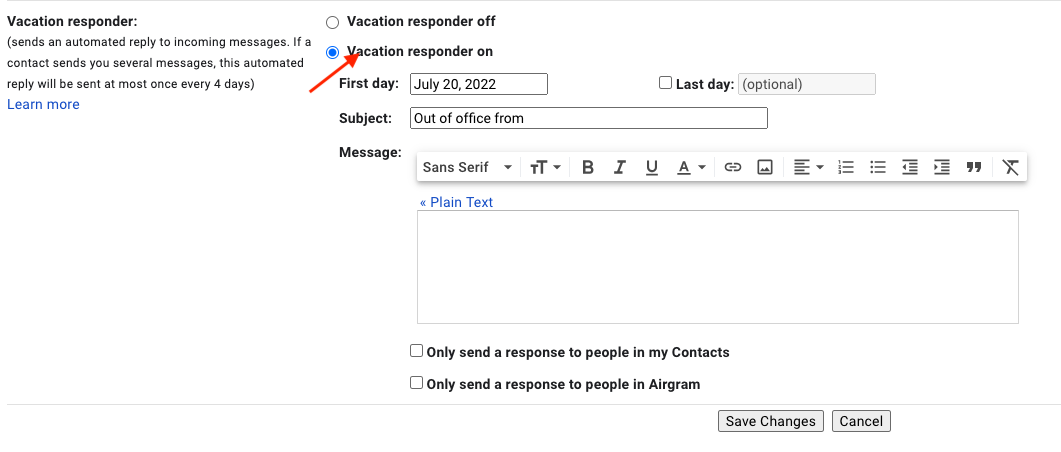
Rest assured with an out-of-office message
Setting up an automatic email reply is a polite and professional behavior to inform others why you can’t respond timely. The best out-of-office message will convey the period of your absence and an easy way to reach the person who is filling in for you.
Before you disconnect yourself from the workplace, make sure to enable the autoresponder email so you can spend quality time without worries.
Have a great trip!