Read next: How to Run Collaborative Meetings
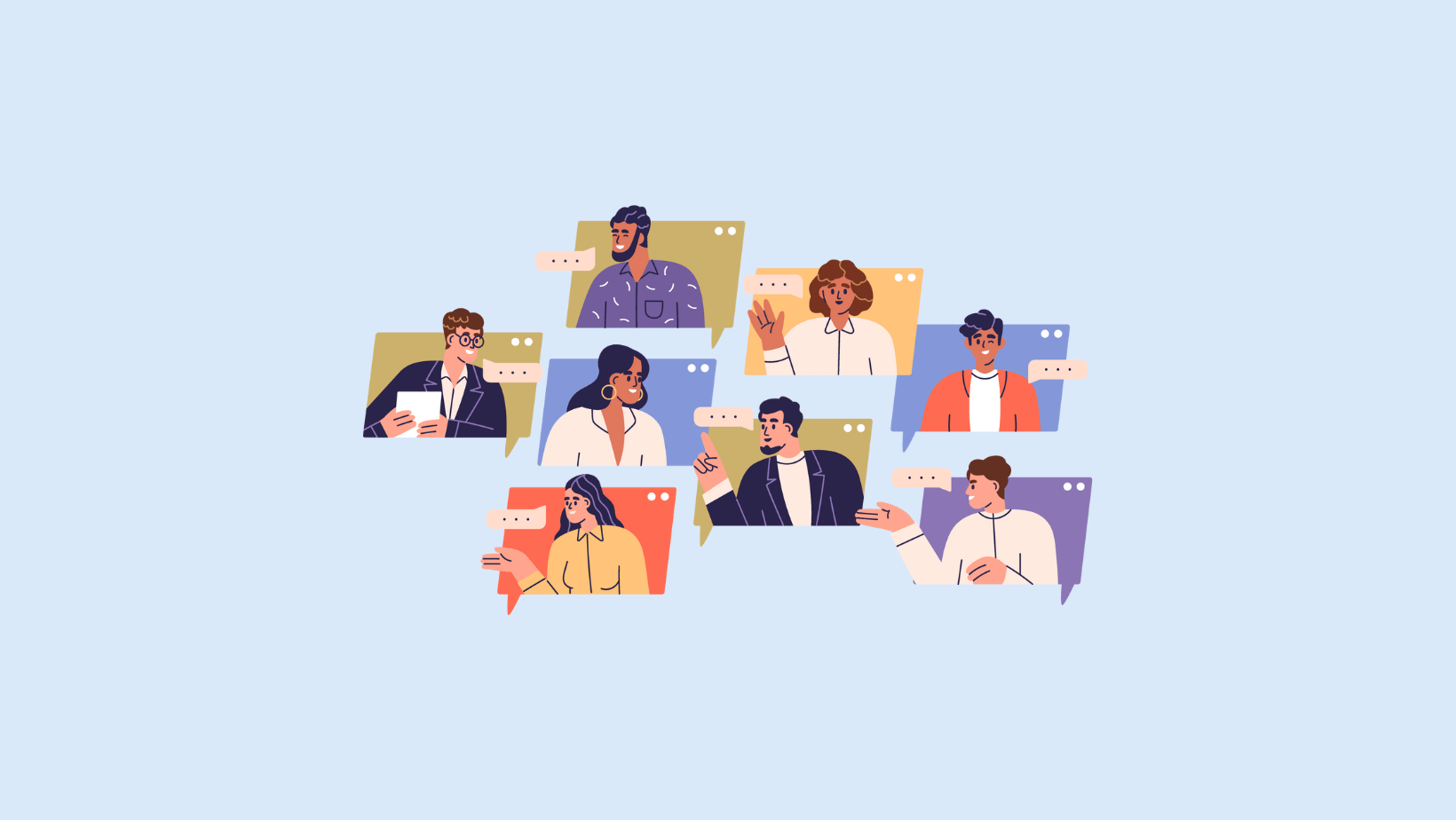
How to Run a Project Status Meeting [+ Agenda Templates]
Unlock the power of AI — Notta's meeting assistant records, transcribes and summarizes meeting minutes with one click.
Projects involve turning ideas into action, but many project managers often overlook one part of the process — status meetings. It can be tempting to skip the preparation and planning of meetings in the name of moving fast and breaking things. But, when project status meetings are planned and executed at specific intervals, the team can move faster and more reliably.
While hosting project status meetings might seem simple in small businesses — there are fewer people involved, and big businesses need detailed planning. If you're a product manager who oversees multiple departments and wears more hats, this guide will help you get started. After talking with successful project managers, I'll reveal the expert tips to run a project status meeting and best practices to keep in mind.
What is a project status meeting?
A project status meeting is a gathering where the team, along with the project manager, joins in to review the work done. These review meetings are recurring meetings that typically happen among teams to discuss information regarding the ongoing project. The frequency of these meetings might vary depending on the intensity of the project.
The purpose of project status meetings
The key goal of a project status meeting is to help the team members remain on the same page and make the project a successful one. In a project status meeting, everyone reviews the schedule, how much work is done, what the challenges faced by the team, and how much has been spent compared to the allocated budget. Generally, the team handling the project can meet once or twice a week to discuss the specific tasks, including:
Task updates
Status of the current project
Updates regarding budget allocation
Any current or future challenges
The next steps in the project planning
It's also a gathering where the project manager appreciates the team members for the wins and guides them on how to overcome the challenges.
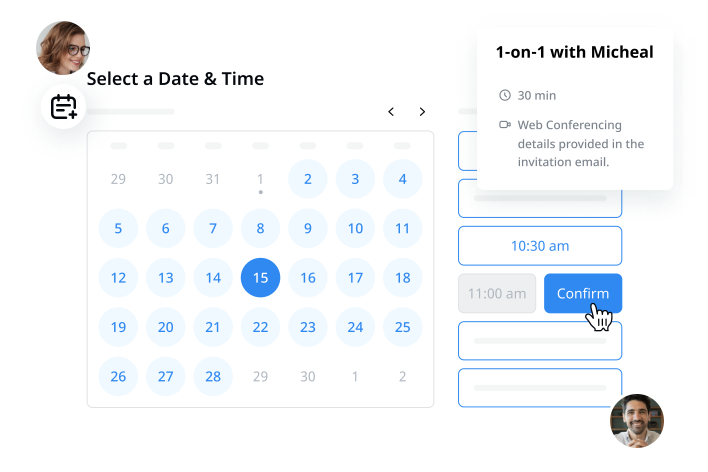
How to conduct an effective project status meeting?
Now that I've outlined what a project status meeting is and its purpose, here's how to conduct an effective meeting.
1. Create a clear agenda
A clear project status meeting agenda will help the team understand the objective and goal of the status meeting so everyone can stay on track. It should include the time you'll spend on each topic and discuss updates. Remember, an agenda is like a document that'll reveal what everyone will discuss throughout the meeting, so everyone comes prepared and ready for discussion. I'd also recommend leaving some time for questions at the end.
2. Ask about updates
Your project status meetings should start with inviting team members and sharing updates on their tasks. Each team member will focus on their recent wins and upcoming responsibilities. You should allocate some time to highlight the challenges faced by the team members so everyone can brainstorm ideas and find better solutions.
3. Assign tasks and set realistic deadlines
Here comes the most important part: you'll need to assign tasks to each team member based on their availability and then set realistic deadlines. You need to cross-check if everyone understands their roles and responsibilities. This way, everyone on the team knows what's on track, what the blockers are, and what's falling behind.
4. Ask for feedback
Many project managers often overlook the feedback step, but it's an important way to analyze how well your meeting went. For example, you can create a feedback form with questions like: Do you have any questions about the assigned tasks? Did the meeting run too long? Once everyone shares their answers, you'll need to evaluate and improve how you can do well.
Easily schedule meetings, auto-record and transcribe meeting minutes and summarize key action items — all with one tool!
Project status meeting agenda template
If you don't want to start creating the project status meeting agenda from scratch, you can try using customizable templates. The status meeting agenda template mainly includes the previous tasks, updates, timelines, and challenges so the team can complete everything on time.
Title: Project Status Meeting Agenda
Date: May 20, 2024
Time: 10:00 AM - 12:00 AM
Location: [Here you can insert the location or the virtual meeting link]
Attendees: [Here, insert the name or email addresses of all the meeting attendees]
Review previous meeting [15 minutes]
The project status meeting should start with project managers reviewing the previous meetings, including the tasks completed. You'll also need to check the tasks that were assigned to the team members but are yet not completed.
Progress updates [30 minutes]
Here, you'll need to write the outcomes of the project and the tasks completed by the team members. You can also include different tasks that need to be discussed during the project status meeting.
Any challenges or roadblocks [20 minutes]
If the team has faced any challenges or roadblocks while completing the project, the manager will discuss them with the team and find better solutions.
Decision-making [10 minutes]
As a team, it's important to discuss ideas and make key decisions. Collaborative decision-making will help the team feel valued and focus on better results.
Action items and next steps [15 minutes]
The meeting facilitator will assign tasks and responsibilities to the attendees and set deadlines to make sure everything is completed on time.
Closing remarks [10 minutes]
At the end of the meeting, the host will summarize the conversation and confirm the date and time for the next meeting.
Best practices to run a project status meeting
If you often schedule and host project status meetings but think there's room for improvement, here I've outlined some best practices and practical tips for you to follow.
1. Record the meetings
Video conferencing tools like Zoom make it easy to record project status meetings for people to watch later if they are not able to attend. With AI tools like Notta, you can record and transcribe meeting recordings and then share them with your team.
2. Keep the team focused
When running a project status meeting, you'll need to keep the entire time focused. But this isn't an easy thing — because meetings often run late, and attendees want to discuss their own wins/challenges. The best way I've found to achieve this is by keeping the attendee list short and choosing the right meeting facilitator. The role of the host would be to make sure the discussions don't go off-topic and focus on what matters the most.
3. Leave some time for ideation
One important tip to plan an effective project status meeting is ideation or generating new ideas. The key goal here is to brainstorm the list of opportunities that can be seized or problems that need to be solved. The ideas you and your team come up with will help you create something entirely new or get your status where it needs to go.
4. Ensure a follow-up
Once the meeting ends, the host needs to schedule a follow-up message with all the key details. The document should typically include key decisions, action items, and other details that might help the team members perform their tasks better. If you don't want to do the manual work, you can automate the step with the help of AI summarizers like Notta. Once the meeting is recorded and transcribed using Notta, you can generate a summary with action items with just a few simple clicks.

Key takeaways
Project status meetings should enable your team to perform better, overcome challenges, and reach their goals. Of course, no two project status meetings are exactly alike. And as you understand how to run such meetings, you may achieve better outcomes. One important thing you should keep in mind is to stay flexible, keep your eye on the goal, and adapt to feedback.
With AI and automation, you can reduce manual work and automate certain meeting-related tasks. For example, Notta's meeting scheduler can help you quickly schedule project status meetings by finding the time that works for everyone. Plus, it can also record and transcribe what's said in the meeting, which can then be summarized in action items.
FAQs
Are status meetings necessary?
There are many reasons why status meetings are necessary, such as keeping everyone on track, comparing progress with the pre-established deadlines, and identifying any upcoming challenges the team might face. When scheduling status meetings, it might not be necessary to invite all the staff members. Instead, you'll need to invite people who are contributing to the project in one way or another.
What happens in a project status meeting?
The project status meeting generally follows a clear agenda and is held frequently at specific intervals where the team members discuss information and updates about the current project. Sometimes, the project manager shares the performance reports with stakeholders and clients to understand the progress of the task.
How frequently should project status meetings occur?
The frequency of project status meetings will directly depend on the team's needs and the complexity of the project. You can start scheduling weekly team meetings so everyone gets clarity on what tasks need to be done. However, it's worth noting that certain complex projects may require more frequent status meetings.
What kind of meetings do project managers need to master?
Project managers have to schedule a lot of meetings to make sure all the projects run smoothly. Here are the 5 types of project meetings you should master:
Project Kickoff: It's a gathering where the entire project team and manager establish the common goals and purpose of the meeting.
Project Status: In order to make the project successful, the project manager conducts a status meeting and makes sure everyone follows the fixed agenda.
Stakeholder Meeting: If the project involves stakeholders, you'll need to schedule a stakeholder meeting to present project updates and listen to feedback.
Change Control: No matter how well you plan the project, there can be surprises that demand changes. It is the meeting where the project sponsors will approve, deny, or comment on the change recommendation by the manager.
End Project: At the end of the project, the team gathers to review the work, discuss what they've learned, and formally close the project.