Read next: How to Politely Decline a Meeting Invite
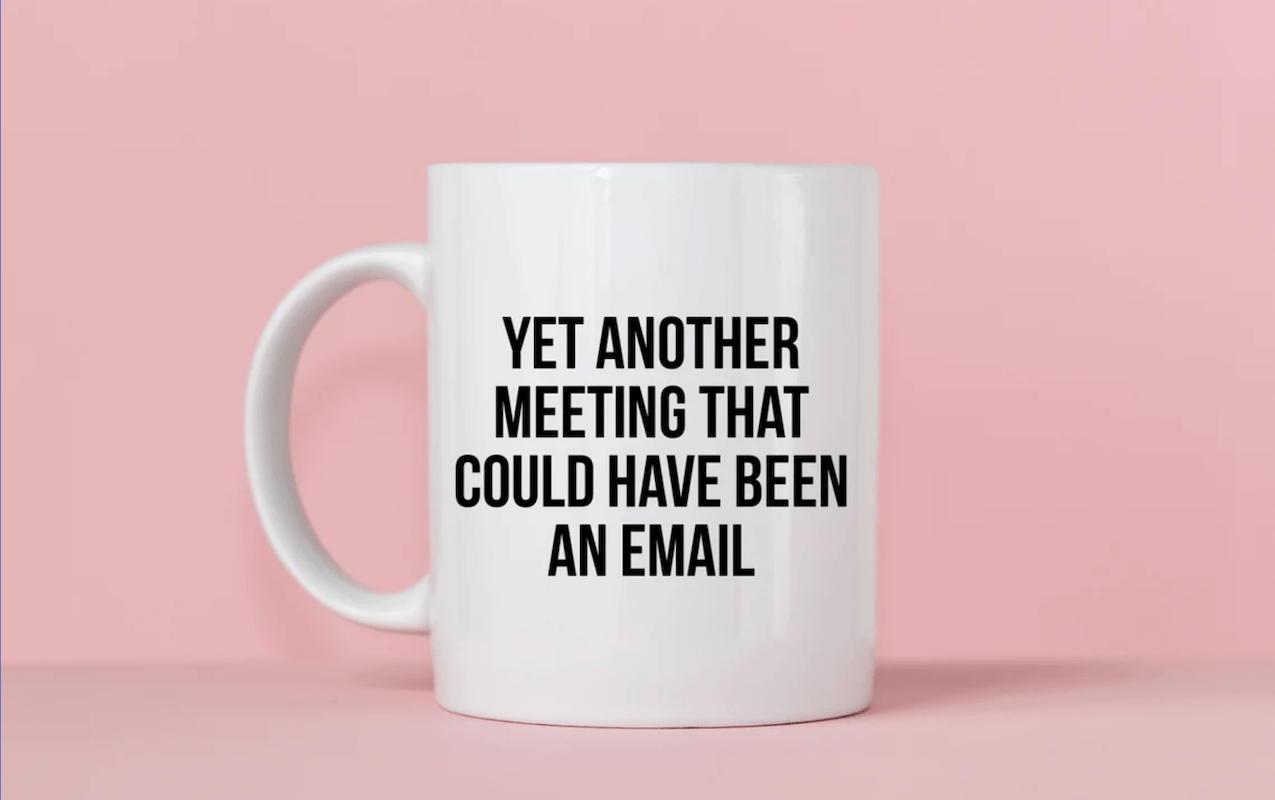
This Meeting Could Have Been an Email: 8 Tips to Avoid It
Record, transcribe and summarize conversations with one click.
Great meetings can give employees a sense of purpose and help them work cohesively.
However, meetings require a time commitment that takes us away from current tasks. If they are not well managed or don't have a clear purpose, meetings can start to feel like a waste of time and lead your employees to say– this meeting could have been an email.
Attending meetings can also be a logistical challenge when working remotely; therefore, it's essential to be thoughtful about when and how we hold meetings.
In this article, we'll help you understand what justifies a meeting and what can simply be taken care of via email.
Unnecessary meetings cause more loss than you think
Other than wasted time, unnecessary meetings lead to further losses that you might have never noticed before.
Interrupted workflow
Not only do meetings take up valuable time that could be spent working, but they also disrupt the workflow and make it difficult to get back on track. Unnecessary meetings often involve people who are not directly involved with the concerned project, making it frustrating for them to give up their time for something that doesn’t even concern them.
A Microsoft report also mentions that attendees are distracted 30% of the time during the meeting, especially if they’ve been in too many meetings that week.
Reduced objectivity
In every organization, there are always a few people who tend to dominate conversations. This can be frustrating for quieter people, who may have valid points that never get voiced because they are not the ones doing the talking. It can reduce objectivity if you schedule pointless meetings in which the same few people talk while everyone else just listens.
Leads to resentment
If you are a manager or leader of a team, it is important to be mindful of how you use your team's time. If you schedule too many pointless meetings, or if you regularly cancel or reschedule meetings, your team members may start to resent you.
47% of employees have complained that employers do not value their time that could be better spent elsewhere. The thought of ‘this meeting should have been an email’ can lead to tension and conflict within the team and ultimately impact the team's productivity.
Zoom fatigue is real
Zoom fatigue occurs when people are required to spend too much time on video calls. A study reports that employees spend around 21.5 hours in meetings weekly, and this number only increases as hybrid work becomes the norm.
Chris Gadek, Vice President of Growth at AdQuick, says,” Having a meeting for the sake of having a meeting doesn't show respect for anyone's time, especially when we're all combatting Zoom fatigue. For this reason, it's best only to hold meetings when you require fresh insights and different perspectives.”
Additionally, if meetings are scheduled too close together, people can start to feel overloaded and stressed from constantly having to be on video calls.
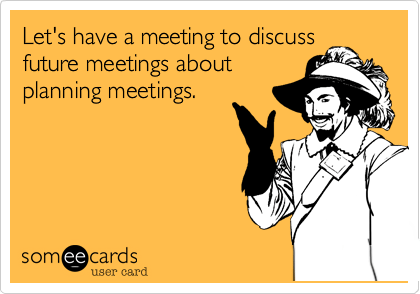
How to avoid ‘this meeting could have been an email’
If you feel like you’ve been scheduling too many meetings, here are a few tactics to help you cut down.
Reserve action items for meetings
Schedule meetings when you have action items on your agenda. Only items requiring discussion to make a decision should justify a meeting, and all other items (like information items) should be dealt with via email or other means.
If the purpose of the meeting is simply to disseminate information, then it's probably not worth everyone's time to gather in person. By reserving meetings for topics that can't be addressed through email or other written communication, you can ensure everyone's time is well-spent.
Determine everyone’s role in the meeting
When planning a meeting, it is crucial to determine which role each person will play, that is, what’s your contribution. If someone does not have a role to play, then there is no need to ask them to join, which will save them from wasting their time and instead focus on other things.
There can be specific roles or general roles in a meeting. For example, if you need to make a presentation, then you will need someone to act as the presenter. And if you must come to a consensus on a decision, you will need someone to lead the group.
Make clear agendas
A clear agenda ensures that no one on your team thinks this meeting could have been an email. This way, meetings are more likely to be focused and concise and less likely to devolve into pointless discussions.
Christiaan Huynen, CEO at Designbro.com, says,” With team members that I work with, I always ask for an outline of the things that will be discussed during a meeting whenever possible. This way, we can see in advance if it's worth spending the time to have one. Screening meetings help me free up my time to focus on what’s important.”
Structuring and sending a clear agenda in advance can also help ensure that meetings start and end on time, which can be a major source of frustration for employees.
Use instant messaging for quick updates
Unlike email, which can sometimes take hours to get a response to, instant messaging allows for real-time conversation. This can be useful for asking quick questions or getting short updates from colleagues.
If a question can be answered with a few quick messages, there's no need to schedule a meeting and take up everyone's time. Before you plan a meeting, ask yourself, “Could this meeting be an email?”
Schedule meetings to report significant progress
One way to avoid unnecessary meetings is to schedule them only when there is significant progress to report. This ensures that everyone's time is used efficiently and that meetings are focused and productive.
Sometimes it can be difficult to gauge what constitutes significant progress. If in doubt, it is better to wait and report progress at the next meeting instead of scheduling a meeting that could have been an email.
Periodically scheduling meetings to review progress can help you identify potential obstacles to project goals and deadlines.
Use asynchronous channels
To avoid wasting time in lengthy and unproductive meetings, consider using asynchronous channels instead.
Asynchronous communication allows team members to exchange information and ideas without requiring real-time interaction via email, chat, and project management software. This can be a great way to avoid scheduling conflicts and reduce the need for travel. In addition, asynchronous channels can provide a written record of discussions that can be referenced later.
Stick to a meeting schedule to avoid impromptu meetings
Unscheduled or impromptu meetings can be disruptive, especially if they are poorly organized or end without reaching a consensus. Having a regular meeting schedule helps to avoid these issues by ensuring that everyone is aware of when meetings will be taking place and what the agenda will be.
This also allows people to prepare for the meeting in advance, which can help make the meeting more productive.
Schedule meetings for when everyone is attending
There's no point in having a meeting if not everyone who is supposed to be there can attend. Not only will that person miss out on important information, but it can also disrupt the flow of discussion if the missing person holds critical information.
Use our cutting-edge AI solution to take control of your note-taking tasks and optimize your time and focus.
When is it necessary to hold a meeting?
Meetings are avoidable in any working environment; the thing is when it’s time to hold a meeting and how to make it effective. Below are the cases where you should consider a team meeting.
Share urgent information
There will be times when important information needs to be communicated to the team urgently, and it requires action.
Conveying urgent points via email is time-consuming, as you don’t know when every team member will check their inboxes. In that case, holding a meeting to bring your team up to speed quickly is justified.
Of course, there will always be exceptions to this rule, but in general, if there is important information that needs to be shared with the team within short notice, a meeting is the best way to go about it.
Brainstorming to generate ideas
As a collaborative process that requires real-time feedback from others, brainstorming can be challenging to generate new ideas when you're working alone. Besides, we need to exchange ideas quickly with teammates and reach effective results, so a meeting is necessary.
Some examples of a brainstorming situation:
Ideas to improve existing products or develop a new product or service
Innovative marketing or sales strategies
Advertisement campaigns
Introduce new members of the team
Through face-to-face interaction, team members have the opportunity to build relationships and trust with one another. This is essential for establishing a foundation upon which the team can work together effectively.
It is essential to hold a meeting to acclimate new hires to the company culture and introduce them to the people they will be working with.
Deliver sensitive information
When you deliver bad news or feedback that could be taken the wrong way, better do so in person. That way, you can gauge the other person's reaction and explain yourself more fully if necessary. Email can be handy for sharing information, but it's not always the best option for difficult conversations.
Colette Shelton, the founder of Chirpyest, says, “When I have to give sensitive feedback - such as handling an HR issue - it’s too sensitive to be handled by an email. Email tone is easy to misconstrue and can actually exacerbate the problem at hand.”
After reviewing the above factors, you can decide which situations call for a meeting vs. just an email. If a meeting is necessary, utilize the Notta meeting assistant tool and make every session worth the time. Below are some of its key features:
Notta has a built-in Scheduler that allows you to share availability and let the recipient book a slot that suits them.
It can also record and live transcribe your meetings, in-person or virtual, and the recording is immediately available.
Make shareable clips from the transcripts and notes and forward them to anyone concerned.
Sync the meeting notes to Notion or Salesforce to make your work easier.

Meeting or email?
As a rule of thumb, reserve your action items for meetings, your information items for emails, and discussion items for instant messaging.
You may notice your items sometimes overlapping; in that case, ask yourself if the topic needs real-time discussion and requires urgency and teamwork to proceed. If the answer is yes, a meeting is justified. If not, well, this meeting could just be an email.