
How to Effectively Manage and Deal with Meeting Conflicts
Record, transcribe and summarize conversations with one click.
As a freelance writer, nearly all of my professional meetings take place via phone or video conferencing platforms, and there have been many instances when meeting conflicts happen. While fairly common, schedule conflicts can be annoying and irritating. They can be a time waster, which leads to delayed work and loss of productivity.
So, you might be wondering how to handle these scheduling conflicts. Well, AI is there to help! There are AI scheduler apps that help you find the time that works for everyone when scheduling meetings. In this guide, I'll help you how to handle and prevent meeting scheduling conflicts. I'll also help you understand how to attend both the meetings that are scheduled at the same time.
What is a meeting conflict?
A meeting conflict, also called a scheduling conflict, is a time when two meetings are scheduled for the same time. It also occurs when a scheduled meeting conflicts with any other important event, such as a deadline. There are common types of meeting conflicts, such as mismatched time zones, double booking, priority conflicts, and availability issues.
What causes meeting conflicts?
There are many factors that can lead to a scheduling conflict, such as double booking, overlapping meetings, and confirming a slot that was not available. Let's explain the reasons briefly:
Overbooking: Meetings already take too much of the workweek, and trying to accommodate too many meetings in a busy schedule increases the chances of schedule conflicts.
Unexpected events: Last-minute changes can happen to anyone. For instance, an urgent task might arise that needs to be completed within 24 hours, or an unexpected medical emergency can hamper schedules.
Lack of communication: If you're not communicating effectively about scheduled meetings or relying on general messaging channels, they might create meeting conflicts.
Unrealistic scheduling: Sometimes, people schedule meetings without checking their existing commitments or time zones of all the attendees — which can lead to meeting conflicts.
How to handle meeting schedule conflicts?
In any given week, I normally spend 6-10 hours in meetings — and most of them are important for completing tasks and improving productivity. But what if two important meetings are scheduled for the same time? Or is there an unexpected task that needs to be completed urgently? If that's the case, here are the three simple ways to handle meeting schedule conflicts:
1. Prioritize important meetings
Let's be honest — not all the meetings scheduled on the calendar are important (or necessary). Instead of attending each and every meeting, you may consider prioritizing meetings that are truly beneficial and provide extreme value to the attendees. This will help you cut the time spent on unnecessary meetings and focus on what matters the most.
2. Cancel unnecessary meetings
If meetings are not urgent or they could be an email, you may consider canceling scheduled events. When canceling, make sure you are writing a polite meeting cancellation email that includes the reason behind declining the event. This helps the receiver know why the meeting is canceled in the first place and what the next steps are.
3. Reschedule certain meetings
Most meetings — if not all — are important, necessary, and productive. If there's a schedule conflict but the meeting is important, you may consider rescheduling those events to a later date that works for everyone. Remember, rescheduling meetings often means lost productivity, so make sure to write a reschedule meeting email that covers all the important information.
How to prevent scheduling conflicts?
Now that I've outlined some quick tips to handle meeting conflicts, here's how you can prevent scheduling issues:
1. Use AI scheduling apps
Nobody wants to reprioritize their entire week's schedule after an unexpected emergency. That's where the best AI scheduling assistants like Notta can help. It connects with the Google Calendar and lets anyone create shareable events.
Everyone who is invited to the meeting will see the scheduled event in their Google Calendar or Outlook Calendar. It's one of the best ways to check the availability of the attendees, schedule meetings in no time, and avoid meeting schedule conflicts.
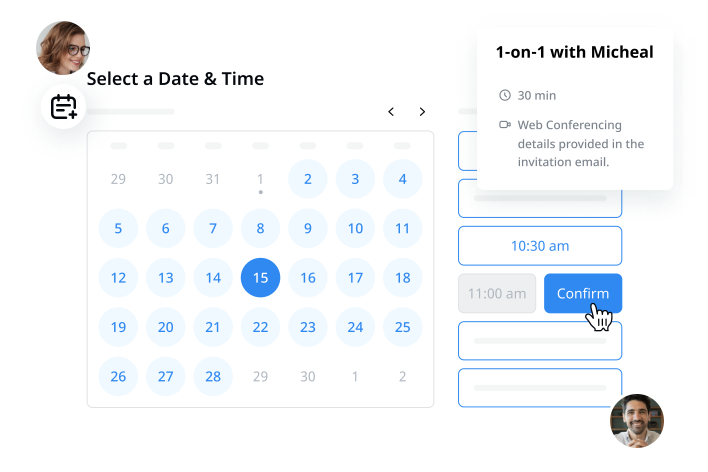
2. Schedule recurring meetings at the same time.
If you schedule weekly team meetings, make sure to schedule recurring meetings at the same time. For example, you can keep the same time every week when all the team members need to be available. It's quite helpful for remote teams and helps them plan their schedule beforehand.
3. Communicate your availability
Whenever a new meeting is scheduled or you confidently confirm your availability by saying ‘Yes,’ check your calendar. I've had the bad habit of saying ‘Yes’ to everything until I realized I'm not a superhero.
That's when I started using time-blocking methods to manage schedules better and plan out every minute of the day. It's also a great way to let the team leader know when you're available for the meeting.
Tips for managing and dealing with scheduling conflicts
I manage a team of six people, so virtual meetings rule my calendar. Sometimes, it becomes a tough task to avoid meeting conflicts — no matter how hard I try. That's where the art of managing and dealing with scheduling conflicts comes into the picture. Here are my tried and tested tips to manage double booking:
1. Ask AI to attend meetings on your behalf
If you've enough on your plate and nobody can attend meetings on your behalf, you may consider trying AI meeting assistants like Notta. The Notta bot automatically joins the scheduled meetings on your behalf to record the meetings, transcribe the audio, and even generate action items by summarizing the transcripts. Whether you forgot to attend a meeting or there are some other important tasks lined up, Notta is there to help you.
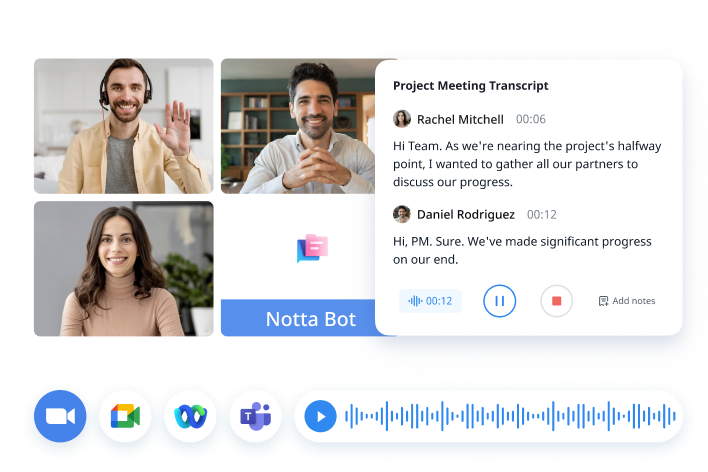
2. Be realistic and honest
Open communication is a great way to avoid last-minute hassles. If you can't make it to a scheduled event, be honest, say no to some commitments, and prioritize the ones that are important. Remember, it's better to inform everyone in advance so they can plan their day accordingly.
3. Catch up asynchronously
You don't need a meeting for every small talk, which could be a message or an email. If you decide you need to have a meeting but are not available at that hour, you may consider catching up asynchronously. For example, if you're invited to a project update meeting at an odd hour, you can watch the recording or read the transcript to catch up with the updates.
Notta’s AI meeting scheduler ensures that you’re never double-booked by effectively managing your scheduled events.
Key takeaways
Meeting conflicts can cost everyone time and money. Thankfully, AI is there to help! Notta is an AI meeting assistant that will let you record online conversations and generate transcripts. The meeting host can use AI to record and transcribe the conversation, which can then be shared with all the attendees.
If you have to miss a meeting entirely because you're busy with some other project, you can still stay on track with Notta. The Notta bot can join the scheduled meetings to record, transcribe, and summarize what everyone says. If you want to try the AI meeting assistant to manage schedule conflicts, just create a free account today!
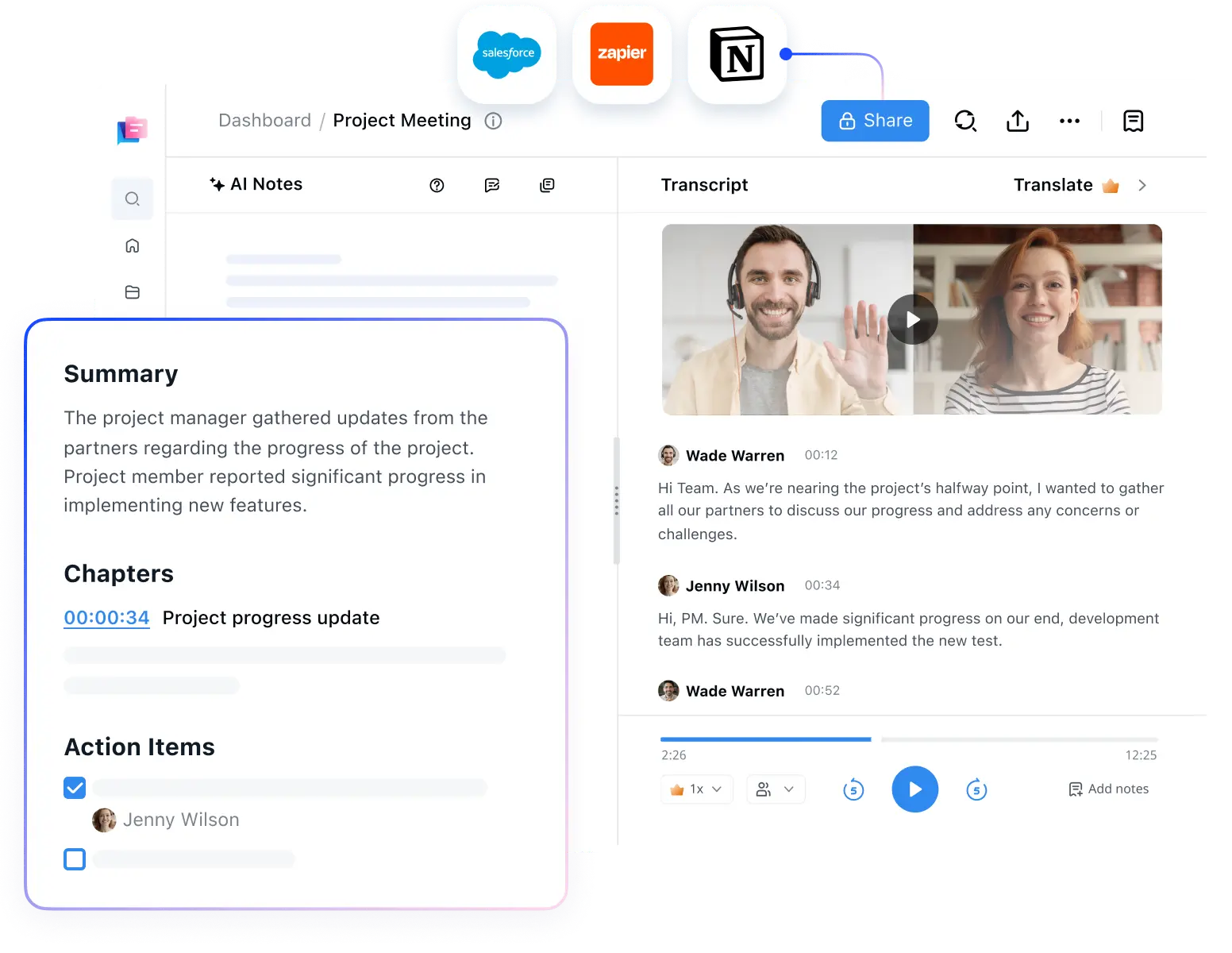
FAQs
How do you say I have a meeting conflict?
If you want to inform someone about a meeting conflict in your calendar, here's what you can say: ‘Hey David. I hope you're doing great. I'm writing to inform you that due to a conflict in my current schedule, I request you to reschedule our meeting for a later date. Feel free to let me know what time suits you best. Thank you for understanding.’
What are the most common scheduling conflicts?
Some of the common scheduling conflicts include double booking, overlapping events, communication gaps, team members being in different time zones, unbalanced scheduling, and unexpected emergencies.
How do scheduling conflicts affect employee well-being?
When there are a lot of conflicts in schedules, it can directly impact employee well-being. Some effects of meeting conflicts are strained relationships, low productivity, reduced performance, decreased job satisfaction, and increased anxiety. It's also a major reason why people find it hard to achieve work-life balance.