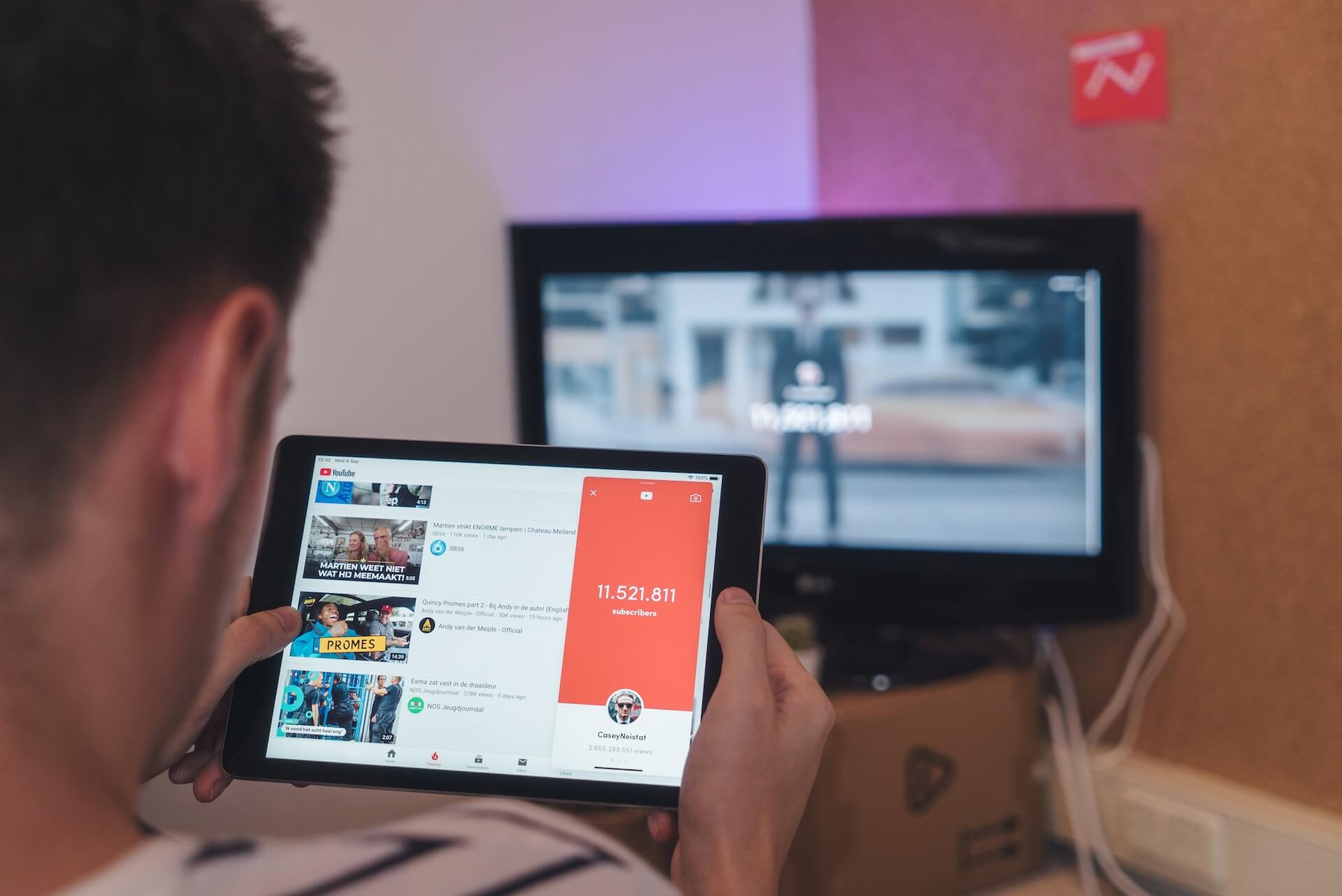
How to Create YouTube Summaries with ChatGPT
Record, transcribe and summarize conversations with one click.
Most YouTube videos are lengthy, ranging from a few minutes to hours. Imagine if you could effortlessly extract the key takeaways and main points from a 20-minute-long YouTube video in a matter of seconds. Sounds too good to be true? Well, it isn't!
AI-powered tools like YouTube Summary with ChatGPT let you distill the essence of long
videos in a few minutes. Though this AI extension can save time and improve productivity, it has some notable limitations.
I did an in-depth research to find the best way to summarize YouTube videos. In this guide, I'll walk you through a step-by-step guide to creating YouTube video summaries with ChatGPT. I'll also provide you with an alternative to this less-than-ideal YouTube summarizer.
What is a YouTube summary?
A YouTube summary is a short, concise text that allows readers to understand the main idea without watching the entire video. It's usually added in the description and sheds light on what the viewer may anticipate from the video.
When creating a YouTube summary, you must determine the video's main idea and reduce it to a few phrases. It should include topics discussed, major points covered, and a conclusion that drives readers home.
One worthy thing to note is that only a well-written YouTube summary can attract visitors and promote interaction. Think of it as a movie synopsis that helps people understand the concept while giving them a reason to watch.
Benefits of creating YouTube summaries with ChatGPT
ChatGPT is a free AI-powered language model that can help you summarize articles, blogs, or any other text. However, you cannot transcribe the YouTube videos directly using ChatGPT. The first and foremost step is to create a transcript of the YouTube video.
Once you have the transcript ready, enter the right prompt, and ChatGPT will quickly summarize the video in paragraph format or bullet points. Below are a few benefits of using ChatGPT to generate YouTube summaries.
Summarizing long videos into brief descriptions helps you save time and eliminate the hassle of watching the entire YouTube video.
Since ChatGPT is free to use, you can summarize anything without paying any fee.
You can add a character limit or a range of acceptable lengths of YouTube summary to your prompt. This will help you create short and sweet summaries that align with your needs.
How to summarize YouTube videos with ChatGPT?
If you're tired of watching long YouTube videos and tracking the information, YouTube Summary with ChatGPT extension has your back! The speech-to-text API technology or browser extension makes transcribing and summarizing videos a breeze.
Here's a step-by-step process to create a YouTube summary with the ChatGPT extension.
Step 1: First, head to the Chrome Web Store and search 'YouTube Summary with ChatGPT & Claude' to add an extension to Chrome. Click 'Add to Chrome,' and a pop-up will appear.
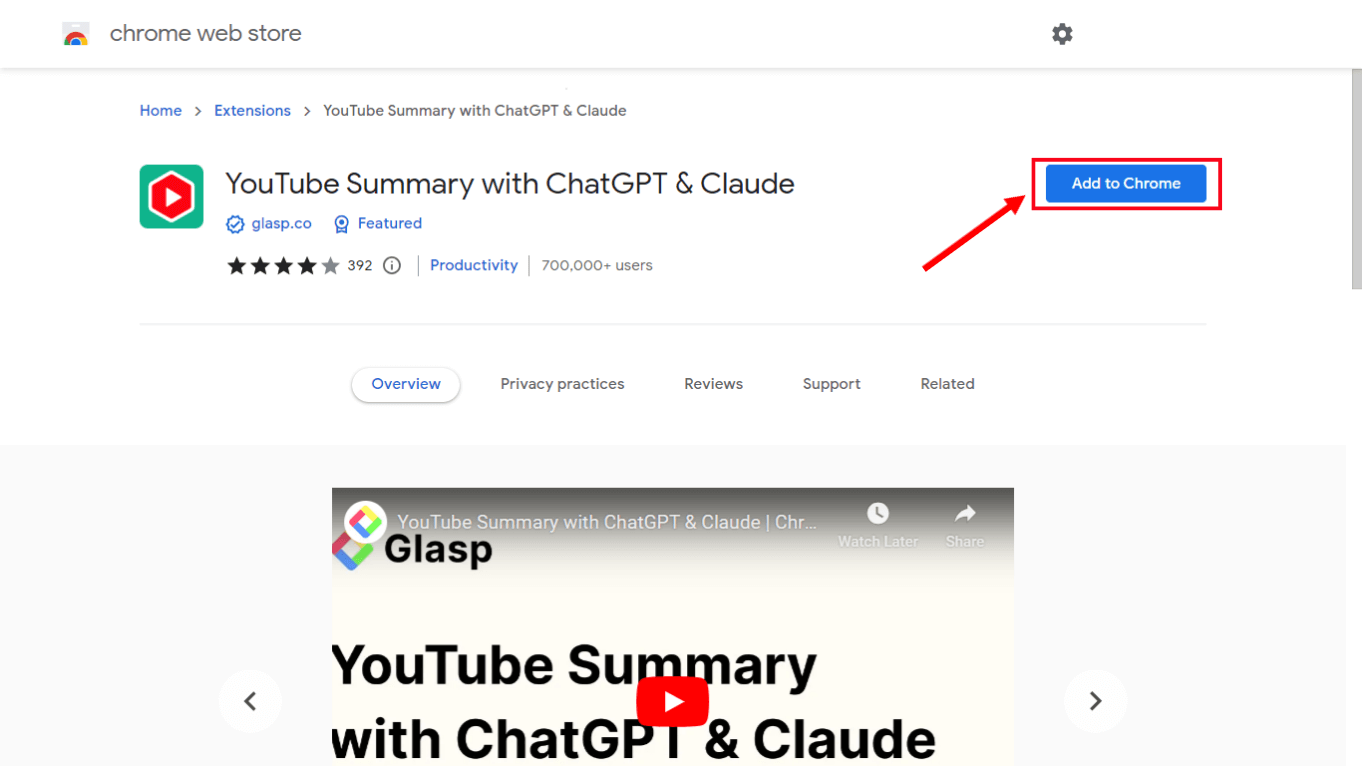
Select 'Add extension' to confirm. This step will successfully install the extension to your Chrome.
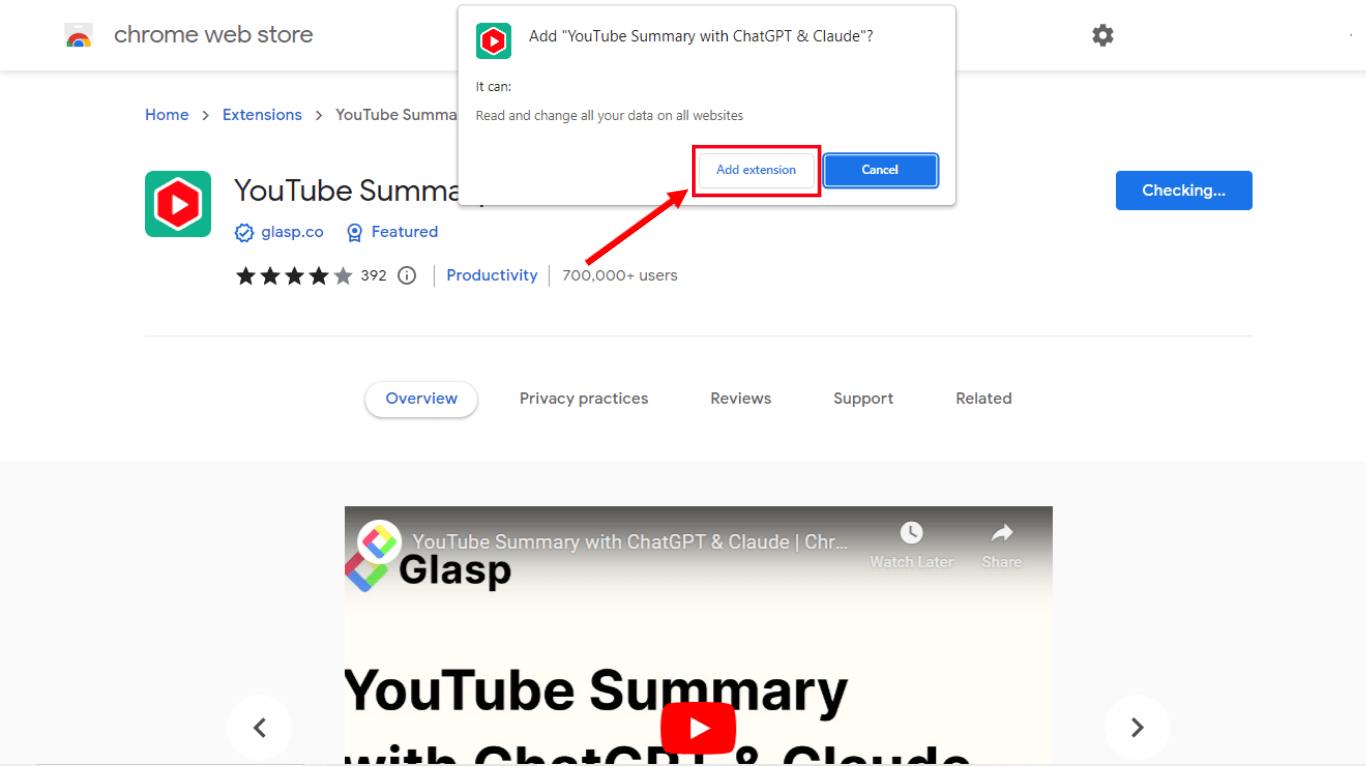
Step 2: Play the YouTube video you wish to summarize. Click the 'Transcript & Summary' option to view the video transcript.
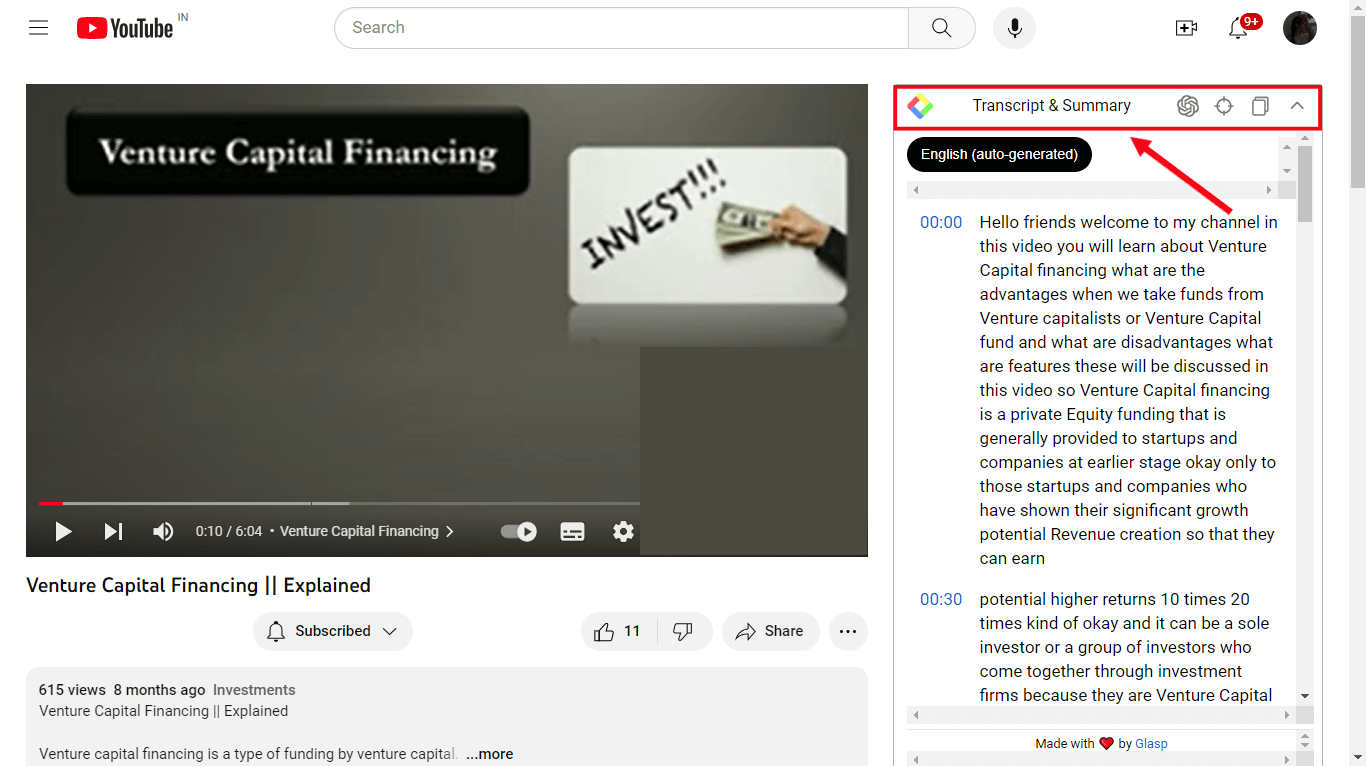
Note: You cannot transcribe and summarize all the YouTube videos using YouTube Summary with ChatGPT.
Step 3: There are three icons succeeding 'Transcript & Summary.' Let's see what these icons indicate.
First Icon (ChatGPT logo): This is the 'View AI Summary' icon that opens ChatGPT in the new window.
Second Icon (Target-like symbol): This is the 'Jump to Current Time' icon that lets you switch the transcript to the current video time. This helps you revisit the important video parts with a click.
Third Icon: The 'Copy Transcript' feature lets you copy the whole text to a clipboard and paste it wherever you want.
To summarize your video, select the 'View AI Summary' icon.
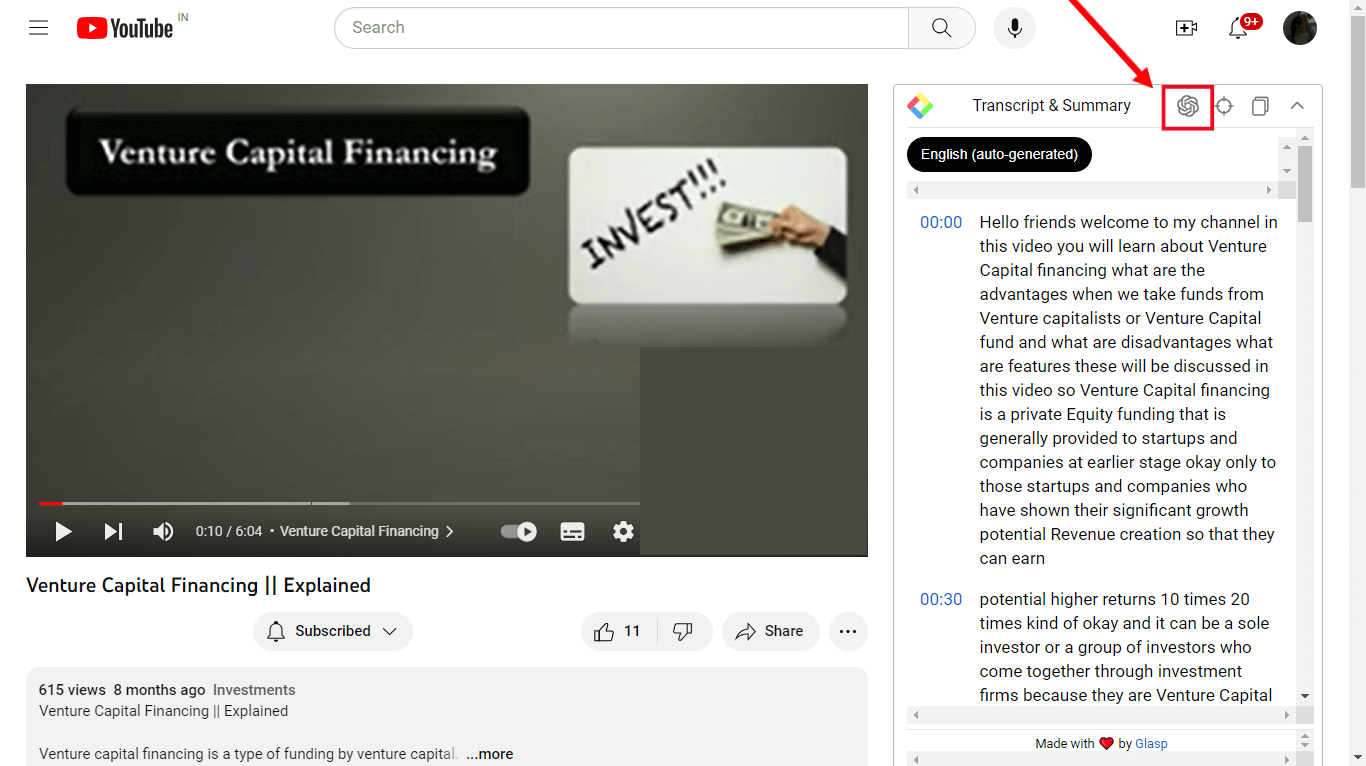
Step 4: This will open ChatGPT in a new window and start summarizing.
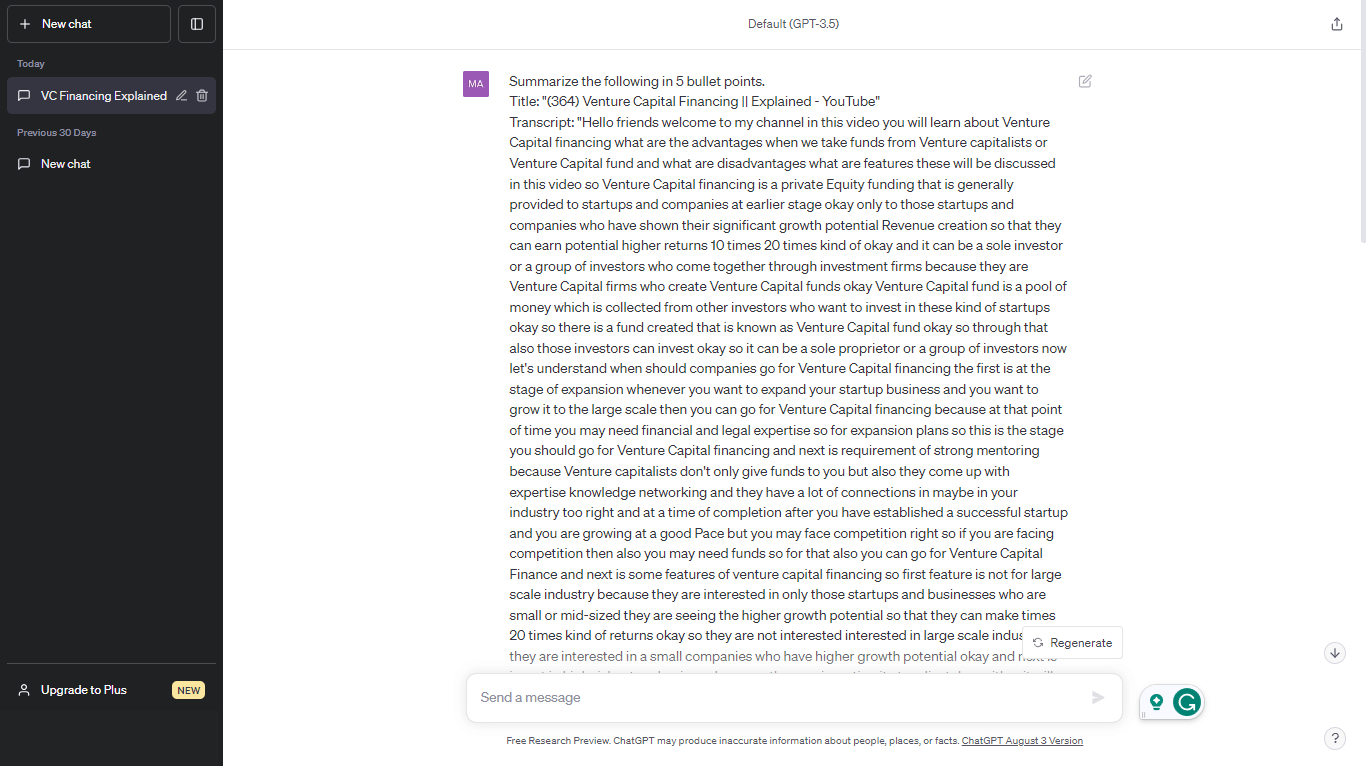
Within a few minutes, ChatGPT will summarize the video content into easy-to-read bullet points.
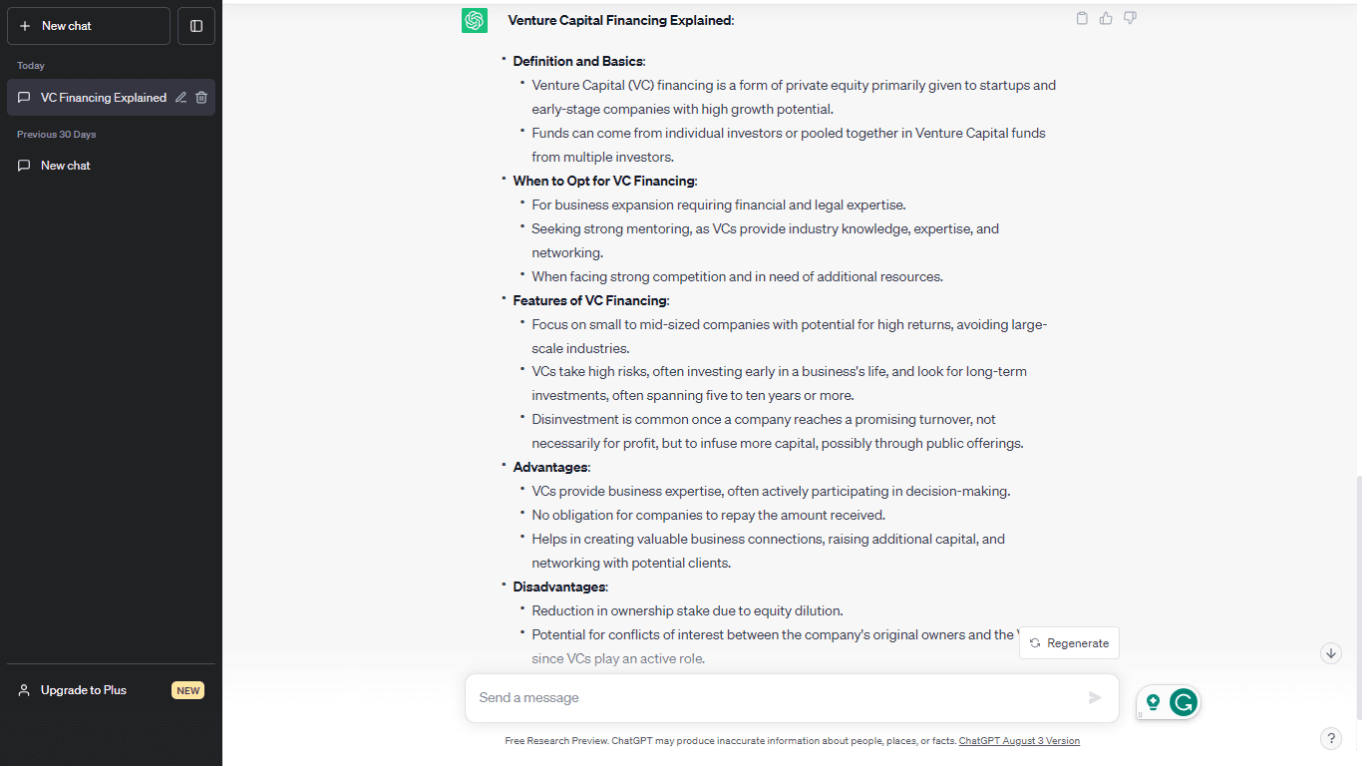
Note: Before you transcribe YouTube videos, make sure they fall under public domain (the videos with expired or abandoned copyright), creative commons (videos owned by artists who allow the public to reproduce and share content), and copyleft (copyright-free content). If the YouTube video does not fall under these categories, you must have the corresponding YouTube video copyright before transcribing.
Fed up with slow documentation? With Notta, you can record and access error-free transcripts with summaries in minutes.
How to transcribe and summarize YouTube videos easily?
Though YouTube Summary with ChatGPT is a great AI tool, it is solely designed to summarize YouTube videos. The process of summarizing involves a lot of steps and redirects you to the ChatGPT website.
Additionally, it is ideal for videos that are more or less than 20 minutes. If you want to summarize a video longer than 20 minutes, you'll have to look for a YouTube Summary with ChatGPT extension alternative.
Notta Web App and Chrome Extension solve the limitations of ChatGPT. With these AI-powered solutions, you can transcribe and summarize any video, podcasts, how-to guides, and more.
Below, I'll walk you through the step-by-step process of transcribing and summarizing using Notta.
Method 1: Notta Web App
Notta is a feature-rich AI note-taking and meeting assistant that offers an AI Summary Generator to summarize online videos, podcasts, and more. The AI Summary Generator creates comprehensive meeting summaries that include a detailed paragraph recap, keywords and phrases, and action items.
Here's a simple step-by-step to use the Notta Web App.
Step 1: Sign in to your Notta account and open YouTube in another window. Search and open the YouTube video you want to transcribe and summarize.
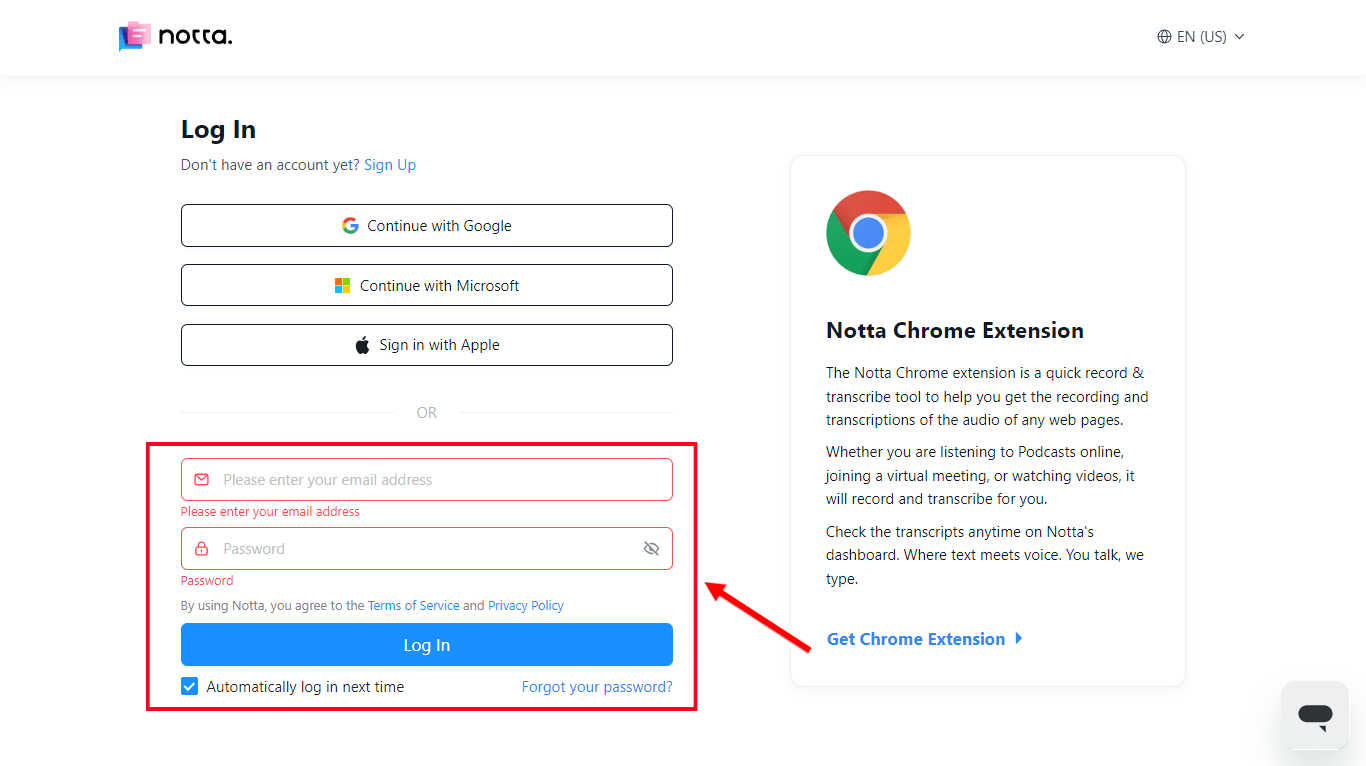
Note: You can also download any YouTube video on your device to directly transcribe and summarize it through the Notta dashboard.
Step 2: Go back to Notta and locate 'Import Files' in the sidebar. You can drag and drop the recently downloaded YouTube video or paste a YouTube video link. Within a few seconds, Notta will start the real-time transcription process.
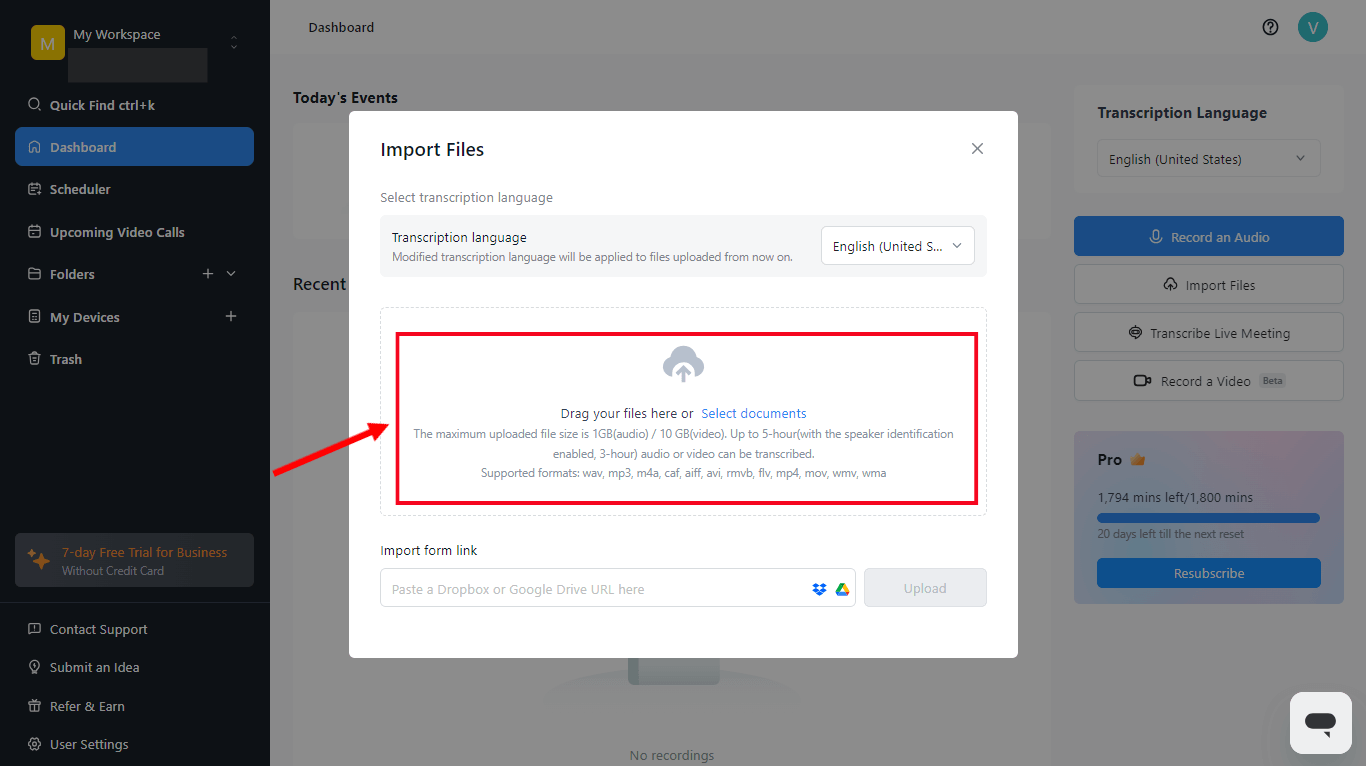
If you cannot see the download option for the video, copy and paste the YouTube video URL or link on Notta. Click 'Upload' to confirm, and the transcription process will automatically start.
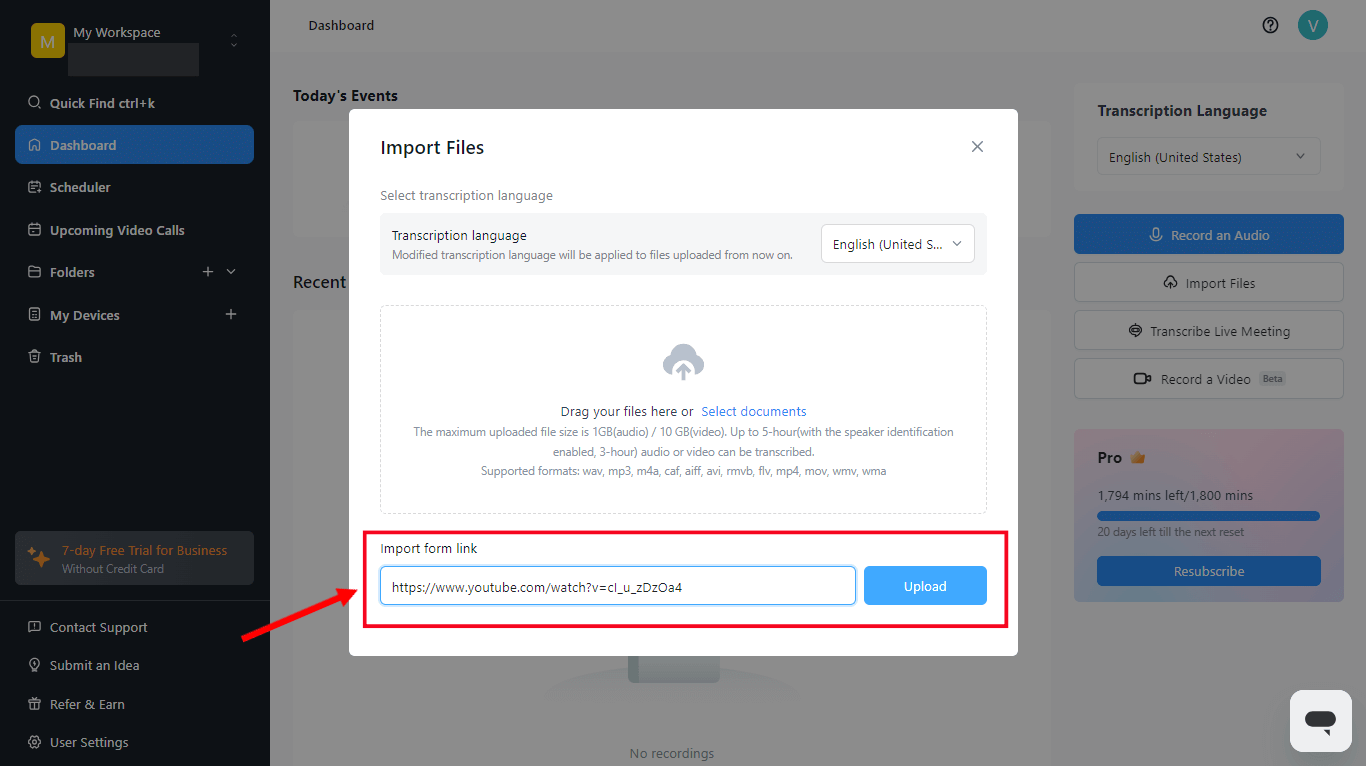
Step 3: Once the file is transcribed, you will need to click the title to view the entire transcription on your screen.
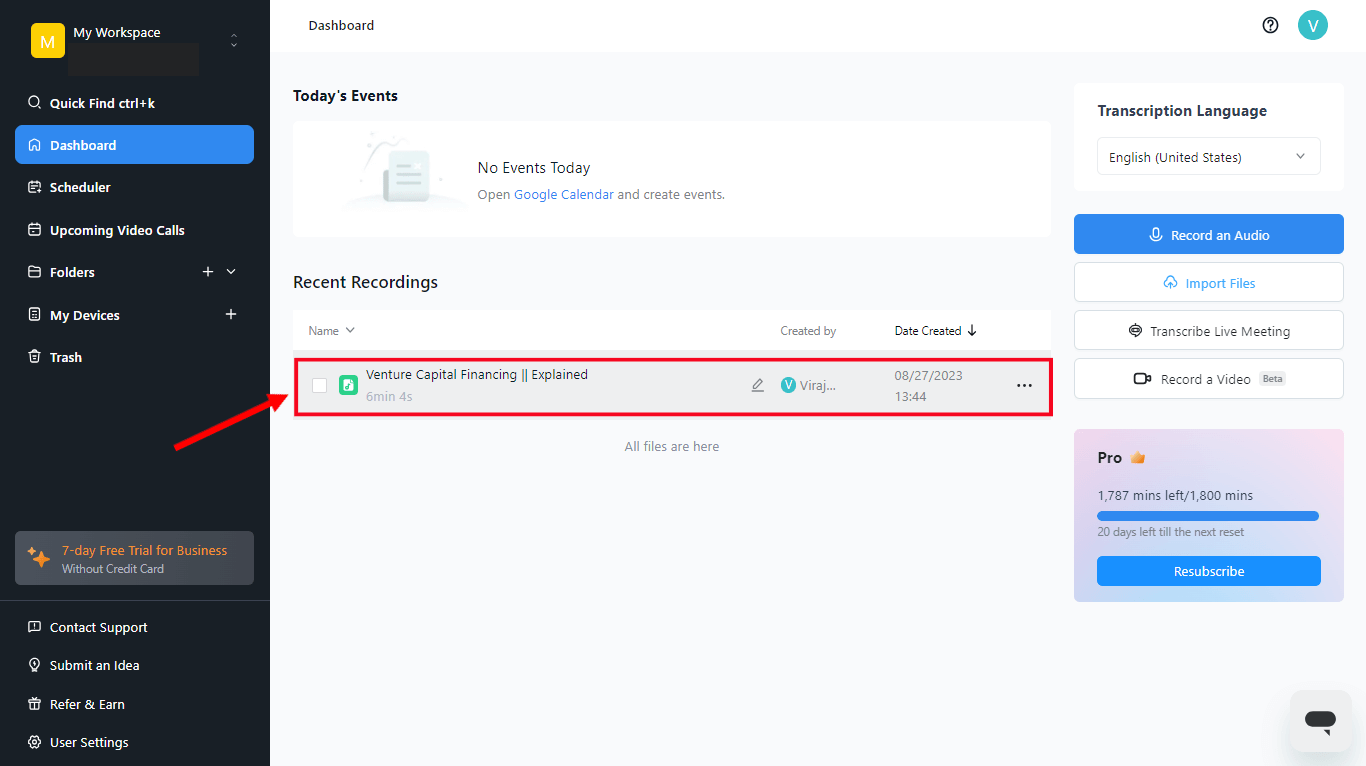
On the left side of the screen, you find the built-in summary template panel. Select 'General template,' and Notta will generate a summary of the entire YouTube video for you.
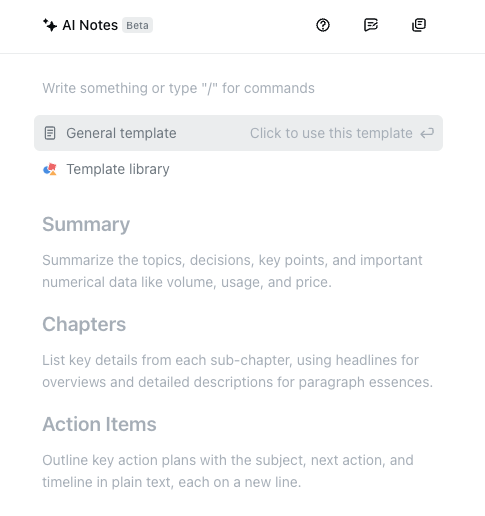
Ready to revolutionize your post-video workflow? Give Notta's AI Summary Templates a try today and experience the difference for yourself. Simply select the template that best fits your needs, and watch as Notta transforms your raw notes into polished, concise summaries. Your time is precious – let Notta help you make the most of it.

Notta speech-to-text software will summarize the key points, action items, and other important details from a YouTube video into text.
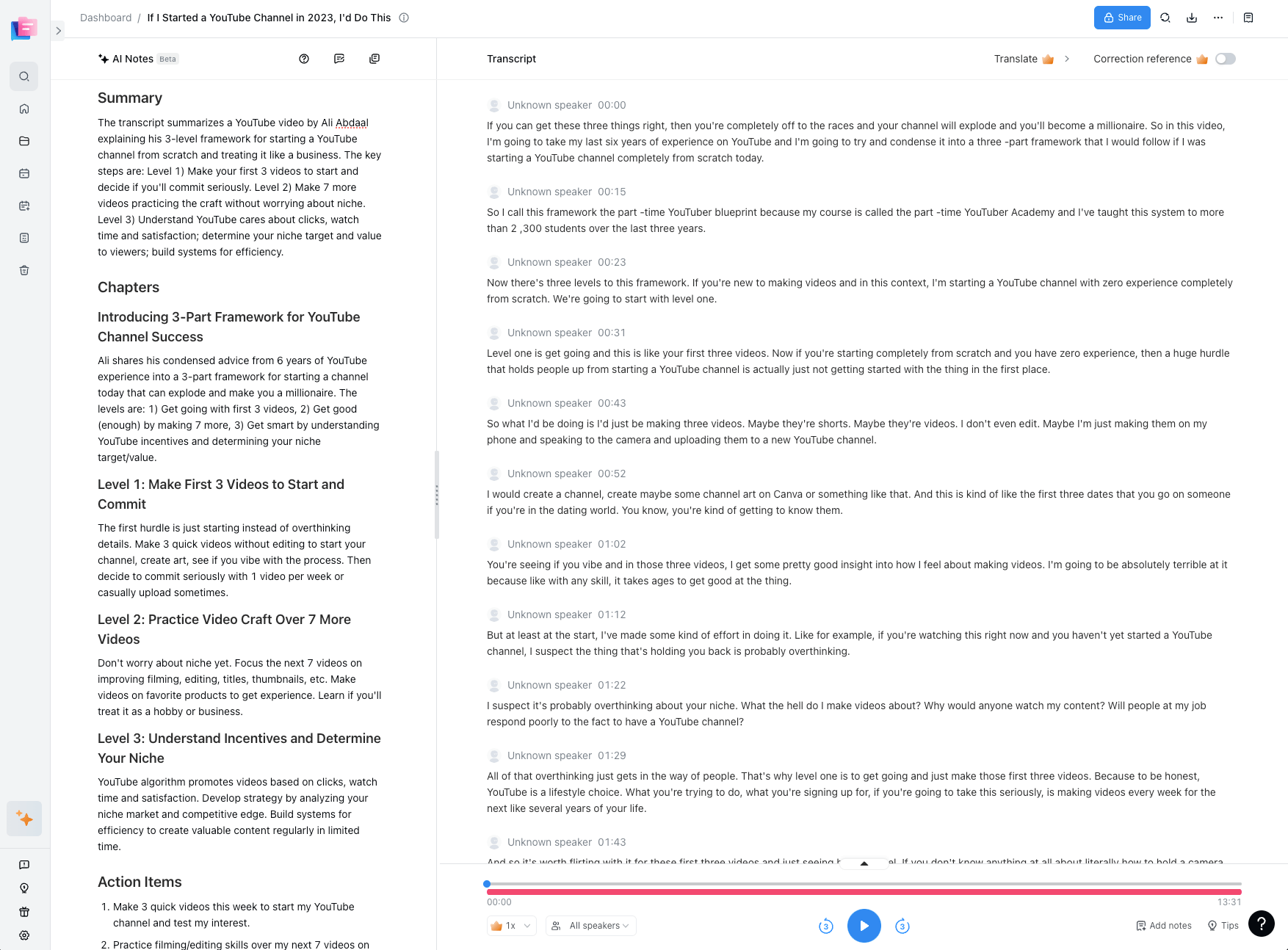
Notta can convert your spoken interviews and conversations into text with 98.86% accuracy in minutes. Focus on conversations, not manual note-taking.
Method 2: Notta YouTube Video Summarizer
Notta's user-friendly YouTube Video Summarizer tool not only transcribes the audio from your YouTube videos but also generates concise summaries, making it easier to grasp the main points of the content. It's a great resource for quickly accessing the essence of videos without watching them in their entirety. Give it a try for an efficient and streamlined experience!
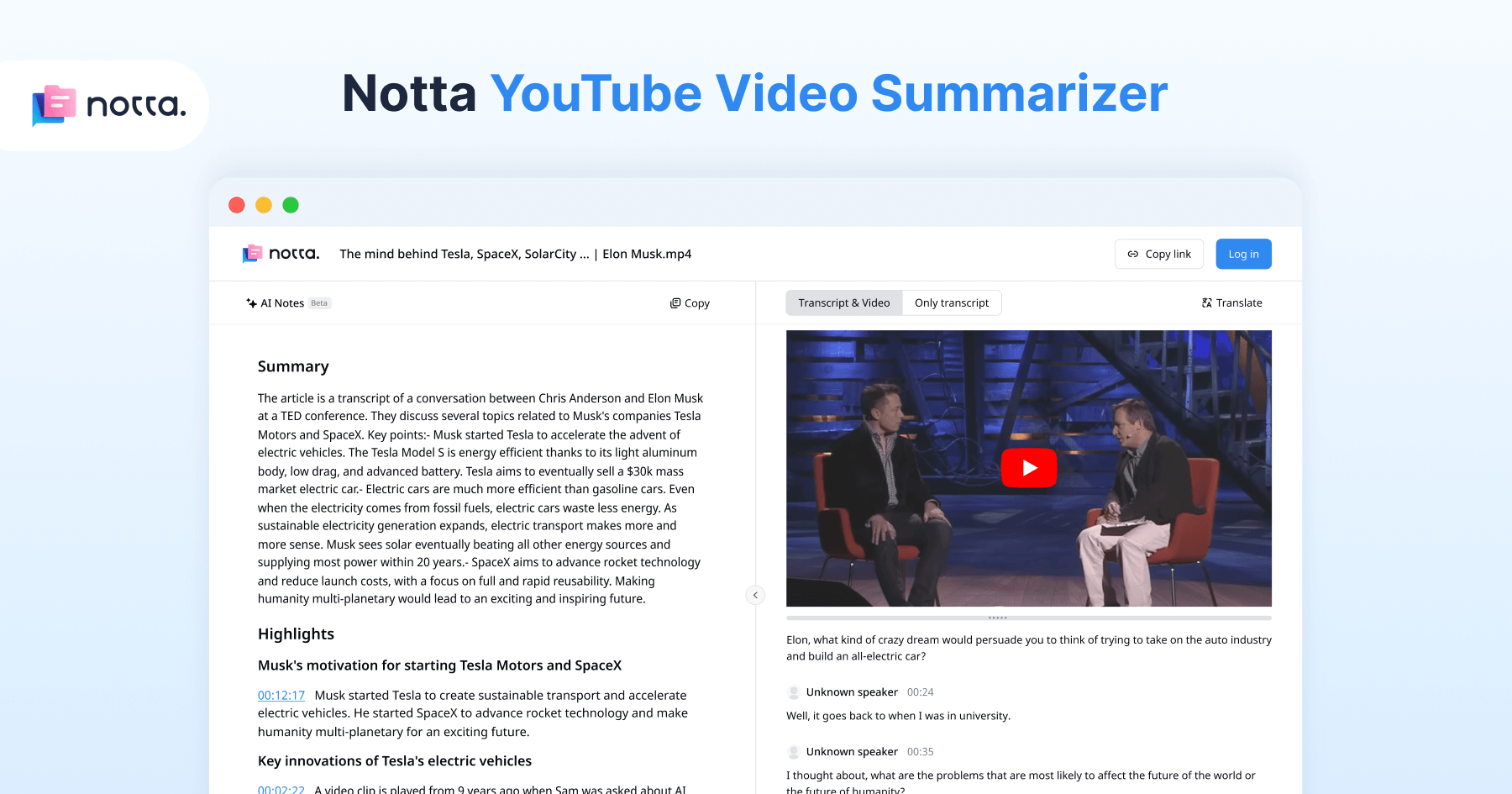
Step 1: Find a video on YouTube that you would like to summarize and paste the URL into the field above.
Step 2: Select the language you want to summarize and click “Summarize” to continue.
Step 3: Wait for a while and you’ll see a summary of the video with a transcript that you can share with your friends or followers easily.
Method 3: Notta Chrome Extension
Notta offers a free Chrome extension that lets you record and transcribe any audio played on a website (for instance, YouTube) in real time. All the recordings and transcripts are automatically saved to your Notta account.
With the free extension, you can play transcripts at different speeds, edit or translate the text, add bookmarks, or export and share files with the team members. Here is a step-by-step process to record, transcribe, and summarize any tab into text using the free Notta Chrome Extension.
Step 1: The foremost step is to navigate to the Chrome Web Store and search 'Notta.' Add Notta's Chrome extension to your browser.
Step 2: Select the video language and click 'Summarize Video.' Wait for a while, and the AI tool will transcribe and summarize the video with highlights.
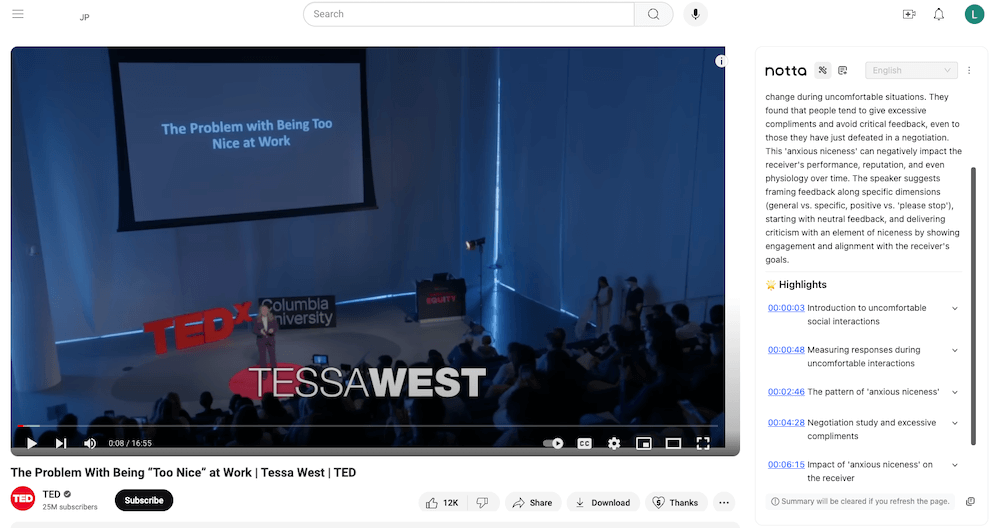
Unlike YouTube Summary with ChatGPT, which lets you summarize selective videos, Notta makes transcription and summarization possible for every video available on YouTube.
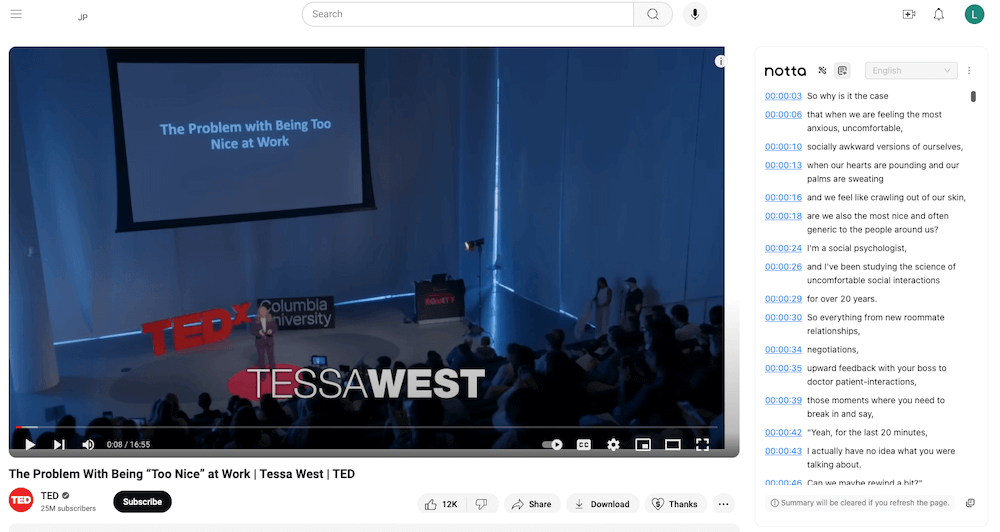
Key takeaways
Creating a summary of any online video can not only help you grasp the knowledge faster but also ensure you can share it quickly with your team members. Notta is one feature-rich and excellent alternative to YouTube Summary with ChatGPT for summarizing YouTube videos.
Unlike ChatGPT, Notta does not limit you based on the duration of the video. It offers 98.86% accuracy, impeccable security, and fast speed, making Notta one of the best AI summarizers for YouTube videos.
Whether you want to summarize a 5-minute clip or an hour-long webinar, Notta provides insightful, concise, and short summaries. Try Notta Web App and Chrome Extension today to transcribe and summarize any video!
FAQs
What is ChatGPT?
ChatGPT is an AI chatbot that uses natural language processing to generate human-like responses. It is trained to analyze the prompt and provide a detailed response. It is developed by OpenAI based on GPT-3.5. Although ChatGPT offers a free version, it may generate inaccurate or generic responses.
Is ChatGPT free to use?
Yes, ChatGPT offers a free basic version that can be used by anyone. However, those seeking an enhanced user experience and faster replies can upgrade to ChatGPT Plus. This paid version guarantees more features and seamless working even during peak hours.
Do I need a ChatGPT/OpenAI account to use Notta?
In a word, no. You don't have to create a ChatGPT or OpenAI account to use the AI-powered recording and transcribing tool — Notta. In order to use the Notta Web App or Chrome Extension, all you need is to create a new Notta account. Then, you can follow the simple steps covered in this article to start recording, transcribing, or summarizing YouTube videos in minutes.