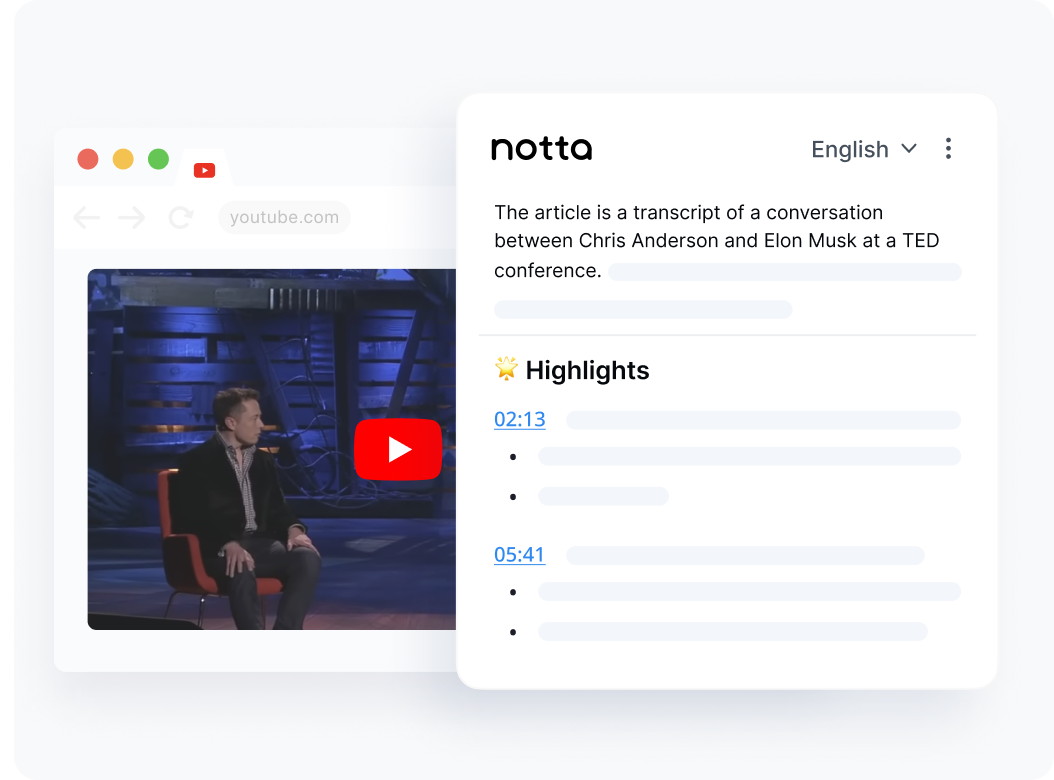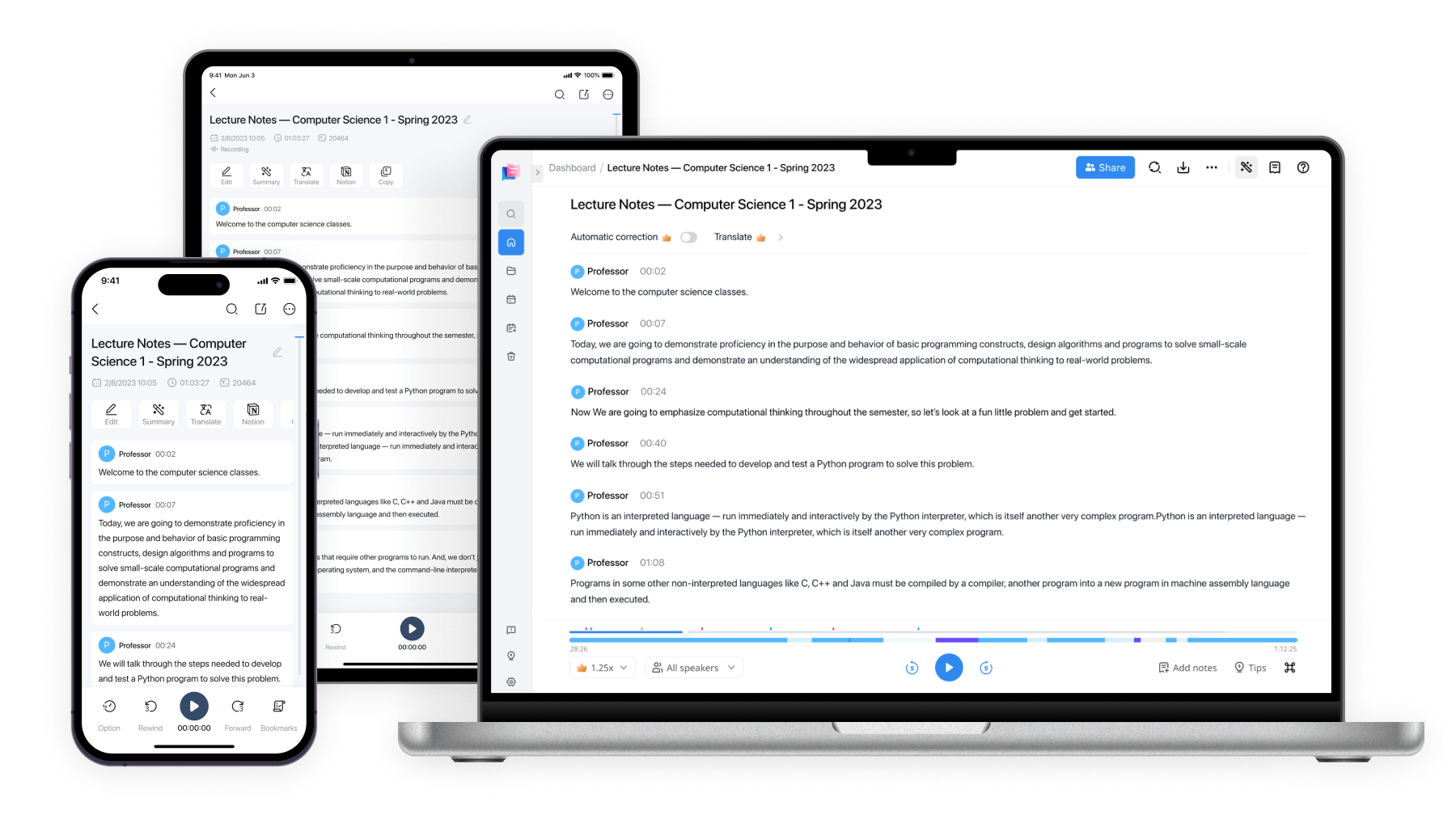YouTube Video Summarizer | AI Youtube Note Taker Tool
Tired of spending hours watching videos for work or study? Use Notta YouTube video summarizer for concise and informative video summaries.
Summarize YouTube Videos in 3 Steps

1. Enter the video link
Find a video on YouTube that you would like to summarize and paste the URL into the field above.

2. Start video summarization
Select the language you want to summarize and click “Summarize” to continue.

3. Get summary and transcript
You’ll have a summary of the video with a transcript that you can share with your friends or followers.
Why Choose Notta YouTube Video Summarizer
Multiple Platforms
Visit our online YouTube video summarizer from any web browser such as Chrome, Safari, Edge, or Firefox.
Security & Privacy
We do not store any files or data you submit to Notta online tools. Also, this website is secured with SSL certificates to protect your privacy.
File Format Flexibility
Notta is compatible with many audio and video file formats such as WAV, MP3, M4A, CAF, AIFF, AVI, RMVB, FLV, MP4, MOV, and WMV.
Multiple Languages
Notta supports 58 transcription languages and 42 translation languages, including English, German, Spanish, French, Hindi, and much more!
Easy to Use
Notta's intuitive design ensures an accessible and efficient experience of summarizing videos, making it easier for anyone to find important information.
High Accuracy
The accuracy of our voice recognition is constantly improving. For high-quality audio, we can deliver a transcription with up to 98.86% accuracy.
Frequently Asked Questions
What is Notta YouTube video summarizer?
Notta YouTube video summarizer is an AI-powered tool that provides concise summaries of long or short videos, capturing the main points without the need to watch the entire video. It offers summaries with transcripts, saving time and delivering key concepts effectively.
Does it support summarization for other languages?
Yes. Notta is capable of summarizing and transcribing videos in multiple languages. You can also choose which language you want the summary to be in.
Can I save the transcript and summary of the video?
Yes. You can click the 'Copy' button on the summary page and paste the text into your document or email.
Is my personal data secure with Notta YouTube video summarizer?
Yes. Privacy and safety are of utmost importance to Notta, and strict security measures are implemented across all Notta tools to safeguard your data.
Is Notta YouTube video summarizer a free service?
Yes, it's free, but each user can only summarize one YouTube video. To access unlimited summaries and all advanced features of Notta, simply sign up for a Notta account and enjoy a 3-day trial at no cost!