Translate audio from Spanish to English
Need a lightning-quick translation of your Spanish audio file to English? The potent tool, Notta, is here for you. Notta effortlessly handles audio/video files in various languages, transcribes the audio to text, and translates them into the language of your choice. This audio translator bridges language barriers with precision and ease!
How to translate Spanish audio to English
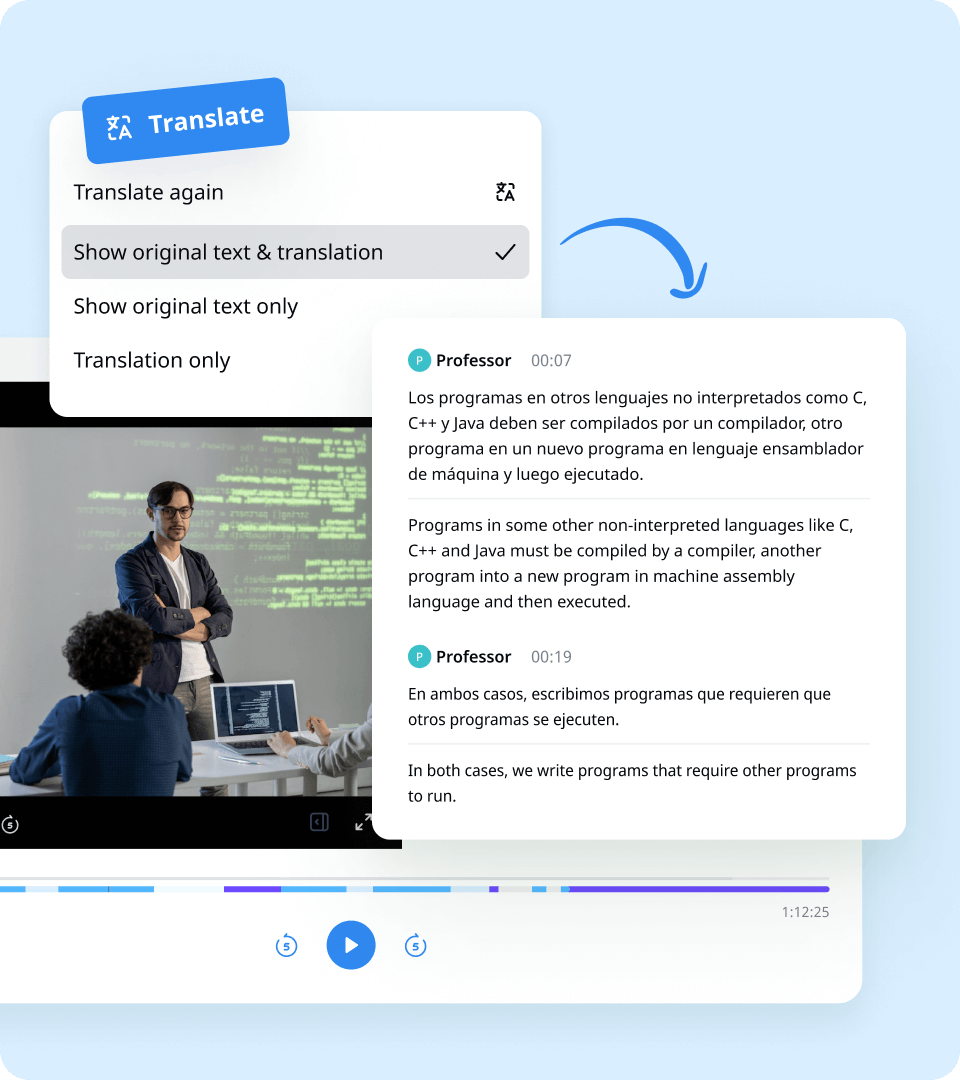
1. Upload audio or video files
Start by logging in to your Notta Dashboard. If you don't have an account yet, create one for free. Once you've logged in, you'll see the option to 'Import Files' on the right side of the screen. Click on it to open a window where you can upload your YouTube video. The easiest way to do this is to copy and paste the video link in the field at the bottom of the window. Then simply click ‘Upload.’
2. Review and translate the transcript
Access your transcript from your dashboard. Click on your transcript, and at the top of the page, you'll see a button that says "Translate." Click on it, and a drop-down menu will appear with language options. Choose English, and with a simple click of the button, your transcript will be translated from Spanish to English.
3. Export and share
Choose from multiple format options before exporting the TXT file. You can also export the file as export it as DOCX, SRT, PDF, or XLSX. Notta can also generate a unique URL, allowing you to quickly share the file to your colleagues in just a few clicks.
Generate best-in-class Spanish translations

Translation made with accuracy and reliability
Notta's ai-powered translation is powered by advanced AI, ensuring unparalleled accuracy when you need to translate audio to text.
Upload clean, crisp, and clear audio and video files for the most accurate transcripts.
Capture every word with time-stamped transcripts that provide a fully faithful representation.
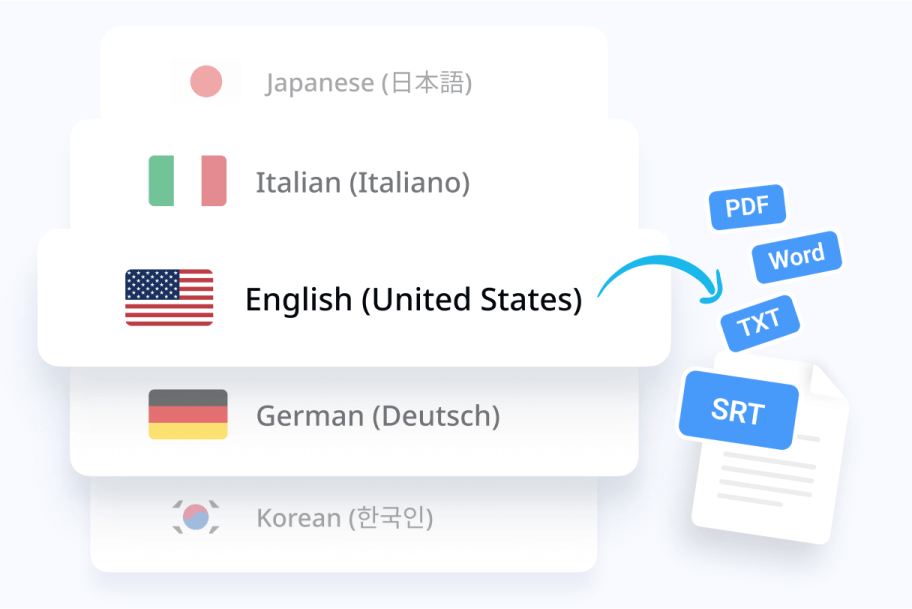
Support multiple languages and formats
Notta's online audio translator grants you the ability to communicate seamlessly in multiple languages, fostering connections across continents.
Automatically transcribe and translate your audio/video files into 42 languages.
Export text as TXT, DOCX, PDF, or SRT to easily reach a global audience.

One-click AI summarization
Obtain quick and comprehensive AI-generated summaries from your video seamlessly.
Save time by providing an overview of the main points without having to read the entire text.
Extract key insights from a large body of text and help improve understanding.
Why Notta
Multi-language
Turn your sound to text wherever you are. Our voice to text converter is compatible with 58 languages, with translation also available for over 40 languages.
Security & privacy
We take securing your data seriously. Our service follows strict guidelines including SSL, GDPR, APPI, and CCPA, and we encrypt all data using AWS’ RDP and S3 services.
High accuracy
Our converter uses AI-powered technology to reliably transcribe your words with efficiency. Save time with fewer corrections and convert voice to text with an accuracy rate of up to 98.86%.
Flexible formatting
Upload and convert voice to text from audio formats including WAV, MP3, M4A, CAF, and AIFF, as well as MP4, AVI, RMVB, FLV, MOV, and WMV video formats. Our voice to text converter also integrates with YouTube, Google Drive, or Dropbox by simply pasting a link.
Sync across devices
Notta makes it easy to access your transcripts from anywhere, with seamless syncing between devices. You can access data through Mac, Windows, iPhone, iPad, Android tablets.
AI summary
Notta generate automatic summaries powered by AI. Use this trusted, handy AI tool to gain insight on your transcript, along with actionable steps to improve it.
What our users say
Frequently asked questions
How do translate an audio recording from Spanish to English?
So, you have an audio recording in Spanish that you want to translate to English? No problem! With Notta, it's incredibly simple. Here's how you can do it:
Step 1: Upload your Spanish audio recording to Notta. Just log into your Notta Dashboard, go to the 'Import Files' section, change the language to Spanish and drag and drop your recording into the window. Click upload, and you're good to transcribe audio to text.
Step 2: Access the transcript from your dashboard. Click on your transcript, and at the top of the page, you'll see a button that says "Translate." Click on it, and a drop-down menu will appear with language options. Choose English, and with a simple click of the button, your transcript will be translated from Spanish to English.
It's as easy as that! Notta as an AI transcription tool, makes translating audio recordings a breeze. Give it a try and see for yourself.
Is there a way translate live audio?
Yes, there is a way to translate live audio with Notta. You can send a Notta robot to a Zoom, Google Meet, or Microsoft Teams meeting, and it will live transcribe and translate the audio for you. This AI note taker makes it incredibly convenient for real-time translation during meetings or conferences.
Can Google translate audio?
Yes, Google Translate does have the capability to translate audio. With the Google Translate app, you can use the "Conversation" mode to translate spoken words in real-time. Simply select the languages you want to translate between, press the microphone icon, and start speaking. The app will transcribe your speech and provide a translation in the selected language. While this feature is convenient for quick translations, it may not always provide the most accurate results. For more accurate and reliable transcriptions and translations of audio, it's recommended to use a specialized tool like Notta.
Is there an app that will translate audio?
Yes, Notta offers advanced speech-to-text algorithms for the accurate translation of audio files. With Notta, you can easily convert Spanish audio to English text with just a few clicks. Simply upload your audio file to Notta, choose the desired language for translation, and let the app do the rest.
What is the alternative to Google Translate voice?
If you're looking for an alternative to Google Translate's voice translation feature, Notta is a great option. While Google Translate does offer voice translation, Notta goes above and beyond with its advanced speech-to-text algorithms. With Notta, you can easily convert Spanish audio to English text with just a few clicks. The accuracy and reliability of Notta's translations make it a valuable tool for anyone needing precise transcriptions and translations of audio.
Start using Notta's audio translator today
Ready to translate your Spanish audio to English? Notta is here to help! Whether it's for business, education, or personal use, Notta's cutting-edge AI technology ensures high-quality translations tailored to your needs.
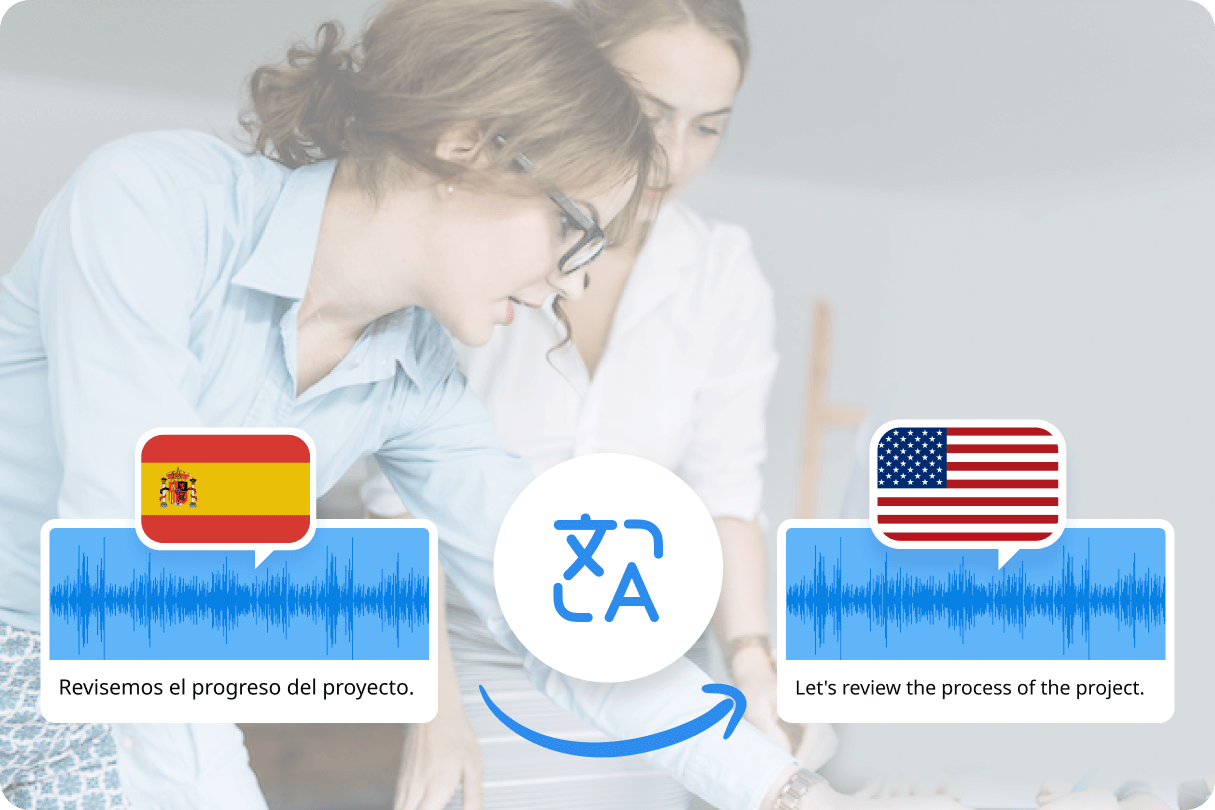
Neal Dennis
Technical Support Specialist
Using Notta’s cutting-edge transcription technology, I efficiently transcribe and analyze audio interactions for faster, accurate issue resolution. Its seamless integration into our support processes enhances communication and improves the overall customer experience.