Read next: Top 8 Live Caption Apps & Software

7 Best Closed Captioning Software in 2025
98% accurate, real-time transcription in just a few clicks. 58 languages and multiple platforms supported.
Closed captioning makes video content more accessible to those who are deaf, hard of hearing, or speak another language. It can also make your videos more appealing to watch. A lot of people prefer to watch videos without the audio on and read the captions instead. Using closed captioning software can help you reach a wider audience with your video content simply.
We spent over 12 hours researching the best closed captioning services, so you can quickly find the best service for your needs.
In this article, we’ll look at some of the best closed captioning software in the market today, highlight the main features, and show you what makes each captioning program unique.
Our top picks for closed captioning software
Rev is the best for quality and fast turnaround
CaptioningStar is the best for all-around captioning
3PlayMedia is the best for government complaint captioning
Archive Captioning is the best for live captioning
MacCaption and CaptionMaker are the best for bulk captioning
YouTube is the best free automatic captioning software
Amara is the best free manual caption software
What to look for in the best closed captioning software?
With so many great closed caption software to choose from, we spent a lot of time evaluating the best of the best tools in the market.
Not every closed captioning software made our list. We evaluated the tools by some of the must-have features below:
Fast turnaround. At the very least, you should have a fully captioned video back in 72 hours, however, most services are much faster than this.
Accurate captioning. The captioning needs to be accurate and go through multiple checks to ensure this.
Multiple language support. If you’re trying to reach a global audience, then offering captions in different languages is a must-have.
As you’ll learn below, each of the captioning services highlighted checks the above boxes and much more. Now, let’s get into the best closed captioning software this year!
Notta can convert your spoken interviews and conversations into text with 98.86% accuracy in minutes. Focus on conversations, not manual note-taking.
7 best closed captioning software
1. Rev
The best captioning service for high quality with a very fast turnaround.
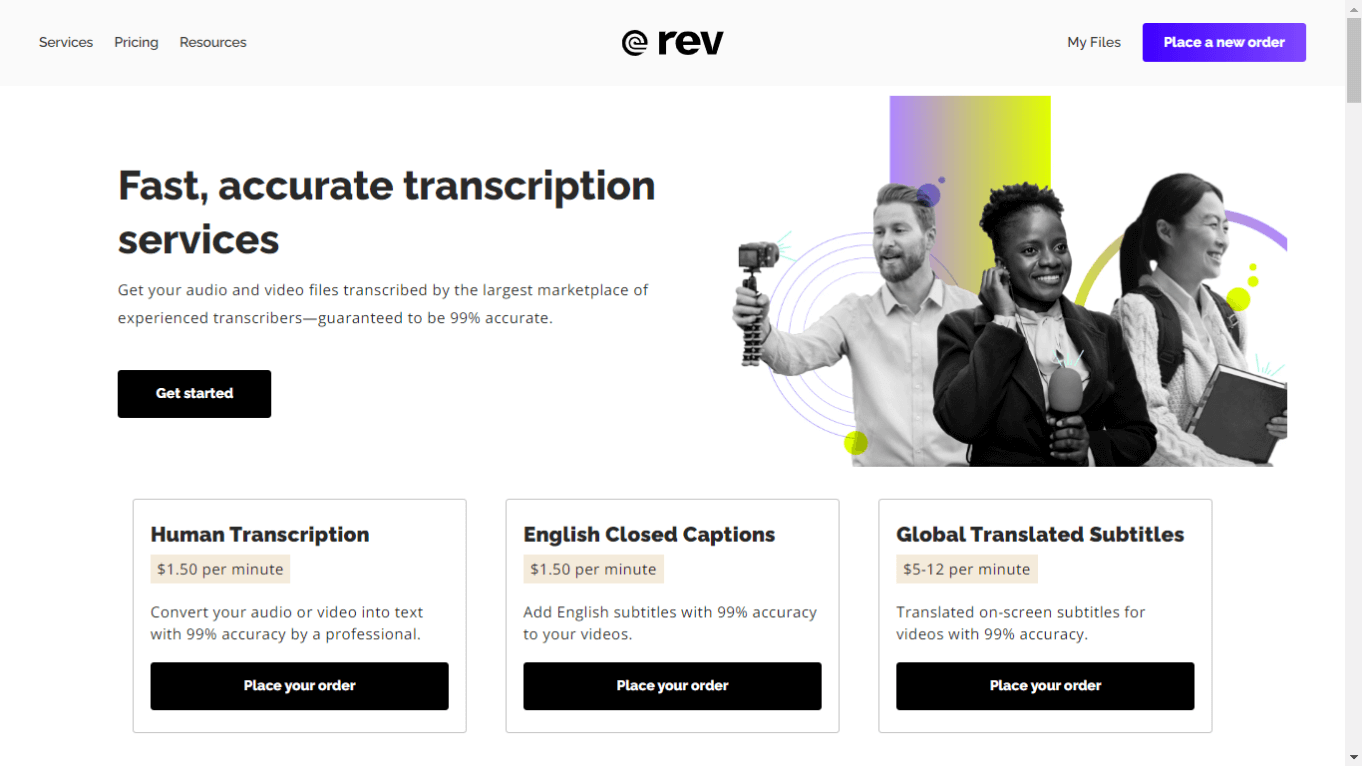
Rev is an easy-to-use captioning service that offers one of the fastest turnarounds between 12 and 24 hours.
It’s very easy to use and supports a variety of different formats. You can upload video files, add file URLs, and even copy and paste a link from platforms like YouTube and Vimeo.
You can choose between manual and automatic transcription. Automatic transcription is handled by an advanced speech recognition AI, while manual transcription taps into the large community of freelancers for transcription, closed captions, and subtitle translation.
It even includes built-in video editing tools, so you can edit your final video and make sure your captions fit with each frame. You can even embed permanent captions on your videos.
Features:
A large community of manual transcribers
24/7 captioning services available
Includes a built-in video editor
Extremely fast and high-quality turnaround
Price: Rev starts at $1.50 per minute for manual captions and $0.25 per minute for automated transcriptions for videos and audio. This also includes the transcription and caption editor, speaker names, and more.
Verdict: Rev is the best closed captioning software for people who need a very fast turnaround while still having a very high level of accuracy.
2. CaptioningStar
The best service for all-around captioning and those that require captioning beyond closed captioning.
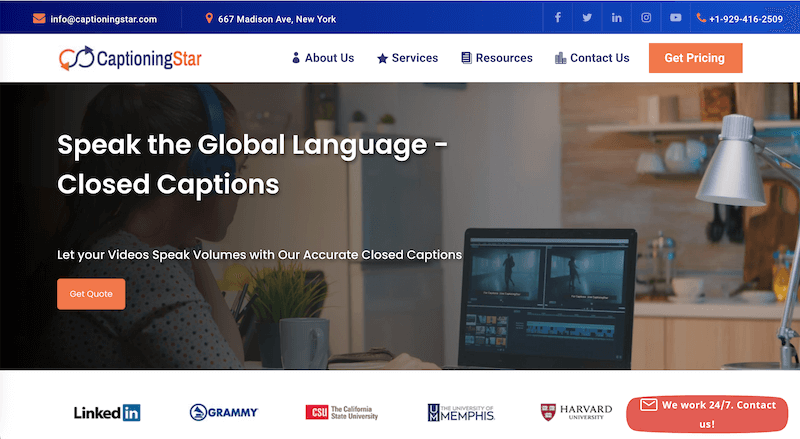
CaptioningStar is a beginner-friendly captioning service that offers a wide range of different captioning options.
Beyond closed captioning, you’ll find real-time captioning, emergency-live captioning, open captioning, and more.
No matter what format your video is in, there’s a good chance the platform supports it. It also integrates with popular video platforms like YouTube, Vimeo, and more.
For a faster turnaround, you can choose the automatic captioning option. However, manual captioning is also available for a higher level of accuracy.
Plus, their team works around the clock to deliver your captioning as fast as possible with a 99% accuracy guarantee.
Features:
Can provide captioning for both English and Spanish
Supports live stream captioning
Easy to upload video files
24/7 customer support is available
Price: CaptioningStar pricing is $1 per minute of transcription, $2 per minute for captioning, and $2.75 per minute for transcription and captioning. Custom discounts are also available for bulk video uploads.
Verdict: CaptioningStar is an easy-to-use and flexible captioning platform that can suit a wide variety of captioning needs.
3. 3PlayMedia
The best captioning service for government-compliant captioning that adheres to the latest regulations.
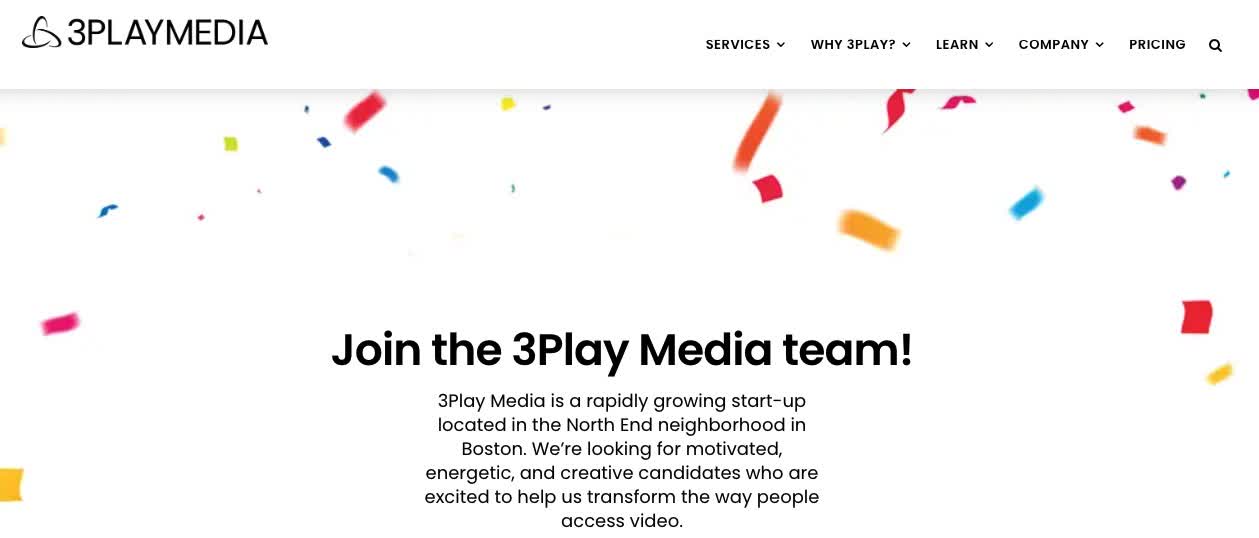
3PlayMedia provides fast and accurate transcriptions that are also compliant with the latest regulations from the FCC, ADA, and CVAA.
Beyond rock-solid compliance, the turnaround time is fast and the transcriptions are accurate. To ensure accuracy the transcriptions go through two rounds of editing. While the turnaround time depends upon the length of the video and can be anywhere from two hours to four days.
To ensure accuracy and that the project stays on track, every account includes an account manager.
Like other services, you have the option to upload a video directly from your computer, or simply add a link. Then, once the captioning is finished you can download it into over 50 different file formats.
If you want to do more than just captioning, then you can take advantage of the translation and audio description tools.
Features:
Uses a two-step transcription process to guarantee accuracy
Can track your progress in real-time
Supports over 50 different file formats
Service is fully government-compliant
Pricing: 3play Media pricing is $2.95 per minute for closed captioning and transcription. If you need live captioning, translation, and more, then custom pricing is available.
Verdict: 3play Media is a great captioning tool that places importance on keeping its captioning in alignment with the latest government regulations.
4. Archive Captioning
The best captioning provider for those who need live captioning.
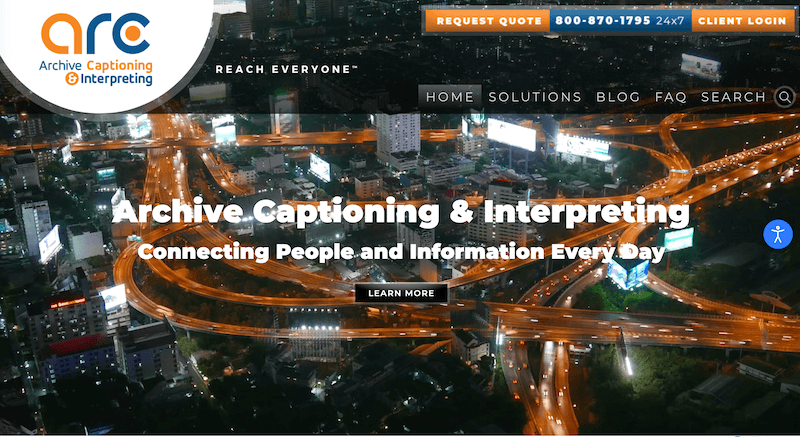
Archive Captioning is a captioning platform that offers real-time captioning for live broadcasts and live streaming.
This service uses captioners who use stenograph machines to convert audio into text in real-time. Not only does this provide an extremely high level of accuracy, but it’s one of the only ways to get real-time captioning.
It can also be used for Zoom meetings and other video conferencing and webinar platforms.
Beyond real-time captioning, you can fully edit the placement of your captions and even include sound effects.
Features:
Offers same-day turnaround for captioning
Machine translation available for multiple languages
Multiple levels of quality checks included
Pricing: Archive Captioning offers different prices depending on the quality. Standard is $1.75 per minute, Intelligent is $2 per minute, and Verbatim is $2.50 per minute.
Verdict: Archive Captioning is the best closed captioning program for people who need real-time captioning on their videos.
5. MacCaption and CaptionMaker
The best captioning service for bulk captioning multiple videos.
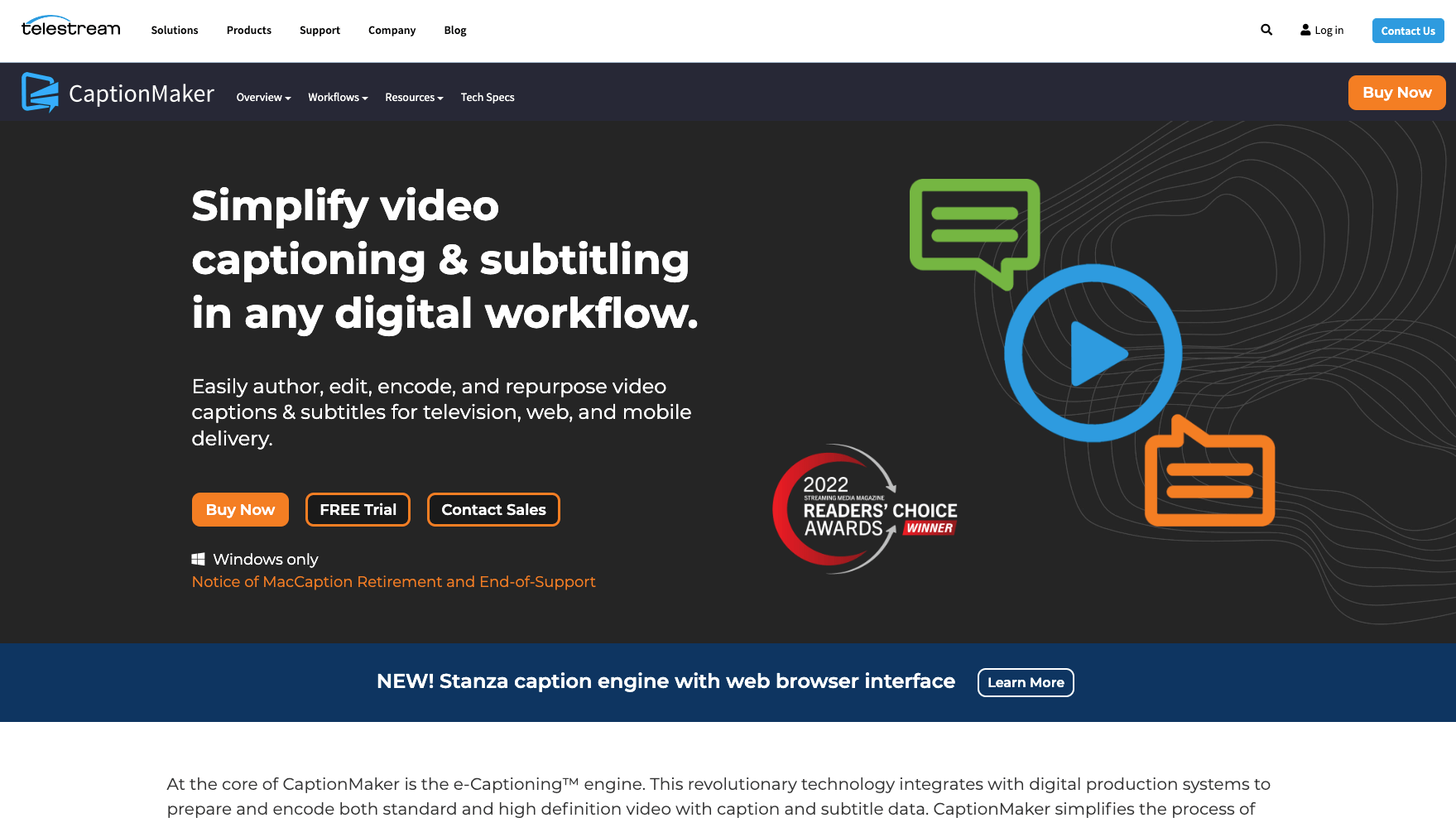
MacCaption and CaptionMaker are two different closed captioning software for Mac and Windows. Regardless of the software you choose, each of the platforms works the same way.
Like others, you can upload your videos directly to the platform, or simply add a link.
It’s an automated captioning service that lets you create, edit, and encode your videos. Some users prefer this high level of control, so they can guarantee the captions are accurate and align with each frame.
The video editor also lets you insert text, convert to different formats, adjust the caption timing, and more.
The tool really shines in its ability to support bulk captioning. You can upload multiple videos at once and let the automated software get to work.
Plus, it supports automatic transcription in over 100 languages for those who have a worldwide audience.
Features:
Automatic transcription service
Can convert into multiple different formats
Multiple levels of quality checks
Pricing: MacCaption and CaptionMaker is software that starts at $1,898 for the entire package. There’s also a free trial available, so you can see if the software is right for you.
Verdict: MacCaption and CaptionMaker is a fast automated caption software that offers support for over 100 languages and bulk uploading videos.
6. YouTube
The best captioning service for those who want a quick and free captioning solution.
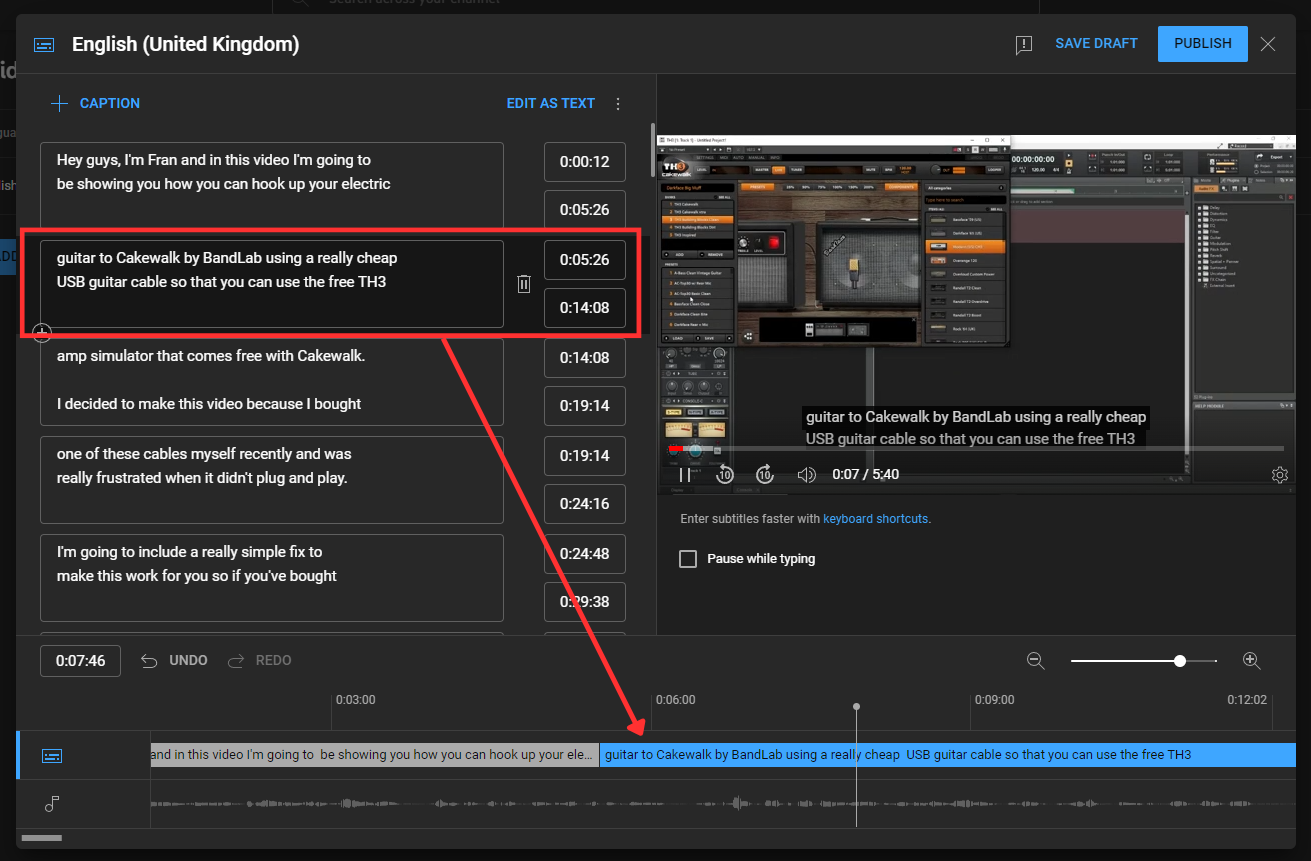
YouTube is the second-largest search engine in the world (link) and has over 2 billion monthly active users. If you’re building a YouTube channel, or use YouTube as a video hosting platform, then you can use the built-in captioning feature.
It’s very easy to create closed captions on YouTube. Simply upload your video and captioning options will be available in the Creator Studio. You can choose between a variety of different languages.
Then, YouTube will automatically generate captions for your video. The captions won’t be as accurate as other premium tools, but it’s an easy way to generate captions for free.
Features:
Auto-generated captions with a couple of clicks
Completely free and easy to use
Pricing: YouTube offers a completely free closed captioning service.
Verdict: YouTube is the best caption software for users who want a free way to automatically generate captions on videos.
7. Amara
The best free captioning software for those who want to manually caption videos for free.
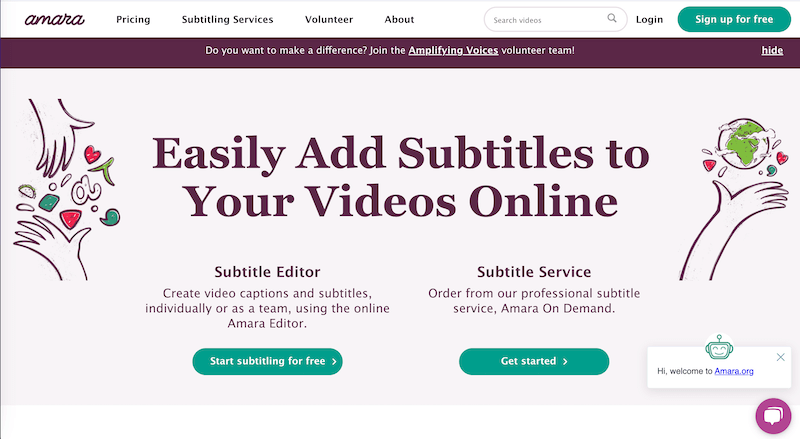
Amara is a free captioning service that lets you create your own manual captions. If you have short videos and want to create your own captions, then this can be a great choice.
The tool is quite simple and easy to use. Once you upload your video you can enter your captioned text, then adjust the text, so it syncs up with the current audio.
It has keyboard controls you can use to move your captions, so the process can be quite fast if you already have a transcription.
There are premium plans available for more users, but if you’re going to pay for captions we recommend using one of the other providers above.
Features:
You can create manual captions from scratch
Your captioned videos are hosted on the platform
Once you learn the software it can be fast
Pricing: Amara offers a free manual caption and transcription service. There’s also a premium service available, but you need to request a quote based on your project.
Verdict: Amara is an easy-to-use free tool that lets you create your own manual captions. It’s best suited for shorter videos and clips.
Key takeaways
Closed captioning software can help to make your videos more accessible to millions of viewers who are deaf and hearing impaired. It also lets your users watch videos with the volume turned down and can create a better user experience.
If you want to go beyond captioning and have other needs like audio and video transcriptions, then check out Notta today. You get 120 transcription minutes per month completely free.

FAQs
Is automatic or manual closed captioning better?
Overall, it depends on your needs. If you’re looking for the fastest turnaround, then automatic transcription will be best. However, automatic captioning isn’t as accurate as manual captioning.
With manual captioning, you’re guaranteed a higher level of accuracy, but the turnaround time usually takes at least one day.
What’s the difference between subtitles and closed captioning?
Closed captioning allows people who are deaf or hard of hearing to watch a video. It includes background noises, and speaker changes, along with subtitles. This is done to create a more in-depth experience that’s similar to hearing the audio.
Subtitles generally assume the person watching the video can also hear the audio. They don’t contain speaker changes, or background sounds, and are just plain text.
Is there free closed captioning available?
Yes, there are a variety of free closed captioning services. However, we didn’t feature most of them here, because the tools are difficult to use and not very accurate.
The simplest free automated captioning tool is YouTube. All you need to do is upload your video and turn on the captioning option. It’s not as accurate as the paid methods, but it’s a solid quick, and free option.
If you want to do your own captions for free, then Amara is a great choice. Once you learn how to use the tool you can create your own captions rather quickly.