
Grammarly Summarizer Review: Pricing, Features, & More
Record, transcribe and summarize conversations with one click.
Over the last two years, I've edited over thousands of documents with Grammarly. So, when I got to know about the free Grammarly summarizer tool, I jumped at the chance to test it. Like most AI summary generators, Grammarly's summarizer uses AI to scan the document and condense the key points.
The Grammarly text summarizer tool is available on various devices — including desktops, mobile, and web browsers. It has a cleaner, less-cluttered interface and is absolutely free to use. After testing this powerful editing and summarizing tool, here's what I found.
What is Grammarly Summarizer?
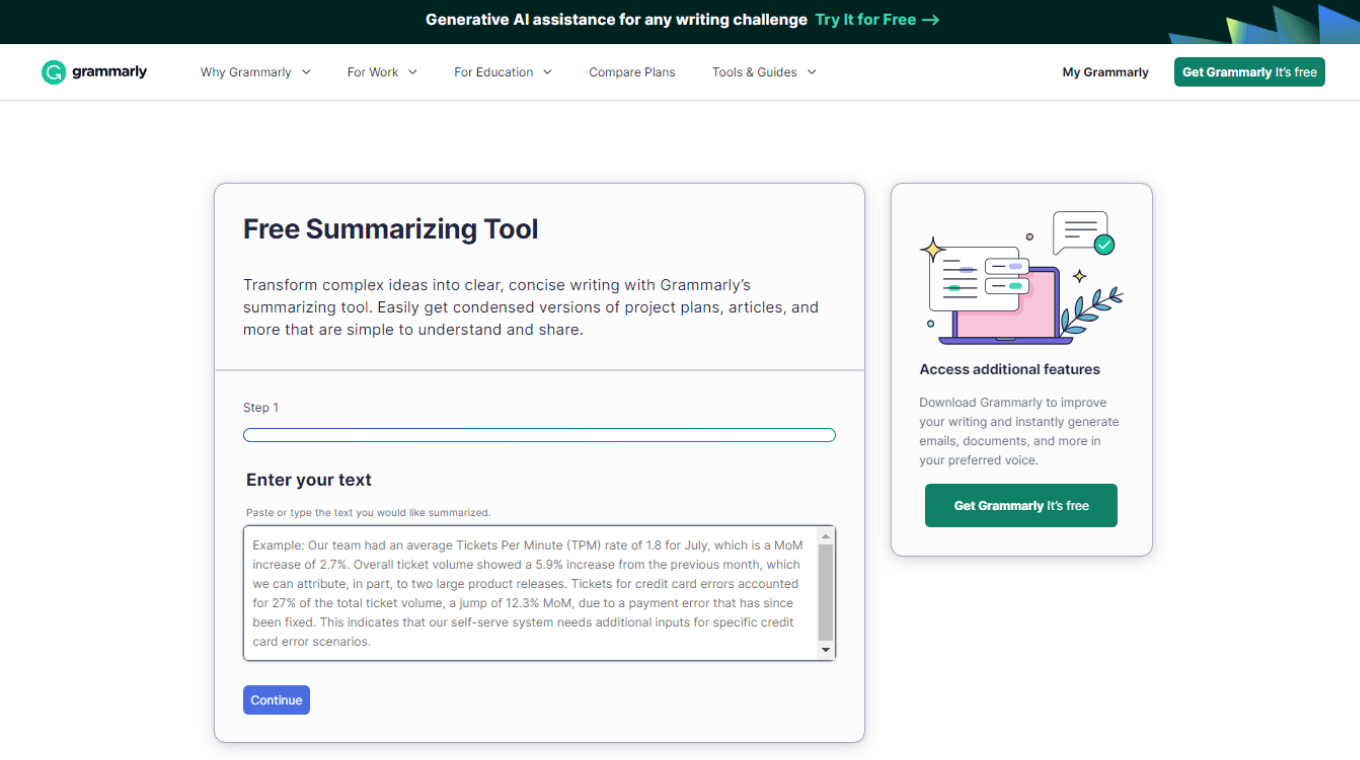
Grammarly's summarizer is a complete solution that scans large documents, lets you adjust the tone, and produces a one-paragraph summary. Like most other AI tools, Grammarly defaults to a fairly personality-free output unless you train it in the right direction.
You can tweak the tone of the output to be formal, informal, or even casual just by typing under the 'Choose the writing style' section. In many ways, this is better than using ChatGPT — where you've to manually describe the style and tone of voice you're looking for.
How does Grammarly Summarizer work?
Grammarly text summarizer is pretty easy to use: just paste the text you want to summarize, choose the writing style (formal or informal), and hit the 'Summarize' button.
This free online summarizing tool uses generative AI technology to analyze the input text and summarize only the important information in a few paragraphs.
As a long-time user of the Grammarly AI tool, I'm pretty familiar with its quirks. For example, sometimes the summary misses the important information — and does not offer many customization features.
Pricing and plan
The online Grammarly summarizer is absolutely free to use — though the feature is still available in beta. If you want to use other tools and features offered by Grammarly, there are other pricing and plans available.
Free Plan: With the basic Grammarly plan, you can make your writing free of grammar, spelling, and punctuation mistakes. You can even set the writing tone to make sure the output is just as formal, friendly, or optimistic as you want.
Premium Plan: If you're a professional writer, the premium plan makes more sense. It keeps your English fluent and even adjusts the writing tone. With the plagiarism feature, you can catch accidental plagiarism in your text.
Business Plan: It's perfect for teams with advanced needs like a centralized billing system, style guide, brand tone, analytics dashboard, and SAML SSO. If you're a manager with a team of writers, I'd personally suggest you go for this plan.
Enterprise Plan: For large teams and enterprises, Grammarly offers an Enterprise plan — with enhanced privacy, security, and governance, dedicated support, and even unlimited generative AI prompts.
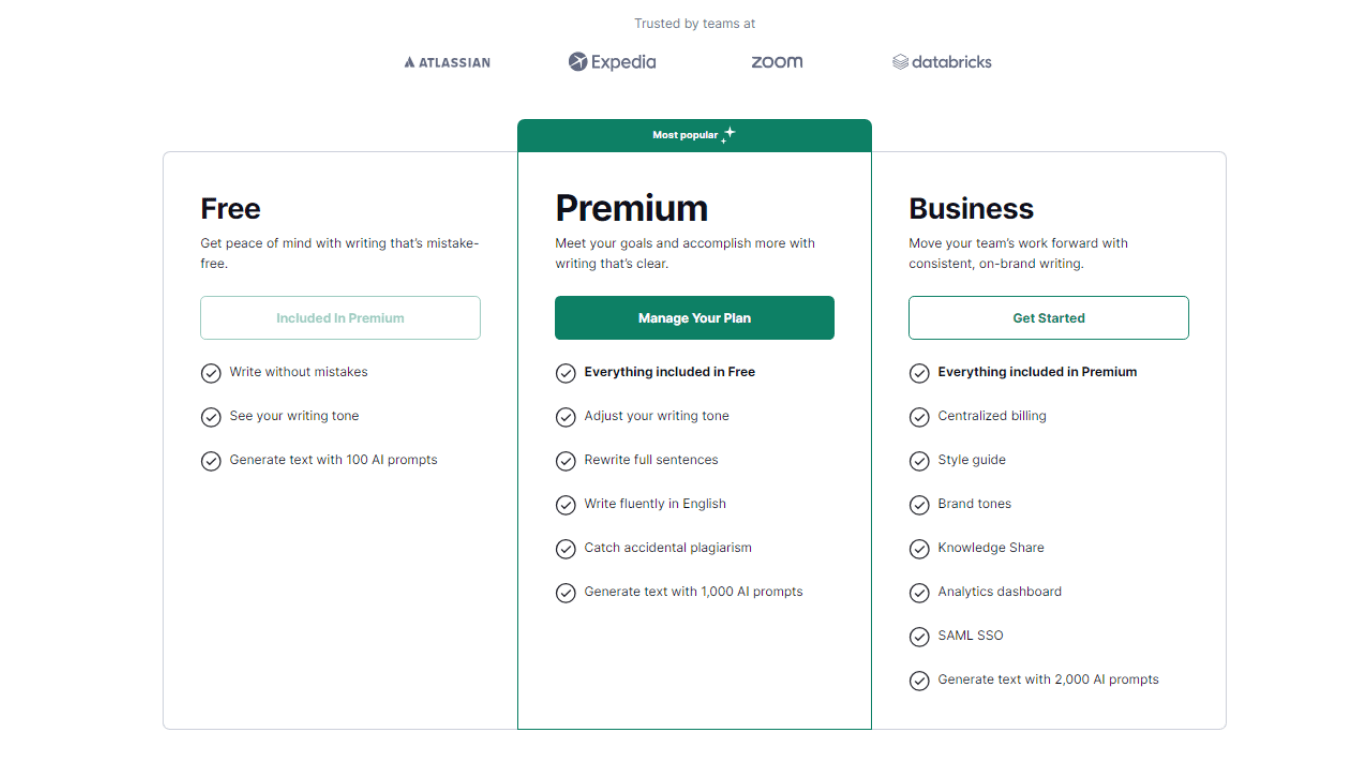
Here's a table that compares the different pricing and plans from Grammarly and the target audience.
| Parameters | Free | Premium | Business | Enterprise |
|---|---|---|---|---|
| Price Range | $0 | $30 per month | $15 per member per month | Contact Sales |
| Key Features | Write without grammar, spelling, and punctuation errors. Set the writing tone. Generate text with 100 AI prompts. | Everything that's included in the free plan, along with: Adjust the writing tone. Rewrite full sentences. Write fluently in English. Catch accidental plagiarism. Generate text with 1000 AI prompts. | Everything that's included in the premium plan, along with: Custom billing. Style guide. Brand tones. Knowledge share. Analytics dashboard. SAML SSO. Generate text with 2000 AI prompts. | Everything that's included in the business plan, along with: Enhanced security, governance, and privacy. Dedicated support. Unlimited generative AI prompts. |
| Targeted Audience | Beginners who want to test the tool before choosing the paid plan. | Professionals like writers, content managers, and editors who want to improve the quality of their content. | Small teams and organizations that want access to additional features, especially for advanced security and consistent communication. | Large enterprises. |
Technical details
Grammarly is a comprehensive AI editing tool covering most of the features, except paraphrasing. One thing I like is the flexibility to switch the handy Chrome extension on or off. For example, I typically keep it switched off while writing in Google Docs only because I don't want to get interrupted with suggestions.
It also has many extensions and integrations, so you can work with it almost anywhere there's a text box. But if you want to use the summarizing feature, you'll have to go to the web browser. Here are a few more technical details related to Grammarly and other AI features.
Supported platforms: Grammarly for Mac and Windows works well on word processors, apps, email clients, and many social media platforms. It also has Grammarly browser extensions for Firefox, Chrome, Edge, and Safari. You can even use Grammarly on iOS and Android to edit text in every message, email, or whatever you write.
Categories: Grammarly is the mainstream spell, grammar, and structure-checking app. It's a comprehensive writing aid that keeps your English on point, suggests shortcuts to simplify complex phrases, and even lets you change the tone. While it comes with an AI summarizing tool, Grammarly is mainly geared toward editing solutions.
Integrations: Grammarly works well across 500,000+ websites, apps, devices, and browsers — helping you check grammar, punctuation, spelling, conciseness, and clarity. Moreover, the Grammarly summarizer is available via web browsers on both desktop and mobile devices.
Notta AI meeting assistant records, transcribes, and summarizes meetings so everyone can stay engaged without missing important details.
Features & functionality
Typically, I do my writing in Google Docs and then bring it into Grammarly to polish things like spelling, punctuation, and grammar. But, the Grammarly text summarizer goes far beyond my current use case.
Instead of helping you write text and improve content quality, the AI summary generator creates a short recap of the lengthy document. Here are a few important features and functions of Grammarly.
Writing style: Grammarly's summarizing tool helps you choose the writing style of the output text, ranging from informal to formal. To put this feature to the test, I asked the Grammarly summarizer to shorten the given text in a formal tone and then an informal one. While there wasn't much difference between the two outputs, it did give me a basic formal and informal version.
Tone suggestions: Grammarly's tone suggestion feature makes it easy to test out different styles and tones. However, the feature is pretty basic — and I've often seen Grammarly suggest more positives than negatives.
Copy the output: Once the summary is ready, you can copy the generated text and then paste it anywhere you like — though there isn't any option to directly share or download the summary with one tap.
Security & customer support
There are thousands of companies that use Grammarly to improve content quality and even summarize notes — so they've implemented advanced security programs. It's SOC 2 (Type 2), GDPR, DPF, SOC3, and FERPA compliant and keeps users' data safe.
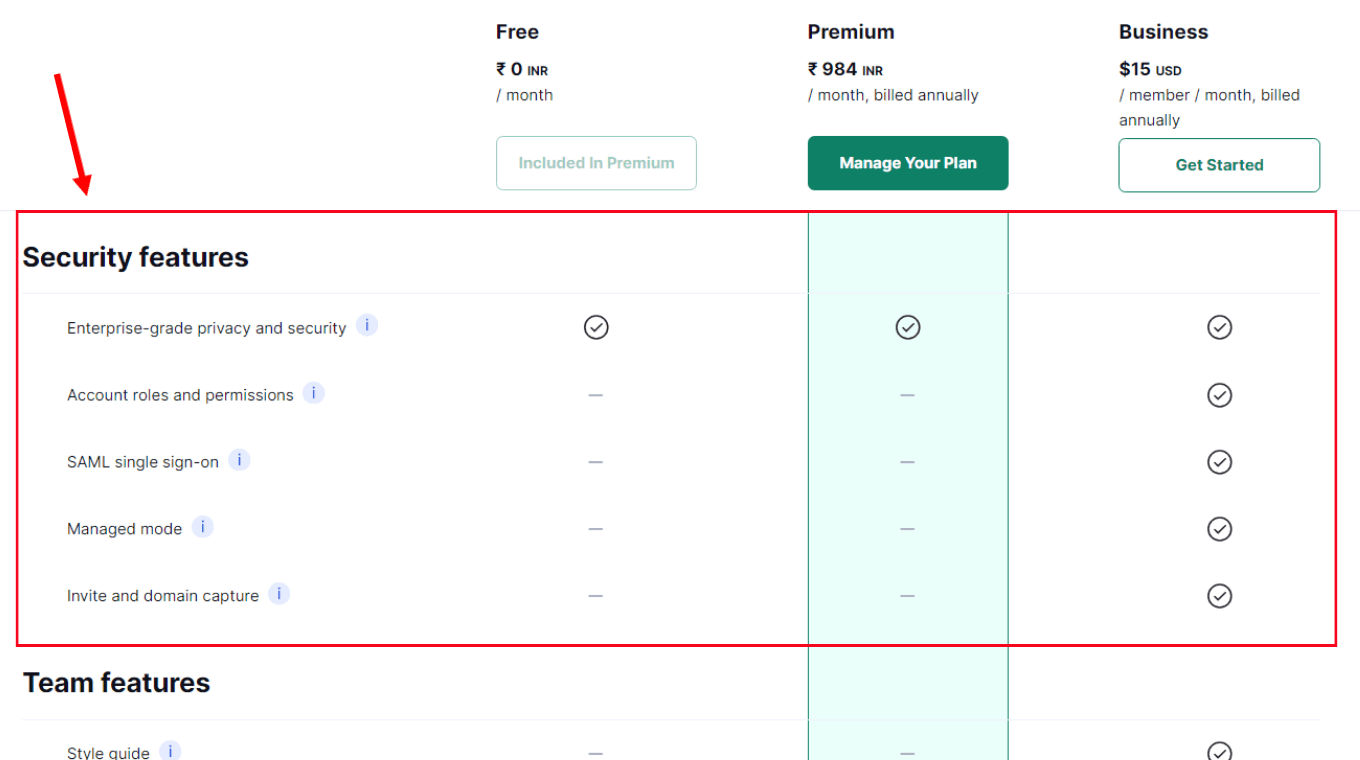
There are many ways to contact Grammarly customer support: email and help center. If you don't find any information on the support page or the help center, it's best to send an email to Grammarly's customer support team (which typically replies in a few hours).
Pros & cons
Generative AI is the heart of most AI tools, and like most AI platforms, it comes with a few quirks. For example, the output sometimes feels generic, no matter the tone of voice you ask for. Here are a few pros and cons of Grammarly.
Pros
Grammarly comes with a clean interface, and I found it easier than most other AI writing tools.
The AI summarizer is completely free to use — with no hidden expenses.
GrammarlyGO is Grammarly’s new generative AI tool that helps you rephrase or shorten any text.
Cons
There aren't any customization options available in Grammarly summarizer.
It isn't 100% accurate, and sometimes the suggestions are completely off.
If you want to access all the features of Grammarly, you'll need to choose the paid plan.
The final verdict
Grammarly text summarizer isn't the replacement for dedicated AI summary generators as the tool is still in beta and does not come with any advanced customization options. After testing Grammarly's summary tool, I have to say it's a great starting option. I'm impressed by how easily it can condense documents.
One thing where Grammarly's summarizer falls short is its inability to summarize media (audio or video) files. But that's where Notta comes to help. It's a simple yet powerful AI note-taking and summarizing tool that can record, transcribe, and summarize media files into key chapters, action items, and an overview.
 Ready to revolutionize your post-meeting workflow? Give Notta's AI Summary Templates a try today and experience the difference for yourself. Simply select the template that best fits your needs, and watch as Notta transforms your raw notes into polished, concise summaries. Your time is precious – let Notta help you make the most of it.
Ready to revolutionize your post-meeting workflow? Give Notta's AI Summary Templates a try today and experience the difference for yourself. Simply select the template that best fits your needs, and watch as Notta transforms your raw notes into polished, concise summaries. Your time is precious – let Notta help you make the most of it.
Notta offers the most integrated AI meeting notes, summaries, and action items so nothing gets missed.
FAQs
Does Grammarly have a summarizer?
Yes, Grammarly offers two tools to condense lengthy documents into a short version — the AI executive summary tool and the AI summarizing tool. While the AI summarizing tool is a great choice for basic documents, the AI executive summary tool is a more advanced tool with the ability to change the formality, length, and tone of the output in a few clicks.
What is the best text summarizer?
Hypotenuse AI, Scalenut, QuillBot, and Jasper AI are some of the best text summarizers available online. While they all get the job done, the choice of the best text summarizer will depend on your specific needs. I have tested 10 text summarizers previously — and all of them can efficiently condense long texts. You can read my guide to check which text summarizer will meet your needs.
What app records while taking notes?
Notta is a powerful AI note-taker with the ability to record, transcribe audio to text or video to text, and summarize media files. Its Notta bot can automatically join Zoom, Microsoft Teams, Google Meet, and Webex meetings — and record them for later reference. Once the recording is ready, Notta converts speech into text with timestamps in real-time and generates the transcript with high (98.86%) accuracy.