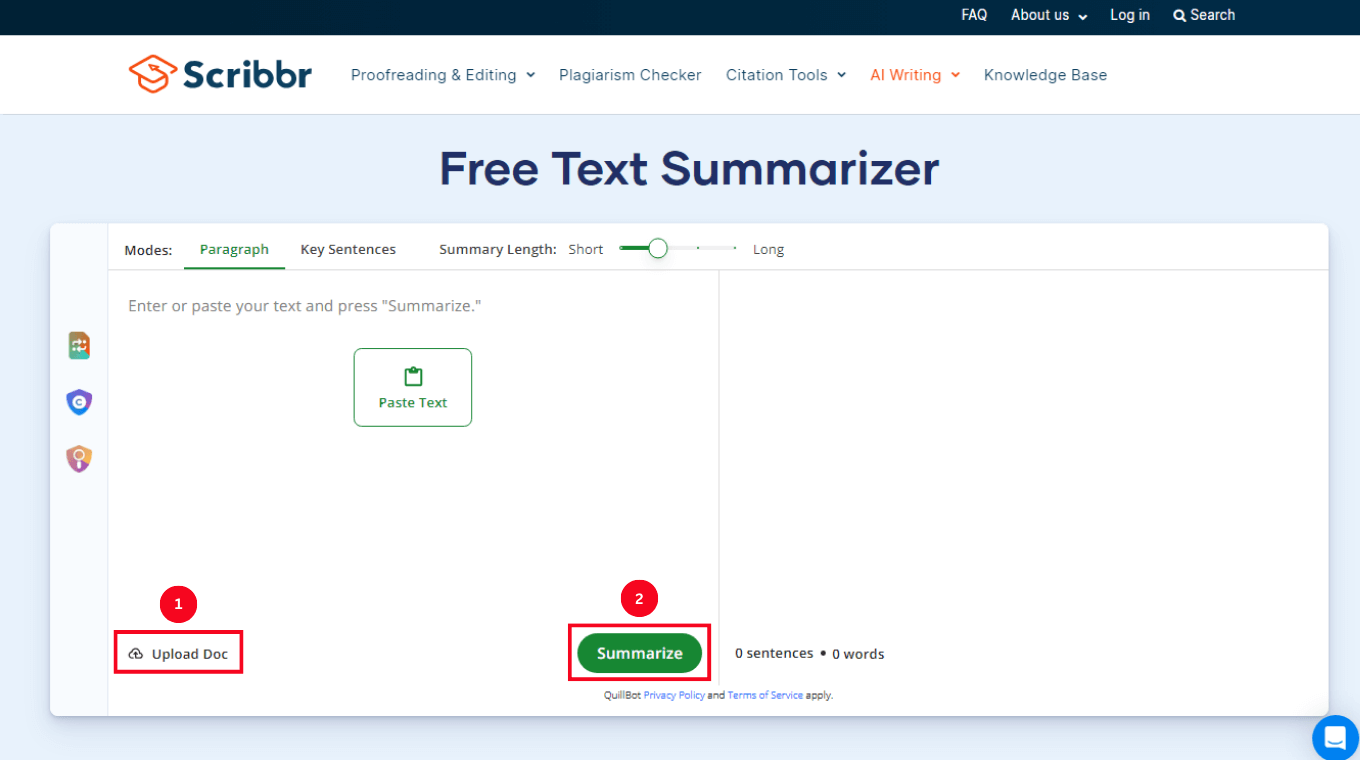Top 8 Documents Summarizers [Free & Fast]
Unlock the power of AI — Notta's meeting assistant records, transcribes and summarizes meeting minutes with one click.
Writing the main points or key takeaways from a long article, document, or PDF is no longer a particularly hard task — but it can definitely be an annoying one. If you look at most documents, there's a fair amount of text that needs to be carefully sorted to write a short, informative version.
Wouldn't it be great if you could create a summary from any document in just a few minutes? That's what AI document summarizers promise to do. I've been in the technology field for more than 15 years and have used many summarizing apps — with varying degrees of (artificial) intelligence and success.
For this article, I researched and evaluated around 40 different platforms, exploring each one and doing extensive testing. After spending so much time, here are my picks for the eight best document summarizers.
Best document summarizers: At a glance
| Platform | Price Range | Top Feature(s) | System Compatibility | Best For |
|---|---|---|---|---|
| Notta | One free plan and paid plans from $13.49 per user billed monthly. | Real-time transcription, cloud file transcription and summarization, and free Chrome Extension. | Windows, macOS, Android, iOS, Chrome Extension | Recording, transcribing, and summarizing audio and video files. |
| GetDigest | Free. | Custom summary length and browser extensions. | Windows, macOS, Android, iOS, Google Chrome Extension, Mozilla Extension | Text documents. |
| Scribbr | Free. | Various summary modes and custom output length. | Windows, macOS, Android, iOS | Academic documents. |
| Summarizing Tool | Free. | Supports various languages and three summary modes. | Windows, macOS, Android, iOS | Word documents online. |
| Paraphraser.io | One free plan and paid plans from $7 per month to $80 per year. | Control the output length and auto summarization approaches. | Windows, macOS, Android, iOS | Summarizing documents in multiple languages. |
| Document Summarizer | Free. | Choose the summary length and unlimited summaries. | Google Chrome Extension | Large document files. |
| Gist AI | Free. | Supports multiple languages and a user-friendly interface. | Google Chrome Extension | Online PDF documents. |
| Gimme Summary AI | Free. | Advanced AI models and share summaries directly. | Google Chrome Extension, Brave Extension, Edge Extension | Documents on the web. |
What makes a good document summarizer?
Right now, AI (artificial intelligence) summarizers are the hottest buzzword around — and unfortunately, it doesn't really come with an easy definition. The best AI summary generators for documents help you increase productivity without increasing the time spent reading them.
Here's what I looked for as I searched for the best document summarizers online.
Ease of Use: Since the document summarizer is a new thing to many users, I looked for easy apps that even beginners could use.
Affordability: There is no hard and fast price limit, but the expensive tools should justify the extra expense with better features. I tried to cover a range of document summarizers that are free and come with an affordable plan.
Input/Export Methods: The best document summarizers you choose should support various input and output methods — like PDFs, documents, articles, URLs, and even videos.
Unique Features: Some apps I covered in this list offer something that's useful to improve productivity — like transcription and translation.
List of the best document summarizers
I've been using and writing about the document summarizer online, so I'm pretty familiar with how they work — and their pros, cons, and pricing. For this article, I've put all eight head-to-head with similar documents. After testing them over the course of a week, here's what I found about them.
#1 Notta: Best for transcribing & summarizing audio and video files
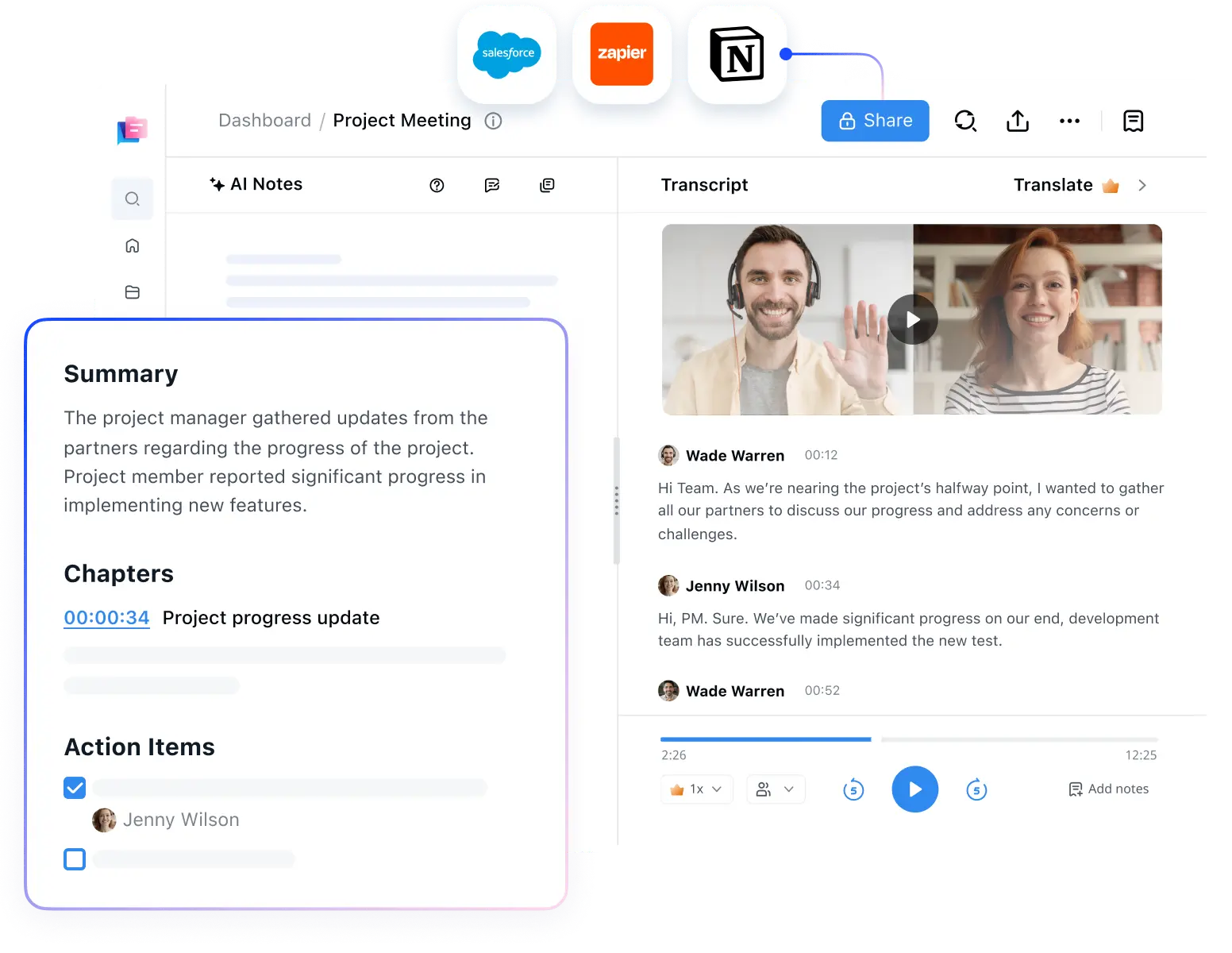
Notta is arguably the biggest name in AI transcription space, transcribing, and summarizing apps — and with good reason. It consistently produces a high-quality output of all the summarizers on this list. Notta has a nicer layout and is better for beginners and professionals looking to record, transcribe, or summarize files.
The biggest thing is that Notta is incredibly simple to use: import media files directly or add a URL of a file from Dropbox, Google Drive, or YouTube to transcribe audio to text and summarize the transcript. It even supports 58 transcription languages and 42 translation languages, which means translating content into different languages makes it more accessible.
Key Features
Import Files or URLs: With Notta, you can generate summaries by importing the files directly or even adding the URLs from different platforms like Google Drive, Dropbox, or YouTube.
Chrome Extension: The Notta Chrome extension helps transcribe the audio from any web page — which can then be summarized via the web app.
Export Options: Once the files are transcribed and summarized, you can save files in different formats (TXT, WORD PDF, or SRT) and share them directly on Salesforce or Notion.
New AI Templates: Simply select the template that best fits your needs, and watch as Notta transforms your raw notes into polished, concise summaries.

Pros
Unlike other tools in this list, the Notta AI note-taking tool is the only one that brings recording, transcribing, and summarizing to a central place.
Notta is super easy to use and has serious potential.
It comes with a free version, so you can test the features before upgrading.
Cons
The free Notta plan is limited — and you'd require a paid plan to use certain features like Notta AI Summary.
It cannot transcribe or summarize written documents like articles, blogs, or PDFs.
Pricing
Free Forever Plan
Pro Plan: $13.49 per user billed monthly
Business Plan: $27.99 per user billed monthly
Enterprise Plan: Contact Sales
System Compatibility
Windows
macOS
Android
iOS
Google Chrome Extension
With Notta, you can easily generate notes and summaries, turning spoken content into written records with 98.86% accuracy. Stay organized and capture every key detail in your conversations.
#2 GetDigest: Best for summarizing text documents
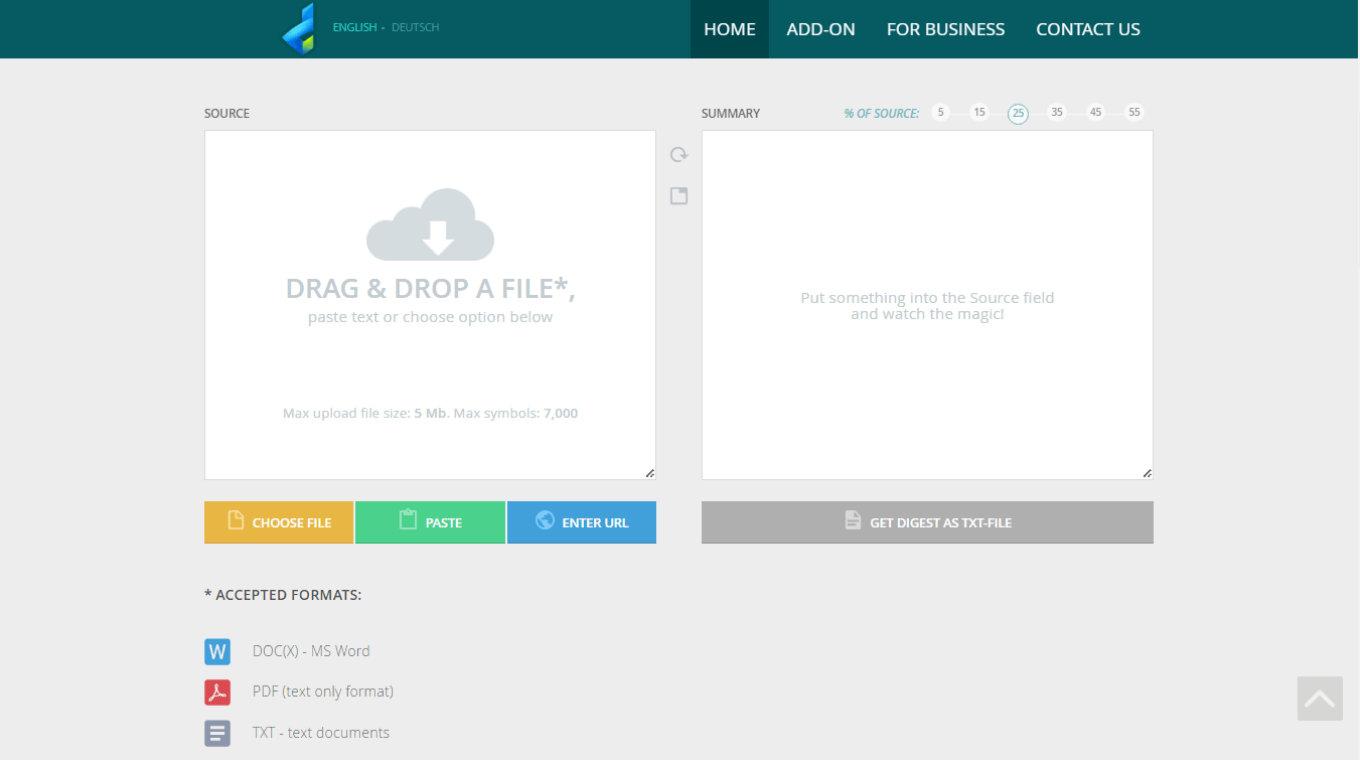
GetDigest is a free, basic AI document summarizer for files (TXT, DOCX, and PDF) that's pretty easy to use. You'll have full control over the summary length but not the tone. The free browser extensions for Google Chrome and Mozilla are also great for summarizing web pages. One of the GetDigest's greatest advantages is that it's completely free.
Key Features
Browser Extension: The add-on for Google Chrome and Mozilla can summarize any website (open to the public) for free.
Summary Length: With this free document summarizer, you can adjust the summary length from 5% to 55% of the source text.
Input Methods: GetDigest supports various text formats like DOCX (MS Word), PDF (text-only format), and TXT (text documents).
Pros
With GetDigest, you can download and save the summary on your device with one click.
The web app and browser add-on are completely free to use.
It supports almost all text formats, emails, archives, web environments, and even image formats.
Cons
There are no advanced features available to adjust summary type and tone.
You can summarize documents with more or less 7000 characters.
The maximum file size supported by GetDigest is less than 5 MB.
Pricing
Free
System Compatibility
Windows
macOS
Android
iOS
Google Chrome Extension
Mozilla Extension
#3 Scribbr: Best for summarizing academic documents
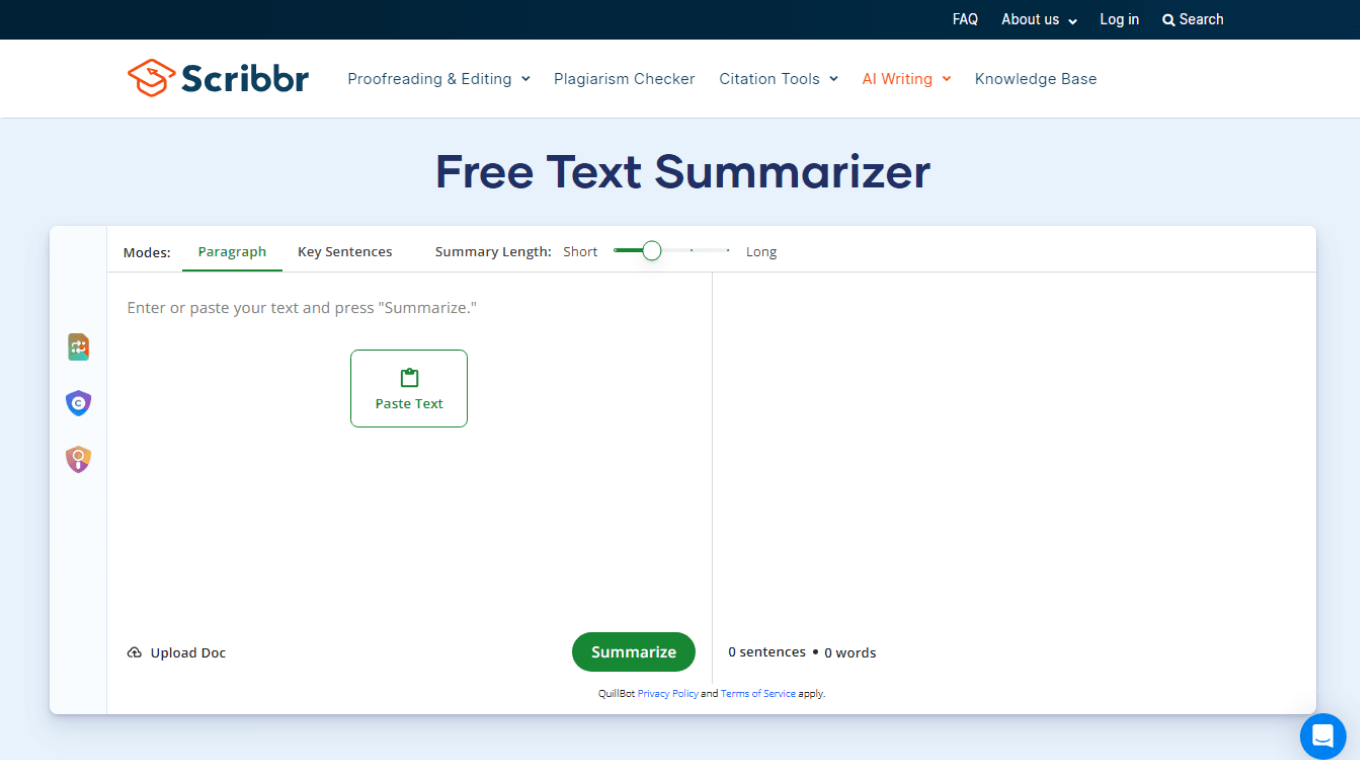
If you want to summarize any complex documents like academic or research papers, Scribbr is your next option. You can easily navigate the interface and condense all the important information in either key sentences or paragraph format.
Even though Scribbr works mainly on desktops, it functions well for mobile. One thing I found particularly useful is the fact that it's completely free to use and works with a couple of clicks.
Key Features
Various Summary Modes: You can summarize documents online in two ways: Key sentences (the input text is summarized into bullet points) and Paragraphs (the input text is shortened into one single paragraph).
Custom Output Length: The simple slider can be used to adjust the summary length and generate the desired output.
Free Version: With Scribbr, you can generate unlimited summaries without paying a single penny.
Pros
With Scribbr, you can summarize articles, paragraphs, and even essays.
The free text summarizer is available both on desktop (Windows or macOS) and mobile (Android or iOS).
It is completely free to use and does not require any signup.
Cons
Currently, Scribbr only supports the English language.
It does not have any advanced features like a built-in editor or integrations with third-party platforms.
There's no option to summarize web pages via URLs.
Pricing
Free
System Compatibility
Windows
macOS
Android
iOS
#4 Summarizing Tool: Best for summarizing Word documents online
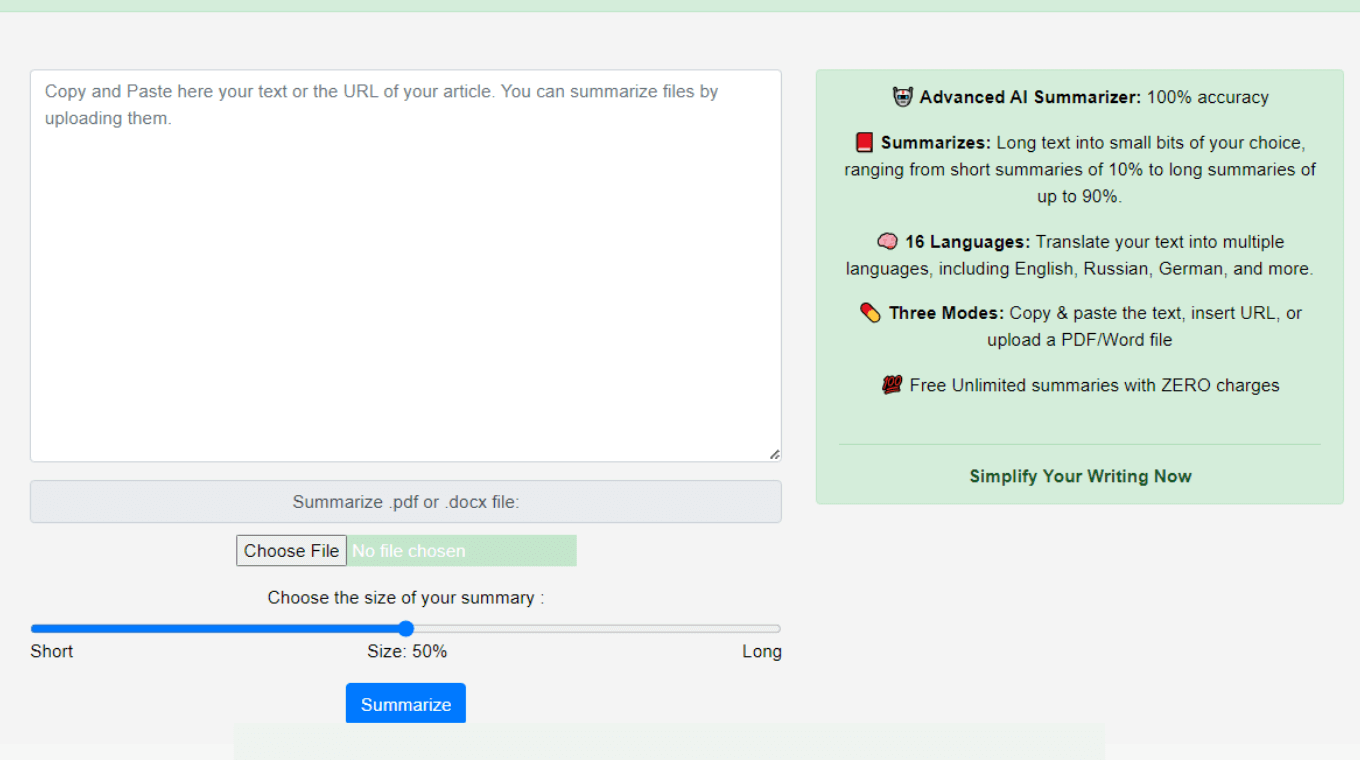
If you want a document summarizer online without any bells and whistles, the Summarizing Tool makes more sense. It's a great tool that has the ability to summarize MS Word documents or even PDFs directly by uploading the file. What I like the most about it, apart from the custom summary length, is the multi-language support.
Key Features
Adjust Summary Length: The Summarizing Tool comes with a simple output slider that can be moved to adjust the summary length.
Supports Various Languages: Unlike some tools that support only the English language, this AI tool translates the text into 16 different languages.
Three Modes: In order to use the free document summarizer, you can copy-paste the text, upload a PDF/Word file, or even insert an article URL.
Pros
It's easy to use: you can either copy-paste the text or enter the URL of the article to generate the summary.
With the Summarizing Tool, you can download and save the summary as a DOCX or PDF file.
You don't have to worry about paying anything for this tool.
Cons
The interface is filled with annoying and unwanted ads.
The summaries generated are way (too) lengthy compared to other apps on this list.
While it gets the job done, the generated summary isn't well structured.
Pricing
Free
System Compatibility
Windows
macOS
Android
iOS
#5 Paraphraser io: Best for summarizing in multiple languages
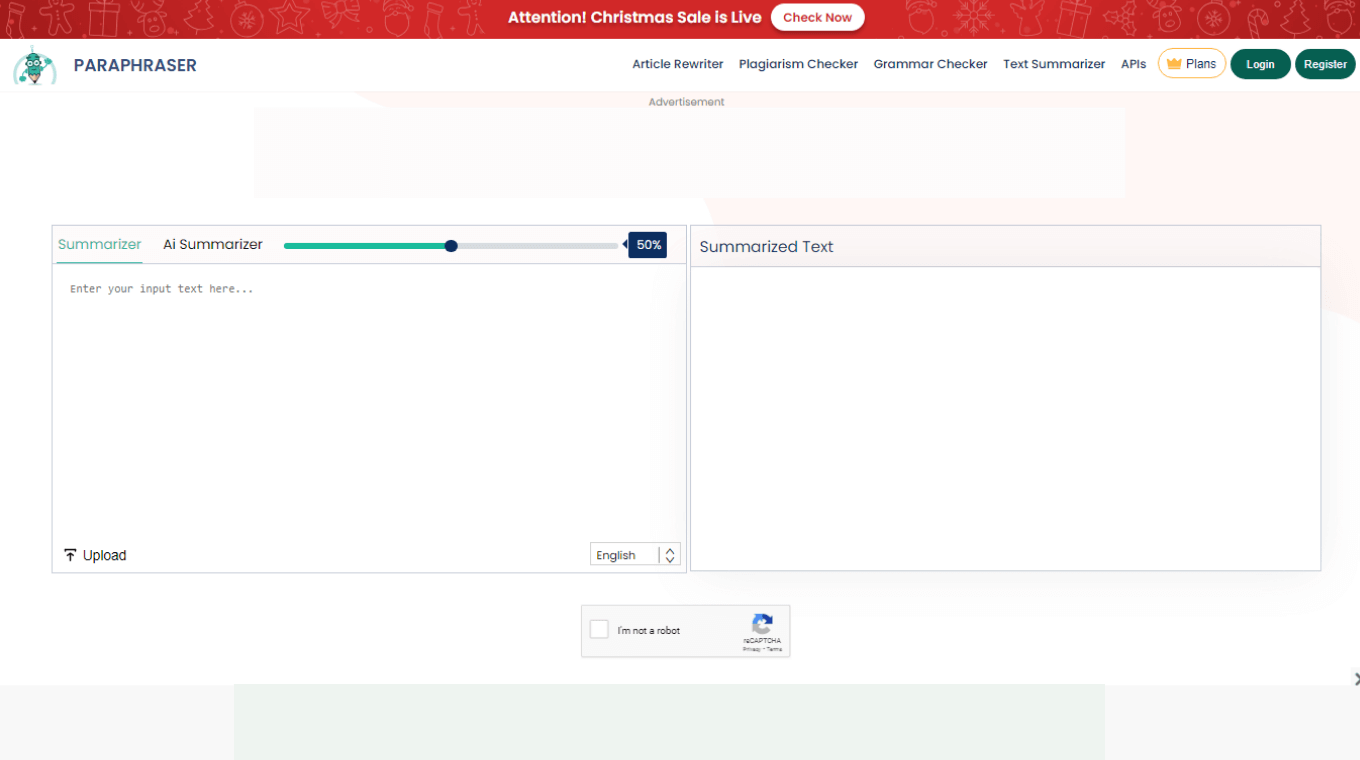
Paraphraser io is great for summarizing documents in different languages. The core of it is using advanced AI technology to create summaries.
There's an impressive list of other tools here, like plagiarism checker, grammar checker, and paraphrasing app, but the user interface isn't as intuitive as other applications.
The drawback, however, is that you cannot directly summarize documents by uploading them — instead, it supports only copy-pasting the text in the given box.
Key Features
Supports Various Languages: You can summarize the input files in many languages, like English, French, German, Dutch, Portuguese, Italian, and more.
Auto Summarization Approaches: Paraphraser io is one of the best multi-document summarizer tools that mainly follows two approaches: extraction (extract keywords and phrases from the input text) and abstractive (generate a short text using the NLP).
Control the Output Length: Whether you want to create a long summary or a shorter one, just move the slider and watch as Paraphraser io summarizes the document.
Pros
The advanced AI-powered tool is pretty easy to use and requires no signup.
With Paraphraser io, you can generate a summary either in paragraph format or bullet points.
It also comes with additional tools like paraphrasing, grammar checking, and plagiarism checking.
Cons
Paraphraser io is a basic tool to summarize documents online and does not come with any advanced features.
It's more geared towards paraphrasing than summarizing.
The user interface of Paraphraser io isn't ad-free.
Pricing
Free Summarizing Tool
Monthly Plan: $7 per month
Yearly Plan: $80 per year
System Compatibility
Windows
macOS
Android
iOS
Notta can convert your spoken interviews and conversations into text with 98.86% accuracy in minutes. Focus on conversations, not manual note-taking.
#6 Document Summarizer: Best for summarizing large document files
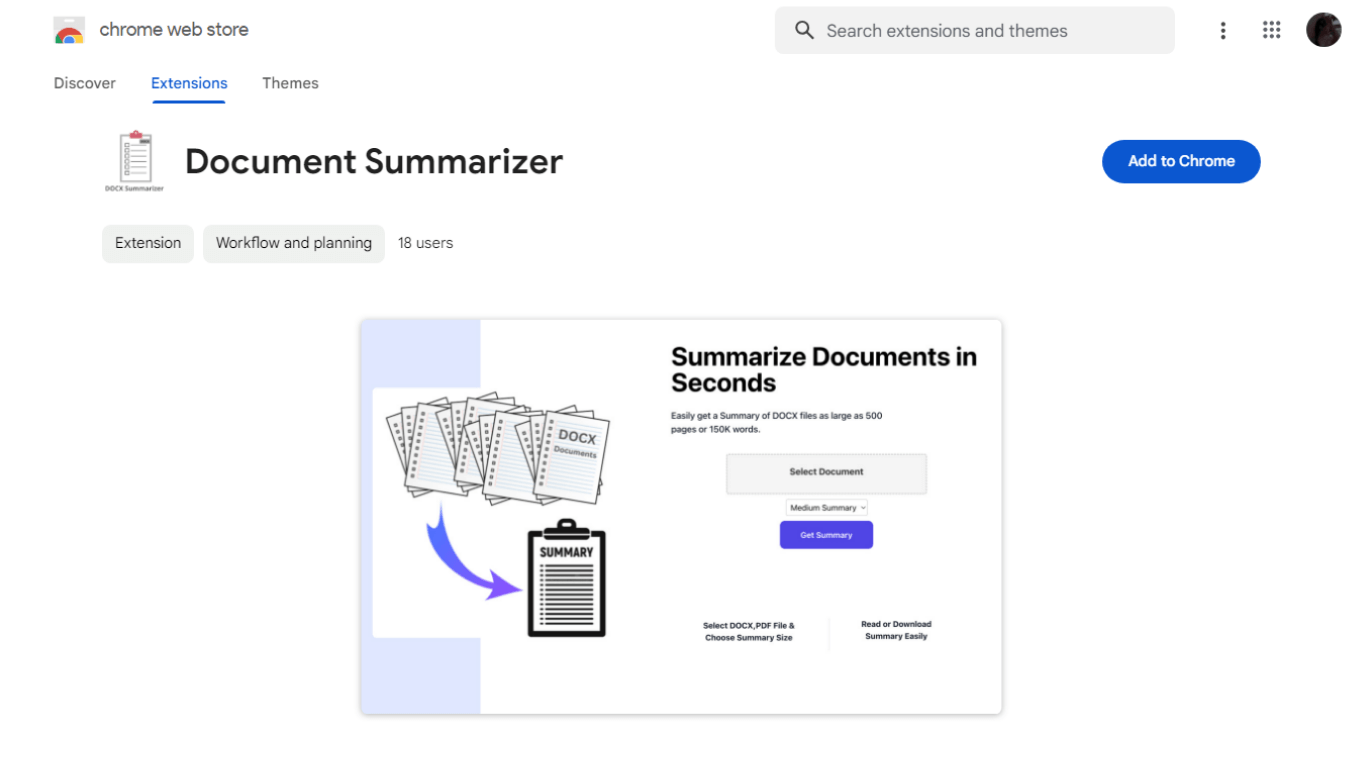
When you're summarizing a large DOCX document, it's hard to generate a summary manually. Luckily, Document Summarizer is one Google Chrome extension that analyzes large documents of around 500 pages and generates a short, meaningful summary.
Using it is really easy. You can start by adding the extension to Google Chrome and then selecting the DOCX file for summarizing.
Key Features
Summarize Large DOCX: The AI tool is pretty easy to use: just select the DOCX file, and Document Summarizer will extract the important details for you.
Choose Summary Size: With a simple click, you can customize the output length from little, medium, or full.
Unlimited Summarization: What I really liked about the tool is its ability to summarize as many DOCX files as you want.
Pros
With the powerful Chrome extension, you can summarize longer documents of 500 pages with 150,000 words.
The GPT-4 technology helps you summarize as many documents as you want — without any daily word limits.
The Google Chrome extension is absolutely free to install and use.
Cons
It's relatively new, and you won't find many user reviews.
There's no desktop or mobile version available.
The tool is very basic for power users and is only geared towards summarizing documents.
Pricing
Free
System Compatibility
Google Chrome Extension
#7 Gist AI: Best for summarizing online PDF documents
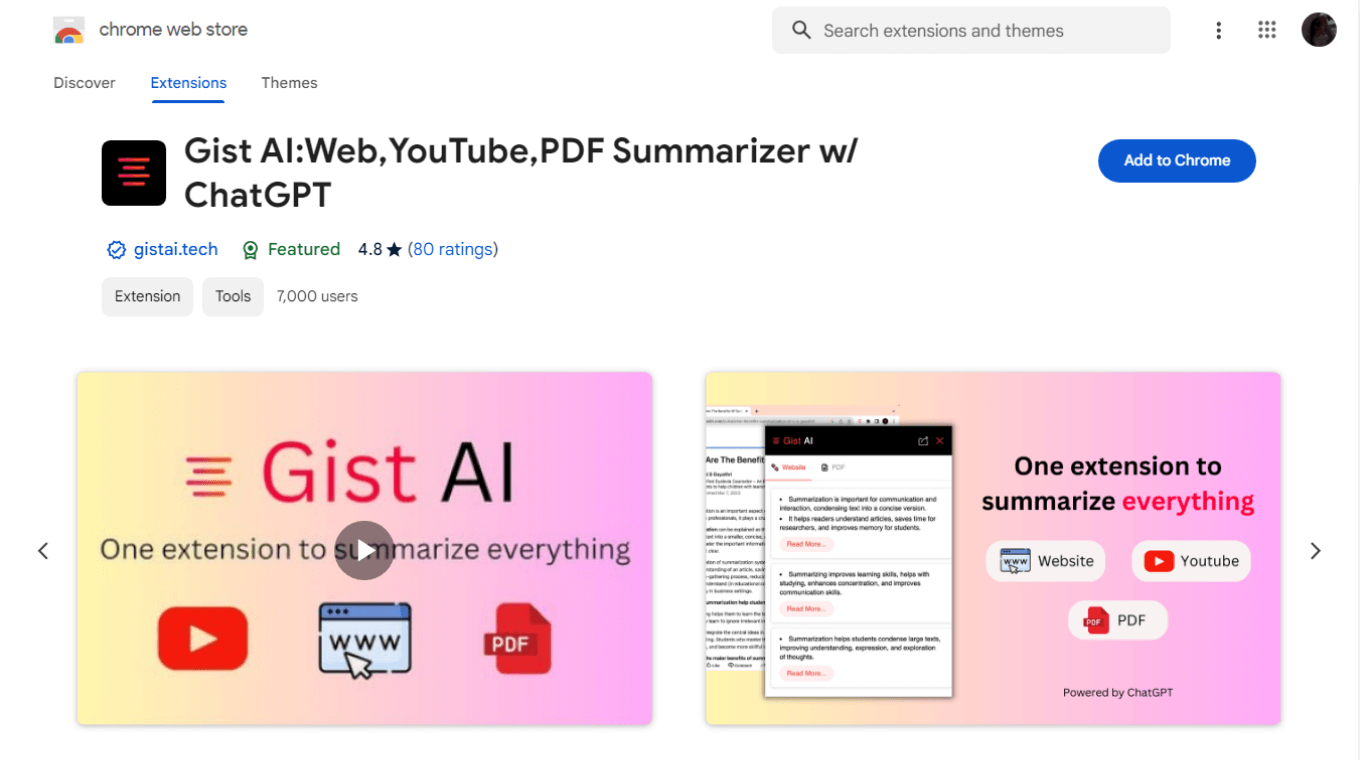
Unlike other AI tools in this list, Gist AI is the only document summarizer that can condense online PDF documents. It can generate a summary with short, to-the-point paragraphs.
You can feed the text in the given box or import the online PDF link into Gist AI, which will analyze the content and extract the sentences that would make sense. The final result is a shorter version of the text that looks informative and meaningful.
Key Features
Summarize Any PDF: With Gist AI, you can summarize PDF documents online and even upload PDFs saved locally on the device.
Multiple Languages: Gist AI supports summarizing the website, PDFs, and YouTube videos in 30+ languages.
Easy to Use: The free Google Chrome extension is powerful and easy to use. Just add Gist AI to Google Chrome and start summarizing anything from online PDFs to videos and even research papers.
Pros
Gist AI can summarize websites, online PDFs, and even YouTube videos.
The Google Chrome extension is absolutely free to use.
The Read More feature lets you dive deep into the summary source that interests you the most.
Cons
Gist AI is only available as a Google Chrome extension — with no desktop or mobile app available.
It lacks API functionality.
You cannot customize summaries like other tools in this list.
Pricing
Free
System Compatibility
Google Chrome Extension
#8 Gimme Summary AI: Best for summarizing documents on the web
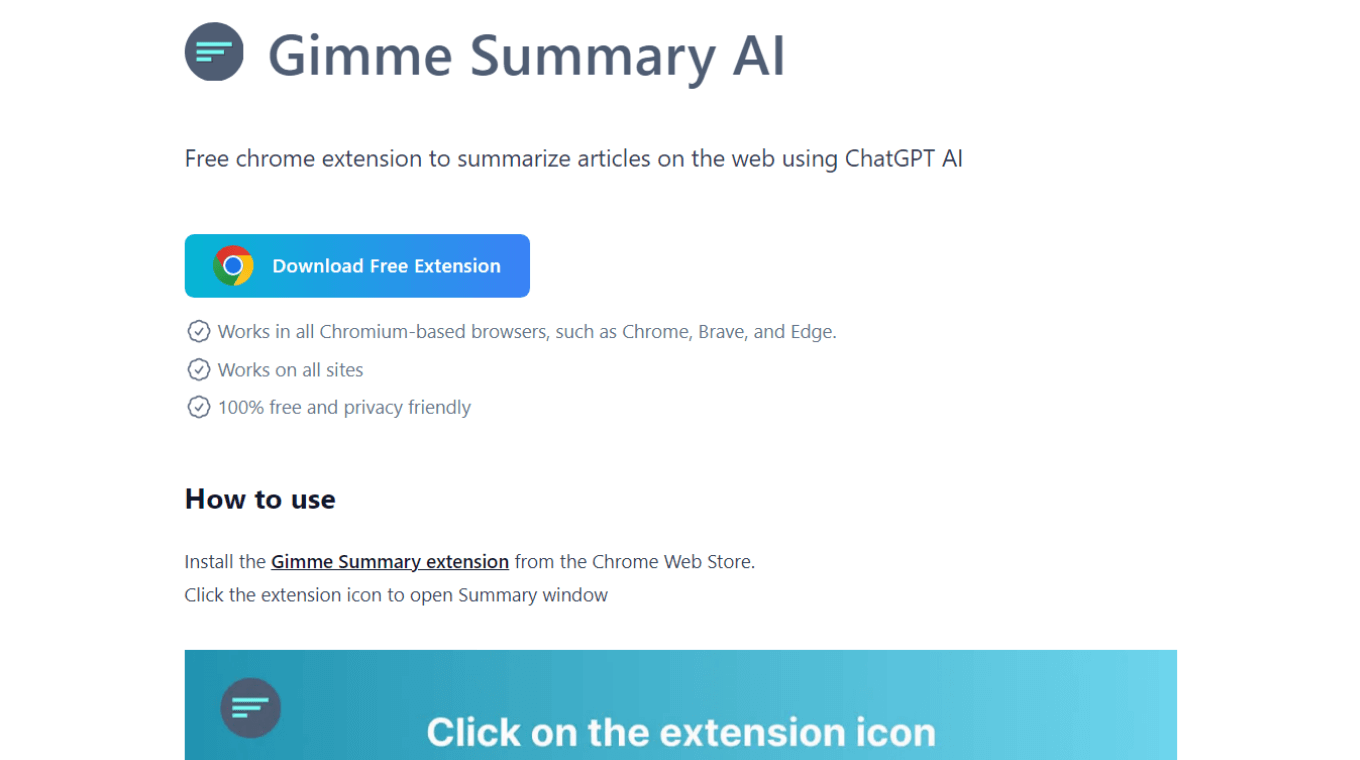
Gimme Summary AI is a free document summarizer that can help you generate summaries of the documents available on the website. All you need to do is create a free account on ChatGPT and install this browser extension on Chrome, Brave, or Edge to start using it. If other free extensions aren't getting the job done, you can use Gimme Summary AI document summarizer.
Key Features
Share Summary: You can create a summary in minutes and then copy the output to share it with team members or colleagues.
User-friendly Interface: Gimme Summary AI is definitely one to try out if you want a tool with no ads, cookies, or analytics.
Advanced AI Model: This AI tool uses the ChatGPT AI technology to summarize, so you get the full benefits of the new technology.
Pros
Gimme Summary AI is 100% free and works well on most sites.
It's privacy-friendly and does not store user data.
It works well on popular browsers, including Google Chrome, Edge, and Brave.
Cons
Gimme AI Summary may not handle complex or technical topics well.
It may have limited features compared to other tools in this list.
You'll need to create a ChatGPT account to use the free Chrome extension.
Pricing
Free
System Compatibility
Google Chrome Extension
Brave Extension
Edge Extension
Key takeaways
You would have probably noticed that this list is pretty short — I only picked the eight best tools, and that's because I wanted to choose only the document summarizers that come with some amazing features.
If you want a long list of the best AI summarizers, including those that can summarize audio, video, and even web pages, I made that too (You can check my detailed AI summary generators article here).
If you're still unsure which tool can meet your needs and want an AI note-taking tool that can record, transcribe, and summarize audio and video files, check out my favorite tool — Notta — and see if it's the right fit for you.
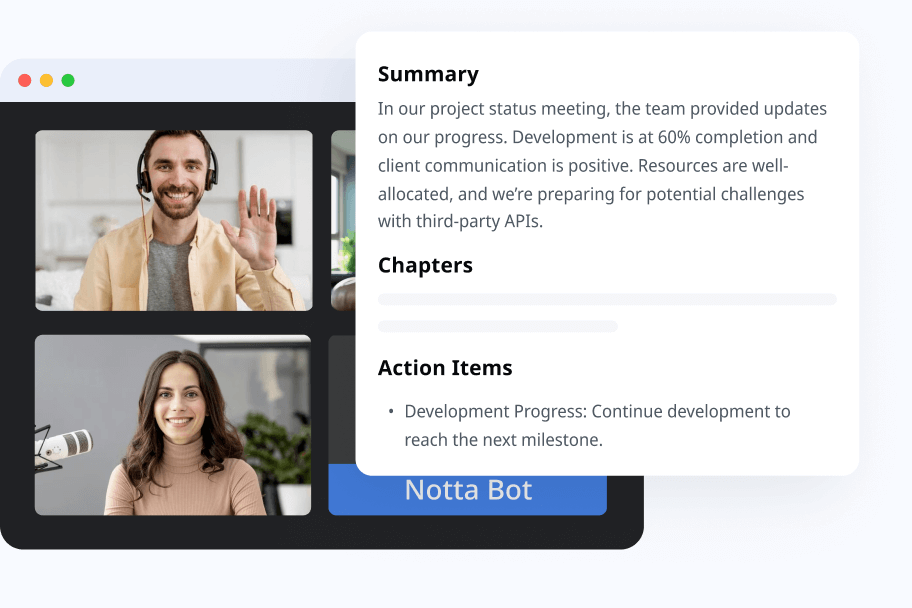
FAQs
How do I summarize a Word document online?
Summarizing Tool is one free document summarizer that can condense long Word documents. It's pretty easy to use:
Open the AI tool, upload the Word document by selecting 'Choose File,' and start generating the summary.
Once you've generated the summary, the Summarizing Tool lets you convert the text into multiple languages like German, Russian, English, and more.
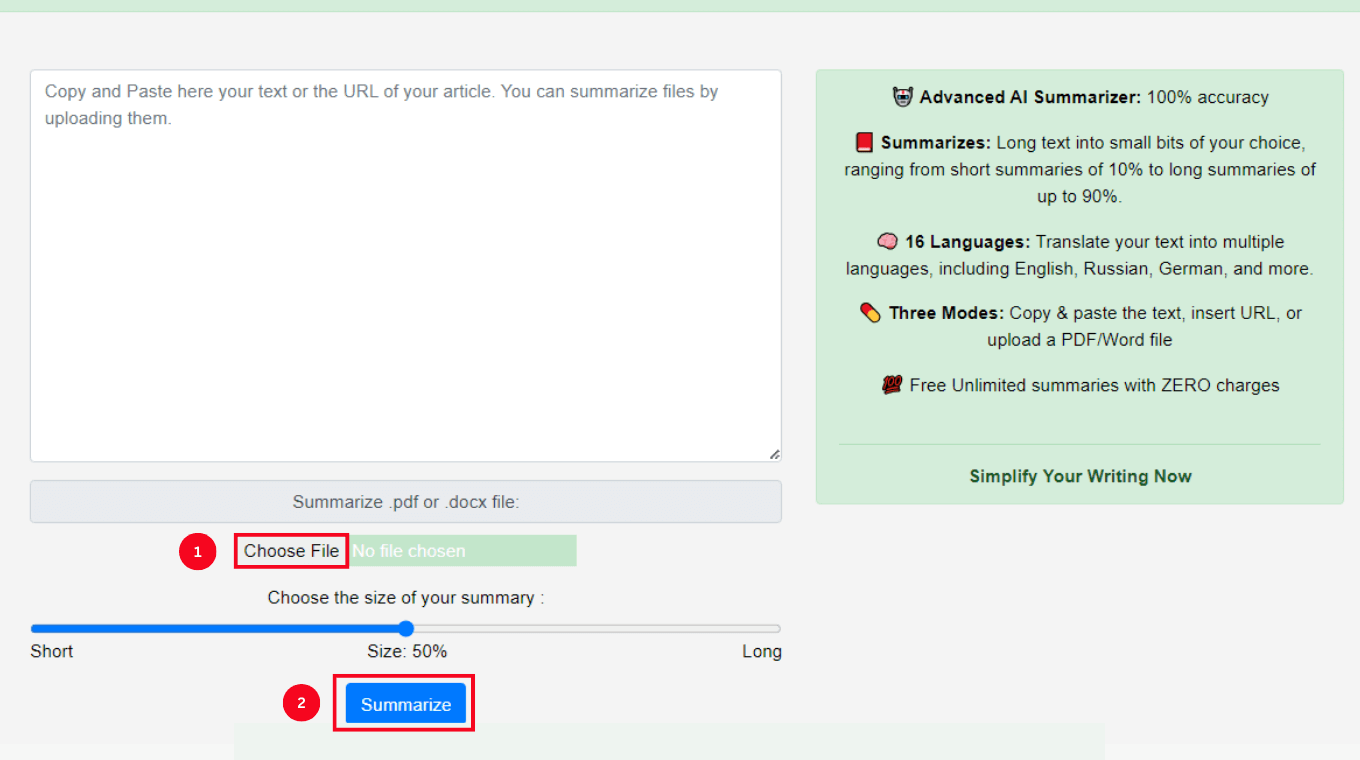
How do I summarize a PDF for free?
Scribbr is one such tool to summarize PDF documents online. It's absolutely free — which means anyone can open the tool and use Scribbr to generate the summary. Here's how to summarize a PDF for free:
Open the Scribbr tool and then select the 'Upload Doc.'
You can select the document you wish to summarize and hit the 'Summarize' button.