AI-Powered Video & Audio Summarizer
Get an AI-generated, accurate, actionable summary of your video or audio content without taxing your mind. Save you many hours every week!
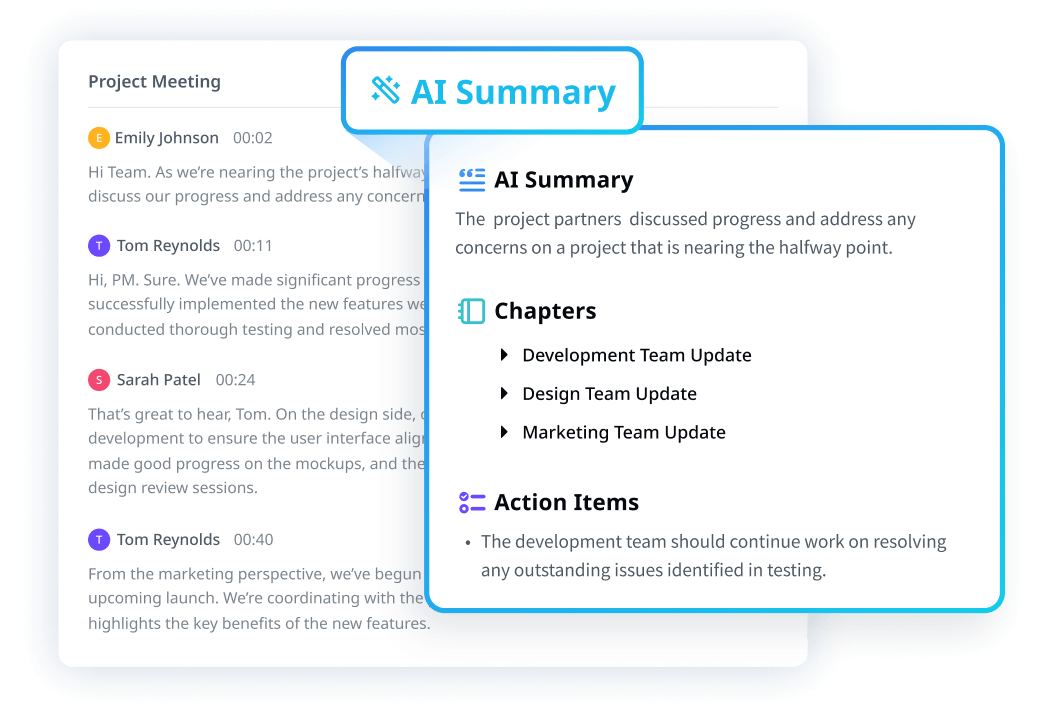
Transform lengthy content into concise summaries
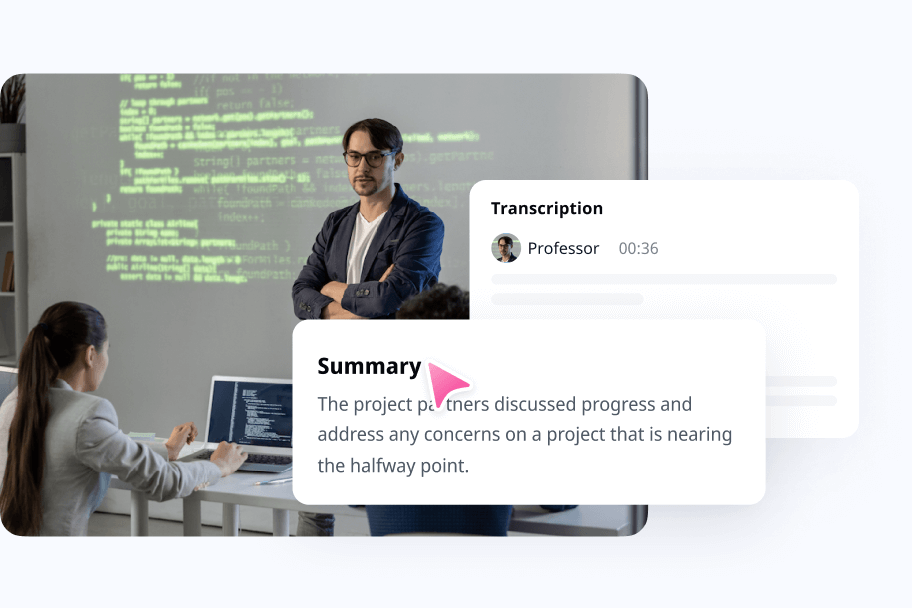
Grasp the gist of any video in minutes, not hours
No need to manually distill the entire video content or write a summary from scratch. With Notta, you can effortlessly extract key points from hour-long recordings, saving you valuable time. It’s as easy as start, stop, done.
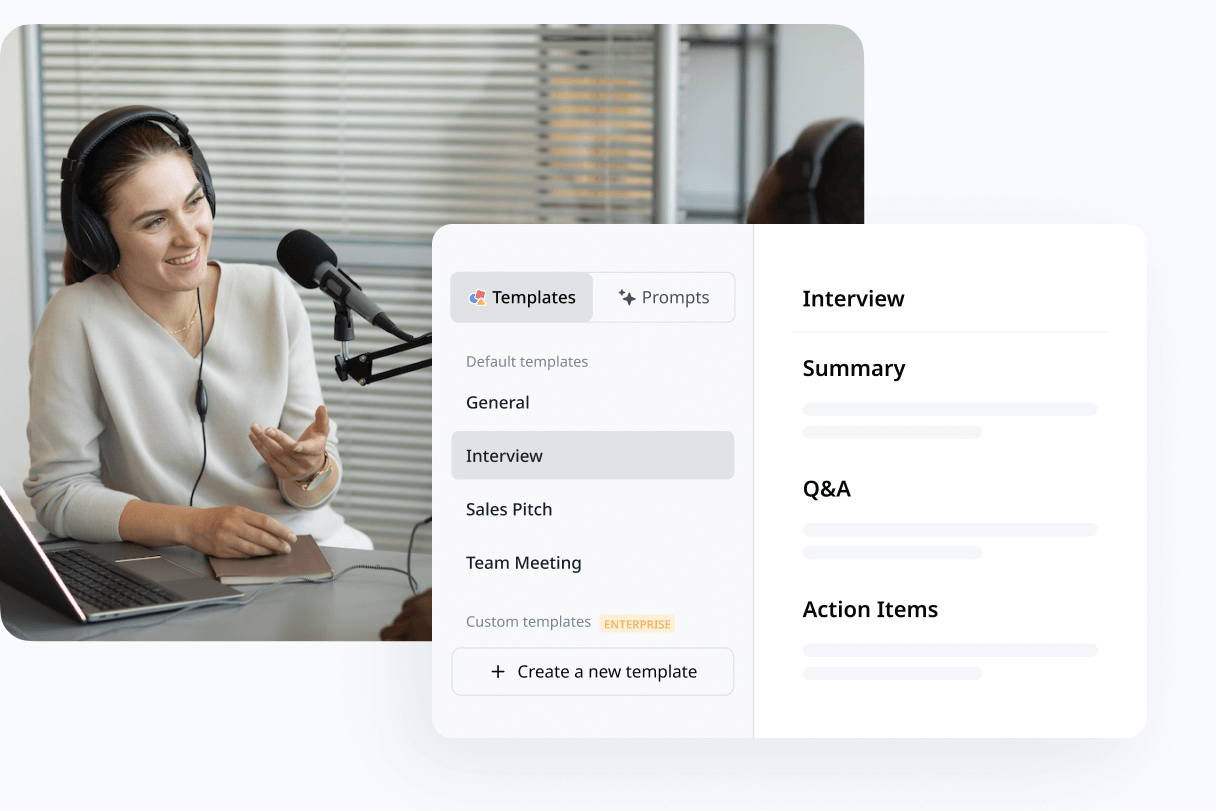
AI templates and prompts to fit your exact needs
Leverage our built-in and customizable templates and prompts to quickly capture insights and action items. Our diverse range of templates caters to various meeting types, such as interviews, sales calls, and team meetings. Stay tuned for upcoming additions to our template collection!
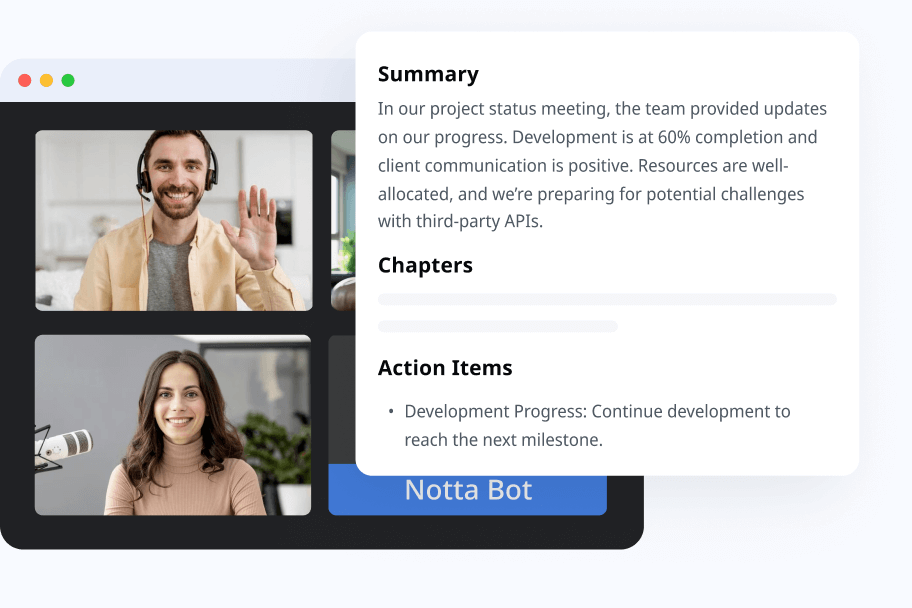
Share critical aspects instead of excessive details
Easily review and edit the transcript and summary of your recording within Notta. Share well-organized notes with anyone via a link or email. All stakeholders will stay in the loop without having to go through the entire content.
How to summarizer audio/video with Notta
1. Transcribe your audio or video
Create your Notta account. You can upload videos directly or paste YouTube, Google Drive, or Dropbox links into Notta. Additionally, you can record audio or video right in your browser.
2. Generate a summary with AI
Use the pre-built summary template and let Notta summarize your transcript. It may take a few minutes for our AI to process your transcription.
3. Get notes and insights
When the summary is ready to view, it will be displayed on the right-hand side of your full transcription. You can copy and share them with your colleagues or friends.
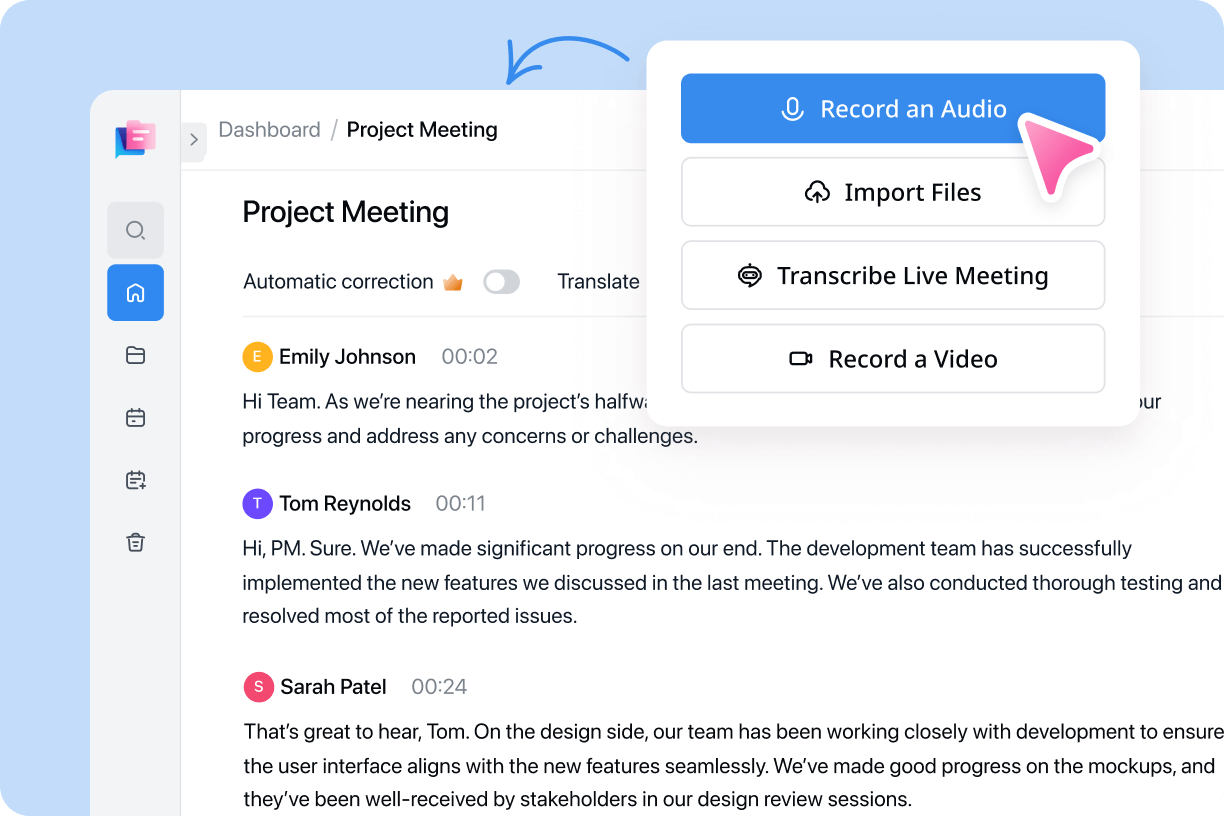
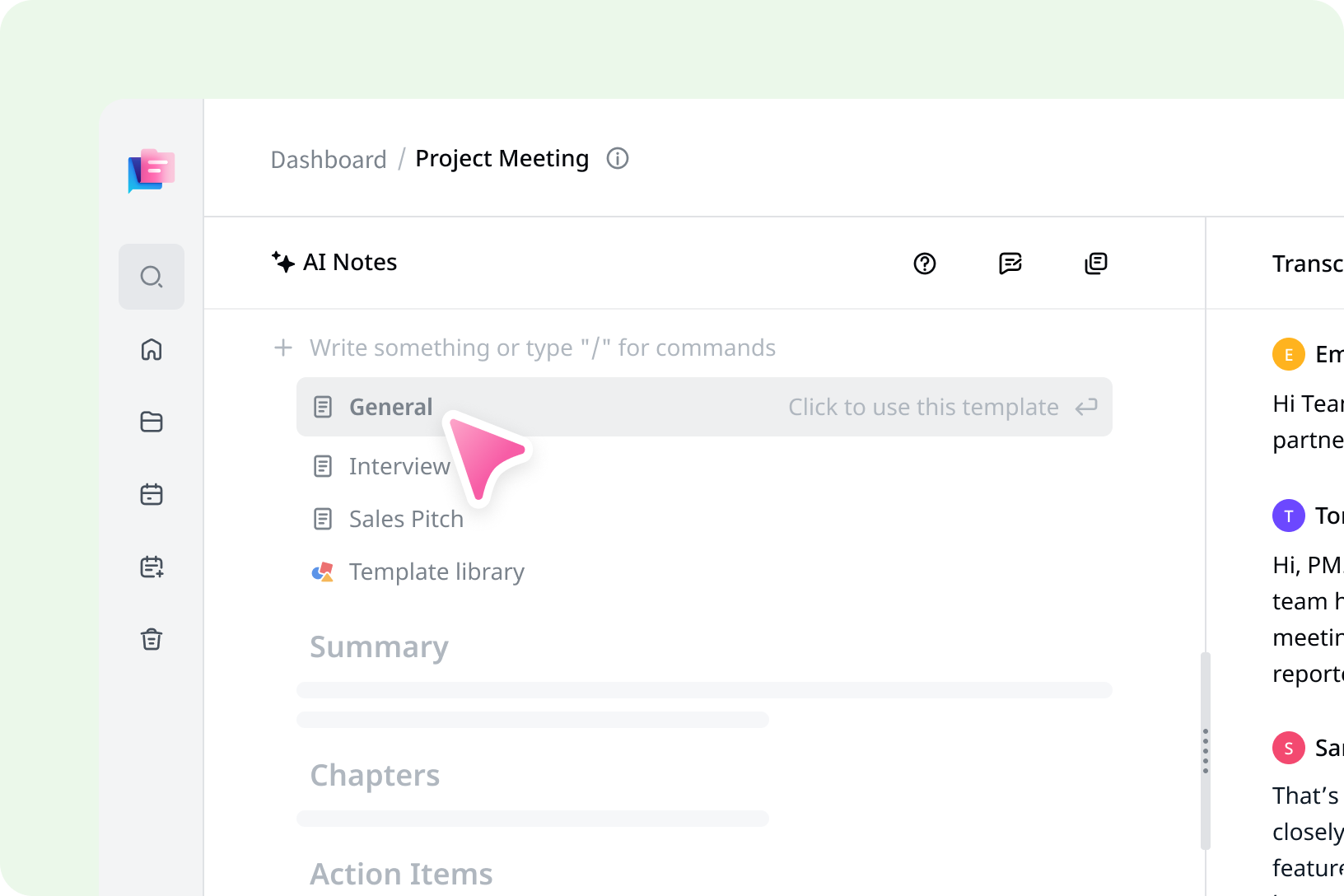
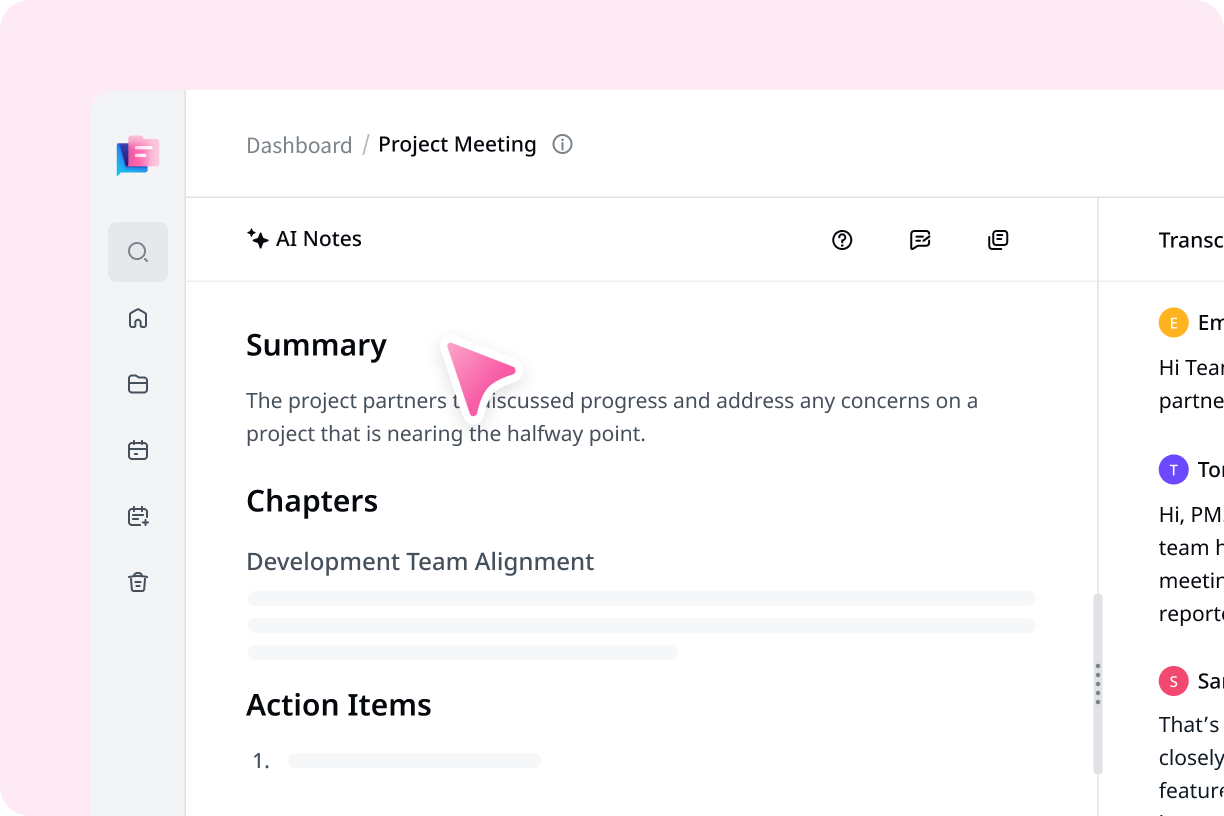
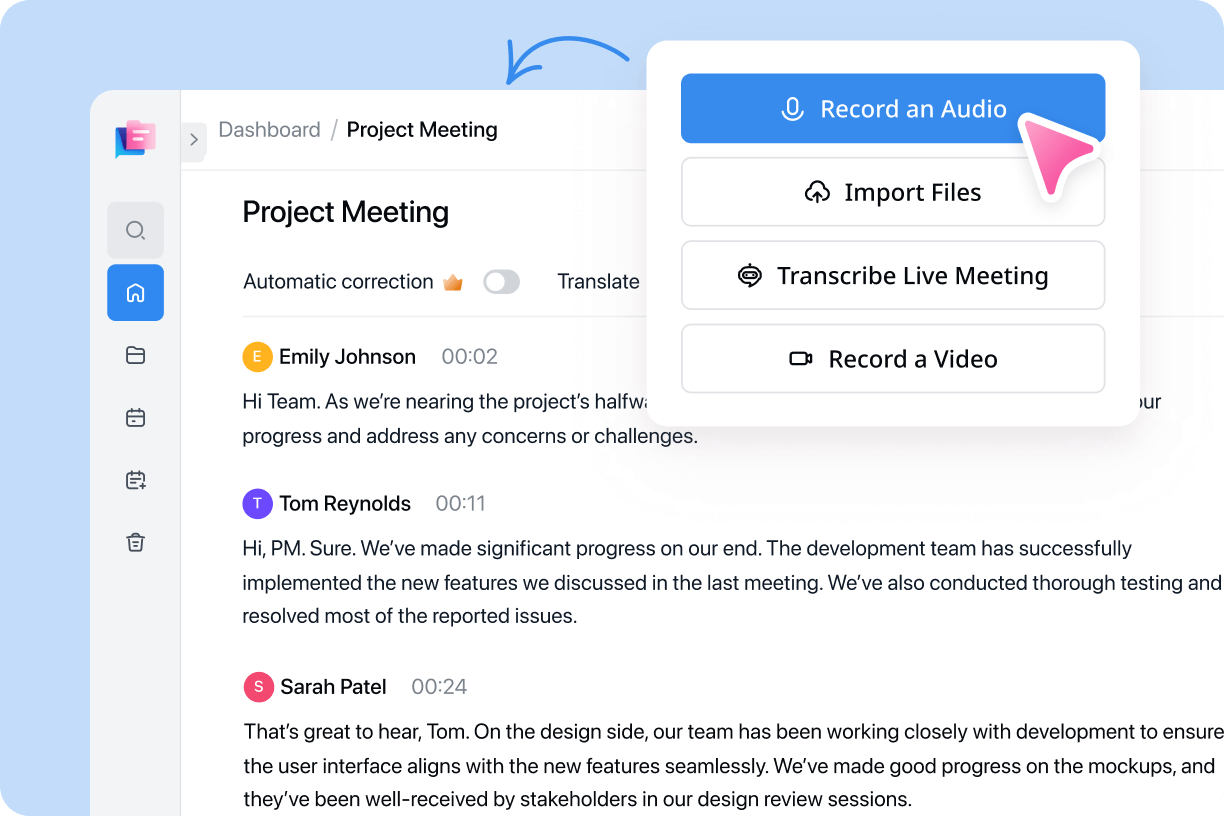
1. Transcribe your audio or video
Create your Notta account. You can upload videos directly or paste YouTube, Google Drive, or Dropbox links into Notta. Additionally, you can record audio or video right in your browser.
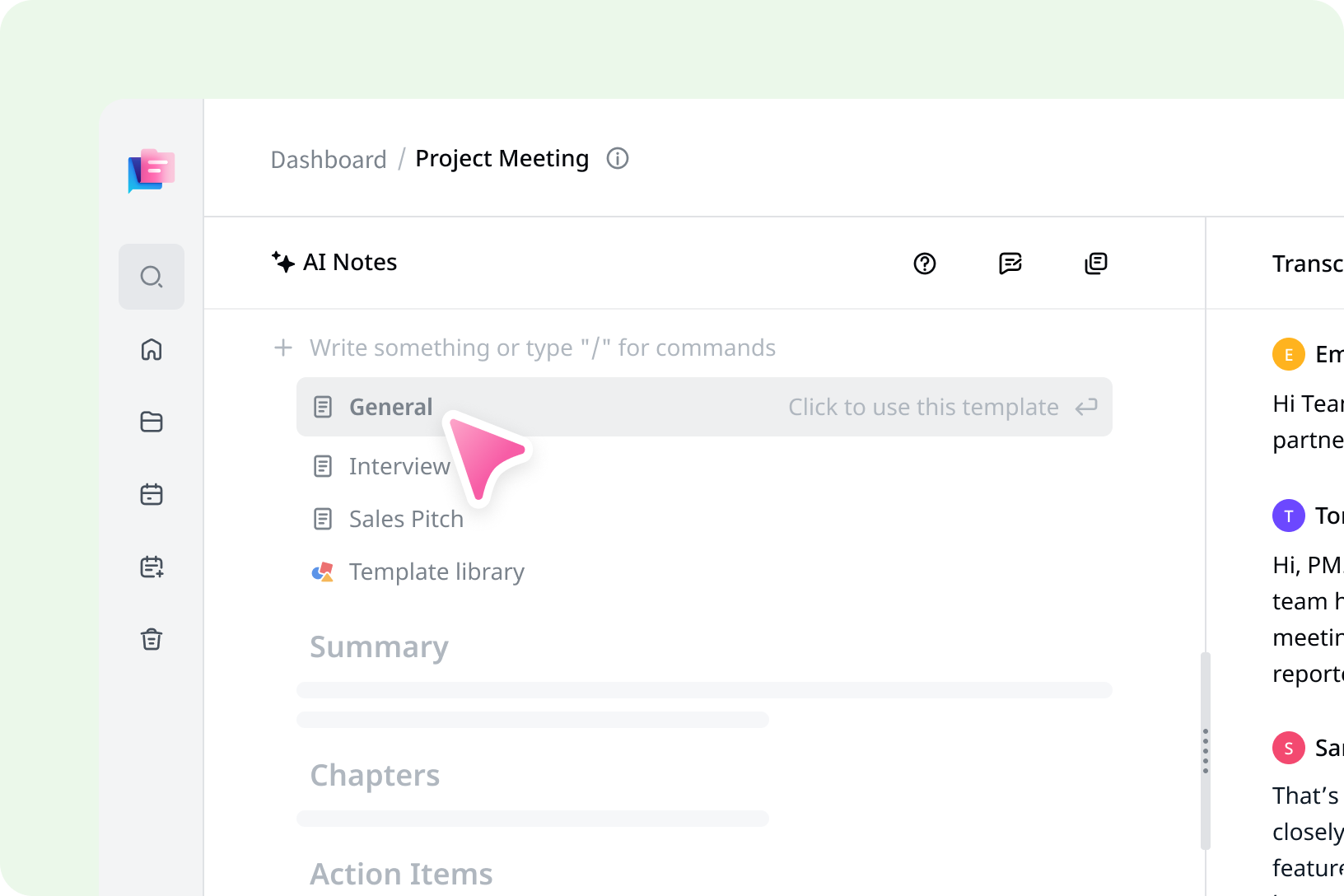
2. Generate a summary with AI
Use the pre-built summary template and let Notta summarize your transcript. It may take a few minutes for our AI to process your transcription.
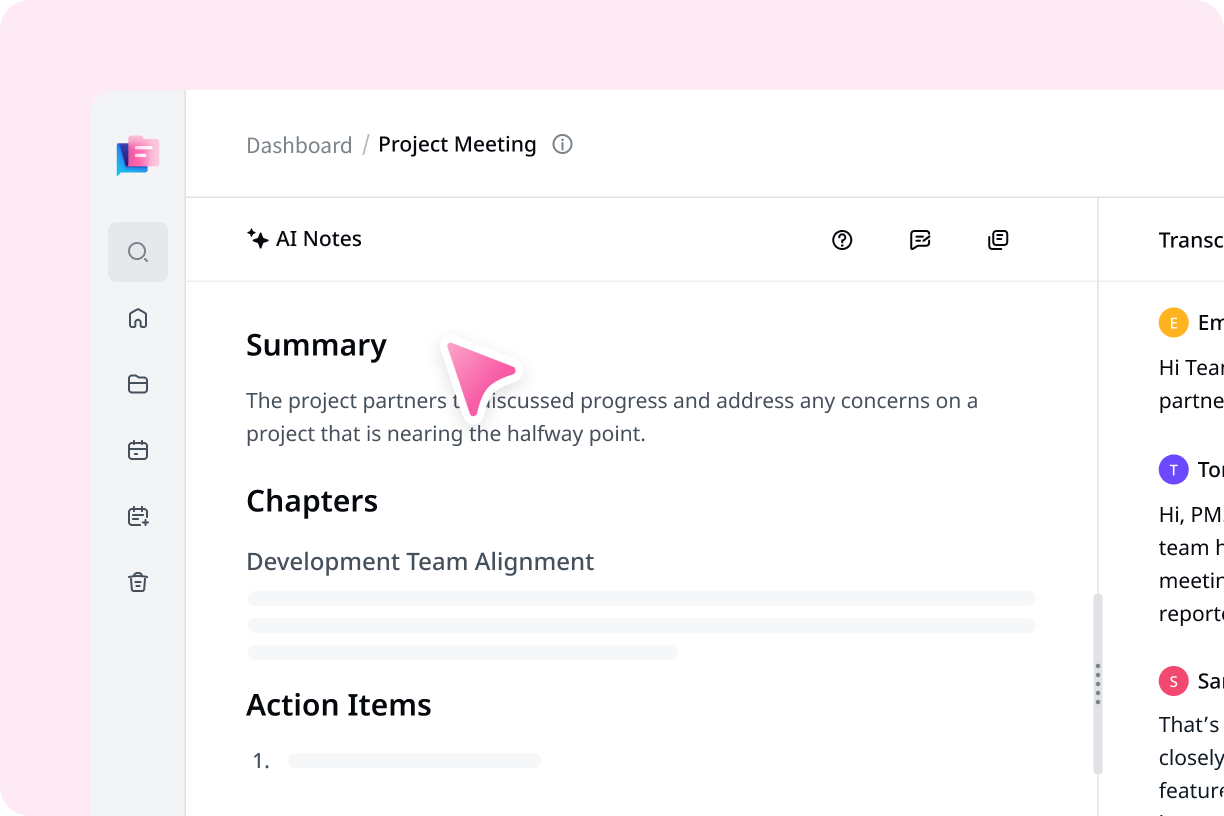
3. Get notes and insights
When the summary is ready to view, it will be displayed on the right-hand side of your full transcription. You can copy and share them with your colleagues or friends.
FAQs
How long does it take for Notta to generate summaries?
It can take between 2 to 4 minutes to summarize transcription text with chapters and action items. In other words, it’s pretty speedy!
How can I summarize videos into text?
There are two ways to transcribe and summarize videos in Notta: by recording a video or uploading one.
To summarize a video in Notta:
Record a Video: On your dashboard, click ‘Record screen’, select your microphone and camera settings, and start recording. When done, click ‘stop’.
Upload a Video: Click ‘Upload & transcribe file’ on your dashboard and choose a video file in formats like MP4, MOV, or WMV, or paste a YouTube video link directly.
Notta will transcribe the video in minutes. To generate a summary, choose a pre-built template for extracting info from the transcript, and Notta will create a summary with chapters and action items.
Can I transcribe and generate a summary for YouTube videos?
Yes, you can transcribe and generate a summary for YouTube videos! For this purpose, I highly recommend using a fantastic online free tool available at Notta. Specifically, check out our free YouTube Video Summarizer tool or Chrome extension.
Is my transcription data secure when I use Notta?
We take the security of your data very seriously. No humans ever view your data and instead, your transcripts are processed by machines. We encrypt your data using AWS' RDP and S3 services and follow SSL, GDPR, APPI, and CCPA regulations.
Get quick and tailored summaries with AI
Summarize long interviews, podcasts, and YouTube videos with Notta to save time and focus on what truly matters.


