
Otter.ai Review in 2025: Pros, Cons, Pricing & More
Saving time and effort with Notta, starting from today!
One of Artificial Intelligence's (AI) many wonders is automated transcription. Using automatic speech recognition, AI converts your live or recorded speeches to text.
This forms the primary offering of many transcription and meeting management services like Otter.ai, which deploys this technology to solve the time-consuming and high cost of manual transcription.
Automated transcriptions also create opportunities for more efficient and inclusive work. For example, you can keep more accurate meeting records, work asynchronously, and improve the participation of people who are deaf or hard of hearing in conversations.
This Otter.ai review will demonstrate how these are achieved and answer all your questions about the product, including:
What Otter.ai is and how does it work
Key features of Otter.ai
Its usability
Is Otter transcription accurate (actual test)
The best alternative to Otter.ai
What is Otter.ai: a general introduction
Otter.ai is essentially an AI-powered automatic transcription service that allows users to record and transcribe voice conversations with speaker detection. However, it included new features in 2022 for its Business and Enterprise account users to make Otter.ai a one-stop app for meeting management that allows people to take notes and collaborate with co-workers in a meeting.
The app has web, Chrome extension, mobile (Android and iOS) versions, and free to custom pricing plans.
How does Otter transcription work?
Otter uses AI natural language processing technology to convert human speech into text, thus eliminating the process of manual note-taking. You can build a custom vocabulary to improve transcription accuracy.
Otter also has the ability to differentiate between different speakers by recognizing the characteristics of voices. The automatic speech recognition technology Otter uses is similar to that of a few other transcription services like Notta, Happy Scribe, and Rev.
Review criteria
Our goal for this review was to test Otter.ai’s key features as transcription and meeting management software on its free and premium plans to evaluate its performance on the web, Chrome extension, and mobile versions.
I tested Otter.ai’s performance by conducting test meetings with different speakers and uploading audio files to transcribe them.
The conversations were recorded at different speeds and backgrounds to get an idea of how it performs in different circumstances, how background noises affect its voice recognition and accuracy, and when its performance is optimal.
The key things I had my eyes out for were:
Transcription accuracy
Ease of use
Consistency of performances across different versions
Responsiveness
Otter.ai review: Usability
In this part, I have gone through the Otter setup process and have a general look at its interface to test its onboarding.
Signup steps
Otter.ai’s sign-up steps are quick and easy. To get started, all you need to do is create an account. You can simply sign up with your Google, Microsoft, or Apple account or with a valid email address.
If you choose to sign up by email, you’ll need to provide some basic personal details and finish the email verification process. Once you receive your welcome email, you can log into the app with your email address and password.
The entire process was completed in less than 3 minutes.
User Interface
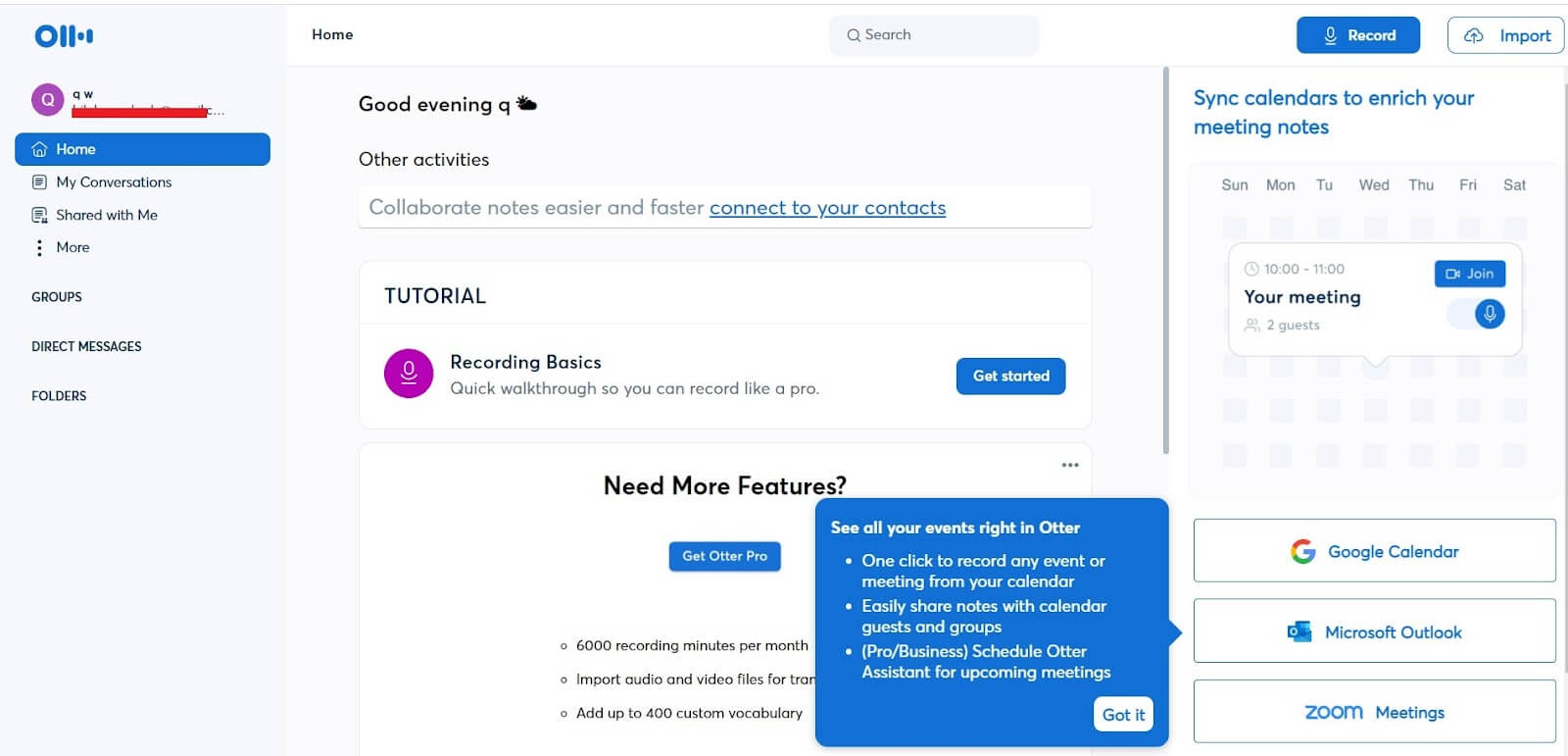
Otter's mobile apps and web interface look similar, with a dark blue and white color scheme.
After just creating an Otter.ai account, you will be bombarded with different information and customization options on your dashboard. This can make it look a bit cluttered.
In spite of this, Otter.ai has an intuitive interface that makes navigation easy for people with different levels of technical experience. So, you don’t require any or a lot of training to be able to use most of its features.
The navigation menu on the left guides you to the home interface, past conversations, and files shared with you. While on the right panel, you can choose to sync your calendar, upload audio/video files with an important button, or start recording conversations. And once conversations are accessed, you can edit them as you see fit. You can also search through your recordings. It's helpful if you want something specific. The interface is clean and straightforward, which makes it easy to use.
Otter review: Key features
In this part, I’ll take you through the highlights of Otter so you have a better idea of what it can do.
1. Transcription
Otter.ai’s transcription function is the star of its offering. The company has spent years developing its speech recognition technology and has continued to optimize it. The biggest disadvantage is that Otter currently only supports English (with accent) transcription.
Before I discuss how successful its optimization efforts have been, let’s look into how you can use this function.
Otter.ai gives you an impressive range of transcription options for:
Meetings and virtual events
Audio/video files (support AAC, M4A, WMA, MPEG, WMV, Mp3, WAV, MOV, and MP4)
Sync files from Dropbox
In-app private voice recordings
Direct or group messages
All files created are saved in both audio and textual formats so that you can edit, comment, and invite other people to view or collaborate with you on them. You can also export the document in .txt, .docx, .srt, and .pdf formats on premium plans or just .txt on the free plan.
Another feature that comes with transcription is speaker identification and voiceprint. With voiceprint, you can teach Otter.ai your voice so that the app distinguishes and tags it in conversations.
2. Meeting recording
The meeting recording feature is straightforward. You can live record your meeting audio for later review and playback the recordings at different speeds, ranging from 0.5x to 3x. However, according to our test, you should not expect a high-quality audio recording since the audio file is in MP3 format. The recordings are just satisfactory and clear enough for you to hear what was said. But they also sound textured in a way that indicates average to low quality.
The audio file created remains independent of the transcript. So, even when you edit the transcript, it remains intact. You can also share the audio file alongside the transcript document or on its own as an MP3 file.
Another problem is that Otter.ai only records audio conversations. So, you might not find it useful if you want a video recording of your meeting.
3. Otter assistant
The Otter.ai meeting assistant is an AI bot that helps users better manage their meetings and events. This feature is accessible to all accounts, free and paid.
Here is how it works: connect your calendar to Otter, and your meetings will appear. Then, if your meeting has a valid meeting link (available for Zoom, Google Meet, and Microsoft Teams), you can schedule the Otter assistant to join the meeting automatically and start recording.
The setup process is also easy. All you have to do is click on the Otter.ai profile and select Account Settings.
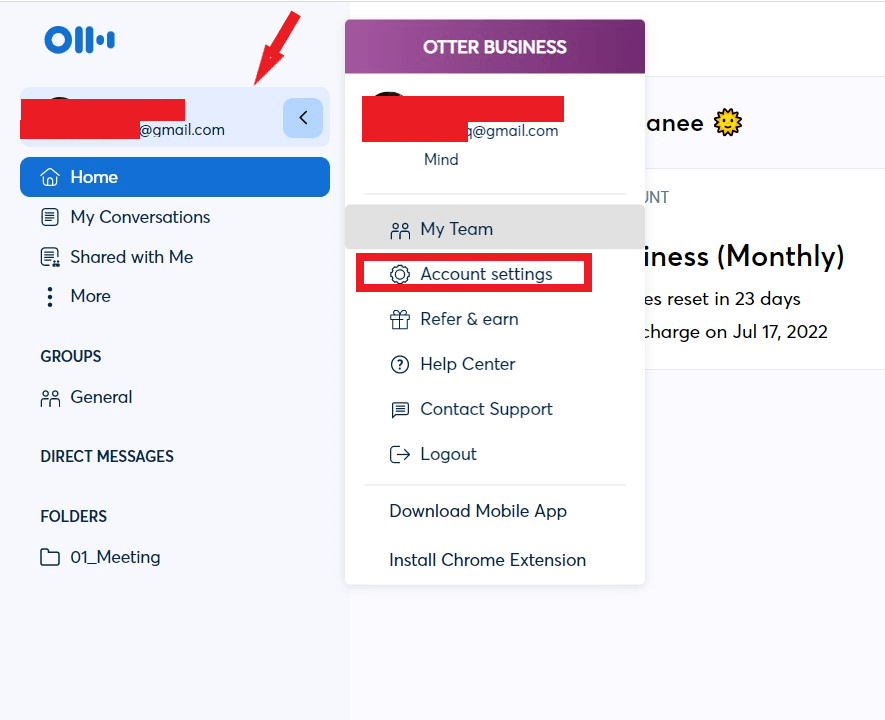
When the settings page appears, select Meetings, toggle all the options on, and that’s it!
You can also copy and paste the meeting link in the Otter dashboard if you start an unscheduled meeting. The virtual assistant will join the discussion and transcribe it for you.
4. Meeting gems
The Gems function allows you to add and assign action items, comments, and notes to the transcription document both during and after meetings. For those looking for more advanced features, you might want to explore the best ai note taking app options available.
While some of the new features are undoubtedly useful and nice to have, they are still lacking in some ways. Meeting summaries, for example, are only available if your meetings are long, so access and navigation are not simplified for shorter meetings. For more comprehensive AI meeting summary capabilities, you might need to consider other tools.
And despite having a calendar on the app, you can only see schedules. You can’t create events or meetings unless you log into your calendar app.
There is also a recurring lag in the Otter.ai feed when you try to access conversations, which makes the process mildly frustrating.
These notwithstanding, the new Otter.ai is a laudable attempt to make the app more functional for users.
Otter.ai review: Is the transcription accurate
When we talk about a transcription tool, the most crucial question is, “Is the transcription accurate?” Now, let’s discuss Otter.ai’s accuracy. This is where I found that it struggles the most.
As expected, AI speech recognition is never really 100% accurate because speech variations are endless, and many other factors affect its performance, such as the quality of the audio or microphone, background noises, and speed. But even in relatively ideal situations, Otter.ai still struggled to deliver up to 90% transcription accuracy. I recorded the following paragraph from Chimamanda Adichie’s novel, Half of a Yellow Sun:
Master was a little crazy; he had spent too many years reading books overseas, talked to himself in his office, did not always return greetings, and had too much hair. Ugwu's aunty said this in a low voice as they walked on the path. "But he is a good man," she added. "And as long as you work well, you will eat well. You will even eat meat every day." She stopped to spit; the saliva left her mouth with a sucking sound and landed on the grass.
The results looked different in every test. In Fig 1.1 and Fig 1.2, the first set of speeches was recorded when the speaker spoke slower than usual while the second represents results from speaking at their usual conversation speed. Fig 1.1 is from the speeches recorded under the worst conditions where there was some background noise and the speaker was not conscious about enunciating their words properly, the error rate was approximately 20%.
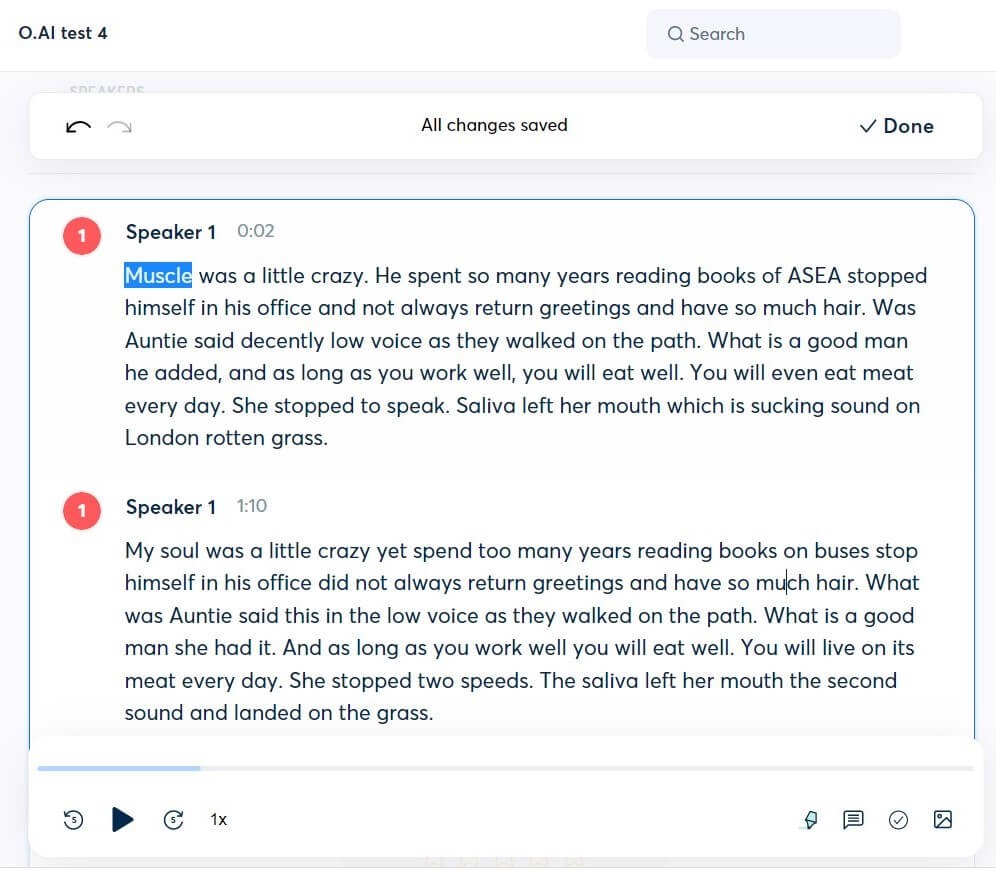 Fig 1.1: Worst Case
Fig 1.1: Worst Case
Fig 1.2, on the other hand, represents the most ideal case. The speech was recorded in a quiet room, and the speaker pronounced their words unambiguously. The error rate was reduced to 14%.
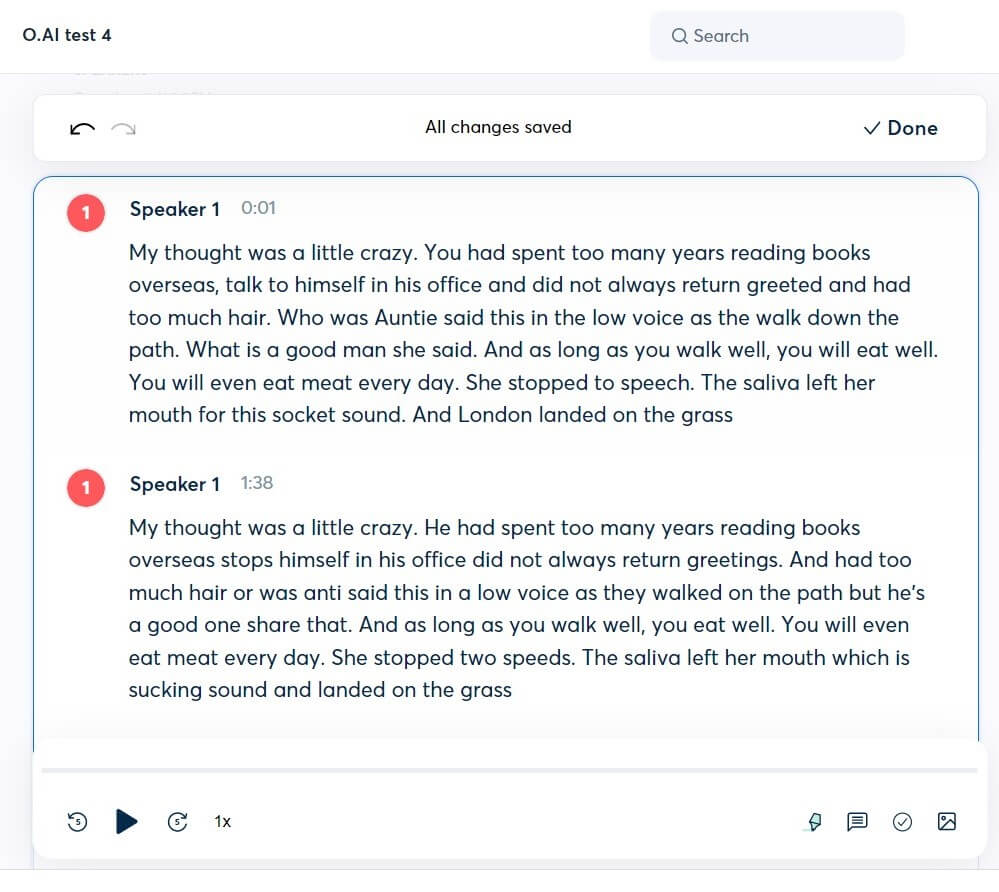 Fig 1.2: Ideal Case
Fig 1.2: Ideal Case
The paragraphs used in the tests contained 88 words, and an average of 15.25 mistakes were recorded from the four tests conducted under different conditions. This puts Otter.ai’s average accuracy rate at approximately 83%.
But you can improve the quality of your transcriptions by speaking clearly and avoiding background noise. You can also build a custom vocabulary - but this does not always make a difference when there are new words.
Notta can convert your spoken interviews and conversations into text with 98.86% accuracy in minutes. Focus on conversations, not manual note-taking.
Otter.ai review: Security
While searching for “Otter.ai review”, one question caught my eye “Is Otter.ai legit”? Security is a very legitimate concern for people who use transcription software. After all, it's your work on their servers.
Otter uses AWS S3 storage and enables AWS SSE (Server Side Encryption) on data. It means it will encrypt your data on their servers, and only you can decrypt it. They have a policy of only allowing access to information by authorized personnel.
Otter’s Privacy Policy states that it will collect information that a user provides, including registration information, app information, and cookies. It claims to use certain safeguards to improve personal security. Otter says, however, “We do not guarantee the security of your data transmitted through the internet”. Otter's security measures are suitable, but they're not perfect.
Otter.ai pricing & plan
Now it’s time to talk about Otter's plans and pricing.
| Basic | Pro | Business | Enterprise | |
|---|---|---|---|---|
| Pricing | Free | $16.99 per month | $30 per month | Contact Sales for pricing |
| Features | 300 minutes of recording and transcribing audio Insert and highlight commands Two-Factor authentication | Includes a trial assistant to transcribe Zoom, Teams, and Meet Upload an audio file to transcribe within the online portal Alternate exporting options | Full access to transcription assistant for Teams, Zoom, and Meet Multiple users can access the software on one plan Priority customer support | Advanced security features like SSO and data encryption Dedicated account manager and customer success team Priority phone and email support |
| Best for | Best for casual users | Best for individuals who need more minutes | Best for teams that need to collaborate and share | Best for large companies that need to transcribe lots of audio |
Fortunately, Otter offers a free subscription plan that allows individuals to get started with basic functions. Individuals can also upgrade to a Pro plan that costs $16.99 per month (originally $12.99).
For teams and organizations, Otter offers a Business plan that contains Otter assistant and team collaboration features at $30 per month and an Enterprise plan that requires contact with the company to set a price.
Otter.ai review: Pros and cons
After a thorough review of the Otter transcription software, a summary of its advantages and disadvantages will give you a better insight.
Pros
A free trial plan is available.
Supports transcription of both recorded files and live meetings.
Available on the web browser and mobile devices.
Offers transcription editing and team collaboration tools.
Cons
Poor transcription accuracy for complex audio tests.
Sometimes Otter is not good at identifying the end of a sentence.
Otter currently only supports English (UK and USA).
It’s a bit more expensive than other transcription apps.
Otter user feedback
Apart from my test, user feedback is trustworthy when we want to know how the software performs.
I have checked the popular review websites and its score, including G2 (4.1/5), Capterra (4.5/5), and TrustRadius (7.6/10). And I found that the average score is 4.4, which is relatively nice.
What users love: ease of use, sync with calendars, and editable text.
What users complain about most: transcription accuracy, the ability to identify speakers, and no video reply.
Best alternative to Otter.ai - Go for Notta
Otter.ai is an overall satisfactory automated transcription service for English speakers. However, if you attend a meeting where members speak different languages, or you want to record the video for playback, Otter won’t help.
Sounds frustrated? Don’t give up, you can explore alternatives that excel where Otter.ai fails. Notta, for example, is Otter’s best alternative and functions as an end-to-end meeting management and productivity tool for diverse teams.

If you’d like a more comprehensive meeting management tool, then Notta might be a better choice.
You can also check out our review of Otter.ai’s top alternatives to aid your selection.
Notta offers the most integrated AI meeting notes, summaries, and action items so nothing gets missed.
Final verdict
Otter.ai is a great alternative to manual transcription services as it is faster and easier to access. However, if you depend on 100% accuracy, your needs are better served by a human transcriptionist; otherwise, you’ll need to edit the transcripts.
Overall I will give Otter 3.5 out of 5, as it can largely satisfy our transcription needs in everyday life.
FAQs
Does Otter.ai translate?
No. Otter.ai does not have language translation or multilingual functions. It only transcribes conversations in English (US and UK).
Is Otter.ai safe?
Otter uses AWS S3 storage for all customer data. It enables AWS SSE (Server Side Encryption) to protect that data in transit and at rest. Otter also encrypts all customer data with AES-256 before it stores it on AWS S3.
Additionally, Otter has implemented physical, administrative, and technical safeguards. They protect customer data from unauthorized access or disclosure.
How long does Otter take to transcribe?
Otter.ai has live transcription functions so that you can transcribe conversations in real-time. The length of the conversation might, however, determine how long the transcription document will be processed.
But it works a little differently when you upload an audio file you want to transcribe. It is estimated that the app requires between five and six minutes to transcribe a 15-minute audio file.
How accurate is machine transcription?
When it comes to machine transcription, there is a wide range of accuracy levels. Some AI transcription programs are as low as 16%, while others, such as Notta, are as high as 95%.
How to choose the best speech-to-text tool
When looking for a speech-to-text tool, there are a few key features to keep in mind. You'll want a tool that:
Generates transcripts quickly
Natively transcribes Zoom meetings without a Zoom Pro subscription
Highlights key points
Exports in various formats
Transcribes videos by copying and pasting a link
Finding a real-time tool that records and transcribes is essential, so you don't miss a beat.