Read next: How to Set Meeting Goals and Objectives for Success
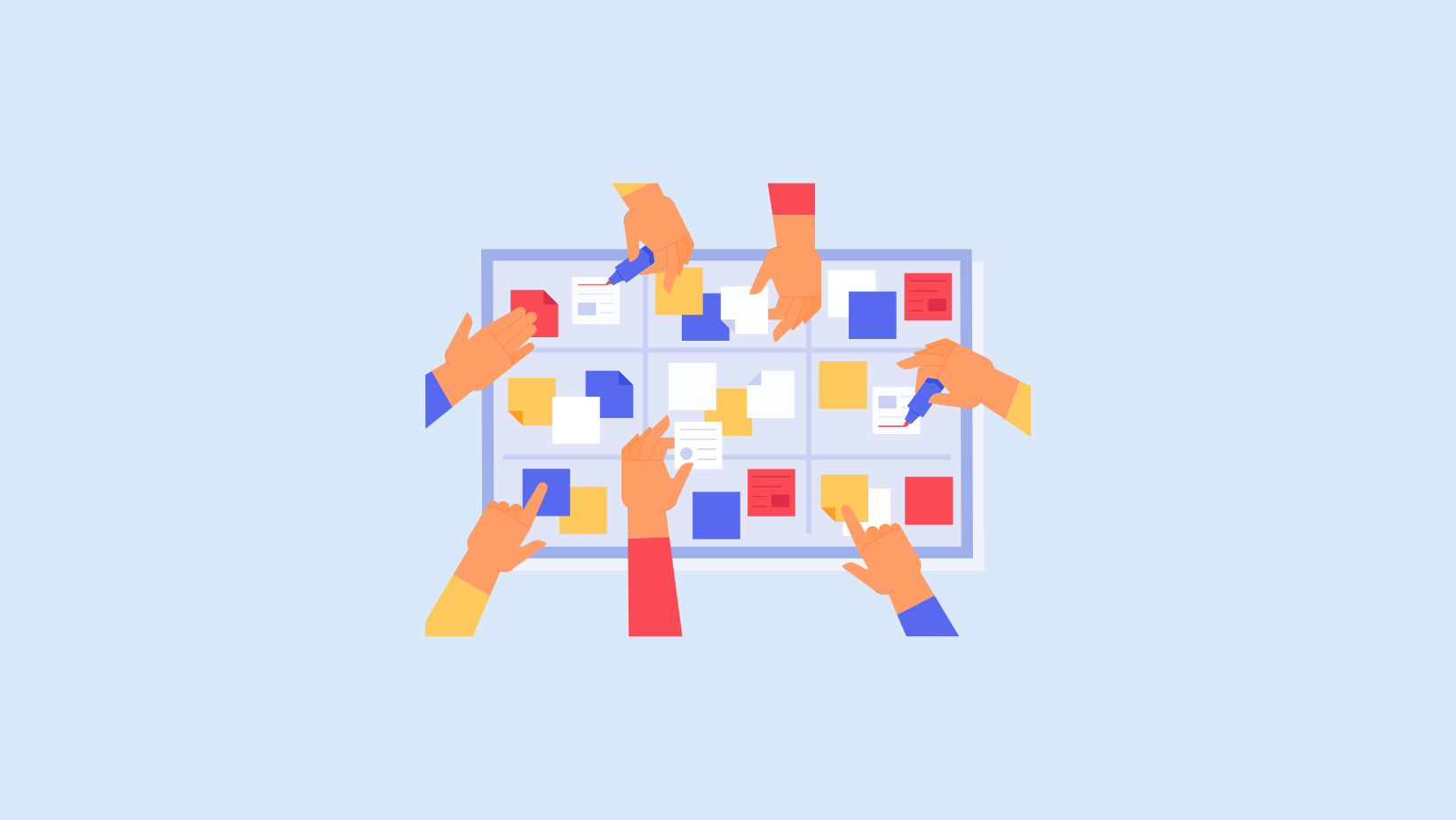
How to Run an Efficient Sprint Review Meeting [+ Agenda Templates]
Unlock the power of AI — Notta's meeting assistant records, transcribes and summarizes meeting minutes with one click.
Meetings require proper planning, agenda, and structure — and hosting a sprint review meeting is no exception. If you're using frameworks like Agile or Scrum, your work will happen in two to four weeks, called sprints. After every sprint, the team gathers to identify what worked well and what can be improved to make the most out of the next sprint cycle.
I've scheduled and hosted a lot of meetings in my professional life — and half of them were successful because of the meeting agenda. Here, I'll focus on what sprint review meetings are, how to run successful meetings, and some helpful tips to make them a success. I'll also share a sprint review meeting template so you don't have to start from scratch.
What is a sprint review meeting?
A sprint review meeting is typically an informal and in-depth feedback session where the product manager reveals the tasks completed by the team at the end of the sprint. The product team and stakeholders collectively review the completed tasks to make sure they meet the stakeholders' expectations.
While the attendees will vary depending on the sprint content, the main attendees include key stakeholders, product managers, and the scrum or development team. These review meetings generally last for an hour for every week of the sprint — though they should not exceed 5 hours in total. For example, if you're planning a two-week sprint, the review meeting will be around 2 hours.
Why are sprint review meetings important?
The key objective of a sprint review meeting is to evaluate the outcome of each sprint and determine the next steps. The scrum team shows their work to the key stakeholders and progresses toward the product goal. Here are a few other reasons why sprint meetings are scheduled:
You can exchange feedback on backlog items that are completed during the first sprint.
The product manager makes sure the work done meets the expectations of the stakeholders.
The team leader can identify issues with budget, resource allocation, and product capabilities.
During these review meetings, the team can review the backlog items to change or prioritize tasks based on the current workload.
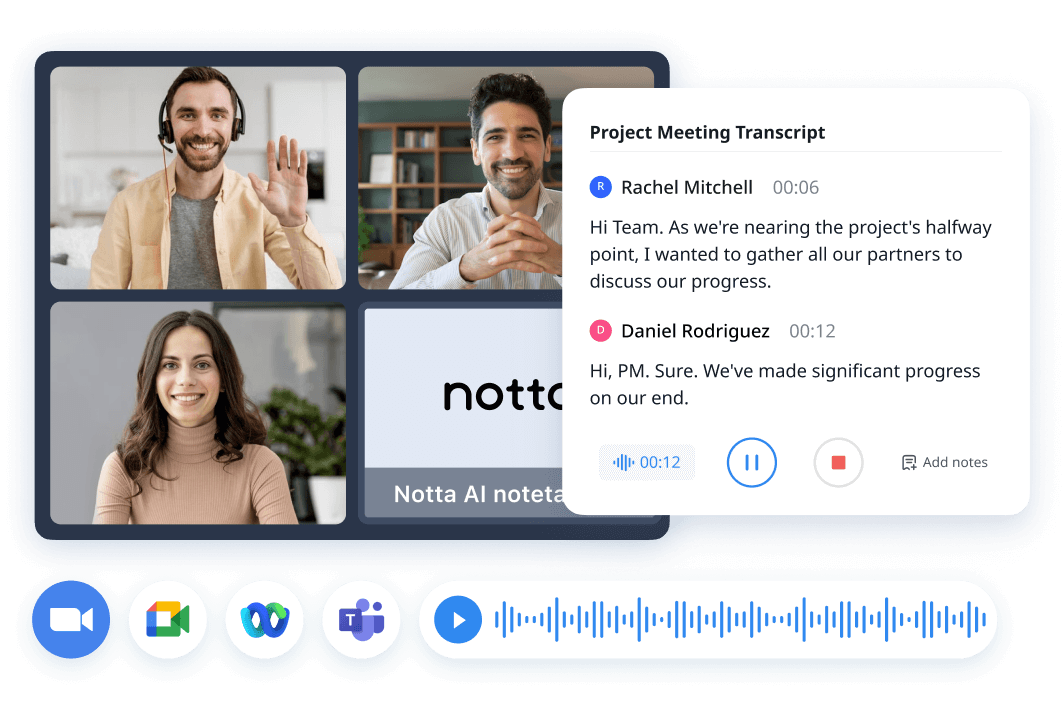
Automatic scheduling, live meeting notes, and ready-to-use AI summary templates.
How to lead a successful sprint review meeting?
I’ve been a part of sprint review meetings, and that has helped me understand how these sessions are planned and hosted. Here, I'll reveal how to plan and run a successful sprint review meeting with the scrum team.
1. Start with an icebreaker question
I recommend including some icebreakers at the beginning of the sprint review meeting. The entire process should typically take less than 5 minutes. Remember, you aren't trying to break the ice block in one go — just chip small parts!
2. Review the completed tasks
Next, it's time to start reviewing the completed tasks by listing the overall objectives and progress made by the team. You'll also need to check the tasks that the team couldn't complete or were simply moved to the backlog for reprioritization.
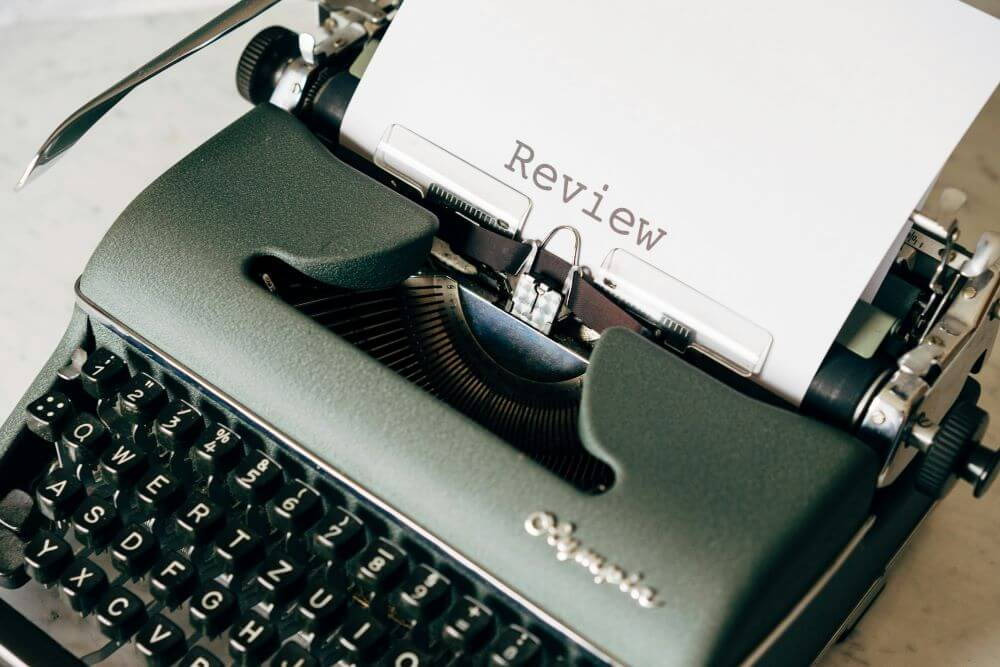
3. Evaluate the tasks and exchange feedback
It's like the sprint retrospective included in the large framework of the sprint review. The product manager and the entire team will focus on what went well, what can be improved for next time, and what complications the team faces. You'll need to spare some time to exchange feedback. All the stakeholders and the product manager will celebrate the wins, address issues or concerns the team might have, and point out the successes.
4. Discuss backlog and upcoming items
If you're the product manager, it's your duty to help the team know what tasks are incomplete and still in the backlog. You need to carefully check the team's availability and then assign tasks with clear instructions.
5. Adjust the next steps
At the end of the sprint review meeting, plan the next steps so everyone in the team knows what needs to be done to meet the project deadlines. Remember, the next steps of the sprint review meeting should be flexible. If things don't go according to the plan, the team should be ready to adjust and adapt.
Sprint review meeting agenda template
If you don't have time to start everything from scratch, here's a sprint review meeting agenda template to help you out!
Title: Sprint Review Meeting Agenda
Project name: Mobile app development
Sprint review: 1
Project manager: [Here, write the name and email address of the project manager]
Stakeholders: [Here, you'll write the names and email addresses of all the stakeholders]
Other attendees: [Insert the names and email addresses of other attendees]
Review the completed tasks [20 minutes]
You should start with an icebreaker question, some introductions, and review the completed tasks. All the stakeholders and project manager then evaluate the tasks to make sure the team can reach the project goal.
Exchange feedback [30 minutes]
Stakeholders then share their feedback along with highlighting goals for improving performance during the next sprint.
Discuss backlog items [15 minutes]
Next, you'll need to note the completed backlog items and prioritize items for the next sprint.
Plan the next steps [10 minutes]
You can consider the timeline and budget adjustments and note down the steps to avoid issues that happened in the last sprint.
Tips to run an effective sprint review meeting
Sprint review meetings can vary widely in complexity, from short and to-the-point meetings to complex ones that span weeks. When you plan an effective sprint review meeting, you'll need to follow a few tips:
1. Be realistic, not optimistic
There's basically the old saying — under promise, over deliver. Stakeholders want to know the product strategy is viable and the team completes all the tasks within the deadline. You'll need to resist the temptation to offer impressive results and instead lean on realistic deadlines, values, and deliverables.
2. Don't extend the meeting time
Your sprint review meeting should have a time limit for when you need to cover everything and start preparing for the next sprint cycle. It might seem tempting to extend the time of the Q&A session so you can cover some more questions. Instead of doing this, make sure to respect the time of all the attendees so everything is completed within the set time interval.
3. Share both positive and negative feedback
Sprint review meetings are mainly about sharing feedback with the product team and stakeholders. However, the shared reviews might not always be positive. And if you're a product manager, it's your responsibility to share positive news to boost team morale and negative news to solve production issues.
4. Create a list of action items
Remembering what everyone agreed to do during the sprint review meeting can be hard. A common solution might be to ask someone to take meeting notes, add items to to-do lists, and send follow-up emails to make sure the work is actually done. However, things can go sideways when many people are talking together. Thankfully, AI tools can help you!
If you still need extra help in creating meeting notes and action items after the sprint meeting ends, Notta can be a great AI tool to start with. The AI meeting assistant can help you record sprint review meetings and transcribe the spoken words into text. Notta's AI summary feature makes it easy to create a meeting summary, too, so you don't have to manually list the action items.

Transcribe meetings, summarize important details and automate scheduling with Notta.
Sprint review vs retrospective: Key differences
At the end of every sprint, the entire scrum team reviews the work done in the sprint retrospective. Each team member answers the three main questions:
What went well?
What went wrong?
What things can be done to improve productivity in the future?
The key objective of the sprint retrospective is to create a list of the things that the team should use to improve how everyone will work in future sprints.
While the sprint retrospective focuses only on three questions, the sprint review is an in-depth discussion of the completed tasks and a Q&A round with the stakeholders.
Key takeaways
In any given week, I normally spend 6-10 hours in meetings. There are lots of meetings that are necessary, and one of those gatherings is a sprint review meeting. They are scheduled to help the product team streamline the building of products or features. If you're hosting the sprint review sessions for the first time, it's important to take time to prepare for them and ensure everyone on the team is on the same page.
The right meeting scheduler, recorder, and transcriber can help you get meetings onto your calendar and transcribe the recordings with accuracy. Notta is one such tool that can keep productivity going by automating scheduling workflows, recording meetings, and automating action items. If you want to try the AI transcription tool, create a free Notta account today!
FAQs
How often should you have a sprint review meeting?
All the sprint review meetings should be scheduled every two to four weeks. As a general rule of thumb, the sprint review should be around one hour for every week's sprint meeting length. For example, the review meeting for a two-week sprint will last around 2 hours, and 4 hours for a one-month sprint.
What should be discussed in a sprint review meeting?
The purpose of a sprint review session is to remind everyone about the sprint goal and share feedback on the completed work with the team. It's also a gathering where everyone discusses the budget, marketplace, timelines, and other relevant factors.
What is a dry run in sprint review?
A dry run is a short and quick meeting held before the stakeholders join in. The goal of the dry run in the sprint review session is to identify the tasks that have been completed or considered done.