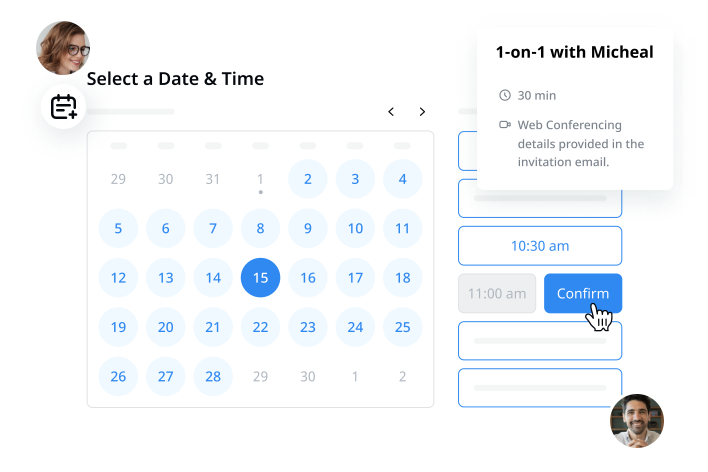Every performance-oriented manager understands the impact a touch base meeting carries.
It shows employees how valuable they are to the organization and helps leaders uncover potential setbacks in a project, thereby improving productivity significantly.
In this post, we’ll break down;
What is a touch base meeting,
why touch base meetings are essential,
how to run a successful touch base meeting and,
A ready-to-use agenda template.
Without further ado, let's get started.
What is a touch base meeting
A touch base meeting is a scheduled catch-up session between a manager and an employee. This appointment is typically a one-on-one meeting, but you can catch up with a few employees at once if constrained by time.
According to Asana, this sit-down between manager and employee goes beyond what’s obtainable in a formal setting.
Touch base meetings are typically set in relaxed environments that allow employees to freely discuss their fears, opinions, ambitions, and challenges.
There are several reasons to invite an employee to touch base, but it all comes down to employee engagement.
What is employee engagement?
Employee engagement is the level of dedication or enthusiasm one feels toward their job.
Gallup’s report on engagement showed that companies with a highly engaged workforce witnessed 17% more productivity and 21% more profitability than their counterparts.
Engaged employees find a measure of satisfaction with their jobs and, as a result, will go the extra mile to achieve the team’s objectives.
However, when the wave of the Great Resignation struck in 2020, the rate of employee engagement across industries plummeted to abysmal heights.
Here are a few core effects of employee disengagement.
This lack of engagement could be due to chaos in their personal lives, dissatisfaction with their jobs, or an unhealthy working environment.
All the negative effects associated with employees' disengagement are risks no manager wants to bear.
As managers we should always be reminded of the goal which is,— keeping our staff engaged— at the top of our minds, at all times.
At the end of a quick touch base meeting, you as the manager should understand the employee’s motivations and concerns, then set about helping them overcome those challenges.
Why do you need a touch base meeting
In the sections above, we have established that employees are integral to any company. If managers don’t try to keep them engaged through regular meetings, then the entire company will suffer.
Here are five reasons every manager needs to incorporate a touch base meeting into their routine.
A quick touch base meeting can serve as a team pulse check. It helps managers gauge their team’s sentiments - enthusiasm, apathy, unsafe, unhappiness, etc.- towards their jobs.
Regular communication between manager and employee can set the tone for the rest of a seamless working relationship. That is because touch-base meetings help forge meaningful connections.
You can get status reports on ongoing projects, including the progress made, setbacks, and next milestones to conquer.
Due to the laidback nature of a touch base meeting, your employees are more likely to open up and share situations that make them feel unsafe or discriminated against.
In a touch base meeting, a manager can hold employees accountable and proffer advice to streamline their workflow. This may help them advance their careers and become better team players.
How to run an effective touch base meeting?
Running an effective touch base meeting requires careful planning and execution. Here are some tips to help you make the most of your touch base meetings:
1. Send the email invite
An employee will not show up to a meeting they're unaware of. You should send your touch base meeting email invite in advance to allow your guests to prepare, as they might also have talking points they intend to go over with you.
Here’s a template you can use:
Hello [First-name],
I hope you’re having a great day.
It’s been a month since we had our last one-on-one meeting. I’m sending this e-mail to invite you to another session with me.
It’s still the usual routine– we touch base and discuss the recent progress and how I can help you achieve a better work-life balance. Please find the details of the meeting below:
Please reply directly to this email with what works best and I’m looking forward to speaking with you!
Best Regards,
[Manager]
To make things easier and avoid the back-and-forth emails to agree on a meeting time, I also recommend using a meeting scheduling tool.
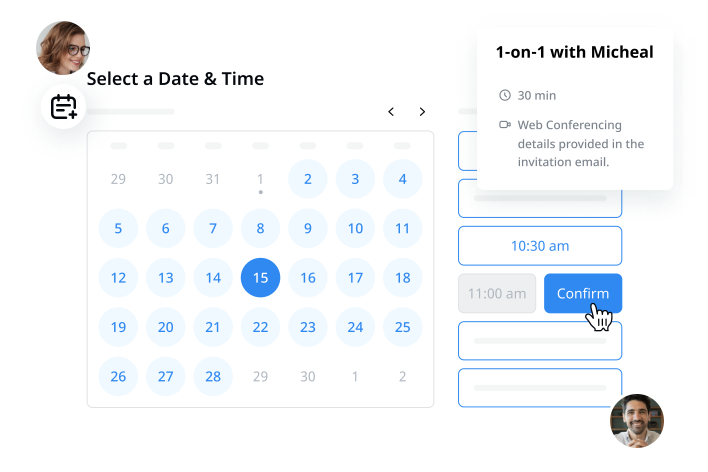
2. Create a meeting agenda
Your agenda is a detailed list of the subjects you intend to raise during the sit-down. The plan will give both parties a defined path the meeting should follow to achieve the desired goal.
You can draft up an agenda and then share it with the participants to get input and make sure the meeting covers everything important (I will also share an agenda template below).
3. Create an informal setting
Although there’s a limit to human connection during a virtual meeting, you can still create an informal setting. E.g., drop the titles and go on a first-name basis, have the meeting outside the office, in a fun environment, share drinks over a distance, or just leave all formalities at the door.
4. Stay on track
The most popular virtual meeting apps do not make provisions for time management during a touch base meeting. So, you can either go out of your way to keep watching the clock or let our software do the heavy lifting for you.
Notta helps managers turn to-dos into actions by keeping them on track. The AI tool will trigger a timer immediately after the assigned duration for that subject is up.
This technology allows meeting participants to stay on top of the activities and conclude in record time.
5. Ask open-ended questions
A touch base meeting with the manager is an exciting prospect because employees finally get the chance to speak from their depths. However, you can’t get the insights you need from them by asking ‘yes’ or ‘no’ questions.
Asking open-ended questions gives your staff a chance to express themselves. The kind of questions you ask should align with the answers you want.
Over here, we classify open-ended questions by purpose of inquiry. Let’s break it down:
Welfare
Examples of questions that inquire about employees’ welfare are:
Challenges
Some questions that encourage people to discuss their problems are:
Have you made progress on that project?
What aspect of it do you find difficult?
Why is there a delay on the previous milestone?
Goals
To understand their goals, ask these:
What do you hope to achieve this week?
Is there anything you’re working on?
Do you have any plans for this month?
Suggestions/Opinions
Here are examples of questions that encourage staff to share their opinions:
What’s your take on our new client?
Do you think there’s a better way to handle this project?
What would you do differently if you were in my position?
You can tweak these questions at any time, to fit the context of your conversation.
6. Document your session
Knowledge retention in one-on-one meetings is as necessary as knowledge sharing. As a manager, you might want to revisit the notes to find insights or brainstorm new ways of helping your team.
But you can’t take detailed notes while listening actively. Your concentration will be compromised, and you won’t get the most out of that session.
Fortunately, you can utilize an AI meeting assistant like Notta to document your touch base meeting without disrupting your conversation. Here is how:
Live transcribe your sessions: Notta transcribes your touch base meeting in real-time with speaker identification. This allows you to focus solely on the person you’re chatting with and how you can help them. You can review, edit, and search through the transcript afterward.
AI-powered meeting summary: Spend hours summarizing a meeting? Notta will generate a comprehensive meeting summary in seconds, including action items and smart chapters, so you know what to do next at a glance.

7. Follow up
More important than the meeting itself is the action you take. The final stage that signifies the end of the current touch base loop is follow-up. The level of support you provide is the leading indicator of a successful touch base meeting.
Equipped with transcription and video recording of the meeting, you can go back and study those, then outline possible ways of helping the employee.
More productive meetings, with Notta
Fully customizable scheduling, live meeting notes, and ready-to-use AI summary templates to streamline and automate your meeting processes.
A basic touch base meeting agenda template
Your touch base meeting template will be incomplete without a detailed agenda. A proper touch base meeting agenda consists of an outline of talking points and estimated time allotment for each topic
Below is a touch base meeting agenda template we have carefully crafted to help you plan your next catch-up session.
[Sample Touch Base Meeting Agenda]
Update- how was the past week? Any highs or lows? [10 mins]
What have you been working on this week? [10 mins]
Have you had any wins or setbacks? [5 mins]
What do you intend to achieve next week? [5 mins]
Where do you need help? [15 mins]
Rate your job satisfaction on a scale of 1-10 [5 mins]
How can we take it closer to 10? [10 mins]
Do you have any questions for me? [5 mins]
This meeting is the only ‘alone-time’ you have with your employee, so make every minute count. Also, Remember to adjust the time allocated for each agenda item based on the importance and urgency of the topics being discussed. Flexibility is key to ensure a productive and meaningful conversation during the touch base meeting.
The takeaway
From everything discussed above, you can agree that a touch base meeting doesn’t have to be a boring affair. By following the tips outlined in this article and utilizing the provided template, you can maximize the value of these meetings and create a positive impact on your team.
In case you want to record the conversions for future review, I recommend using the Notta transcription tool to take automated notes ad save you trouble. So, go ahead and plan your next touch base meeting with confidence, knowing that you have the tools and knowledge to make it a resounding success.