Notta also provides an integrated solution to capture audio and transcribe in real-time, making it a valuable tool for users conducting live interviews or meetings.
Simply click ‘Instant record’ on the menu and let Notta handle the rest.

Accurate audio/video transcription in just a few clicks. 58 languages and multiple platforms supported.
With modern AI transcription tools, researchers can quickly convert audio to text and save hours of manual work. Unlike quantitative research, which focuses on measurable data, qualitative research seeks to understand the why behind human behaviors, decisions, and experiences.
A crucial approach in this process is to conduct interviews and then transcribe them, converting spoken words into text for deeper and more effective analysis.
If you are not sure how to do this, keep reading as we’ll explain how to transcribe qualitative interviews (and why you should), streamline the process with free transcription software like Notta, and share tips for analyzing your interview data faster. Let’s get started!
Transcription in research is not just a routine task in qualitative research—it plays a pivotal role in facilitating the entire research process. Here are several key reasons why qualitative data transcription is essential:
In-depth analysis: Transcripts provide a written record of interviews, allowing for deeper, more nuanced analysis. Researchers can easily highlight, annotate, and code key themes or patterns, which is essential in qualitative research where understanding context and meaning is the priority.
Enhanced accessibility: Written transcripts make the data accessible to the entire research team. Multiple researchers can review, collaborate, and interpret the findings together.
Accurate citations: For academic or professional research, having an exact transcript ensures accuracy in quoting interviewees, avoiding any misinterpretation. Bedeis, it’s easier than citing an audio.
Time-saving: Text-based analysis is faster compared to revisiting audio or video files. This saves time and helps researchers quickly locate key points and compare across interviews.
When it comes to transcribing interviews for qualitative research, accuracy and efficiency are key. That's where Notta shines.
Students or researchers who need to record lectures can rely on a lecture recorder that instantly converts speech into transcripts. Even simple notes, like a voice memo transcription, can be transformed into structured insights with AI. For multilingual projects, you can also transcribe in Spanish or other languages to broaden research inclusivity. No matter if your data comes in MP4, M4A, or YouTube format, Notta provides specialized tools such as MP4 to text converter, convert M4A to text, or even a YouTube summarizer
The Notta transcription tool leverages advanced AI technology to quickly convert and summarize spoken words into text, be it an interview, podcast, or meeting.
With its ability to transcribe in over 50 languages and offer features like speaker identification and time-stamping, Notta simplifies the often time-consuming process of manual transcription.
Additionally, its seamless integration with tools like Zoom and Google Meet allows researchers to automatically transcribe live interviews, ensuring that you can focus on the conversation while Notta handles the rest.
If you’re looking for a free transcription software or an advanced AI note taker, Notta offers solutions that fit both students and professionals.
Below are the detailed steps on how to transcribe an interview qualitative research example with Notta:
1. Upload files to Notta or record directly
2. Automatic transcription with AI
3. Review and edit transcripts
4. Translate the transcript (optional)
5. Export and analyze the transcript
Once logged into your Notta app, click ‘Upload and transcribe files’ on the right menu, specify the language, and then upload your interview recording.
Notta supports a wide range of file formats, including MP3, MP4 , WAV, M4A, among others. You can even upload several files for transcription at once.
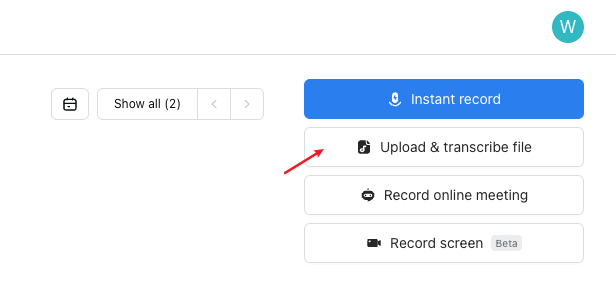
Notta also provides an integrated solution to capture audio and transcribe in real-time, making it a valuable tool for users conducting live interviews or meetings.
Simply click ‘Instant record’ on the menu and let Notta handle the rest.
Notta will instantly transcribe the qualitative interviews using advanced AI technology and ensure quick turnaround times. No manual effort is required.
After the transcription is generated, Notta provides a built-in editor for reviewing and editing the qualitative research transcription. While AI transcription provides a high level of accuracy, errors may occur when there is background noise or heavy accent.
You can playback the audio at an adjustable speed to verify its correctness.
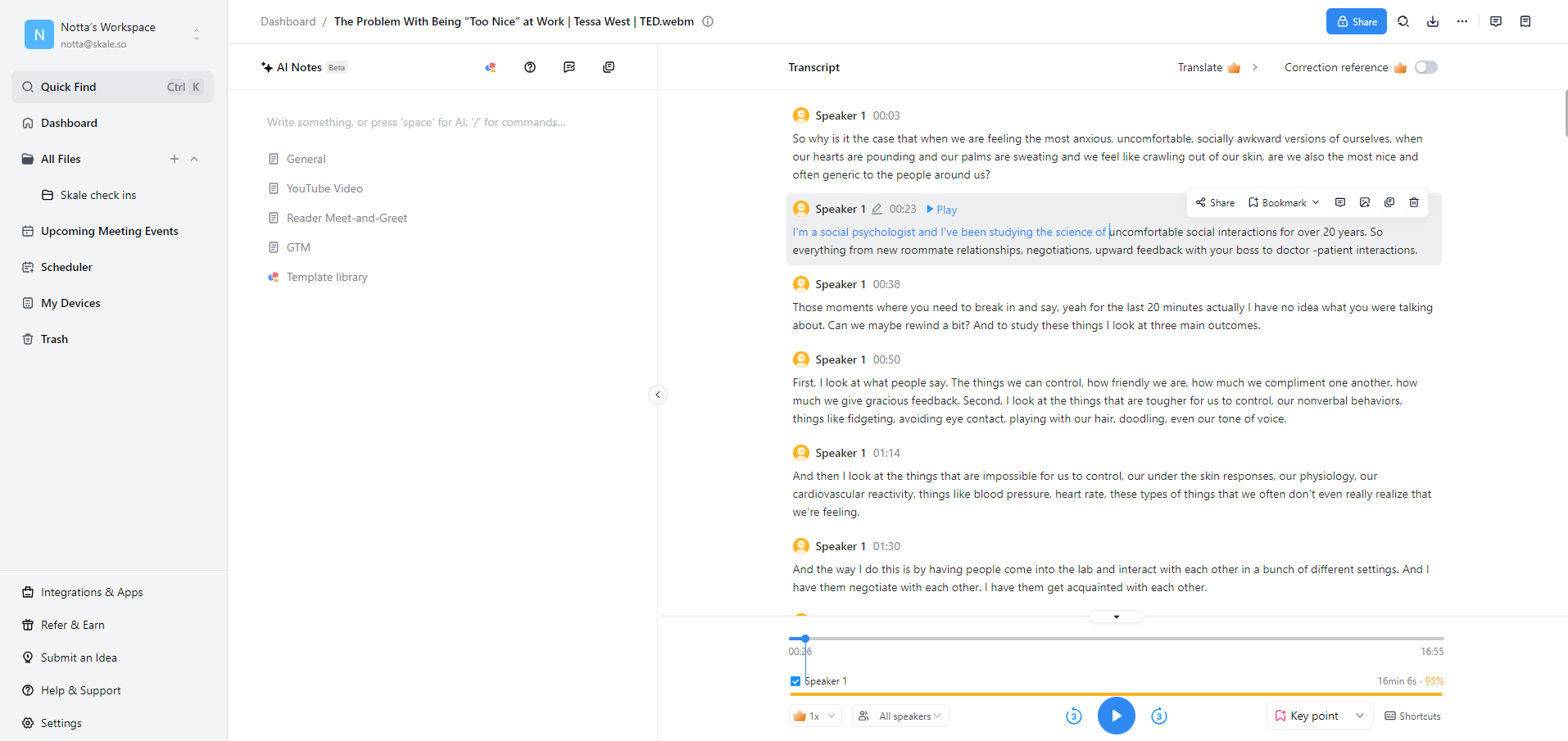
Translating transcribed interviews makes them accessible to a wider audience. Notta facilitates this step by offering integrated AI translation services that support multiple languages, ensuring that translations remain accurate.
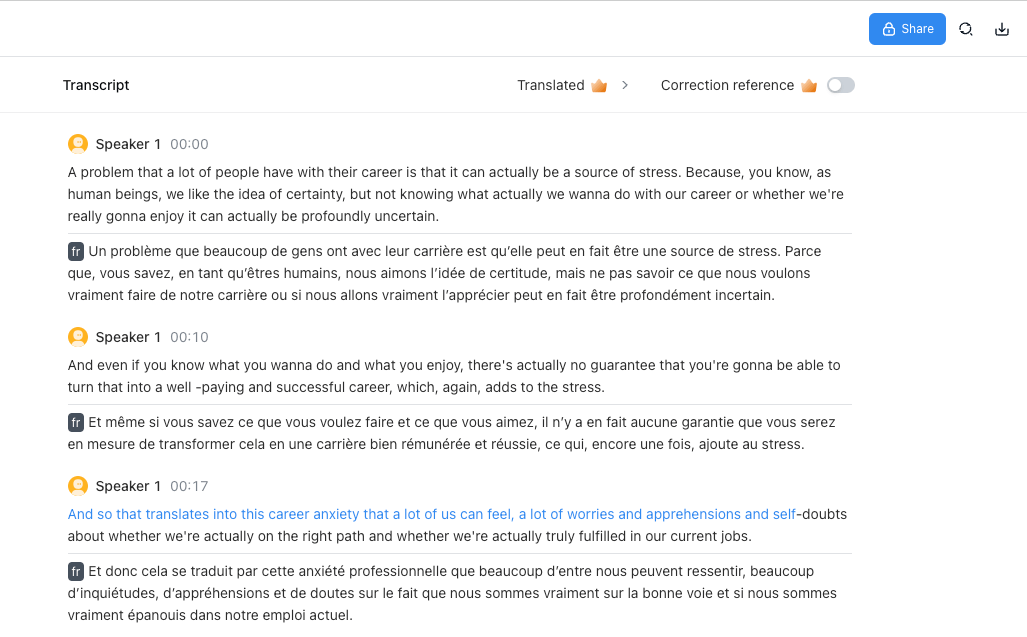
The final step in the qualitative research process involves exporting the transcripts to your preferred format such as TXT, PDF, or Word for deeper analysis. You can also share the transcript with team members via a link.
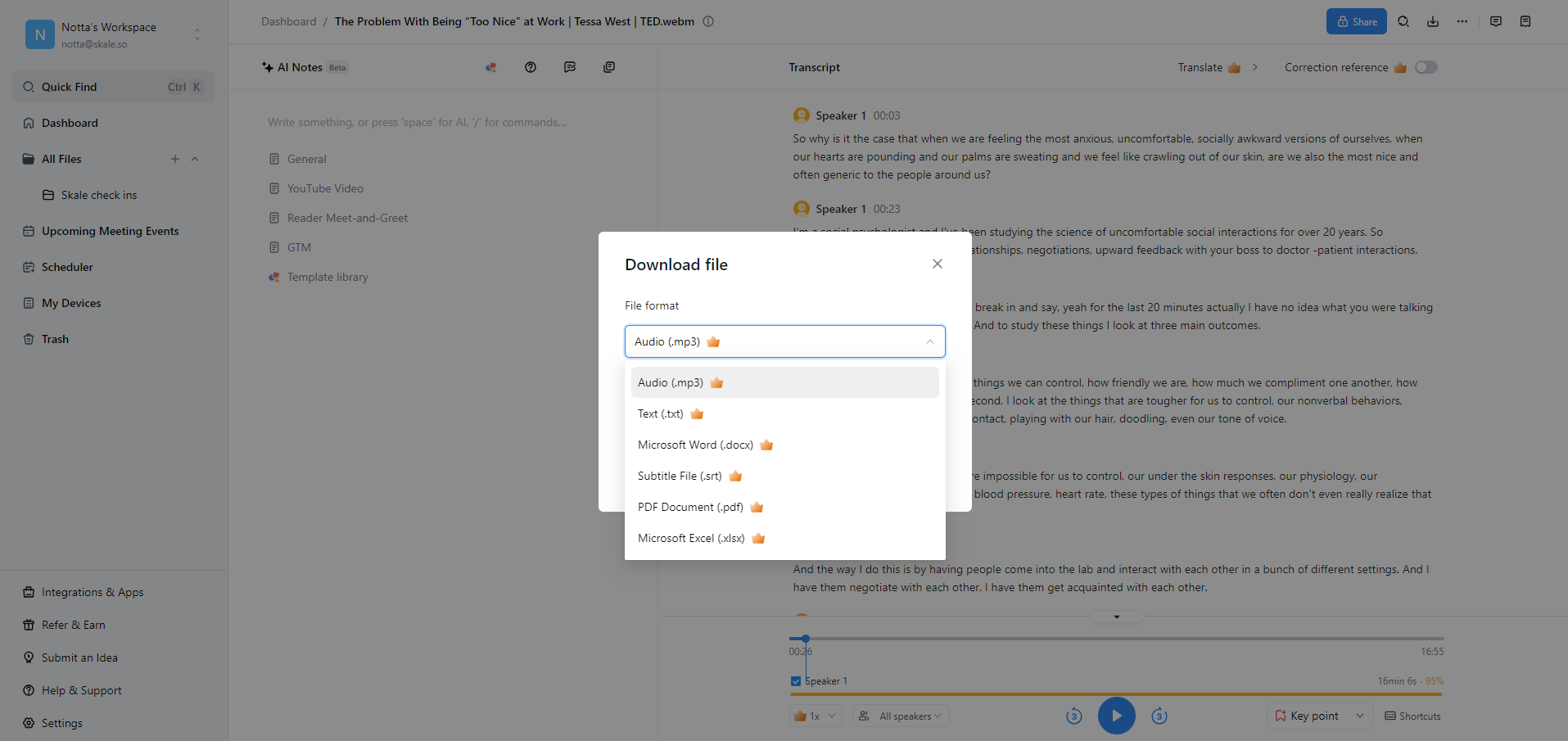 That’s it, using the Notta research interview transcription tool, you’ll receive an accurate interview transcript in minutes, so you can spend the saved time on more important tasks.
That’s it, using the Notta research interview transcription tool, you’ll receive an accurate interview transcript in minutes, so you can spend the saved time on more important tasks.
Notta can automatically convert your conversations into text with up to 98.86% accuracy. Save time and effort.
Here are some steps to follow if you’re considering research interview transcription by hand:
Before starting data transcription, listen to the recorded interview all the way through to familiarize yourself with the conversation. This will help you anticipate sections where people may talk fast or use jargon.
Open a word processor such as Microsoft Word or Google Doc and begin typing out the words while you listen to the recording. Don’t worry about getting it perfect the first time, just write as much as possible. Find out more about different types of transcription.
After completing the first draft, review the entire transcript while listening to the audio again. This time adding in timestamps in [HH:MM:SS] format and speaker tags every time the interviewer and interviewee speak. If the interviewee wishes to remain anonymous, you can use a general tag such as [Interviewee].
Check several times for accuracy and format the transcript for analysis, for example, breaking long paragraphs into manageable segments.
Lastly, save your document and share it with your research team.
Tips for speeding up manual transcription:
Footpadel: Use a footpadel to play, pause, rewind, and fast forward the audio to reduce switching between typing and managing audio controls.
Adjust playback speed: Slowing down audio can help with fast speech, and speeding up clear sections can save time.
At first glance, you might feel daunted by the prospect of arranging your transcribing qualitative interviews. After all, numerical and factual data is easy to organize. But what about unique answers, observations, and feedback? Don’t worry—here are some simple steps you can follow to analyze your findings without pulling your hair out.
1. Organize the information you collected at interview
To study your interviews effectively, use the same method of collection for every interview. This means transcribing each interview in the same way and asking the same or similar questions to each participant. This way, you can stick to the same process when analyzing what data you’ve collected.
2. Develop a coding framework
Coding involves breaking down the text into smaller, meaningful units (words, phrases, or sentences) that represent significant concepts or ideas. There are two main types of coding:
Open coding: Begin by assigning labels to any segment of text that seems relevant or important. This could be emotions, actions, beliefs, or specific answers to your research question.
Axial coding: After initial coding, you can start identifying relationships between codes, organizing them into categories and subcategories to better structure your analysis.
It’s vital that everyone involved in research sticks to these pre-agreed codes to organize data efficiently. It’s okay if you need to revise your methods as you go, but keep everyone informed so there’s no confusion.
3. Identify themes and patterns
Once coding is complete, review the codes to identify common themes or patterns across interviews. Themes represent broader ideas that appear frequently or significantly across multiple interviews and help you answer your research question.
Thematic analysis: A common method for analyzing qualitative data, where you focus on identifying themes that emerge from the data.
Pattern recognition: Look for recurring phrases, similar responses, or significant differences in participants' views.
4. Validate your findings
To ensure the credibility of your analysis, consider using methods such as:
Member checking: Ask participants to review your findings to confirm that your interpretation accurately reflects their views.
Peer review: Have colleagues or co-researchers review your analysis for consistency and accuracy.
Triangulation: Use multiple data sources (e.g., interviews, observations, documents) or analytical methods to verify the consistency of the findings.
Interviews aren’t the only way to collect useful qualitative data. If you’re pressed for time or need a deeper understanding of a culture or group, you can try other options.
Observations: Observing peoples’ behaviors in their natural setting without directly interacting with them. Take detailed field notes to describe what you can see, hear, and encounter in terms of interactions.
Focus groups: Taking a small group of people and asking questions. Their answers and interactions with each other can provide verbal and non-verbal insights.
Ethnography: Immersing yourself in a culture or group of people to understand their behaviors, rituals, and perceptions. This is similar to observations but might require deeper and longer-term fieldwork.
Narrative analysis: Studying personal stories, biographies, and autobiographical data to understand the perceptions and meanings people give to certain experiences.
Surveys: Create a series of open-ended questions in a questionnaire to distribute to people, to get unique feedback in their own words.
Secondary research: Gathering different, pre-existing sources of feedback as qualitative data. This includes emails, texts, images, videos, audio recordings, documents, policies, and diaries.
In qualitative research, transcribing interviews is a vital step that transforms audio or video recordings into written text, making data analysis much more efficient in the next stage. Using advanced AI transcription tools like Notta can significantly ease this task.
Notta stands out by offering fast, accurate transcription in over 50 languages, making it an invaluable tool for researchers handling diverse linguistic data. It not only generates a transcript in minutes but also allows for exporting into different formats. Give it a try and save hours of your time in transcribing!
1. How do I record an interview for qualitative research?
To record an interview for qualitative research, use a quality audio recorder or smartphone in a quiet setting. Ensure you have the interviewee's consent, check your equipment beforehand, and start recording when the conversation begins. After the interview, back up the audio files to prevent loss.
2. How do you transcribe an anonymous interview?
If you have promised anonymity to the participant, you should omit or replace any identifying information when transcribing an interview, such as names, locations, or specific details that could reveal the participant's identity. Use generic labels like "Participant 1" or "Speaker A" instead of actual names.
3. Is qualitative research subjective?
Yes, qualitative research is subjective because it’s relative to that individual’s culture, experience, and perceptions. It’s based on opinions and thoughts. Quantitative data is objective because it deals with numerical facts. Both have a place in research, but the subjective nature of qualitative research provides reasoning behind behaviors and decisions.