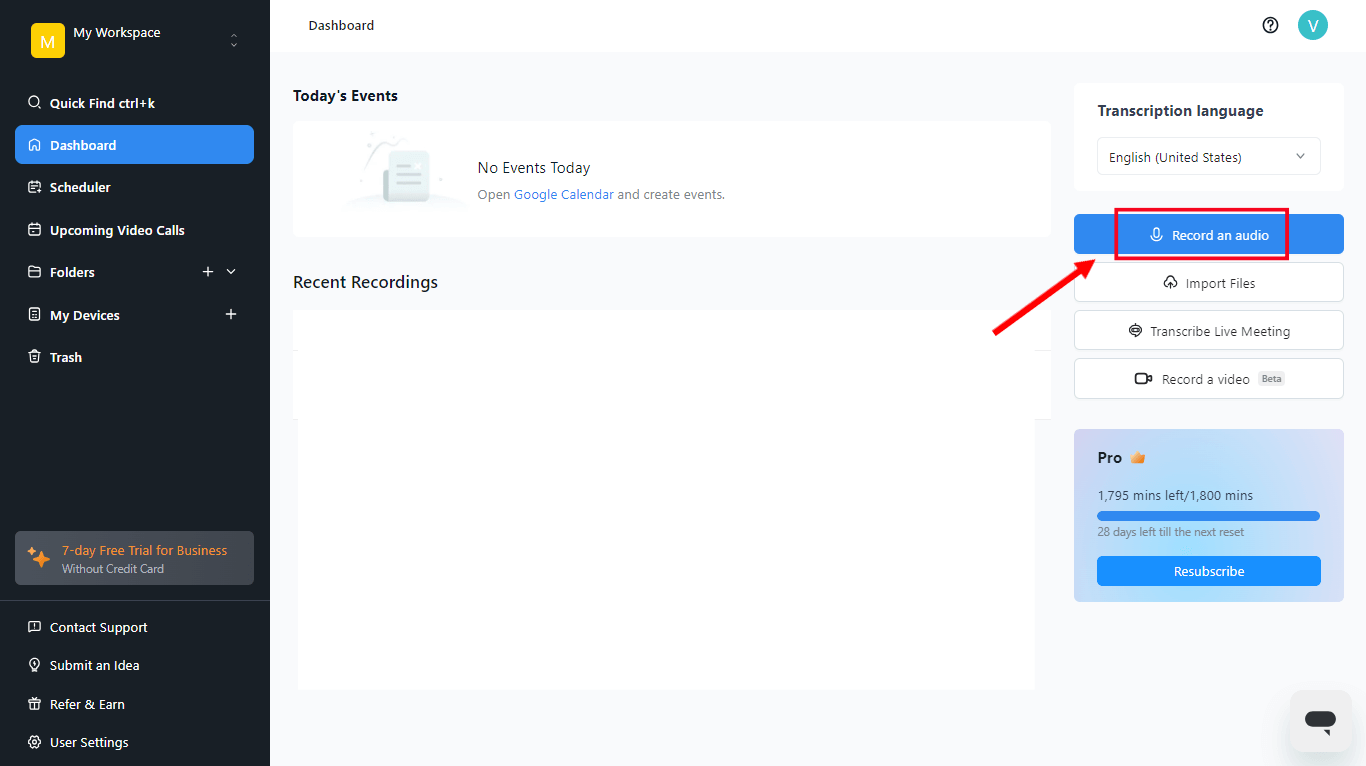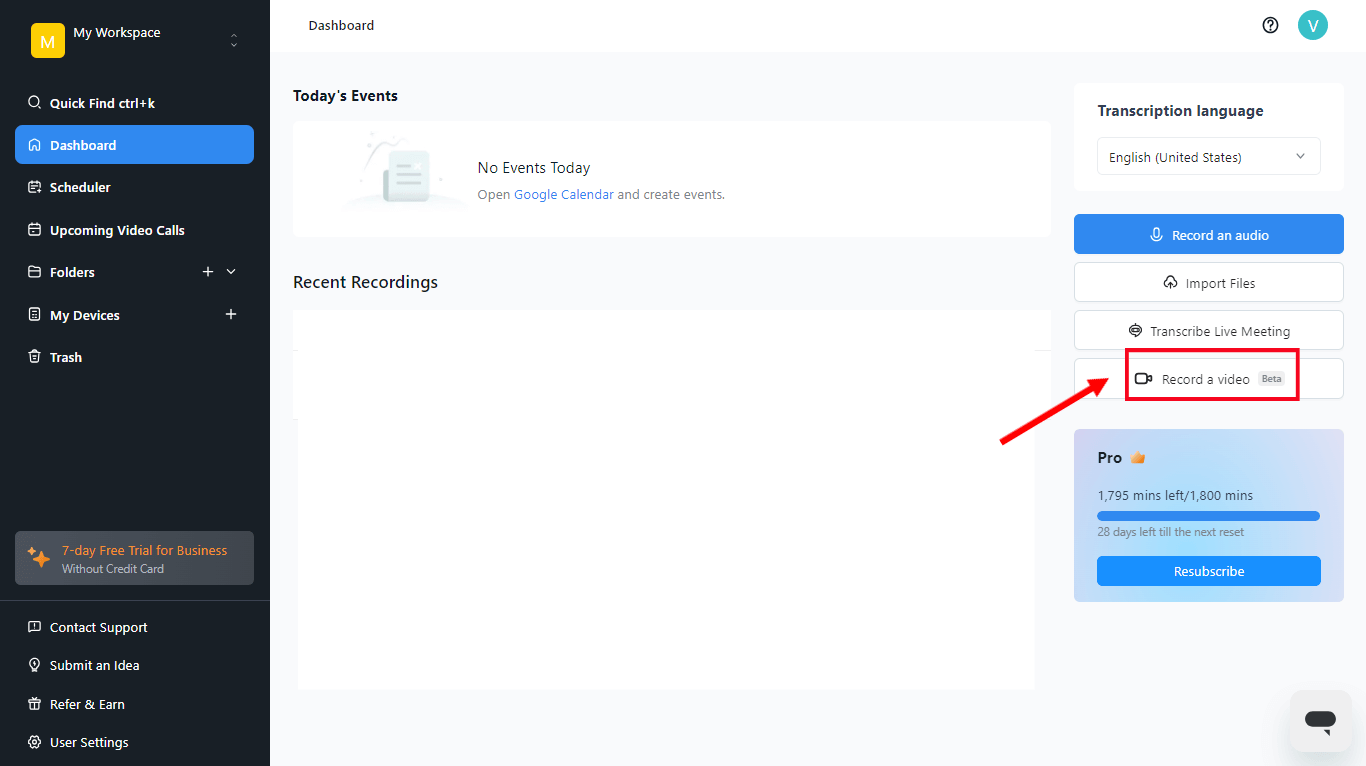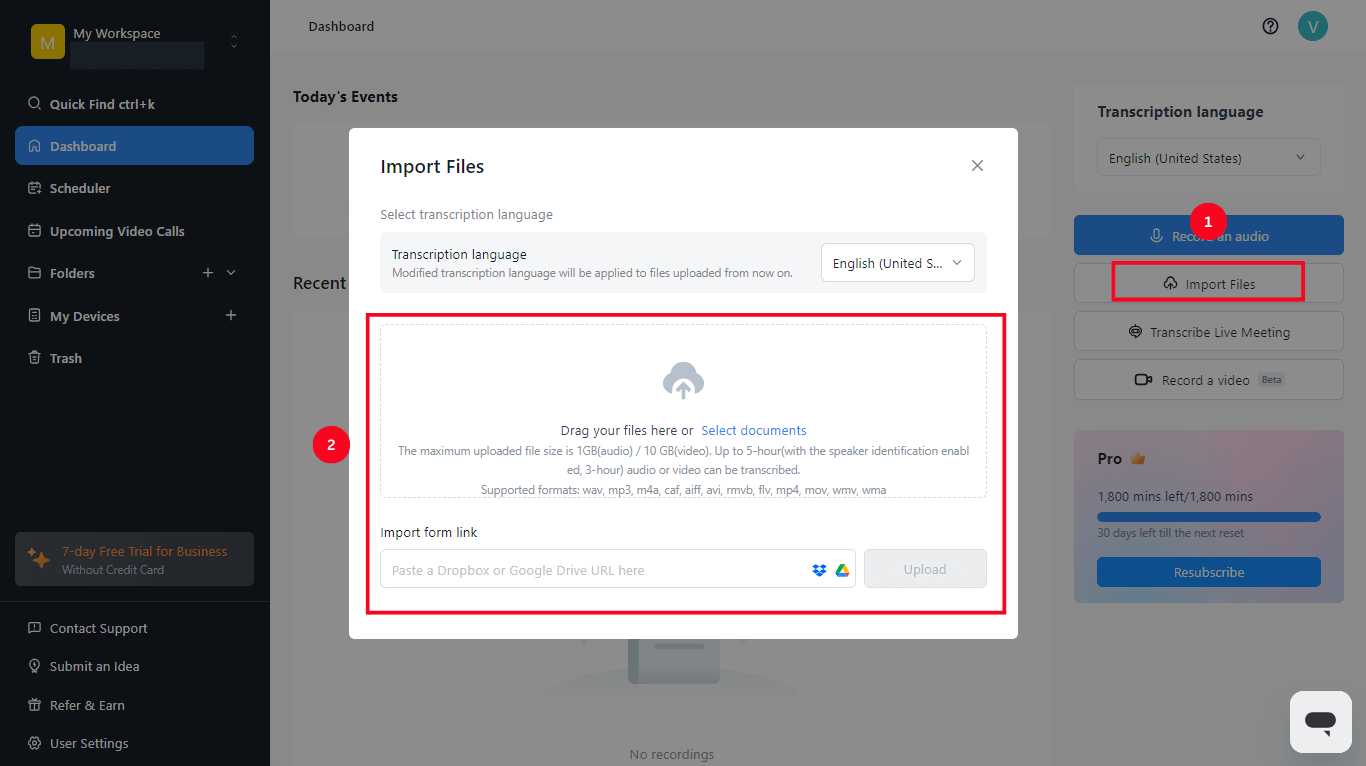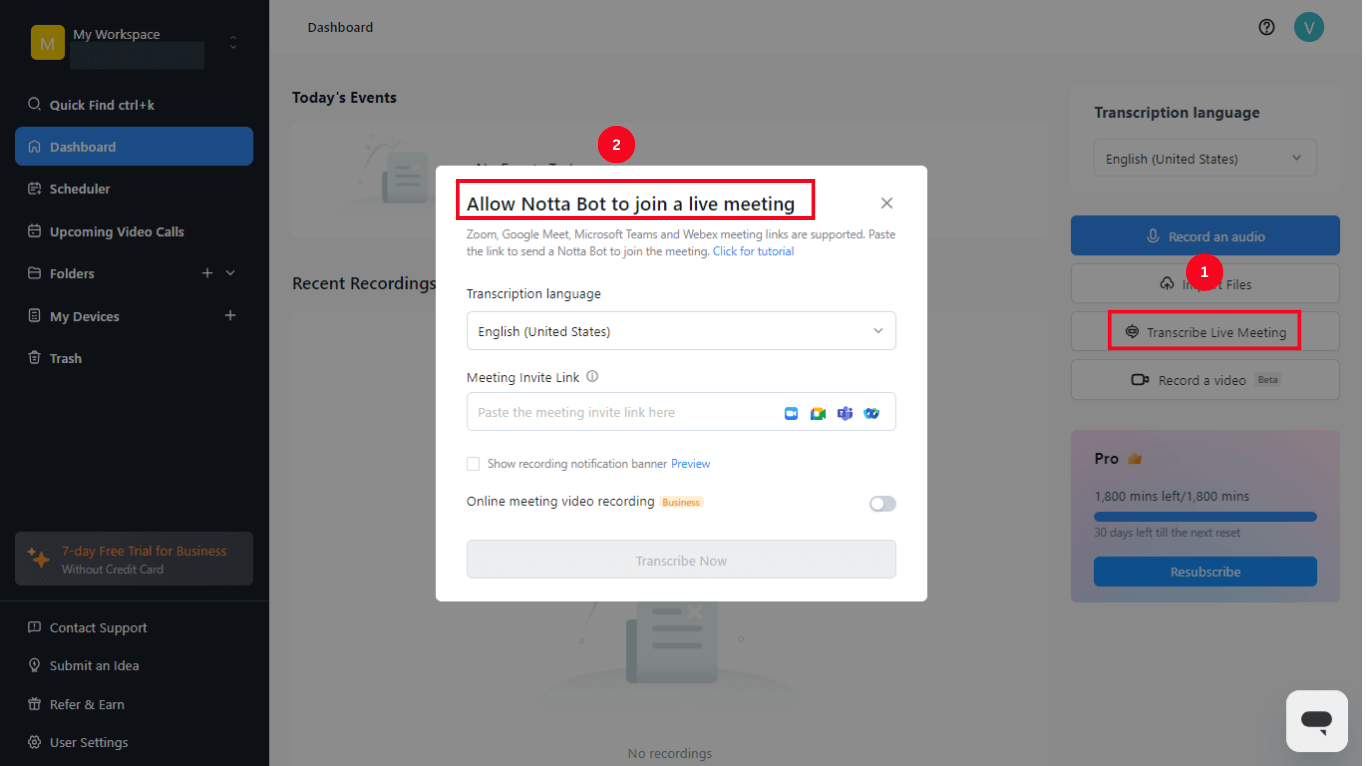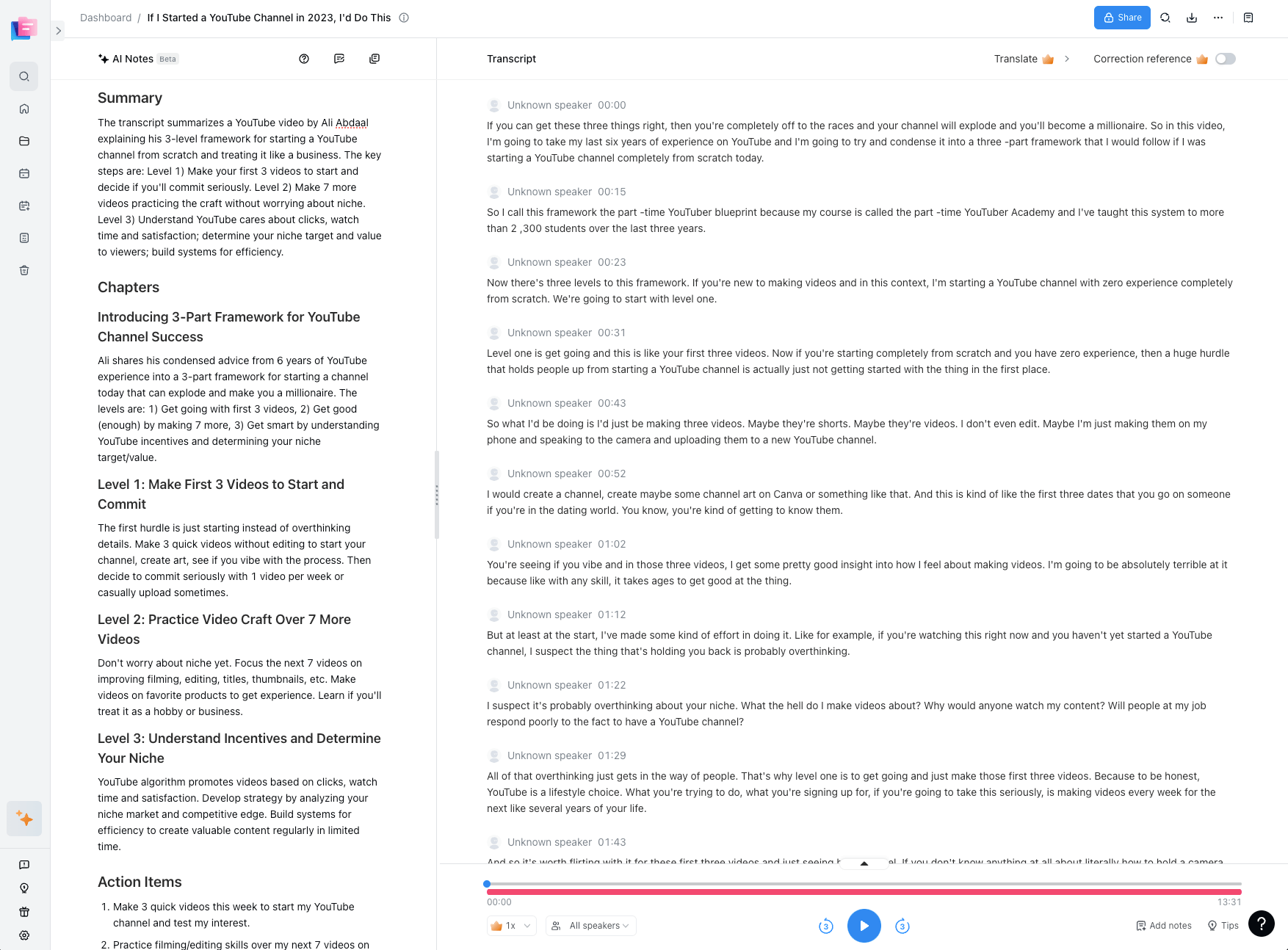Have you ever thought you could skim through an hour-long video in minutes? If yes, you'll need to focus on creating video summaries. It's like a quick and informative recap of long videos.
Imagine you want to create a presentation by watching videos and understanding the concept. Instead of going back and forth listening to the video, you can summarize the content into bite-sized texts.
While you can always transcribe and summarize videos manually, multiple AI summarizers can help you streamline the task and save time. They are built with advanced technology and the latest algorithms to create shorter versions of long video files.
In this video summary tutorial, I'll dive deep into how you can summarize videos in minutes — manually and automatically. I'll also provide video summary templates so you can start creating summaries without wasting your time.
What is a video summary?
Whether you're a content creator, a researcher, or a marketer, you understand how tedious it is to jot down all important information without missing a thing. Often, you've to listen to the video multiple times to determine the main points and action items.
Fortunately, video summaries can help eliminate the need to revisit the video to understand the text. But what exactly is a video summary?
The video summary is a concise version of information, facts, and figures present in the lengthy video. The best part about video summaries is that they are easy to share with the team members.
How to write a video summary step-by-step?
Now that you know how a video summary helps, you might be thinking about how to write one. When writing a summary manually, you'll need to follow a well-structured plan.
Imagine you've recently conducted a meeting with your team members. You have discussed the new project and recorded the conversation for later reference.

The 1-hour video recording contains important information you need to share with your team members. Rather than sharing the lengthy video file, you can summarize the important and relevant information in a 10-minute text.
Here's how to write a video summary in simple steps.
Step 1: Carefully listen to the video
First, you'll need to listen to the recorded video file a couple of times. This will help you understand the core concept and include only the important information while writing. The best way to do so is by noting the key points discussed throughout the video.
Step 2: Break information into different sections
Once you've noted the key points and video highlights, the next step is to create different sections. Remember, a lengthy video is hard to summarize. For this reason, it's important to focus on how to make it manageable.
For instance, if you want to summarize a video that focuses on technology, expert views, its future, and other related information, you can assume each point as a different section. Creating multiple sections will help readers understand faster and better.
Step 3: Identify the highlights and key points
While picking the most important points, pay attention to what your reader/viewer needs to know about the video concept.
Remember, you don't have to paraphrase every spoken sentence. Instead, creating a summary involves extracting only the essential point.
You can eliminate any supplementary detail or background information that the reader might not require to understand the video concept.
Step 4: Start writing the summary
Assuming that you've gathered the key details of the video, now is the time to start writing the video summary. Always use persuasive language to create engaging and skimmable summaries.
Below are some important things you must include in the summary:
Main Idea: It serves as the focus of the work and helps readers understand the topic.
Supporting Evidence: To emphasize any point or make strong statements, you can add references or data.
Relevant Events/People: Identify events or people who are at the center of focus in the video and introduce them in the first paragraph of the summary.
 Ready to revolutionize your post-meeting workflow? Give Notta's AI Summary Templates a try today and experience the difference for yourself. Simply select the template that best fits your needs, and watch as Notta transforms your raw notes into polished, concise summaries. Your time is precious – let Notta help you make the most of it.
Ready to revolutionize your post-meeting workflow? Give Notta's AI Summary Templates a try today and experience the difference for yourself. Simply select the template that best fits your needs, and watch as Notta transforms your raw notes into polished, concise summaries. Your time is precious – let Notta help you make the most of it.
Step 5: Proofread and edit
If you want to use the summary for professional use or upload it anywhere online, it's better to proofread and edit it. This will help you avoid grammatical or punctuation mistakes throughout the written piece.
Supercharge your efficiency with Notta
Let our AI do the heavy lifting - record, transcribe, and summarize videos - so that you can focus on what matters most.
Video summary examples
As mentioned above, you'll have to understand the key takeaways and main points of the video. Below we will see how you can manually summarize the famous 'Who Moved My Cheese' animation and a YouTube video.
Who Moved My Cheese video summary
Here's a sample and summary of the popular motivational video.
Sample:
[Write the name of the author, characters (if any), and the message the animation wants to convey]
[Pick the key points of the animation, followed by the additional details the reader must know]
Chapters
[If there are different things the reader should know about the story]
Action Items
[Write what you've learned from the story]
You can also include the chapters and action items in bullet points.
[End with your recommendations or thoughts about the video (Optional)]
Now that you know the format, here's the summary of 'Who Moved My Cheese.'
Summary:
"Who Moved My Cheese?" is a motivational business story by Dr. Spencer Johnson. The story revolves around four characters: two little people named Hem and Haw and two mice named Sniff and Scurry.
They all live in a maze and are searching for cheese, a metaphor for happiness, success, or what one wants in life.
The cheese keeps moving, and each character's reaction to this change symbolizes common human responses to change.
Sniff quickly adapts to the change and seeks new cheese, while Scurry takes action immediately.
Hem resists change, hoping the old cheese will return.
Haw learns to adapt and realizes that moving with change leads to new opportunities.
The video imparts the lesson of being proactive about change, adapting swiftly, and not getting too attached to old ways.
YouTube Video Summary Example
YouTube is filled with knowledge. According to Statista, over 500 hours of videos are uploaded every minute on YouTube. That's a vast amount of information available on YouTube.
However, watching all the videos is nearly impossible. That's why it's better to create a concise and condensed version of the lengthy video, so you can digest more information in less time.
Here's an editable and copyable template to generate a YouTube video summary.
[Channel Name: Video Title]
[Start with a brief description where you'll introduce the topic and what the viewer will learn about]
Key Highlights
Introduce the main point and the relevant points introduced.
Write the names of any special guests or featured elements.
Add notable events or turning points.
Wrap up the video by highlighting the core message or concept.
Notable Quotes (Optional)
Here you can share any expert quote or statement to help readers encapsulate the core video message or any additional insights.
Main Takeaways
[Your recommendations and a brief reason]
Timestamps (Optional)
Although timestamps are generally preferred for transcripts, you can add them when summarizing longer videos.
How to summarize a video using AI
Knowledge workers have widely adopted AI to automate numerous tasks, and summarizing a video is no different. If you are short of time and want to summarize videos in no time, trust video summary AI or speech-to-text software like Notta.
It's like a meeting assistant with benefits spanning recording, transcribing, and summarizing audio and videos. What differentiates Notta from its competitors is its high transcription accuracy and fast speed.
The video summary generator lets you generate a transcript of an hour-long video in only 5 minutes and with 98.86% accuracy. Here's how Notta helps you record, transcribe, and summarize videos.
Step 1: Record
Notta lets you record an audio or video directly through the dashboard. All you need to do is click 'Record an audio,' and the tool will start recording.
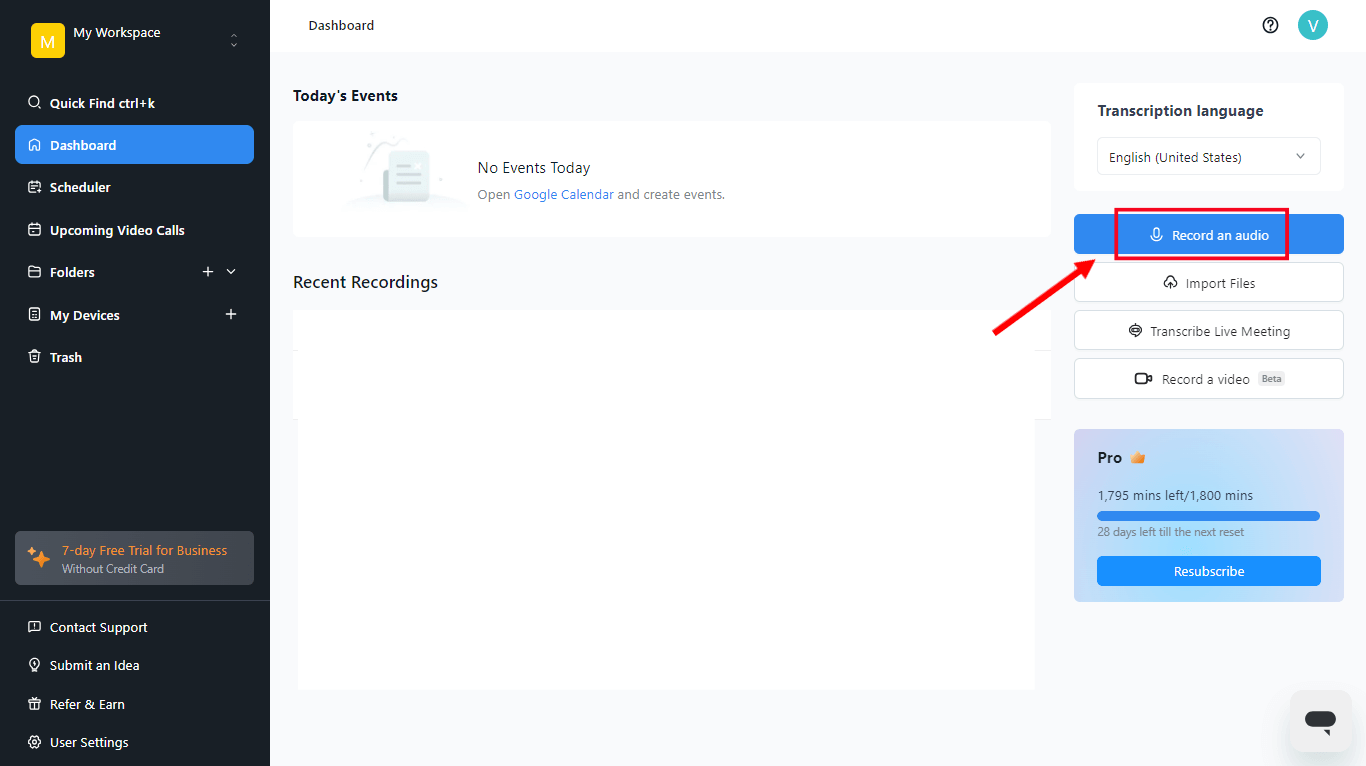
Alternatively, select 'Record a video,' and Notta will start recording the screen automatically. You can modify the video recording permissions before clicking the record icon.
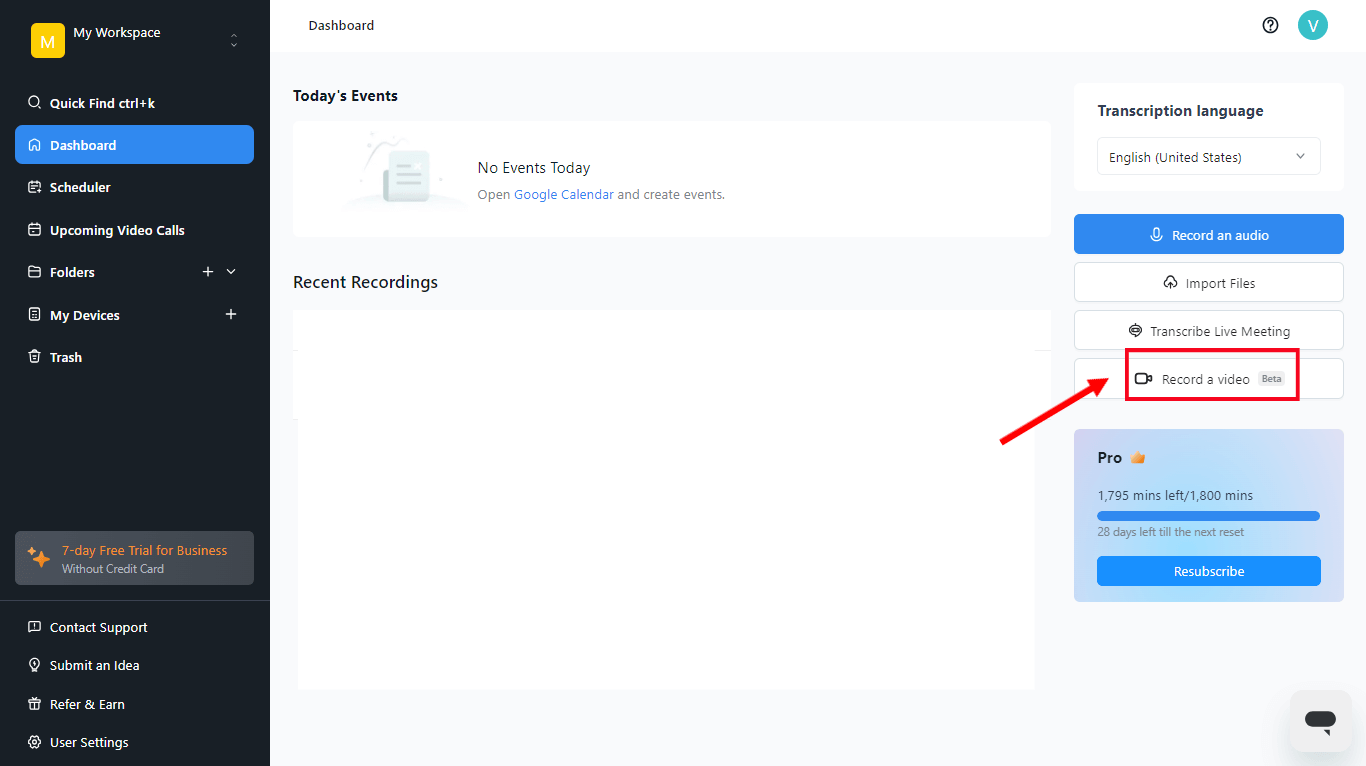
Step 2: Transcribe
The feature-rich speech-to-text software lets you transcribe audio and videos by importing files stored locally on your computer.
In order to transcribe videos, select 'Import files' on the Notta dashboard. Then, drag and drop files stored in your computer and click 'Transcribe.'
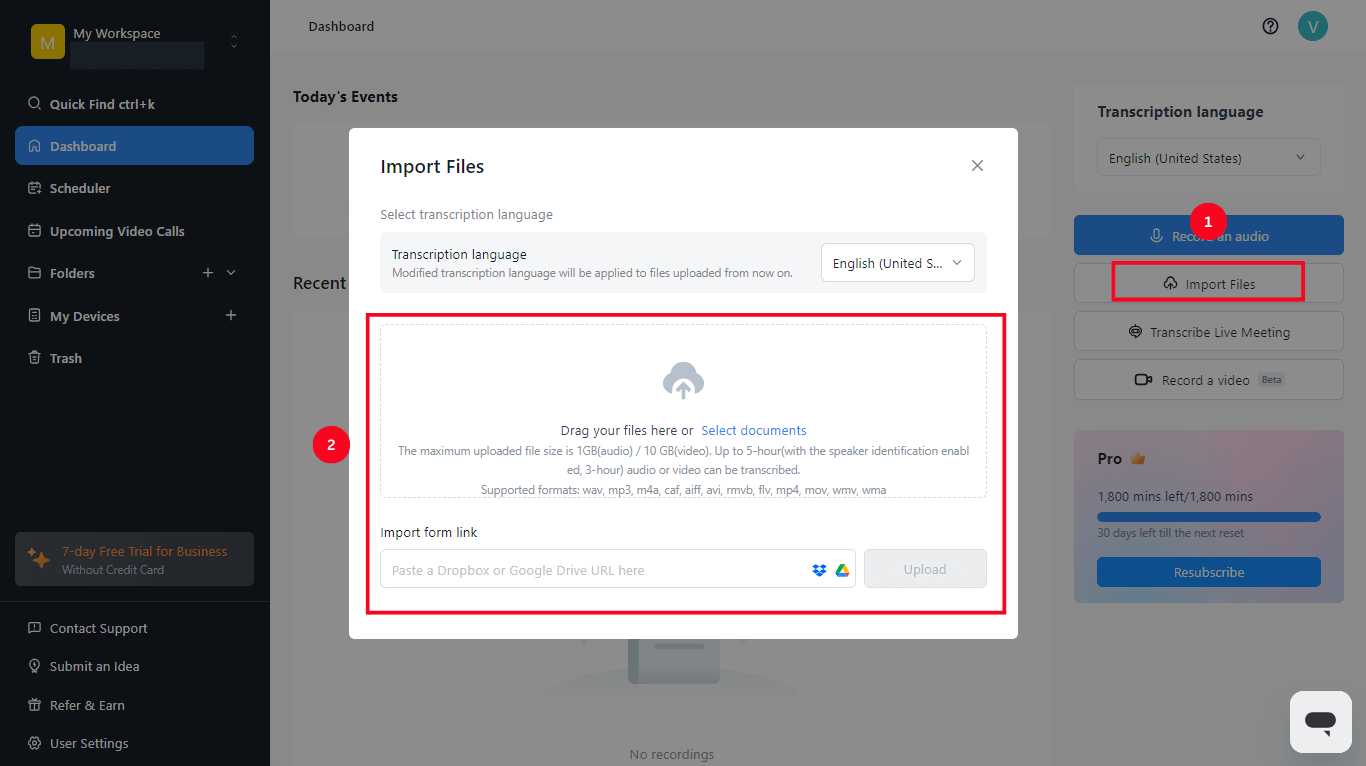
In contrast, Notta Bot helps users transcribe live Zoom, Google Meet, Webex, or Microsoft Teams meetings. You can select the 'Transcribe Live Meetings' and input the ongoing virtual meeting link.
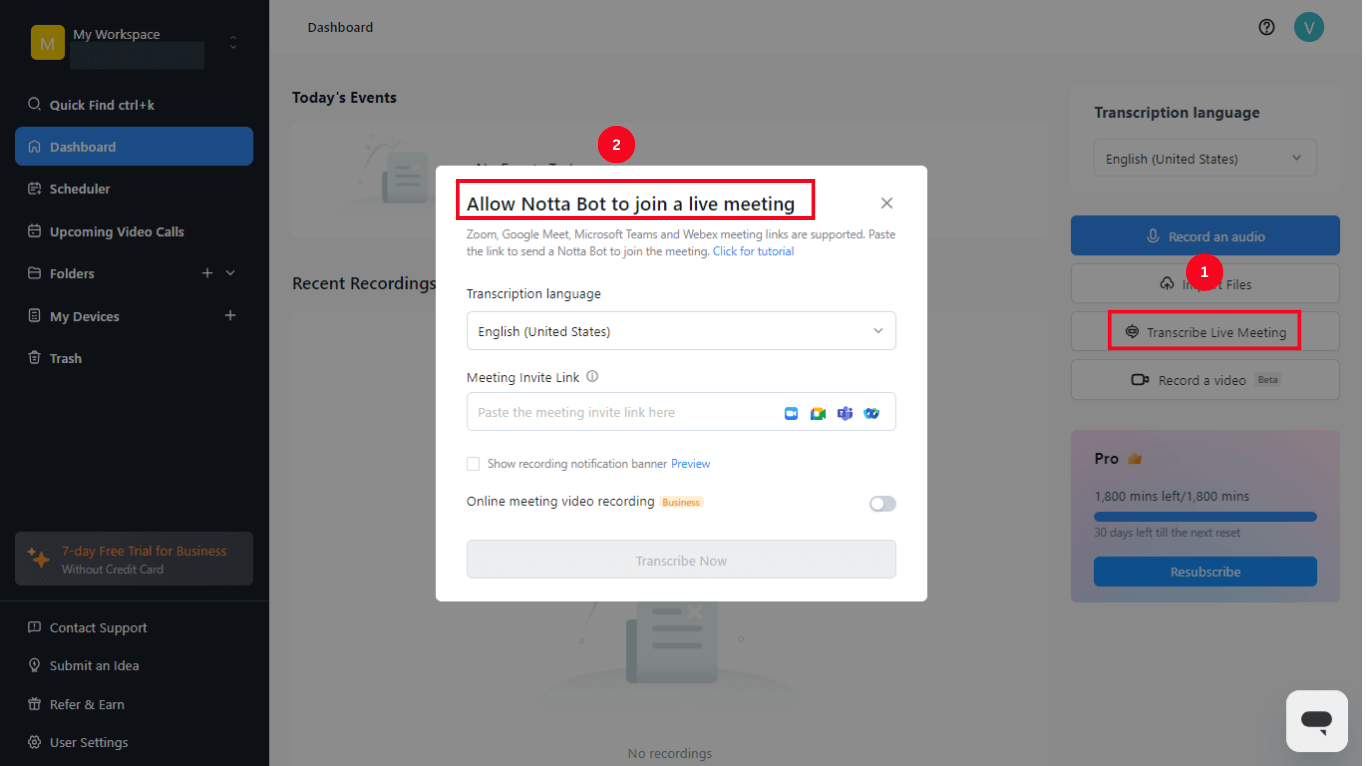
Notta Bot will enter the session and generate a transcript in real-time. All the recorded sessions can be accessed under 'Recent Recordings.' You can directly share the transcript with your teammates or save it for future reference.
Step 3: Summarization
Notta offers an in-built AI Summary Generator to summarize the generated transcripts in real-time.
Click 'General template' and Notta will instantly create a summarized version. It will include the highlights, chapter, and key details discussed in the lengthy video. Unlike the manual method, the video summary AI generator summarizes videos faster and more accurately.
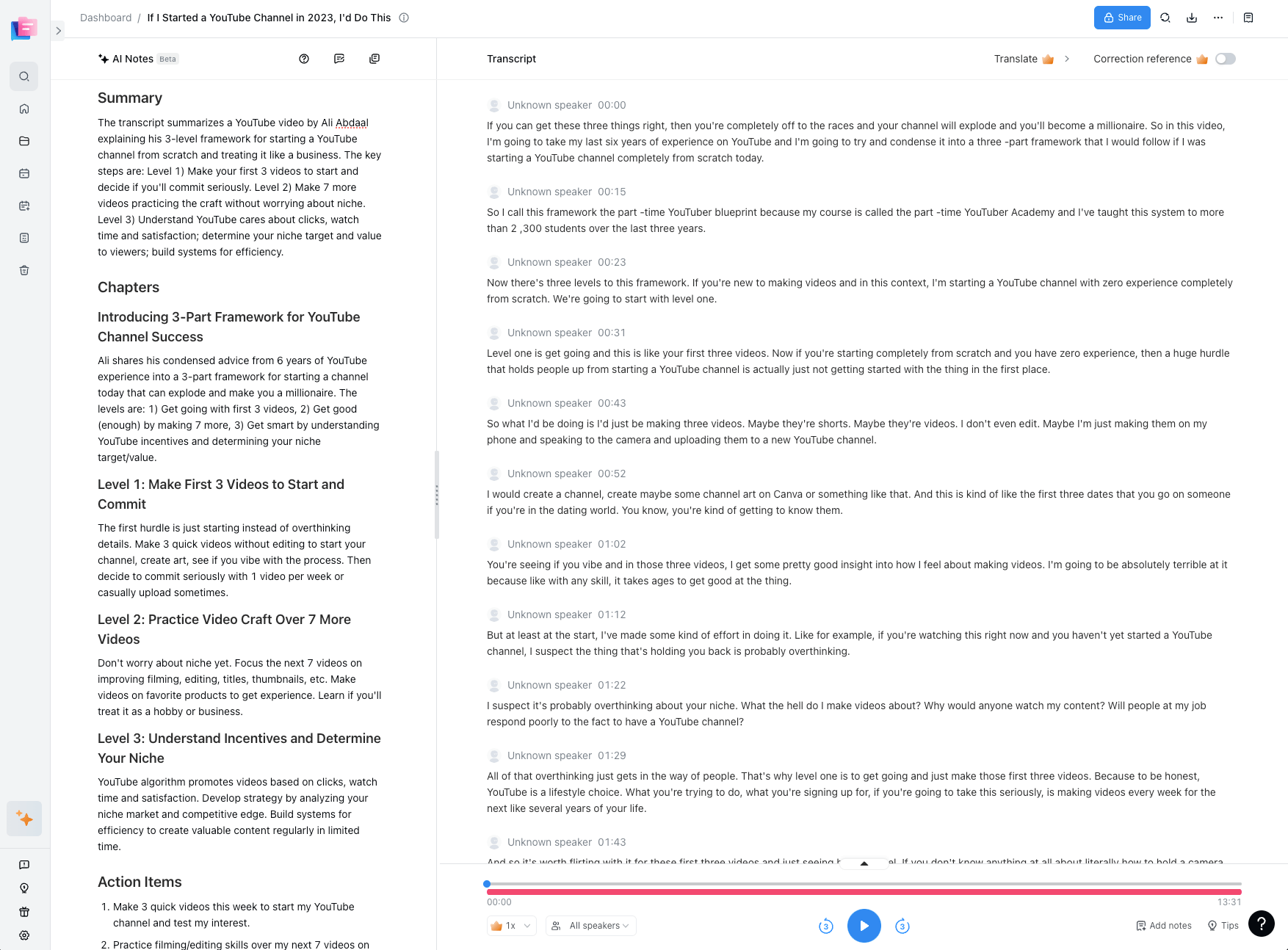
Summarize any video instantly
If your job involves researching, extracting, and understanding video information, generating a video summary can help you save time and improve productivity.
One such AI-powered tool that can assist you in recording, transcribing, and summarizing videos is Notta. This all-in-one AI meeting assistant lets you generate real-time transcripts of pre-recorded or live sessions.
Moreover, Notta's speaker identification feature ensures the generated transcripts accurately segregate the sentences of different speakers. So, don't wait; create a free account to use Notta to transcribe and summarize your videos in minutes.
Transcribe & summarize audio & video in minutes
Try Notta - the best online transcription & summarization tool. Transcribe and summarize your conversations and meetings quickly with high accuracy.
FAQs
What website summarizes videos?
Notta is an excellent AI-powered software that can record, transcribe, and summarize videos. You can even use Notta Chrome Extension to transcribe the audio from a browser like Chrome or the free YouTube Video Summarizer tool to generate concise summaries from long videos without watching them in their entirety.
Using the AI meeting assistant, you can cut the research time in half. This ensures the reader can understand the video information by skimming through the summary.
What website summarizes content?
Multiple websites and free Chrome Extensions are available to help you summarize content ranging from articles to blogs and research papers. You can check out the guide where I've jotted down the best AI article summary generators to summarize the text in real-time.
In contrast, those who want to summarize audio and videos can choose an AI-powered summary generator like Notta. The advanced AI algorithms of the speech-to-text software scan the audio and video files to transcribe and summarize the information.
What website transcribes YouTube videos?
Notta Web App, Notta Chrome Extension, and YouTube's built-in feature are a few methods that help transcribe YouTube videos.
While the built-in feature of YouTube helps you generate transcripts of online videos, it has a low accuracy level. Additionally, Google's built-in algorithm does not allow you to transcribe all the videos.
Unlike YouTube's free feature, the Notta Web App and Chrome Extension offer 98.86% accuracy during transcription. You can not only transcribe videos in real time but also edit the transcript per your needs.


 Ready to revolutionize your post-meeting workflow?
Ready to revolutionize your post-meeting workflow?