Online MP4 to Text Converter
Transcribe audio/video to text automatically with our online AI transcription tool. No account required.
Transcribe MP4 to Text in 3 easy steps
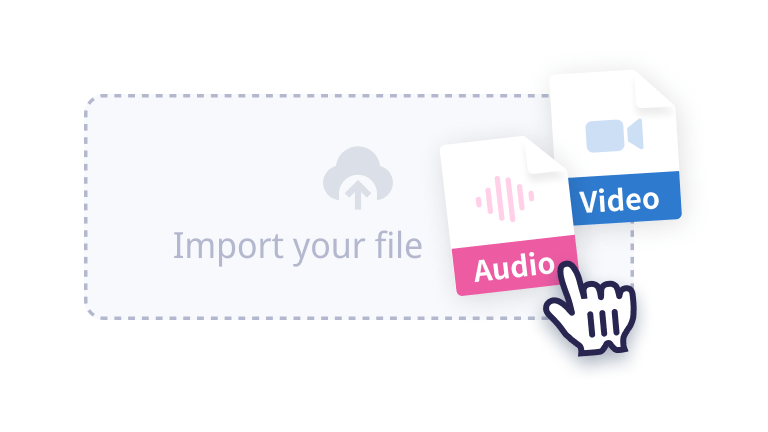
1. Upload a file to Notta
Click the ‘Select File’ to browse or drag and drop your file.
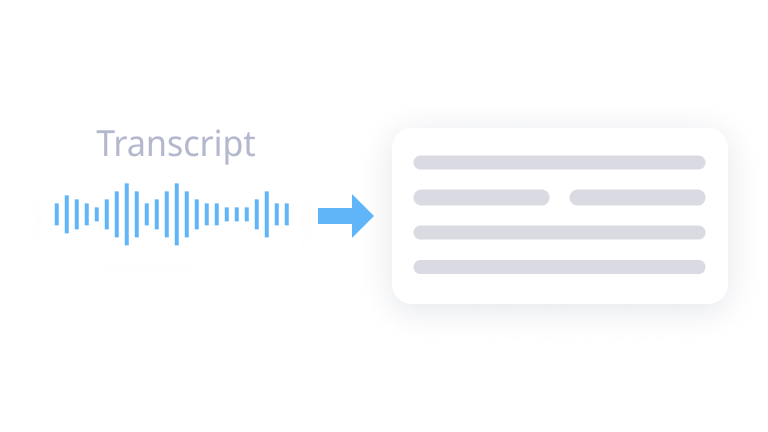
2. Convert audio to text
Select the audio language you want to transcribe. Enter an email address to receive the transcript. Click ‘Confirm’ to continue.
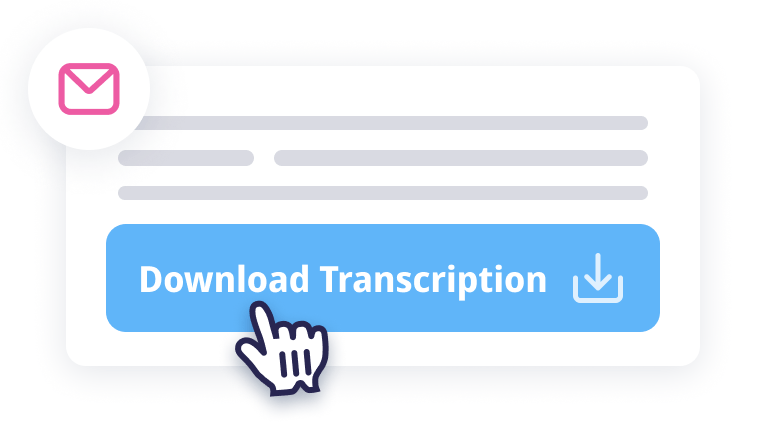
3. Get transcript via email
Once the transcription is finished, Notta will send the result to the email address you just entered. The link will expire in 72 hours. We suggest checking your mailbox in time.
Seamlessly convert MP4 to text with Notta

Accurate transcription
The accuracy of our voice recognition is constantly improving. For high-quality audio, we can deliver a transcription with up to 98.86% accuracy.
Export your transcriptions in formats such as SRT, TXT, and more.
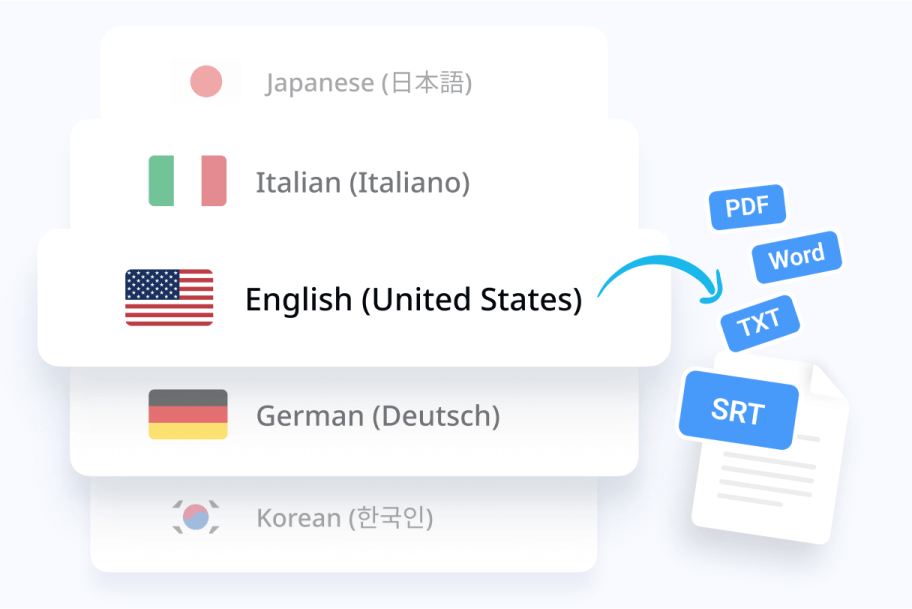
Multilingual capability
Notta can transcribe in 58 languages, including English, German, Spanish, French and more. It supports transcribing in two languages simultaneously, perfect for multilingual content.

Smart AI Notes
Automatically summarizes your recordings into clear, concise information with AI Notes. It captures key decisions, action items, and important takeaways helping you stay focused.
Your data is protected with us
All recordings and transcripts are encrypted and stored securely, ensuring that your information stays private and protected. you can count on Notta to keep your content safe every step of the way.

What our users say
Frequently Asked Questions
What is Notta online transcription tool?
Notta online transcription tool converts audio or video files into text with speed and accuracy. Simply upload your files and get instant transcriptions, saving time and making content more accessible. Use it to transcribe your meetings, lectures, webinars, interviews, podcasts, videos, or recorded speeches.
How do I edit the transcript?
Once your transcription is complete, you’ll receive an email containing a link to the result. With Notta’s user-friendly online editor, you can quickly edit and refine the transcript in minutes. Sign up for a free Notta account and start perfecting your transcribed text.
Can I save and export the transcript of the audio or video file?
Yes. Once you have ensured everything is fine, you can upgrade to Notta Pro and proceed to download the transcript from Notta. You can export the file in multiple formats, including TXT, DOCX, EXCEL, PDF, or SRT.
Is my personal data secure with Notta online transcription tool?
Yes. Privacy and safety are of utmost importance to Notta, and strict security measures are implemented across all Notta tools to safeguard your data.
Is Notta online transcription tool a free service?
Yes, Notta offers free transcription services with a limitation: each user can transcribe one audio or video file for free, with a maximum duration of 5 minutes per file. This free service allows you to experience the quality of Notta's transcription. If you want to use all the advanced features and have more transcription quota, sign up for a Notta account and get a 3-day Free trial!
Is there a free app that will transcribe audio?
You can convert audio to text on your phone with Notta mobile app at any time and on any occasion. To generate high-quality transcriptions, you can either start a real-time recording or upload audio and video files. Notta is free to download from the Apple App Store and Google Play.
Alena Rawlings
Content Writer
Notta is an incredible tool for anyone who needs to take notes. It's so easy to use, thanks to its simple design, and its transcription feature is top-notch. I love that it lets me add notes and highlight key parts of the transcription, which is perfect for future reference. It's the kind of app I'd recommend to anyone who needs to take a lot of notes.