Easily convert Spanish audio to text with Notta
Notta simplifies the transcription process of Spanish audio to text with its powerful features. Expect accurate transcriptions that capture the nuances of the Spanish language. With a seamless conversion process and customizable options, Notta makes it easy to convert, access, and utilize your Spanish audio content.
How to transcribe Spanish audio to text
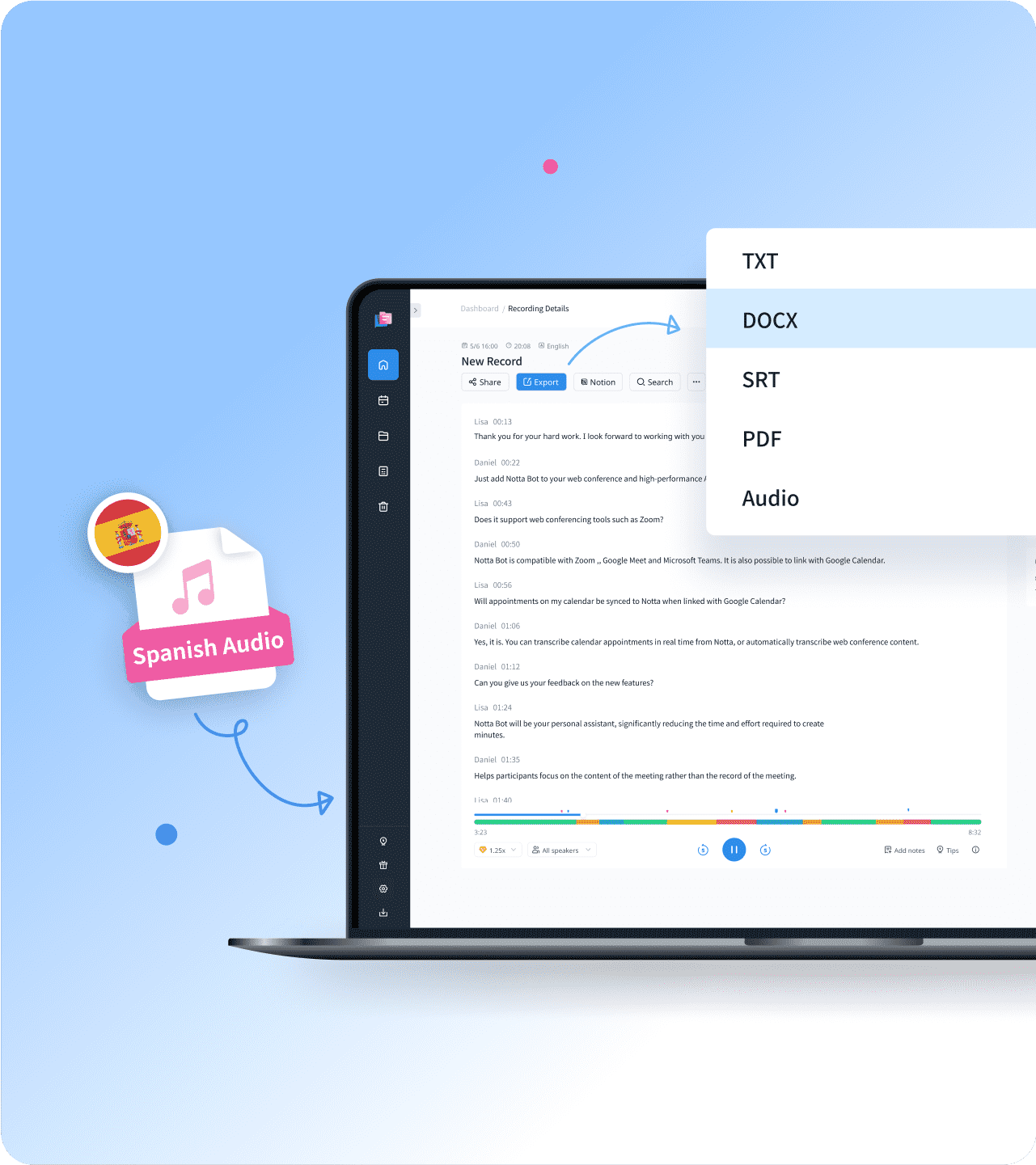
1. Import Spanish audio files
Create a Notta account and sign in to Notta Web. Enter the dashboard, then on the right side, click 'Import Files' and choose Spanish as the transcription language to increase accuracy, then drag and drop files or click 'Select Documents' to import audios.
2. Transcribe audio
Notta will begin transcribing audio automatically as soon as you finish uploading files. It may take some time, depending on the size of the file. The maximum uploaded file size is 1GB(audio) / 10 GB(video).
3. Export and share
You may export the transcript to TXT, DOCX, SRT, XLSX, or PDF formats by clicking the 'Export' button. Click the 'Share' button to generate a unique URL to share the transcript with colleagues or friends online. If you don't want to share the entire document, choose the text blocks you want to share and then click 'Share' to create clips.
Revolutionize your workflow with Notta

Accurate transcriptions
Notta utilizes advanced technology to ensure precise and reliable transcriptions of your Spanish audio files.
Easily retrieve and refer back to your transcriptions whenever needed.
Enjoy the convenience of having your Spanish audio converted to text at your fingertips.
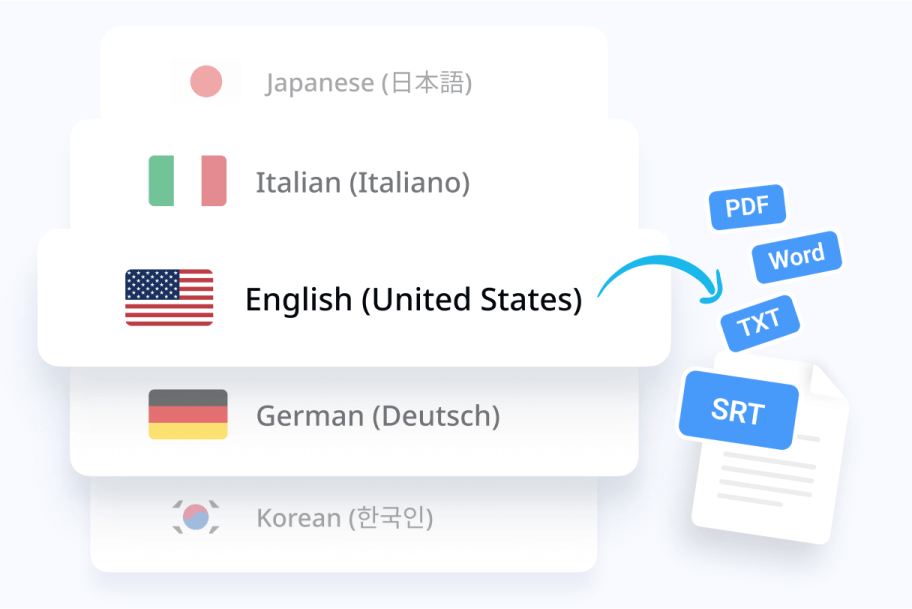
Multi-language supports
Translate your Spanish audio content into other languages, allowing for the creation of globally accessible content.
Transcribed text can be easily translated, shared, and understood by individuals worldwide.
Export your translation with one click.

Time-saving summaries
Provides concise and accurate summaries of your Spanish audio content.
Quickly review key points and main ideas extracted from your audio.
With just one click, promote seamless collaboration by sharing key points and main ideas.
Why choose Notta
Various scenarios
Notta's real-time transcription service can capture and transcribe ongoing discussions like webinars, podcasts, and online courses in real-time. You may also convert audio files containing speech to text.
Security & privacy
Notta complies with security regulations such as SSL, GDPR, APPI, and CCPA. All data is encrypted with AWS' RDP and S3 services.
High accuracy
Using advanced machine learning algorithms, Notta is constantly improving the accuracy of our voice recognition. Our transcription accuracy for high-quality audio can reach a 98.86% rate.
Multiple formats
Notta supports multiple audio formats, including WAV, MP3, M4A, CAF, and AIFF, and AVI, RMVB, FLV, MP4, MOV, and WMV video formats. You can also use Notta to transcribe online YouTube videos.
Sync between devices
Notta supports cross-device synchronization. You can access data through Mac, iPhone, iPad, Android tablets, and web browsers such as Google Chrome, Safari, Microsoft Edge, and Firefox.
Multiple languages
Notta recognizes and converts audio to text in 58 languages, including English, Spanish, German, French, Portuguese, Hindi, and many more. Translation service is also available.
What our users say
Frequently asked questions
How do you get a transcript of a video in Spanish?
Notta can quickly transcribe a video in Spanish.
Log in to Notta Web, click 'Import Files' to drag and drop files, or you can click the 'Select Documents' button to upload video files and select Spanish as the transcription language.
The transcription will start automatically when the upload is complete. Supported video formats are AVI, RMVB, FLV, MP4, MOV, and WMV.
Export your transcription in TXT, DOCX, SRT, XLSX, or PDF formats.
How do you transcribe Spanish audio for free?
It's simple to convert Spanish audio in a few clicks.
Step 1: Open the Notta app, tap the '+' button, then select 'Import Files.'
Step 2: Select Spanish as the transcription language.
Step 3: Tap 'From my files' or 'From other apps' to add audio. Notta will convert the complete Spanish text from your audio in a few minutes. Supported audio formats are WAV, MP3, M4A, CAF, and AIFF.
How do you transcribe Spanish audio to English?
You can convert audio to Spanish text and translate it to English via Notta mobile app.
1. Open the Notta app, choose Spanish as the transcription language, and upload your Spanish audio.
2. The transcription will start automatically once the uploading is complete.
3. Select English as your translation language. You will then get the translation of the English text.
Is there an App that translates Spanish audio to English?
Sure! Notta app is free to download from the Apple App Store or Google Play. Sign up for a 3-day free trial with your Google or Apple ID. You can unlock all of the Pro features for free in 3 days. Upload your Spanish audio to Notta and translate the transcriptions to English.
Can Google translate audio files?
Certainly. You have a couple of options. You can utilize Google Docs for voice dictation and then import the text into Google Translate for translation. Alternatively, you can directly translate your audio using Google Translate. For a comprehensive review of the original audio, transcription, and translated content, consider using an automatic Spanish audio-to-text converter like Notta. It can significantly save you time and simplify your tasks.

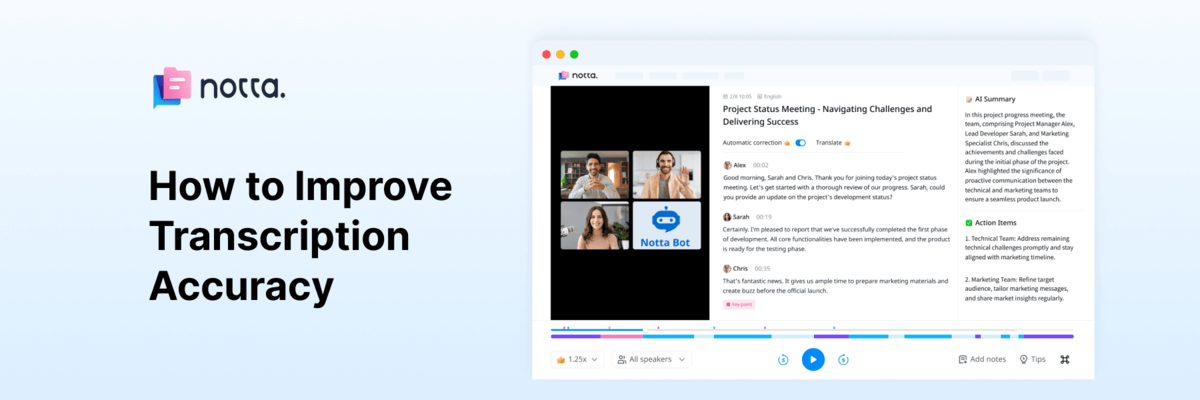


Hilda Poovey
Blog Content Writer
As a dedicated writer, I find immense value in using Notta for audio transcription. Notta excels in delivering rapid, precise, and efficient transcriptions, making it an indispensable tool in my daily writing endeavors. Its reliability has made it a constant companion in my creative process. I wholeheartedly recommend Notta to fellow writers and anyone in need of on-the-fly transcription solutions. Its seamless performance and user-friendly interface make it a standout choice for those who prioritize speed and accuracy in their transcription needs.