Accurate Chinese Audio to Text Converter
With advanced technology and powerful algorithms, Notta excels in accurately transcribing Chinese audio, ensuring that no important details are missed. Whether it's a lecture, interview, podcast, or any other Chinese audio content, Notta delivers precise transcriptions that you can trust.
How to transcribe Chinese audio to text?
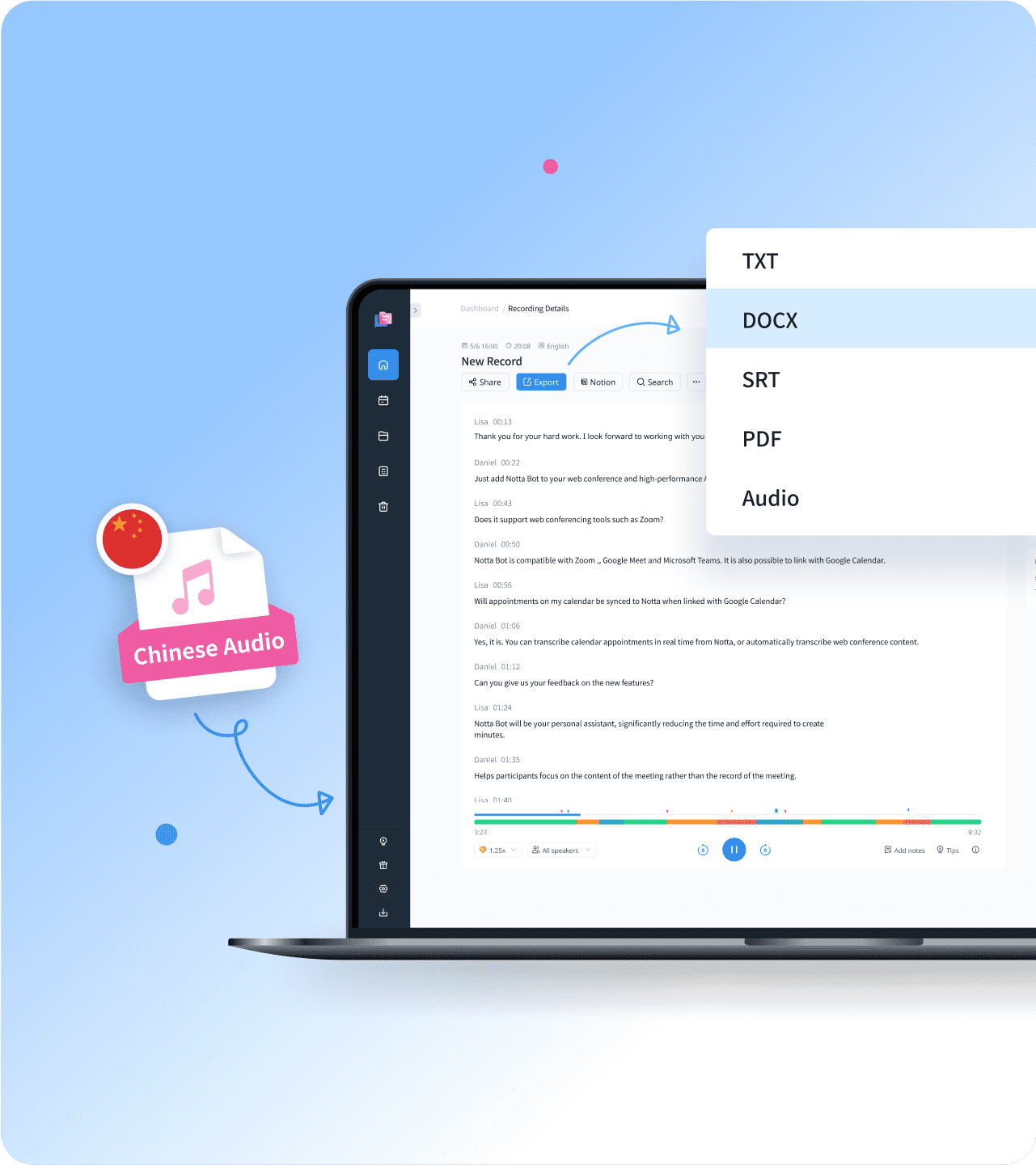
1. Upload your Chinese audio file
Click on the ‘Import Files’ and select the transcription language as Chinese(Mandarin). You can drag and drop your Chinese audio file to the upload window or select it from your local folder directly.
2. Convert Chinese audio to text
The transcription process will start automatically upon the completion of the uploading. Close the upload window and click on the transcription file to edit the transcript, add notes, and insert images.
3. Export & Share
Click ‘Export’ to export the transcript of your Mandarin file to your preferred formats, including TXT, Docx, SRT, PDF or XlSX. Or you can choose to export the audio. Sharing with others is also possible by clicking ‘Share’ to get a link.
Advanced Chinese Speech Recognition

Accurate Transcription
Notta AI recognizes Chinese words at a rate of accuracy of 98.86%.
Meetings or speeches in Chinese can be recorded and transcribed in real time.
Notta gets your content transcribed instantly, no need for manual transcription.
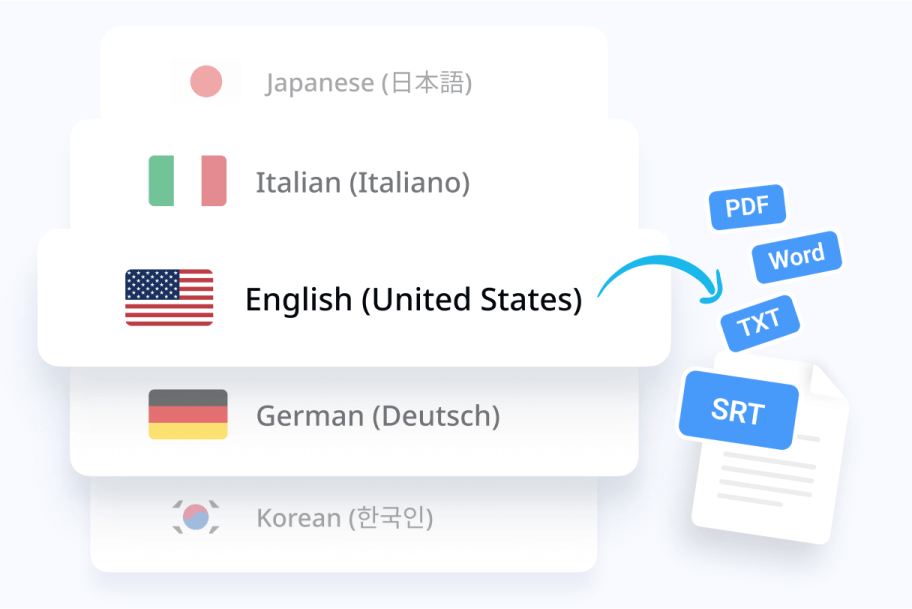
Multi-language Translation
Choose from a selection of up to 42 languages for translation.
Download your translations in common formats such as SRT or PDF.
Extract only the translated text without the source content, if desired.

AI Summarization
Get concise summaries from Chinese audio and video files instantly.
Customize and refine summaries according to your preference.
Share summaries effortlessly with just a click.
Why Choose Notta
High Accuracy
With advanced machine learning and A.I. technology, Notta achieves up to 98.86% accuracy for most transcription.
Multiple Formats
Notta supports most of the popular audio/video formats on the market, including but not limited to WAV, MP3, M4A, CAF, AIFF, AVI, RMVB, FLV, MP4, and MOV.
Safe & Secure
Employs AWS’s RDP and S3 service to ensure your data security. Moreover, Notta complies with international safety standards SSL, GDPR, APPI and CPPA.
Multilingual Supported
Transcribe audio or video files from 58 languages. Translate the transcript into 42 languages within a few clicks.
Seamless Workflow
Collaborate with colleagues easily by accessing and editing the same transcript on different Windows, Mac, iPhone and Android devices.
Quick as a Flash
Get your audio, video, online meeting, real-time recording, and YouTube video transcribed quickly within 3 steps.
What Our Users Say
Frequently Asked Questions
Can I transcribe a Chinese video into English?
You can’t transcribe a Chinese video to an English transcription directly. You can use Notta to transcribe the Chinese video first and then translate the transcript to English.
Can I transcribe a YouTube video in Chinese without downloading the video?
Sure, use Notta. Click the ‘Import Files’, copy and paste the YouTube link to the input box and Notta will take care of the rest for you.
How long does it take to transcribe my Chinese audio?
It depends on the audio length. Generally speaking, for most audio files, Notta will complete the transcription within minutes. Our app can transcribe 1 hour of audio in about 5 minutes. Also, you need to make sure that the internet connection is stable for better performance.
How can I get a better transcript accuracy?
In order to get higher accuracy of audio to text below are the things you should pay attention to:
1. High audio quality.
2. Few background noise.
3. High-quality microphone.
4. Speak directly to the microphone.
Who should use the Chinese audio to text converter?
Notta Chinese audio to text converter is a good solution for anyone who needs to convert Chinese audio to text. Should you be a journalist, podcast owner, or freelancer, Notta gets you covered.
Convert Chinese Audio to Text with Ease
Say goodbye to time-consuming manual transcriptions. With Notta, converting Chinese audio to text is a quick and straightforward process, saving you valuable time and effort. Notta can also facilitate video translation into 41 languages and provides summarization services. Our state-of-the-art service allows you to effortlessly convert Chinese audio into accurate and readable text, providing a hassle-free solution for transcription and translation needs.




Kelly Bryan
College Educator
It is not easy to find a transcription service for languages like Chinese, Japanese, and English at the same time. That’s why I am so pleased when I find Notta. If you need to deal with multi-lingual tasks, Notta will definitely help.