Transcribe AAC to text with Notta
Notta enables precise transcription of AAC formats while also breaking down language barriers through effortless translation up to 42 languages. Valuable insights are extracted through AI summarization, allowing users to condense lengthy recordings into customized summaries highlighting the key topics and decisions. Whether you need an accurate transcript, to foster global understanding, or an efficient recap, Notta's advanced technologies harness the power of speech through high-quality transcription, multilingual accessibility, and AI-driven summarization of AAC audio content.
How to convert AAC speech to text
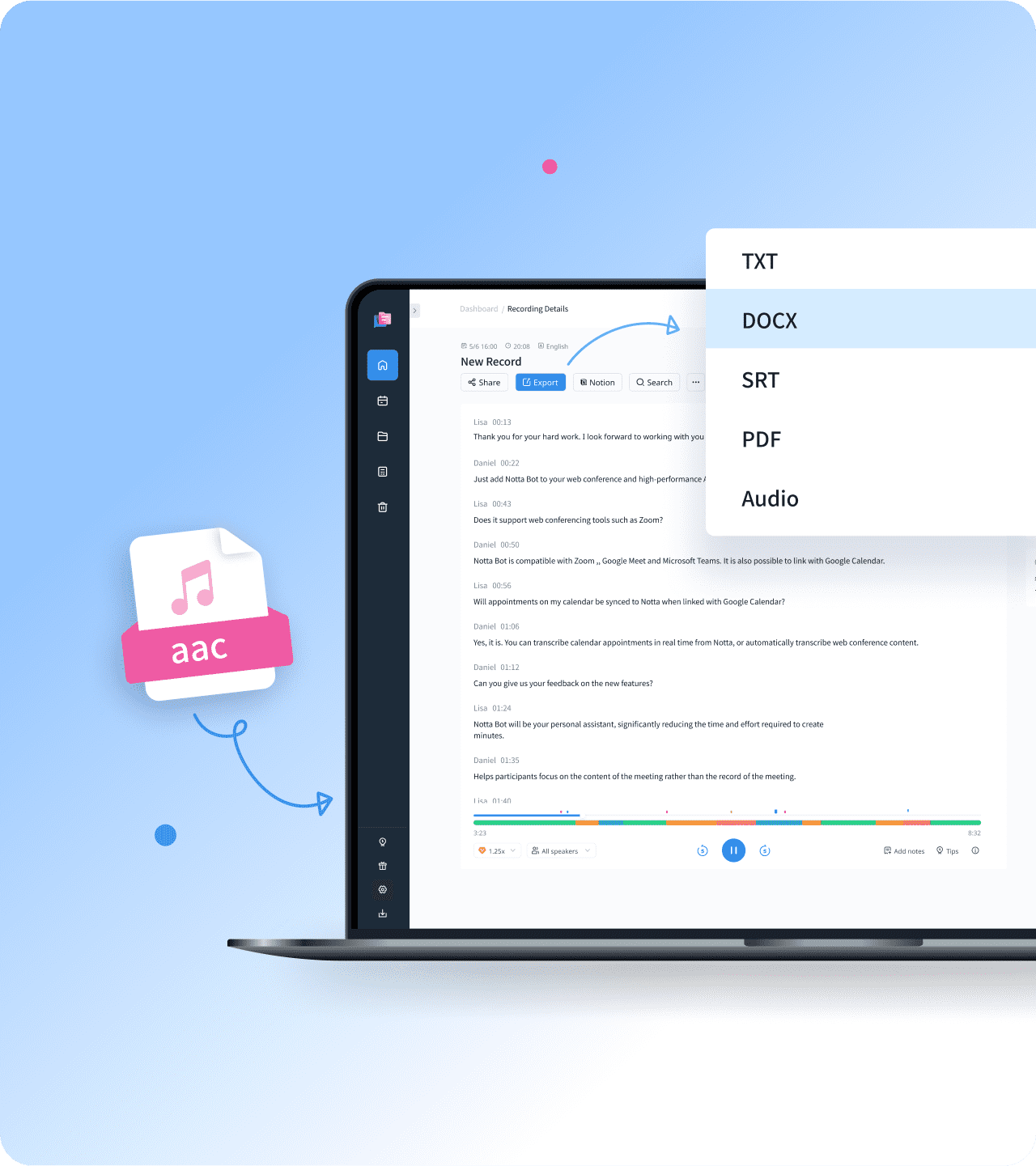
1. Upload your AAC file
To ensure transcribing accuracy, you need to choose the transcription language first. Then click "Import Files" to upload your AAC file. You can drag and drop the file to the upload window directly or select it from your local folder.
2. Transcribe AAC file
Notta will automatically transcribe the AAC file upon completion of the upload process. You can edit the transcripts, add notes, or insert images during the process.
3. Export & Share
Click "Expor" to export the AAC transcript in TXT, DOCX, SRT, or PDF formats and save a copy on your local device. Or click “Share” to generate a link and share the transcript with anyone in need.
Convert AAC to text in fast speed

Automatic transcription
Notta AI transcribes AAC files at a 98.86% accuracy rate.
Capture every word with time-stamped transcripts that provide a fully faithful representation.
Download your transcripts in popular formats for efficient work.
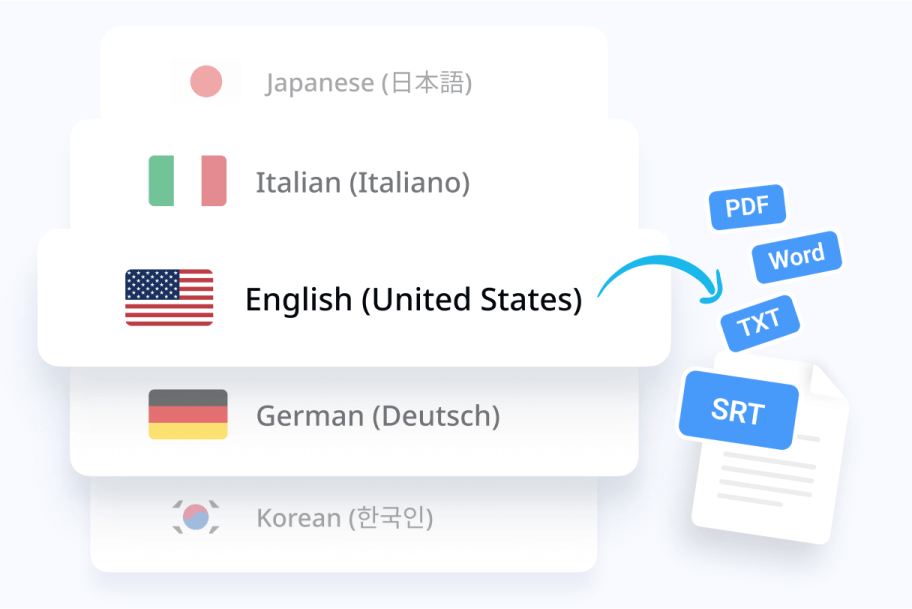
Language translation
Support translation of up to 42 languages.
Generate DOCX. file for better editing.
Export the translations with the original text.

AI summary
Quickly summarize your AAC files.
Analyze hours of audio in minutes by condensing recordings into written highlights
Easily share your summary with teammates.
Why choose Notta?
Various File Formats
Notta supports transcribing audio/video files, including WAV, MP3, M4A, CAF, AIFF, AVI, RMVB, FLV, MP4, MOV, and WMA.
Security & Privacy
Complies with SSL, GDPR, APPI and CPPA international safety standards. Your data is safe with us. AWS's RDP and S3 services are also employed to protect your privacy.
98.86% Accuracy
Empowered by advanced AI technology, Notta keeps a 98.86% accuracy and strives for better with revolving machine learning.
Multi-Device Supported
Compatible with most browsers including Google Chrome, Firefox, Safari and OS like Windows, macOS, Android and iOS.
Easy Cooperation
Work with your team to view transcription, edit content, add notes, insert images on the same files using Notta Team Workspace at ease.
Lightning Speed
Get your audio/video files, online Zoom/Google Meet/Microsoft Teams meetings, Youtube videos, Podcast recordings transcribed within minutes.
What our users say
Frequently asked questions
What devices can open an AAC file?
AAC files can be opened on iPhone, iPad, YouTube Music, Apple Music, iTunes, Nintendo DSi, Nintendo 3Ds, and PlayStation 4.
Can I convert an AAC audio file to text?
Yes, you can convert AAC to text with Notta. Sign up for Notta now and enjoy the file transcription. Notta also supports importing WAV, MP3, M4A, CAF, AIFF AVI, etc.
Can I convert an AAC file to other formats?
Absolutely yes. There are many free audio converters to help you convert audio formats. If you are looking for a free one and easy to use upon downloading, you can try Notta’s audio converter.
Which is a better format? MP3 or AAC?
As one of the most common audio formats, MP3 is supported by almost all kinds of devices. Therefore, pick MP3 if you are looking for compatibility. However, AAC is better at low bit rates under 128kbps.
How long will it take to transcribe my AAC file?
For high-quality audio files, the processing time will depend on the audio length and internet connection. It would just take a few minutes to transcribe an audio file of 1-hour length with a stable internet connection. It may take longer to process it if there is too much background noise.
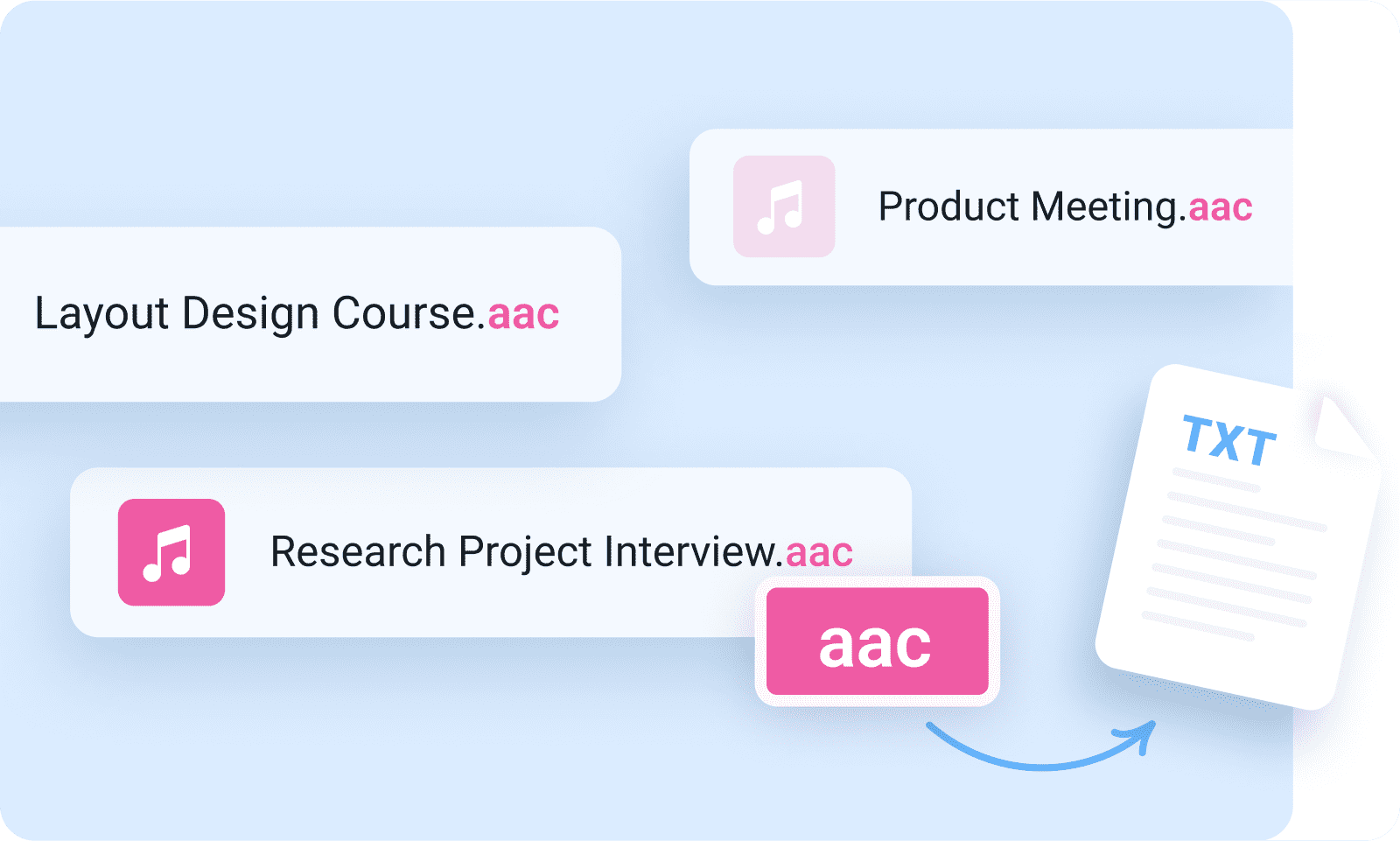



Brett Dean
Company Manager
I love Notta for its ability to transcribe files on different devices. The best thing about it is that it can transcribe the audio of a YouTube video by pasting the link! No extra downloading and uploading is required. Save me a lot of time.