Read next: How to Have an Effective Asynchronous Meeting for Your Team

Asynchronous Video Communication: What It Is & Benefits
Record, transcribe and summarize conversations with one click.
The way we work is changing. Since 2020, the popularity of remote or hybrid work has increased drastically, with 71% of employees surveyed saying they actually prefer hybrid or fully remote work. Of course, this has only become possible due to the advancement of communication, for example, video calls.
Video meetings no doubt help remote workers stay connected. However, 65% of employees surveyed agree frequent meetings interrupt their workflow and prevent them from completing their tasks. One way to combat this is by leveraging asynchronous videos.
In this article, we explore what asynchronous video communication is, what are its benefits, and the best tool for synchronous and asynchronous video meetings. Let’s dive in!
What is asynchronous video communication?
An asynchronous video is a pre-recorded video that can be shared with the viewer so they can watch it and give feedback when convenient.
Such videos are typically used in educational and professional settings, such as online courses, webinars, and training programs, as well as in marketing and sales contexts, such as product demos and promotional videos.
In contrast, traditional video calls are synchronous and delivered live, which means all stakeholders are present at a specific time.
With the rise of remote work and teams distributed across different time zones, organizations find it unproductive to conduct synchronous videos. Therefore asynchronous video communication is gaining popularity as it maintains the effectiveness of video messages while allowing flexibility.
Why should we embrace asynchronous videos?
Thanks to technology, there are numerous ways to communicate with your coworkers. While in some instances an email or quick direct message will suffice, sometimes things are best said verbally. Considering more than a third of professionals feel they waste 2-5 hours a week in unnecessary meetings, asynchronous videos may be the way to go.
1. Increased flexibility
With more teams spread out around the world, it can be difficult to find a time when everyone is available to attend a video meeting in person when they’re all in different time zones. Asynchronous videos allow employees to watch the recording whenever it fits into their schedule.
2. Offer a personal touch and help build connections
When working remotely, there’s less opportunity to connect with your coworkers. Although not live, asynchronous videos still offer the opportunity to see and hear one another, which offers a personal touch versus reading text on a screen.
3. Create thoughtful and precise communications
One major downside to communicating mostly via email or instant messaging is the inability to convey tone. This can cause confusion or accidentally offend someone. By recording your response, you have the ability to create thoughtful and precise communications that are less likely to be misinterpreted.
4. Demonstrate concepts that are difficult to explain
Sometimes, explaining something by typing the words out consumes so much time. In this instance, asynchronous video messaging allows the sender to more easily explain and even use visuals to get the point across.
Asynchronous video use cases
At times employees may find it easier to explain something verbally and with a visual aid, but they don’t want to drag the team into a live video meeting. That’s when it makes the most sense to take advantage of asynchronous video meetings. Consider the following use cases:
Briefing the team on a new project
Sharing updates with your team, clients, or customers
Pre-recorded training videos
Providing rich feedback on projects
Live stream recordings for team members who were not available
Explaining something that requires visuals to fully understand
Use Notta to boost your synchronous and asynchronous video calls
Let’s face it. An organization can’t have only synchronous meetings or asynchronous recordings, with each offering unique benefits, therefore the best approach is to utilize both. And for that, we will need a reliable and effective tool to help.
With the ability to record screen and webcam for asynchronous videos, and to record and transcribe synchronous video meetings, Notta stands out as the best tool for teams big and small.
Recording asynchronous videos with Notta
You won’t have to download any tool, the Notta team offers a Web app to record both your webcam and screen easily.
It allows 2-hour recording and is free to use so don’t hesitate to have a try.
Step 1: Launch the Notta app and select ‘Record a Video.’
Step 2: Pay special attention to the Video Settings that appear and select the one you need:
Screen & Camera: Records your screen and camera
Screen Only: Records just your screen with no camera
Camera Only: Records only your camera
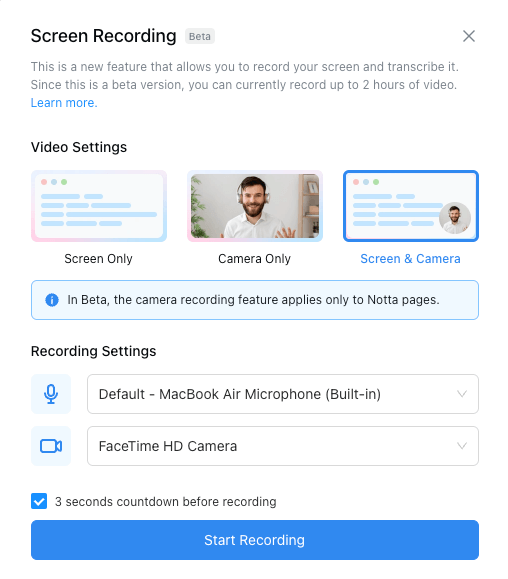
Step 3: A notification may pop up stating “Notta wants to use your camera and microphone.” Allow it.
Step 4: Once everything is set, click 'Start recording'. A default option is '3 seconds countdown before recording'; you can also uncheck it.
Step 5: For the options 'Screen & Camera' and 'Screen Only', you will also have to choose which screen to record, then click 'Share'.
Chrome Tab: Record the selected Tab page.
Window: Record a selected window.
Entire Screen: Record everything happening on the computer screen.
Once you’ve finished recording, your video auto-uploads to Notta.
Record and transcribe live meetings
Of course, there are times you need to be present in video meetings, and Notta can help with that, too.
This tool is compatible with Zoom, Google Meet, Microsoft Teams, and Webex. Using any of these software, not only will you be able to record the meeting video with a transcript in real-time, but you can review the notes afterward and even get an automated meeting summary.
With Notta, you don’t have to worry about missing anything in meetings and save valuable time!
Notta can convert your spoken interviews and conversations into text with 98.86% accuracy in minutes. Focus on conversations, not manual note-taking.
Summary
Asynchronous videos are a powerful communication tool that helps keep remote workers better connected when it’s most convenient for them. And it’s time for us to get prepared with the right tools and knowledge to get the best out of asynchronous videos!